Steemit Crypto Academy Season 2 Week 3: Trading and Holding - Two Sides of a Coin
Hello everyone. It is a great pleasure to be a part of the week 2 of the season 2 of the steemit Crypto Academy and today, I am going to be participating in the assignment by @alphafx. I will be answering the questions in the assignment accordingly and I hope you enjoy the post.
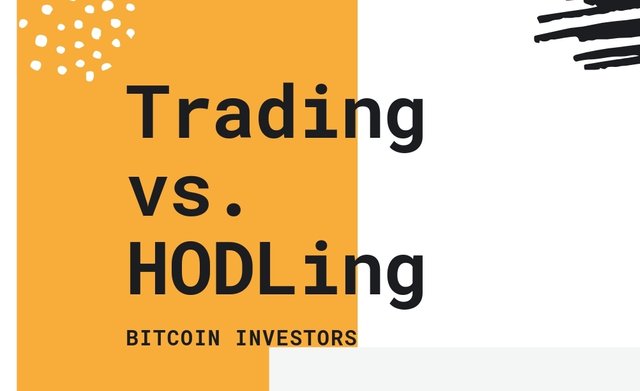
* Do you hold any coins? Talk about the wallet type you prefer/would prefer holding in
My answer is a straight YES. In one way or the other cryptocurrency enthusiasts keep coins either for long, short or medium term. It is no doubt that every cryptocurrency project always advice that people hodl coins and they barely talk about trading it, so with this, a lot of people do more of holding to trading. I hold a few coins such as STEEM, XEM, NEAR, TRX and so on.
I prefer to keep my token in hot wallet as they are easy to access, cheap to use and less complicated. For me, I use Web wallets, Exchange wallet, Mobile wallet and Desktop wallet.
An example of Exchange wallet I use to keep my coins is Binance. Binance is a well known exchange platform with strong security and a large Safe fund should in case of a hack which gives me the confidence to leave my coin on the exchange without worrying about losing my coins.
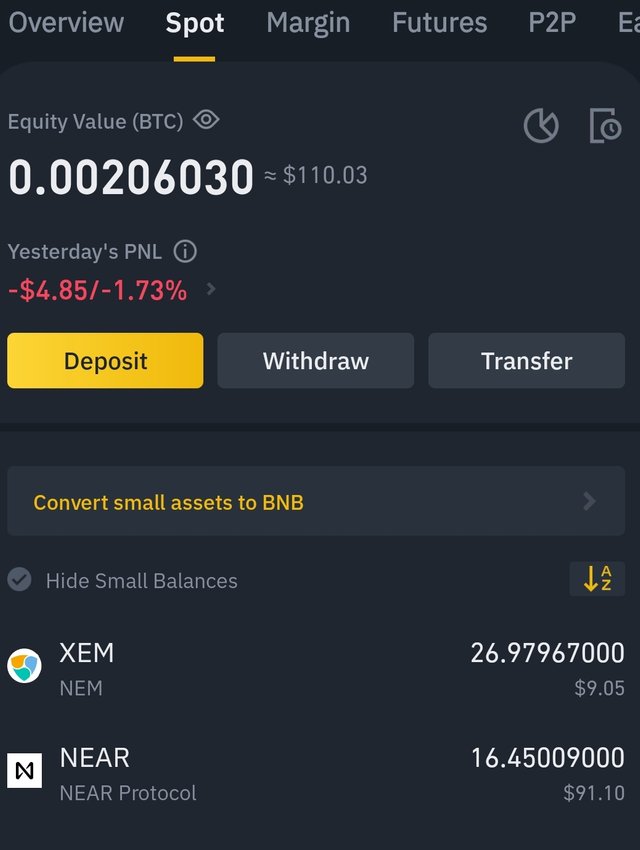
Also, I keep coins such as TRX in mobile wallets such as TRONLINK and I froze my TRX so I can get dividend. With Tronlink, I have access to my private key and I determine the safety of my coin.
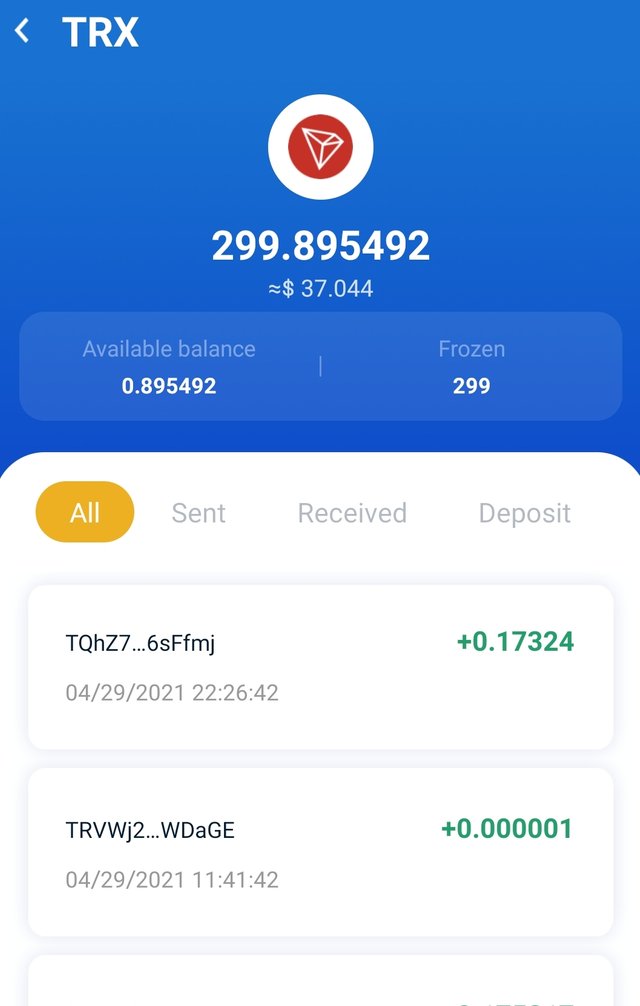
I keep my Steem in the Steem Web wallet which I can say is very secured provided the user's private key isn't compromised.
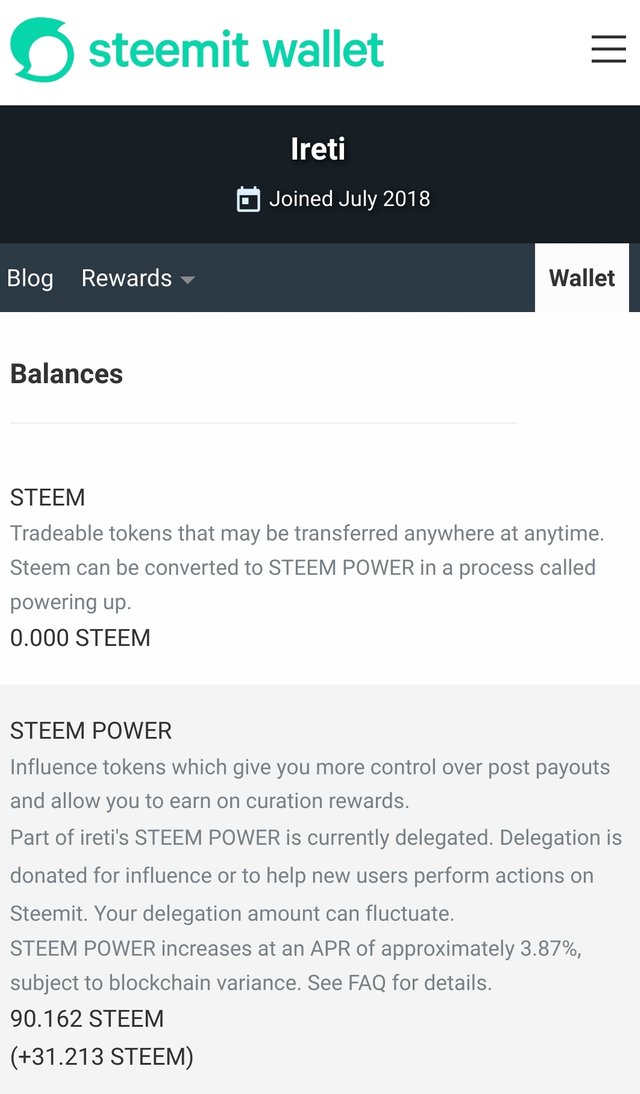
* With screenshots, show how to perform spot trading on any pair of your choice.
- Trading pair of choice - XEM/USDT
- Exchange - Binance
To answer this question, i will be trading with Binance but then I will take it step by step into trading XEM/USDT.
- Login to Binance
I other to trade on Binance, one has to be logged into the exchange platform and in case one do not have an account, creating one is free and requires only an email and/or phone number (basic registration). Simple step KYC can be done to access major functions on the exchange as well as increased withdrawal limit.
To login, you provide your email and password after which an OTP is provided (not mandatory but required for safety of coin).
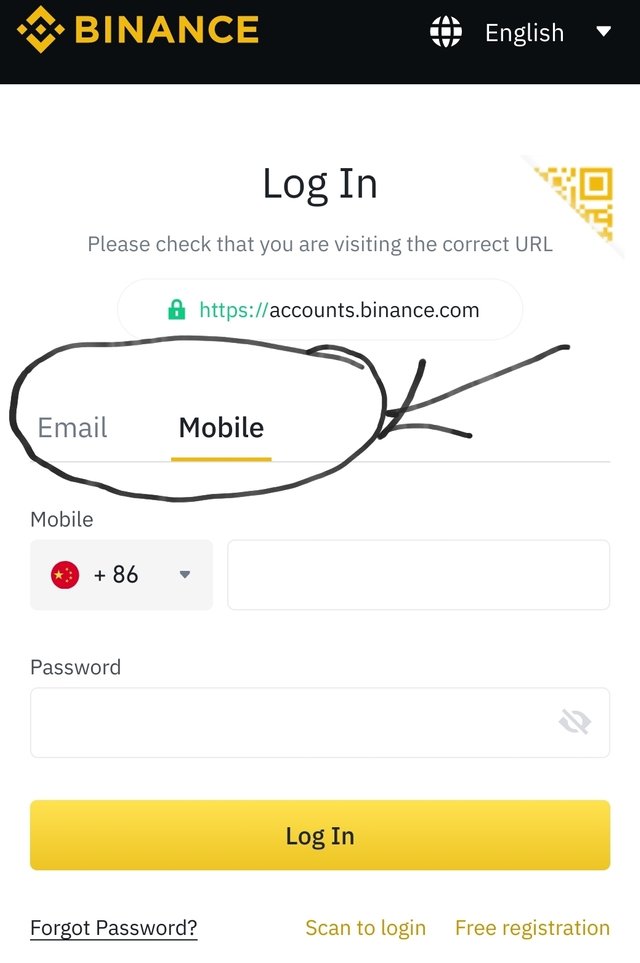
- Deposit USDT
To deposit USDT, there are several methods that can be used which are trading USDT with fiat via P2P (peer-to-peer) trade, buying with credit and debit cards, and deposit USDT from another wallet.
I will be using the Deposit option and USDT can be deposited from different blockchain such as ERC20, TRC20, OMNI, BEP2, and BEP20. I will be using the TRC20 option as it is very fast. Addresses should be copied properly so as to prevent token loss.
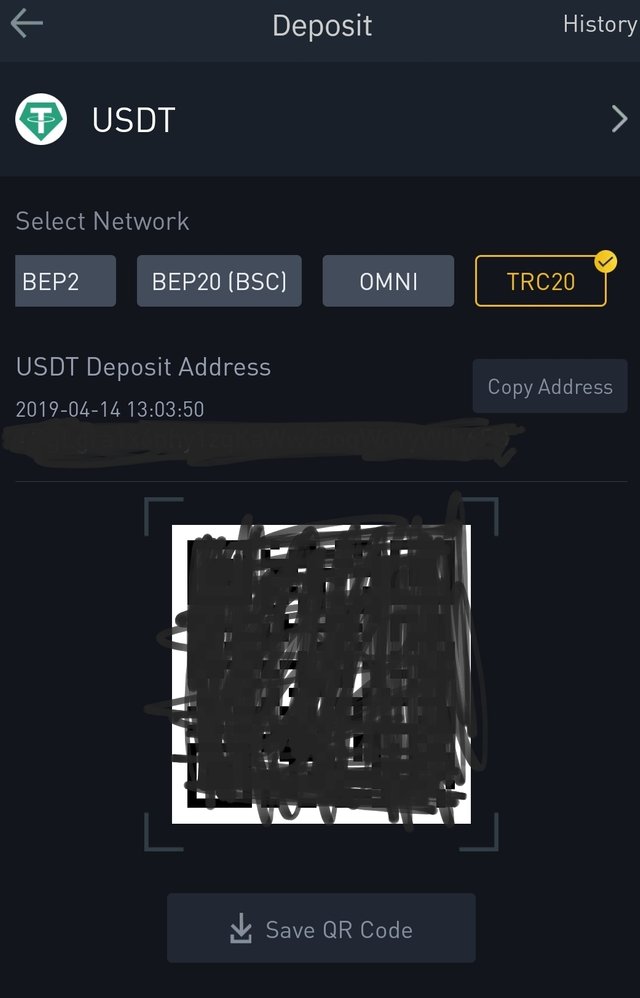
After deposit, the coin should reflect in your wallet and in this case, the 9 USDT was transferred to my account.
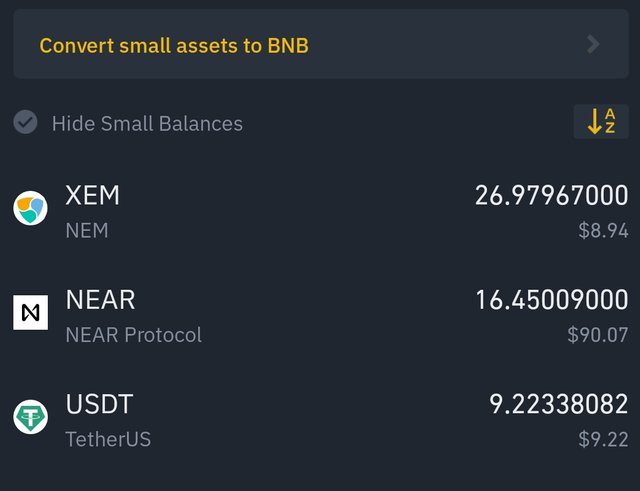
- Spot Trading XEM/USDT Pair.
To trade this coin, you just have to click on the XEM so as to be directed to a page with all the pairs available for the coin.
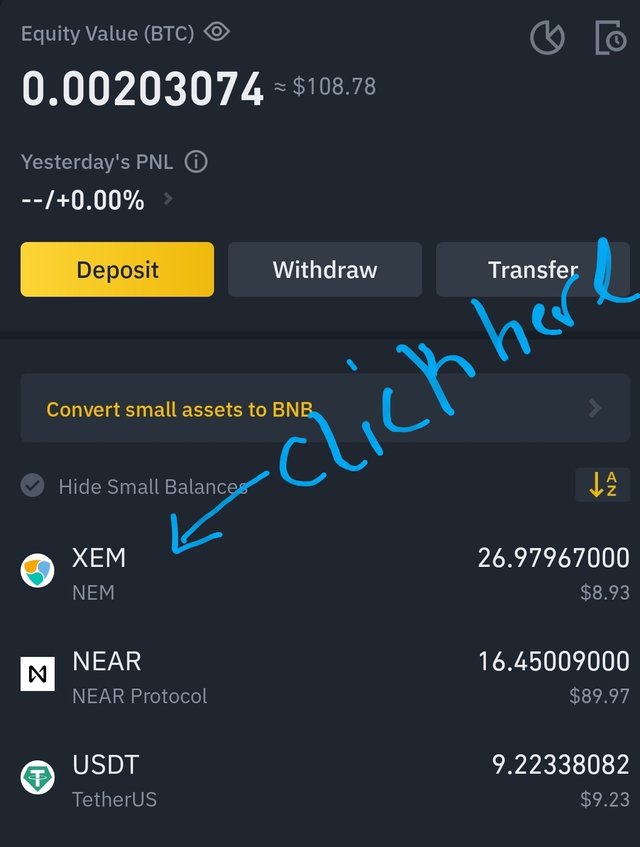
With XEM, there are three pairs, XEM/BTC, XEM/ETH, and XEM/USDT. I will be trading the XEM/USDT pair.

After clicking on the XEM/USDT pair, the trading page appears with the trading module available. Since I am using the mobile application, the interface is quite different but they all have the same function.
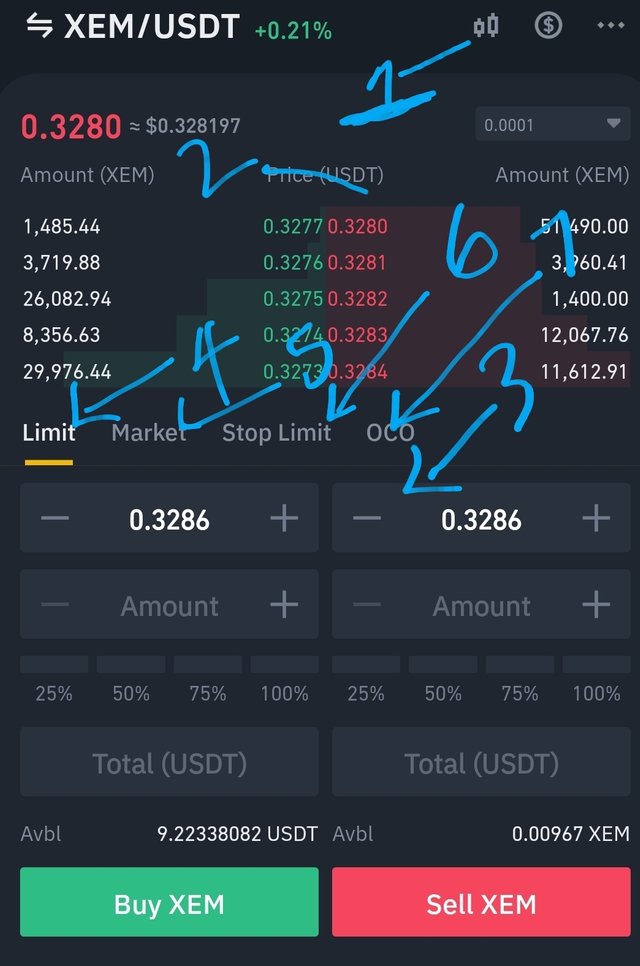
- Price chart
- Order Book
- Order Form
- Limit Trade
- Market Trading option
- Stop Limit trade
- OCO trade
The price chart is where the price movement of the coin is seem in Japanese candlesticks.
The order book is the list of orders that have been created. These orders are buy and sell orders.
Order Form is the place where the buy and sell orders are placed.
Limit trade allows me to trade at my set price. Giving me the opportunity to pick the price I want to trade.
Market trade option helps to trade a coin at the current market price with no stress.
Stop loss as the name implies help to trade and stop loss if the coin drops below expected.
OCO allows for the buy and sell of a coin at the same time.
I will trading the XEM/USDT pair with the limit trade and the aim is to buy more XEM with the USDT available.
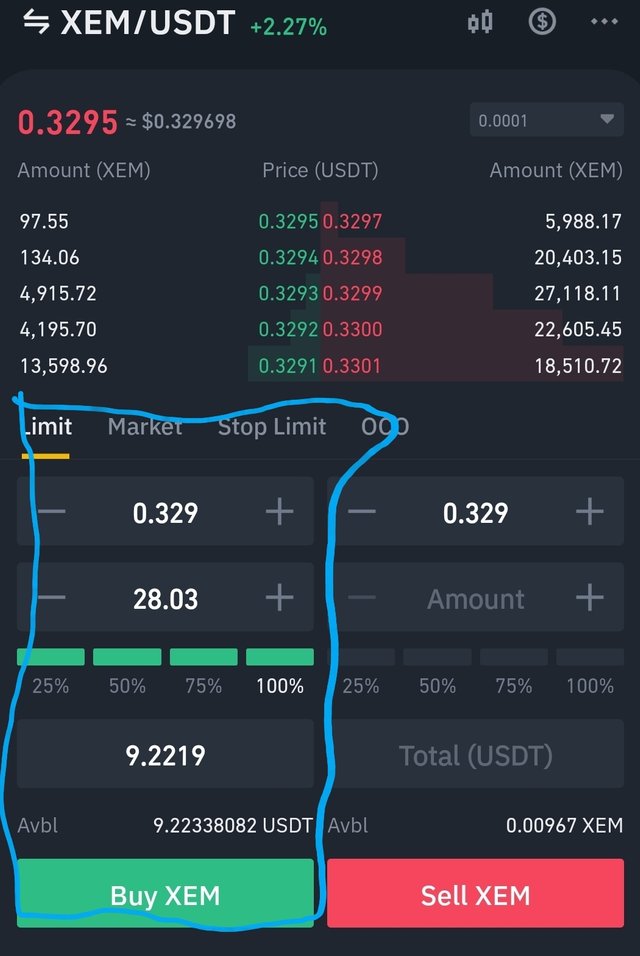
After order has been filled, it will appear in the spot wallet.
* Holding or trading, which do you prefer and why?
Either Holding or Trading, both are good depending on the person involved. For me, I like the both. I love to hold coins I see prospects as well as possible increase in future prices but then, if I had enough funds to trade, I will trade using the several trading techniques and strategies to trade so as to make profit even when it is risky.
Trading can lead to loss of all or part of your money both the coin and the value but with holding, the price might drop but the coin still remains intact.
Conclusion
I must appreciate @alphafx for this assignment as I leant a lot from the class as well as I was able to share knowledge while participating in the assignment. I hope to participate in the future classes.
Thanks for participating