Crypto Academy Week 5 Homework Post for [@yohan2on]
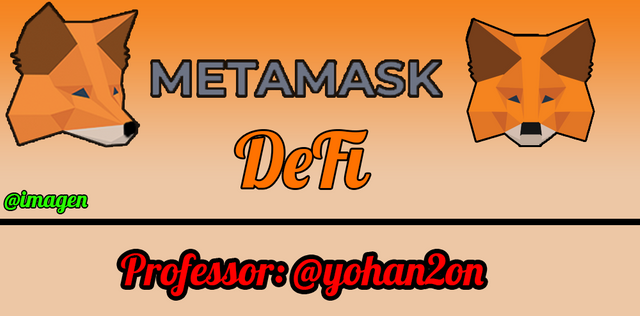
Many thanks to the SteemCryptoAcademy and the teacher @yohan2on for this new task, we are already in week 5 and every time many users continue to learn from this initiative.

Before answering the objective to be accomplished in this week's assignment, I will give you a brief introduction of Decentralized Finance (DeFi).
DeFi
DeFi is the abbreviation of Decentralized Finance, a term that brings together a series of techniques that are applied to the Blockchain or cryptocurrencies with the aim of revolutionizing financial intermediaries. These years have become very important as they have allowed users who have a relationship with cryptocurrencies to create new ways to produce money and increase their investments, all of this is executed from Smart Contracts without the need for third parties whether trusted or not.
There are different platforms in the world of DeFi, I will mention some of them, but we will not go deeper since this is not the main topic of this publication.
MakerDao: its objective is to create a DeFi ecosystem and it has a currency called Maker and also another currency anchored to the dollar.
0x: is based on the creation of decentralized exchanges.
Augur: focused on predictions, it provides opportunities for betting enthusiasts.

After giving you a basic concept of DeFi, I will explain about
Meta Mask, a DeFi web wallet3 and my personal experience with this wallet.
What is MetaMask?
It can be defined as a wallet to store cryptocurrencies, the easiest way to use it is through an extension that serves in browsers like Google, Firefox, among others, it is also available as an application and can be installed through the phone, then, we can say that Metamask is a kind of "bridge" between browsers and the Ethereum network, therefore following the regulations of the Ethereum network, all the coins that arise are called Tokens, as many of you may already know, the ERC20 tokens belong to the Ethereum network.
Why is it associated with the Ethereum network?
This network allows users to create various applications called dApps that work mainly with smart contracts.

Source

How to use MetaMask?
One of the main features of MetaMask is that it offers a visually pleasing and fairly simple interface, so that users can make their operations as easy as possible.
I currently have the MetaMask extension installed on my Chrome browser, so I'll show you how I did it.
The safest and fastest way to install applications is through their official website, that's why I'm providing you with the link to the Official Website
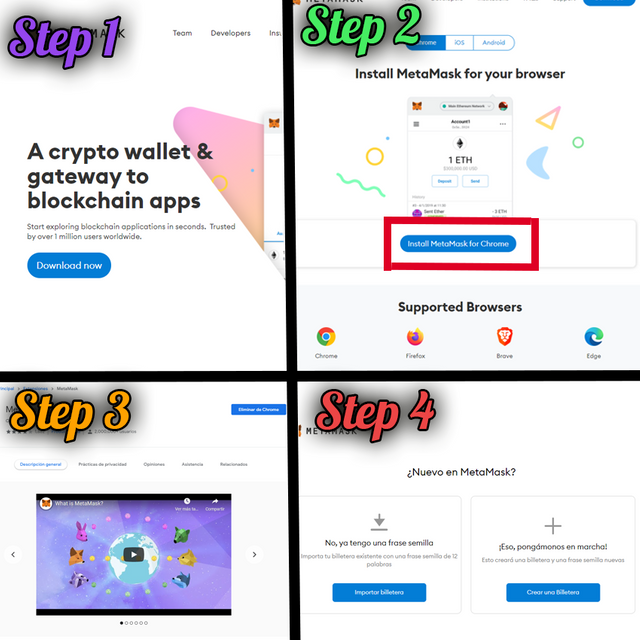
Step 1:
In this first step, you must access the official Metamask website and click on "Download Now", which will take you directly to the window that appears in step 2.
Step 2:
As you can see MetaMask is available for Android and iOS, also for different web browsers like Firefox, Brave, Edge and in my case Chrome, so I will install it as an extension.
Step 3:
This is what Metamask looks like from my browser, remember that I currently use Chrome, I just install it and that's it, but as you can see I already had it downloaded.
Step 4:
Once it is downloaded, let's get started! You will have two options, Create a Wallet or Import a Wallet, you have to know that when you create the Wallet you will have to create a password to access Metamask from the application/browser you use and they will give you a series of random words that together form a statement (nonsense obviously) that you must save in a very safe place, these words represent "your main password".
Automatically a wallet address will be created for you, this is where you will be able to receive or send the assets.
Note: when you click on it, the address will be copied to the clipboard.


What can you do in MetaMask?
The Metamask extension/application highlights these three options which are: buy, exchange and send.
Buy/Deposit.
Here you can buy ETH with Wyre or deposit if you already have some Ether on other platforms.
Send.
In this category you can send to any address the ethers or tokens you want, however you need to know the wallet of the receiving user.
Exchange.
If you want to trade tokens for other tokens, this section is for you, you can also trade from Ether to other tokens and vice versa.

Add Tokens
To add tokens, just go to the "Add Tokens" section and use the search engine to find it, however, not always are all the tokens at a glance, since there are many and there are more and more, to add a token that is not listed you must follow the procedure of the images.
In my case, I made the example with the @ACOM tokens since they are not listed yet, they do not appear directly, so I had to add the "token address" and automatically the platform recognized it. As you can see I currently have 1000 ACOM in my wallet and MetaMask recognized them.
Through Etherscan we can find the addresses contract of each token.

More tools.
From our Metamask wallet we have a menu that offers us different sections.
We can add wallets, edit the name of the current ones, create accounts and even connect physical (hardware) wallets.
It also has a personal settings menu for the account, here we will see the general settings, privacy and security settings, advanced settings, alerts, etc.

This has been my publication, I hope you liked it and it is also useful, sorry if the content of the images is in Spanish, is that the extension is in that language. If you want to go to the
Original Post by @yohan2on, here you will find the guidelines to participate.

Before answering the objective to be accomplished in this week's assignment, I will give you a brief introduction of Decentralized Finance (DeFi).
DeFi
DeFi is the abbreviation of Decentralized Finance, a term that brings together a series of techniques that are applied to the Blockchain or cryptocurrencies with the aim of revolutionizing financial intermediaries. These years have become very important as they have allowed users who have a relationship with cryptocurrencies to create new ways to produce money and increase their investments, all of this is executed from Smart Contracts without the need for third parties whether trusted or not.
There are different platforms in the world of DeFi, I will mention some of them, but we will not go deeper since this is not the main topic of this publication.
MakerDao: its objective is to create a DeFi ecosystem and it has a currency called Maker and also another currency anchored to the dollar.
0x: is based on the creation of decentralized exchanges.
Augur: focused on predictions, it provides opportunities for betting enthusiasts.
After giving you a basic concept of DeFi, I will explain about
Meta Mask, a DeFi web wallet3 and my personal experience with this wallet.
What is MetaMask?
It can be defined as a wallet to store cryptocurrencies, the easiest way to use it is through an extension that serves in browsers like Google, Firefox, among others, it is also available as an application and can be installed through the phone, then, we can say that Metamask is a kind of "bridge" between browsers and the Ethereum network, therefore following the regulations of the Ethereum network, all the coins that arise are called Tokens, as many of you may already know, the ERC20 tokens belong to the Ethereum network.
Why is it associated with the Ethereum network?
This network allows users to create various applications called dApps that work mainly with smart contracts.

Source
How to use MetaMask?
One of the main features of MetaMask is that it offers a visually pleasing and fairly simple interface, so that users can make their operations as easy as possible.
I currently have the MetaMask extension installed on my Chrome browser, so I'll show you how I did it.
The safest and fastest way to install applications is through their official website, that's why I'm providing you with the link to the Official Website
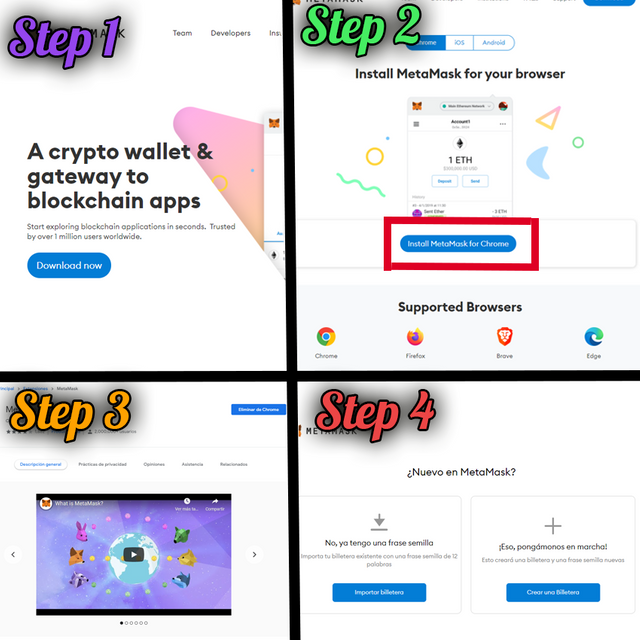
Step 1:
In this first step, you must access the official Metamask website and click on "Download Now", which will take you directly to the window that appears in step 2.
Step 2:
As you can see MetaMask is available for Android and iOS, also for different web browsers like Firefox, Brave, Edge and in my case Chrome, so I will install it as an extension.
Step 3:
This is what Metamask looks like from my browser, remember that I currently use Chrome, I just install it and that's it, but as you can see I already had it downloaded.
Step 4:
Once it is downloaded, let's get started! You will have two options, Create a Wallet or Import a Wallet, you have to know that when you create the Wallet you will have to create a password to access Metamask from the application/browser you use and they will give you a series of random words that together form a statement (nonsense obviously) that you must save in a very safe place, these words represent "your main password".
Automatically a wallet address will be created for you, this is where you will be able to receive or send the assets.
Note: when you click on it, the address will be copied to the clipboard.

What can you do in MetaMask?
The Metamask extension/application highlights these three options which are: buy, exchange and send.
Buy/Deposit.
Here you can buy ETH with Wyre or deposit if you already have some Ether on other platforms.
Send.
In this category you can send to any address the ethers or tokens you want, however you need to know the wallet of the receiving user.
Exchange.
If you want to trade tokens for other tokens, this section is for you, you can also trade from Ether to other tokens and vice versa.
Add Tokens
To add tokens, just go to the "Add Tokens" section and use the search engine to find it, however, not always are all the tokens at a glance, since there are many and there are more and more, to add a token that is not listed you must follow the procedure of the images.
In my case, I made the example with the @ACOM tokens since they are not listed yet, they do not appear directly, so I had to add the "token address" and automatically the platform recognized it. As you can see I currently have 1000 ACOM in my wallet and MetaMask recognized them.
Through Etherscan we can find the addresses contract of each token.

More tools.
From our Metamask wallet we have a menu that offers us different sections.
We can add wallets, edit the name of the current ones, create accounts and even connect physical (hardware) wallets.
It also has a personal settings menu for the account, here we will see the general settings, privacy and security settings, advanced settings, alerts, etc.

This has been my publication, I hope you liked it and it is also useful, sorry if the content of the images is in Spanish, is that the extension is in that language. If you want to go to the
Original Post by @yohan2on, here you will find the guidelines to participate.

More tools.
From our Metamask wallet we have a menu that offers us different sections.
We can add wallets, edit the name of the current ones, create accounts and even connect physical (hardware) wallets.
It also has a personal settings menu for the account, here we will see the general settings, privacy and security settings, advanced settings, alerts, etc.
This has been my publication, I hope you liked it and it is also useful, sorry if the content of the images is in Spanish, is that the extension is in that language. If you want to go to the
Original Post by @yohan2on, here you will find the guidelines to participate.
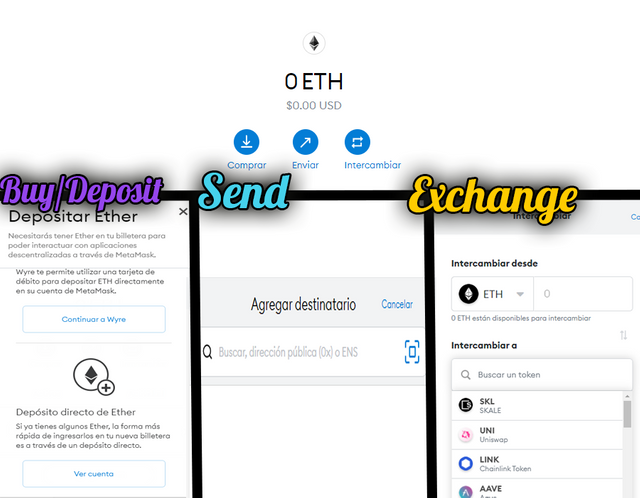
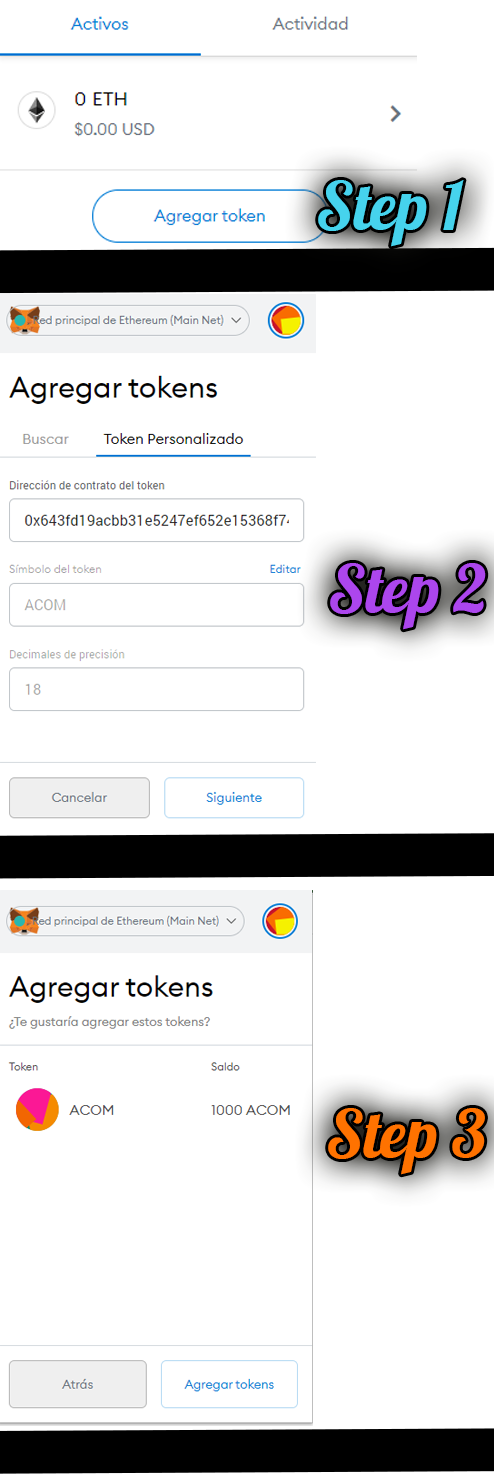
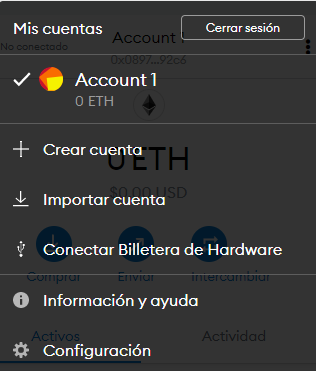
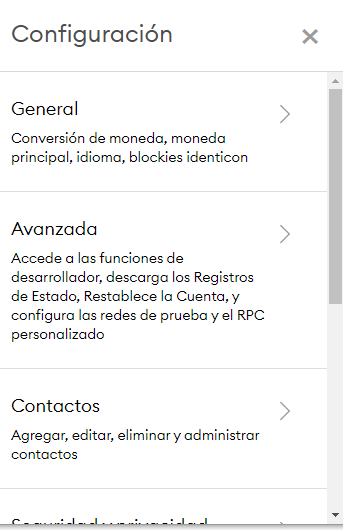

Hi @imagen.
Thanks for attending the 5th -Crypto course and for doing the given homework task.
Feedback
I like the fact that you explained and demonstrated clearly these 3 basic aspects of Meta Mask that every user must know and utilize in the day to day Crypto dealings.
I also like that add token feature. With that feature one can indeed add several other ERC20 tokens so that he can begin to trade with them in the Meta Mask wallet.
This is excellent work well done. Keep it up!
Homework task
10
Thanks so much professor!!