Crypto Academy Season 3 week 1|| Homework post Binance Smart Chain and Trust Wallet by @hydra1

AS-SALAMU ALAYKUM

What is a Trust Wallet? How to find and install it from google play store to mobile phone? How to create a new wallet on trust wallet? Explain the details of each step with the help of screenshot.

Trust Wallet
In the world of cryptocurrencies, one can not do away with wallets as they are an essential part of our daily activities as traders. There are several wallets available that perform the same functions, but the Trust wallet stands out as one of the best wallets on the market.
Trust Wallet It is a decentralized storage facility that can be used to store crypto assets as well as buy and sell a wide range of crypto assets. The Trust wallet debuted in 2017 and was acquired by Binance in 2018.As previously stated, there are many wallets available that only allow users to store and hold cryptocurrency assets. However, the Trust wallet stands out because it not only stores cryptocurrency assets, but also allows users to buy and sell a variety of cryptocurrency assets.
Trust Wallet Advantages
High Liquidity: While most wallets provide low liquidity, trusted wallets provide the inverse, providing high liquidity. The Trust wallet offers almost all cryptocurrency assets with an approximation of 160000 cryptocurrency assets, which tends to help users to have diverse crypto assets to generate more profits.
Decentralized. As we all know, decentralization is at the heart of blockchain technology, and the Trust wallet aspires to be a decentralized wallet in the sense that there is no third-party involvement and it operates on a public distributed ledger mechanism.
High Sense of Security As security is another core mandate of decentralization, the Trust Wallet tends to offer much better security than any other wallet. Users are provided with their own public and private keys and there is no need for KYC verification or to give out credentials, i.e passports, ID cards, bank details and many more.
Ease The Trust wallet has a user-friendly interface and it is very easy to use the Trust wallet as a new user without any difficulties, as some wallets are very difficult to use.

How do I locate and install it from the Google Play store on my phone?

Follow these simple steps to install a trusted wallet from the Google Play store on a mobile phone:
- Launch your Google Play store on your mobile phone.
- In the search box, type in Trust or Trust wallet and search for it.
- Click on the Official Trust wallet app
- Click on Install for it to be downloaded and it will be automatically installed on your mobile phone.
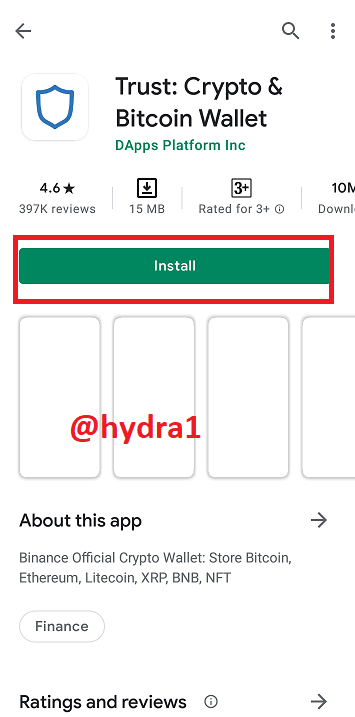
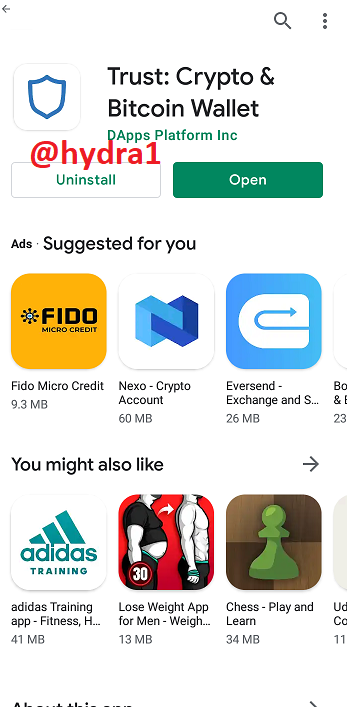
installation is finished
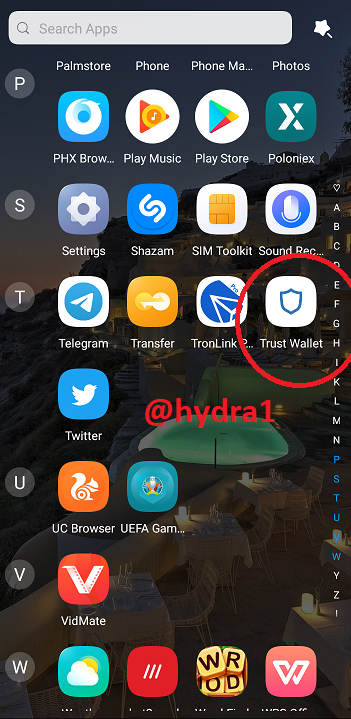
trust wallet is now on my device
How to create a new wallet on trust wallet? Explain the details of each step with the help of screenshot.
To create a new wallet in a trusted wallet, simply follow these simple steps.
Launch the trust wallet app on your mobile phone.
Click on CREATE A NEW WALLET
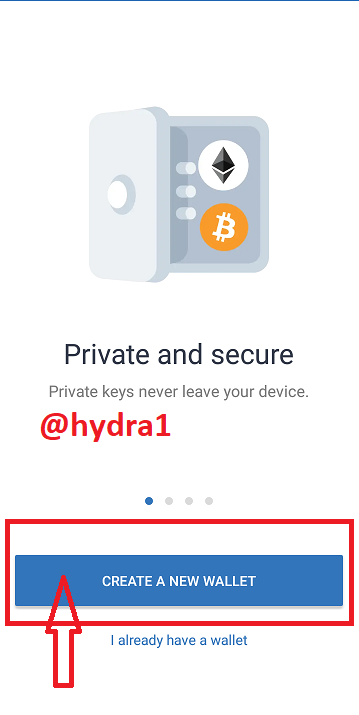
- After reading the terms of service, check the box next to the privacy policy and click Continue.
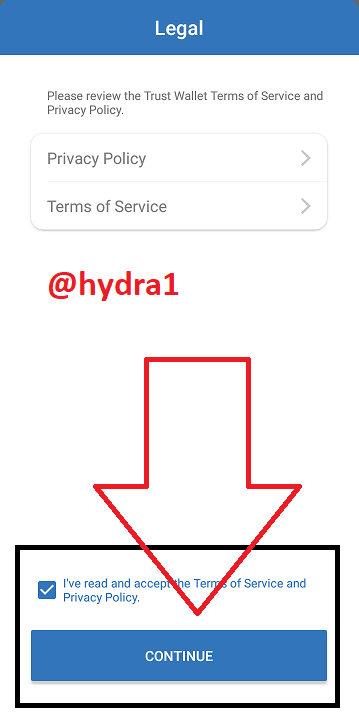
Check I understand that if I lose my recovery words, I will not be able to access my wallet. Then click on continue.
At this point, copy and save the 12 generated seed phrases because they are critical, and then click CONTINUE.
Check the recovery seed phrase in their respective positions and click continue
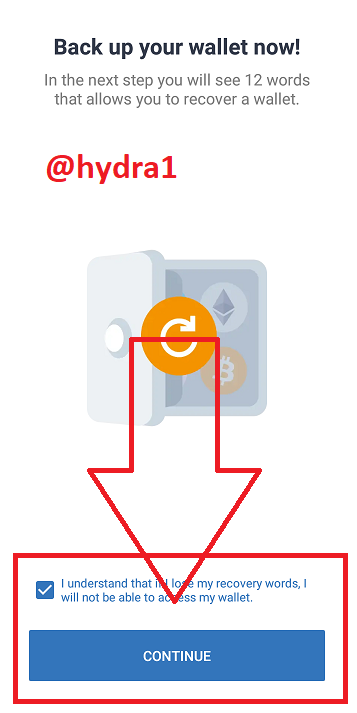
- Congratulations, you have successfully created a new trusted wallet.
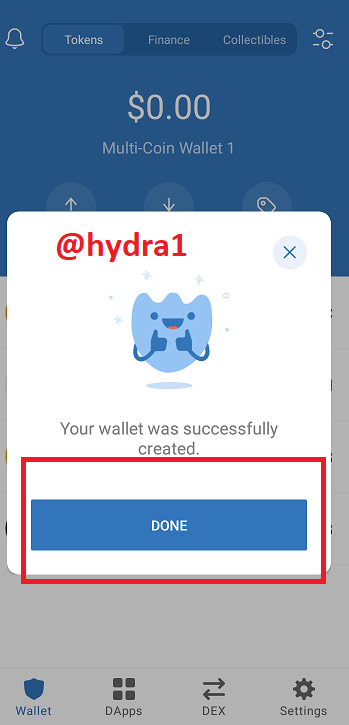
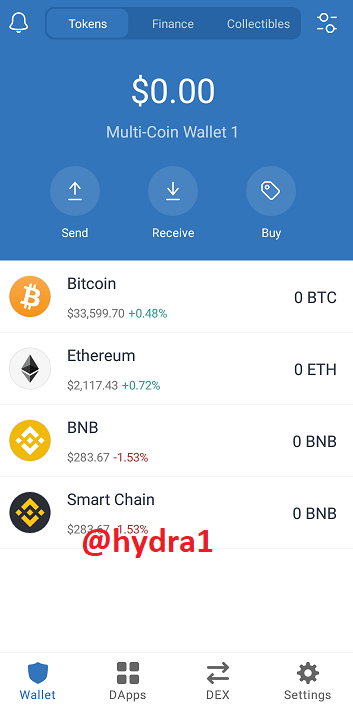
after successfully creating trust wallet

What is the Binance Smart Chain (BSC)? How to add its extension application in google chrome? How to create a new wallet on BSC? Explain the details of each step with the help of a screenshot.

Binance has been a game changer in blockchain technology. After coming out with its own exchange platform, we have seen so many innovations from them and the Binance Smart Chain (BSC) is not an exception. Its implementation was to combat the high transaction fees of the Ethereum blockchain for its users through tokenization. The Binance Smart Chain supports smart contract operation compatibility.
How To add BSC extension application on google chrome
- Open Chrome and search for the Binance Smart Chain Extension.
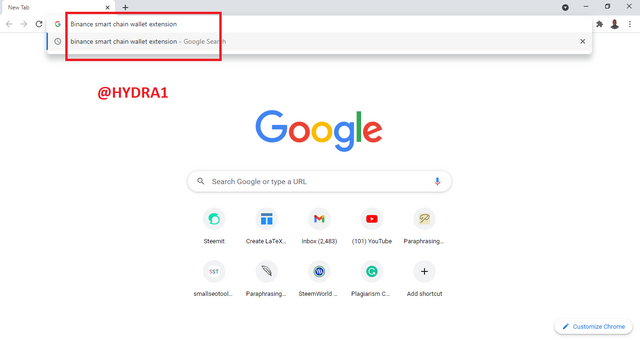
- Click on the first link provided.
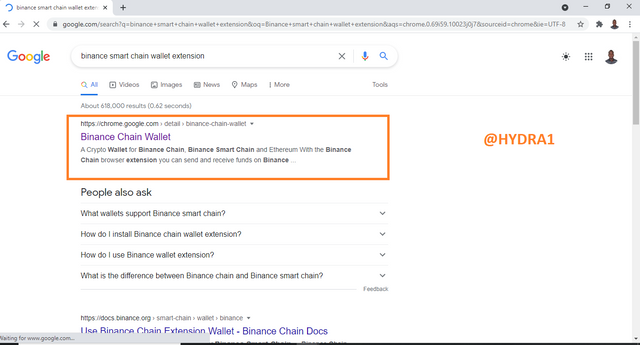
- Click on Add to chrome
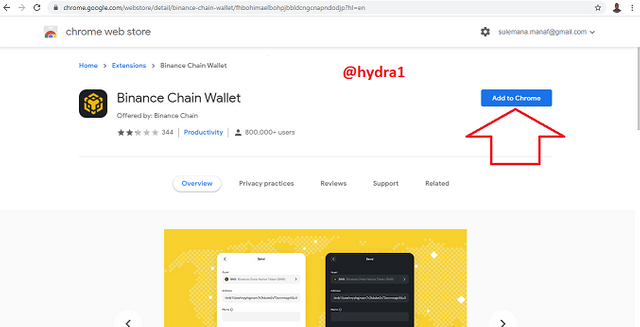
- In the popup, click Add Extension to download the extension.
- In the popup, click Add Extension to download the extension.
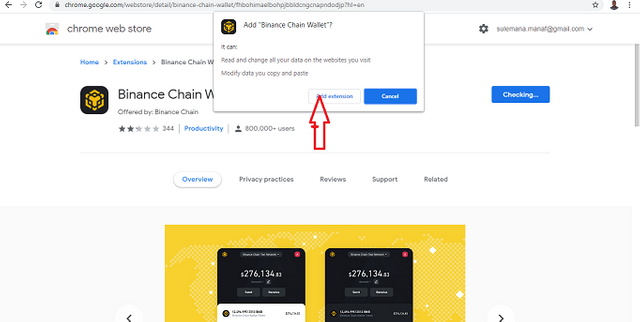
How to create a new wallet on BSC? Explain the details of each step with the help of a screenshot.
- In Chrome, click on the extension icon in the upper right corner.
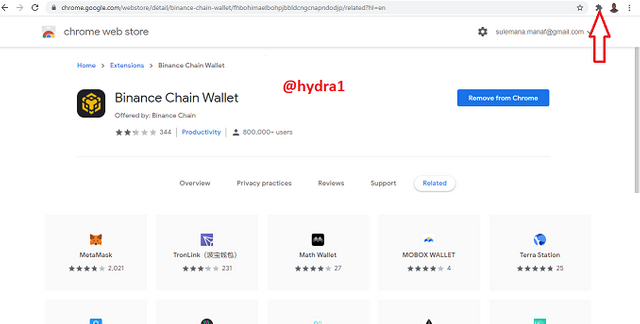
- Click on Binance Smart chain
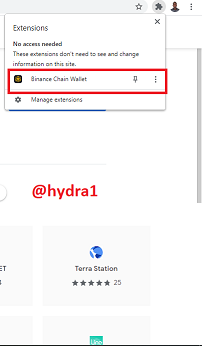
- Click on Create Wallet
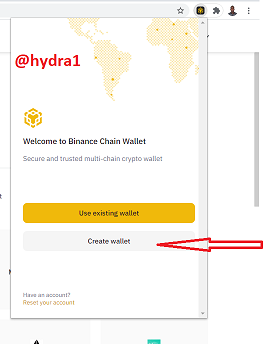
- Next, select generate a seed phrase.
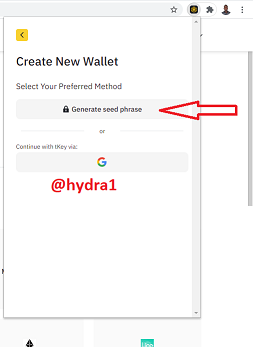
- Enter and confirm your desired password, then click Continue
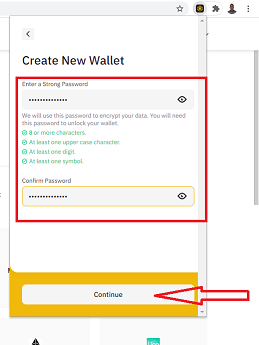
- Copy and save the provided seed phrase in a secure location before clicking continue
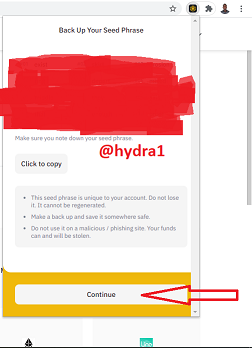
- Key in your seed phrase in their appropriate arrangement and click on*.
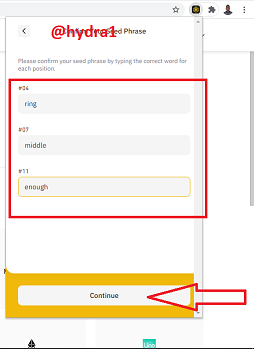
- From here, your wallet is ready to be used.
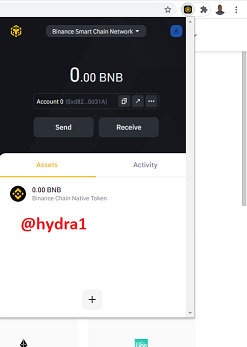

How to deposit any BNB (BEP20 )coin from the Binance Exchange to Trust Wallet or Binance Smart chain? How to link the Trust wallet to the binance smart chain?Explain the details of each step with the help of screenshot.( transaction should be confirmed)

How to deposit BNB(BEP20)
- from Binance Exchange go to your BNB Wallet and cllick on withdrawal
- Fill in the details with the receiving address, in this case that is my Binance smart Chain address and click on withdrawal and verify the transaction for it to complete.
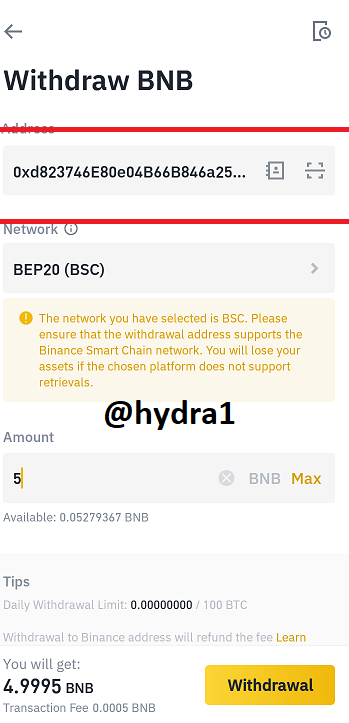
my $4.99 withdrawal to my BSC
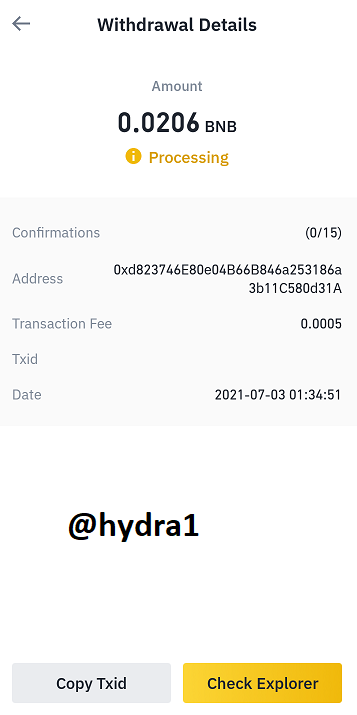
transaction confirmation. Transaction hash: 0x219f8919d2f4e1fb56a457c765236dcf4702d9dfdea1f374263c8199299fe6c9
How to link the Trust wallet to the binance smart chain?Explain the details of each step with the help of screenshot.
Launch Trust wallet and After which you click on settings and Click on Wallet
![IMP_1.png]
(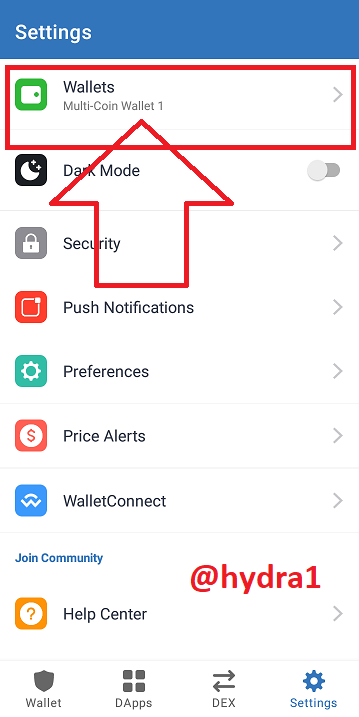 )
)Click on the plus (+) sign

Click on the Smart Chain
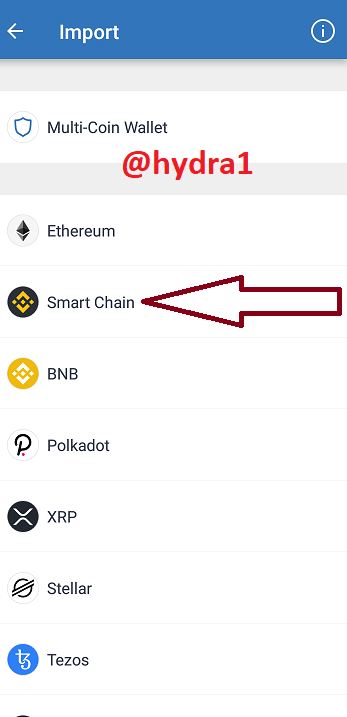
Input the Binance Smart Chain private key and click on import
You have successfully linked the Binance Smart Chain to Trust wallet
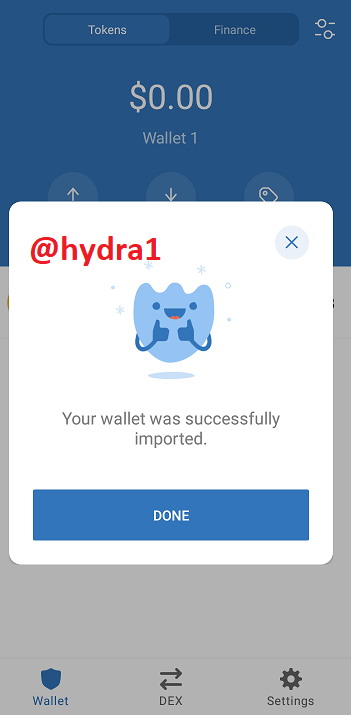
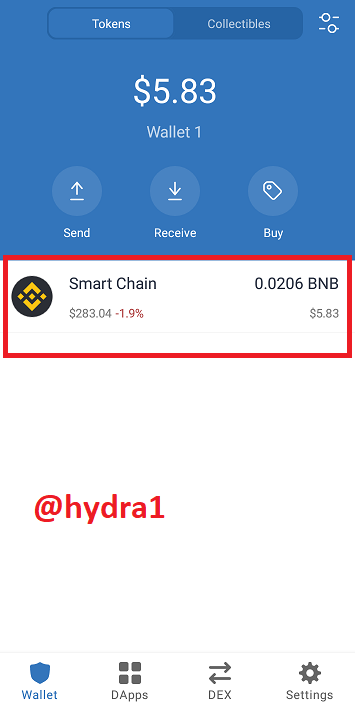

What is PancakeSwap Exchange? How To Link Pancakeswap exchange with Trust Wallet or Binance Smart exchange? Explain the details of each step with the help of screenshots.

PancakeSwapis a decentralized exchange that uses an automated market maker approach of exchange. It's used to swap BEP-20 tokens in a decentralized manner. As Ethereum, UniSwap can be used for staking pancakeSwap can also serve the same purpose therefore making it a DEFI. Pancake as it known for its decentralized nature, it is as well cheaper and very faster since it is a BEP20 token.
How To Link Pancakeswap exchange with Trust Wallet or Binance Smart exchange? Explain the details of each step with the help of screenshots.
- On the trust wallet you click on DApps
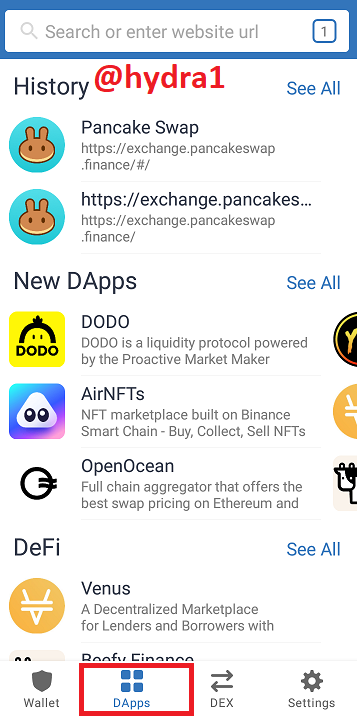
- From there you can click on pancakeSwap
- Click on CONNECT for it to connect
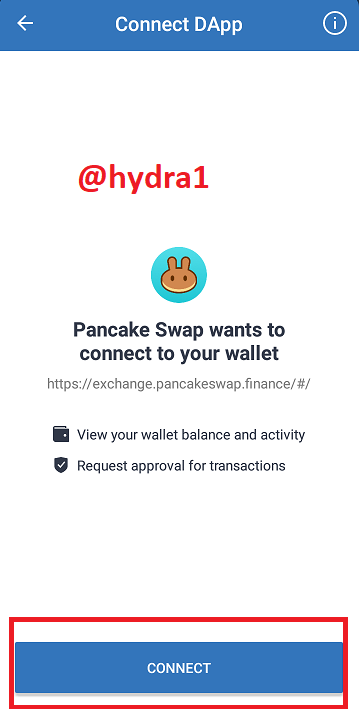
How to Swap & Stake cake coin on Decentralized Pancake Swap exchange with Trust Wallet or BSC ? Explain the details of each step with the help of screenshot.( transaction should be confirmed)
How To Swap PancakeSwap exchange
Go to pancakeswap.finance and login, as you can see I have already done that.
At the top left corner click on the menu indicated
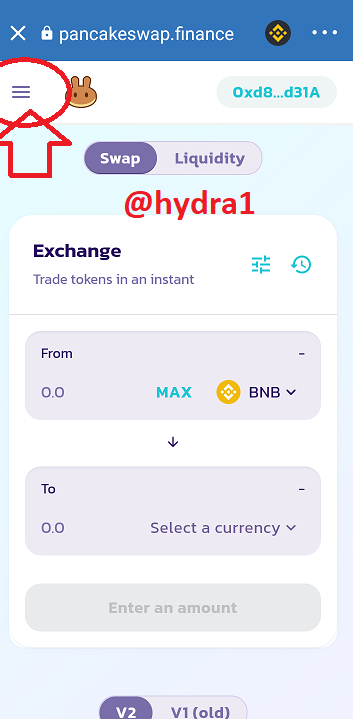
- click on Exchange
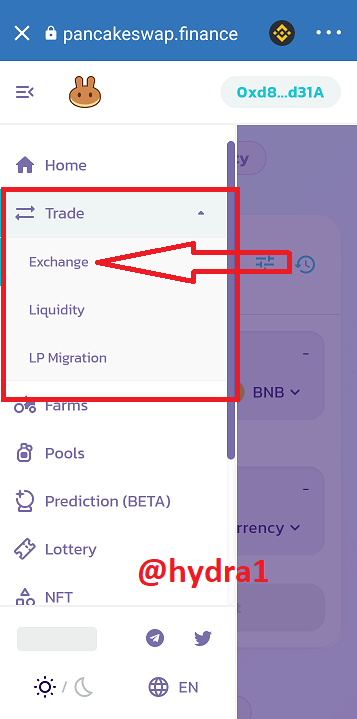
*select CAKE
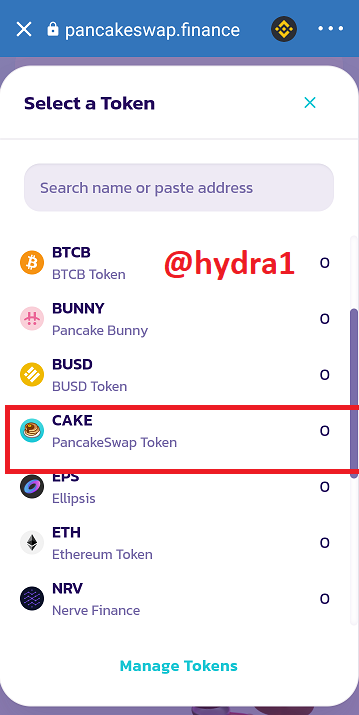
Enter the amount you want to swap and click on confirm
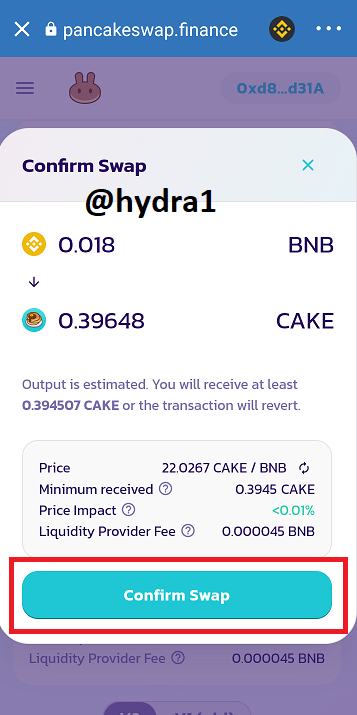
Click on Approve
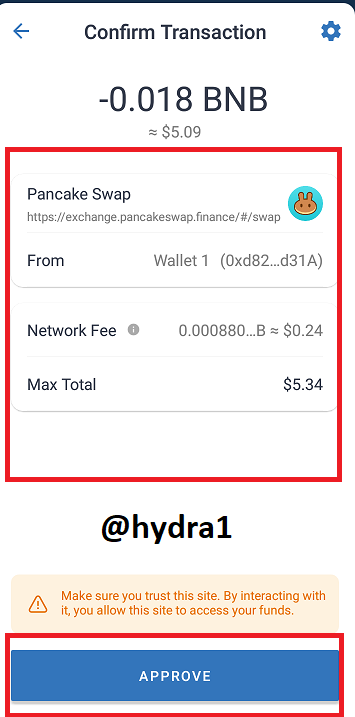
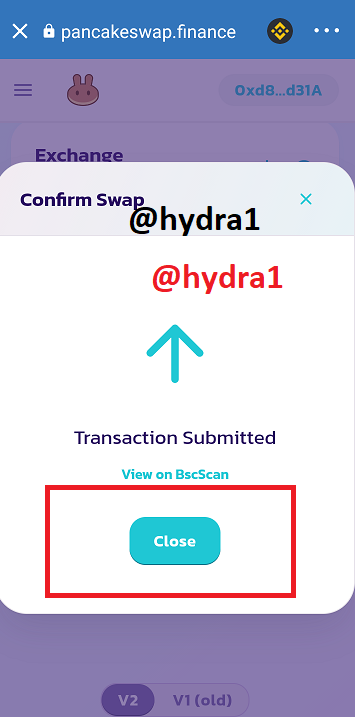
transaction hash: Hy_dra1, [03.07.21 09:30]
0xe840fc66550eb252183ec94c568796c3a0b1bc1092216d884fed219157af1b23
Swapping
Launch Your Trust Wallet and click on DApps and click on pancakeSwap, after that click on Pools
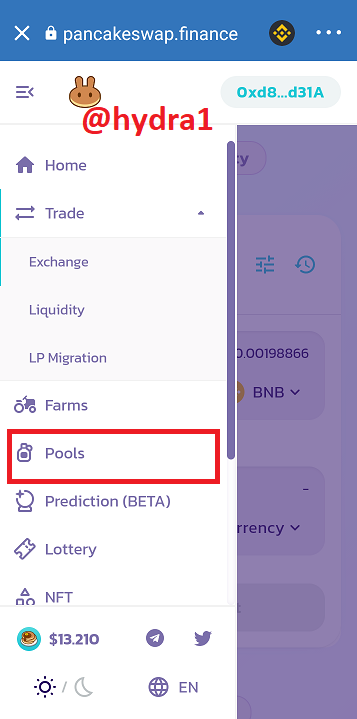
Click on auto cake
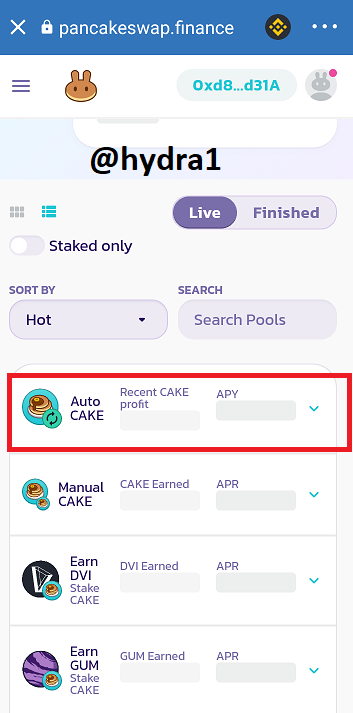
- click on Enable
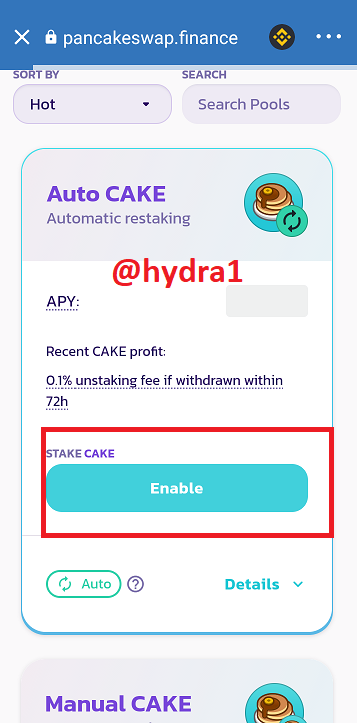
- Enter the amount and click on approve, after click on confirm
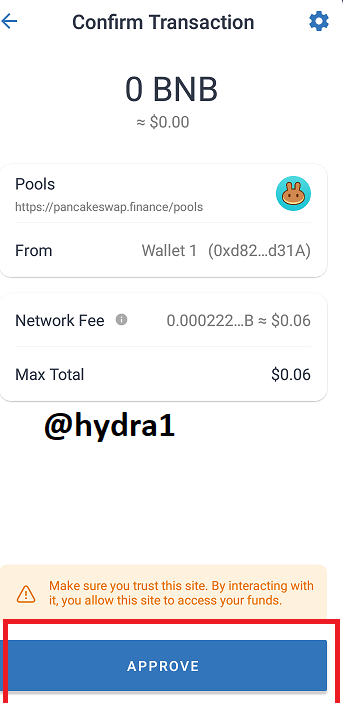

Conclusion

To conclude with, i will like to say a very big thank you to prof @yousafharoonkhan for this wonderful lectures, i had actually been wondering how staking was done and i can say that based on the steps shown from this lecture, i think it was very easy and very simple.
Respected first thank you very much for taking interest in SteemitCryptoAcademy
Season 3 | intermediate course class week 1
thank you very much for taking interest in this class
thank