Blockchain Wallet- Types, Uses, Installation - Steemit Crypto Academy Season 4 Beginner's Course - Homework Post for Task 9
.png)
~INTRODUCTION~
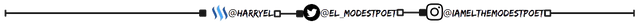
Good day Steemians!
This is my entry for Task 9 of the Steemit Crypto Academy Season 4 Beginner's Course on Blockchain Wallet (Types, Uses, Installation). I will be answering Question 1 of the homework task.
(1) How do you store/secure your keys? What are the different forms of Private Key(Examples/Screenshot)? Download & Install TronLink Wallet(Android/iOS/Extension)? How do you store the key(Hint- write it down on a notepad, demonstrate it with examples)? Which form of the key are you comfortable with to handle your TronLink Wallet? Include Screenshots & hide/blur the sensitive information.
Here we go!
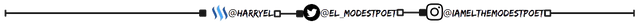
How do you store/secure your keys?
Our security keys, especially on decentralized networks and platforms, are extremely important. This is because they grant us access to our accounts and, on decentralized networks, cannot be retrieved if lost. Decentralized networks give users complete control over, and hence, complete responsibility for, their information and assets. These assets and information are secured using keys, so now the question is:
How does one store their keys to ensure safety of their keys, and therefore, safety of their assets?
When I obtain my keys after creating an account on any platform, I, firstly, store them in a secure document, to which I have the password memorized. I also upload them to my Google drive to ensure that they are backed up on the cloud.
I also make use of the Google password manager to secure my keys because I consider it very safe, although this is only used for keys which I use frequently and which are not for very sensitive information. Finally I have two password notebooks in which I store the very sensitive keys. These notebooks are kept confidential and away from any prying eyes.
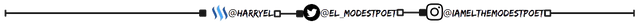
What are the different forms of Private Key(Examples/Screenshot)?
From the lecture we have been taught that there are three major types of private keys, and these are:
- Private key
The private key is a string of random alphanumeric characters that is created through asymmetric key cryptography. It functions like a password in a blockchain wallet, and can be used to generate the public key, which functions like an address. The private key is what grants a user access to their blockchain wallet and the assets within it, and enables them to carry out transactions.
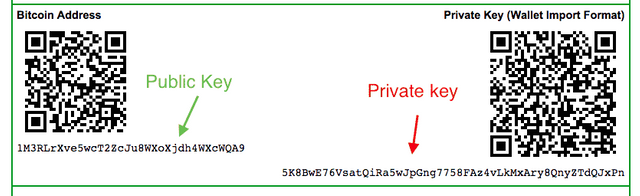
Source - Mnemonic key
This is another form of private key and is an easier-to-use version. This type of key consists of a group of words which are intended to be stored or memorized in a particular order. These words are then inputted in that exact order in order to gain access to one's account and assets.
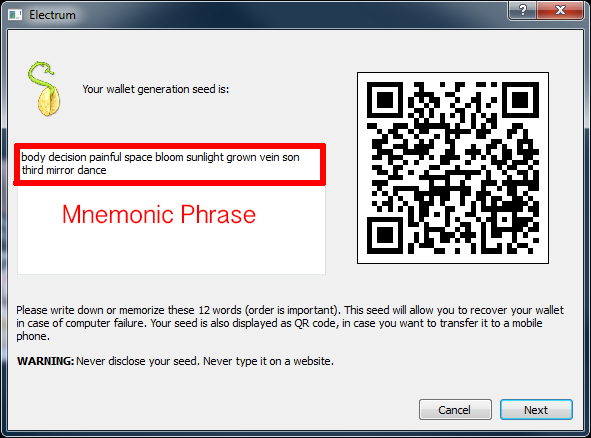
Source
Mnemonic keys, also known as mnemonic phrases or seed phrases, usually consist of 12 or 24 words which are easy to memorize and are used to generate the private key through cryptography i.e. it is the same as the alphanumeric private key except that it is expressed in words. This type of key has gained mass adoption and is widely used in many digital currency wallets today. - Keystore File
The keystore file is a, further encrypted, JSON format of our private key which is secured with a user-generated password. It is created and stored online and, if stored well, can be a very useful way to manage one's private key.
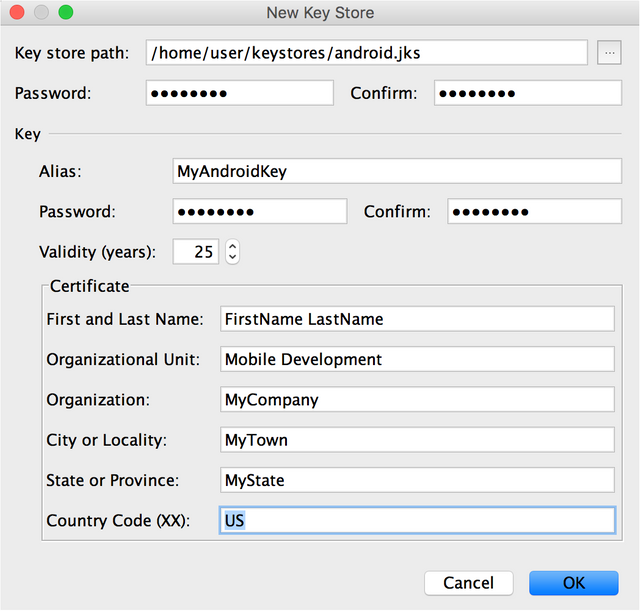
Source
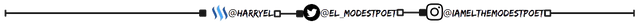
Download & Install TronLink Wallet(Android/iOS/Extension)?
To do this on an Android Phone:
- Go to Google play store and search for "tronlink wallet", click on the first option.
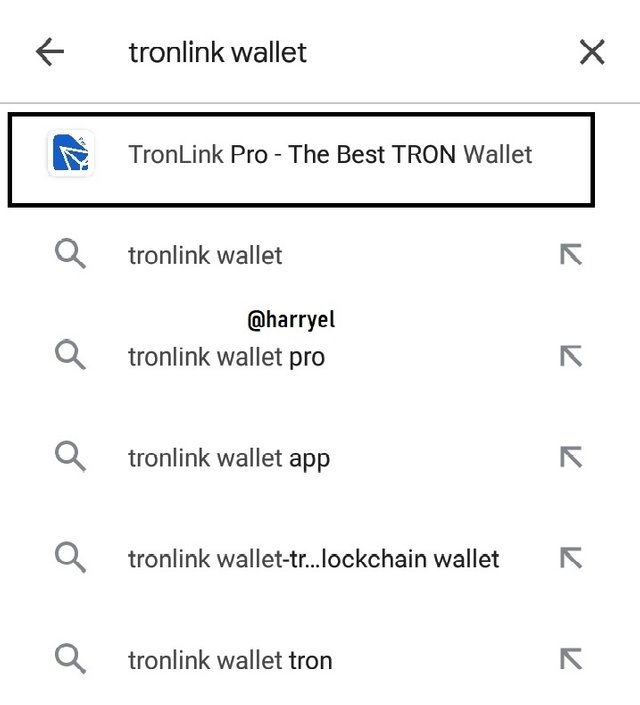
- This takes you to the tronlink wallet app download page. Click on install to download app to your phone.
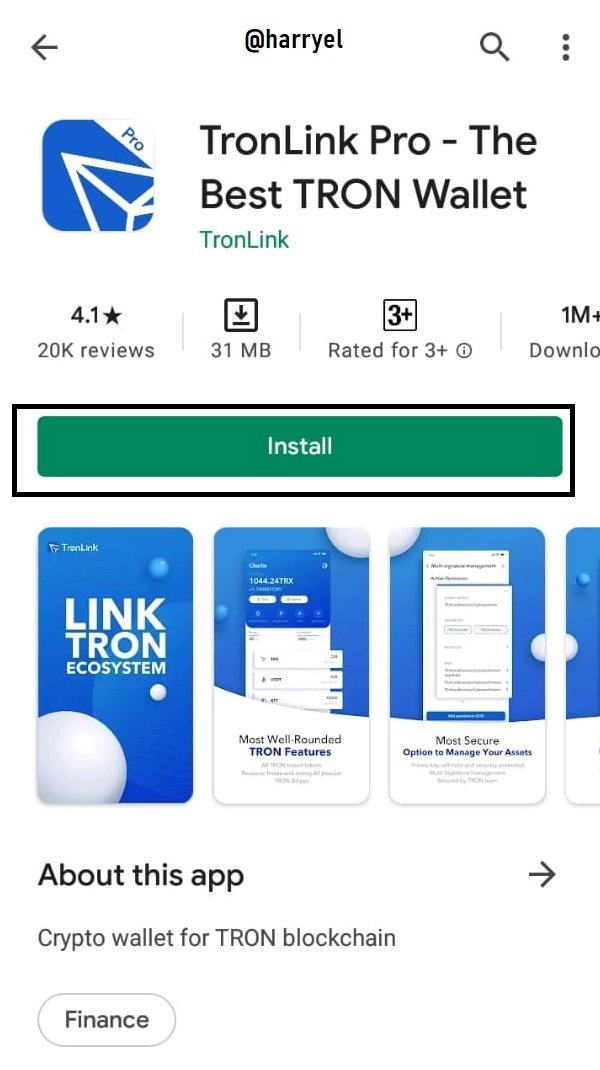
- Where the app is downloaded click on open to enter into the app
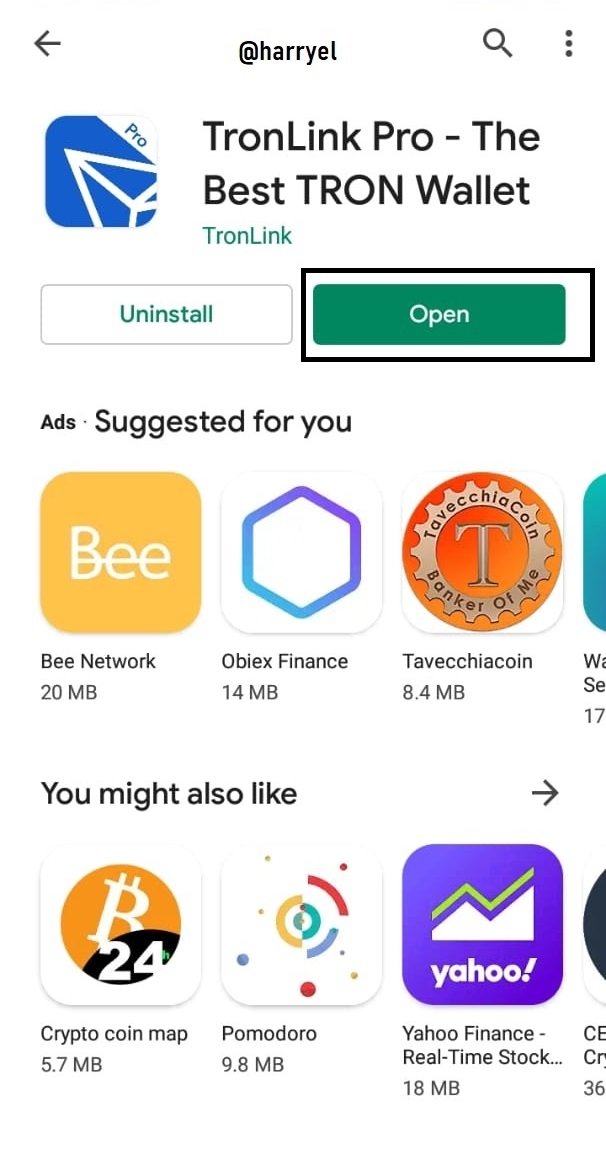
- Below is the landing page of the app where you are asked to either create an account, import an already existing account, or turn the wallet into a cold wallet which takes it offline and makes it unaccessible to the internet.
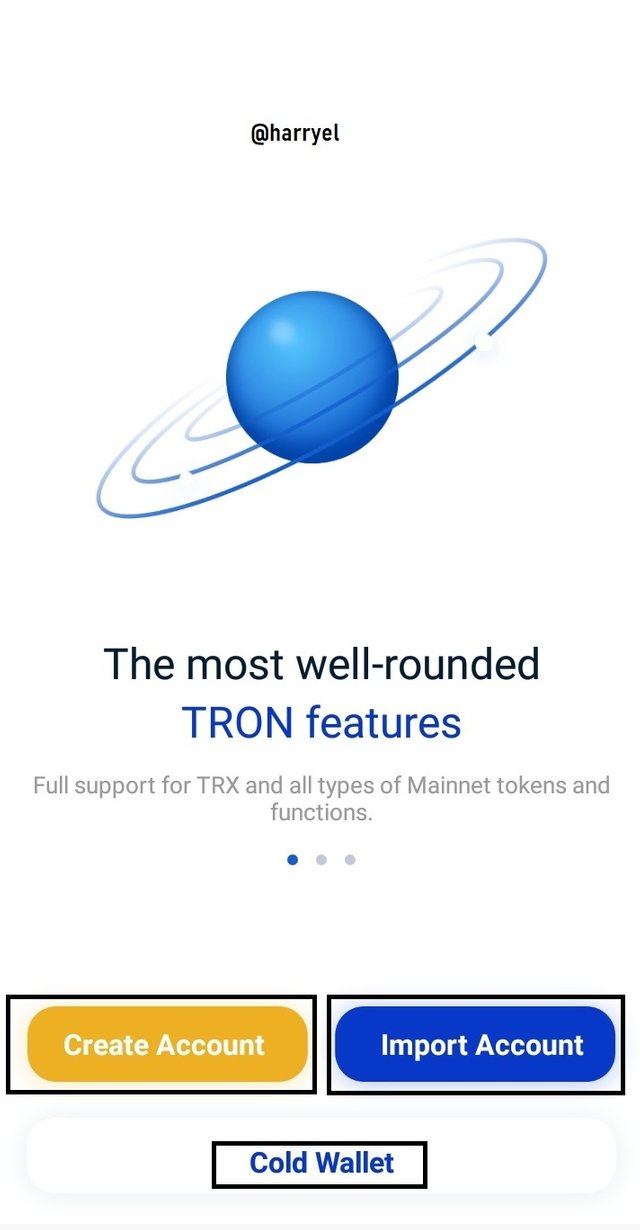.jpeg)
- To create a wallet click on Create Wallet.
- After clicking on Create Wallet, the User Agreement comes up, which you have to Agree to after reading.
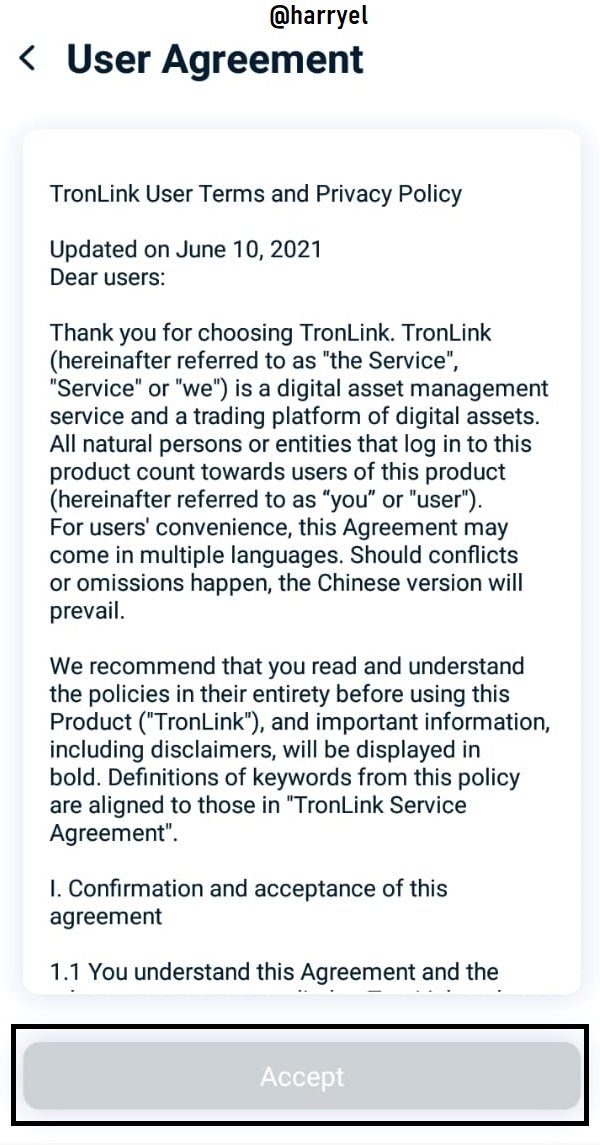.jpeg)
- The next thing you have to do is set a name for your account. Then click on "Next Step"
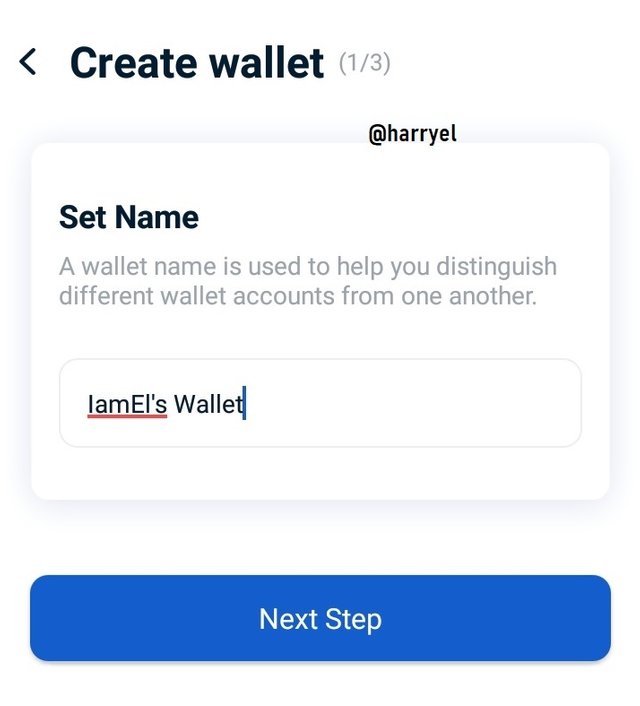
- You then have to set a password for your account. There are some requirements for this password to ensure the creation of a strong, secure password.
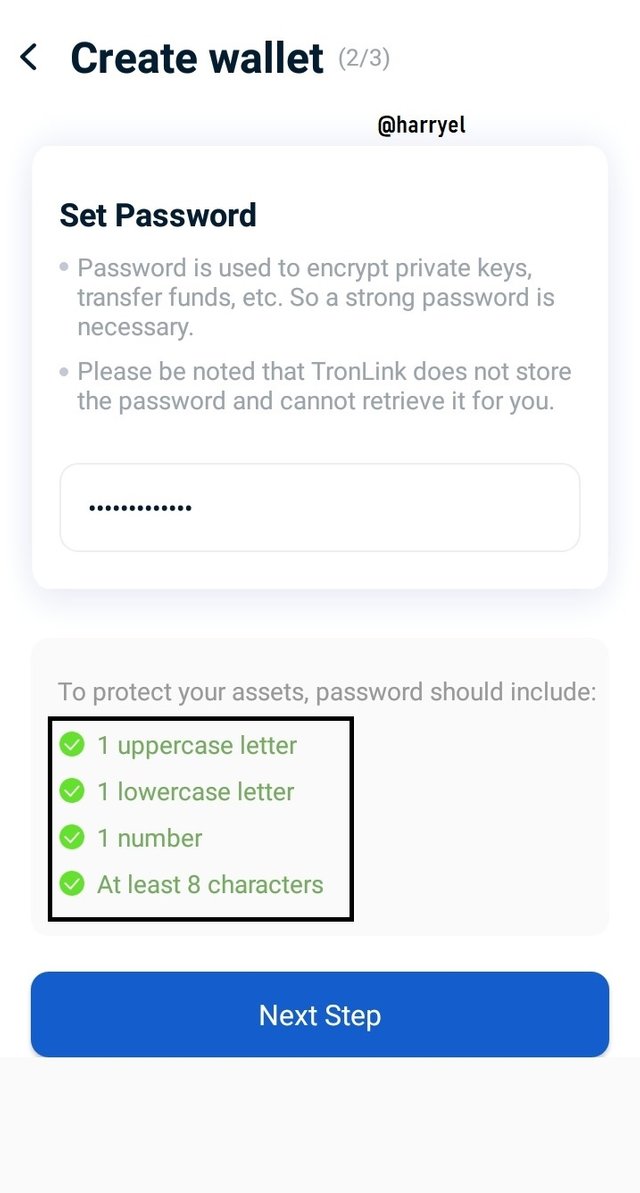.jpeg)
- After clicking on "Next Step" you are required to input the password again, and Confirm.
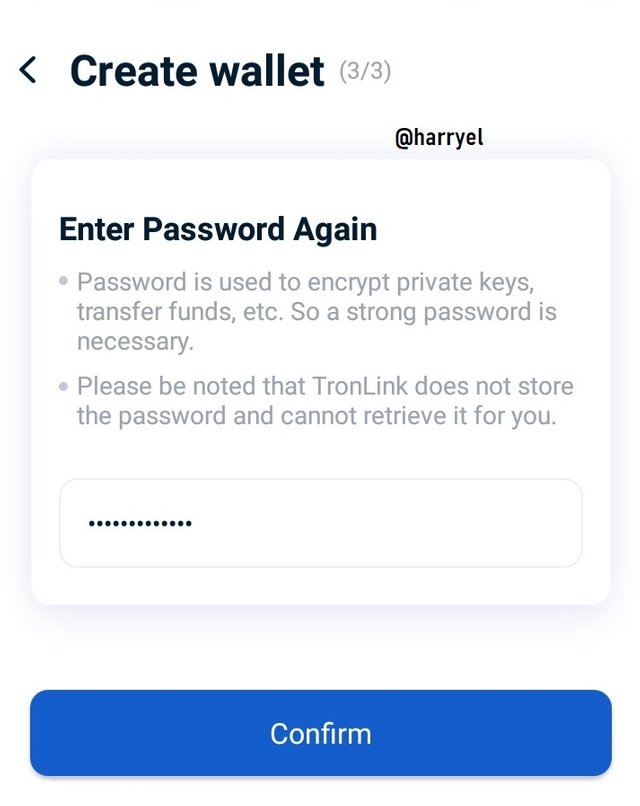
- After doing this, your wallet is created and you can go on to back up your keys.
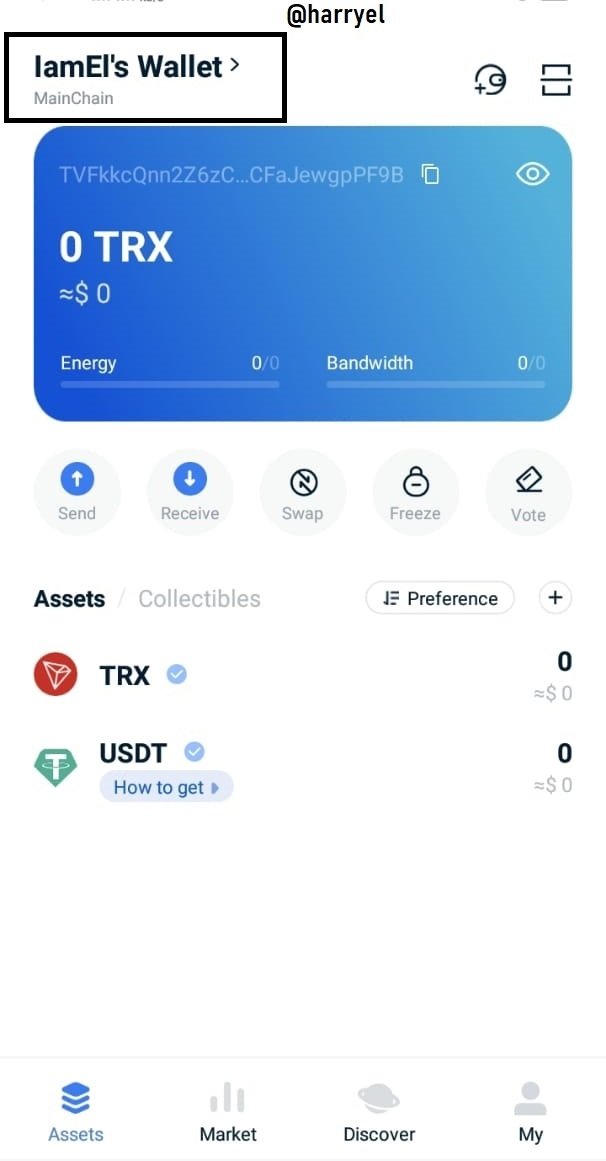
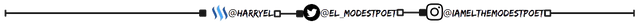
How do you store the key(Hint- write it down on a notepad, demonstrate it with examples)?
As I already mentioned above, in storing my keys, I first save them in my password document.
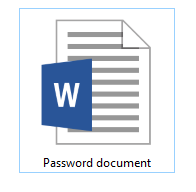
Then I back them up to my Google drive.
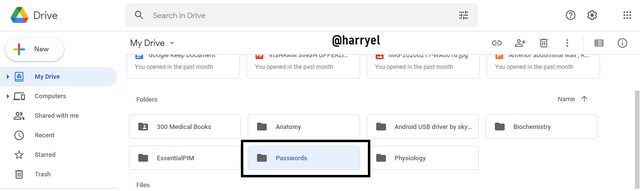
After which, I write them down in my password notebook and keep away.
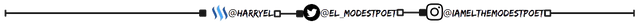
Which form of the key are you comfortable with to handle your TronLink Wallet? Include Screenshots & hide/blur the sensitive information.
I am most comfortable with the Mnemonic key, as this is easier to remember, store, input when needed and use generally. I prefer this to an alphanumeric private key, as well as the keystore file.
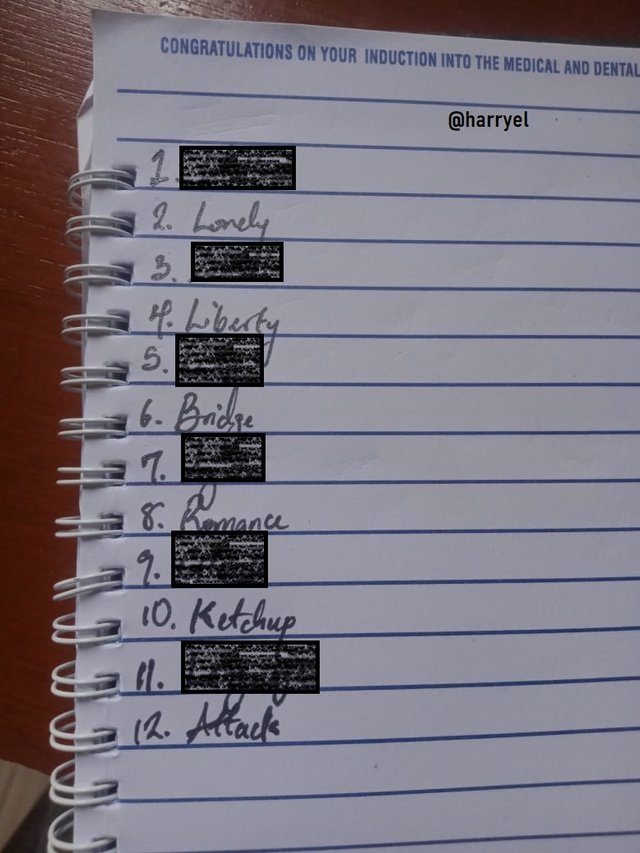.jpeg)
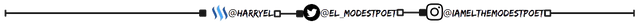
~CONCLUSION~
Keys are the security of a decentralized network account, and must be kept confidential and securely to reduce risk of asset and information loss. Thanks for reading through!
-IamEl the ModestPoet
N/B: All pictures not cited, were designed by me using Canva, powerpoint, or gotten from the respective websites.