Crypto Academy Season 4 Beginners' course - Homework Post for Task 9: [Blockchain Wallet-Types, Uses, Installation, etc.] By @guttaboy
Hello friends today I'll be doing my homework on the beginners' fixed task 9. I have chosen to answer question 1, which says;
How do you store/secure your keys? What are the different forms of Private Key(Examples/Screenshot)? Download & Install TronLink Wallet(Android/iOS/Extension)? How do you store the key(Hint- write it down on a notepad, demonstrate it with examples)? Which form of the key are you comfortable with to handle your TronLink Wallet? Include Screenshots & hide/blur the sensitive information.
How do you store/secure your keys?
Sometimes we wonder where and how to store our blockchain wallet keys. It is important and good to store your wallet keys in a secure and trusted place. And I believe the best way to store and secure a digital wallet key is by writing. Write it down a paper, and put it in a trusted and secure place, it is adviced you do not write it on one particular paper alone, write it on separate papers.
In the case of the Keystore file (JSON file), which only works when mixer with a password, you're not to disclose or let any other person find out the password, and also try to write the password down because the human memory cannot be trusted.
Please note that it is not ideal to save digital keys on a cloud service or an email. It is also not adviced to take screenshots of the keys and store it as an image in your mobile/pc because you may no be the only one who has access to images on your mobile/pc.
What are the different forms of Private Key(Examples/Screenshot)?
The private key for a digital wallet can come in different forms, which are ;
•Private Keys (Alphanumeric character)
•Mnemonic Key
•Keystore File (JSON file)
1. Private Key(alphanumeric):
The private key is a string which contains letters and numbers. It is gotten/downloaded immediately after creating a blockchain wallet. This kind of key is not readable due to its alphanumeric nature, it helps users protect whatever fund or coins they have in their wallet.
2. Mnemonic Key:
In literal terms a mnemonic, otherwise called memory aid, is something which that helps a person easily remember something. It consists of phrases properly arranged in a pattern. It can be a phrase of numbers or words.
The mnemonic key, which is also called "Seed" is a key consisting of 12 or 24 words. Unlike others, it is readable because the words which makes up an mnemonic key, consists of the random words which is already familiar to us. It is used to unlock a wallet, generate and restore wallet addresses.
3. Key Store File (JSON file):
The third form of a private key is the Keystore File. In order for this key to work, it is backed up or combined with a password made from an created by the user. TheKeystore/JSON file contains an encrypted version of the private key, this means that the private key will be encoded into a string of characters, which sometimes makes no sense. For an example, the word *table", If it is encrypted with a 5-character difference down the English alphabets/letters, it would become 'xefpi'. A person would never know what xefpi meant, unless it is explained.
Download & Install TronLink Wallet(Android/iOS/Extension)?
Below is an analyzed step to step guide on how to install the TronLink Wallet.
Since I'm using an Android device, I'll be using Android as a case study.
Step 1
To download & install the TronLink Wallet, visit https://www.tronlink.org/ Then click on "Android", select "play Store". View screenshots guide below.
Step 2
You will automatically be redirected to Google play store, where you'll install the TronLink Pro wallet App. When in play store, click "Install".
Step 3
Open the installed app, on the homepage click on "Create Account", you'll be referred to a user agreement page, scroll down and click "Accept". view screenshots guide below.
Step 4
You'll be taken to a new page, where you're required to enter a user name. It can either be your real name or anyother of your name. Then click, "Next Step". See screenshots below
Step 5
In the next page, you're required to input a password. Create a password, that can be remembered easily, input the password in the space created. The password must contain at least one upper case, a lower case and a number, it must be a minimum of 8 characters. Click next, a page for the password confirmation appears, put in the same password and click "confirm"
Step 6
The next page is for back up. This is a very important phase, because you're about to copy your mnemonic private key. Click "back-up Now immediately your mnemonic key will appear on the screen, carefully write it down on a paper and keep it safe. After you have carefully copied it, click on "I have saved it securely"
Step 7
If you carefully go through all this steps, you have successfully created your wallet. You will be taken to a homepage, where you will see your user name, assets and other options.
How do you store the key?
During the registration process, I carefully wrote down my mnemonic keyand the password I used on a paper and put it in a secure and trusted place. Below is a picture of the paper I wrote it on.
Which form of the key are you comfortable with to handle your TronLink Wallet?
I am comfortable with the mnemonic key and I love it. It is so easy to write down and understand, because the phrases are already familiar. Below is a screenshot of my mnemonic key
It consists of 12 phrases. I have hidden some in the picture for security reasons, because it is a personal and private key. It should not be made public.
Conclusion
During the lecture and homework research, I have discovered the importances of a blockchain wallet, it's uses and the different types. I have also learnt about the different forms of a private key, and have successfully created a TronLink Wallet.
All thanks to professor @sapwood for this wonderful and detailed lecture on blockchain wallet.
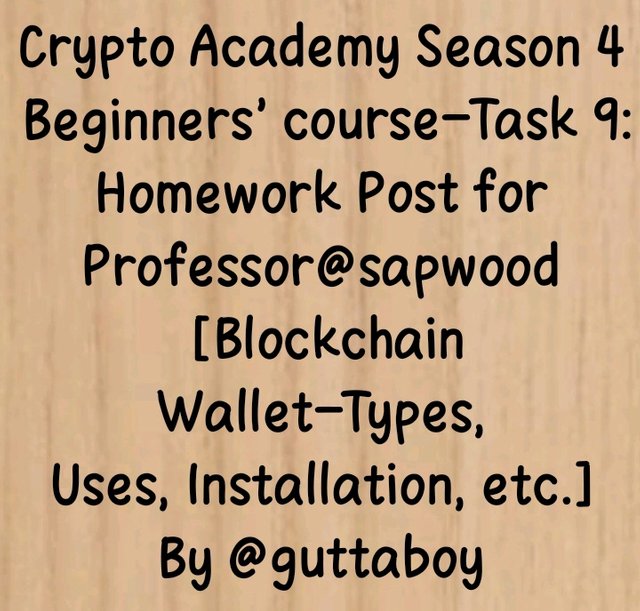
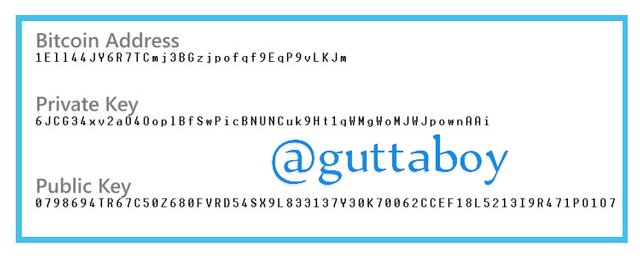
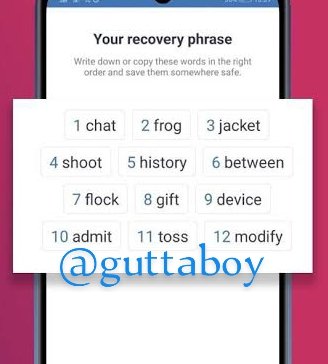_1631192325516.jpg)
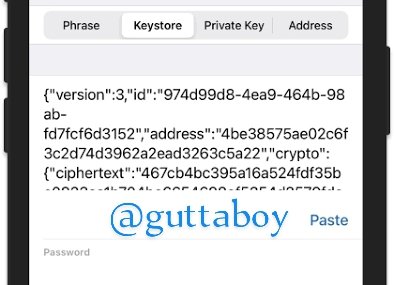_1631192229188.jpg)


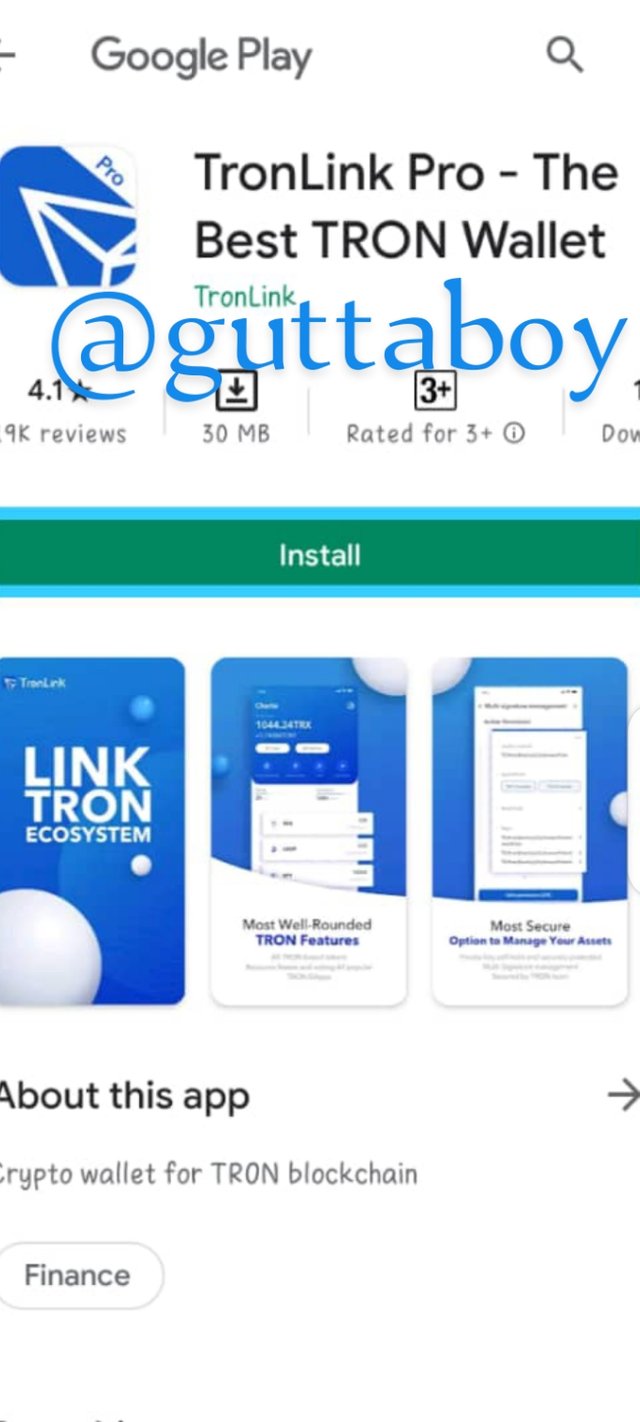
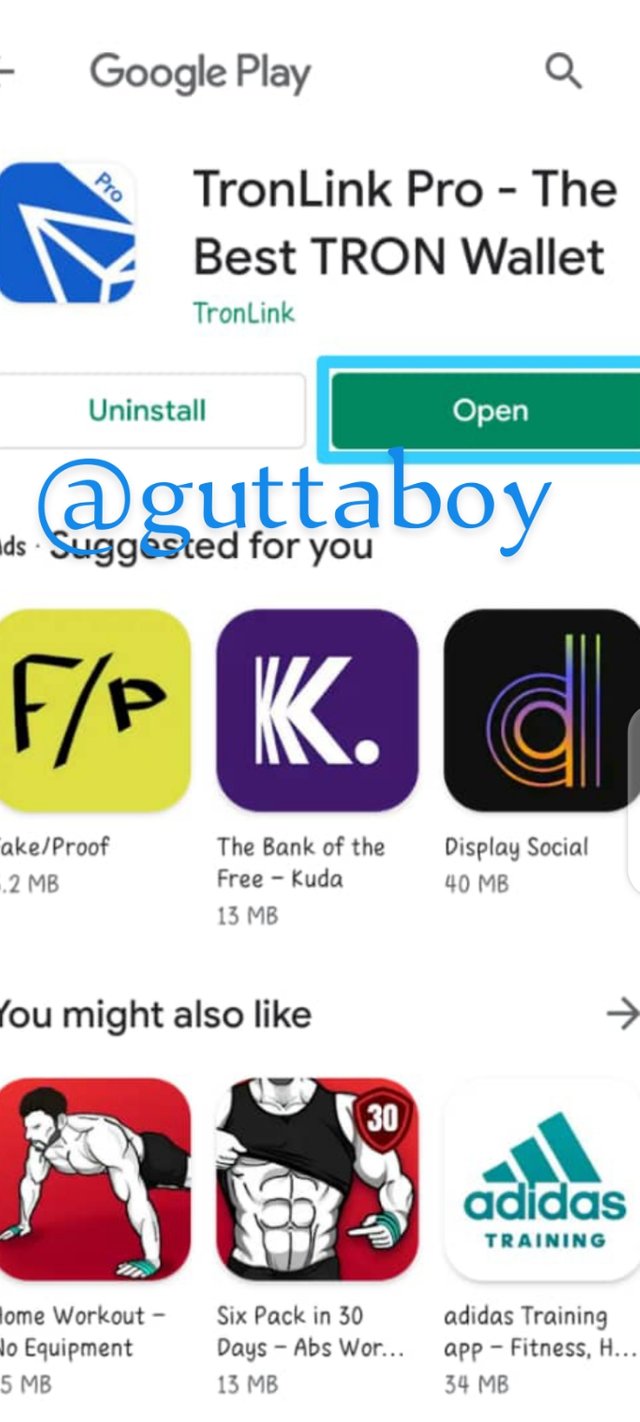
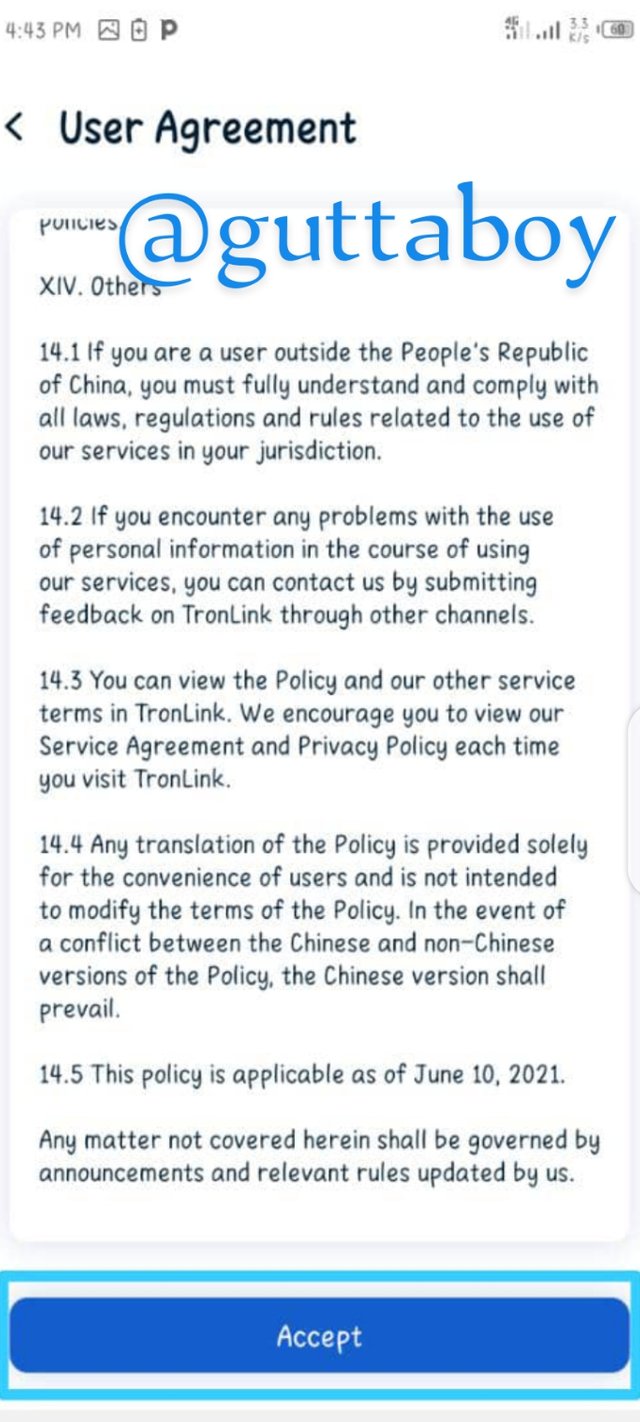
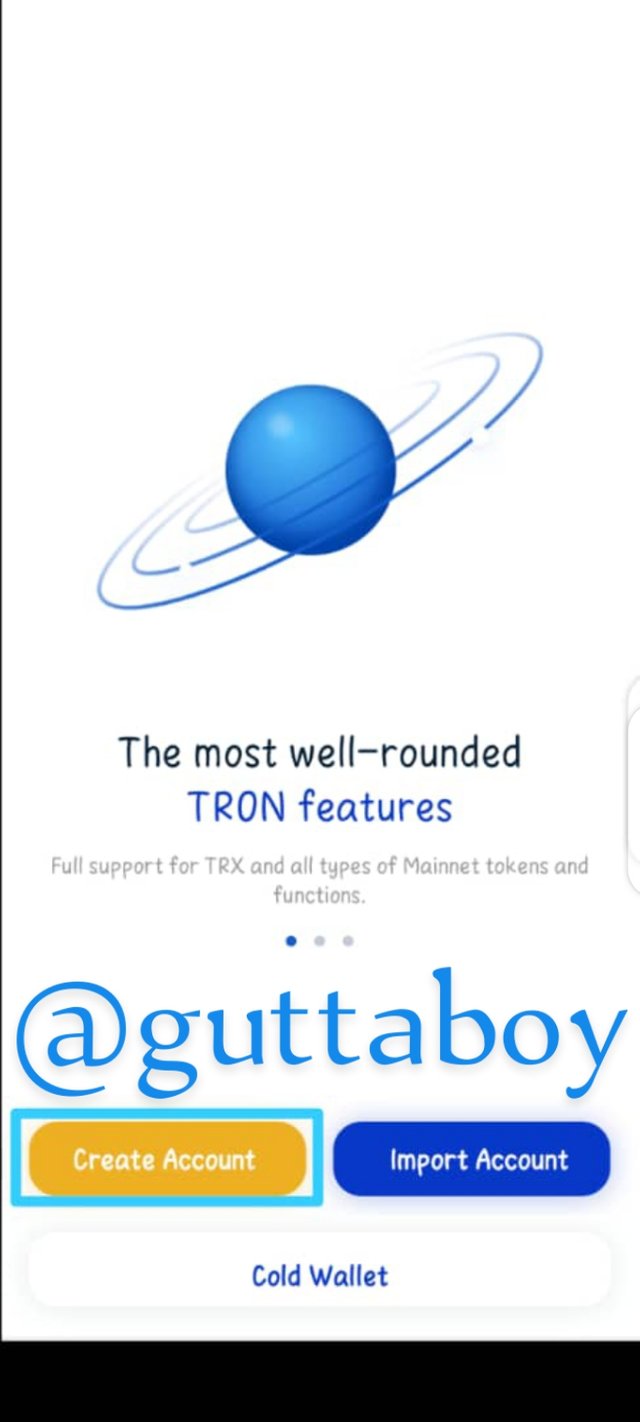
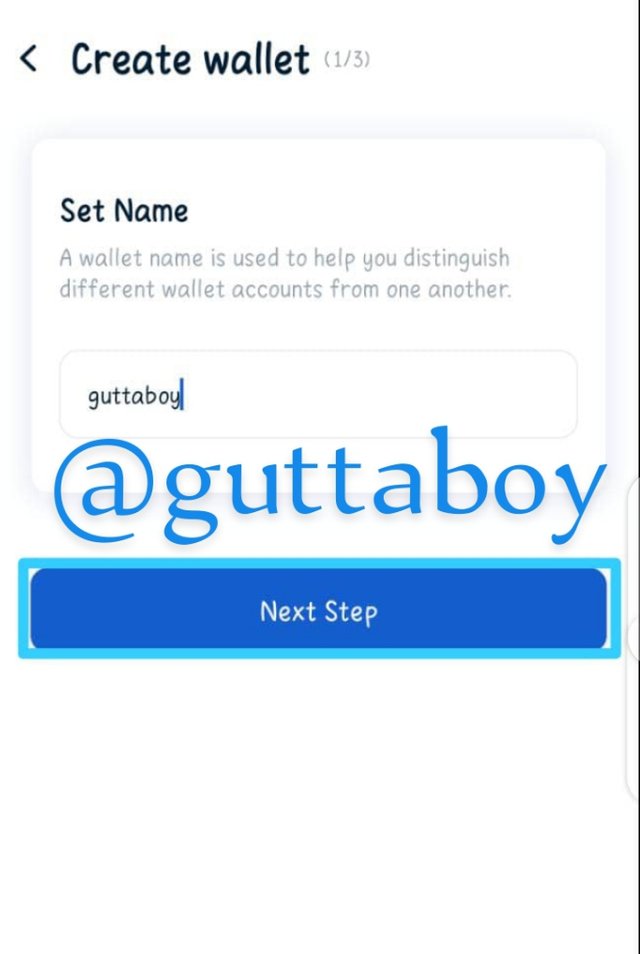
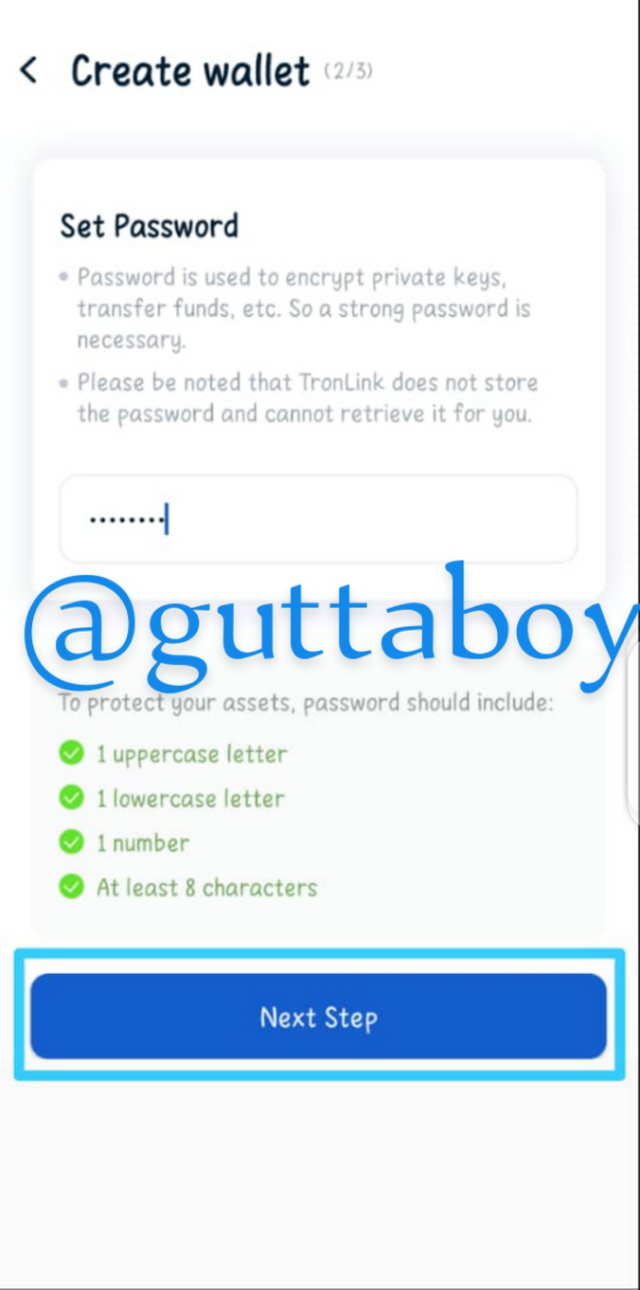
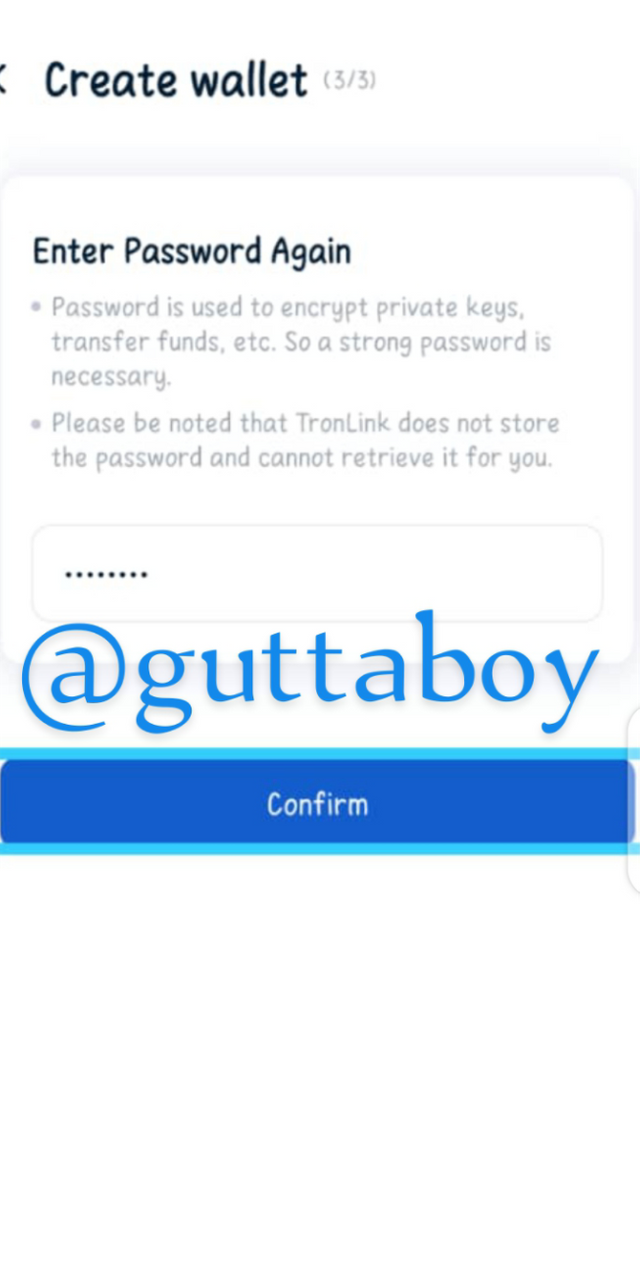
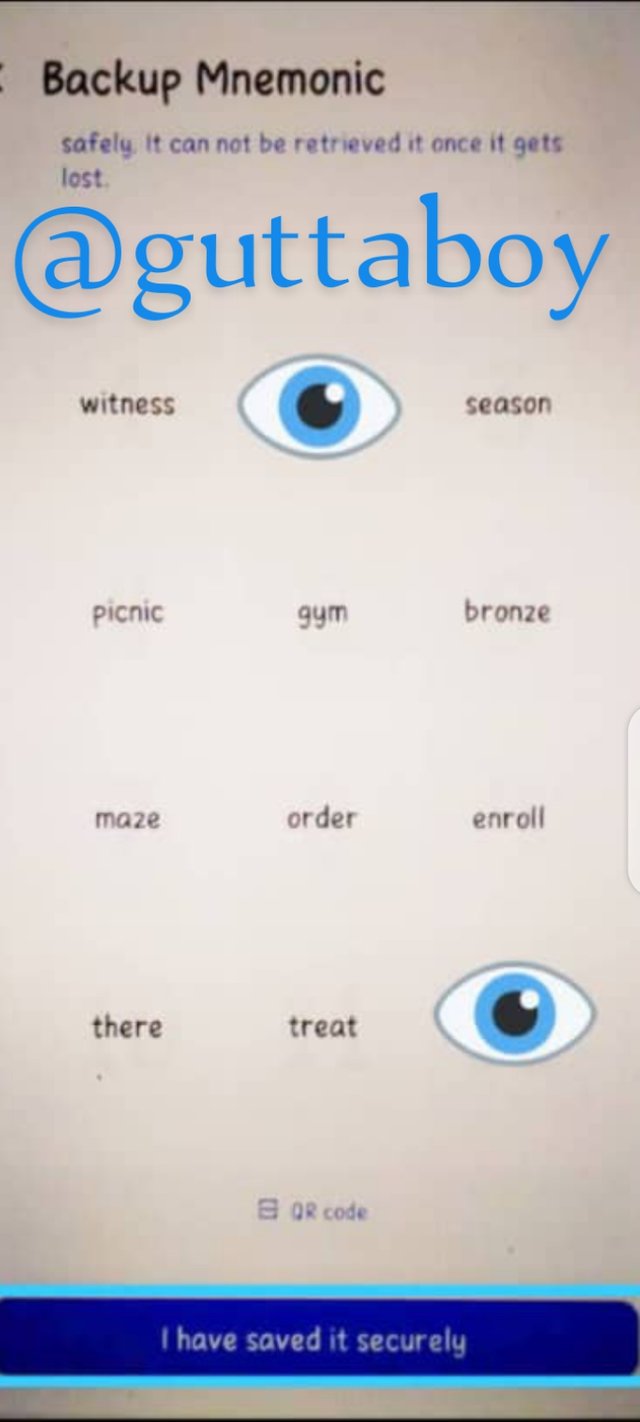

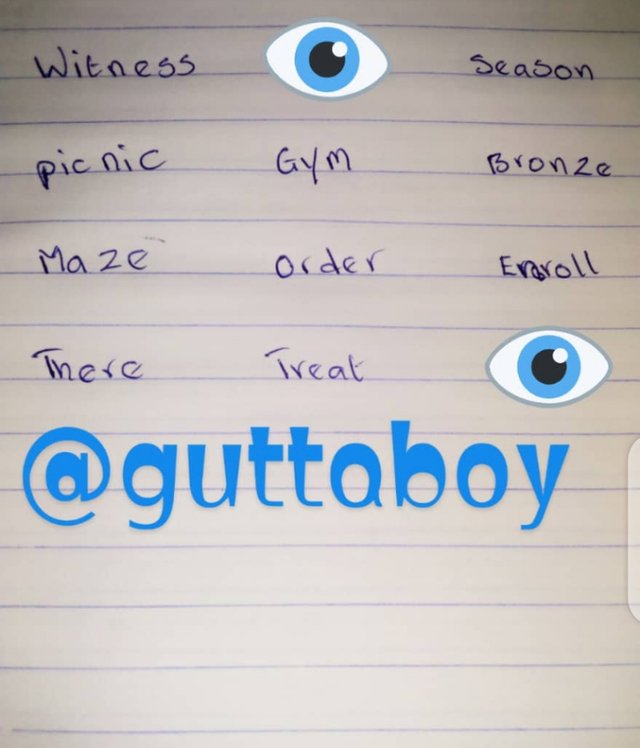
Hello professor @sapwood, I wish to call your attention to my homework Post Which will expire in about 6hrs from now and have not received any curation. Please I'll be glad if you can help the situation.
Thank you.