Zethyr Finance - Crypto Academy / S4W8 - Homework Post for @fredquantum


Zethyr Finance

The blockchain was designed to create a decentralized world where ledgers are kept without a middle man, and it is no surprise that there have been several dApps and Defi projects built on so many blockchain ecosystems. Zethyr is one of these blockchain platforms and it is built on the Tron ecosystem.
Built as a financial protocol an the Tron Ecosystem that allows aggregated yield for finance including lending, liquidity, and borrowing. While the protocol is new, it allows users on the platform to borrow, and lend their tokens for the purpose of earning a profit. Zethyr finance allows the lending and borrowing of TRX, USDT, WIN and BTT on the TRON ecosystem. 1

What are the features of Zethyr Finance? Discuss them. What's your understanding about DEX Aggregator?

Every Dapp would have special features that allow users want to use them over competitors or existing Dapps, and Zethyr Finance have these features which includes; Lending/Borrowing, Zethyr Exchange, Stable Swap, and ZToken.
Lending/Borrowing
This is one of Zethyr finance's major features, it allows users to lend and borrow tokens where users can lend their tokens to Zethyr by transferring their assets to Zethyr's smart contract from their Tron wallet and Borrow from the smart contract directly.
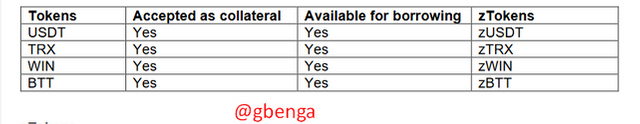
When users Lend their tokens to the protocol, they receive interest for their contributions, depending on the APY. Tokens that are accepted are TRX, USDT, WIN, and BTT.
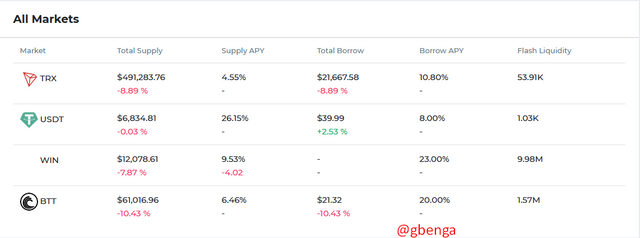
There are two markets, the "borrow" market and the "supply" market. On the supply market, a assets supplied to the contract is available there while on the borrow market, users can borrow tokens. Assets used as collateral increases the limit at which users can borrow.
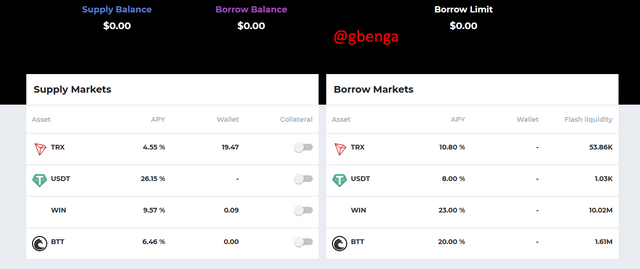
Zethyr Exchange
Zethyr exchange is Zethyr's decentralized exchange which allows aggregation of liquidity from both centralized and decentralized exchanges in other to provide liquidity as well as good price for trades.
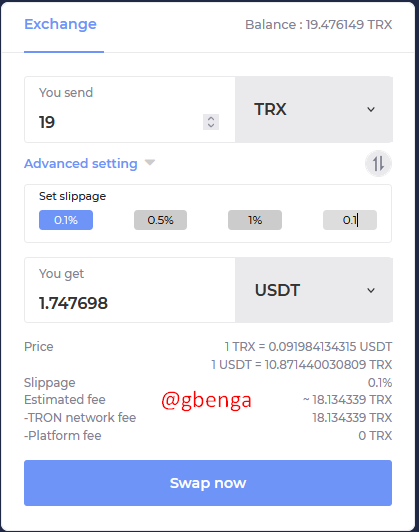
While the exchange is decentralized, it allows users to pick which exchange they want to get their token exchange price from and by default select the best exchange with price to swap tokens. This allows for better slippage, enough liquidity, and more options.

While the whitepaper says that Zethyr exchange would utilize aggregating liquidity from both centralized and decentralized exchanges, Zethyr exchange has been able to integrate the DEX aggregator and hopefully, will aggregate liquidity from centralized exchange in the future. 1
Stable Swap
One of the biggest problems with having multiple chains to one stable coin is the way to swap this stablecoins between different chains and with Zethyr Stable Swap, it is very easy, convinient, and fast to swap USDT from the TRON blockchain to the Ethereum Blockchain on chain.
The process does not require the deposit of coin, withdrawal of coin as well as registration. The process has a fixed rate, speed of 1 - 3 minutes, and it is very easy to use.
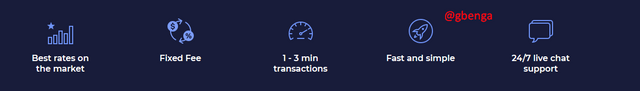
Usage is as simple as connecting your Tron wallet to the Swap, inserting the amount to USDT to swap, and then placing your Ethereum address where the USDT (ERC20) will be deposited to. Trading fee are fixed at 10 USDT.
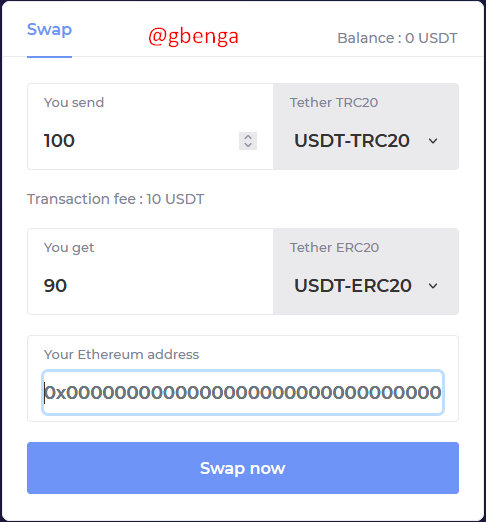
ZToken
ZToken is the protocol token given to lenders when they lend token to the protocol. The zToken is pegged at 1:1 any token deposited into the protocol. The token is minted when a collateral token is deposited and burned when the token is redeemed. The token can be transferred, stored, and traded. ZToken, equivalent to the token deposited is minted into the user's wallet.


The Zethyr token balance in users wallets represents the amount of tokens held in the protocol and this token gather interest at the long run. When users hold Zethyr tokens, they can borrow from the protocol.
DEX AGGREGATOR
DEX aggregator on Zethyr exchange implies that the exchange can connect to other decentralized exchanges in other to increase liquidity as well as give the best prices to users who want to exchange tokens. With this, buy and sell others from Zethyr exchange can be matched with the sell and buy orders of other decentralized exchange.

I wanted to swap TRX to USDT and when I made my order, the best price was found on JustSwap, and so, my buy order is matched against the sell order on JustSwap in other to give the best price. you can read to understand aggregator from the Zethyr whitepaper
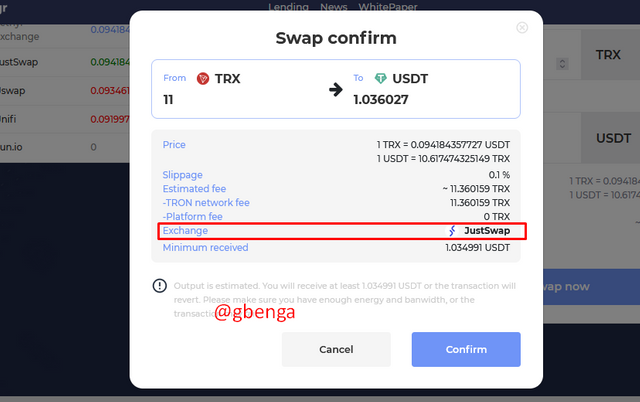

Explore the Zethyr Finance Markets and show your observations in terms of profitability of Supply and Borrow (Hint: Best Supply/Borrow APY). Screenshots required.

To explore the Zethyr finance market, I decided to go into the market's User interface via https://zethyr.finance/#/, and the landing page looks thus.
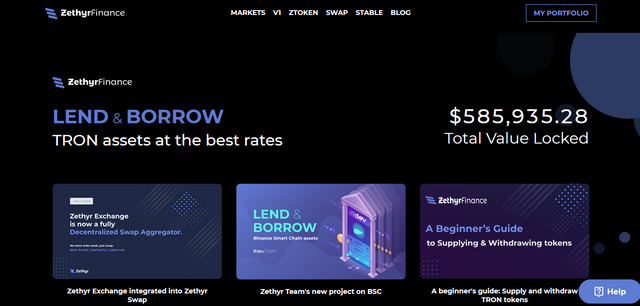
In other to get to the market, I clicked on the market option on the page.
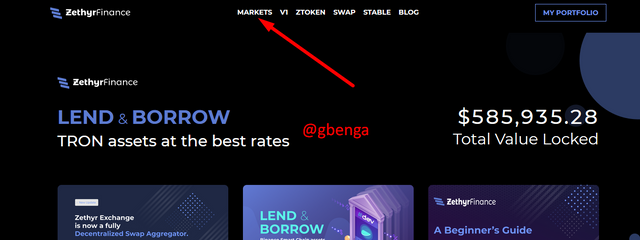
On the landing page, there are two columns showing the supply and the borrow informations. Zethyr Finance market has a total of $585,935.28 locked in tokens such as USDT, TRX, WIN and BTT. TRX makes up 85.79% of the entire locked supply, BTT makes up 10.81%, USDT makes up 1.35%, and WIN makes up 2.05%.
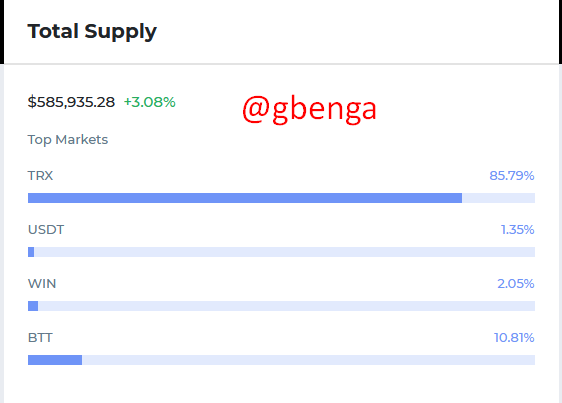
On the borrowing column, the total borrowed amount is $22,219.79 with TRX at 99.71%, USDT 0.18%, WIN 0.00%, and BTT 0.11%.
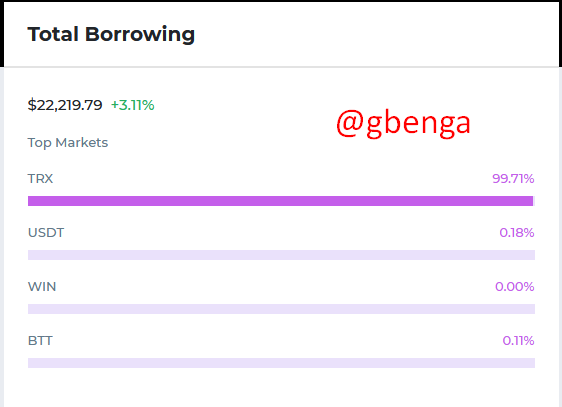
Based on the volume of supply and borrow, the tokens are;
| Token | Supply | Borrow |
|---|---|---|
| TRX | $502,655.82 | $22,156.43 |
| BTT | $63,355.55 | $24.36 |
| USDT | $7,927.48 | $38.99 |
| WIN | $11,996.41 | - |
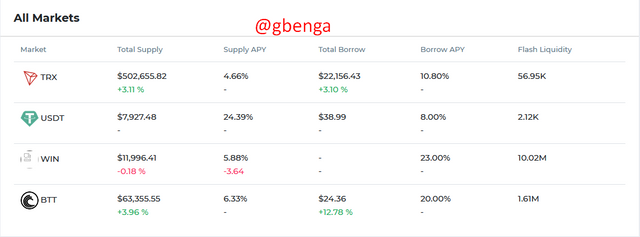
Each of the tokens have their interest to paid in percentage APY, Different tokens have different percentages, TRX with a supply percentage APY of 4.55% and a borrow APY of 10.80%, USDT with a supply percentage of 26.18% and borrow APY of 8.00%, WIN with a supply percentage APY of 13.10% and a borrow APY of 23.00%, and BTT with a supply percentage APY of 5.12% and a borrow APY of 20.00%.
| Token | Supply APY | Borrowing APY |
|---|---|---|
| TRX | 4.55% | 10.80% |
| USDT | 26.18% | 8.00% |
| WIN | 13.10% | 23.00% |
| BTT | 5.12% | 20.00% |

Show the steps involved in connecting the TronLink Wallet to Zethyr Finance. (Screenshots required)

To demonstrate this, I will be using Tronlink and Zethyr finance on PC. to get started I will install my Tronlink. Installing Tronlink is easy, as I can find it via the tronlink website and click on Browser extension.

Click on Add to firefox, since I am using Firefox
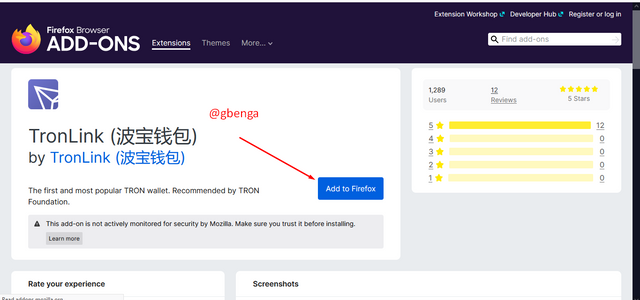
Add password to the extension after opening
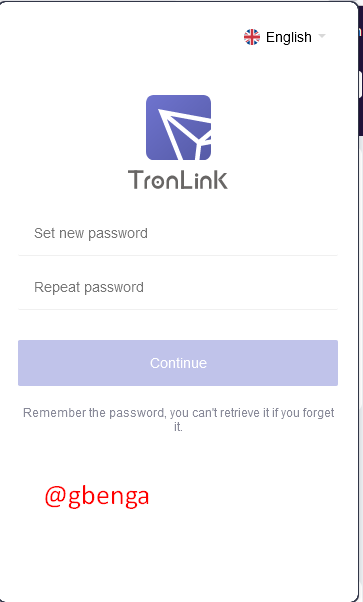
You can create a new wallet, Import wallet or connect to a hardware wallet
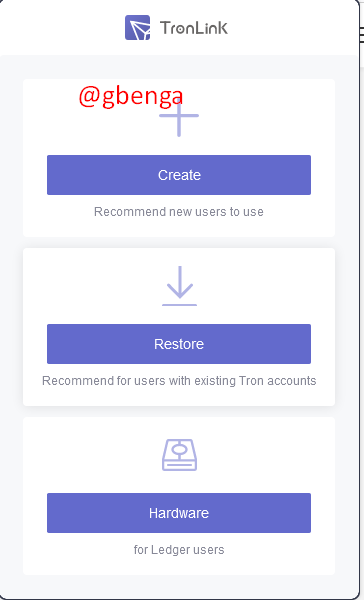
I clicked on restore, added my name and then added my private key
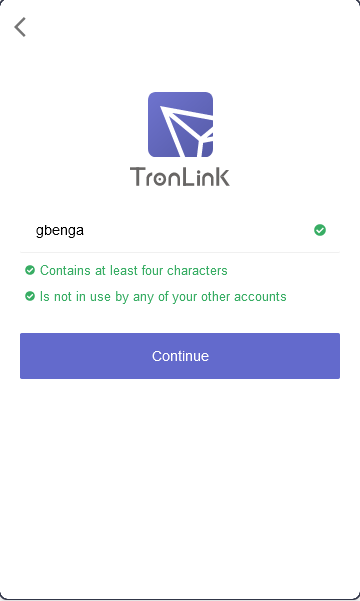
After adding my private key and my account is set, I then visit the Zethyr finance user interface through https://zethyr.finance/#/ and then click on my portfolio
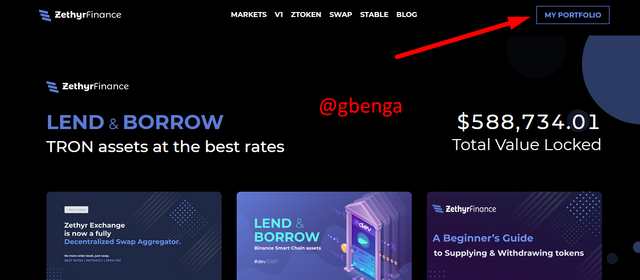
After clicking on My Portfolio, the account automatically gets added to the protocol and the portfolio page is displayed.
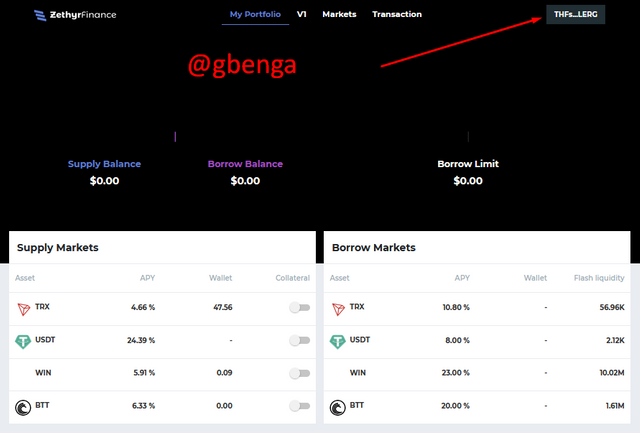

Give a detailed understanding of ztoken and research a token of another project that serves the same purpose as it

Zethyr Token
ZToken is the native token for the Zethyr finance protocol, it is conformed to the TRC20 standard. All its activities and purpose are built on the Tron Ecosystem. The ZToken is used as a token to represent the tokens deposited on the protocol, and can be used as collateral to borrow fund on the Zethyr protocol.
When a user deposit TRX, WIN, BTT, and USDT, they get the ZToken for the token deposited, the token would be zTRX, zWIN, zBTT, and zUSDT respectively. The tokens are pegged at 1:1 of the whatever token deposited. The Ztokens are minted when a corresponding token is deposited and it is burned when the token is redeemed, the ZToken is burned.
Also, tokens generated from interest hen users provide supply to the protocol are paid in the ZToken equivalent to the amount of the token to be transferred. These tokens are minted to the users wallet directly.
JustLend JToken
JToken is JustLend Utility ecosystem token. It is a token minted when users supply assets which includes TRX, BTC, SUN, and USDT to the protocol. The token is minted and given to the users as reciept for their tokens as jTRX, jBTC, jSUN, and jBTC respectively. The JToken is a TRC20 token
jToken can be transferred, and deposited in smart contract. When users transfer their jTokens to other users, they transfer ownership of their supply to he protocol.

Perform a real Supply transaction on Zethyr Finance using a preferable market. Show it step by step (Screenshots required). Show the fees incurred

Like I said previously, I will be using PC to perform all activity on this post. To perform a supply on the Zethyr finance protocol, I will do the following step;
- Visit the Zethyr finance website https://zethyr.finance
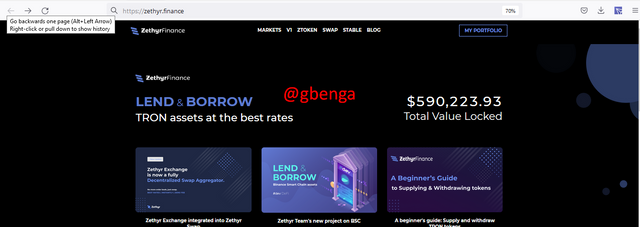
- Ensure your Tronlink is installed, I explained this previously, and ensure your wallet has been imported. On the Zethyr finance page, click on MARKETS

- Click on portfolio to allow your portfolio page to appear
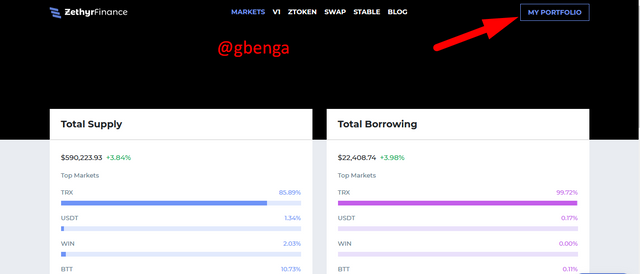
- On the portfolio page, supply and borrow columns appear
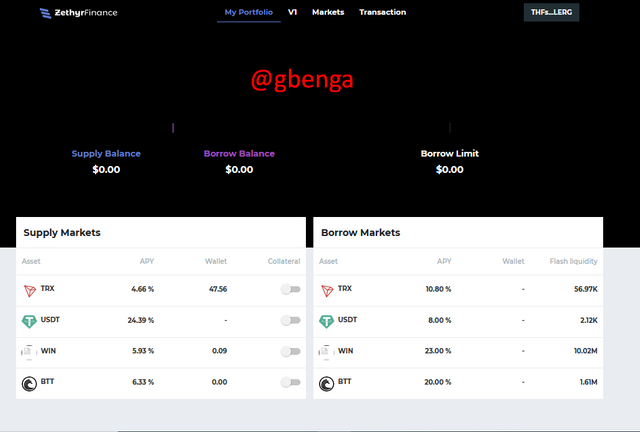
- On the supply column, Click on the TRX supply since I already have TRX in my wallet.
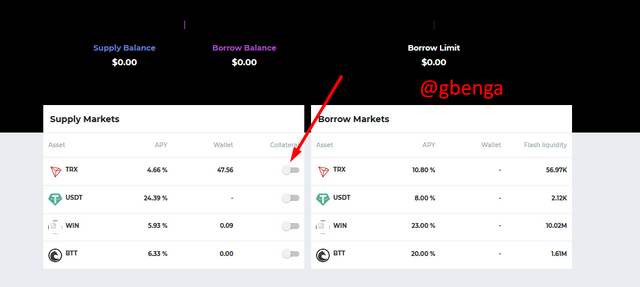 * On Clicking on the switch on TRX, a pop-up will appear requesting to enable TRX as supply. Click on Enable
* On Clicking on the switch on TRX, a pop-up will appear requesting to enable TRX as supply. Click on Enable
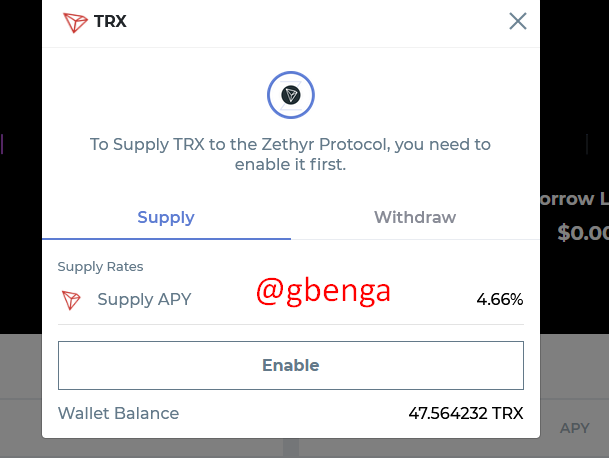
- I will be burning 20 TRX for performing this transaction based on Tron Network.
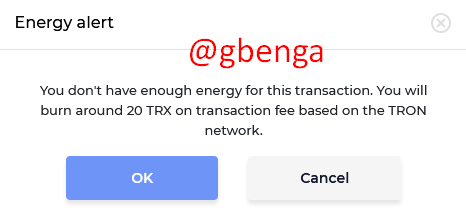
- The Sign Pop up appears allowing user to sign the transaction
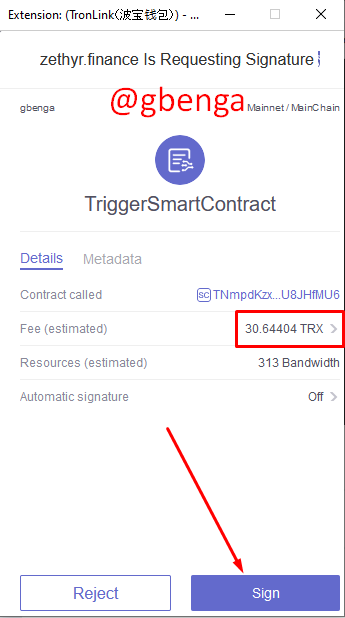
- TRX appears above in a different column showing that TRX can now be supplied
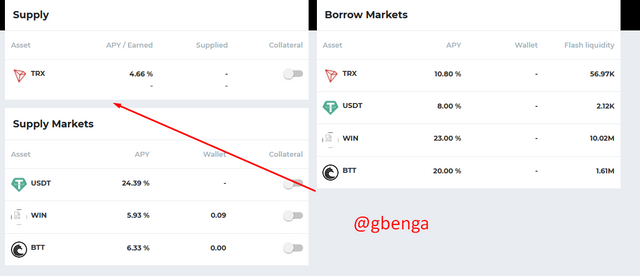
- Click on TRX and the supply page will pop-up. The minimum to supply is 10TRX so I will be supplying 10TRX
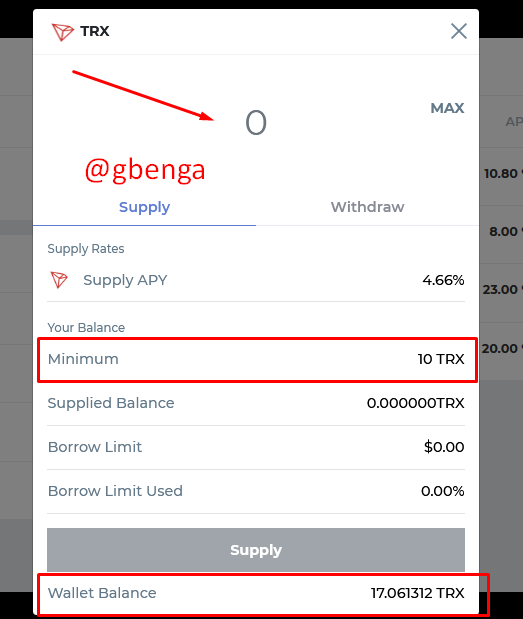
*After inserting the amount, click on supply and a pop-up showing that 20TRX would be burned for Transaction since I do not have enough energy appears after which the pop-up to sign the transaction appears.
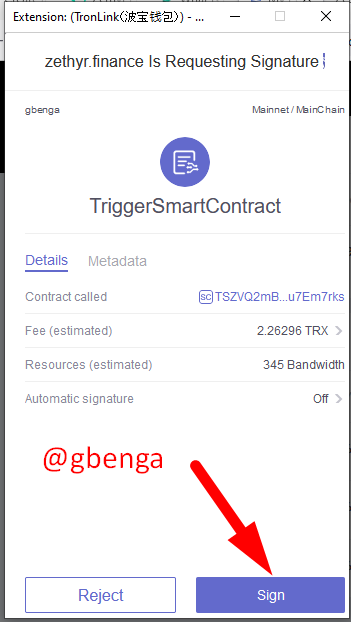
- The token supplied appear in the column.
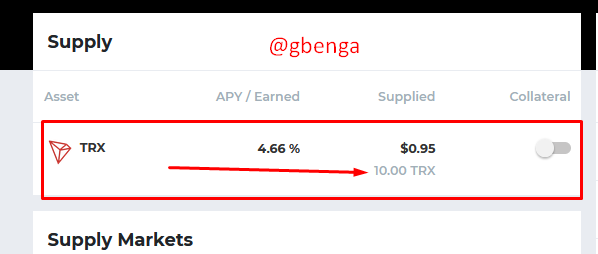
- The token supplied appears in the dashboard
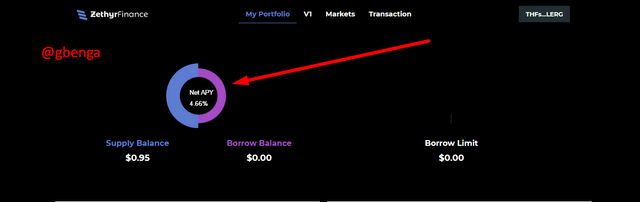

Collateralize your asset to Borrow on Zethyr Finance, repay the borrowed asset and withdraw your supply. Show the steps involved and your observations (like the fees incurred). (Screenshots required).

After Supplying the tokens, the next thing is to use the token as collateral to borrow on Zethyr.
- Click on the switch to turn on collateral on the TRX column.
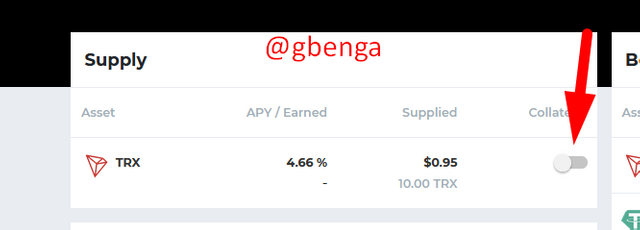
- A pop-up requesting to Enable TRX as Collateral appears.
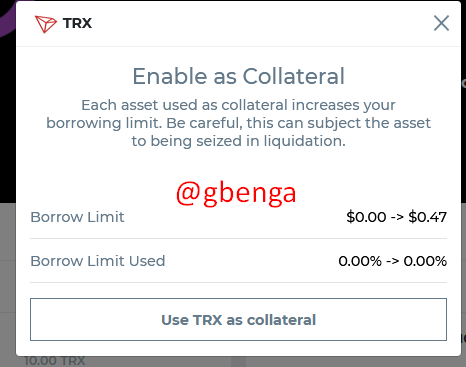
- I can only within $0.00 -> $0.47 based on my supply. Click on Use as collateral.
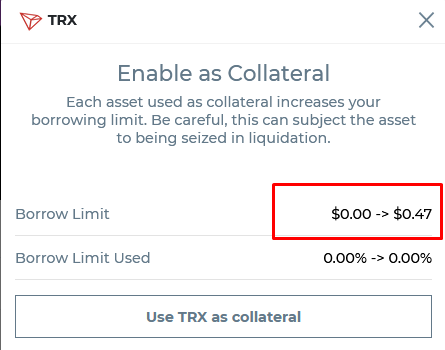
- 20TRX will be burned for energy since I do not have enough energy
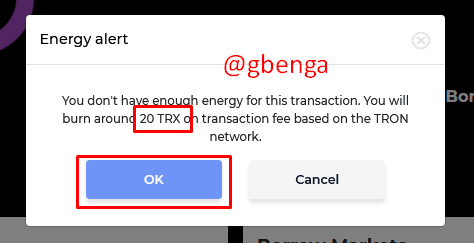
- A pop-up to confirm the transaction appears and click on sign.
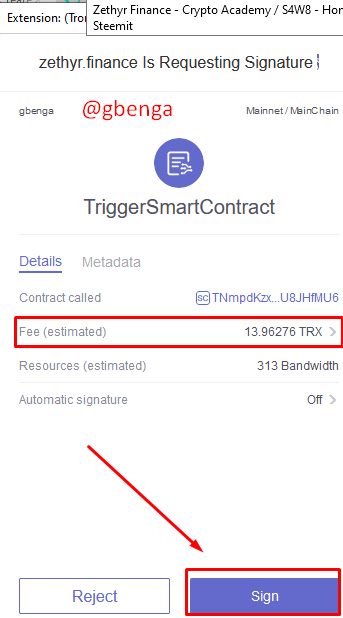
- The borrow limit appears and the collateral button is turned on.
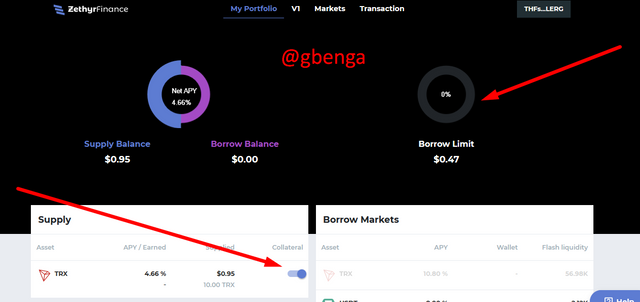
Borrowing
- At this point I can now borrow funds, I will be borrowing BTT. I will click on BTT
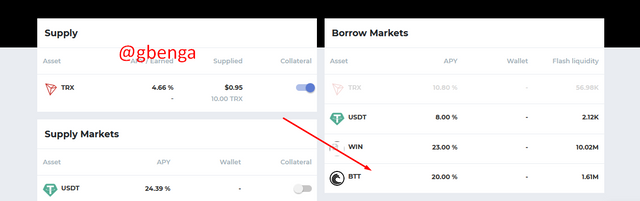
- A pop-up to enable borrowing appears, click on Enable.
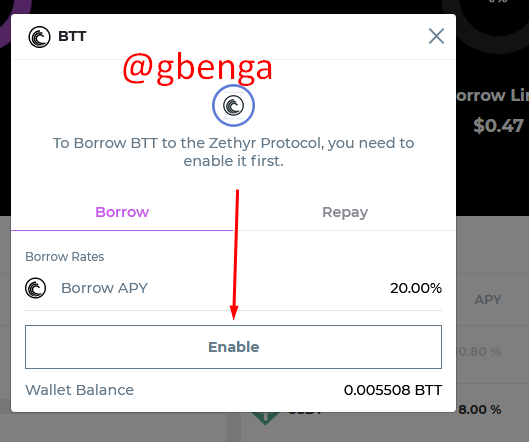
- A fee of 20 TRX would be burned since I do not have enough energy.
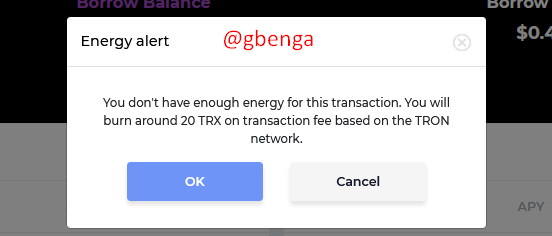
- A pop up to sign the transaction appears and I click on sign
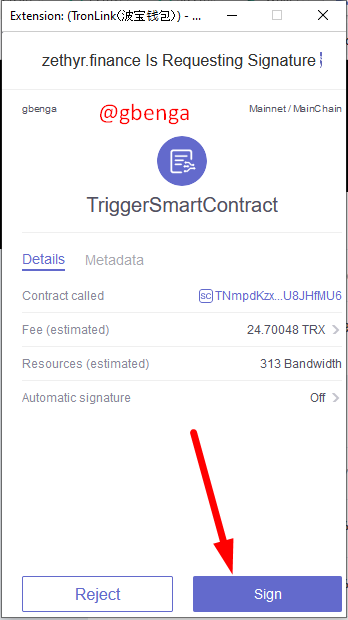
- CLick on BTT on the Borrow column and a pop-up to borrow shows. I will be Borrowing 108 BTT and I'll click on Borrow.
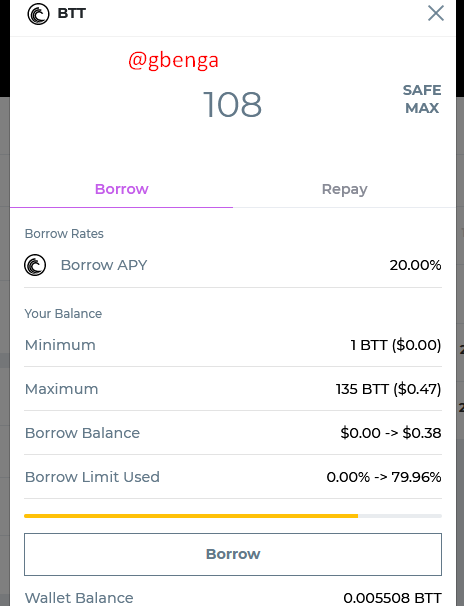
- After clicking on Borrow, the pop-up showing that 20TRX will be burn for not having energy appears and I click on OK.
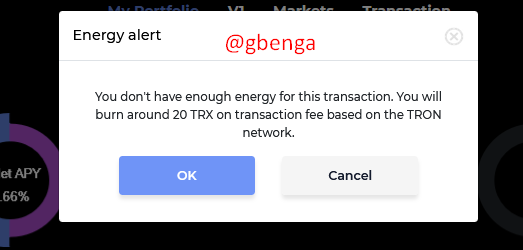
- Transaction is confirmed and token BTT is borrowed.
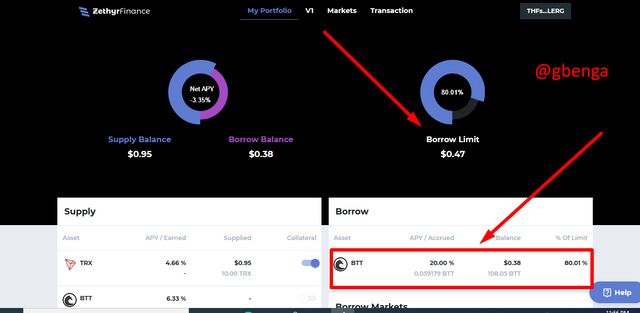
REPAY LOAN*
To repay, I clicked on the BTT
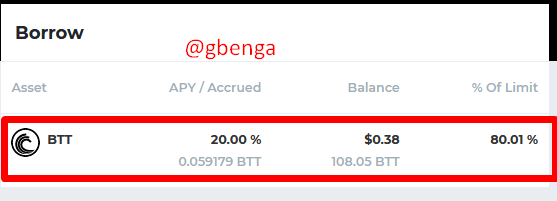
- Click on Repay on the pop-up, Insert the amount to repay, for me, I will be paying the 108BBT and the interest incured. After which I Click on Repay.
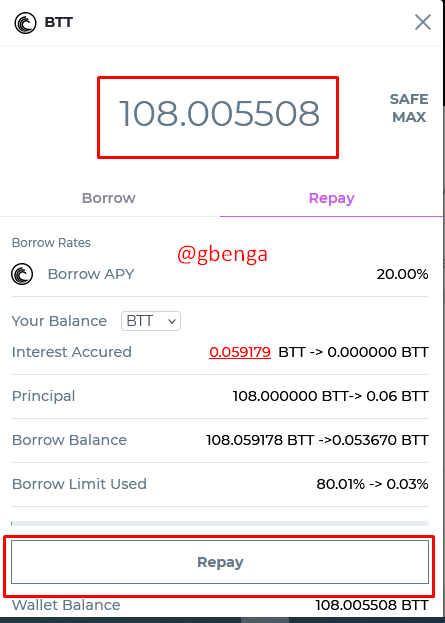
- I will be burning another 20TRX for not having enough energy to perform the transaction
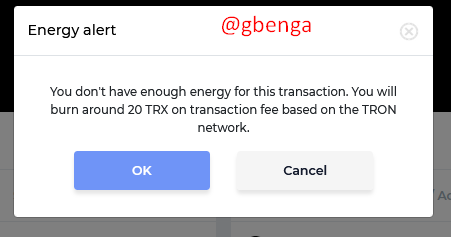
- While the pop-up to sign appears I see that a total of 73.22 TRX taken as charges.
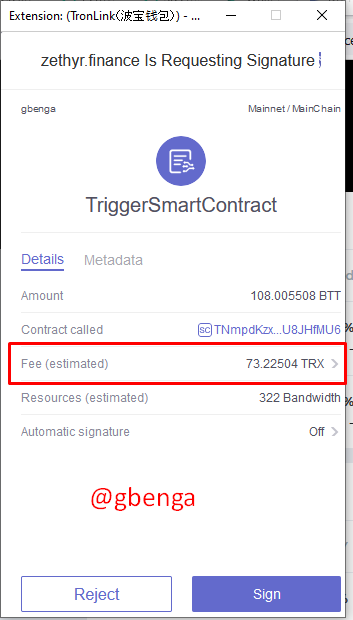
- After signing this trasaction, the transaction didn't go through, i also signed several others, even with enough resources and several TRX being burned. After carefully checking, I realised it was a contract issue and I hope it is resolved.
I will send screenshots as well as well as transaction ID of the failled transaction as well as failled transaction. I lost $100 worth of TRX to this transaction as I kept on trying. Below are the Transaction harshes and screenshot to the transactions.
348a3790e999dced4ca7764362a7d4efa949207ba3f26c71aea0c4988524d44f
0bc5e5a42d623a62be8f1bc6c56bbbfaac28610080465e000ffd3a72834eea1e
c773fb51f14cc43d983c1d3bd25a463fe28d8a9393a5d4ad893a03e2cab52c83
11867ac083426e5c0bcfc228e2778091abb6333a079c09b1c3fdc0db33ceb16c
3da07c8c6c195120ddd6dad0e6cee2bedfd64262f6f5ac488dcd0917672288c6
4e6c1a2d35b36c58ebe0e480021583dc389c4f32b9c83e7ef5f1fefc92b9555d
ed8b3b8f0dc698d954d0be33ef459b4e1d3b7531ea1875f68c8cd0fd54ca8af8
a19fa7ac86cb56132dc00b865a4d2e52363bac6f8becbffcc98b78f3044c1fd3
f2c0ae18f3459f17a6359815bcb8eea6760558de46ba2a3a9f59502b75c127bc
Screenshots
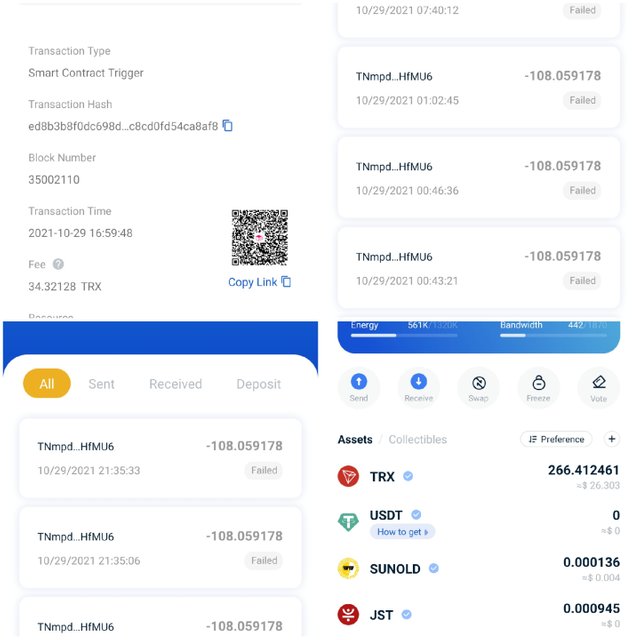
Withdrawing Asset from Supply Pool
- CLick on supply option
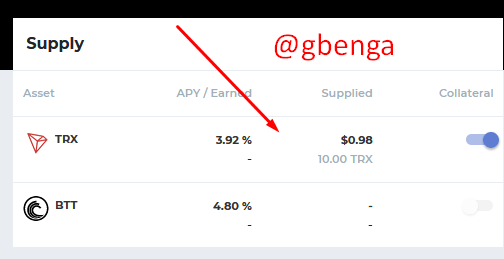
I Clicked on TRX since I already supplied TRX
Click on withdraw
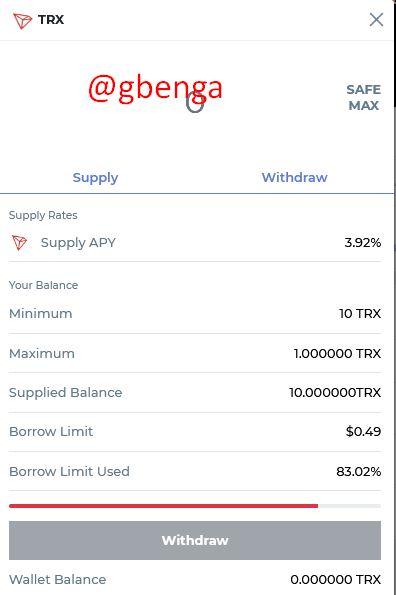
- Click on SAFE MAX to withdraw andd then withdraw
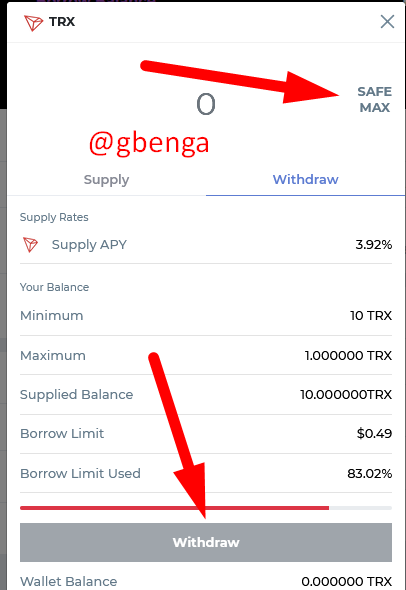
- A pop-up to sign the transaction appears, click to sign the transaction for the transaction to be complete.
I would have loved to perform this transaction but it is visible that it would be a failed transaction and I am not willing to lose anymore money on the transaction.

What do you think of Zethyr Finance? Is it great or not? State your reasons.

This question should be a personal review and not biased so I will try to be as unbiased as I can be. The protocol is a great one especially the ecosystem which includes an exchange with DEX aggregator, a Stable Swap to trade stable USDT from TRC20 to ERC20, and the lending and borrow protocol which also encompasses. According to the whitepaper, if Zethyr includes the CEX integrator, then it would be a protocol to be a part of but then while I was trying the entire transactions, I realized that the protocol consumes energy and bandwidth compared to other decentralized protocol on the TRON ecosystem, also, instead of using the burining system where the amount ot 20TRX isn't stable (as I withness high amount of transaction fees during the process), users should be allowed to purchase energy and bandwidth to perform transaction on the platform.

Conclusion

While I must confess that this is the most expensive practical i performed, I must also say that it was a great time working on Zethyr Finance. I must say that the protocol, although new is very promising. Finally, thanks to @fredquantum for the class.
#club5050 😀