Crypto Academy Season 3 | Advanced course - Task 3: Multiple Transfers/Batch Send at one click |[Assignment Submitted by @gbenga]

Background

It is a great day to begin week 3 of season 3 of the Steemit Crypto Academy, and today, I will be creating a post with respect to the class by @sapwood which explains in detail about multiple transfers of cryptocurrency. Without any further ado, I should begin with alacrity.

Introduction

Before we talk about the multiple transfers of coins from one person to several persons, one thing we need to understand first is how crypto assets are stored. A wallet is a Decentralized Application software used to keep crypto-assets that can only be accessed by a person with the private key to the wallet's public address. Either a wallet is deterministic or non-deterministic, it is important to identify the fact that if there isn't a private key to the wallet, then the funds are inaccessible. When it comes to sending crypto assets from one wallet to another, there are two ways assets can be sent, either to a single user/wallet or to multiple users/wallets. The latter is where this post is focused at.
In 2017, Airdrops and Bounty were trending in the cryptocurrency industry and these programs had users in thousands who would participate in activities just to receive rewards for their work. Sending to this large number of people would

What do multiple transactions in a single click mean? How does it save transaction fees? What are the other benefits?

Transfering of coins can be very easy and fast depending on the type of coin (the blockchain in which the coin is built) but then, it cannot be overemphasized the importance of being able to perform multiple transactions in one click.
Transferring a coin to multiple wallets in one click is the fastest and easiest method of transferring funds from one wallet to multiple wallets with one click at the same fee for transacting one or a lesser fee compared to sending singularly.
With multiple transactions, there is a fixed amount that would be used to process these transactions and in doing this, it would save the sender a lot of money. To explain this further, this is only profitable when there is a lot of receiving addresses to send funds to. If you are going to be sending to a number of addresses with less transaction fee compared to when sending with one click, then it is advisable to send it singularly but if there are a lot of addresses to send to, then it is cost-effective to use multiple transfers.
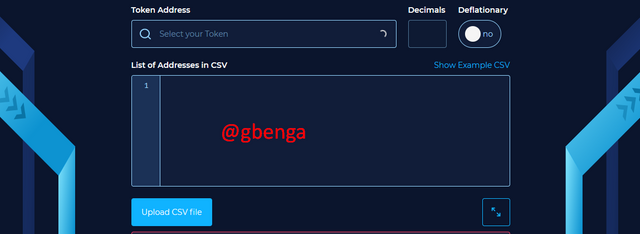
Another advantage of using multiple transfers in one click is the ease of transferring as it is very cumbersome to send tokens to 1000 persons one after the other.
Also, avoiding double sending error is one advantage of multiple transactions in one click as it will help the sender mitigate the error of sending a coin twice to a receiver.
Another advantage of using multiple transfers in one click is saving time. Doing a transaction one after the other is very time-consuming and very stressful.

Connecting Ethereum Wallet (MetaMask) to Multisend

To perform this, I will first download the MetaMask extension on my browser (I am using a firefox browser so I will be using firefox while explaining this). I will download the extension from the firefox adds-ons page
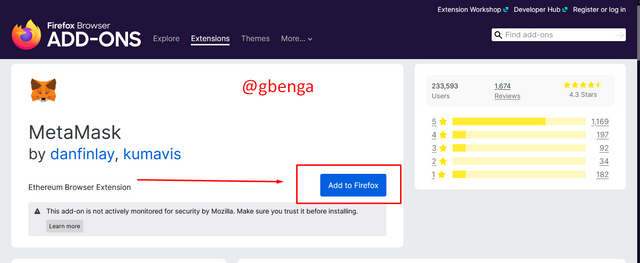
Once this is installed, you can either create a new Ethereum wallet with MetaMask or add an existing wallet. I will not be writing on how to create a wallet or import one since the post isn't aimed at creating and importing wallet addresses on MetaMask. I will be importing an address into MetaMask.
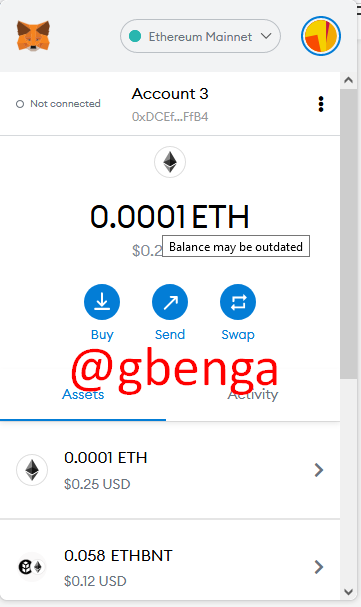
Once the wallet has been created or imported, you visit the multisend website through https://multisend.org/ and then click on the connect button to connect the wallet of your choice.
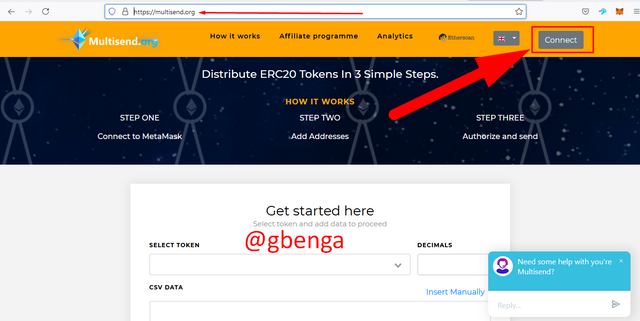
On clicking the connect button, the MetaMask extension pops-up, after which you can select a wallet of your choice and click on the next button.
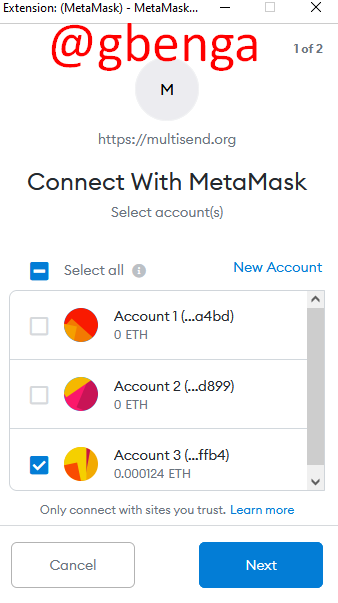
Click on the connect button to connect the wallet to Multisend
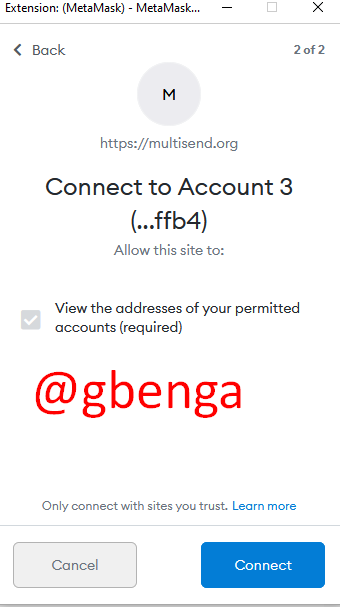
To send, crypto assets to multiple addresses on Multisend, the token to send will be selected. You can search for as many tokens available. Once the coin is selected, the decimal of the coin is automatically added. After which the addresses and the amount of token to be sent will be sent will be inserted. It can be inserted manually or by uploading CSV files of addresses.
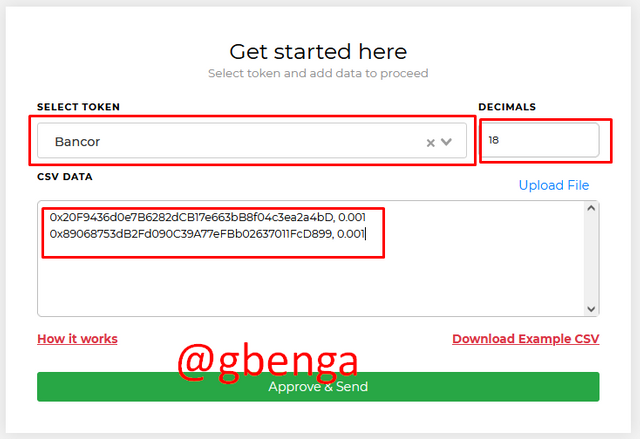
After inserting the addresses, you click on the approve & send Button and then another page opens showing the detail of the total tokens and the recipient address in the transaction and then click on the Next button.
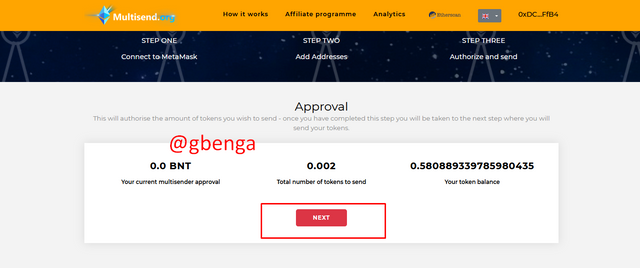
A pop-up on MetaMask shows up to confirm the transaction on Multisend. To confirm the transaction, you click on confirm.
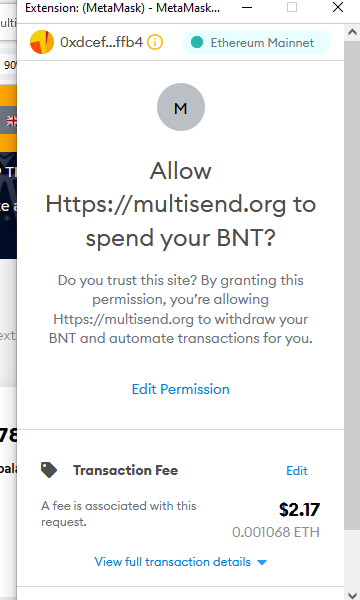
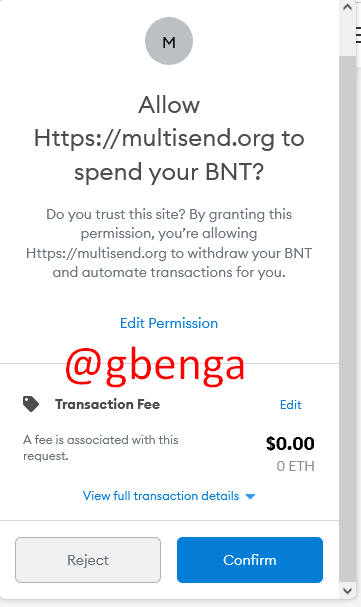
After clicking on the confirm button, the multisend page shows that the transaction has begun.
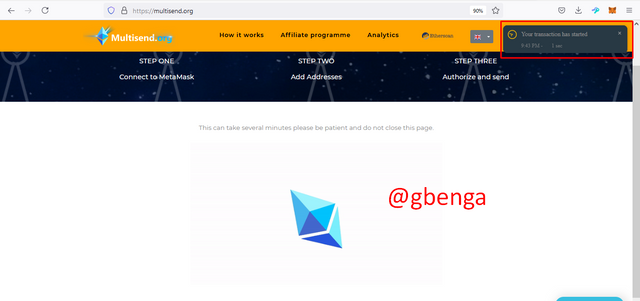

Using Steemyy to perform multiple transactions(STEEM or SBD) in one click

Steemyy is a Seemit DApp by @justyy that can be used to perform a lot of activity including checking steem account ranking, steem account information, checking the steem blockchain, block explorer, delegation, account key and password generator, steem wallet, and many more. In this section, I will be looking into the sending of SBD or STEEM to multiple accounts.
To perform this, visit https://steemyy.com/ and click on "Tools"
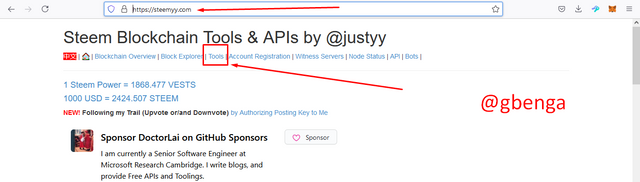
On the Tool page, click on the "Steem Wallet Tool - Send SBD or STEEM to Multiple Accounts".
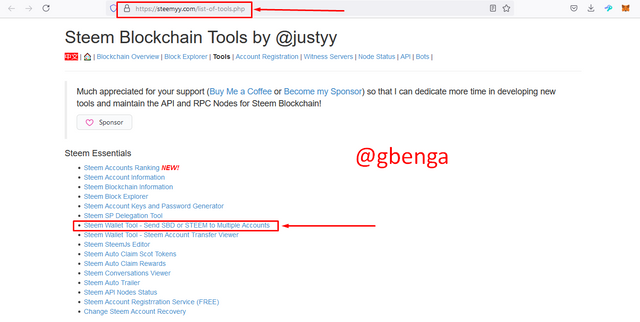
The multiple sending page appears after which you begin to insert the necessary information into the form on the page.
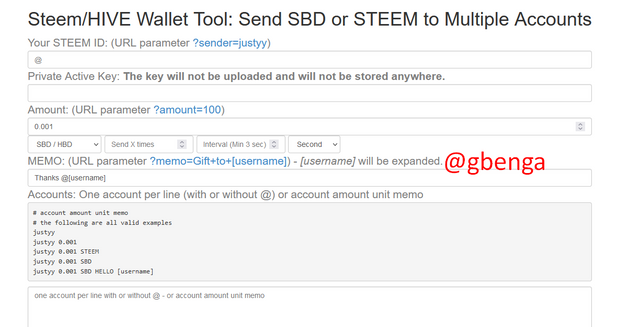
There are several requirements when using Steemyy to transfer to multiple accounts, these requirements include;
Sender Steem ID, Active Key, Amount, Token (SBD/STEEM), interval (send X times), Memo, Recipient accounts, and so on.
Transfer same amount to different users
- To get this done, you insert the sender's username into the Steem ID column. In this case, the sender's address is @gbenga (but when inserting, there will be no @)
- The next step is to insert the private active key into the Private Active key column. In this case, it will be my (@gbenga) Private active key. [note that the private keys are not saved anywhere.]
- In the Amount column, Insert amount.
- Select the token (Unit). It can either be STEEM/SBD [for me, I will be using STEEM]
- Insert the number of intervals, and the time between the intervals.
- Insert Memo
- Insert the accounts to receive the coins. (Note that each account should be on one line) I will be using @sapwood and @crypto.piotr as the recipient.
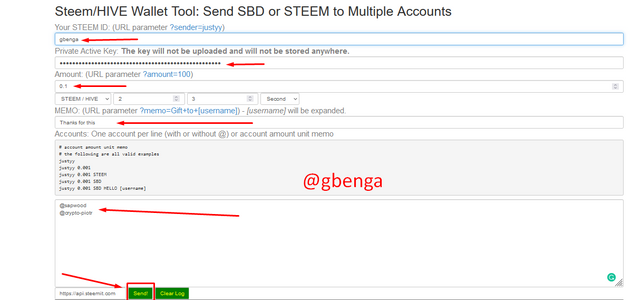
After clicking send, the log shows that the transaction was successful.
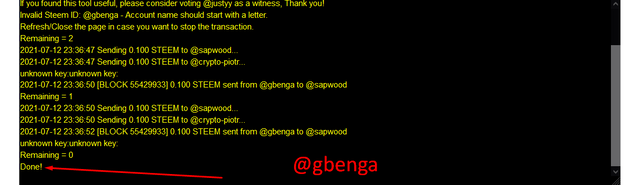
Transfer different amounts to different users
- Just like the previous process, a sender's username and a private active key is needed.
- In the Amount column, it is left vacant since there will be different amounts sent to different users.
- In the coin selection click on your choice, for me, it is STEEM.
- Leave the Send X times and Intervals empty.
- If the memo to send is the same, then insert a memo but if the memo will be different for different users, then leave the memo page vacant. For me, it will be vacant as I will be sending different memos.
- In the Account page, you insert the recipient address, followed by a space then the amount, followed by a space, the Unit (Coin), and the username of the recipient.
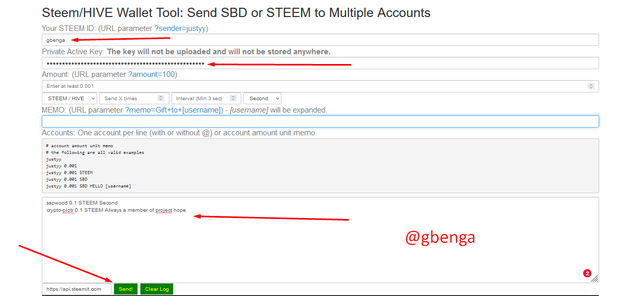
Click on the Send button to send trigger the transaction.
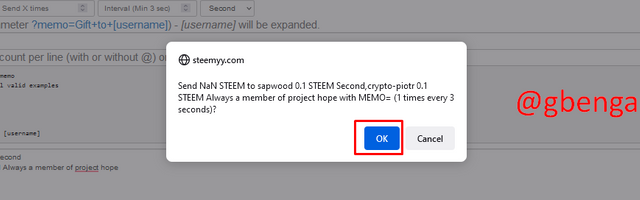
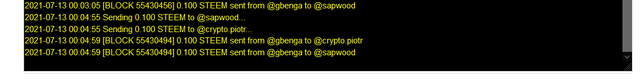

Inserting the Wrong/Invalid Address in Multisend (DApp) and Steemyy (DApp)

MultiSend
With Multisend, when an address (correct) is inserted without properly differentiating with a comma (,) and a space before the amount, it is regarded as an invalid address with a warning which appears below.
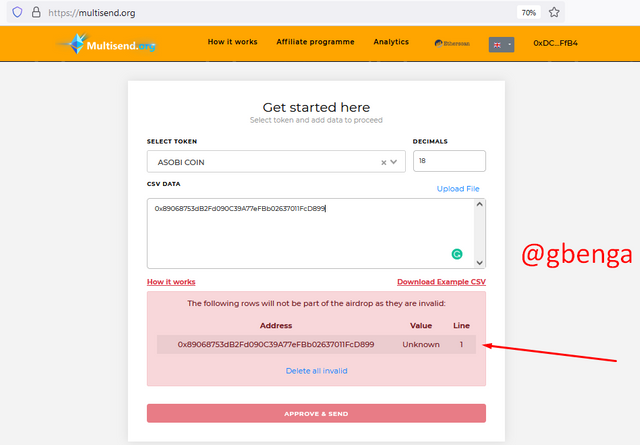
Inserting a wrong address and adding both the comma (,), space and the amount, will still be regarded as an invalid address and this will not allow to process.
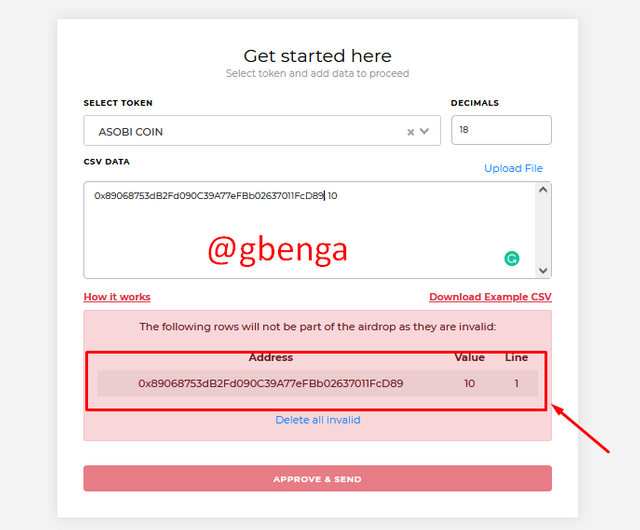
When the address is correct, the transaction is valid and can be sent.
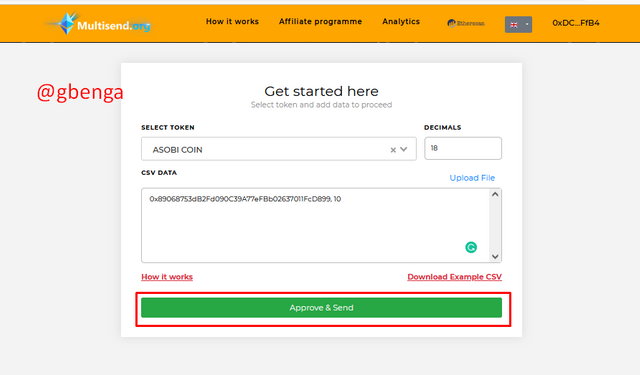
Steemyy
The first use case will be that of using an Invalid sender username. When there is @ in the username, the transaction wouldn't go through.
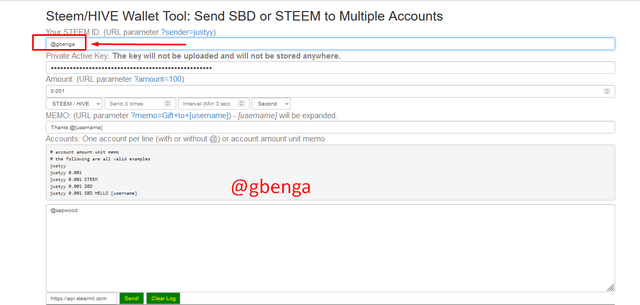
After clicking on the send button, there is an error message in the log "Invalid Steem ID: @gbenga - Account name should start with a letter."
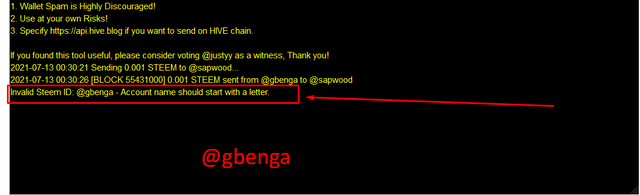
Another use case is writing the wrong username in the recipient's address. An example is using @crypto-piotr instead of @crypto.piotr which is the correct address [the difference is the hyphen (-) and dot (.)]
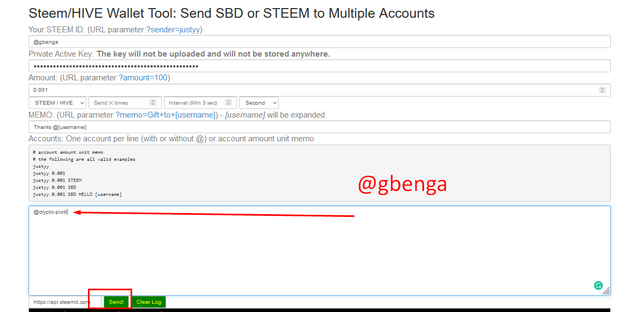
There is a message in the Log "unknown key:unknown key:" of which the transaction will not be executed.
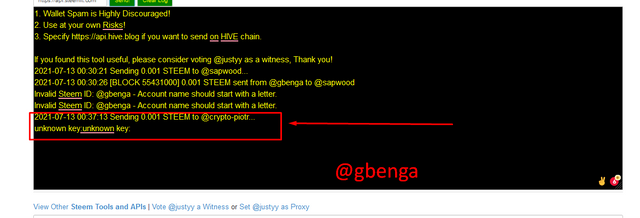

Conclusion

I must commend @sapwood for the time taken to bring this lecture. I enjoyed the lecture and it is no doubt that this is an important part of cryptocurrency transfers as it is needed to send to a large number of addresses making it easy for employers, contractors, business owners, and project supervisors to send funds to addresses at once and at multiple times.
I hope to be a part of the class in the next week. Thanks a lot my friend.
