Steemit Crypto Academy Week 4 Task: Blockchain Wallet- Chapter 4 | lecture by @sapwood
Introduction
Have you ever used any Multichain wallet(Non-custodial)? Examples? (Hint- Guarda Wallet, Atomic Wallet, Trust Wallet, or any other wallet of your choice)
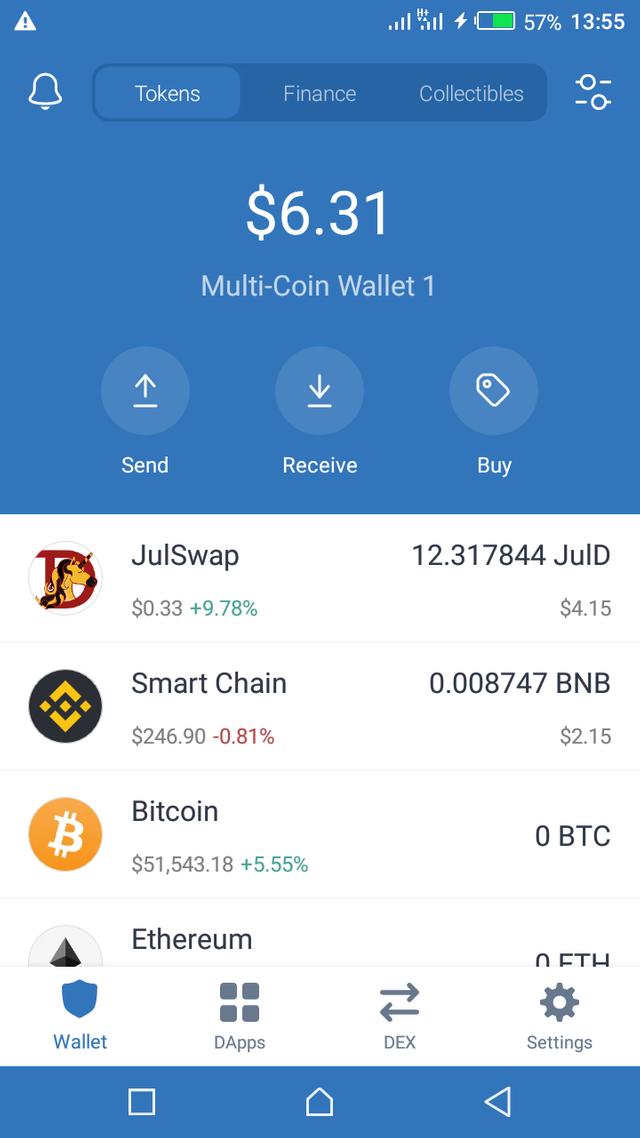
Trust wallet on my mobile
Features of Trust wallet
- Built-In decentralized applications (DApps) to interact with other DApps.
- Web 3.0 incorporated, wallets that operates with Semantic web and AI and Blockchain. Otherwise called Web 3.0 wallet.
- Built-in exchange of assets which requires no placing of buy or sell orders but quick swap.
- Staking features known as Proof of Stake where users earn rewards for staking.
- Supports a long list of cryptocurrencies.
- Have private/public keys for easy import/backup of assets.
- Interacts with other wallets either Multi-chain or Single-chain.
How many different coins(of different Blockchains) does it support?
How do I back up the seed key(Mnemonic key) and/or the individual private keys of different coins in a Multichain wallet? Screenshots(Hide the sensitive info)?
How to backup Mnemonic key on Trust wallet
- Download and install the Trust wallet App from the App Store or Google Play store and Open it. You will see the interface below; Select Create a New Wallet.
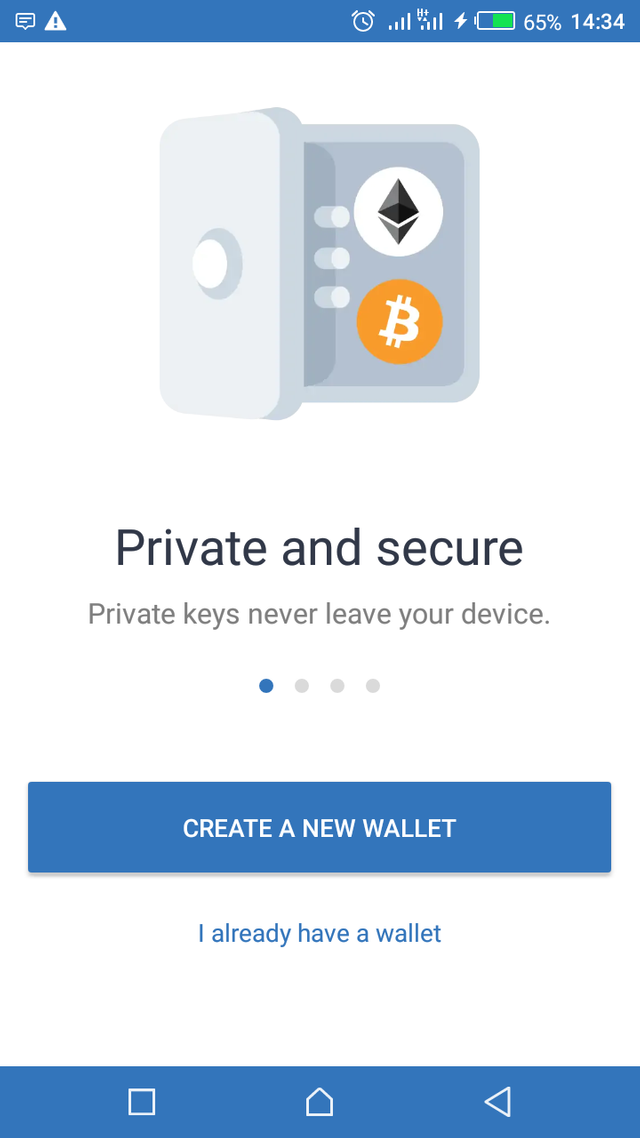
Trust wallet new App
- Agree to terms and conditions.
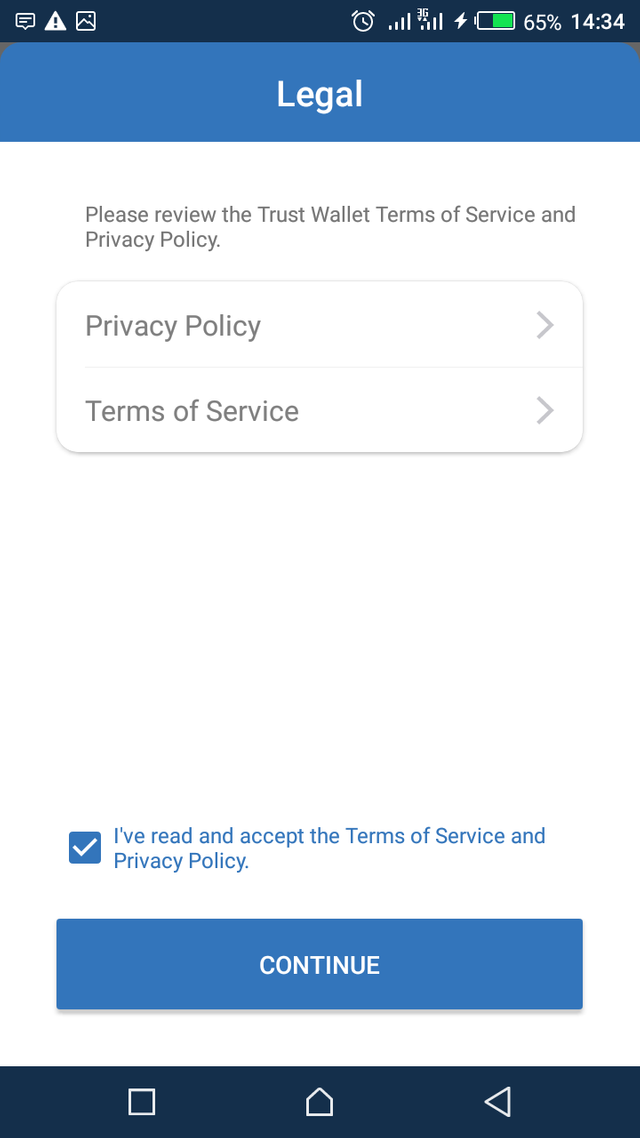
Trust wallet terms and conditions page
- Proceed to backup.
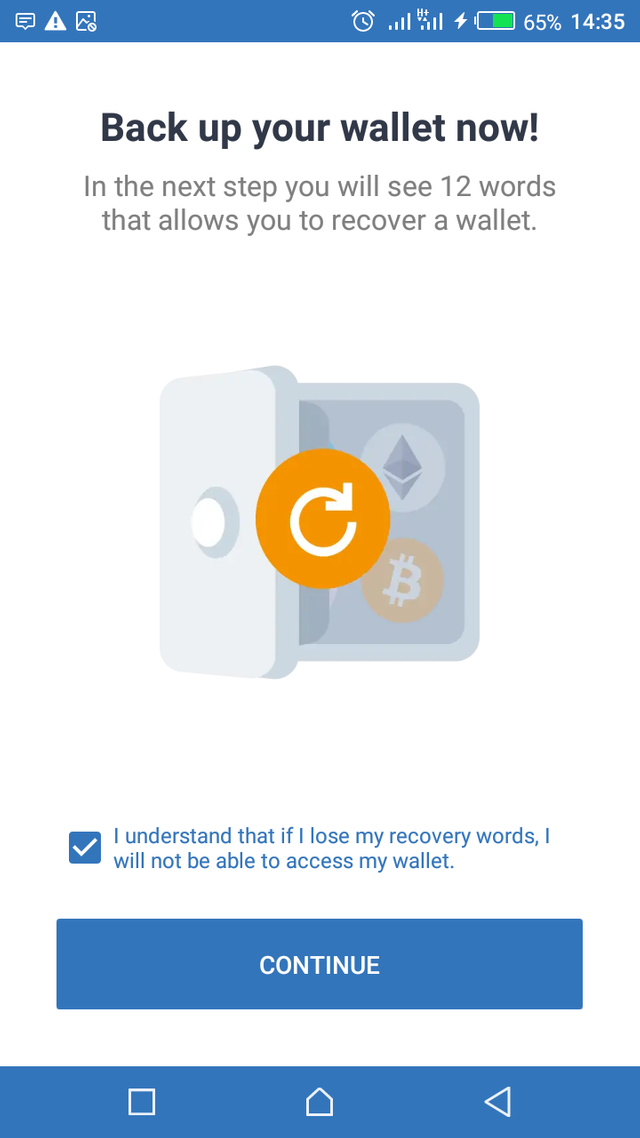
Trust wallet backup page
- Write down the 12 back up words in a safe place.
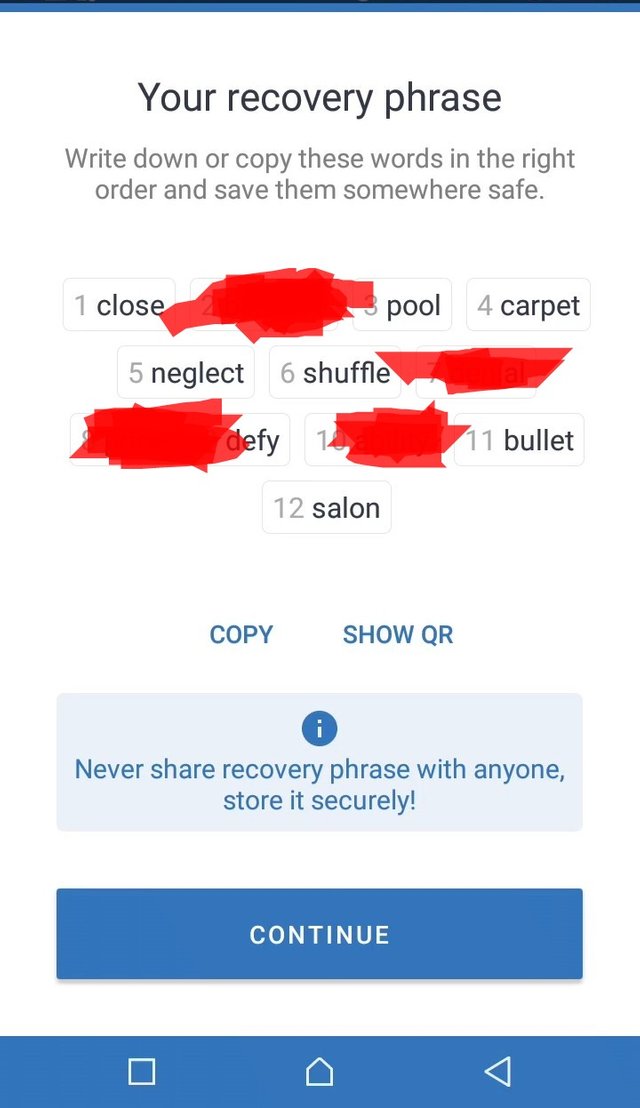
Trust wallet 12 back up words
- Arrange the words in order by selecting them and click done.
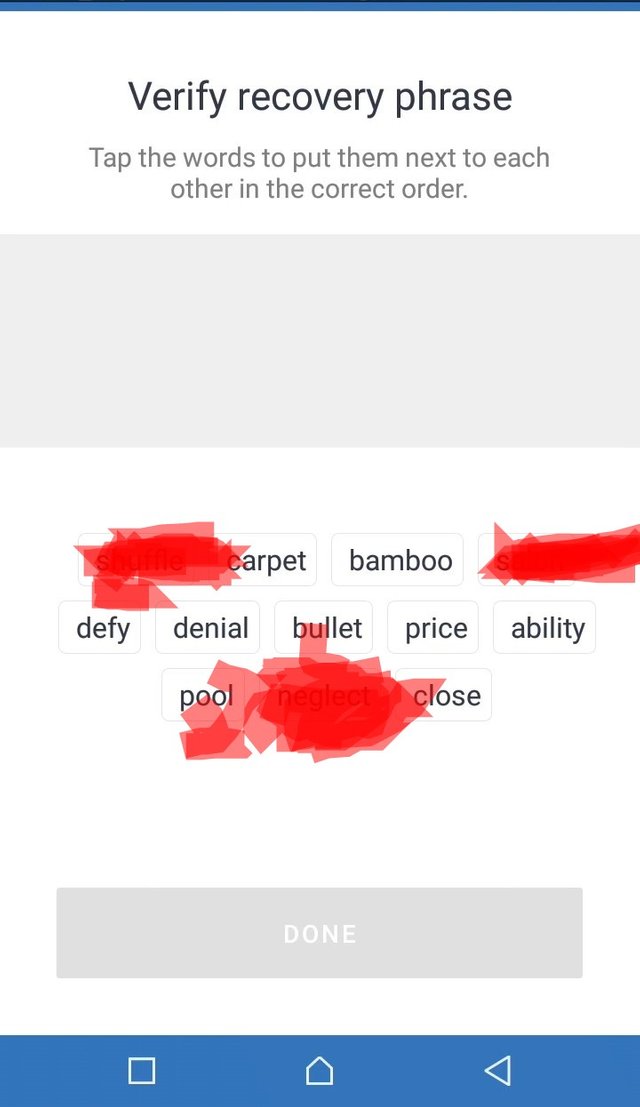
Trust wallet Back up
- Your back up is complete and the account is ready.
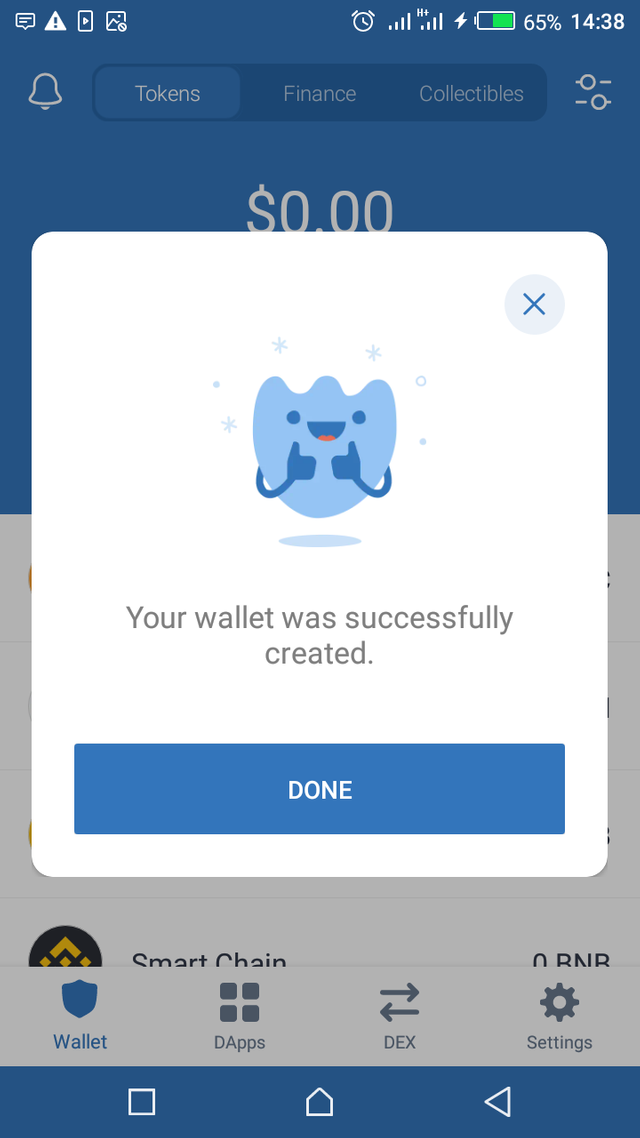
Trust wallet wallet created
How do I re-import the existing Multichain wallet in a fresh installation?
How to re-import a Multichain wallet on Trust wallet
- From the new App page, Select I already have a wallet.
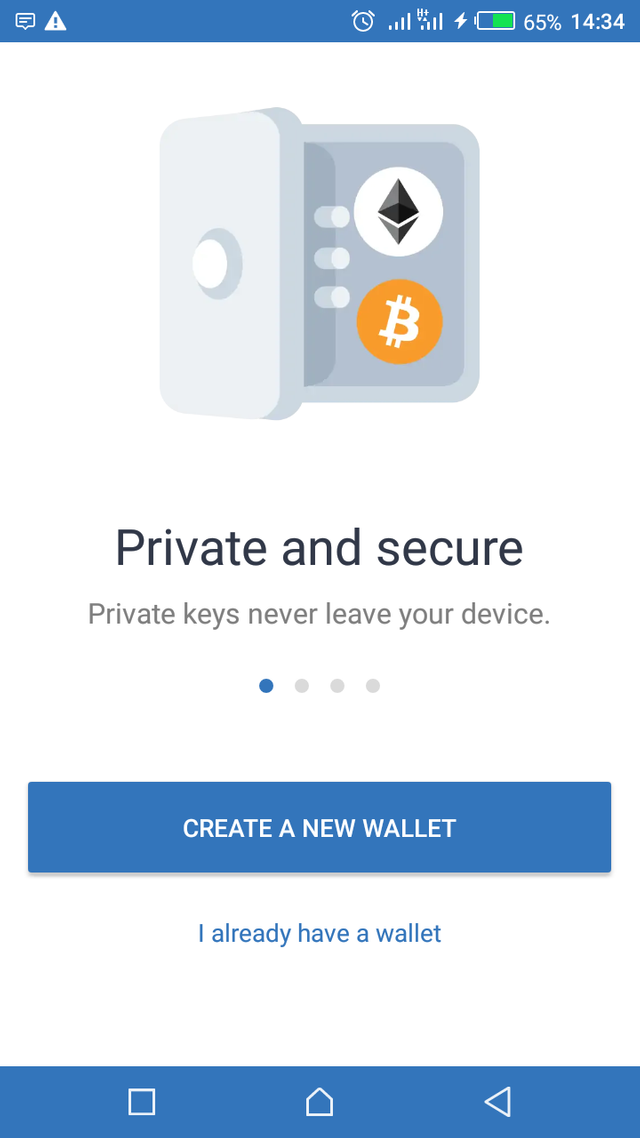
Trust wallet App first page
- Agree to terms and conditions.
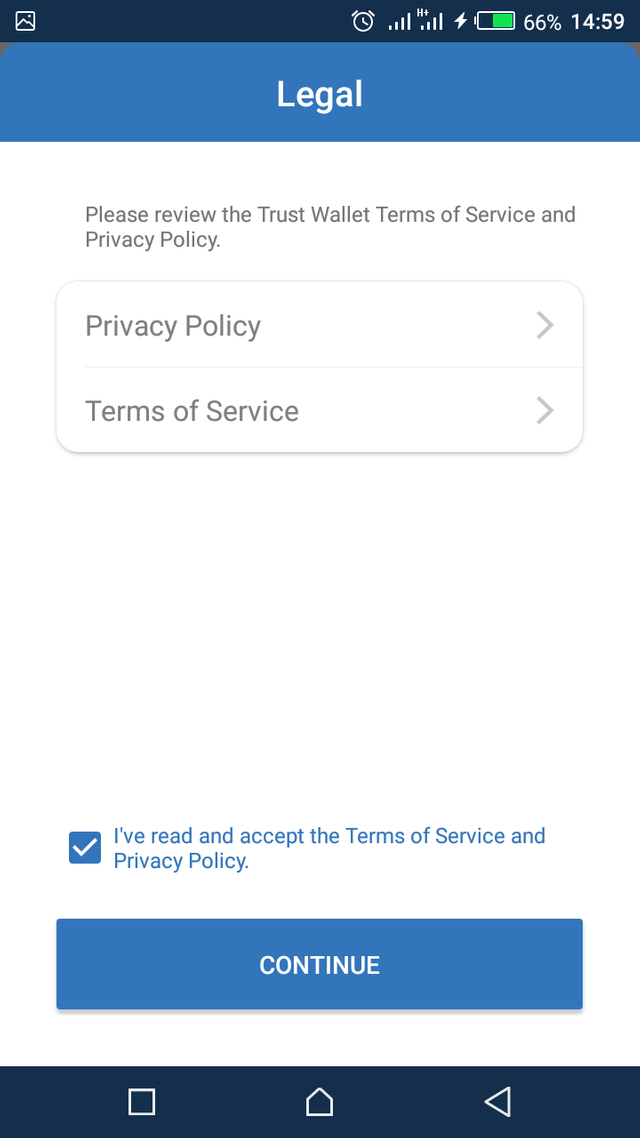
Trust wallet T & C
- Select the preferred re-import option, Multi-coin wallet.
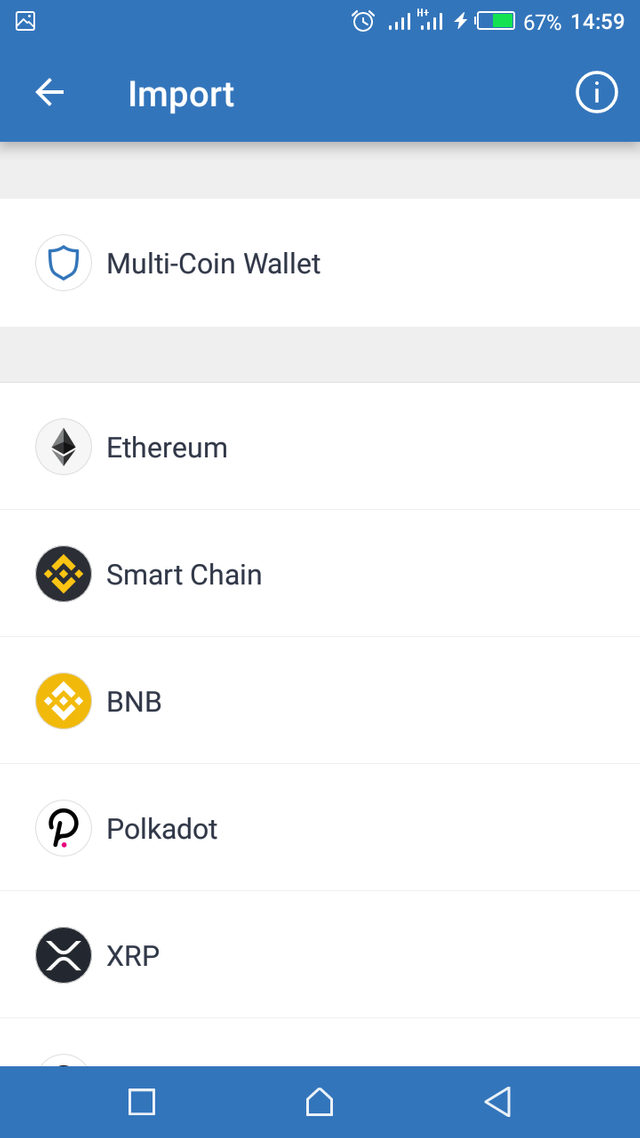
Trust wallet re-import Multichain wallet
- Input the 12 back up words in order.
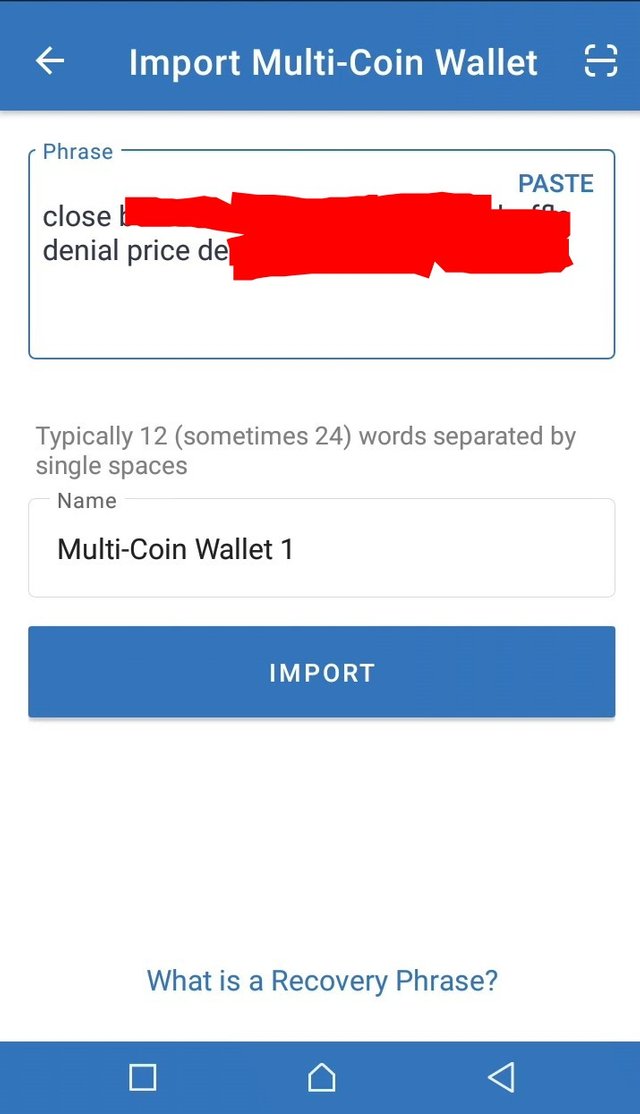
Trust wallet back up words
- Click import and your wallet is imported in a few seconds.
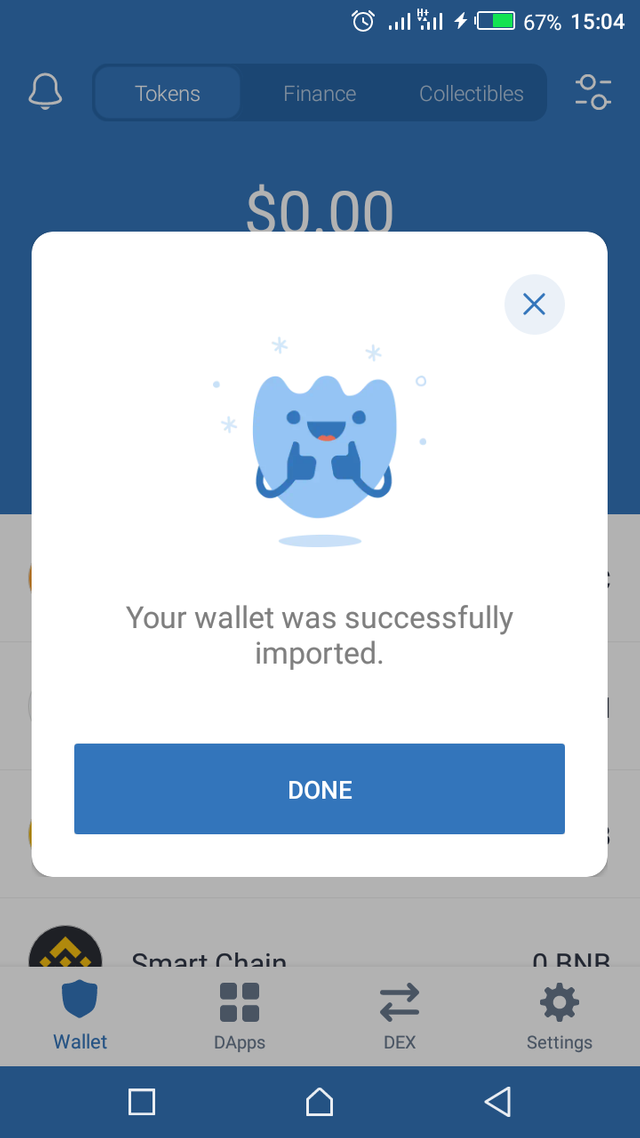
Trust wallet wallet re-imported
How do I add/import a new coin in a Multichain wallet using the private key of the coin? Examples/Screenshots? (Hint- Import TRX in Trust Wallet)
How to add a new coin using the private key of the coin into a Multichain wallet on Trust wallet (TRX coin into Trust wallet)
Open the Trust wallet App and select I already have a wallet.
Agree to terms and conditions.
Select the coin you are importing, example Tron (TRX).
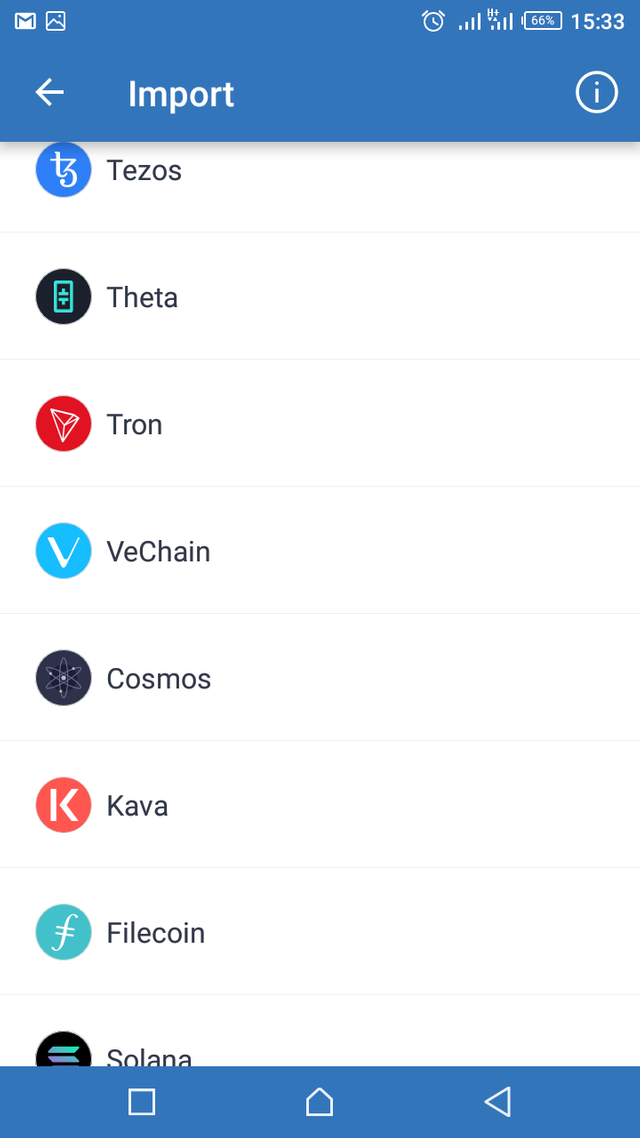
Trust wallet import private key
- Select private key at the top of the page, paste the private key and click import. You TRX will be successfully imported.
Trust wallet TRX import
How do I import a Multichain wallet(of a different service) using the seed key? Examples/Screenshots? (Hint- Import Exodus wallet or Atomic wallet into Trust Wallet)
Importing Atomic wallet into Trust wallet
- Open the Trust wallet and select I already have a wallet.
- Agree to terms and conditions. Proceed to backup.
- Click on Multi-coin wallet as an option for import. Paste the Mnemonic key and click import.
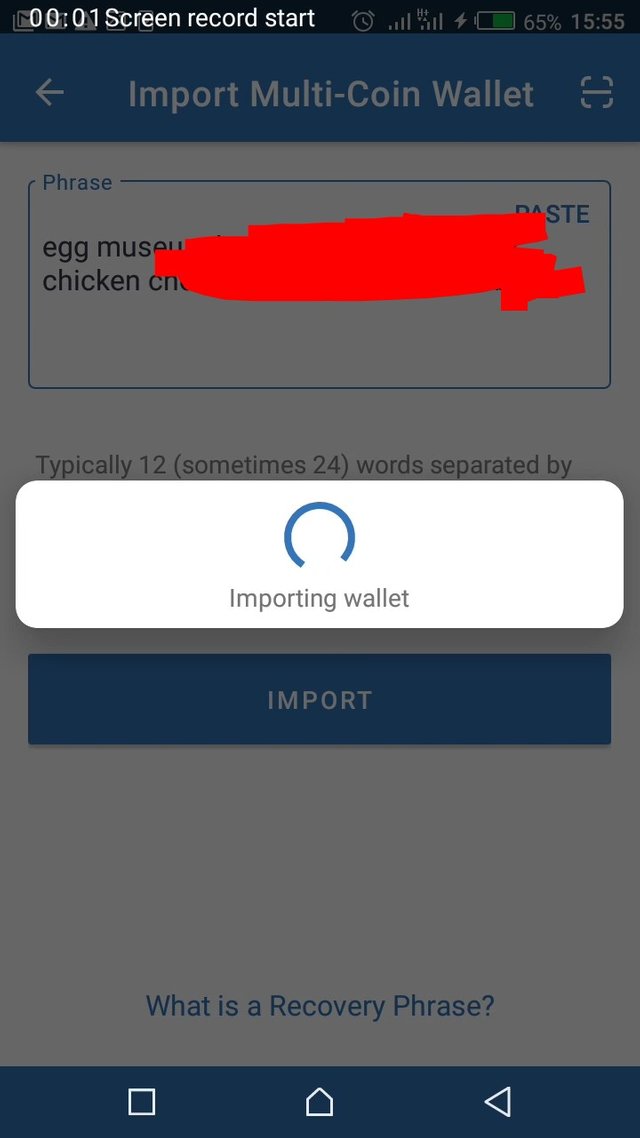
Importing Atomic wallet into Trust wallet
- Atomic wallet successfully imported.
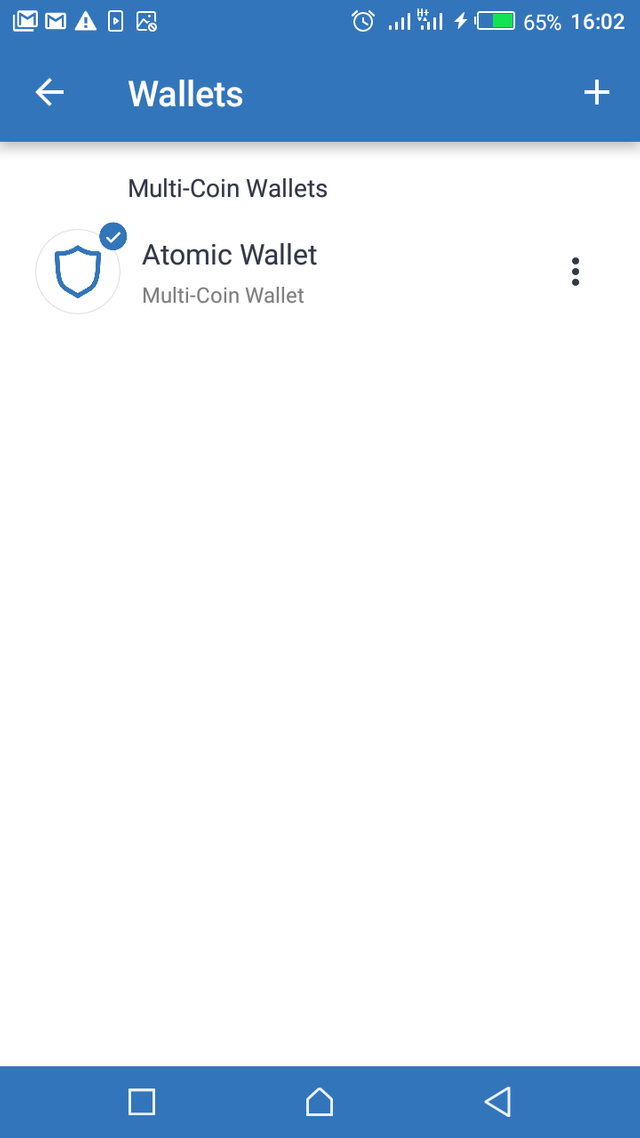
Successful Atomic wallet import
Special regards;
Cc: @steemcurator01
Cc: @steemcurator02
Cc: @steemitblog
Cc: @sapwood
Written by; @fredquantum

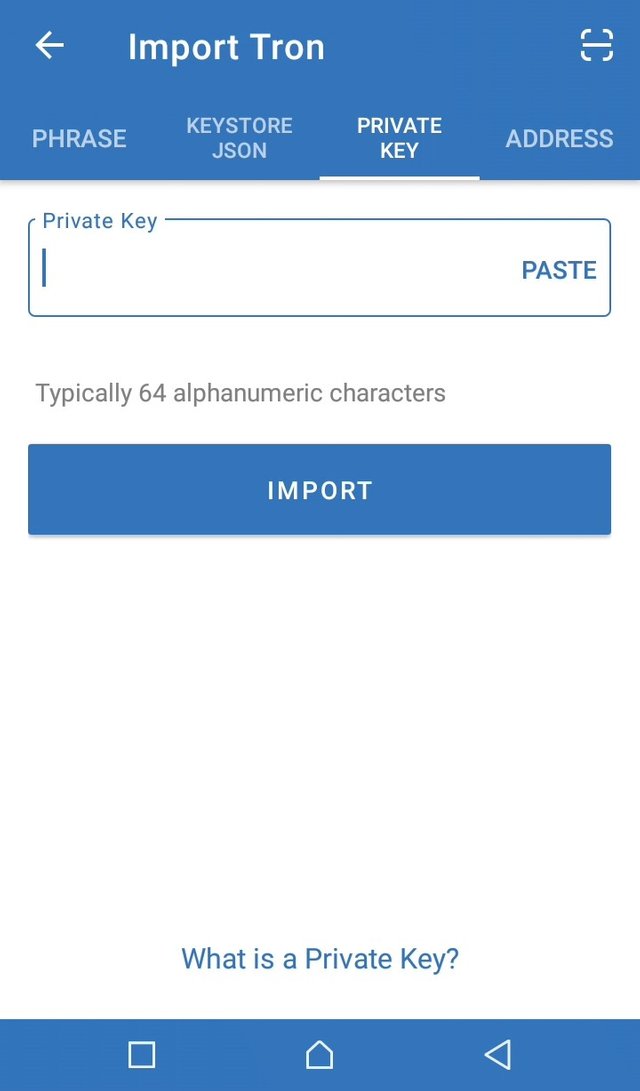
Thank you for attending the lecture in Steemit-Crypto-Academy & doing the homework task-4.
Always, hide the sensitive keys(private keys/mnemonic phrase), if it is your real account, then don't even hide partially, completely blur it out.
You have covered all the sub-parts and demonstrated it by including your own screenshots. I appreciate it.
Suggestion:-
Thank you.
Homework Task -4 successfully accomplished.
[7.5]
Thanks for the kind review professor @sapwood. I appreciate your suggestions and I look forward to make it more organized next time. Thank you once again.
That sounds great.
Thank you.
Nice write up but you need to reshade your keys very well cause they're still clear.
Thank you bro.... It's actually a demo account.