Crypto Academy Week 11 | Homework Post for @sapwood | JustLend
Introduction
JustLend
What are the different Markets available in JustLend, which market offers the best Supply APY, and which market offers the lowest borrow APY?(Screenshot needed)

Highest Supply APY and Lowest Borrow APY
How do you connect TronLink Wallet to JustLend, and How do you supply a token(e.g. TRX, SUN, JST, etc) to earn Supply APY? (Screenshot Needed)
- Open Tronlink Wallet App.
- Select Discover from the icons at the bottom of the page to access TronLink DApp.
- Visit www.justlend.org/ in the DApp.
- On JustLend landing page, connect wallet by selecting the top-right Menu icon.
Supplying TRX to earn 4.59% APY
- From JustLend homepage, scroll down to see the market.
- I selected supply on TRX.
- Inputted the volume of TRX I am supplying (150 TRX) then hit the "Supply" button.
- Now, I input my wallet password to proceed and clicked "Done".
How do you acquire jTokens, after supplying a particular token, check your TronLink Wallet and indicate how much jTokens you have acquired? (Screenshot Needed)
How do you collateralize jTokens to borrow another asset? Borrow any asset of your choice(e.g. USDT), you can borrow a micro amount(as little as 1 USDT), include the entire process with screenshots?
- Visit www.justlend.org/.
- I already have my wallet connected.
- From the dashboard, I switched collateral to "YES". Then, I clicked "Use TRX as Collateral" having my borrow limit to be 14$ which is around 75% of my total TRX supply.
- I inputted my password to effect the change and it was successful.
- Now, I have collateralized my jTRX.
Borrowing USDT
- I will be borrowing USDT on JustLend.
- Visit JustLend, scroll down to markets.
- Select "Borrow" on USDT market.
- I inputted 1 USDT as the amount I'm borrowing with the borrow APY 1.72%.
- Supplied my password to proceed.
- 1 USDT received and reflected on my JustLend dashboard.
How much interest did you pay, under what condition it will trigger liquidation? What is the net APY in your case? What is the Account Status(Risk Value) in your case? (Screenshot Needed)
My Net APY
How do you repay & unlock your asset in JustLend?(Screenshot Needed)
How I repaid the borrowed USDT
- Visited www.justlend.org/ through my TronLink DApp.
- I switched to borrow on my dashboard and clicked on the asset (USDT).
- A repay interface popped up.
- I inputted the amount of USDT I'm repaying and I selected "Max" because I'm paying all.
- Clicked "Repay", and supplied my password.
- Successfully repaid the borrowed USDT. My account returned to 0 Risk value.
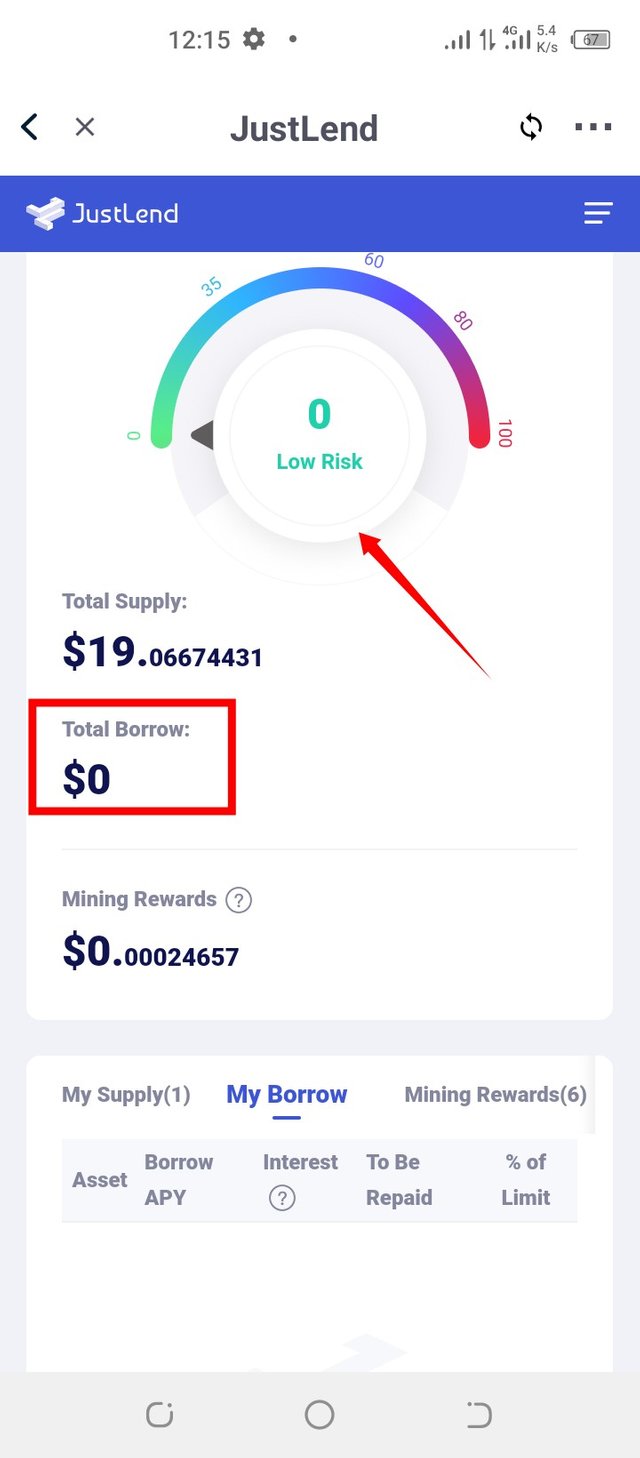
Borrowed USDT repaid- Account risk value equals 0.
How to withdraw my assets
- From the JustLend homepage, I selected my supply.
- Switched to "Withdraw".
- Inputted the amount of TRX I am withdrawing and in this case, I am withdrawing all "MAX".
- Supplied my password to proceed.
- The transaction was successful. I have neither supply nor borrow asset on JustLend.
- My initial 150 TRX plus fragments was returned to the TronLink wallet.
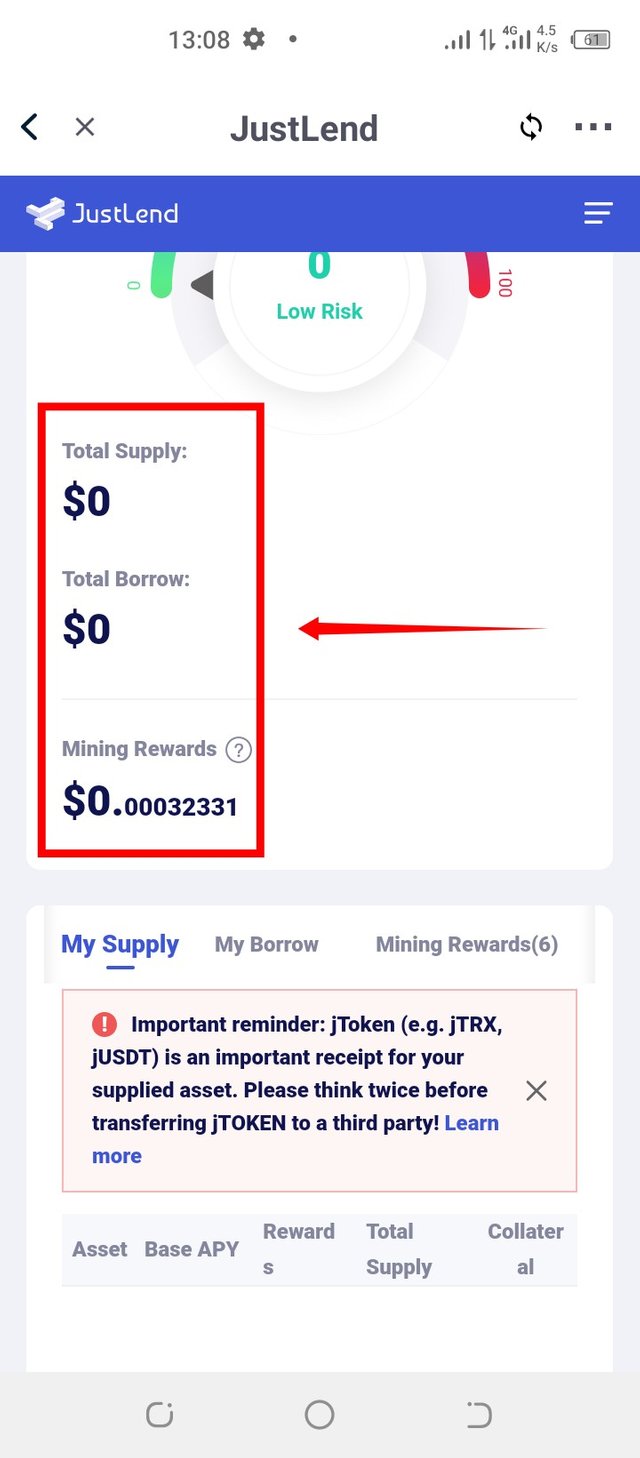
No available supply nor borrow assets
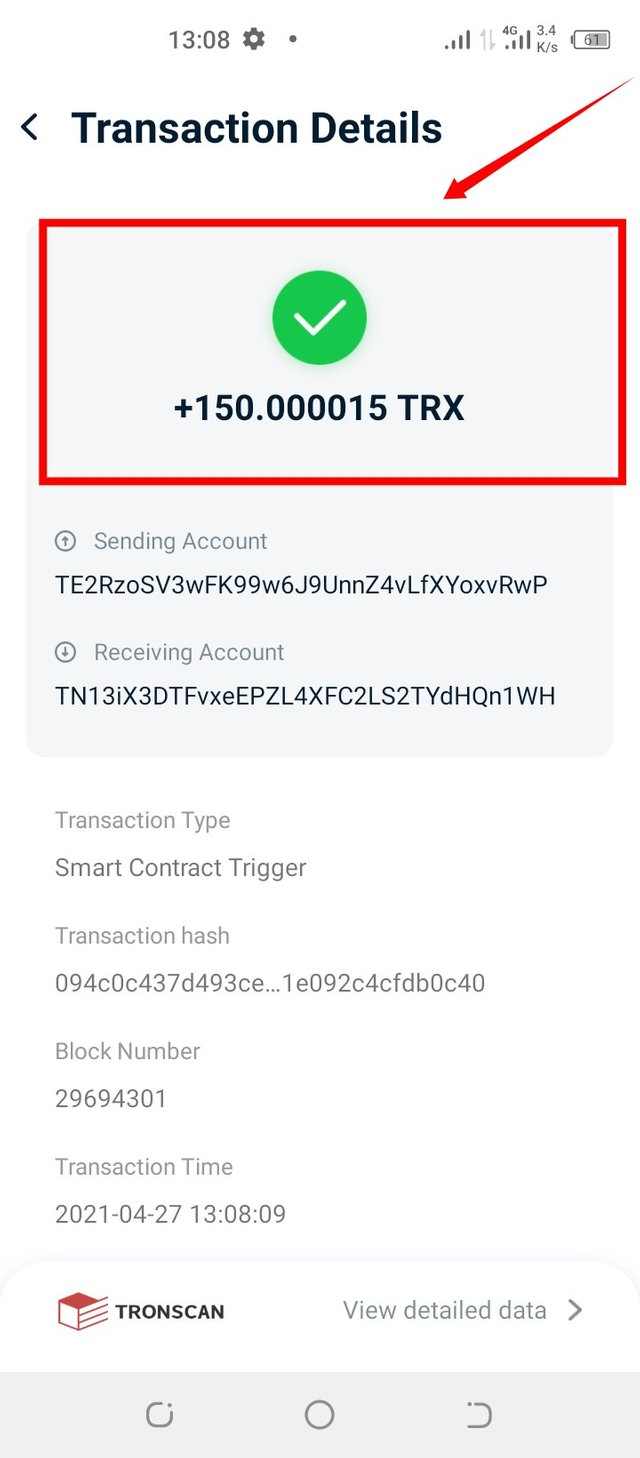
Deposited TRX in my TronLink wallet
Cc: @sapwood
Written by; @fredquantum
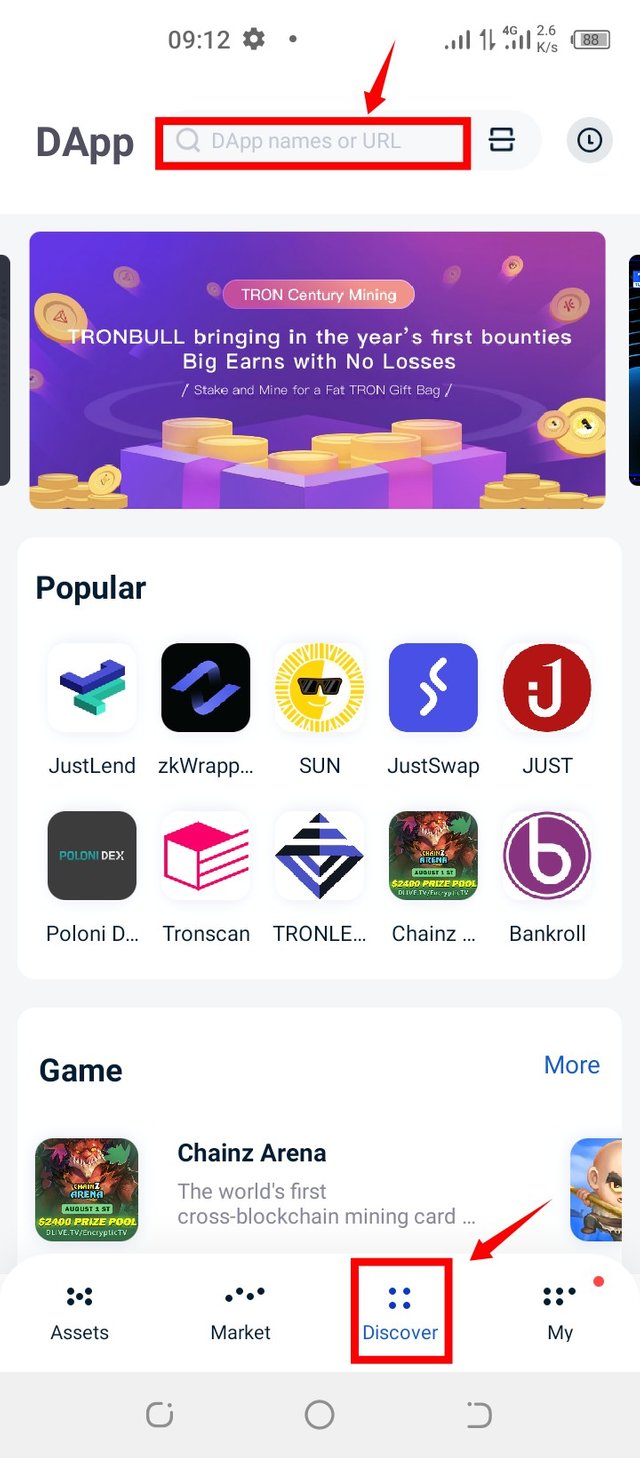
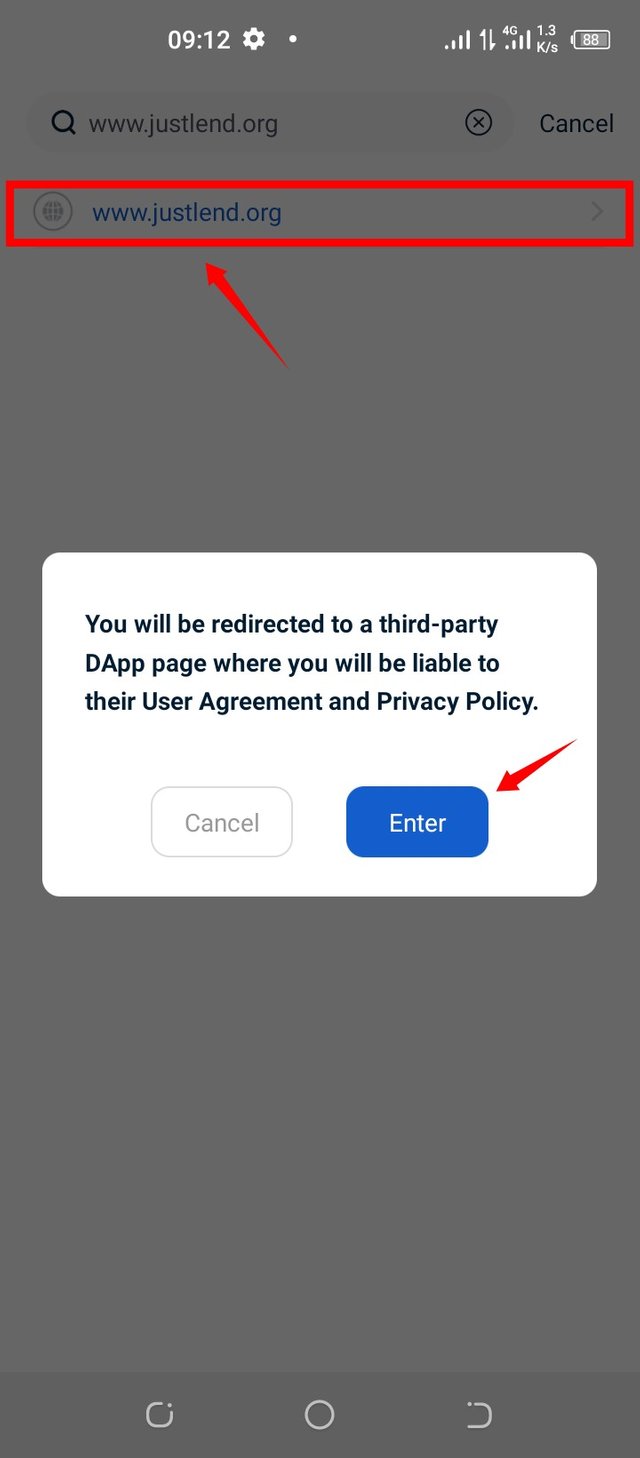
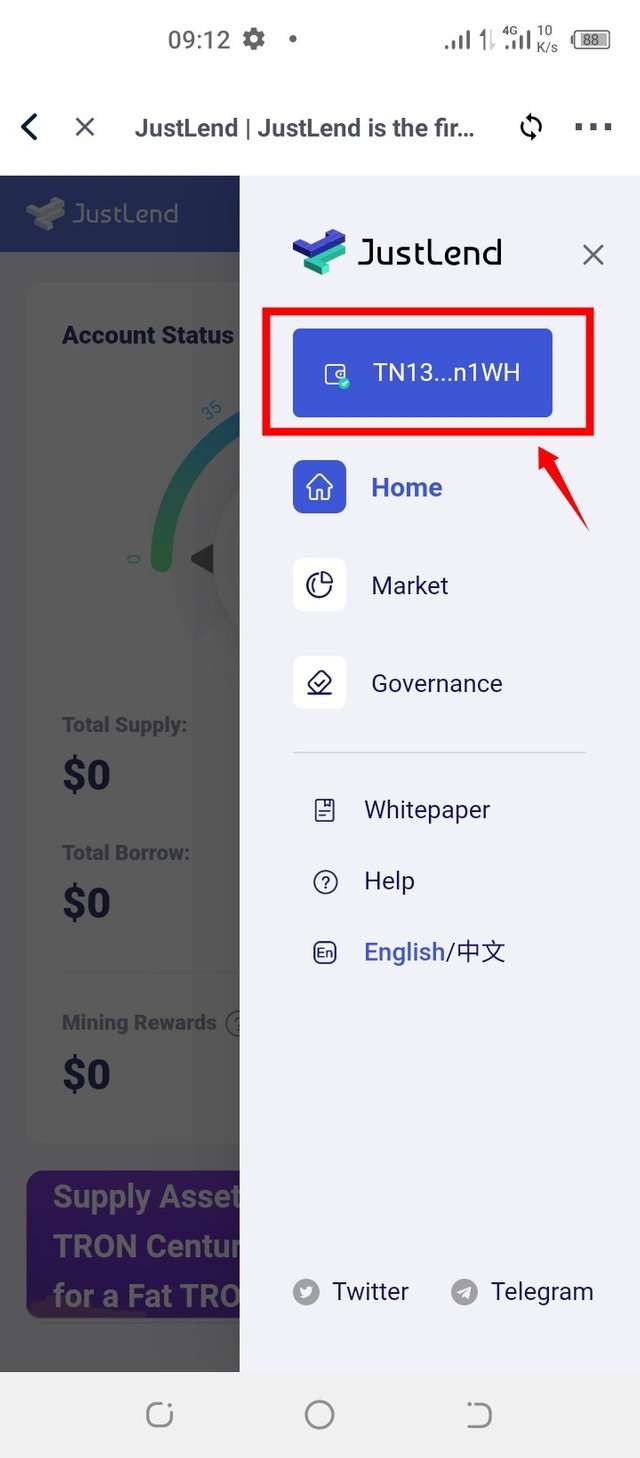
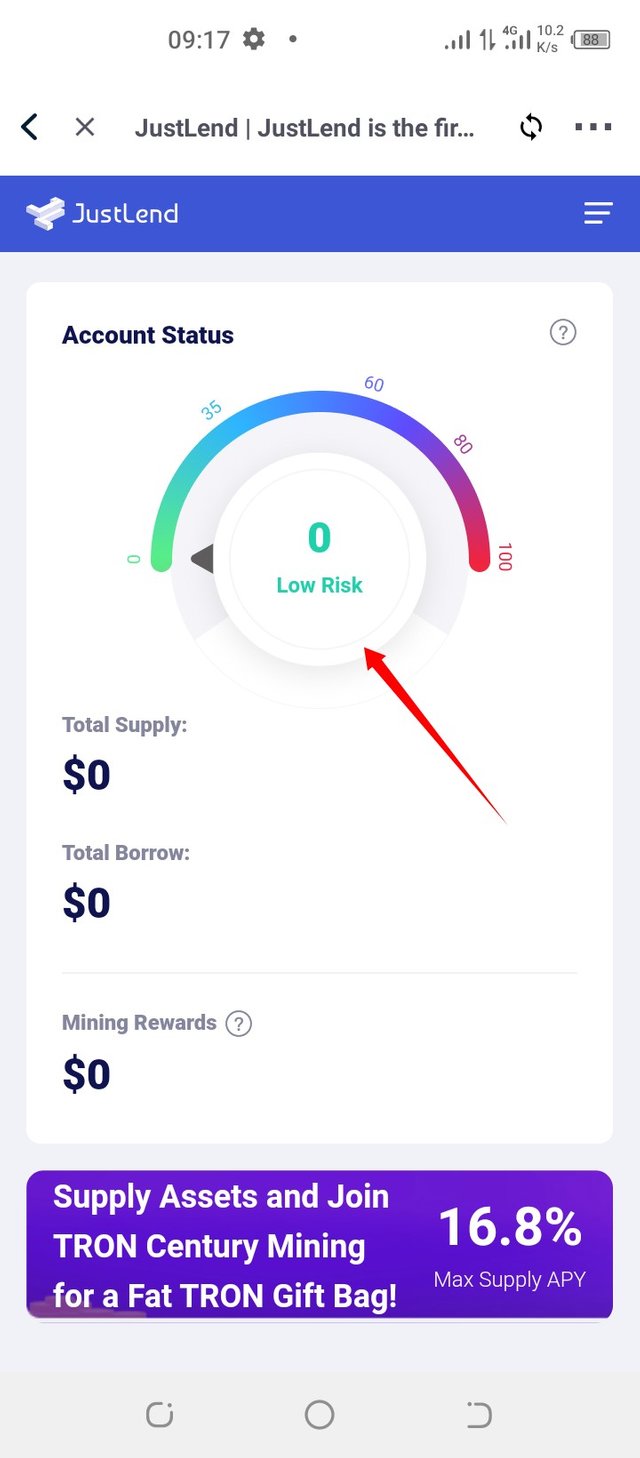
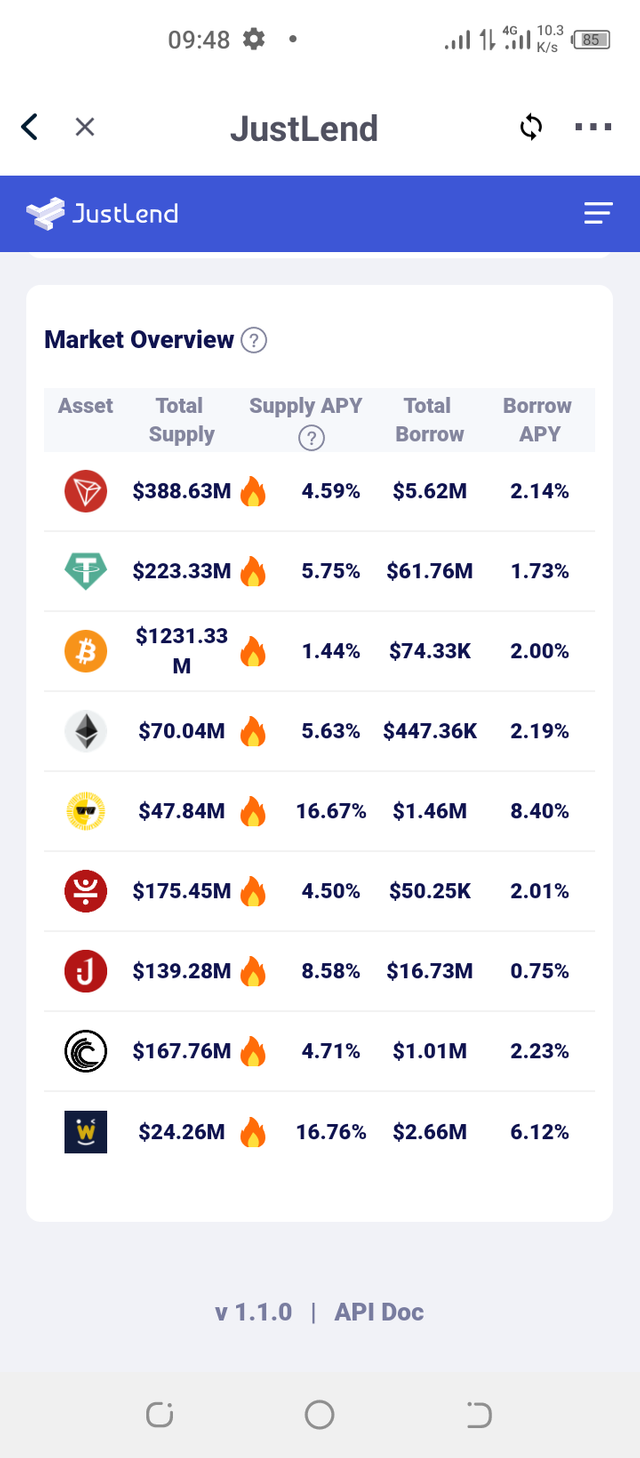
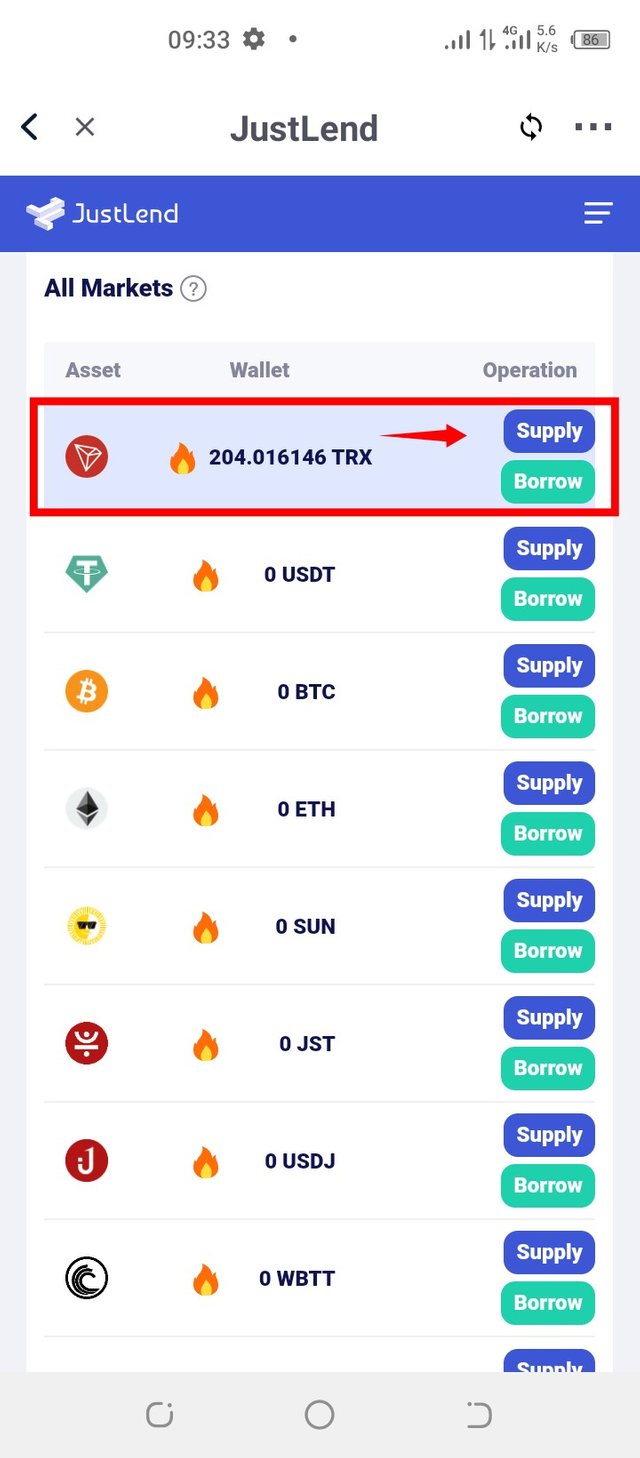
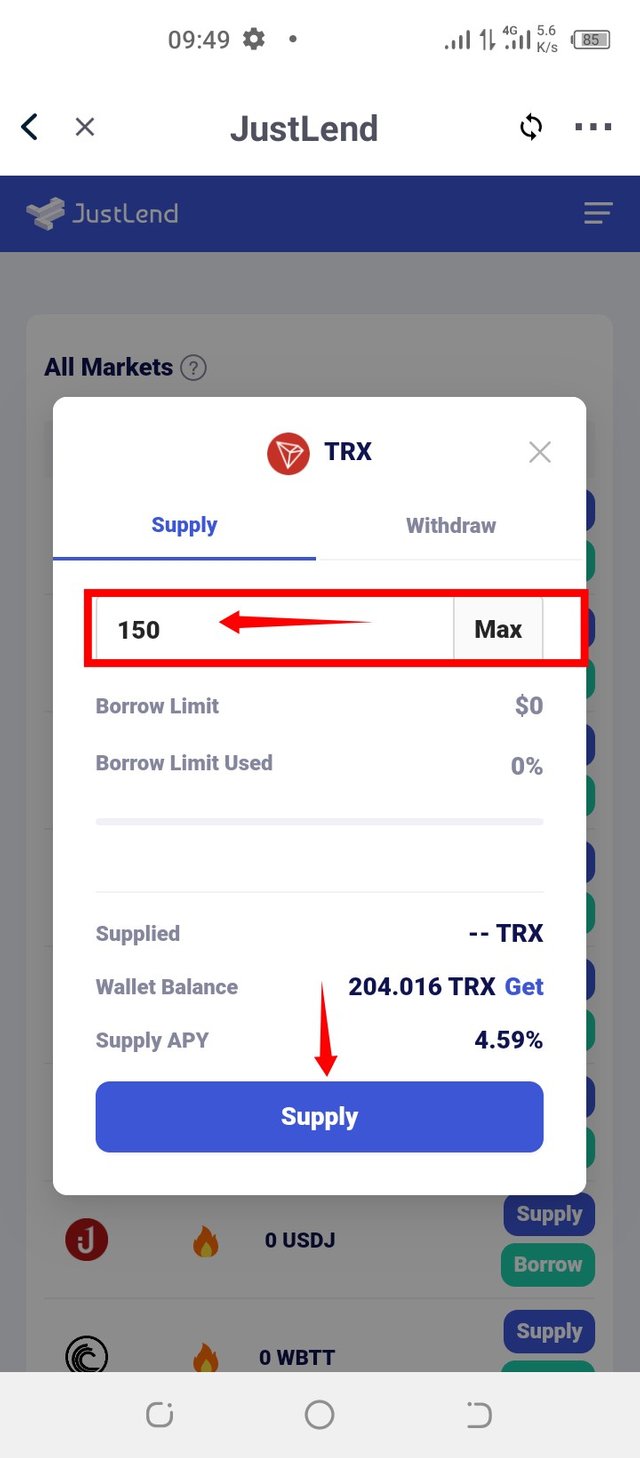
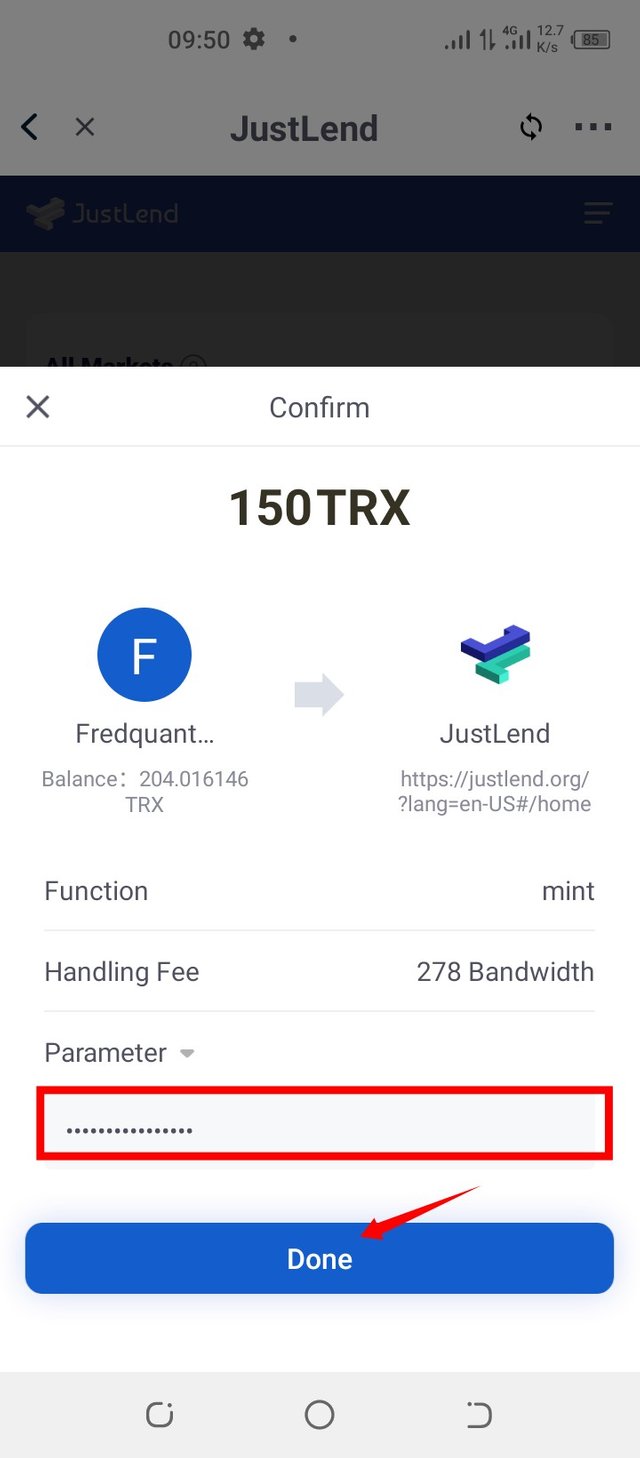
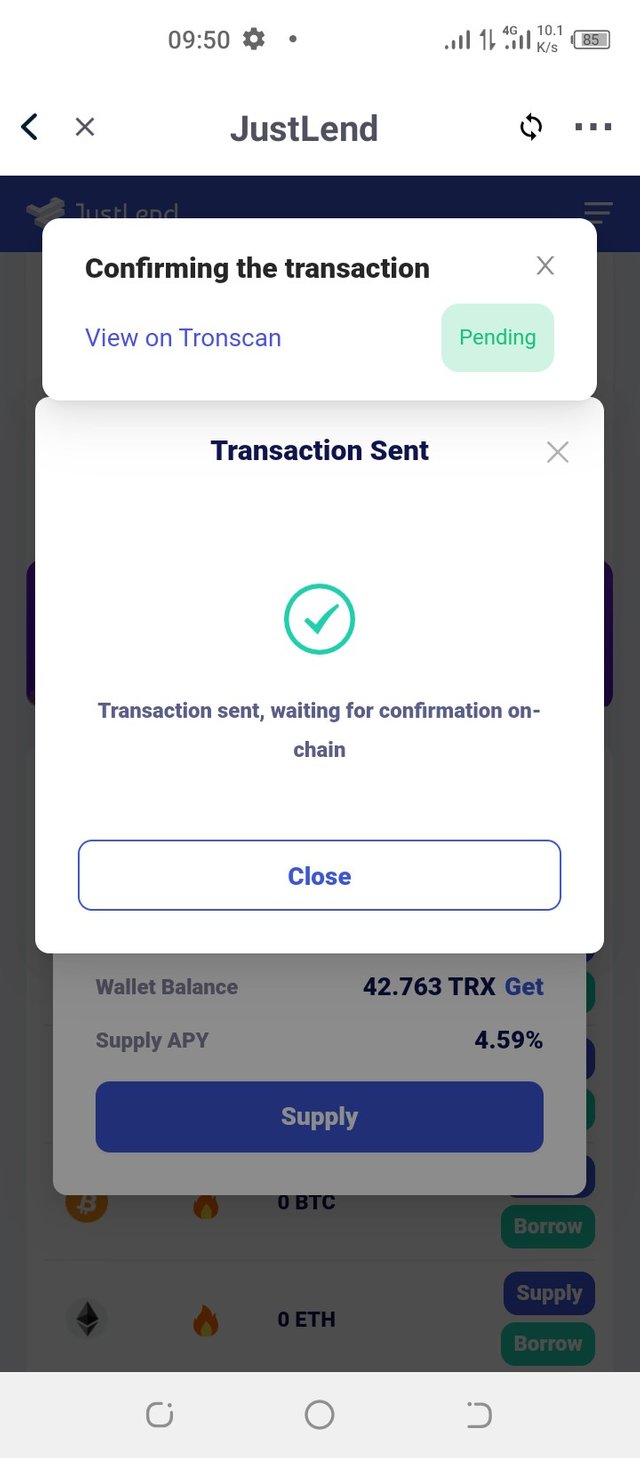
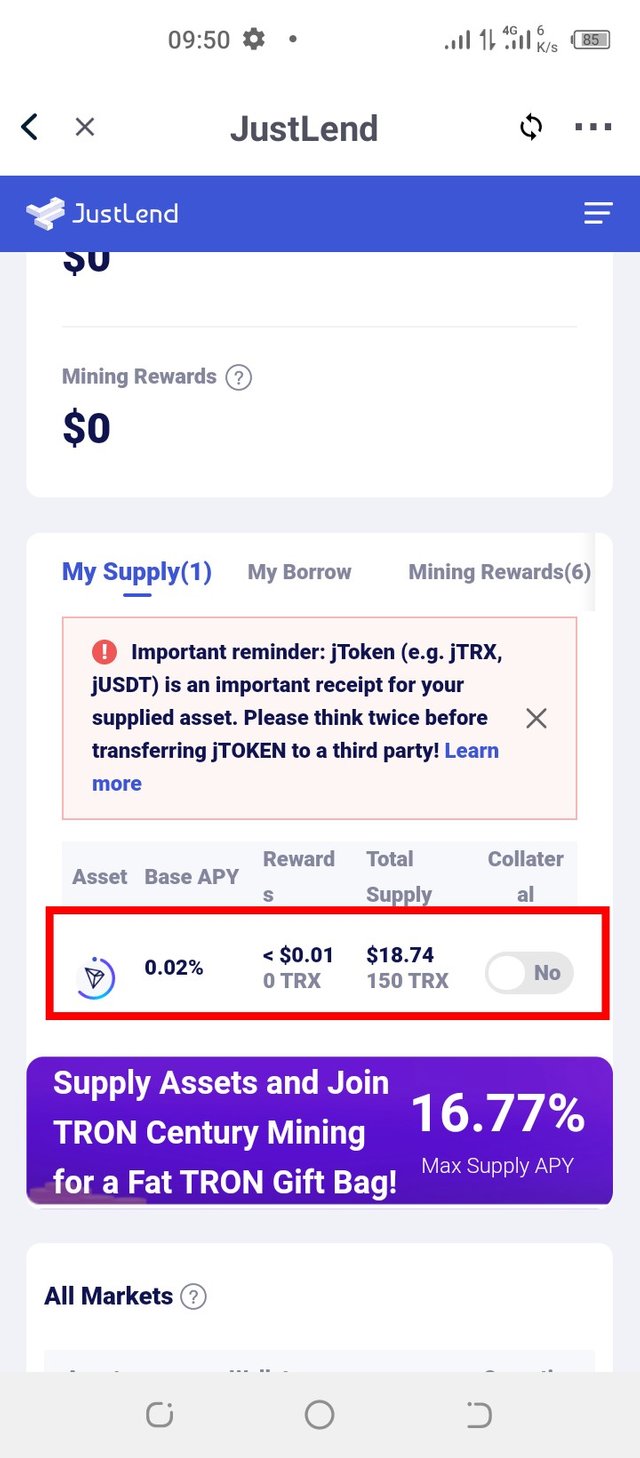

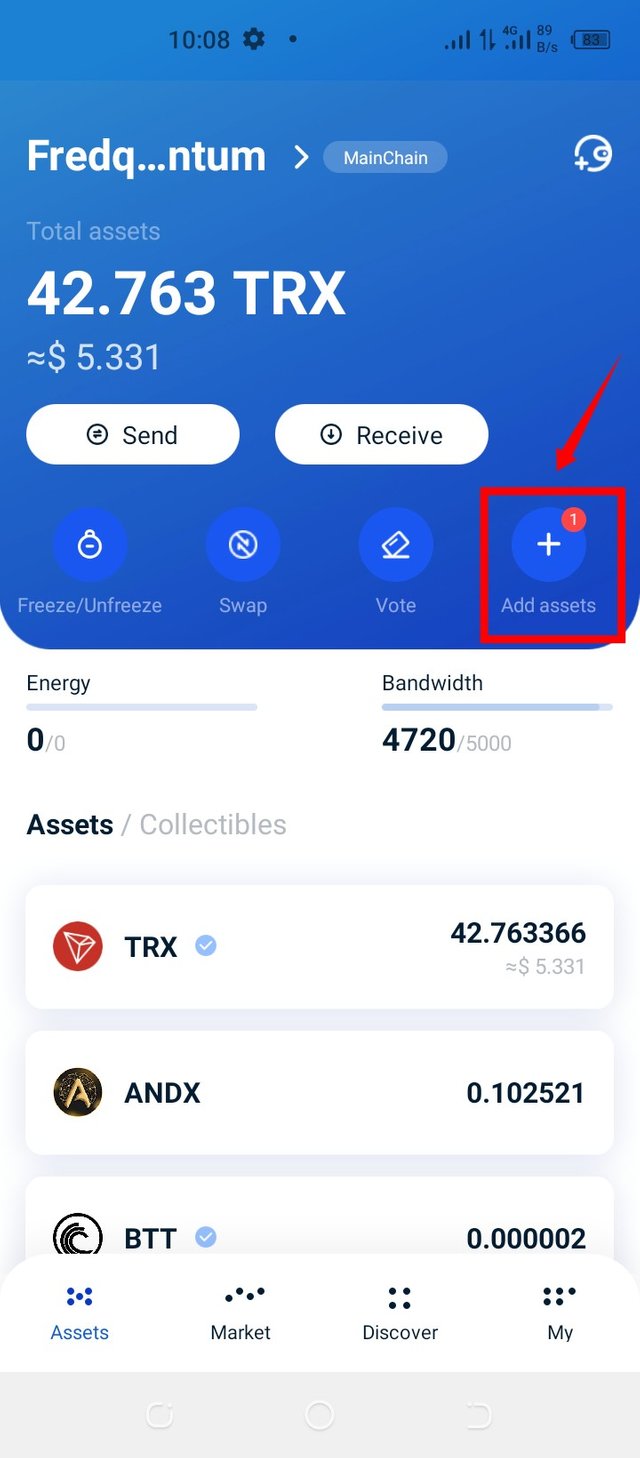
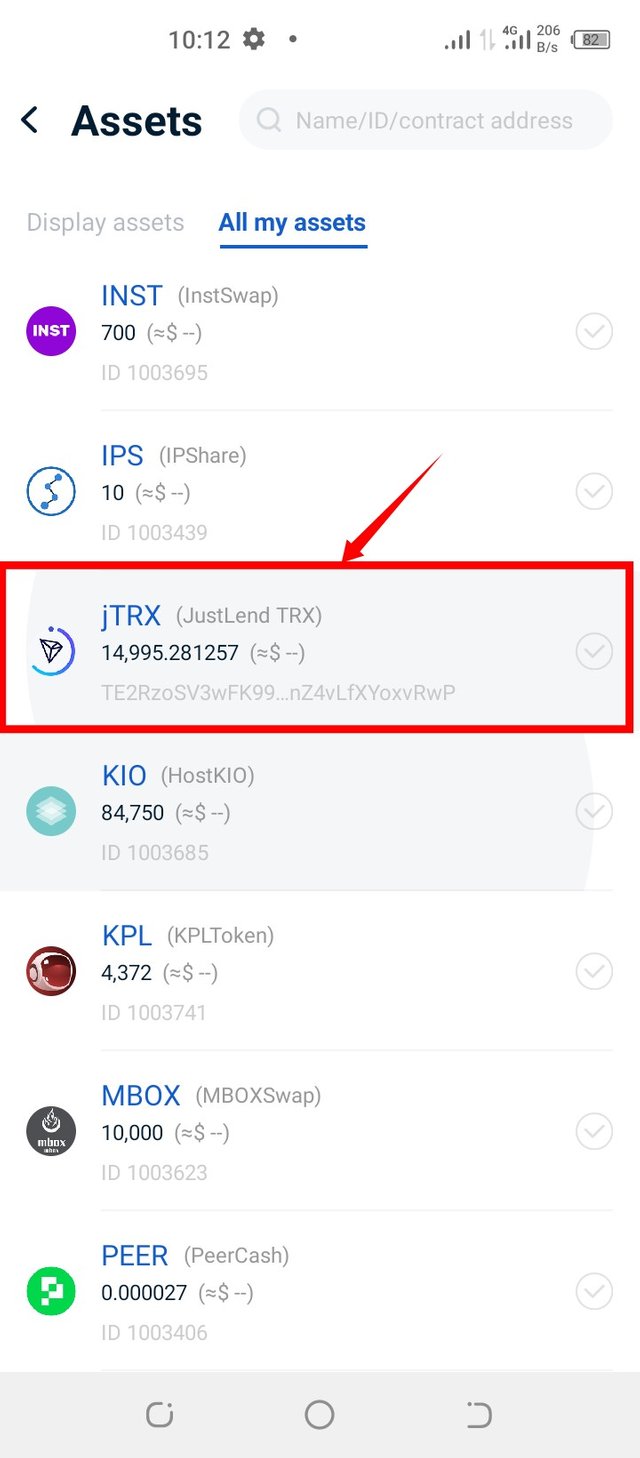
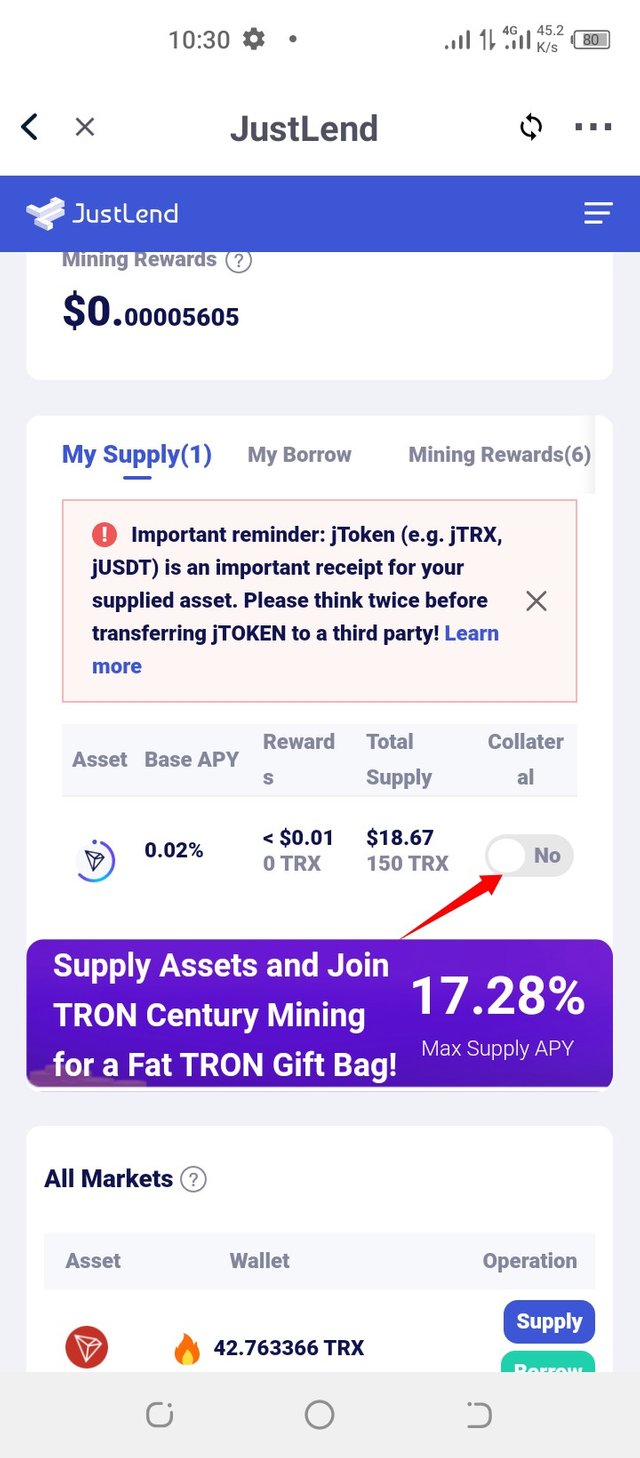
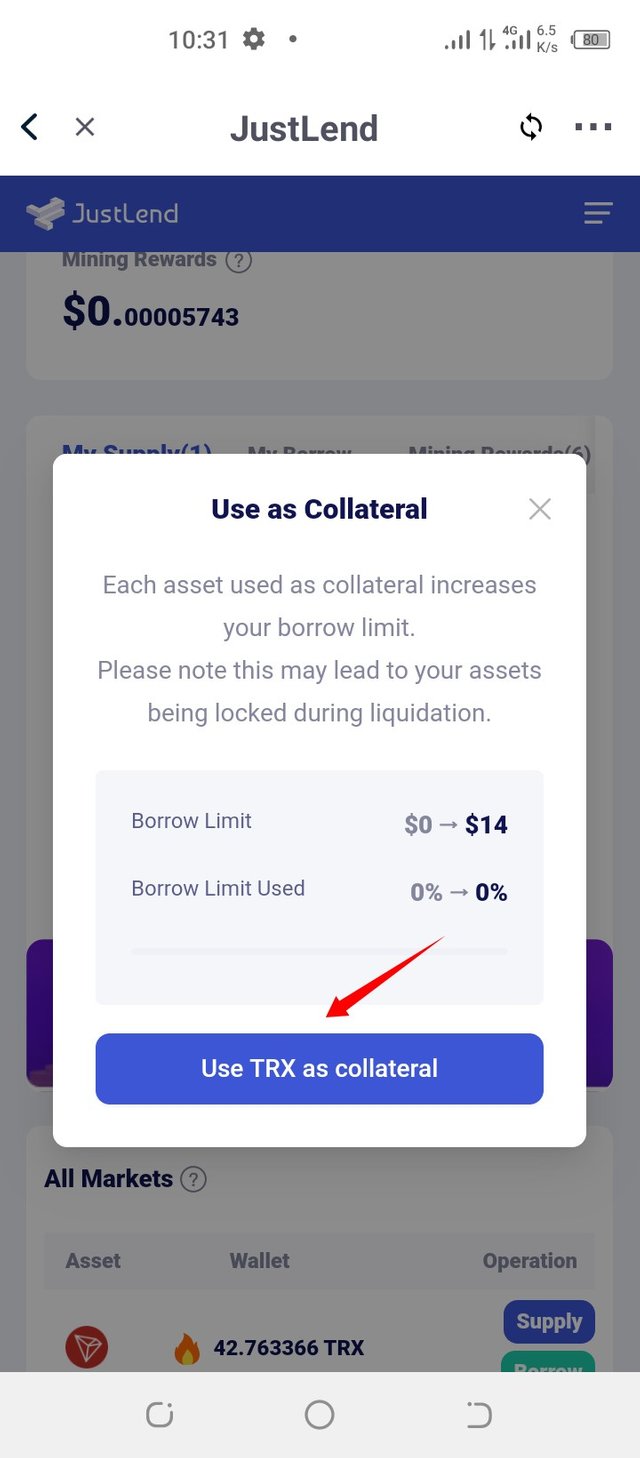
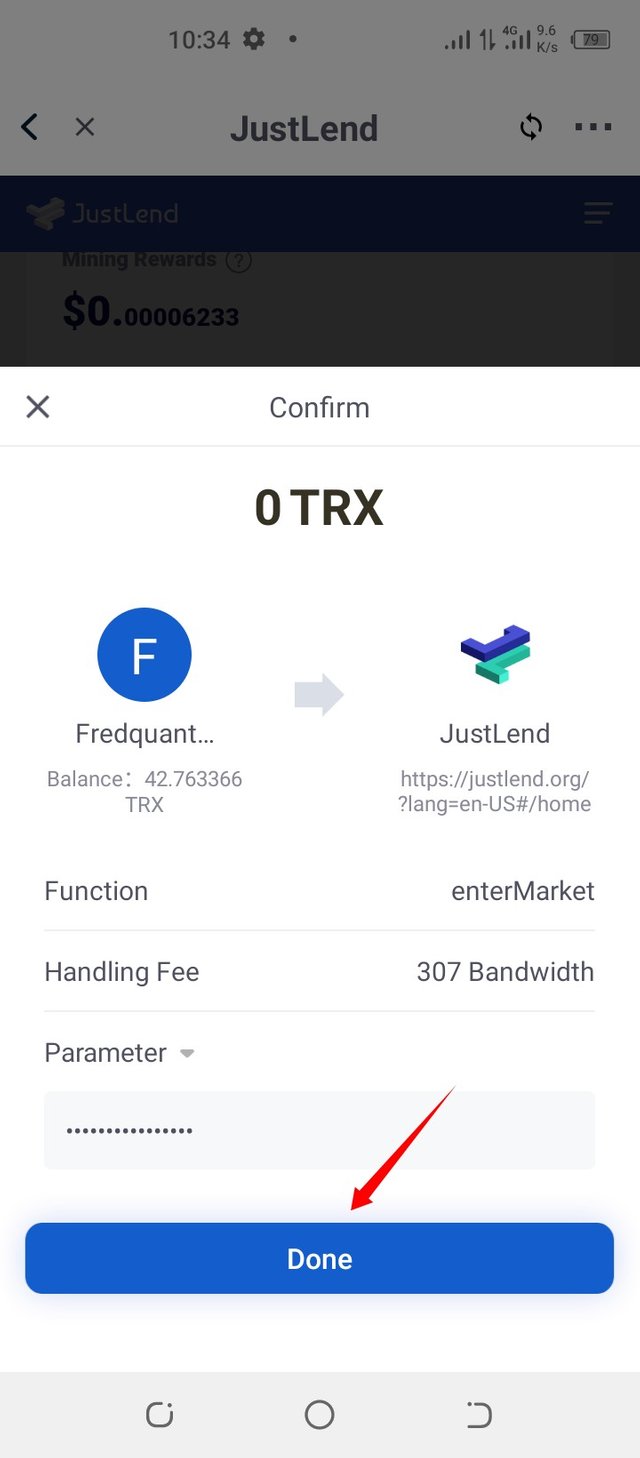
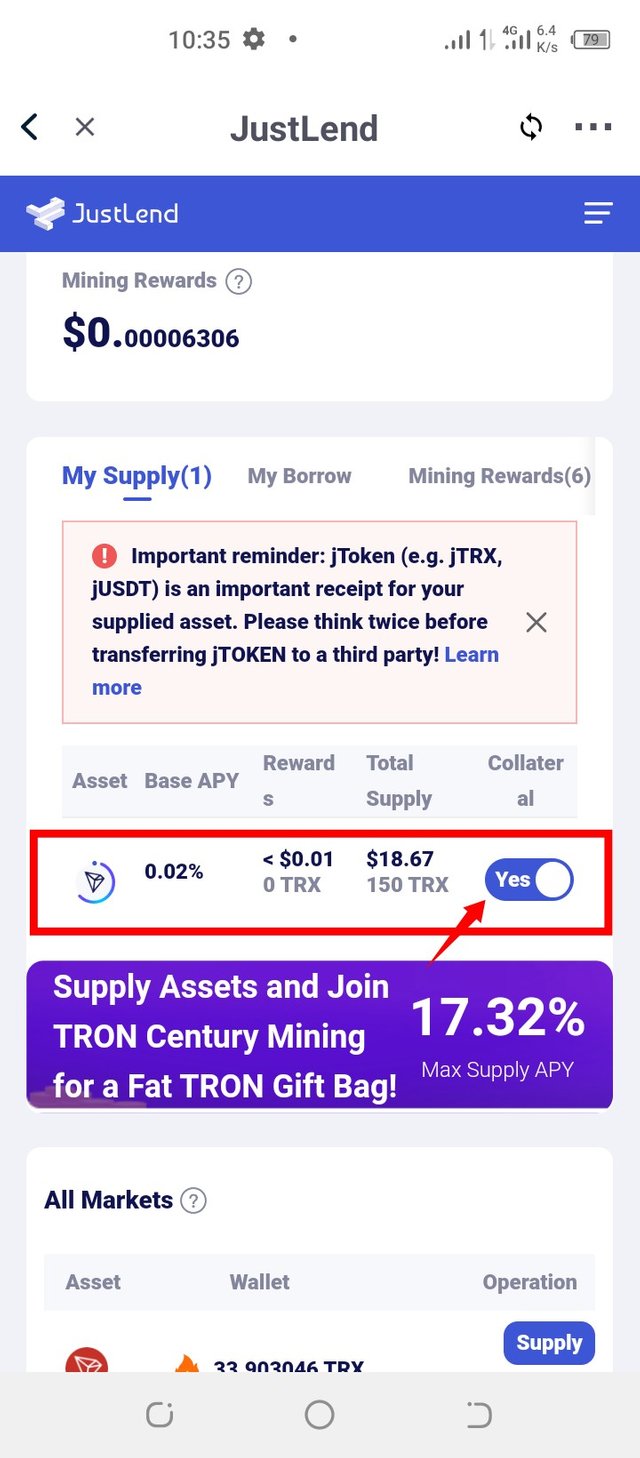
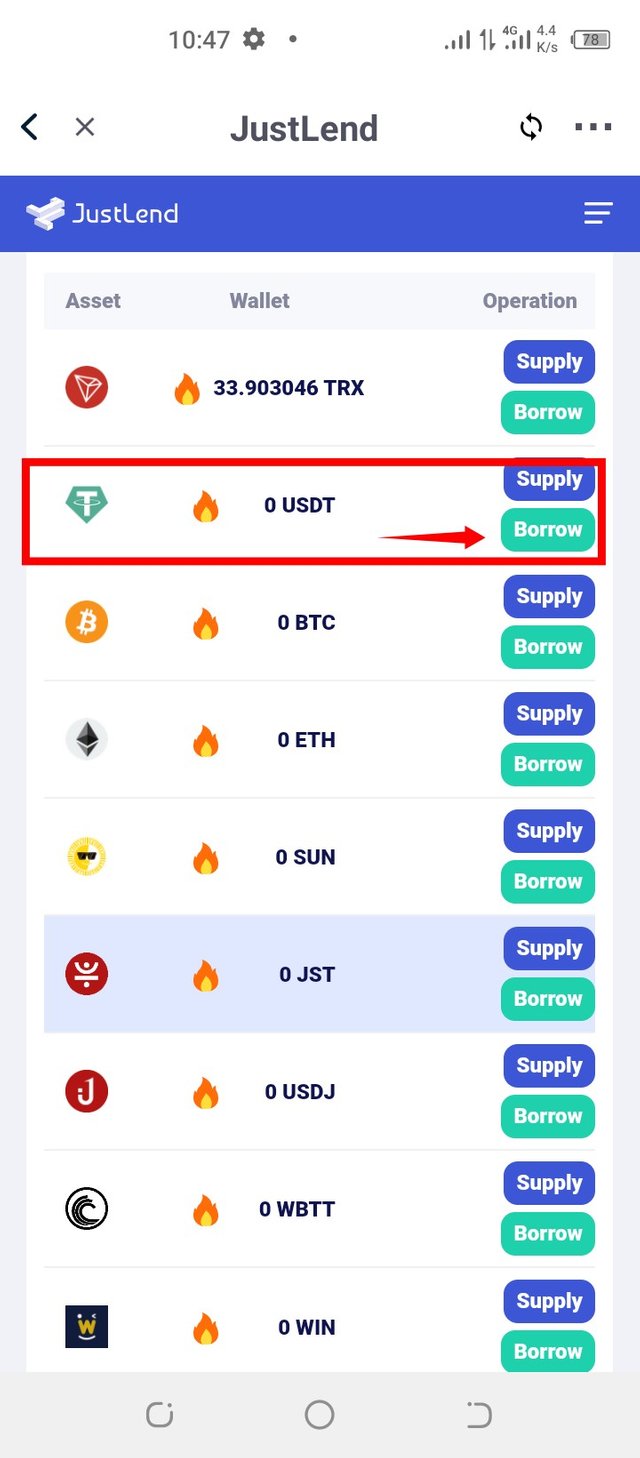
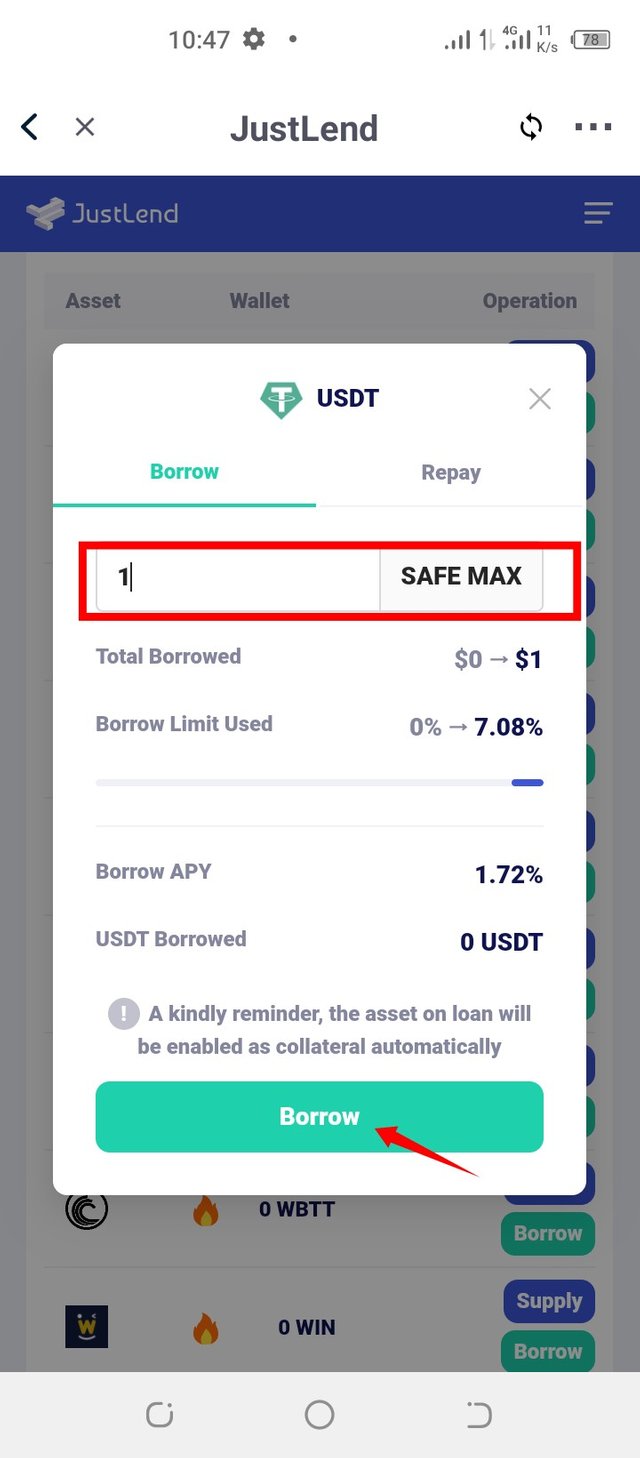
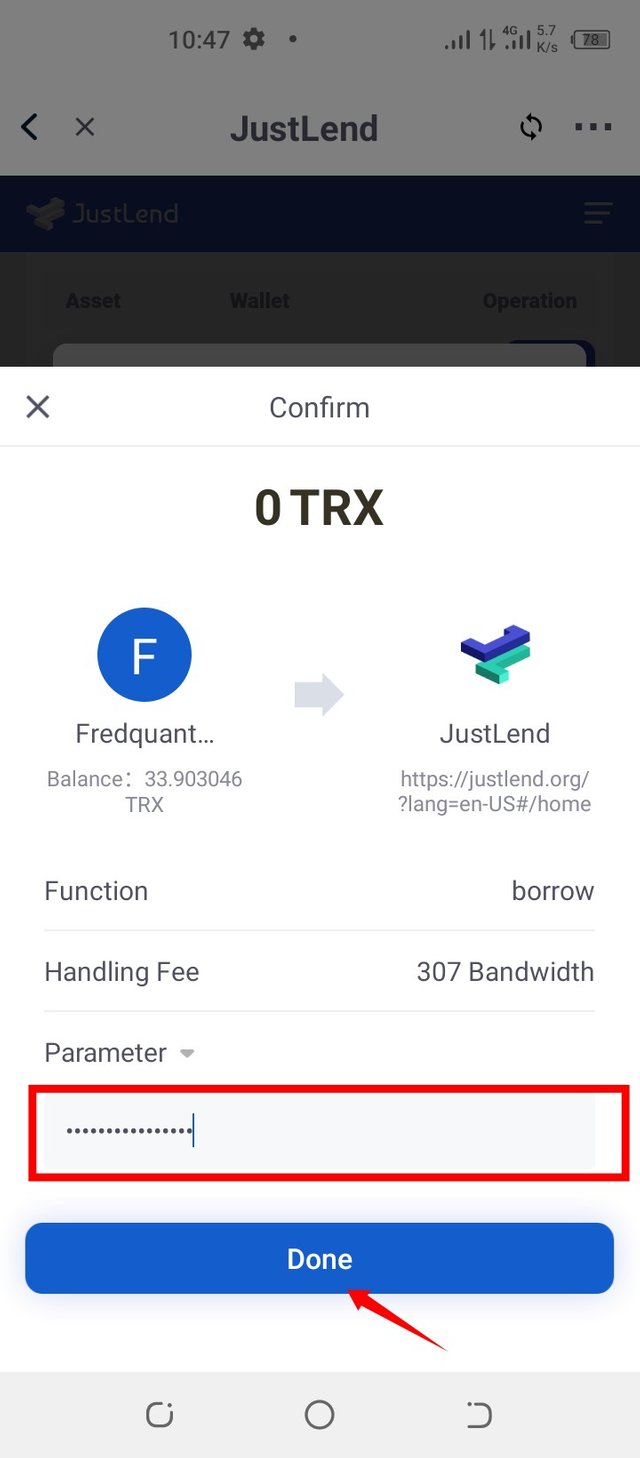
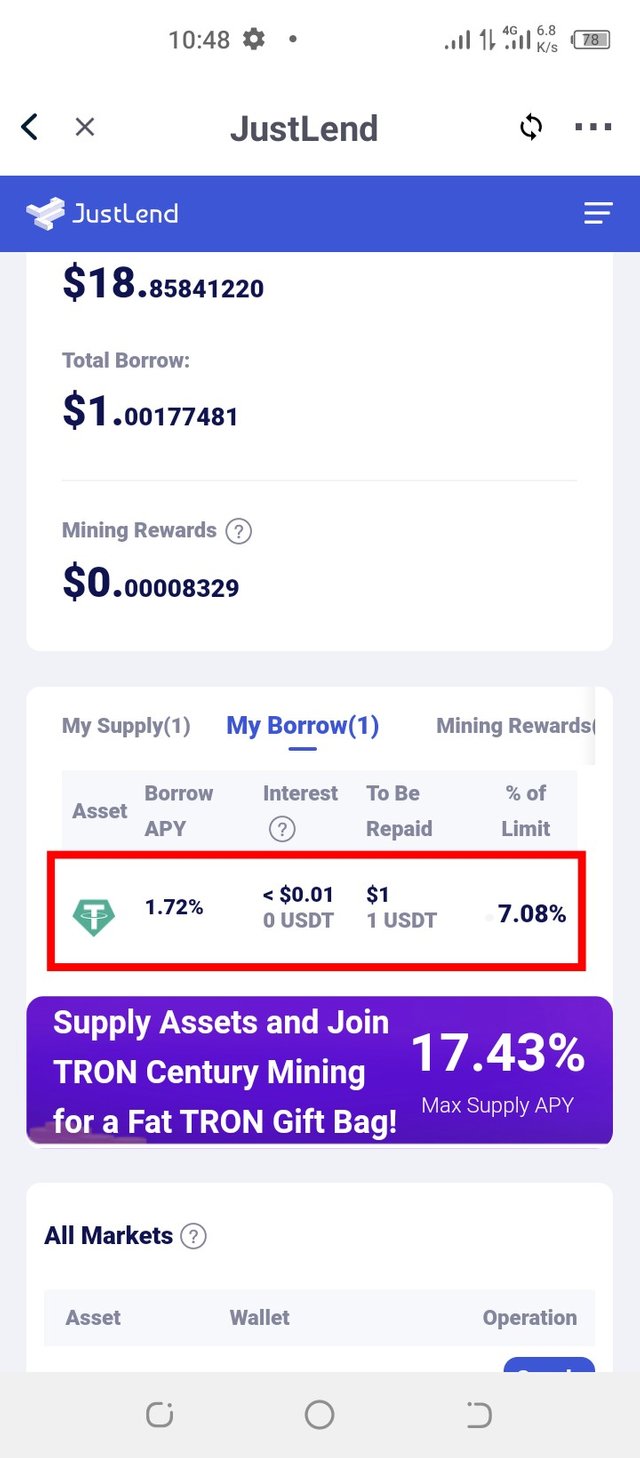
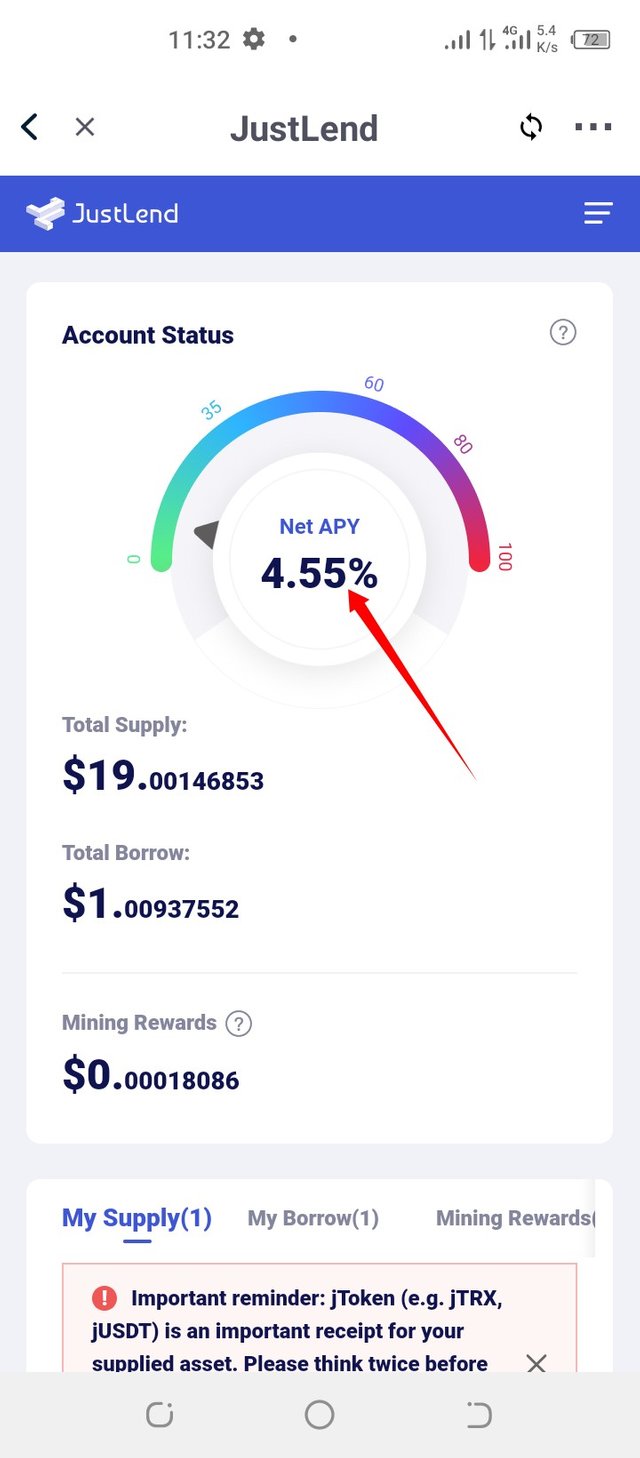
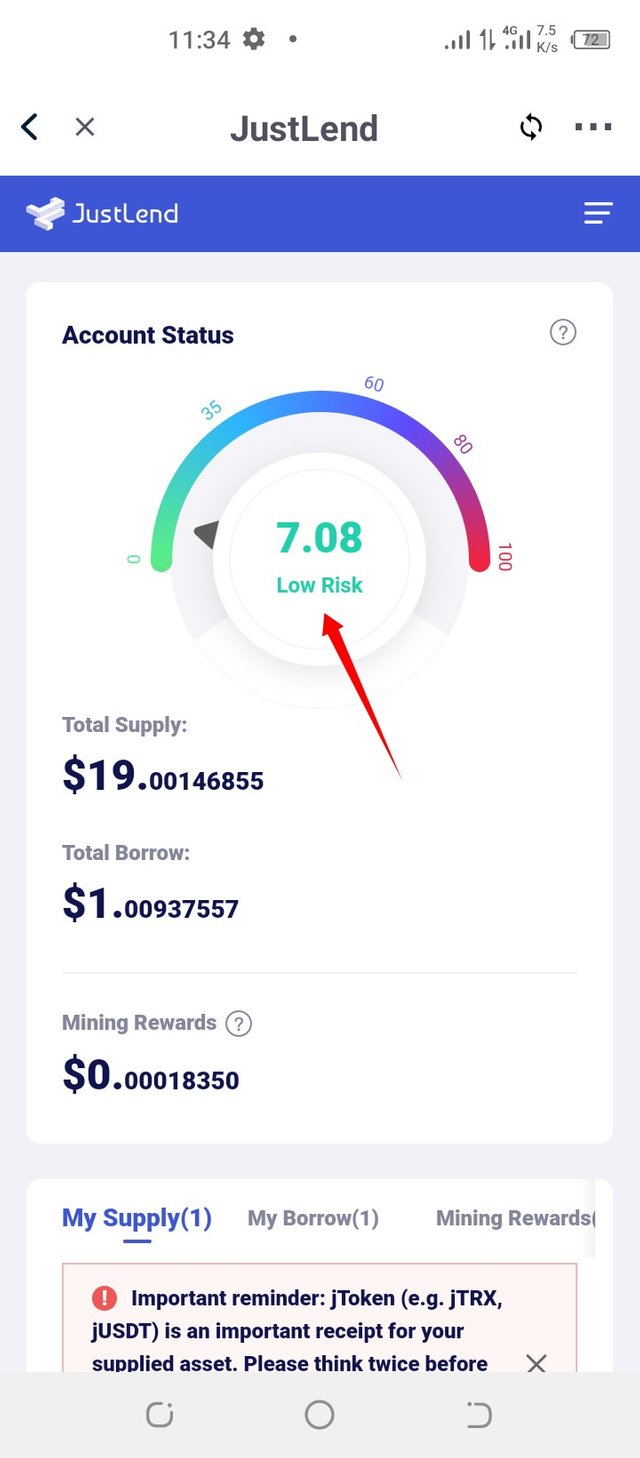
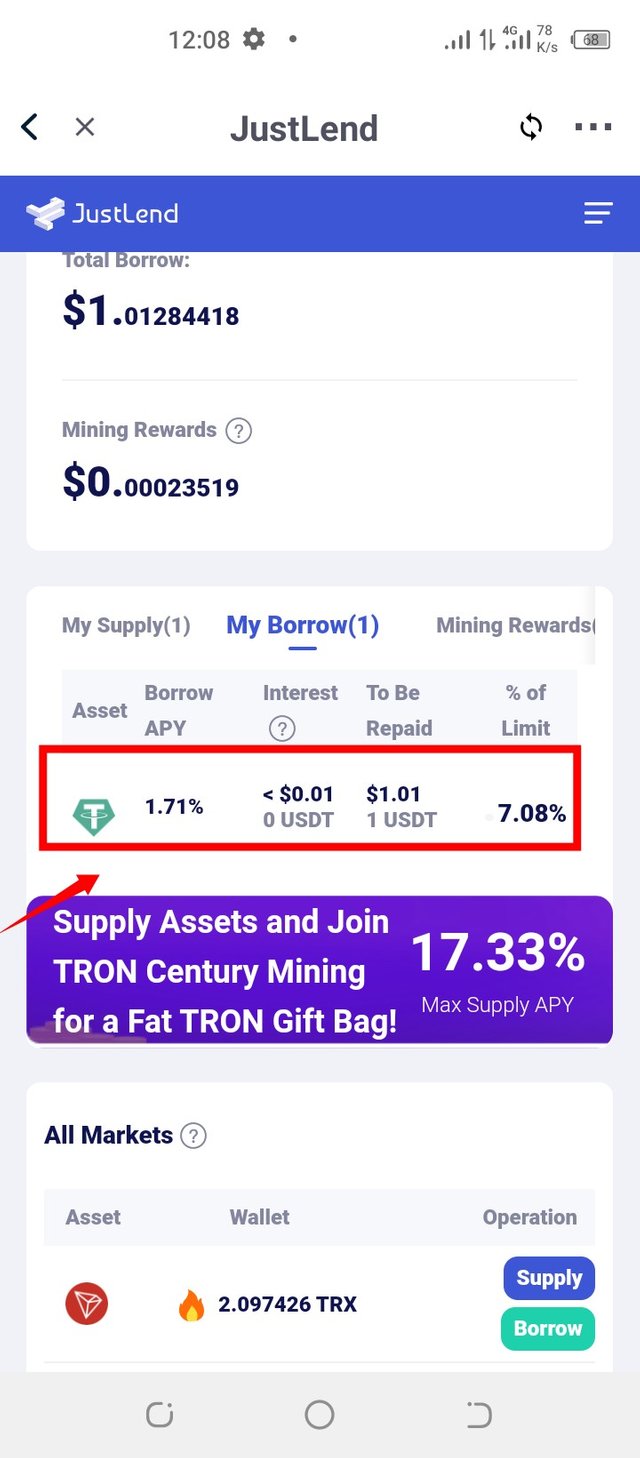
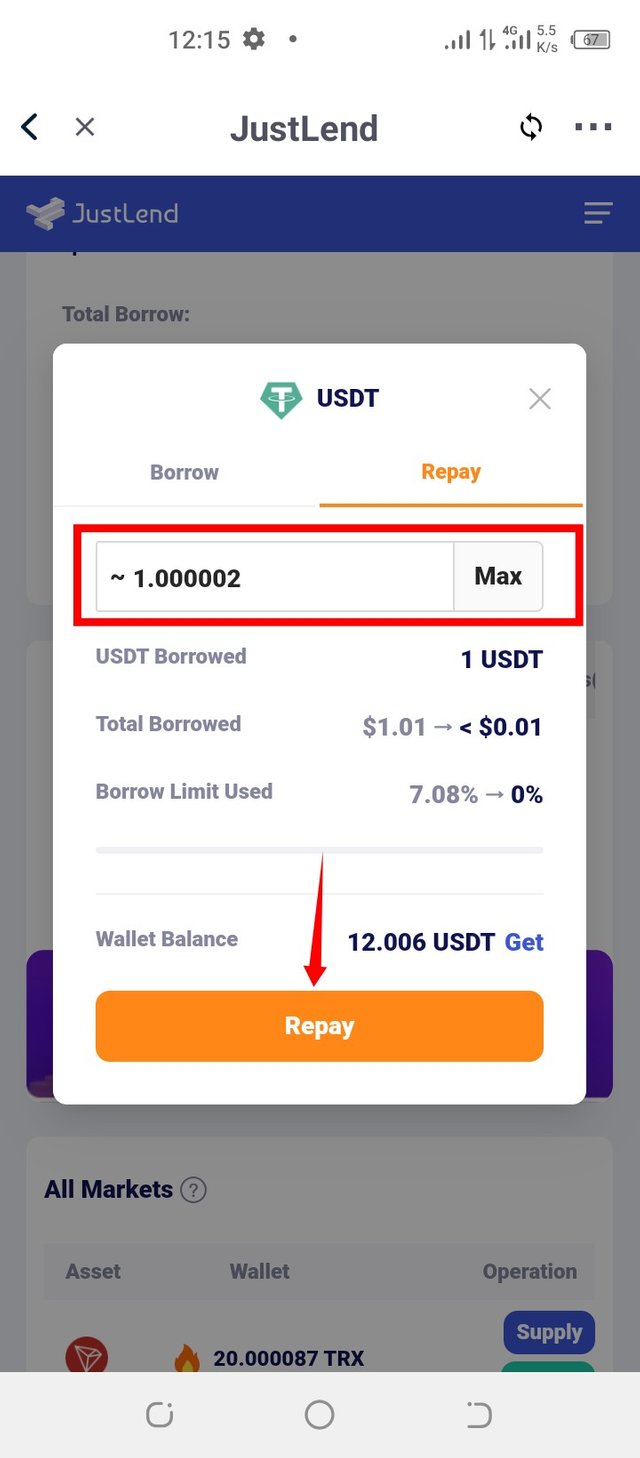
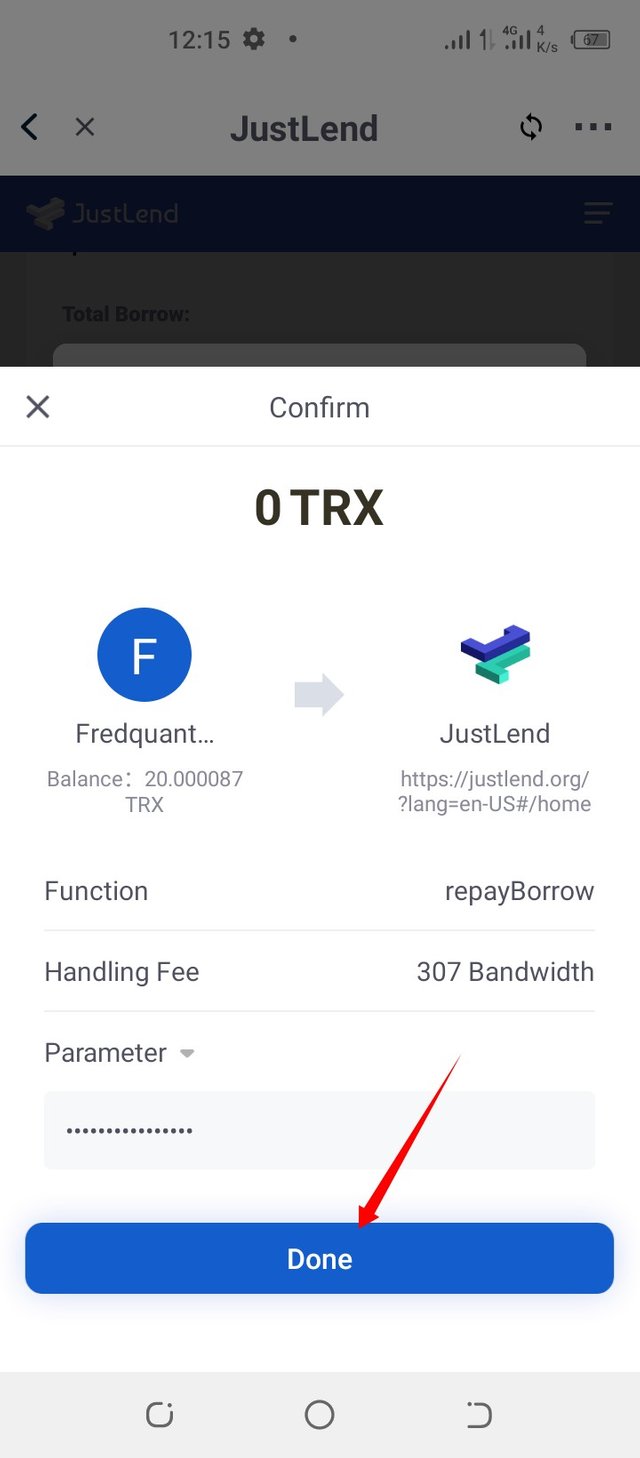
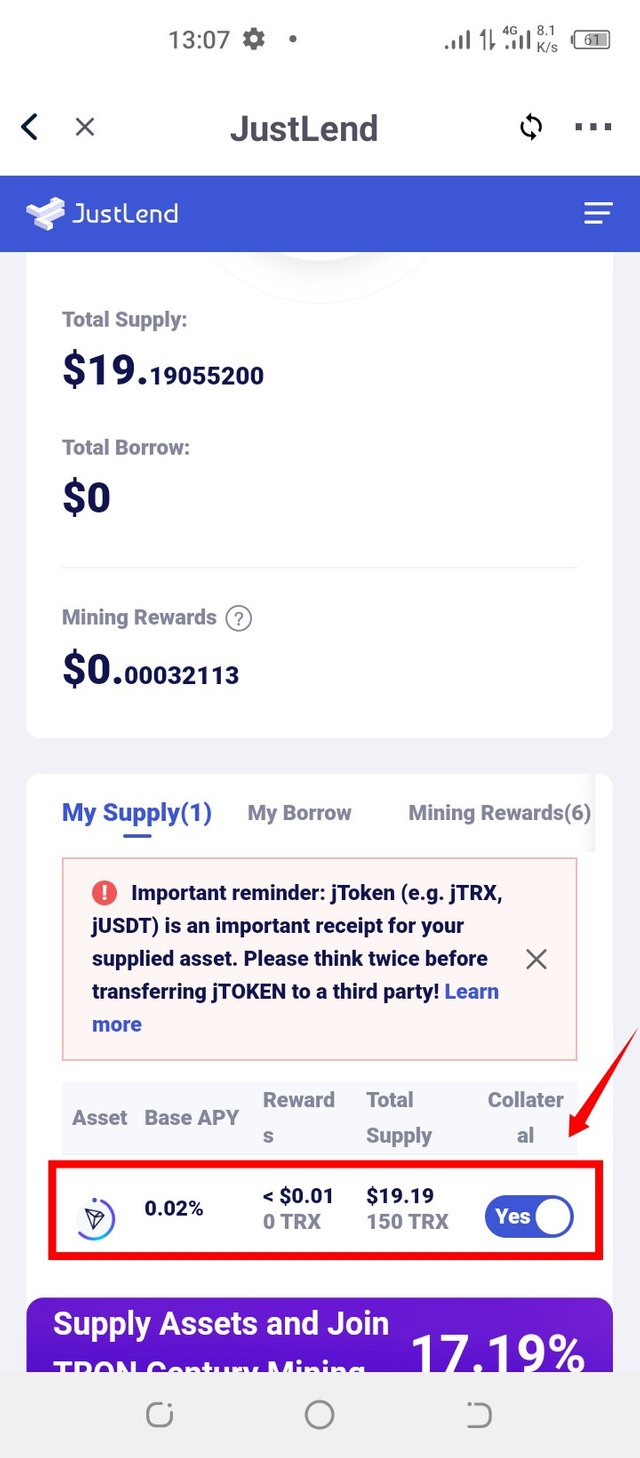
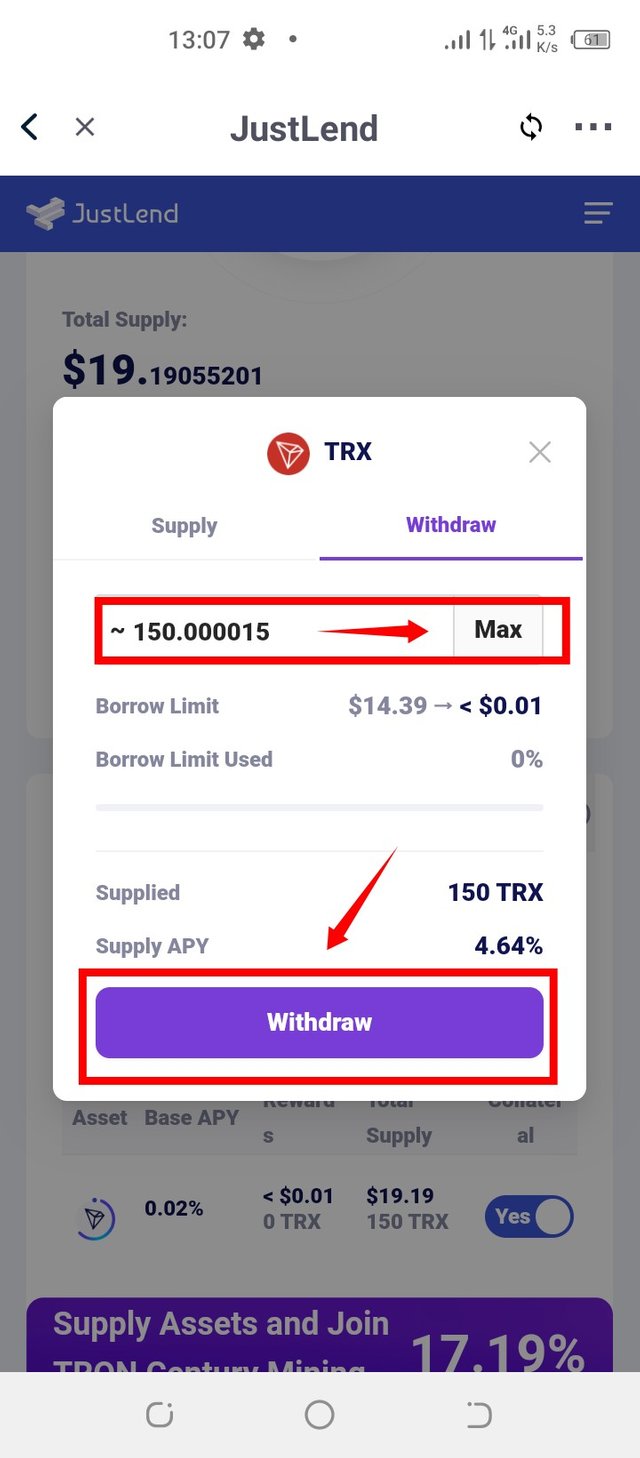
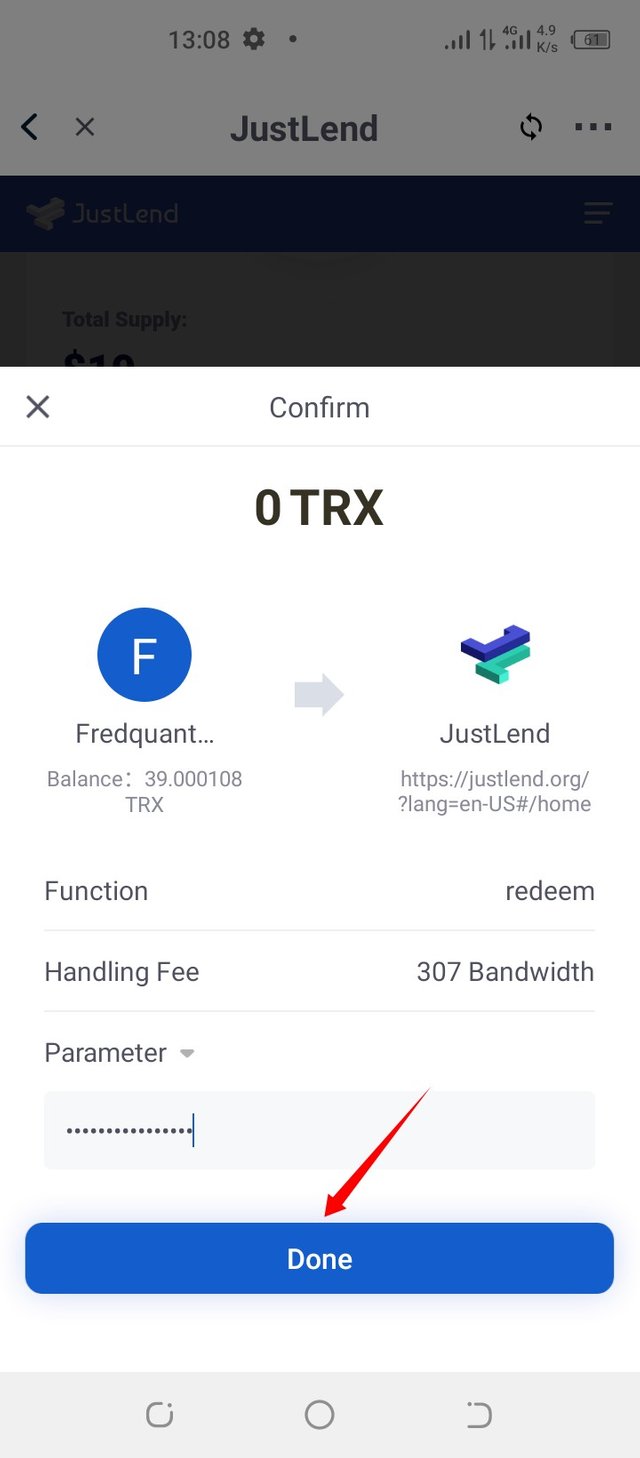
Wow excellent presentation. I really enjoyed a lot on stopping your post.
On using which application you Edit your Screen shots??
Thanks for appreciating the piece of work from me, I really appreciate the time spared. On the part of the App I used to provide annotations to the screenshots, its iMarkup and you can get it on Google play store. And I guess on IOS store too. Thank you once again.
Thanks for giving details. I must use this application for further needs.
Thank you so much my friend.
You are most welcome.