Introduction
It's my pleasure to attend another lecture at the Academy yet again. Earlier this week, I've attended a few lectures which have been great so far, this time, I've read the lecture presented by professor
@sapwood where the professor lectured on
Non-custodian P2P Marketplace (Localcryptos). The lecture is a very interesting one and I will be attending to the task given by the professor in this piece of article.
Overview of the Non-custodian P2P Marketplace (Localcryptos)
The topic contains some important words I'd like to spare a few minutes to explain. Hearing the word Non-custodian simply means a situation whereby you are in control of the activities of the asset in question, as likened to the Non-custodian crypto wallet, it means you alone have the total control over the assets in the wallet. Another word here is P2P which simply means Peer to Peer, while Marketplace is a space where trading (buying and selling) takes place and having Localcryptos hosting the services.
Now talking about the Non-custodian P2P Marketplace (Localcryptos), this is non-custodian P2P trading platform that allows traders to trade amongst each other, satisfying each other's condition of purchase/sell. Localcryptos offer traders to trade their crypto assets for other crypto assets or crypto assets for fiat and as such, have four crypto assets available on the platform which are; BTC, LTC, DASH and ETH with 40+ fiat currency options. Localcryptos remain fully decentralized, offers secured trading with an on-chain escrow service, options to trade crypto for crypto and crypto for fiat, and many other services which keeps the owner of the wallet in full control of his/her assets. Let's go into the task proper.
1. How to setup an Exchange niche (Non-custodian) in Localcryptos?
Setting up an exchange niche (non-custodian) in localcryptos requires a few steps and these steps would be completely listed below with the screenshots.
- The process started from visiting localcryptos.com/ from my mobile phone.
- Selected the Menu button at the top-left of the page to explore login button and clicked on it.
- On the next page, I selected Let's create one button to create a new localcryptos account.
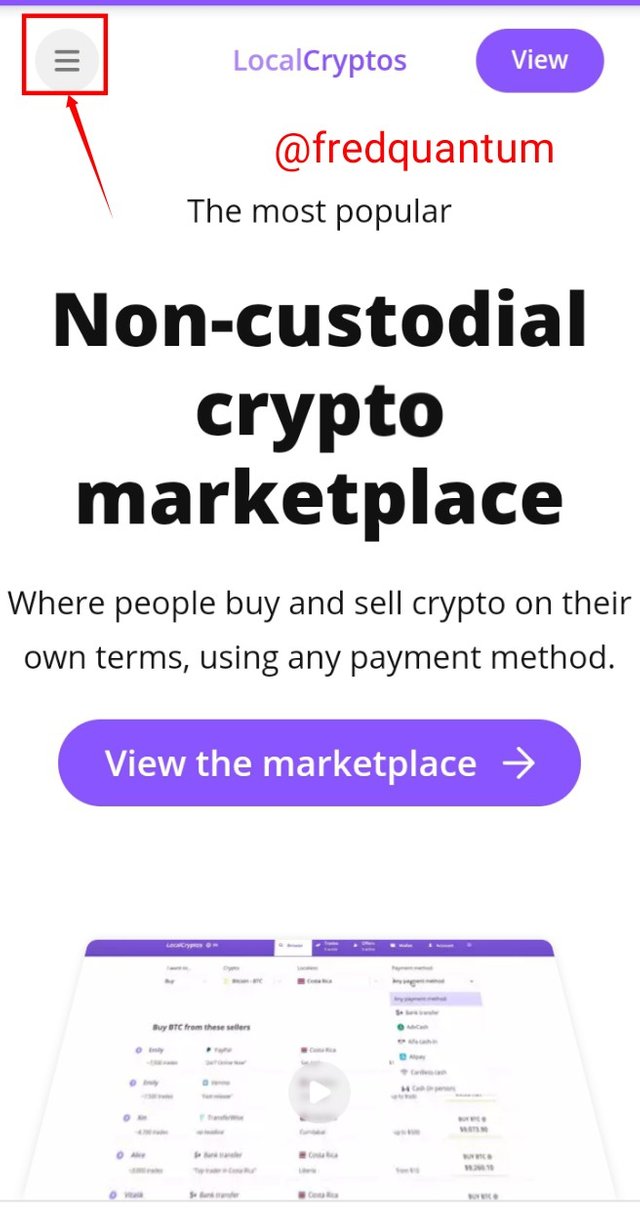
Localcryptos landing page
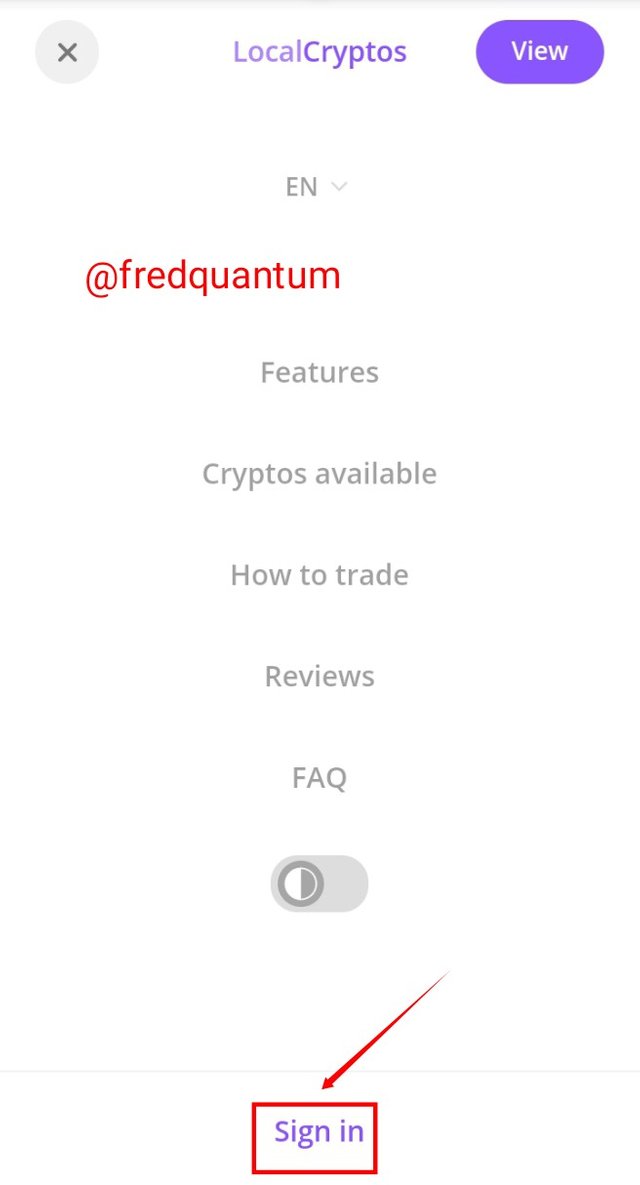
Select Sign in
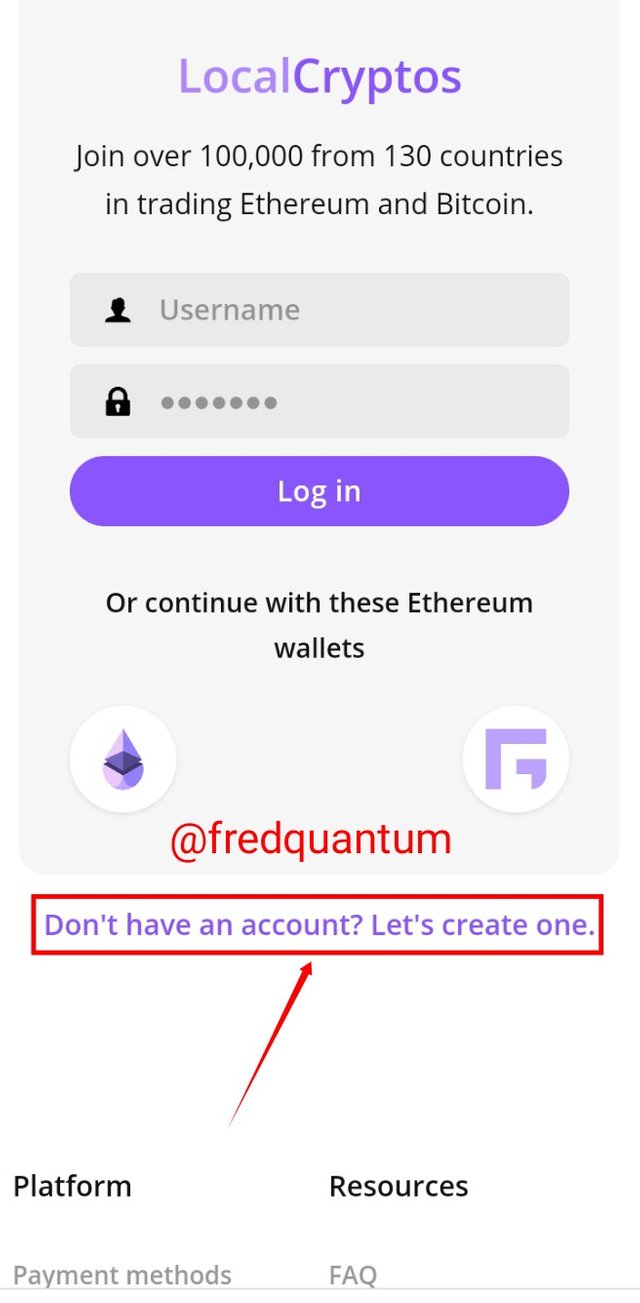
Select let's create one
- The account creation comes with options of using an Email address or ETH address for the signing up so I selected the Email option and clicked Continue.
- The next interface comes with the username, email address and password fields, so I supplied all and confirmed password.
- And ticked the boxes that acknowledge that If I forgot password, I lose my access, agree to Service terms and Terms of use and subscribed to Bytes newsletter to get crypto news.
- Then, I selected the Create an account button.
- Inputted the Captcha to prove I am human and continued.
- Account created successfully with the need to verify my email address.
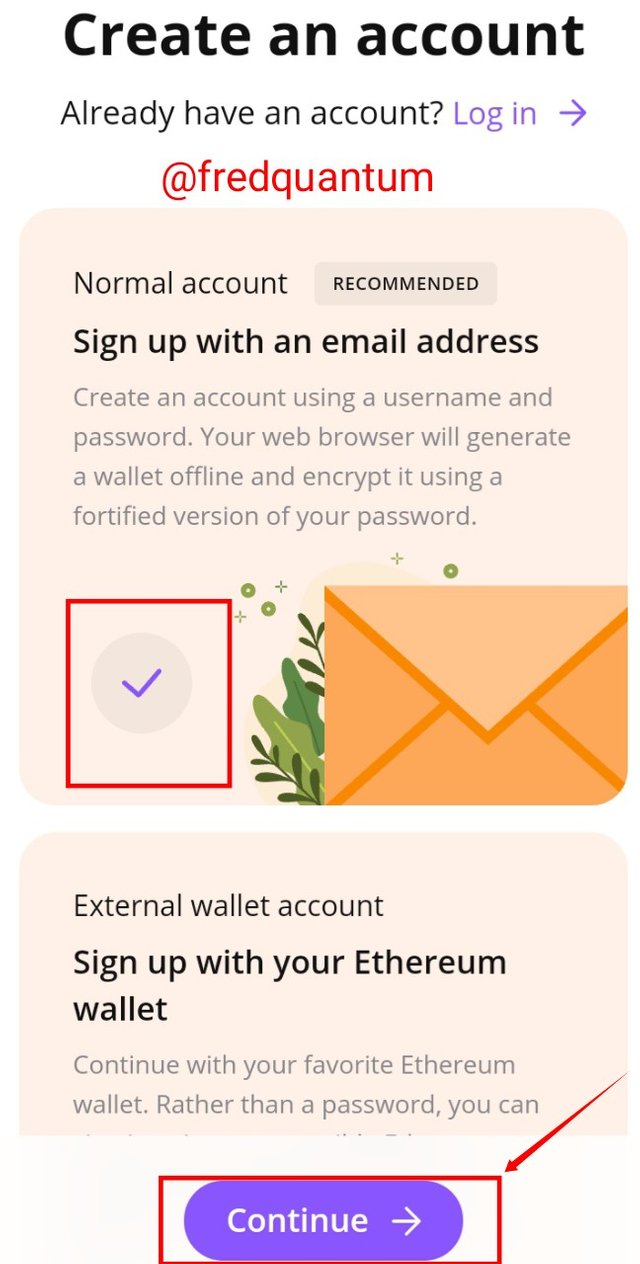
Sign up with Email
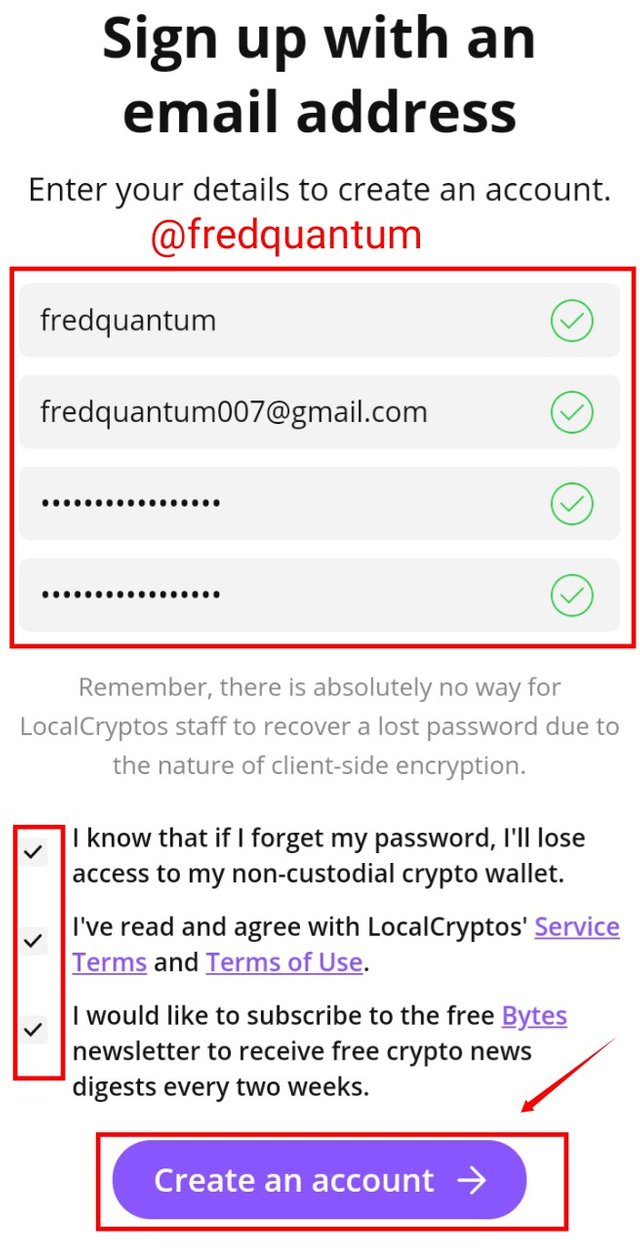
Supplied details- Create an Account
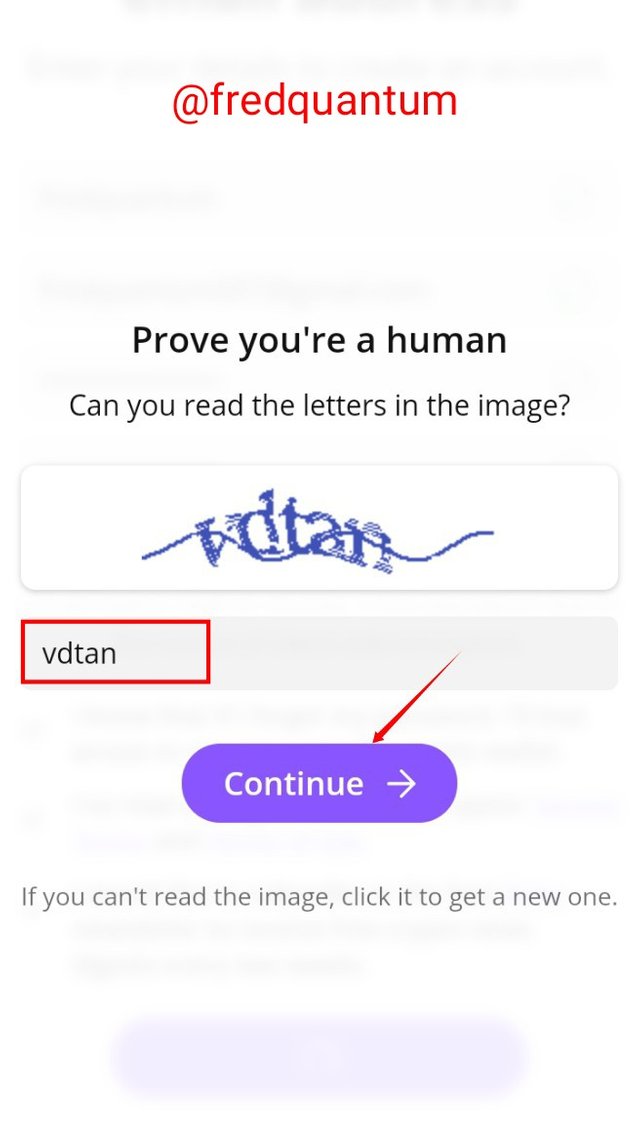
Verify Captcha
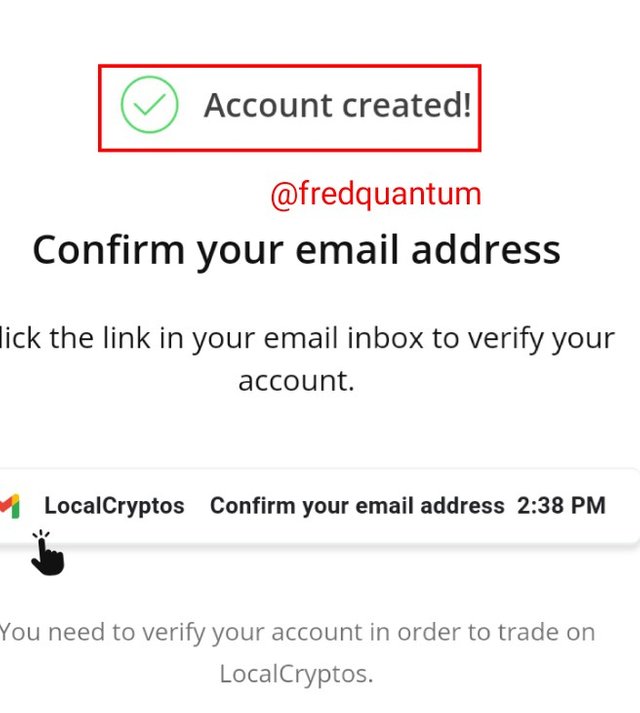
Account Created
- The email verification needs a declaration if I reside in Australia or not, so I selected I declare that I am not residing in Australia.
- The account is fully ready now and the marketplace is displayed below.
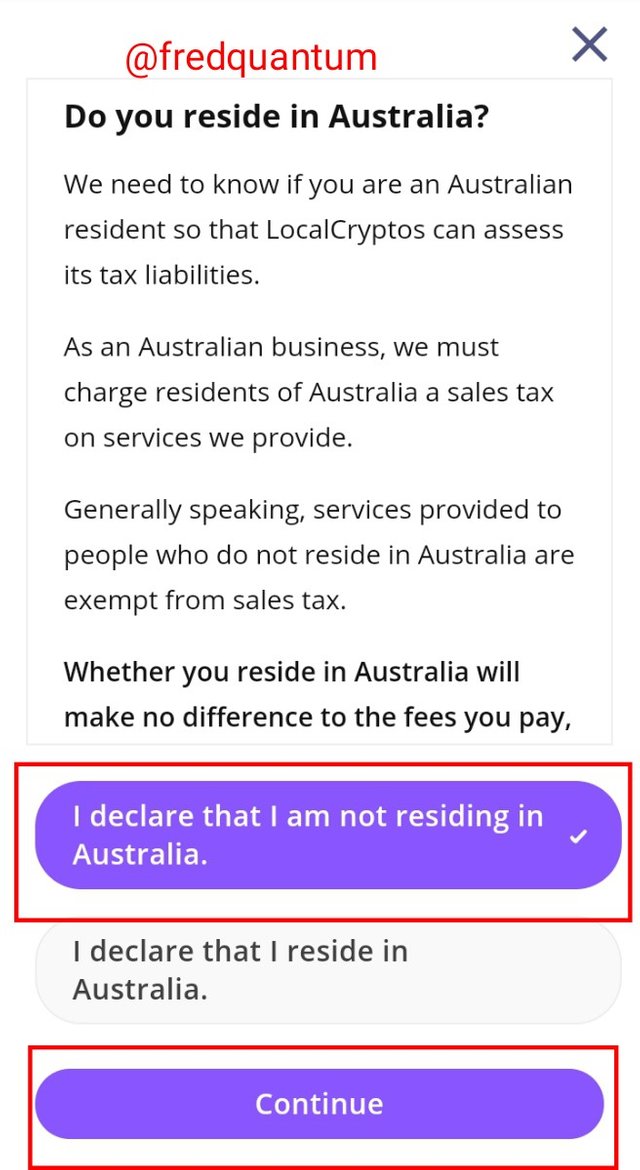
Residence declaration
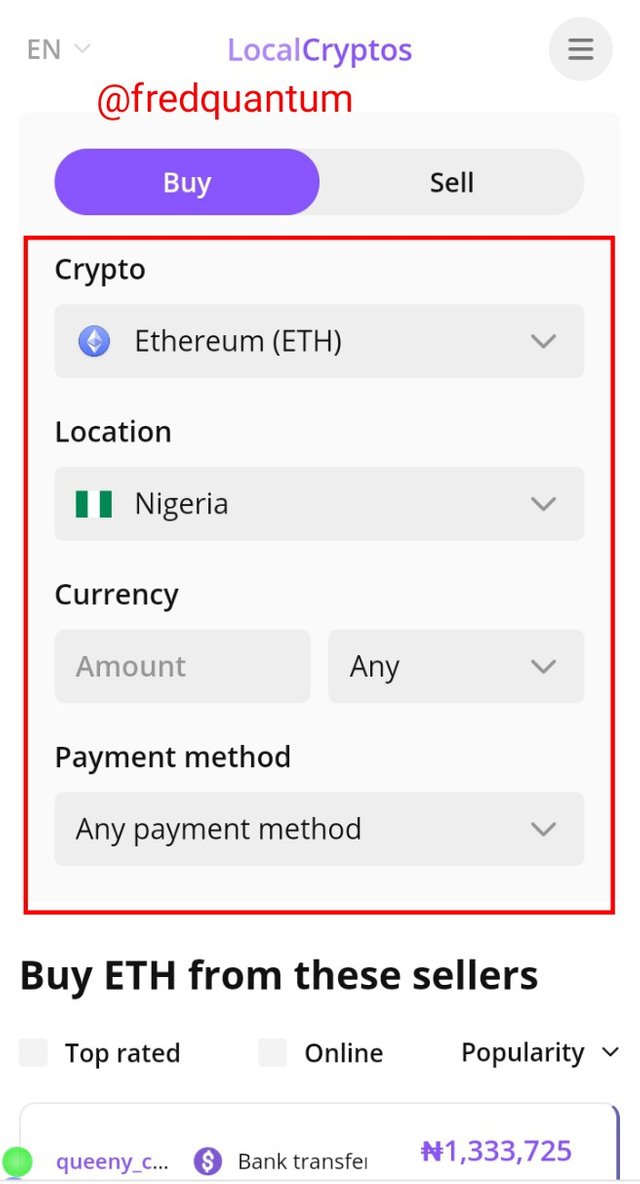
Buy section- Selecting crypto of choice, the amount and the method of payment
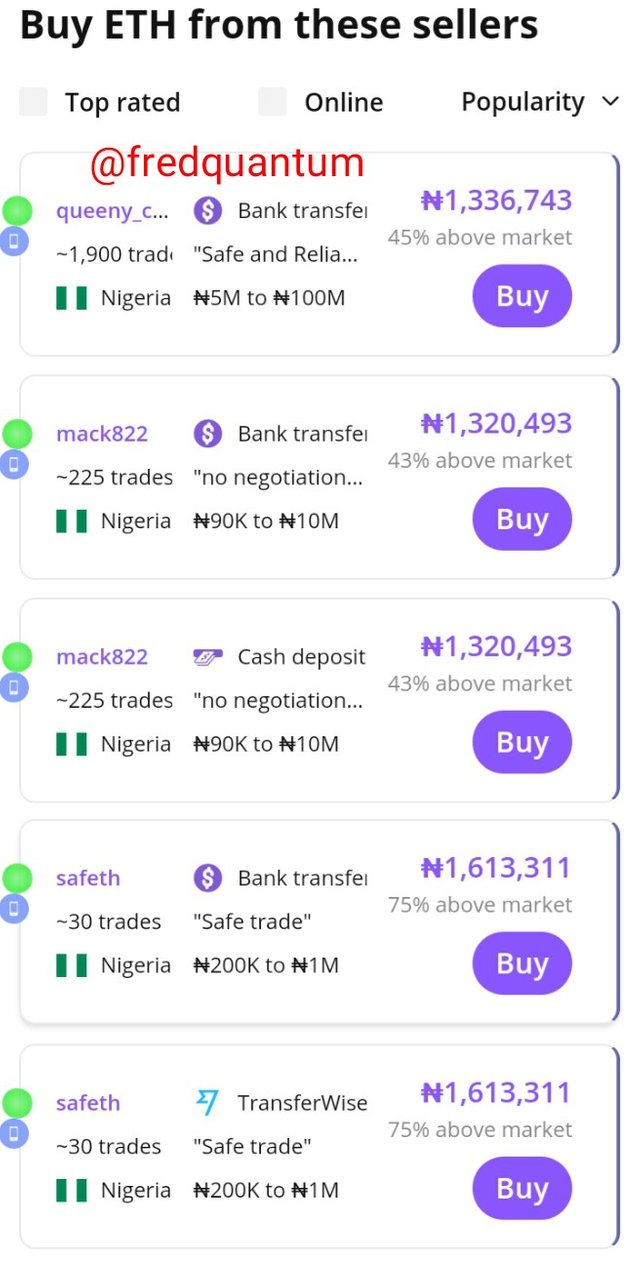
Sellers list- Their usernames, limits, number of trades, rate of selling, payment method, description and so on.

2. Indicating my non-custodian wallets (BTC, ETH, LTC and DASH) on Localcryptos
Knowing that we have four crypto assets' wallets BTC, ETH, LTC and DASH in localcryptos and these wallets can be accessed from the platform by selecting the wallets button at the top of the page. A few steps involved are listed below.
- Select the wallet option at the top of localcryptos.com/ landing page.
- The overview of the wallets is revealed.
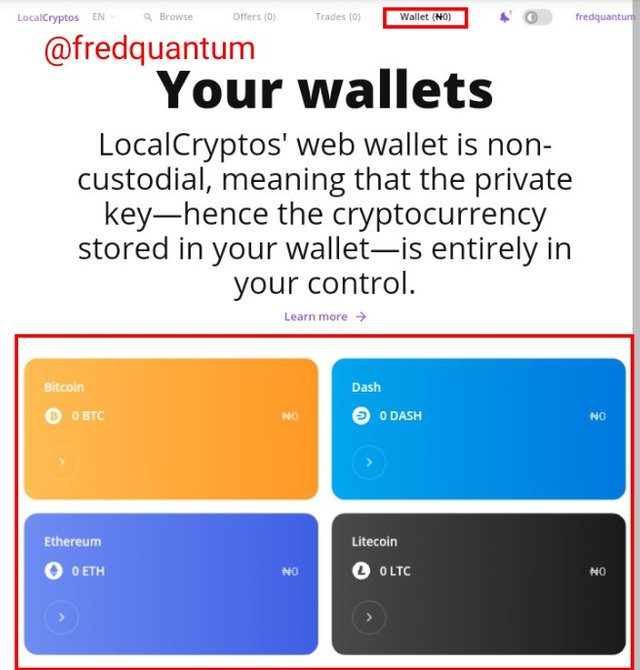
Wallet' overview- BTC, ETH, LTC and DASH
The screenshot above shows the overview of my wallet in localcryptos and I will like to explore each of the wallets one after the other to check for individual details. The screenshots below shows each wallets with the public address for the purpose of deposit, the addresses would be annotated with red rectangles by the right in the screenshots.
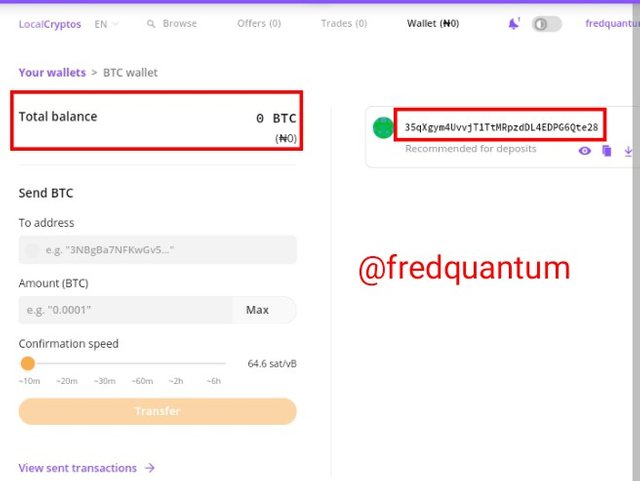
My BTC wallet in localcryptos
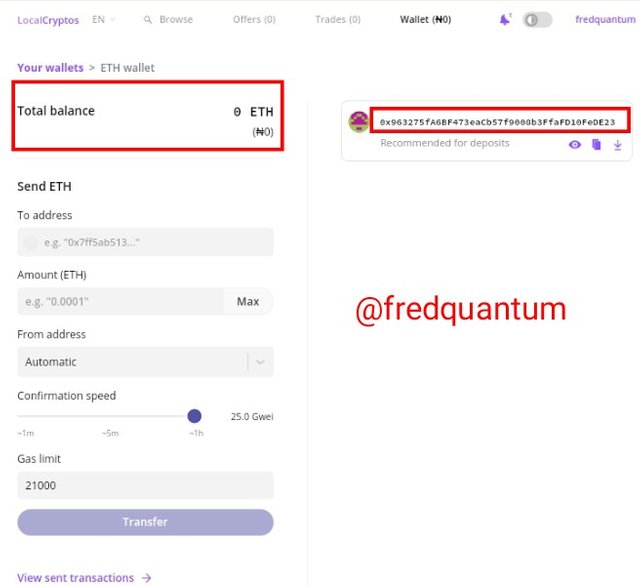
My ETH wallet in localcryptos
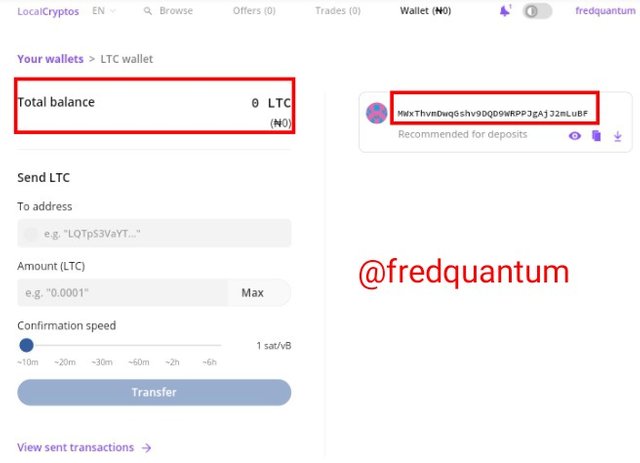
My LTC wallet in localcryptos
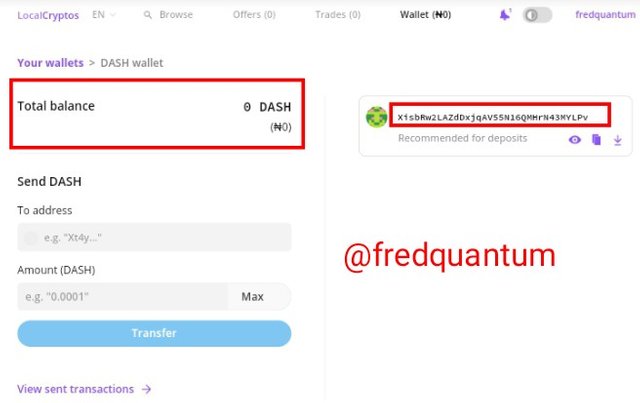
My DASH wallet in localcryptos
Funding my LTC wallet in Localcryptos
I used the public address meant for deposit purpose in my LTC wallet to transfer some LTC assets into it with the aim to sell it on the Localcryptos P2P marketplace as a Market Maker or Market Taker. The screenshot of the asset in the LTC wallet after the funding is shown below.

My LTC asset in Localcryptos wallet
How to export my wallets' private key in Localcryptos?
For this section, I will be exploring my BTC wallet in Localcryptos to show how to export the wallet's private key. The simple step is by selecting the desired wallet, click the export private key under the public address and by so doing, the private key would be revealed. Let's take a look at the screenshots below.
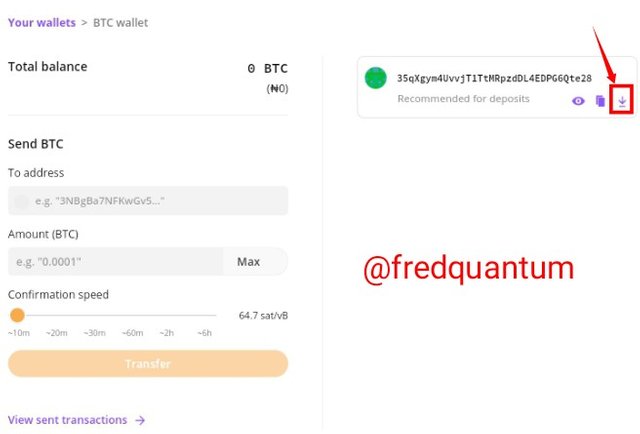
Select the export private key button
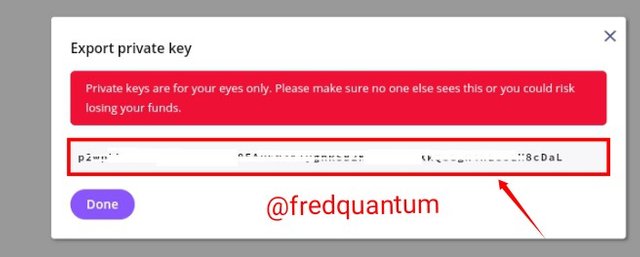
My BTC wallet private key in localcryptos
The last screenshot above shows my BTC wallet's private key in localcryptos. With this, I can import it into any crypto wallet of choice.
How to Secure the keys?
For the private keys for each wallet, it should be exported and saved offline in a place where you alone can have access to it. It's better to keep the private keys completely offline to avoid the attack of hacking online which can lead to one's loss of assets in the wallet and sometimes, it is best to keep the keys printed, laminated and saved offline in a secured place.
Backing up your wallet in Localcryptos to secure your assets
There is room for you to secure your entire wallet in Localcryptos with the option of Backup and the steps involved would be given below.
- From the localcryptos.com/ wallet' section, scroll to the bottom of the page and select Back up your Wallet.
- On the next interface, click the Download wallet backup button to download the JSON format of the backup file which also contains the private keys of the wallets (BTC, ETH, LTC and DASH) and it's recommended to be kept safe preferably offline.
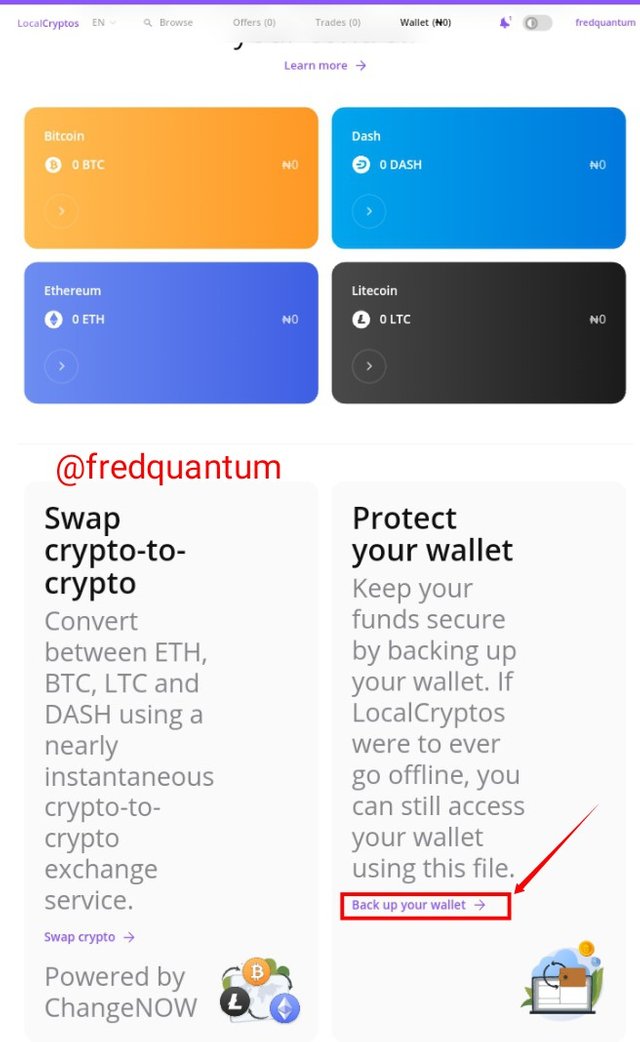
Back up your Wallet
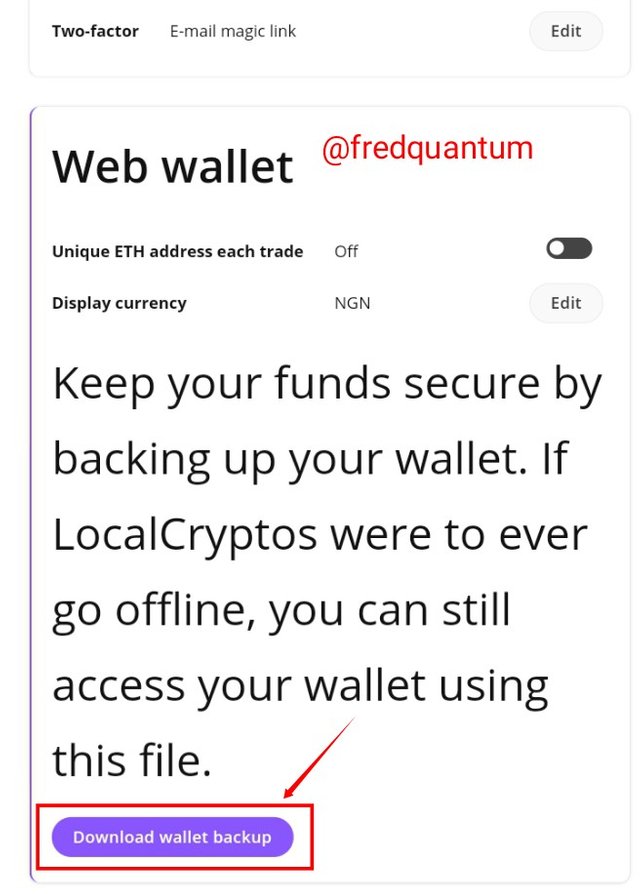
Download wallet backup
Can you re-import the wallet of Localcryptos in other wallets (of different services)?
The answer to the question above is YES, the localcryptos wallets can be re-imported into other crypto wallets provided that the wallet in question is available for re-import in the destination crypto wallet. For the purpose, the user only needs the private keys to the wallets and use it to import the wallet into other crypto wallets. For instance, Localcryptos ETH can be imported into other crypto wallets so as well other wallets, i.e BTC, LTC and DASH.
How to Import my Localcryptos ETH wallet into my Trust Wallet?
Let me take you on a ride of how to import my ETH wallet in Localcryptos into my Trust Wallet. The steps involved are listed below.
- The process starts by Collecting my ETH wallet's private key in Localcryptos.
- Launch my Trust Wallet and navigate to Settings.
- Select Wallets and on the next interface, click on addition icon to start the re-import process.
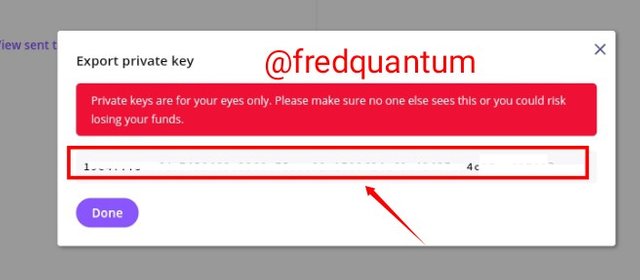
ETH wallet private key in Localcryptos
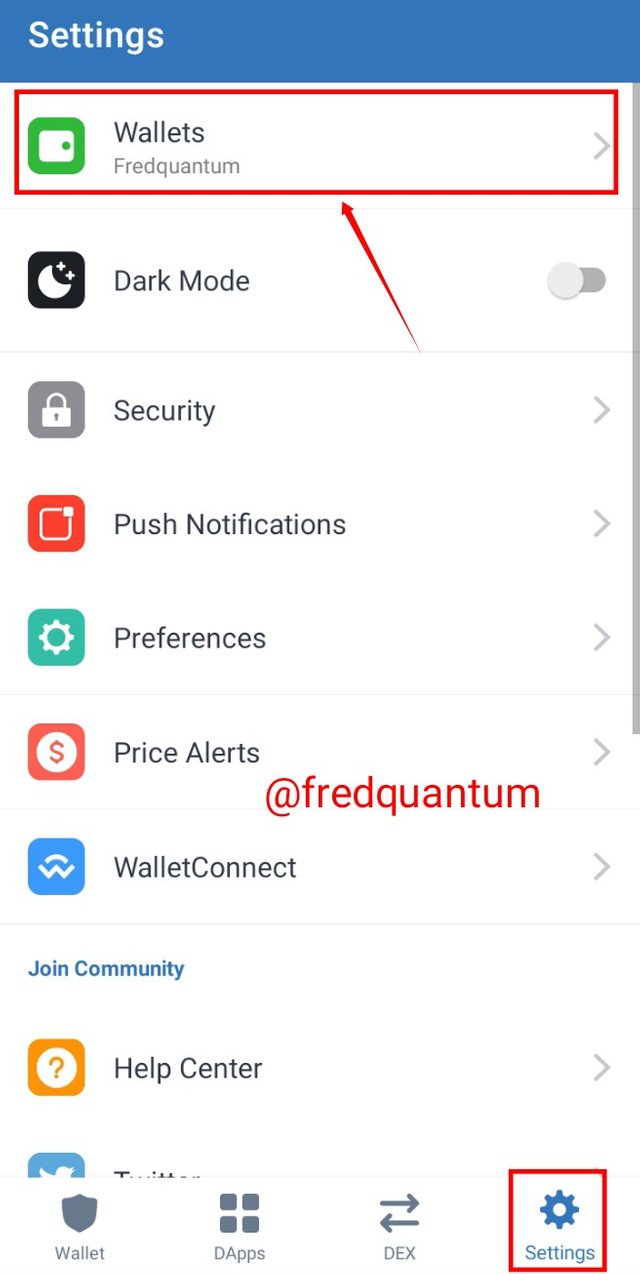
Settings- Wallets
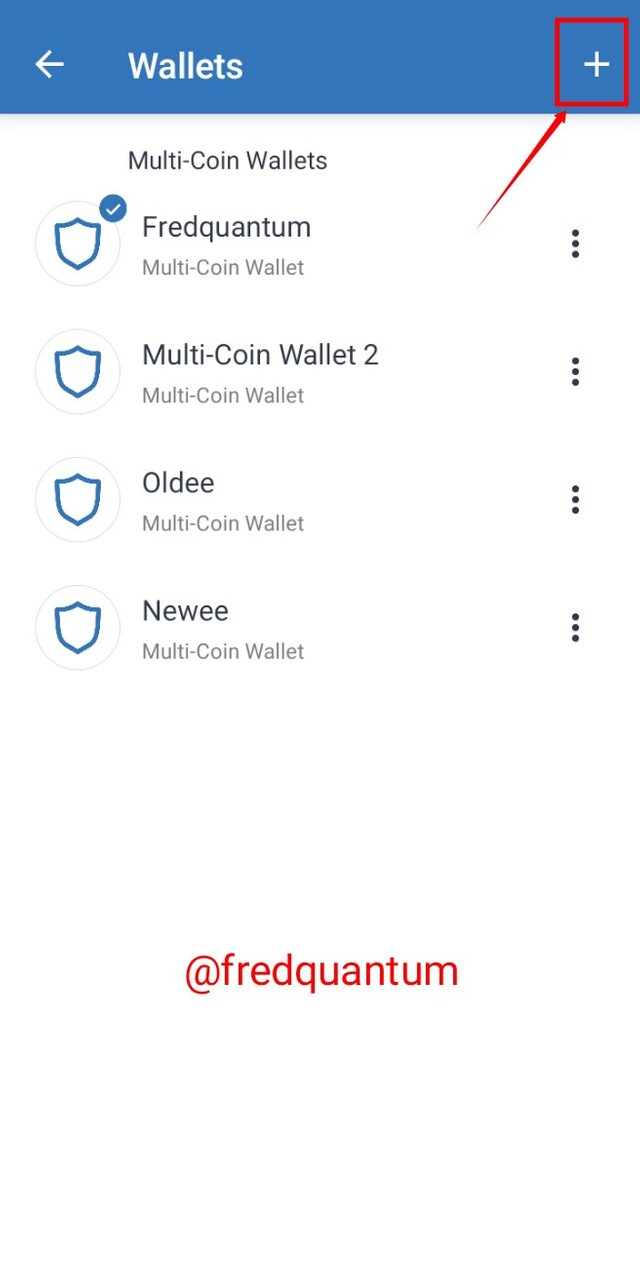
Adding wallet icon
- Now, on the next interface, click I already have a wallet.
- Select the desired asset on the next interface, which is ETH.
- Switch the import option to private key and paste the copied Localcryptos ETH wallet's private key, input the name of the wallet as desired.
- Click Import to finish up.
- Wallet successfully imported.
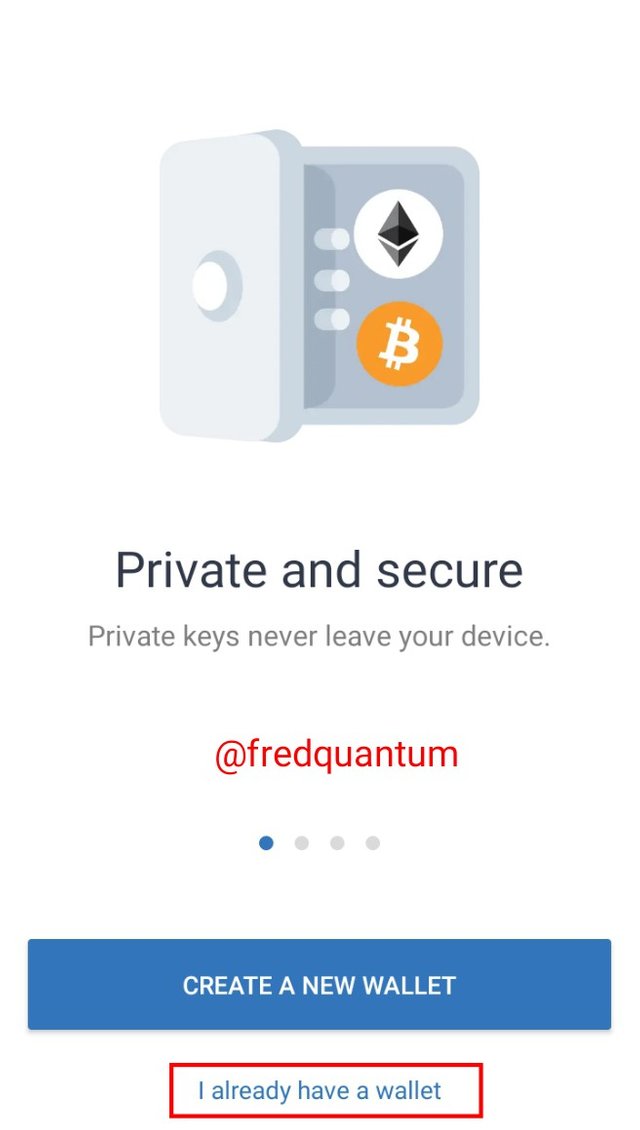
Click I already have a wallet
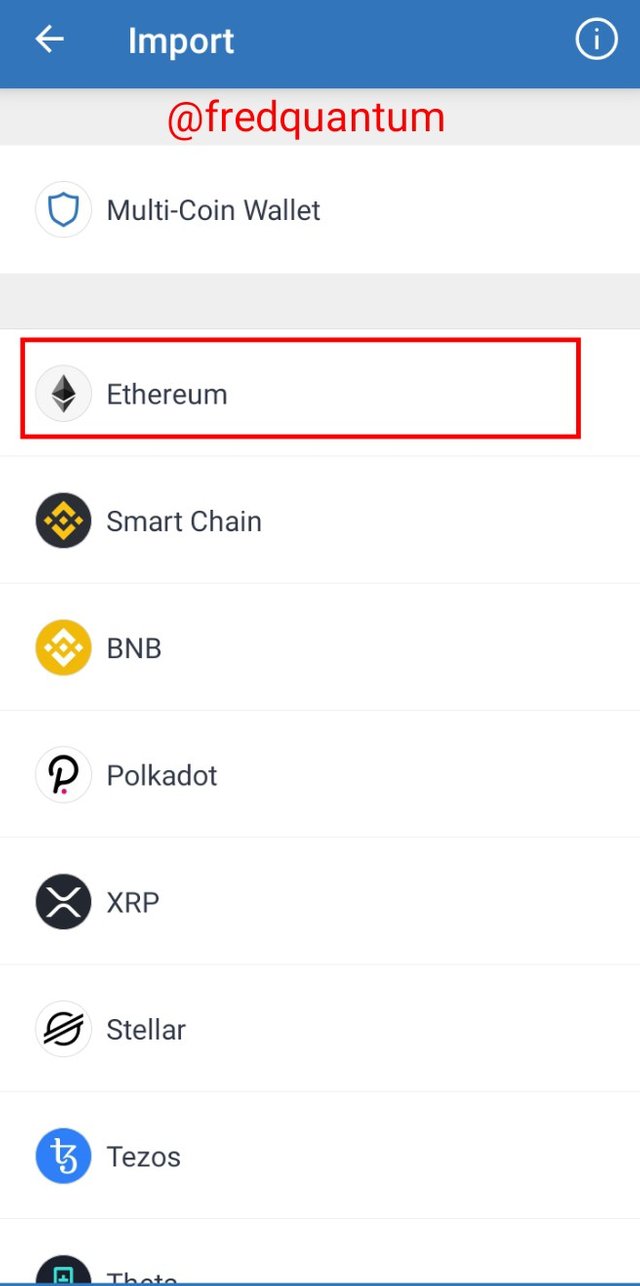
Select Ethereum
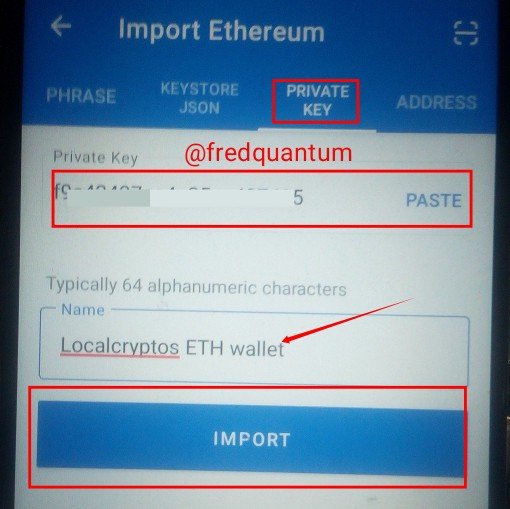
Switch to private key and paste the ETH private key- note that, this is a screen captured on another camera due to inability to screenshot a page with private key in Trust Wallet
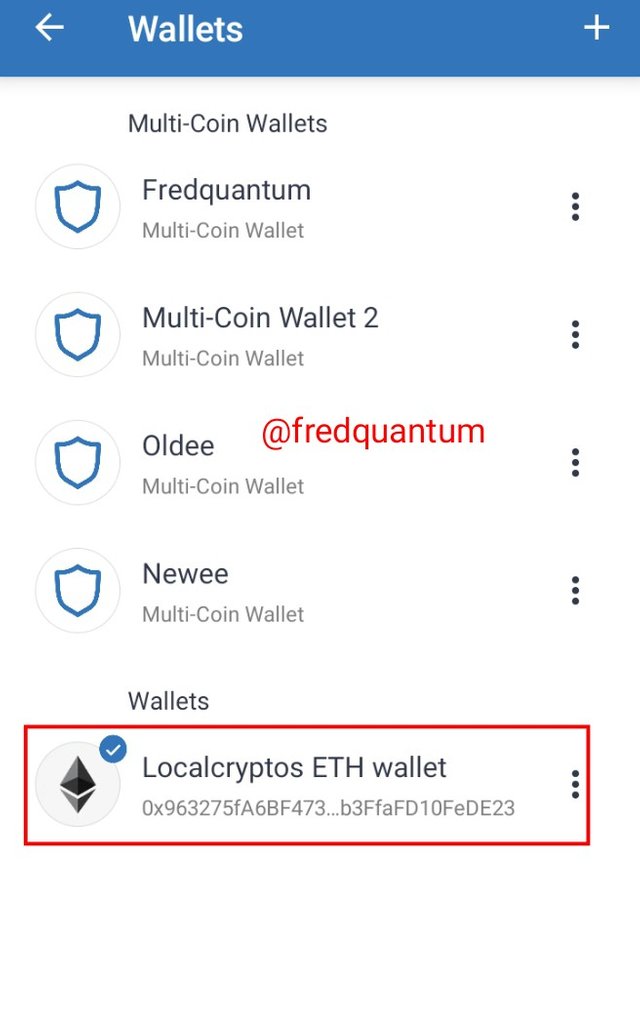
Localcryptos ETH wallet imported into the Trust Wallet
3. How many different fiat options available in Localcryptos?
It was highlighted at the beginning of this article that Localcryptos has the P2P options for crypto-crypto and crypto-fiat as such, it supports 40+ fiat currencies. On the list of the 40+ are various fiat currencies worldwide to which a user from any part of the world can select the desired for transactions on Localcryptos P2P marketplace. Having the likes of USD, EUR, GBP, NGN, INR and more on the list.
Other fiat payment options available that can be utilized for money movement of one's asset (BTC, ETH, LTC and DASH) in Localcryptos are; Bank transfer, International wire transfer, MoneyGram, Western Union, PayPal, Paytm, Skrill, PAYEER and many more. Users can select from the wide range of options as desired to carry out their trades.

4. How secure is Localcryptos as a non-custodial P2P Market?
Localcryptos as a non-custodian P2P marketplace is very secure for both the buyers and sellers carrying out trades on the platform. The level of security of Localcryptos can be credited to the Decentralization and On-chain Escrow service technologies employed for the running of the platform. Let's talk briefly about the above-mentioned technologies.
Decentralization
An account on Localcryptos is decentralized as other crypto wallets which are otherwise known as Web wallets. Localcryptos being a decentralized wallet gives the owner of the wallet full control over their assets without waiting for any central governing council's permission before making decisions of choice as such, its P2P stays secure as a user is still in total control of his/her assets until the final settlement of trades is made. Note that: users have the private keys to their wallets on Localcryptos which keeps them in total control and can backed up offline for more safety.
On-chain Escrow service
Unlike other centralized exchanges that utilizes off-chain Escrow service (third party) in P2P trades, Localcryptos uses an on-chain escrow service to settle disputes between buyers and sellers timely, if any, and as such the presence of on-chain Escrow service in localcryptos allow users (buyers and sellers) to make trades confidently knowing they are in safe hands.
In addition, the Escrow service does not interfere in trades unless there is a dispute in a trade and all asset put in Escrow remain the owners' without the fear of your assets getting tampered since it's controlled by smart contracts, not third party.
How does escrow protection safeguard both buyers and sellers?
Earlier on, I stated that Localcryptos employs an on-chain Escrow service to secure users assets which utilizes smart contracts, meaning both buyers and traders are carrying out secured trades based on smart contracts and not secured by a third party as seen in centralized exchanges. The Escrow service exists in Localcryptos to settle trade disputes between users during a trade. As highlighted earlier, if there is a dispute during a trade, the Escrow service looks into the situation carefully and releases the assets to the rightful trader after verifying all evidence as a means of resolution to the dispute. There is also an interface for buyers and sellers to interact, it is recommended that a seller should confirm payment before releasing the assets although, if there are irregularities, Escrow would come in to resolve but to avoid such occurrence (delay), confirm payment before releasing assets.
The features of how on-chain Escrow service in Localcryptos safeguard traders
The existence of an on-chain Escrow service in Localcryptos gives both sellers and buyers the full confidence to enter a trade knowing they are safe in the process.
Sellers moves their assets into Escrow to guarantee buyers and release when all conditions are satisfied. Also, the seller can easily abort if the buyer fails to make payment as agreed within the transaction window time and a buyer can choose to cancel a trade at their end.
The Escrow service would timeout automatically if the buyer failed to make a confirmation of his/her payment within the transaction window time.
The Escrow service intervenes if there is any dispute in trades between buyers and sellers, verify all evidence and release assets to the right person after all evidence satisfies he/she is right in the trade

5. How to create an offer as a Market Maker in Localcryptos?
In this section of the task, I will be in the position of a Market Maker in Localcryptos to create an offer to Sell my LTC asset. Creating an offer in Localcryptos comes with 3 different steps which are; Offer category, Payment details and Ad details. The steps that is involved would be shown below.
- Visited the website localcryptos.com/, having logged in then selected offers at the top of the page.
- On the offer page, selected the Create a new offer button.
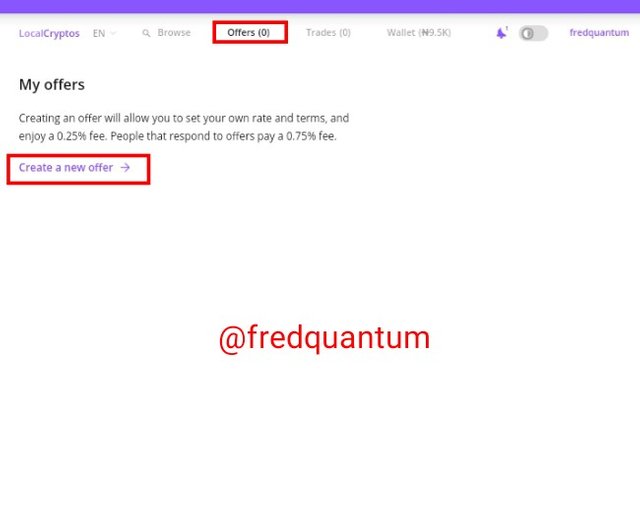
Create offer
Create a new offer- STEP 1/Offer Category
A. At this section, I will need to select the type of offer I want to create. So, I selected Sell LTC because I am interested in selling my LTC asset.
B. The next thing is to select the location I want to reveal on my offer, so I selected Lagos(NG).
C. And then the currency I wish to trade with, such that I selected the fiat currency Nigerian Naira (NGN). I clicked to Continue to Step 2 button to proceed. Screenshot below.
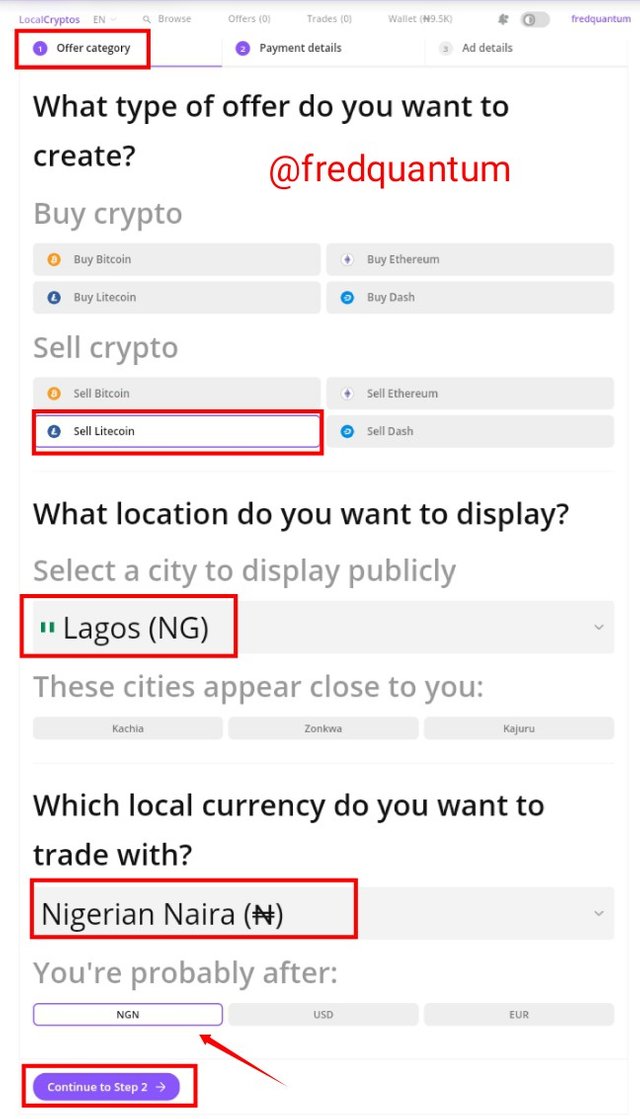
Offer category
Create a new offer- STEP 2/Payment details
A. Now I am on the second Step. I chose the payment method of choice which is Bank Transfer. There is room to select multiple options but I chooses to go with only the Bank transfer option.
B. Selected the rate I wish to offer which is Dynamic market price and clicked Continue to rate configuration button to proceed.
C. I set the dynamic market price to
1% above
Binance LTC/USD rate and clicked the
Continue to Step 3 button to proceed.
Screenshots below.
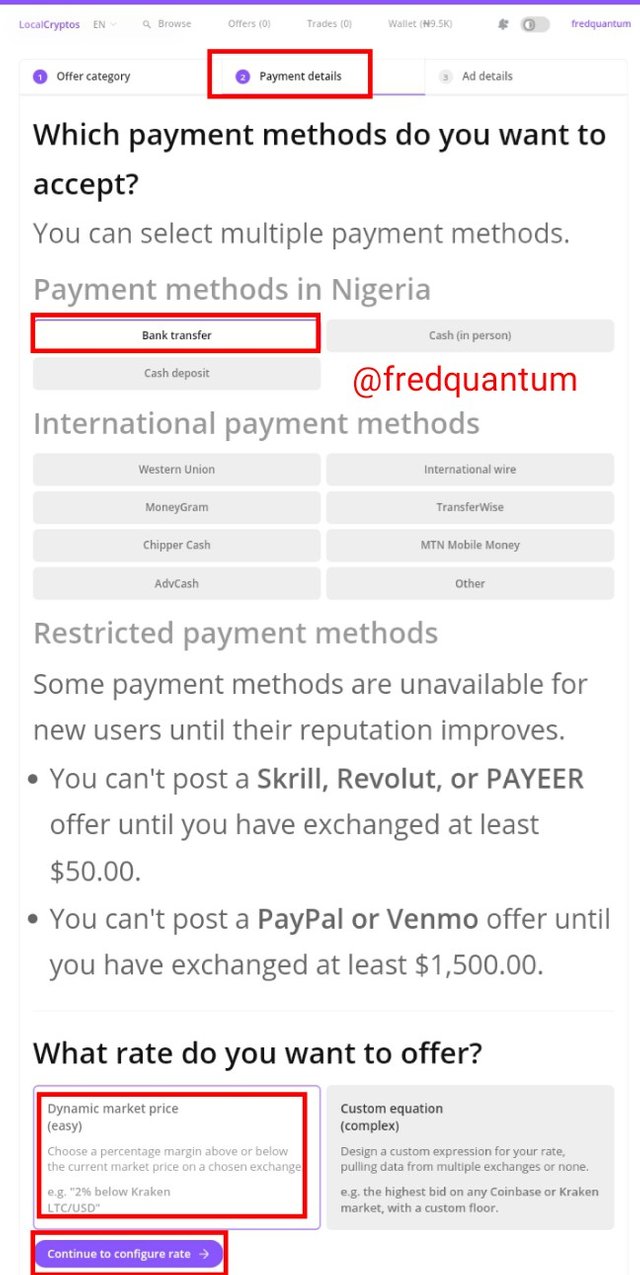
Payment details
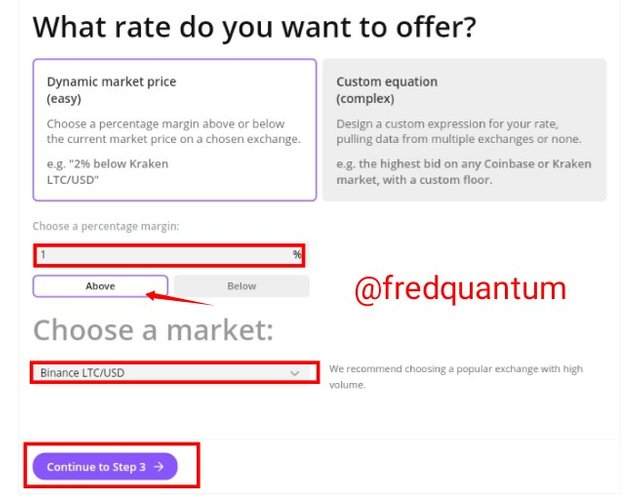
1% above Binance LTC/USD rate
Create a new offer- STEP 3/Ad details
A. Now at the Step 3, the first field requires the headline for my Ad and I inputted Swift Release of Asset.
B. The next field is to include the terms of trade and my terms in this case is that Only Bank Transfer is accepted.
C. Also, I need to set limits of trade considering the lower and the higher limits. I chose 3000 NGN as the lower limit and 9000 NGN as the higher limit based on the amount of LTC asset I have in my wallet which is around 9,500 NGN.
D. I selected the time zone GMT+01 and 5am to 12 am as hours of the day that I would be available to attend to trades.
E. At the section to filter who can open a trade with me, I chose Anybody from the option that includes Only users with a verified mobile number and this put in a position to receive trade offers from anyone even without a verified mobile number. Also, the section for selecting users from a visible location, I selected NO such that I don't require the buyers location (country) in trades.
F. I have set everything to my preference and clicked on Post offer to publish the new offer.
The process was successful and I have created an offer as a Market Maker. Screenshots below.
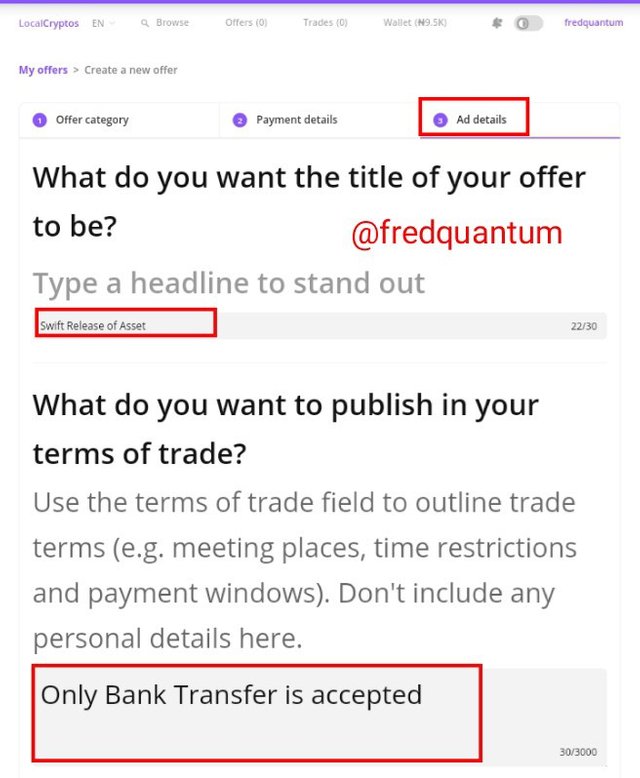
Headline and terms of trade
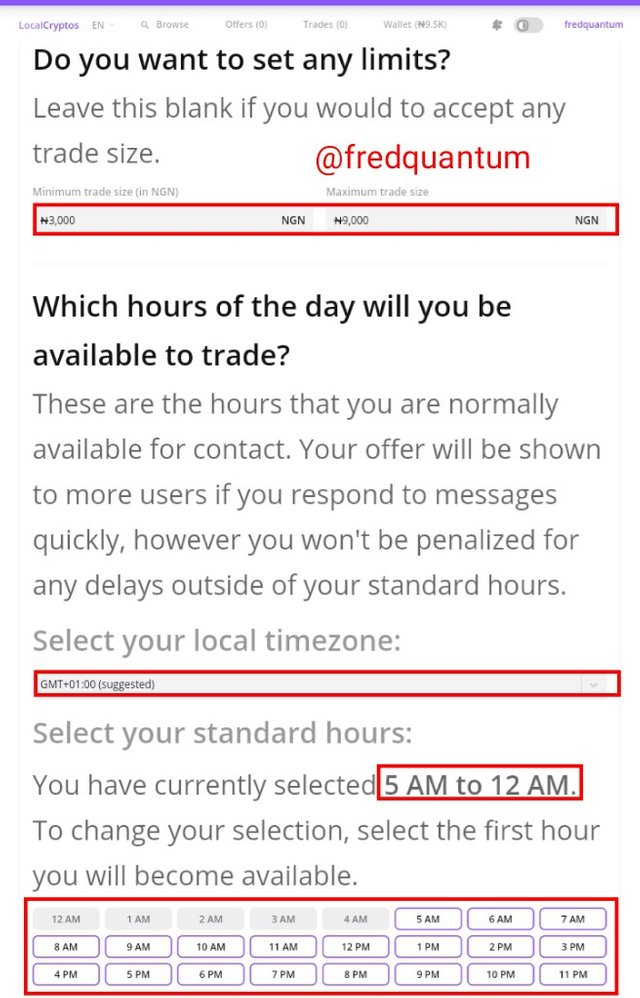
Limit of trade and time of availability
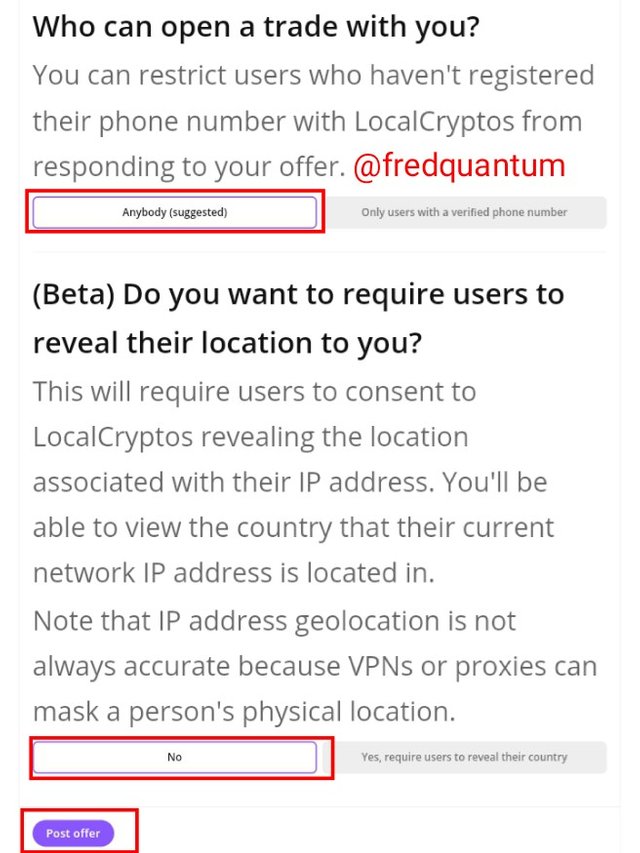
Trade with anyone, location and post
Final note on this, my LTC sell offer was successfully posted and it appeared to buyers on the browse section. See the screenshots below.
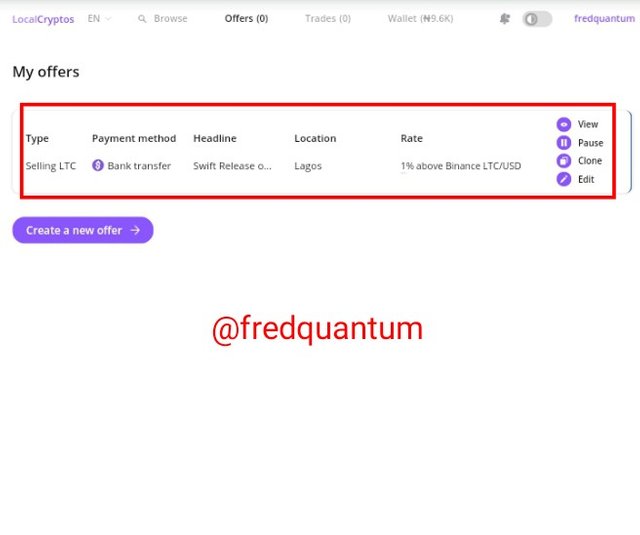
My offer
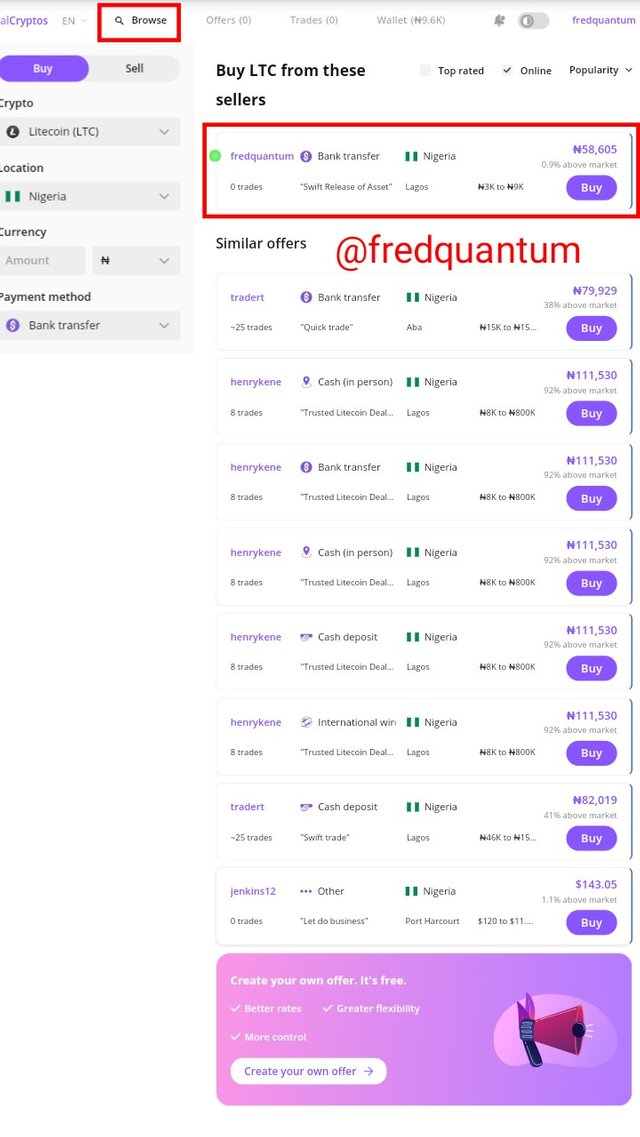
My offer on the browse page
How to Sell as a Market Taker in Localcryptos?
And for this, I'd like to sell my LTC assets but this time around I am going to act as a Market Taker. The process involved would be shown in the steps below.
- On the browse section, I switched to Sell, Select LTC as the asset I am selling, choose Bank Transfer as my payment method of choice and clicked the Sell button to proceed.
- Choose a buyer from the list who buys 5% above market price and on the next interface, I inputted 9000 NGN as the amount I am selling which is ~0.153757 LTC then I opened an end-end encrypted message chatting window to communicate with him notifying him of my purchase, and I clicked the Open trade button to proceed.
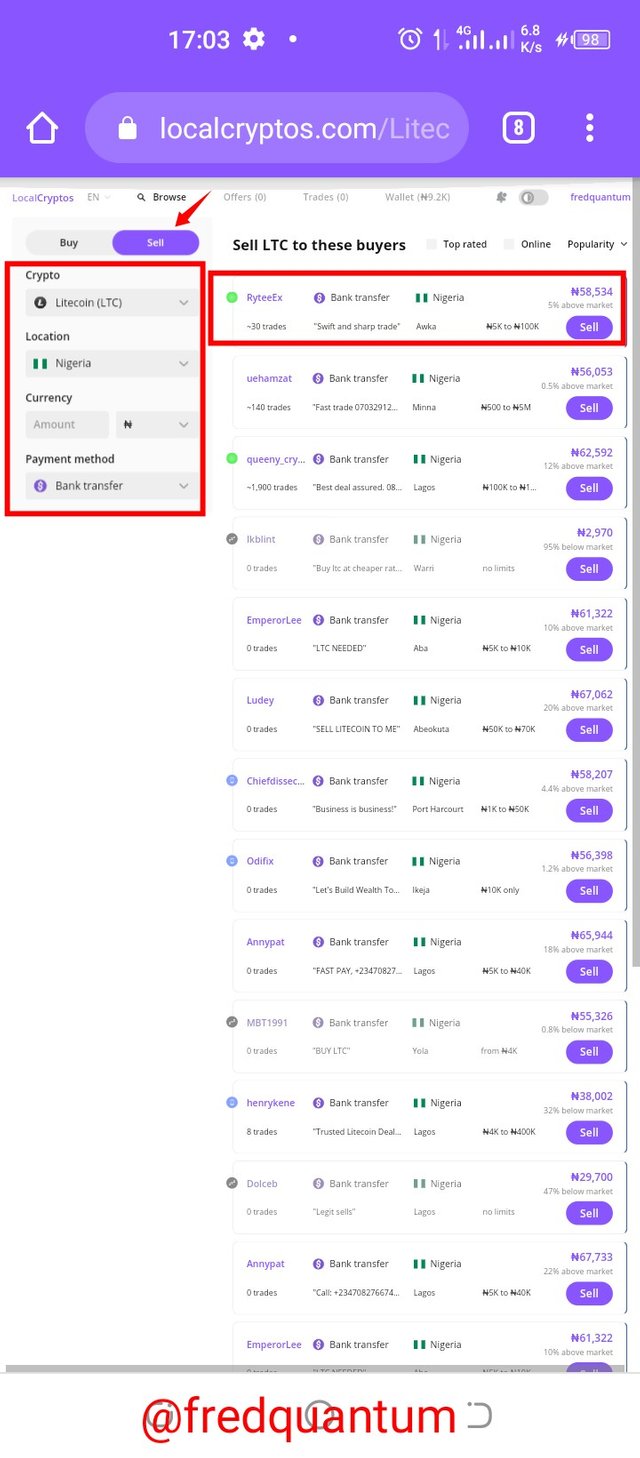
Select buyer
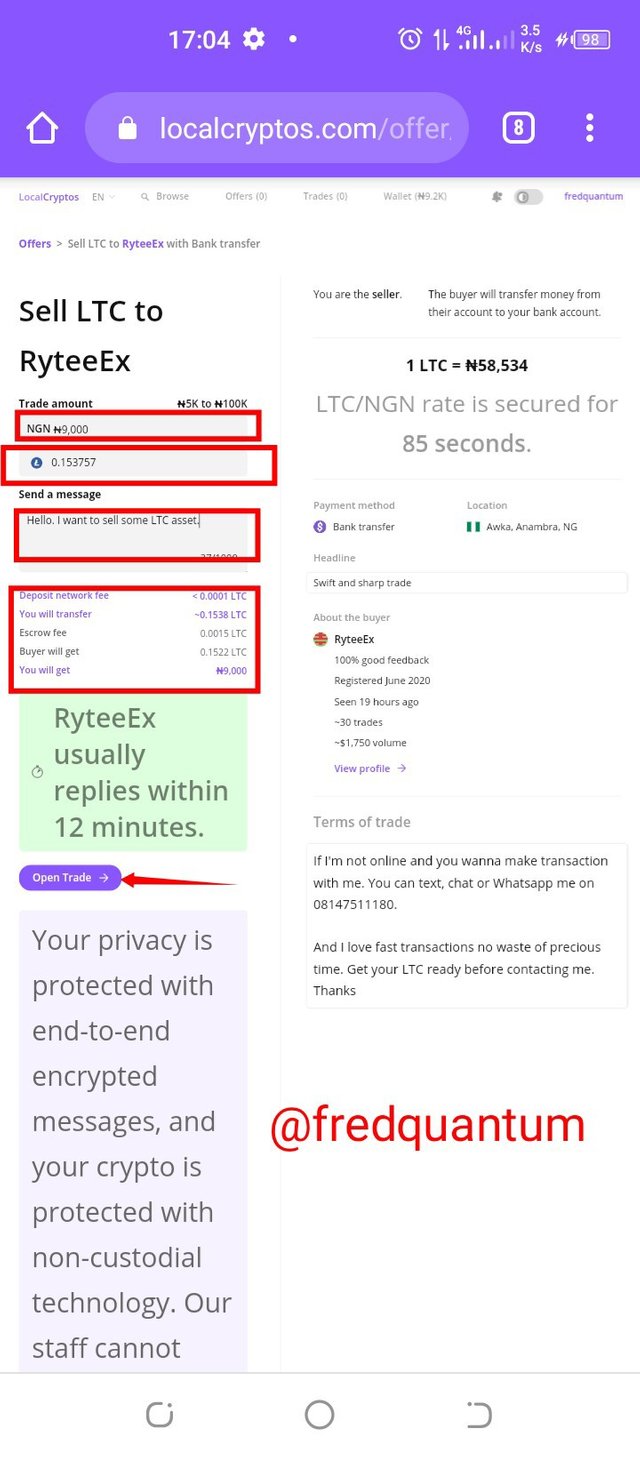
Open Trade
- Now on the next interface, I clicked Fund Escrow to move my asset to Escrow and confirmed the move.
- The buyer and I chatted, and he requested my bank account details and made the payment. I made sure I received payment first.
- Then, I clicked the Release Escrow button to release the asset with a prompt message that seeks to know if I am sure, so I clicked Yes, release the funds button and rated the buyer.
- And I've successfully acted as a Market Taker by selling my LTC asset. Screenshot follows.
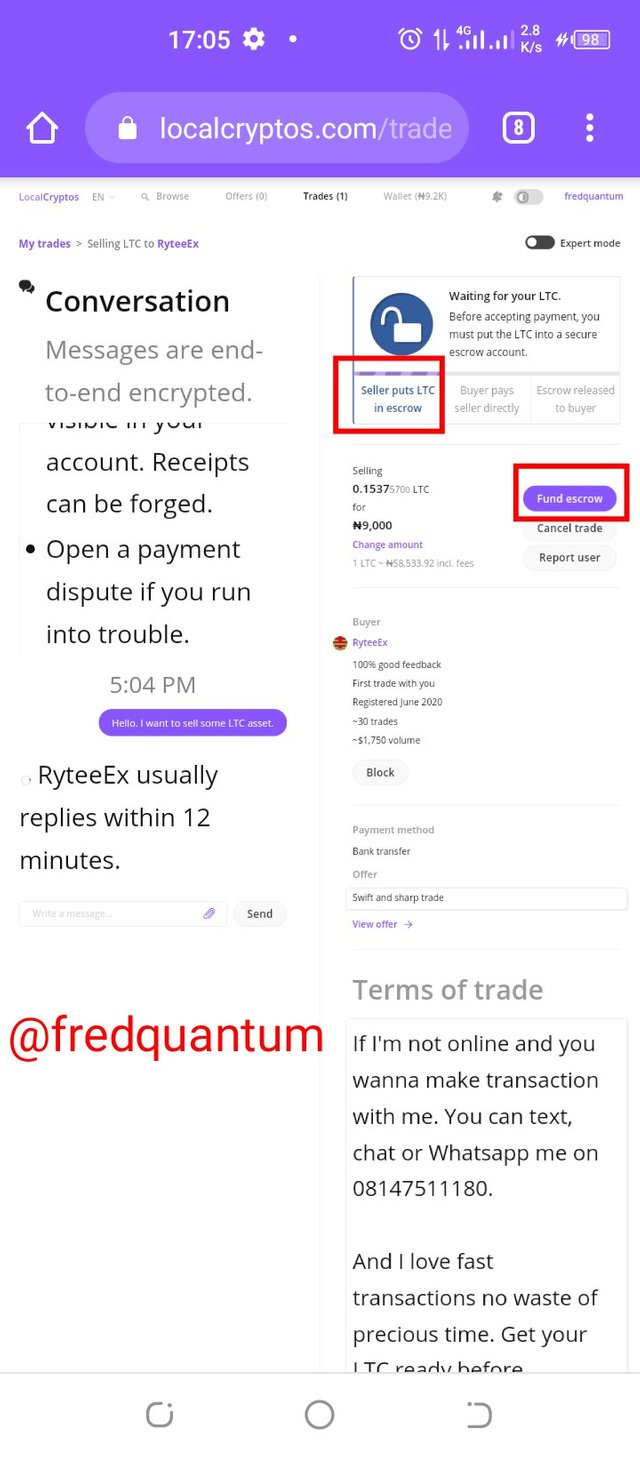
Fund Escrow
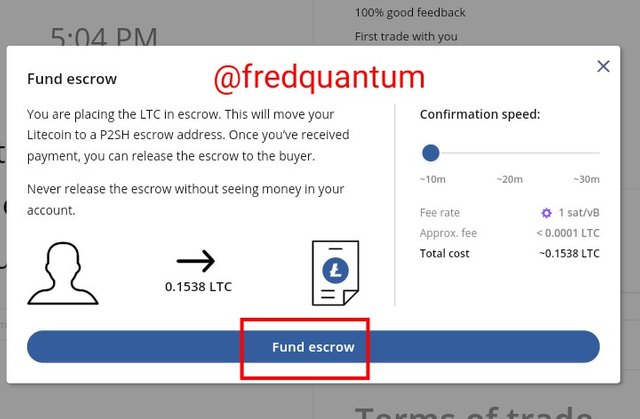
Confirm move to Escrow
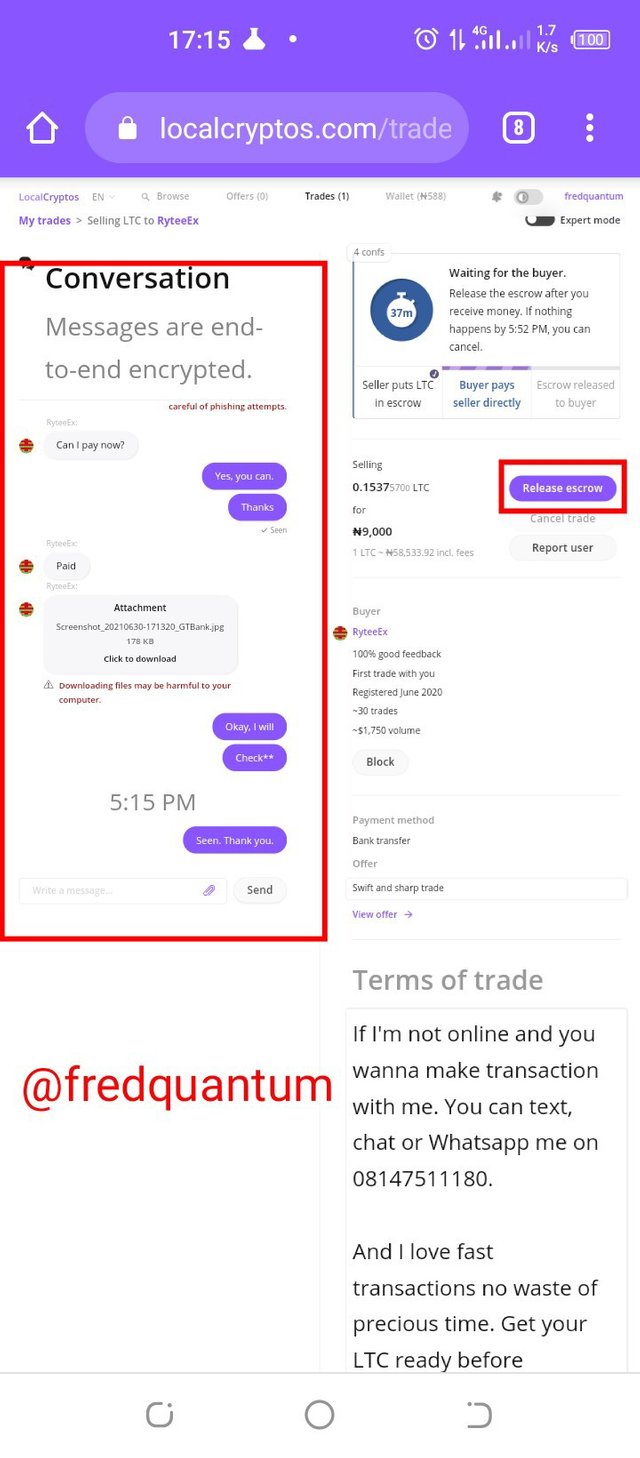
Chats and release fund
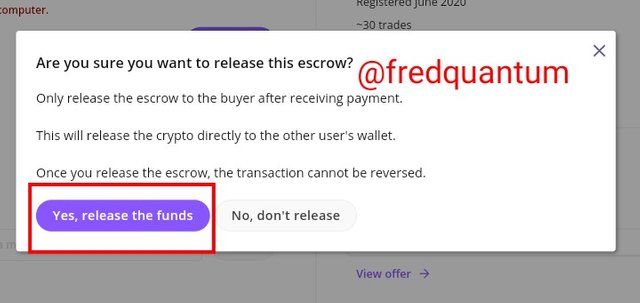
Confirm release
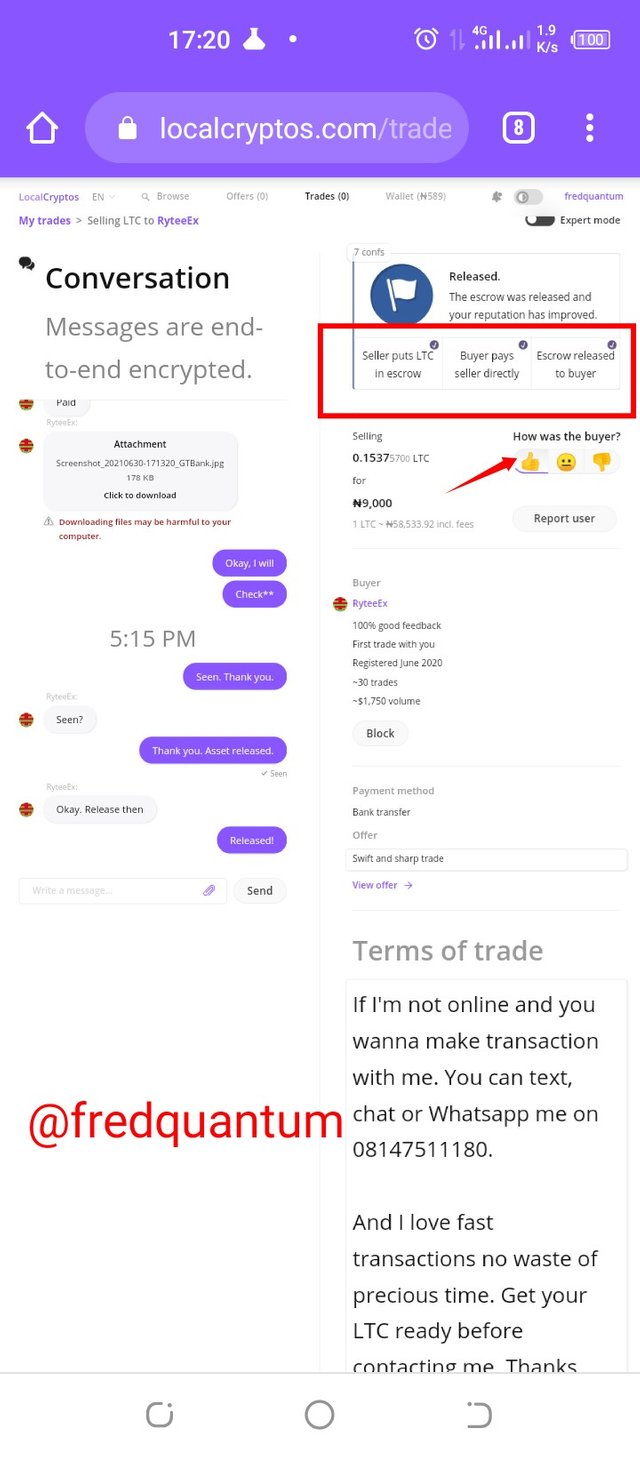
Fund released
The steps above completes my transaction of selling LTC as a Market Taker in Localcryptos. See the screenshot below.
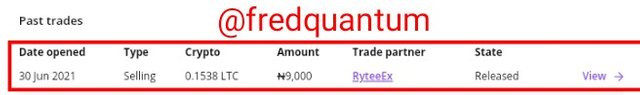
My trade history
Fee Incurred in the transaction as a Market Taker
I opened a trade to sell LTC assets worth
9,000 NGN which is approximately
0.153757 LTC and the charges involved are
<0.0001 LTC Deposit network fee and
0.0015 LTC Escrow fee such that I transferred
0.1538 LTC in total while the buyer gets
0.1522 LTC.

Conclusion
In conclusion, Localcryptos Non-custodian P2P Marketplace has proven to be a great option as compared to other centralized exchanges P2P marketplace as it employs decentralized technology to put users in total control of their assets. Another great feature is the on-chain Escrow service that is facilitated by smart contracts to safeguard users in trades, allow the users to still be in control of their assets in Escrow which could be released at will and settle disputes in trades if there is any.
Further on, users have the
private keys to their wallets which can be used for re-import purpose. Although it has its shortcomings too as it's limited to just four crypto assets
BTC, ETH, LTC, and DASH at the moment, high
Maket Taker fee as compared to other
centralized exchanges like Binance that is fee-less and so on but overall, Localcryptos Non-custodian P2P Marketplace is a great alternative. Thanks to professor
@sapwood for this wonderful lecture. Thank you, all.

Cc: @sapwood

Written by;
@fredquantum
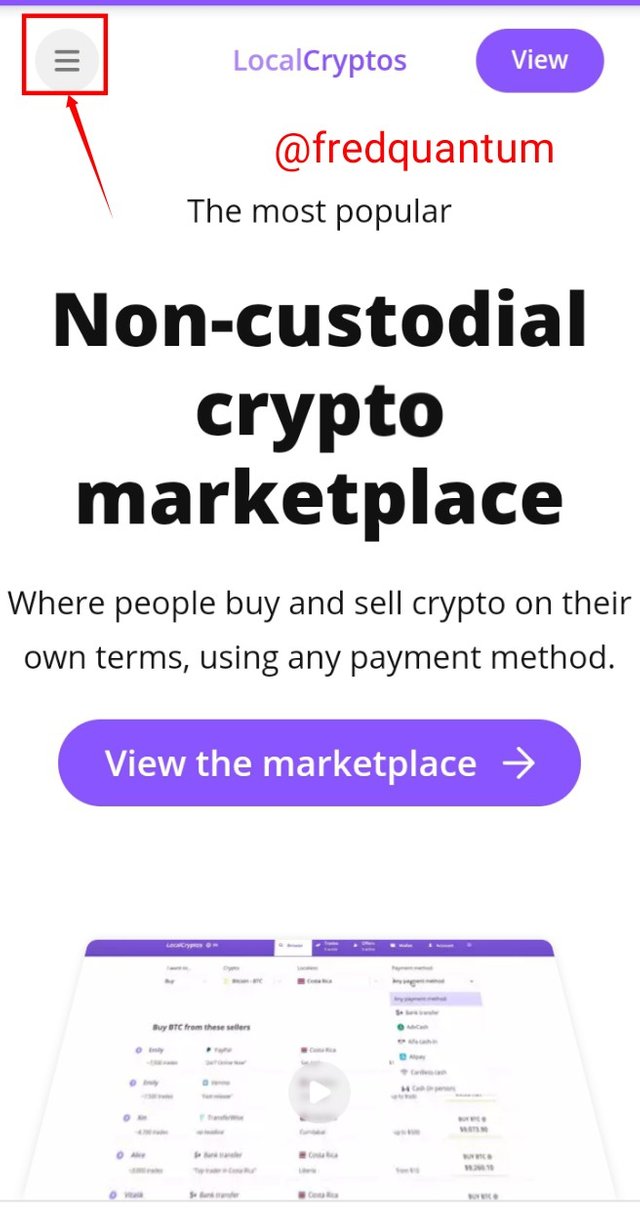
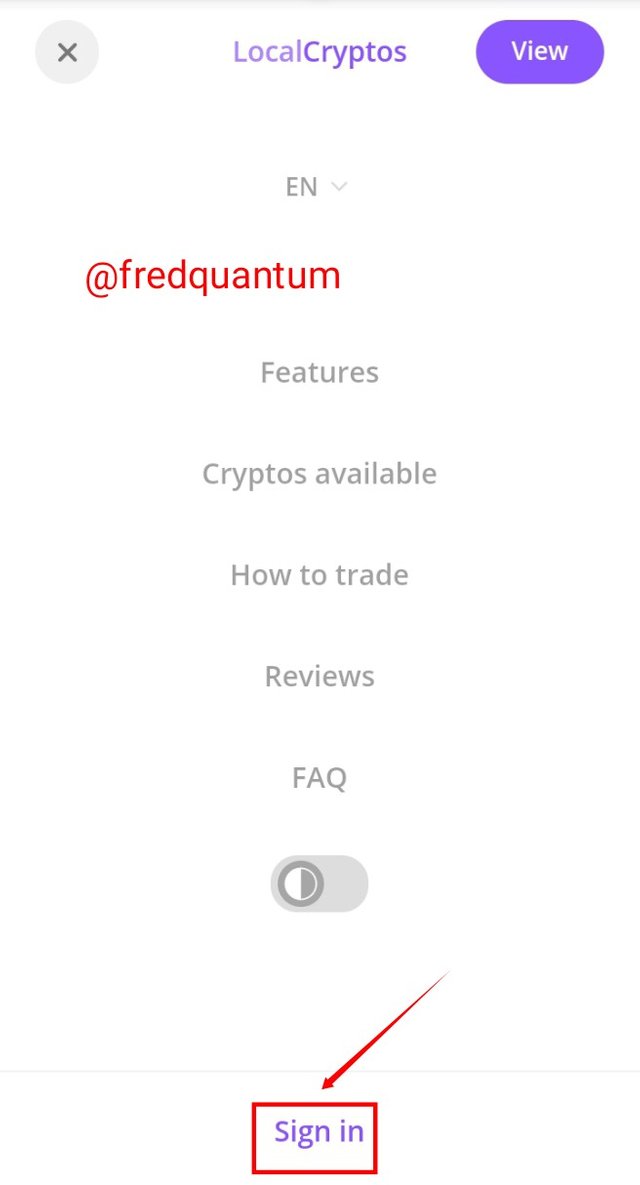
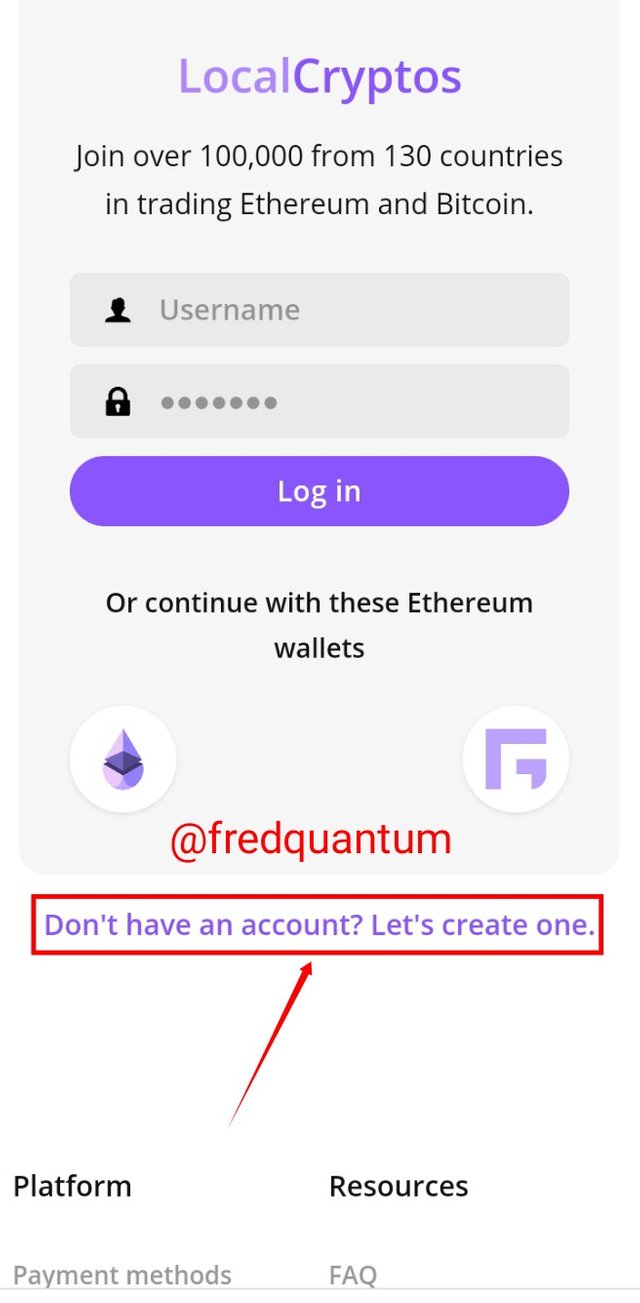
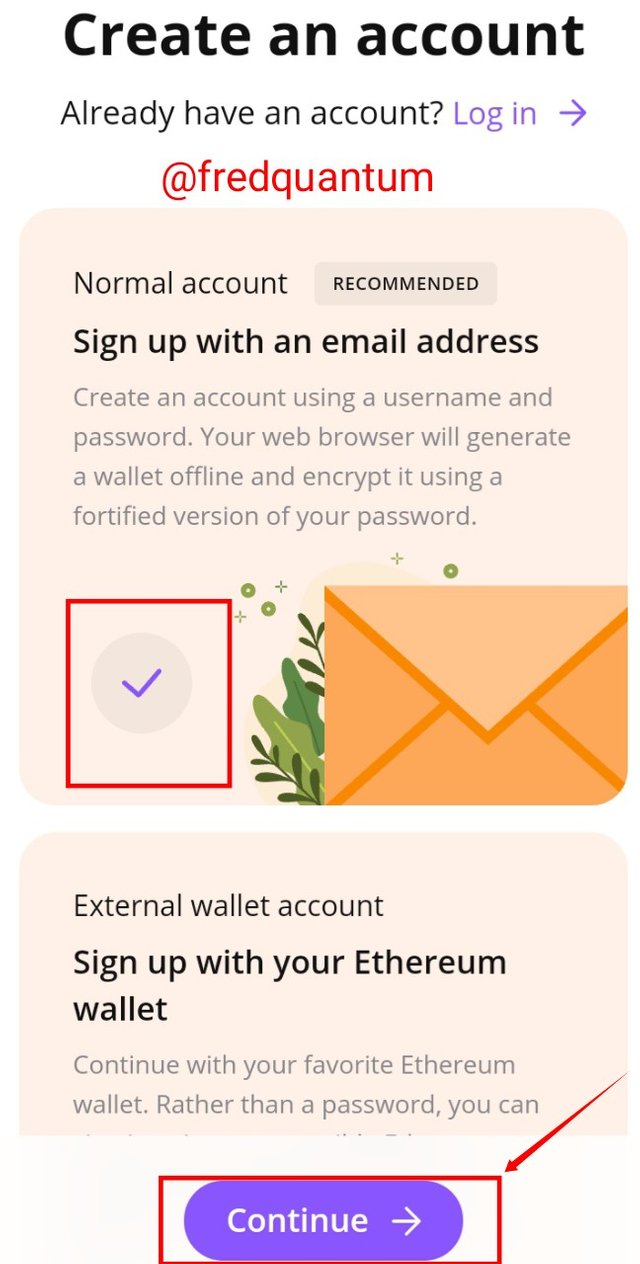
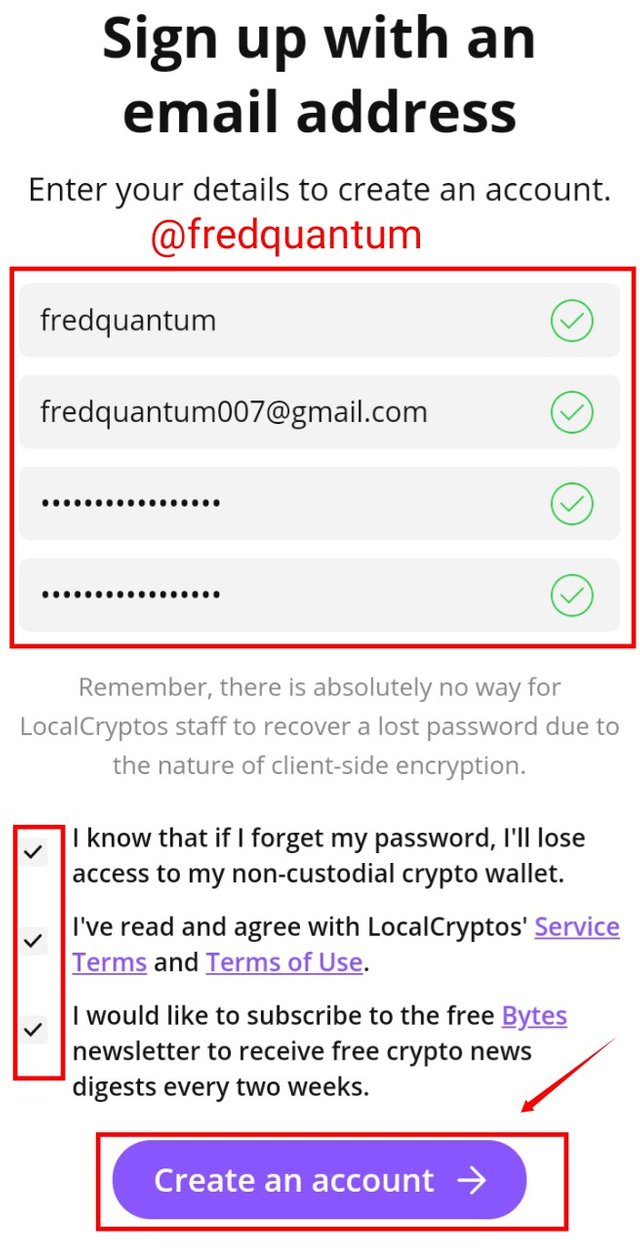
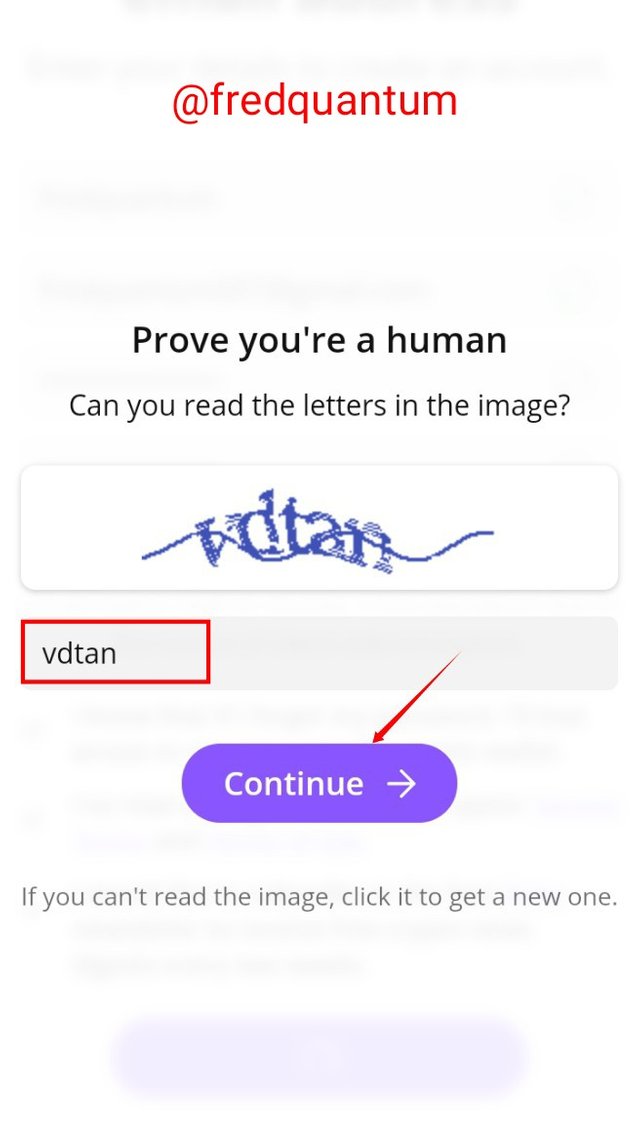
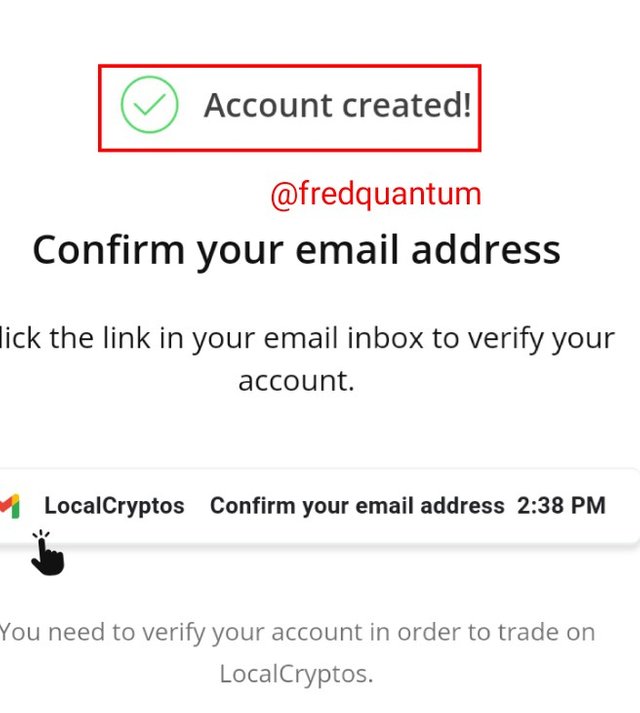
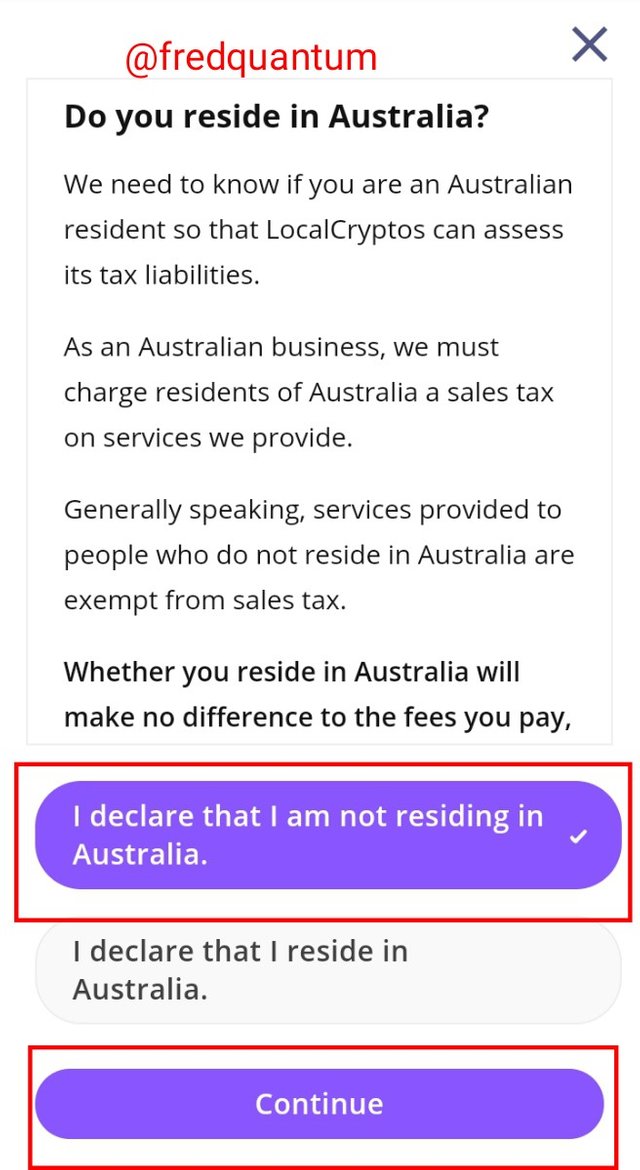
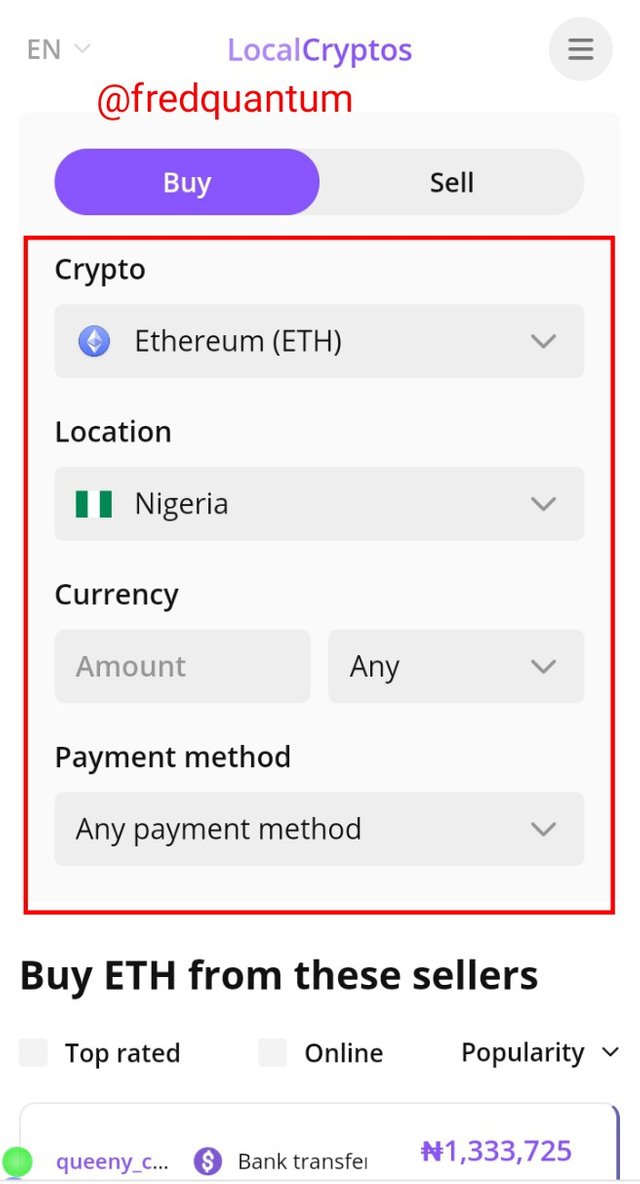
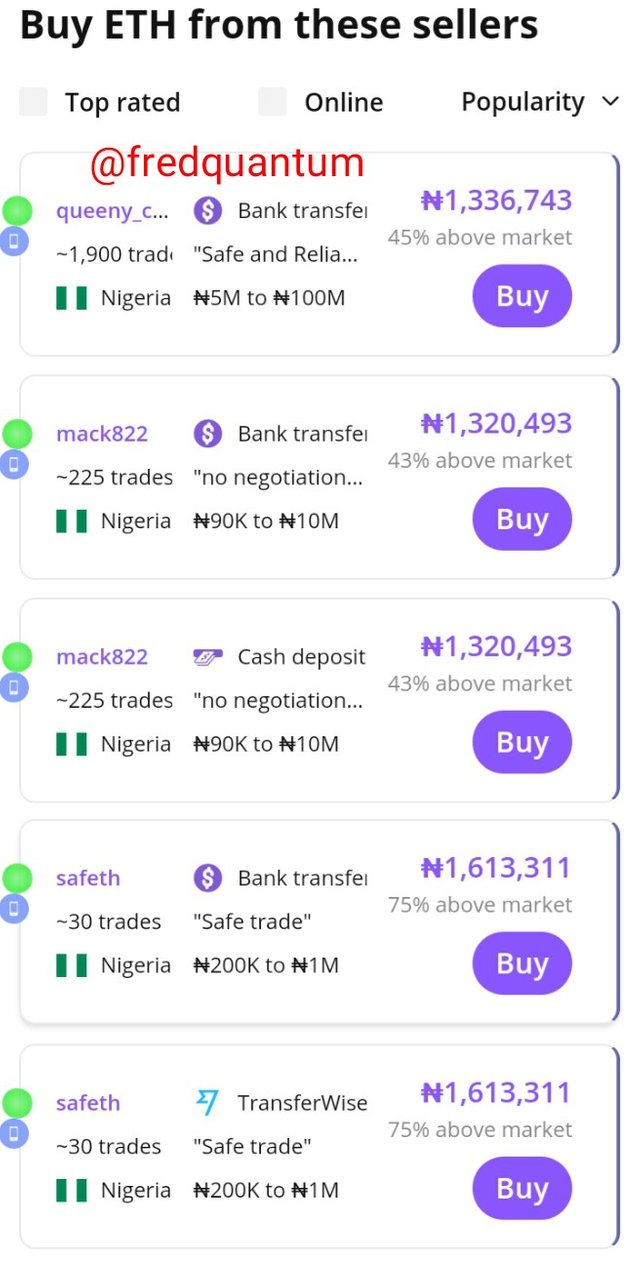

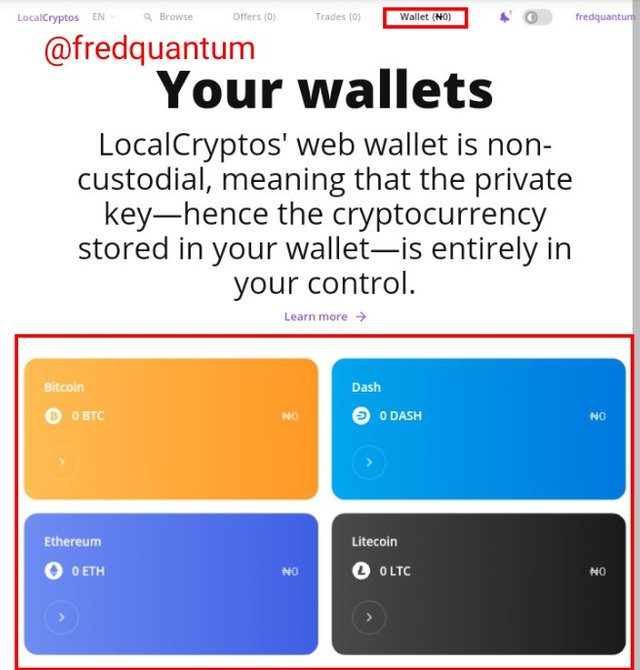
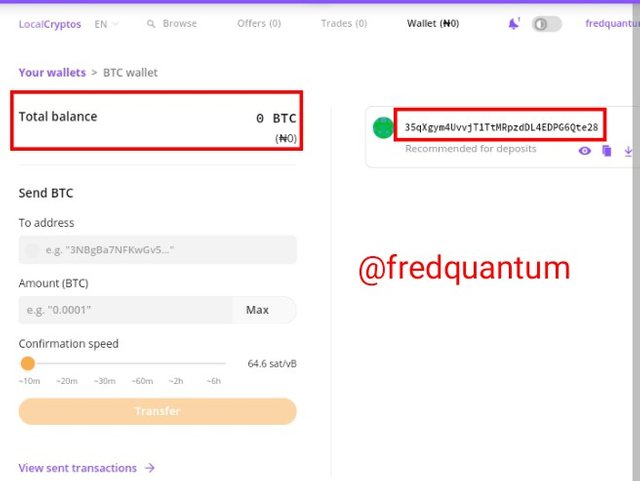
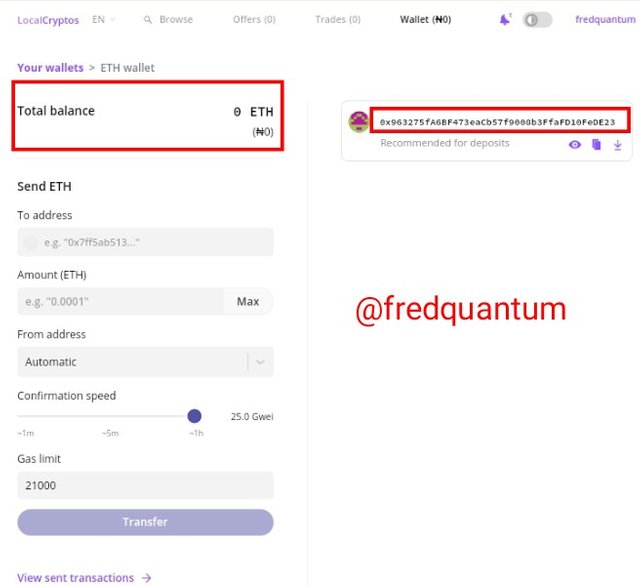
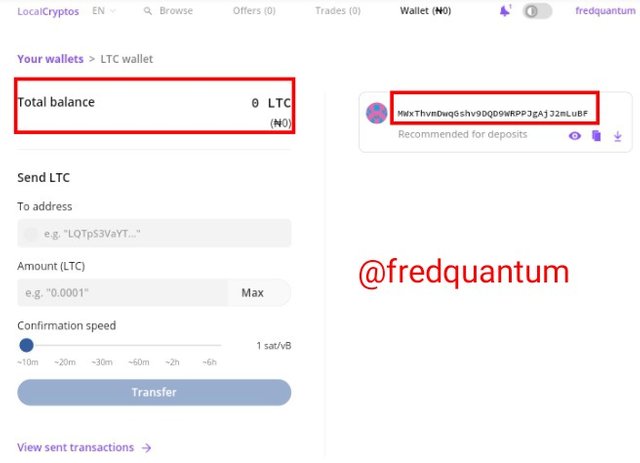
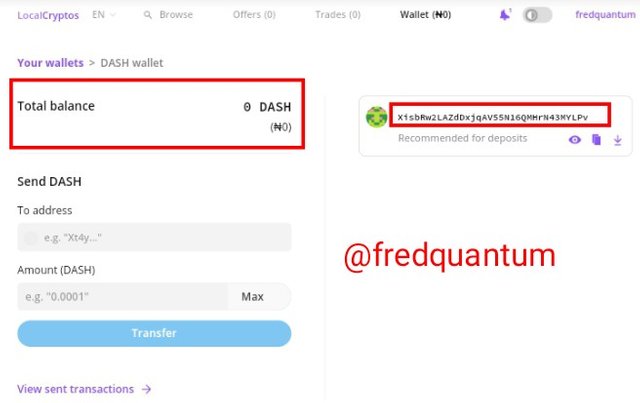

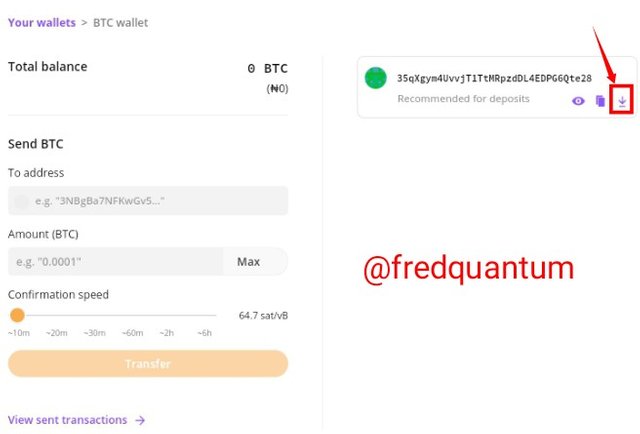
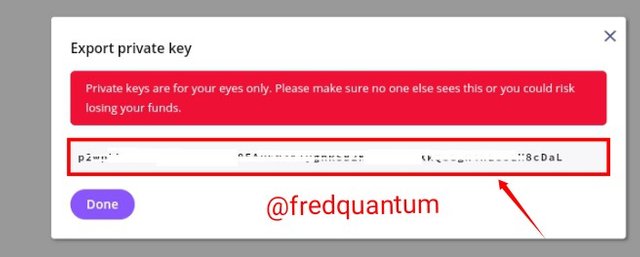
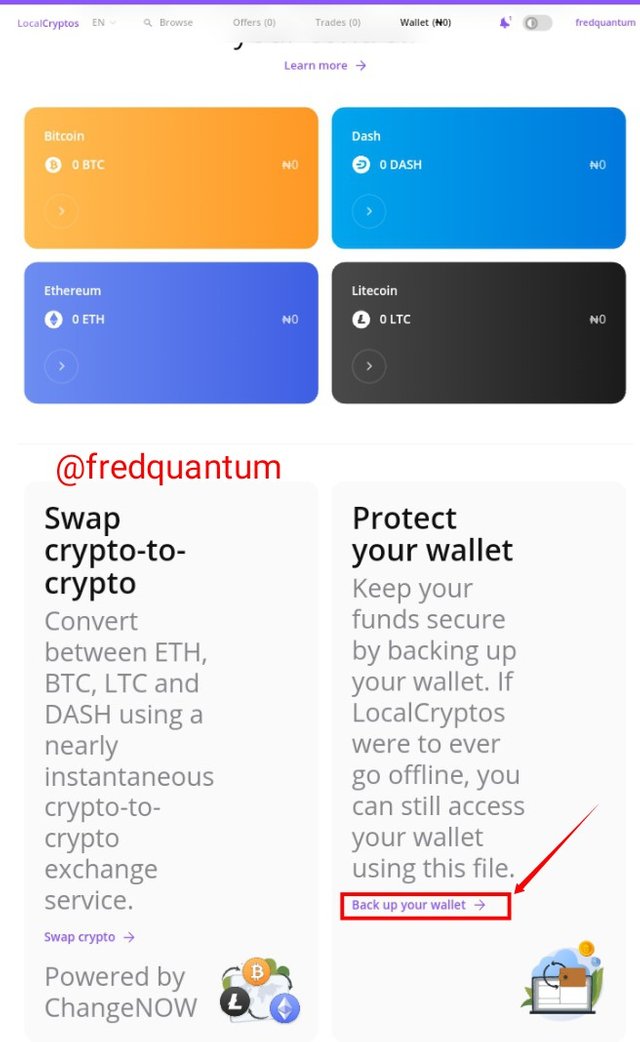
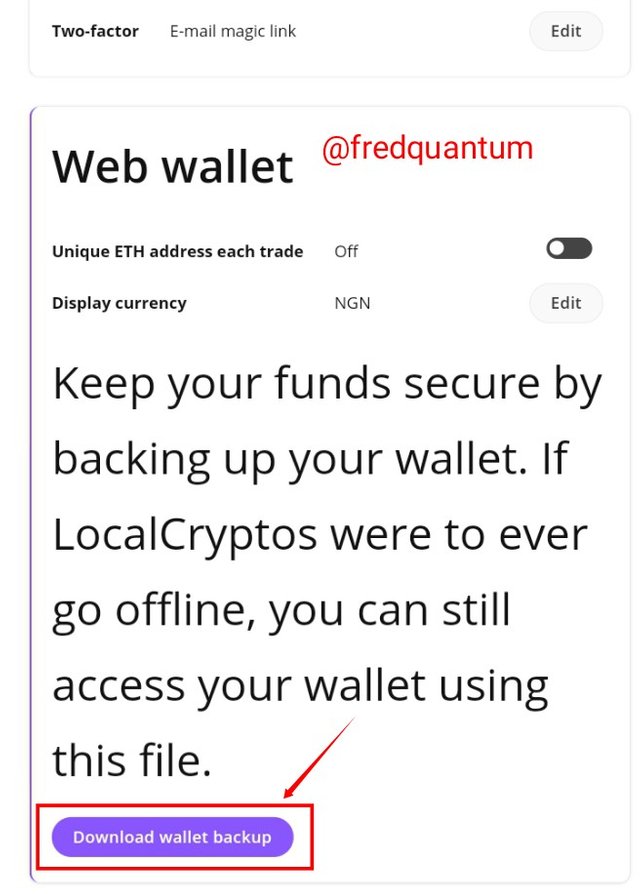
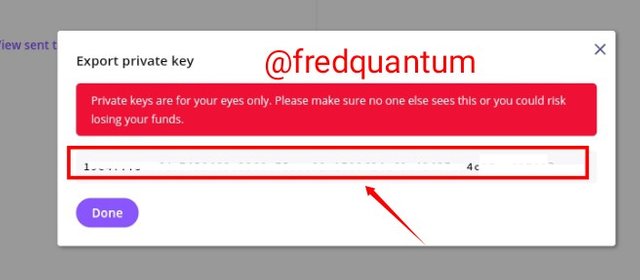
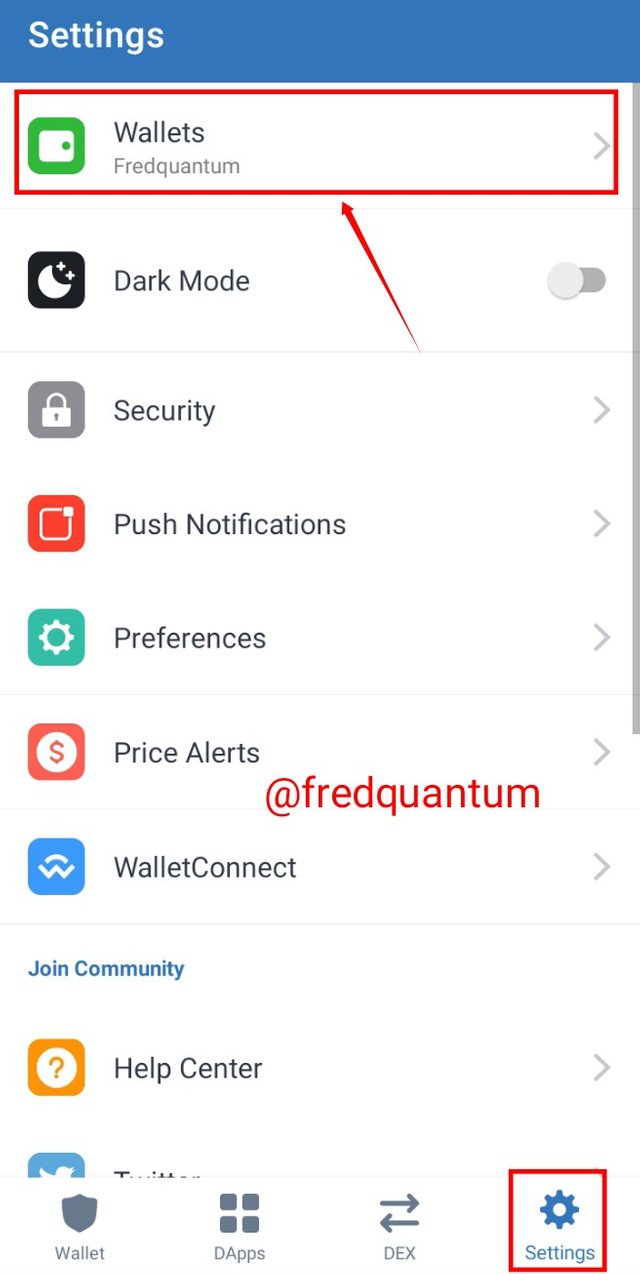
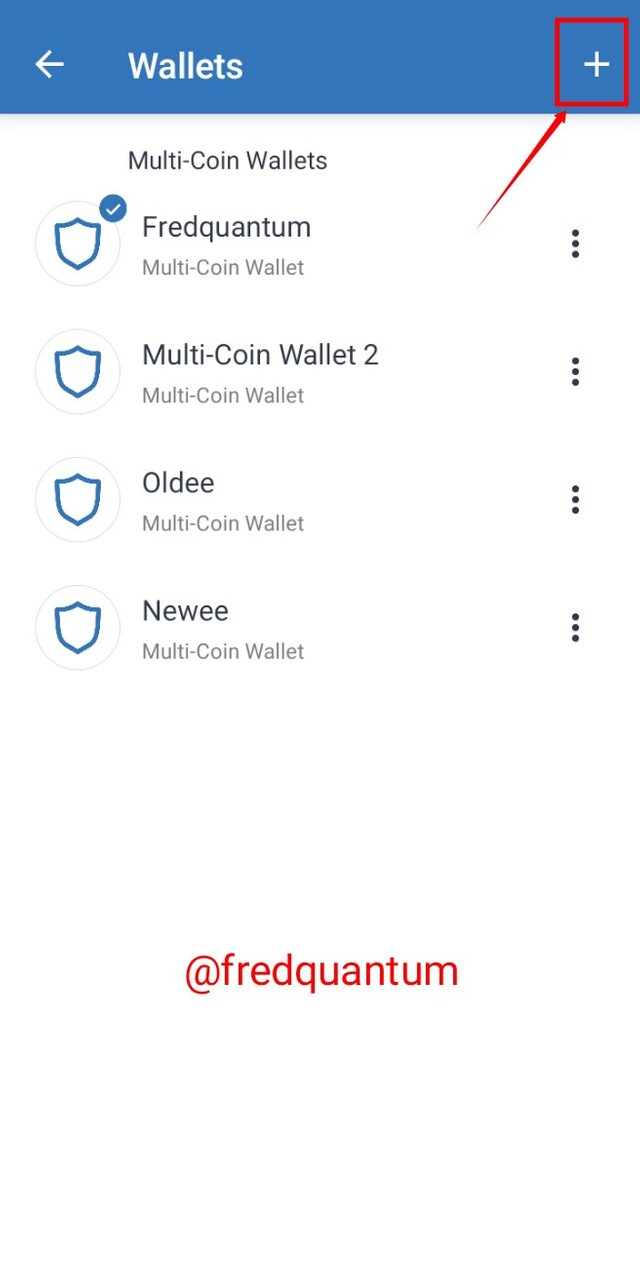
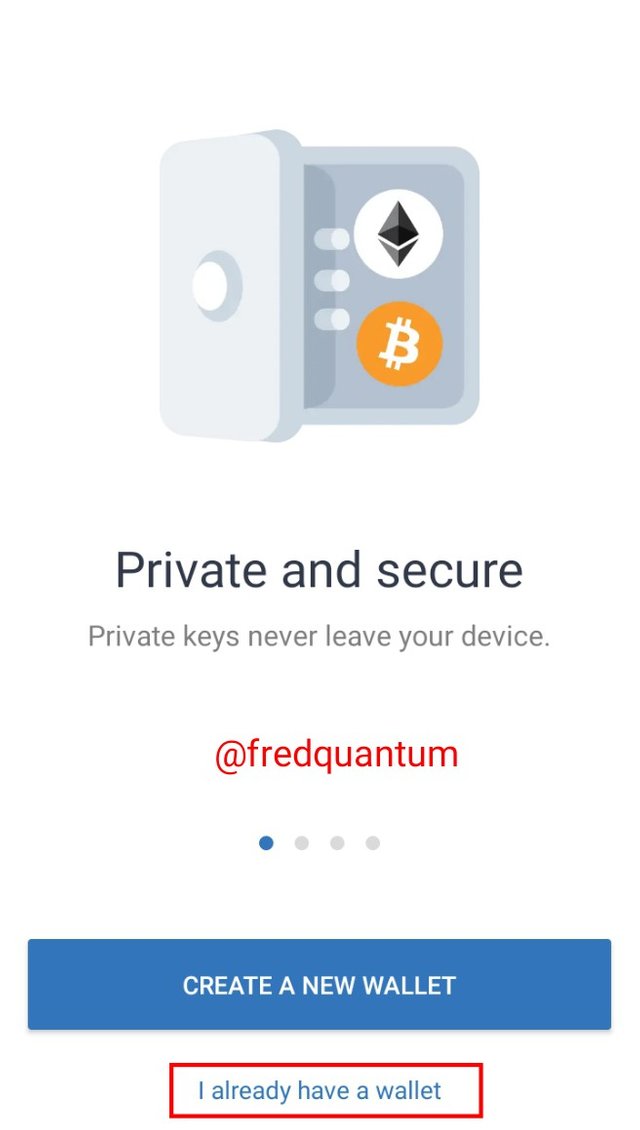
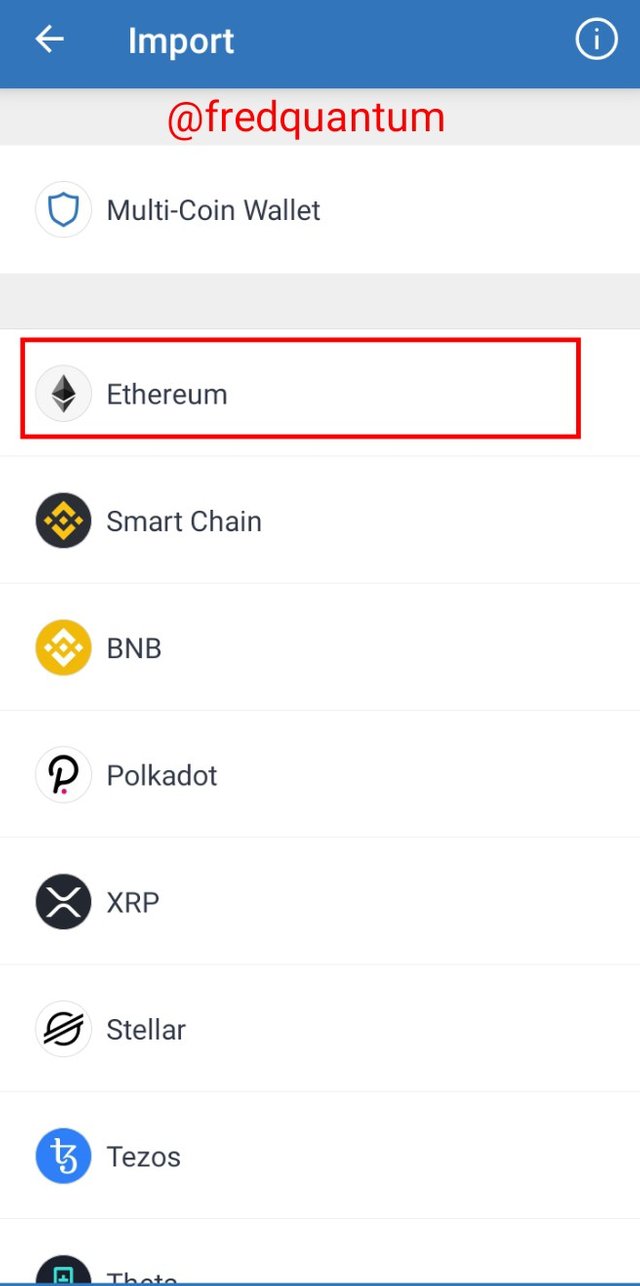
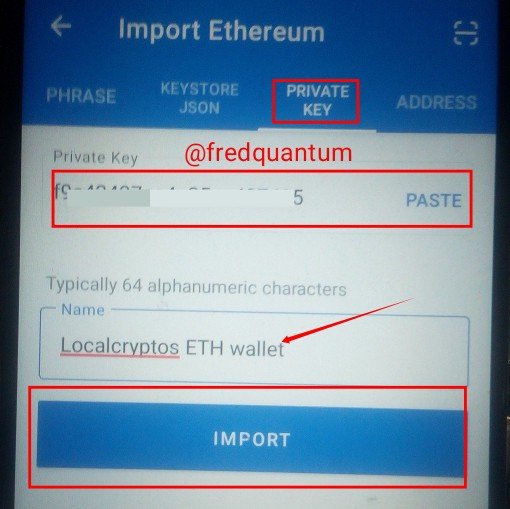
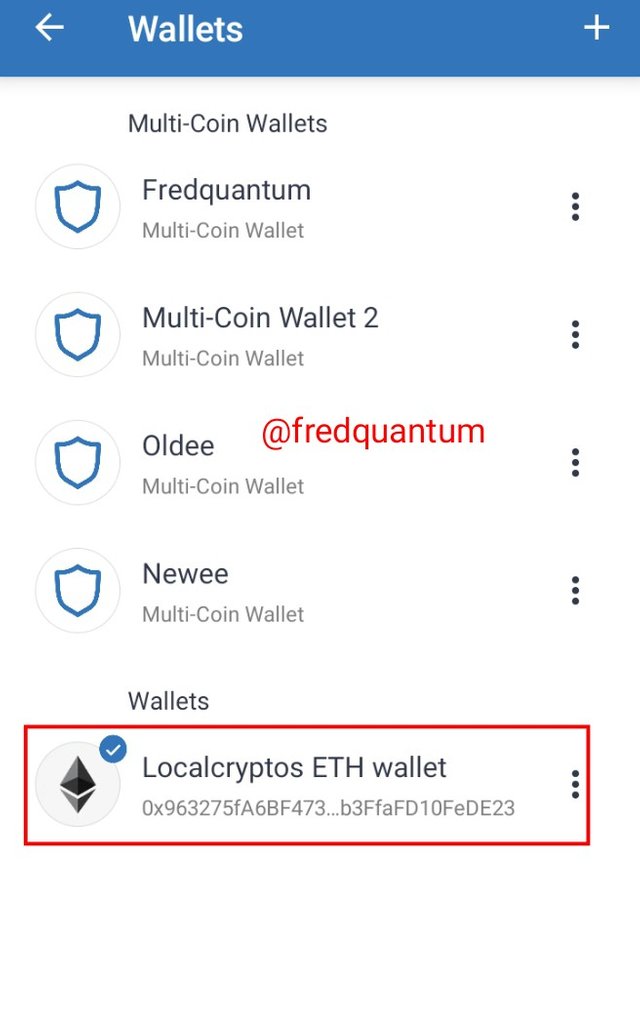


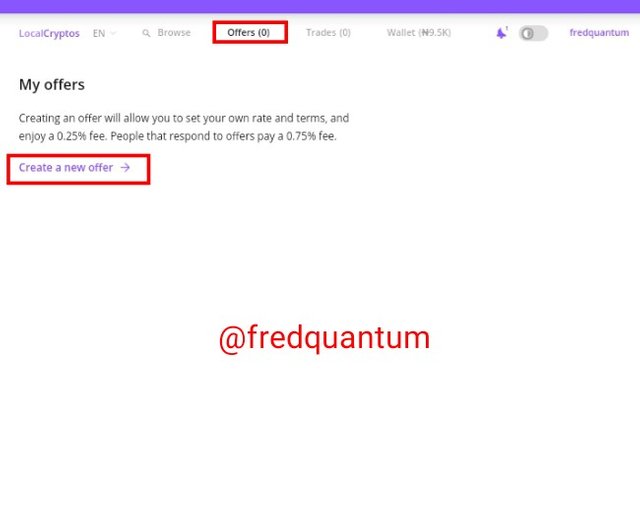
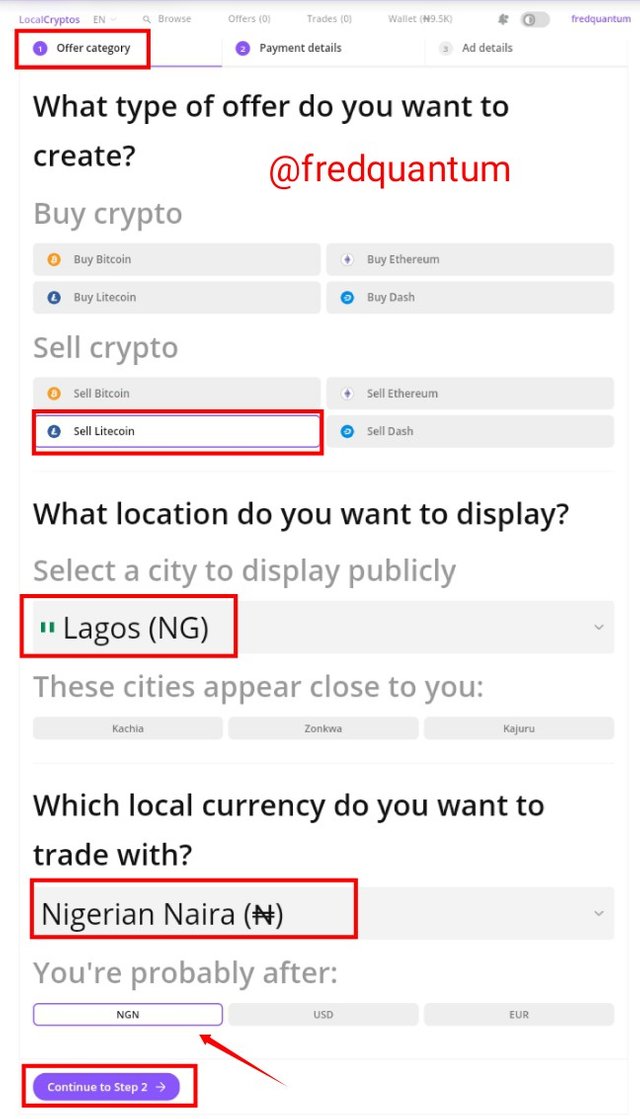
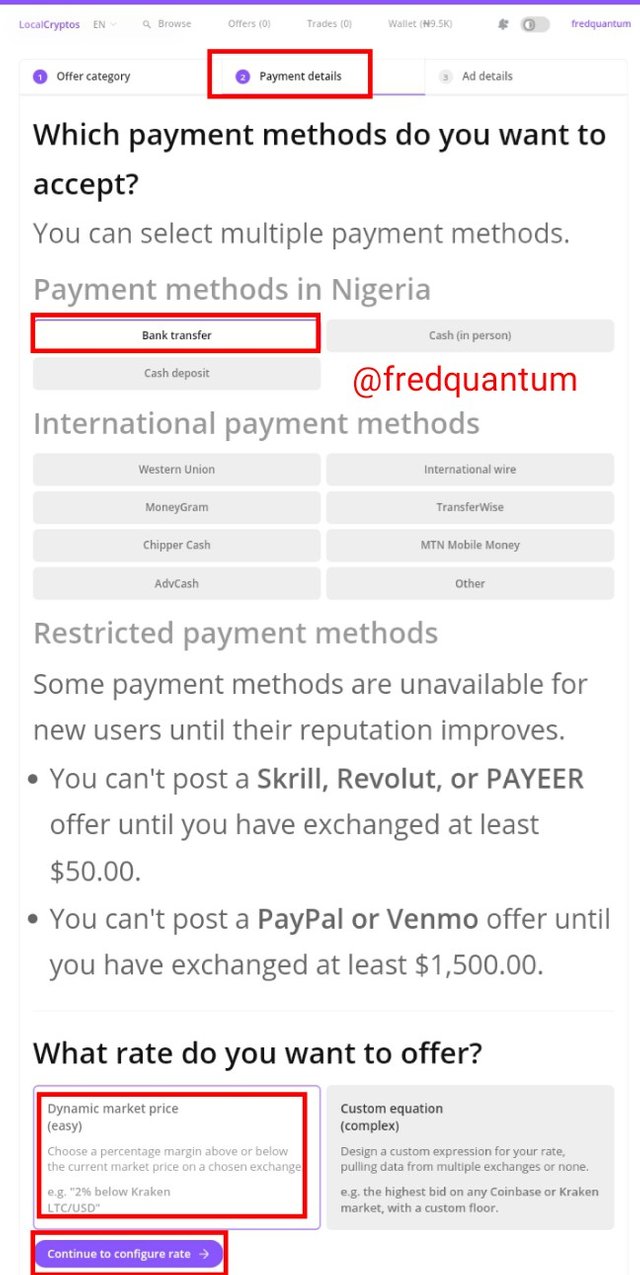
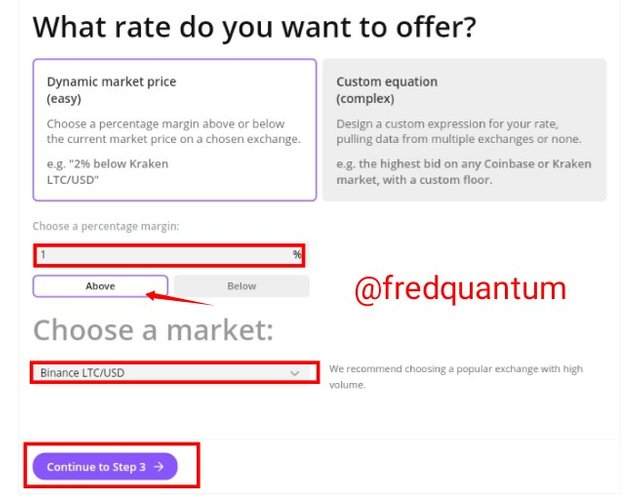
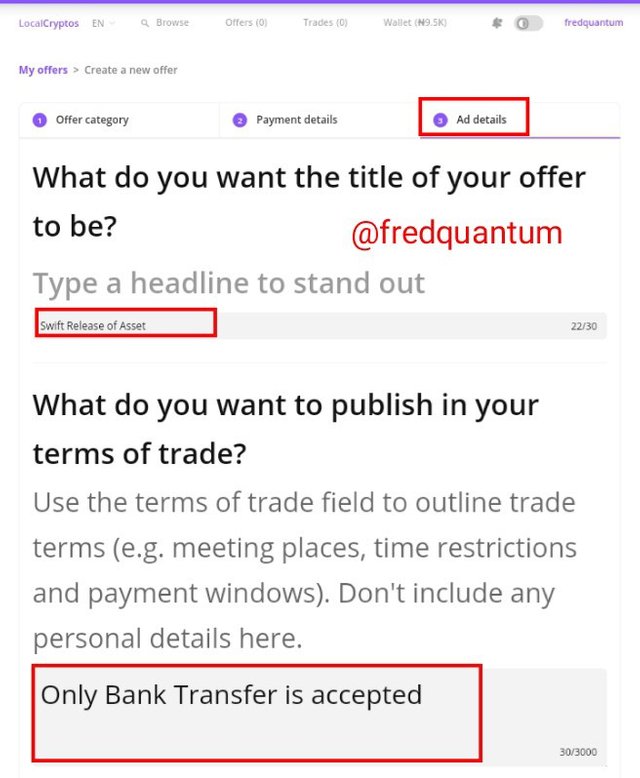
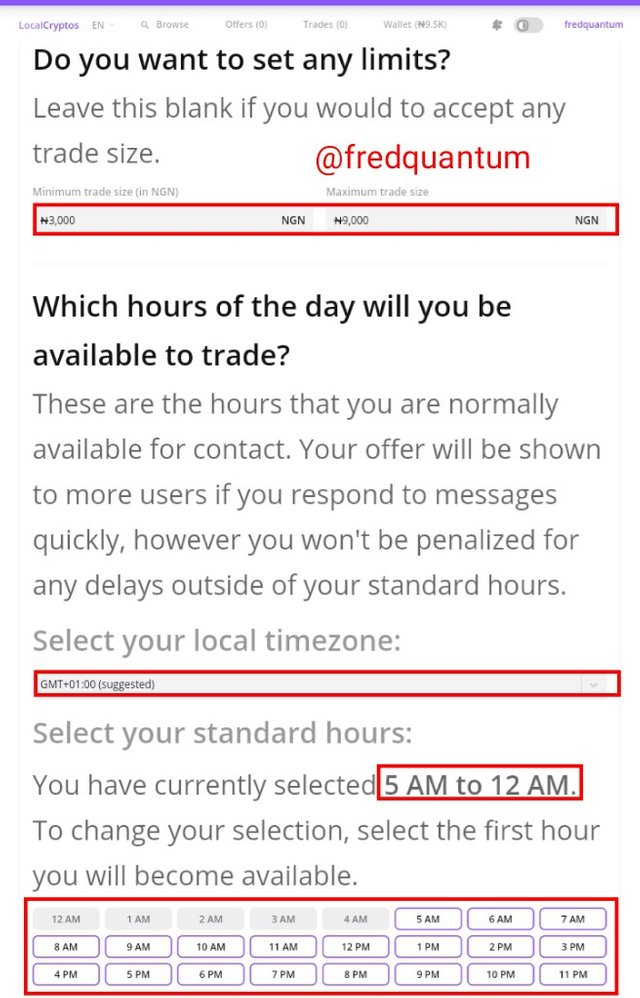
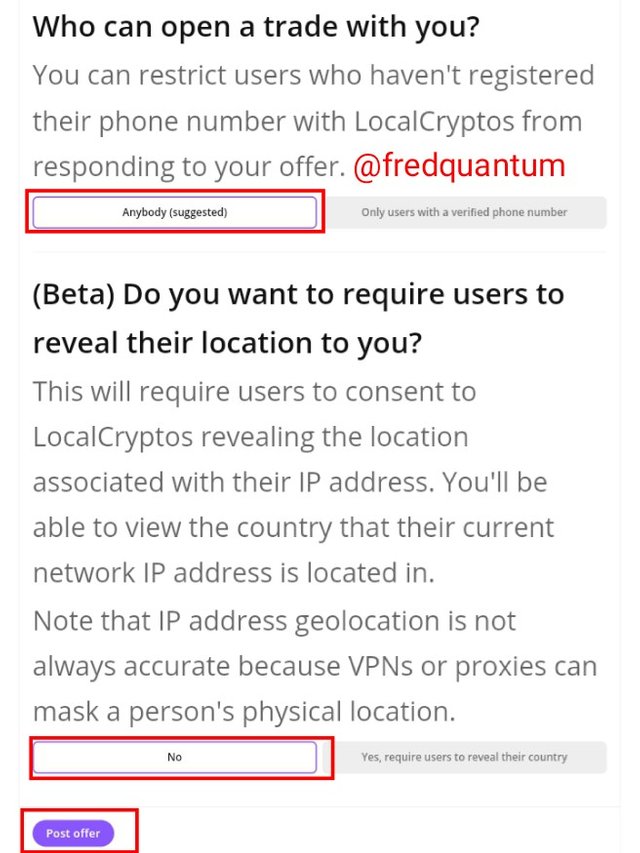
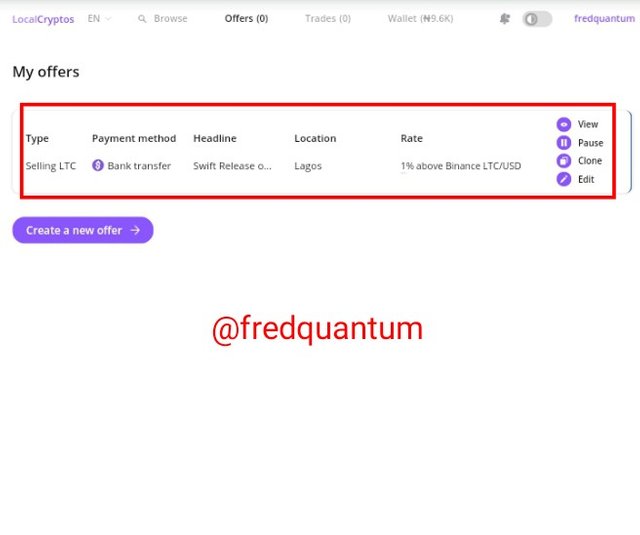
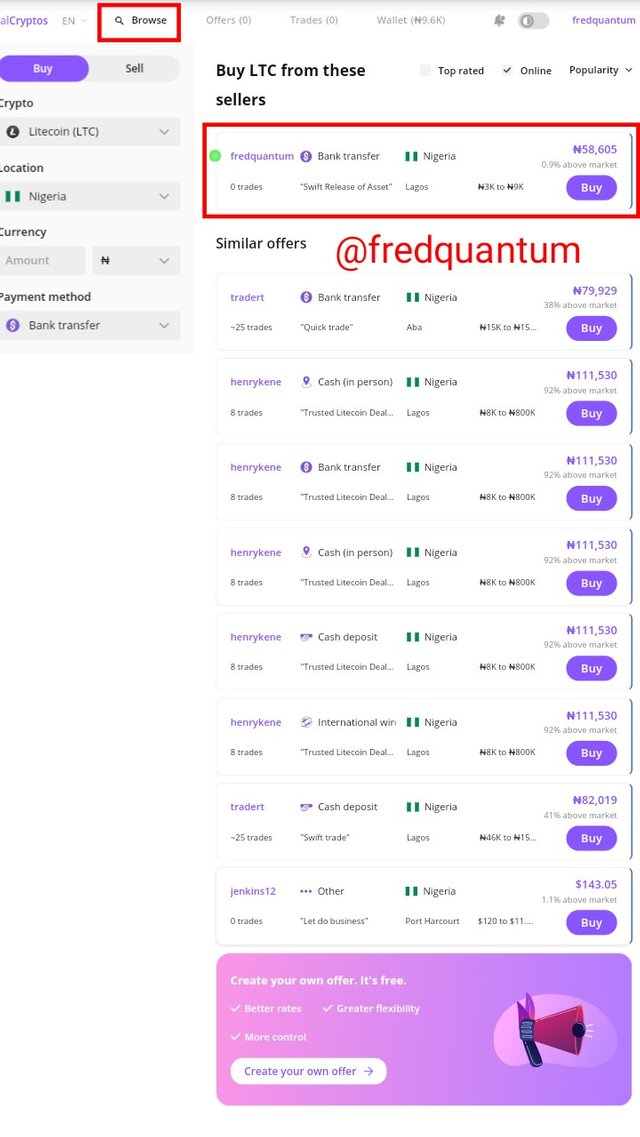
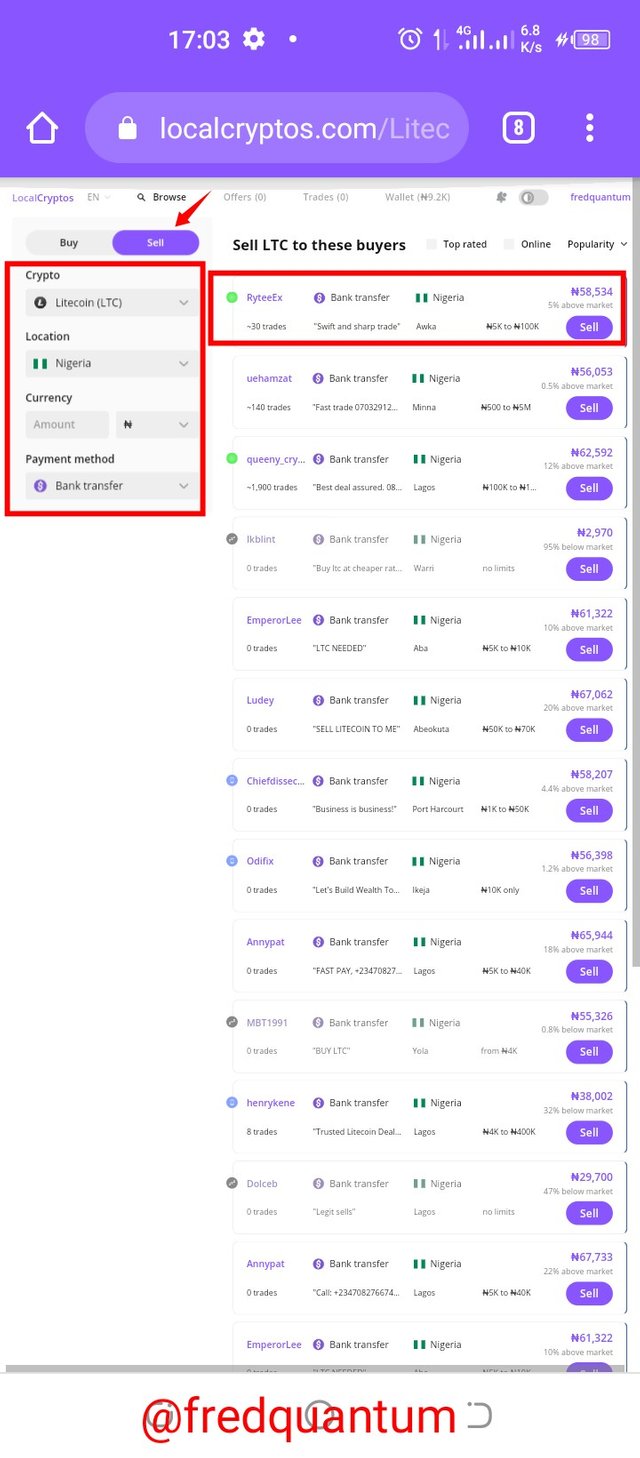
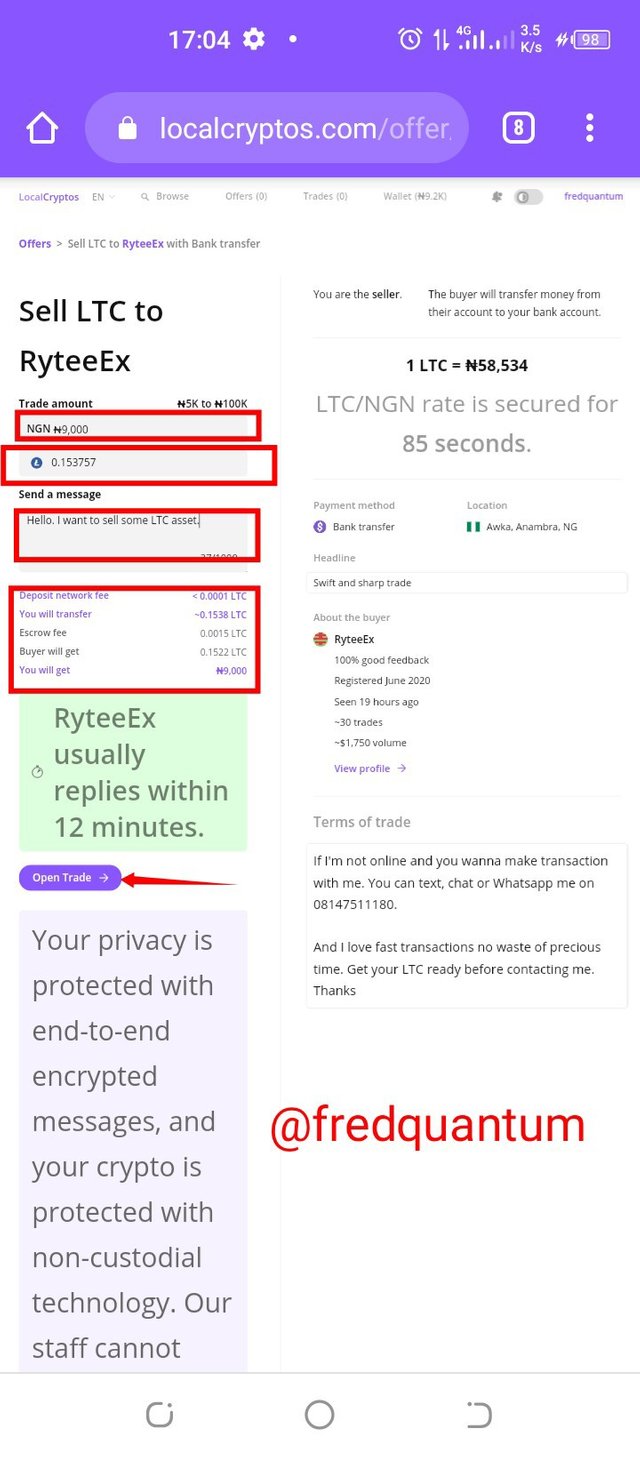
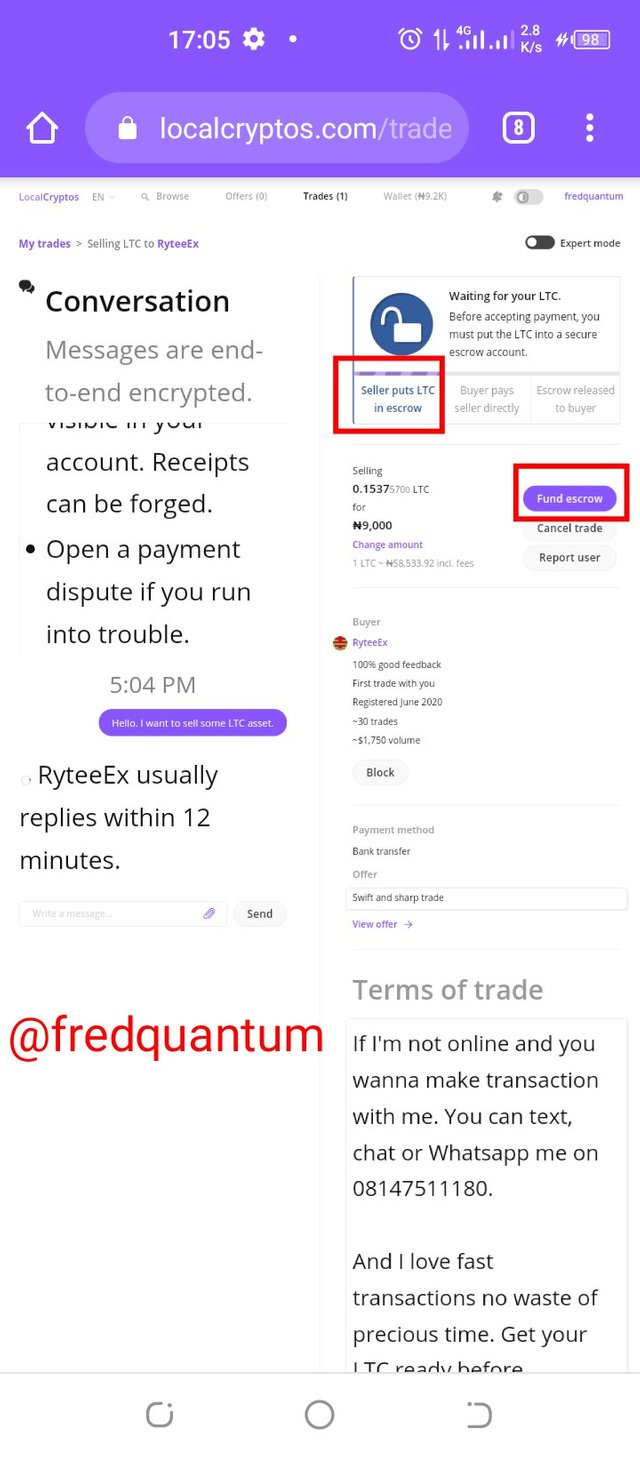
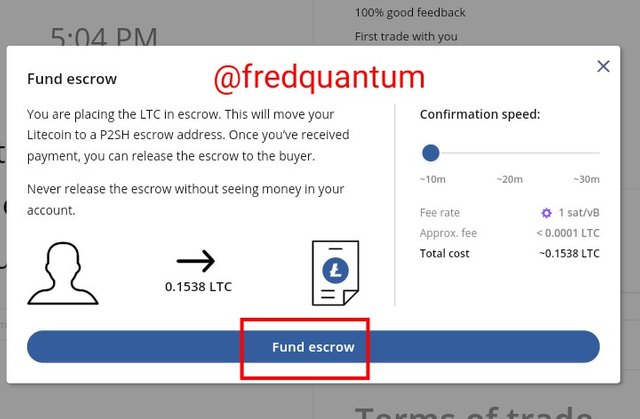
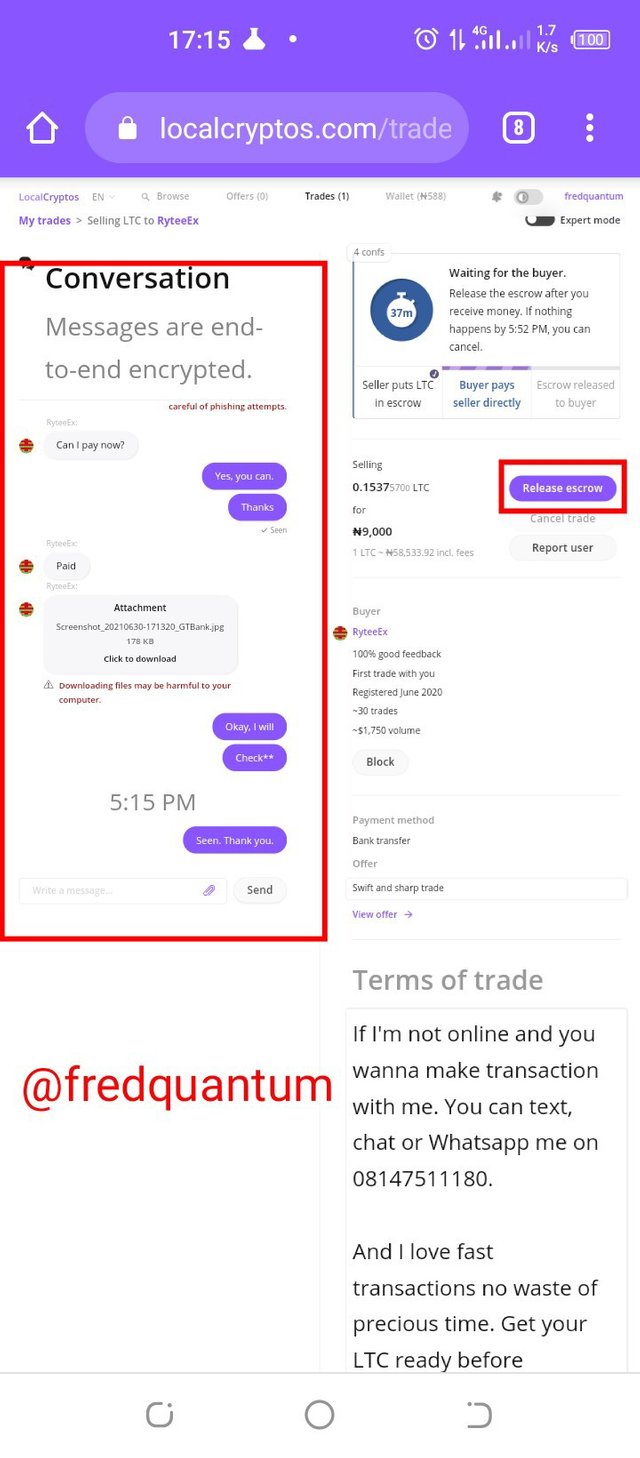
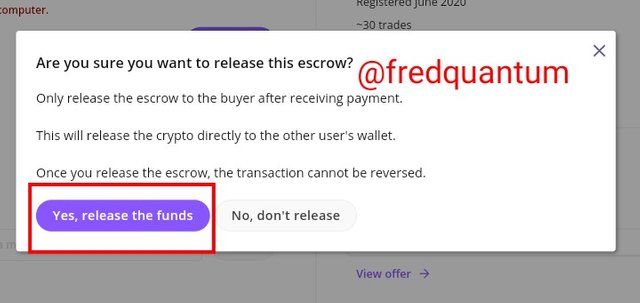
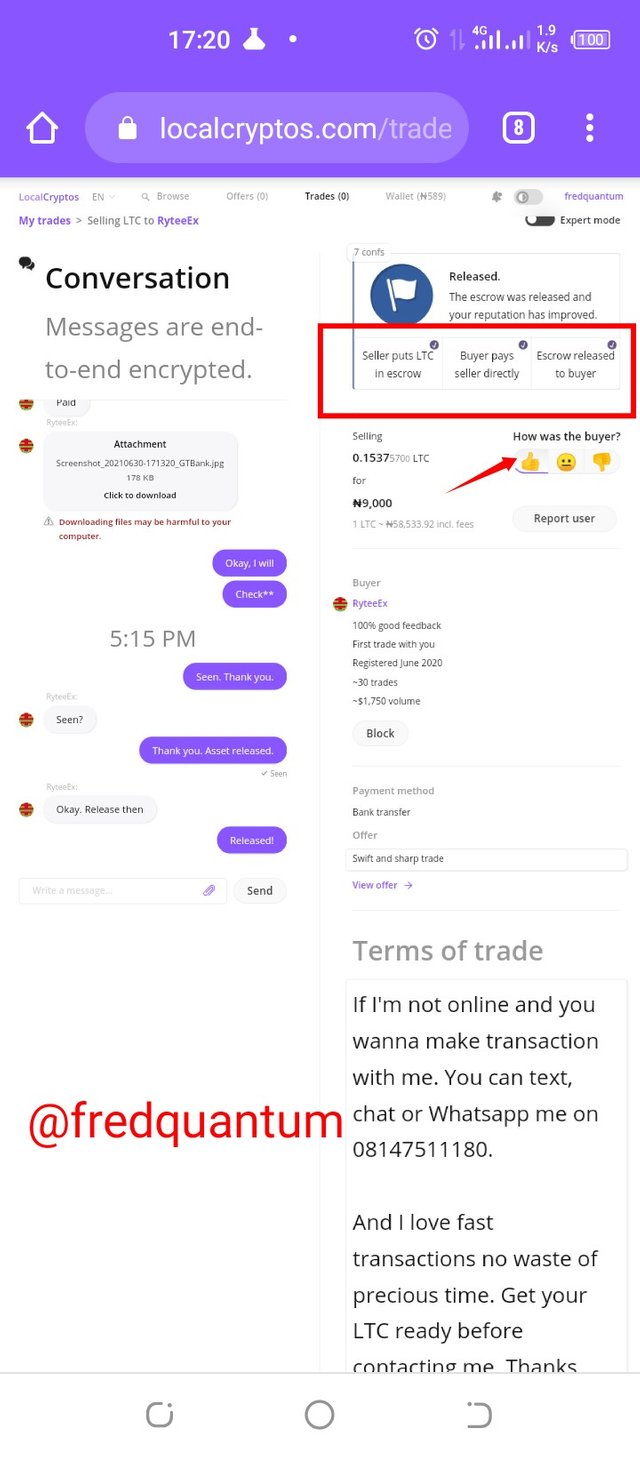
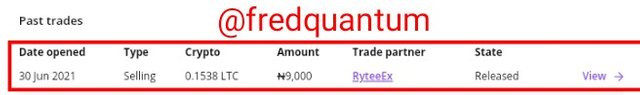



The post is tagged 'hive-108451', why is that proffersor @sapwood? Do you require your respondent tag their submissions this way?
If I get your question right, you are enquiring why we use a specific tag as directed by the professor. Each professor has tags for every week at the academy and note that hundreds of homework are posted in the Academy every week with the tag for each professor's lecture, the tag makes it easier for them to locate each student's homework for review.
Academic Master is a US based writing company that provides thousands of free essays to the students all over the World. If you want your essay written by a highly professional writers, then you are in a right place. We have hundreds of highly skilled writers working 24/7 to provide quality essay writing services to the students all over the World.
So by reading this and to know if I understood it, localcrypto.com works in a decentralized manner and support only 4 cryptos..
Localcryptos Non-custodian P2P Marketplace is only meant for buying and selling of crypto and exchange of crypto to fait currency..
Can trade be done in localcrypto.com, and the coin that this site support, how are they traded in pair since it jez 4 coin it support...as in can we see a BTC/xrp or other coin apart from the 4 supported crypto..
Or they can only pair each other that is within the 4 cryptocurrency
Points to ponder
Respected student thanks for the clarification...
My pleasure 👍
Respected student thanks for the clarification...