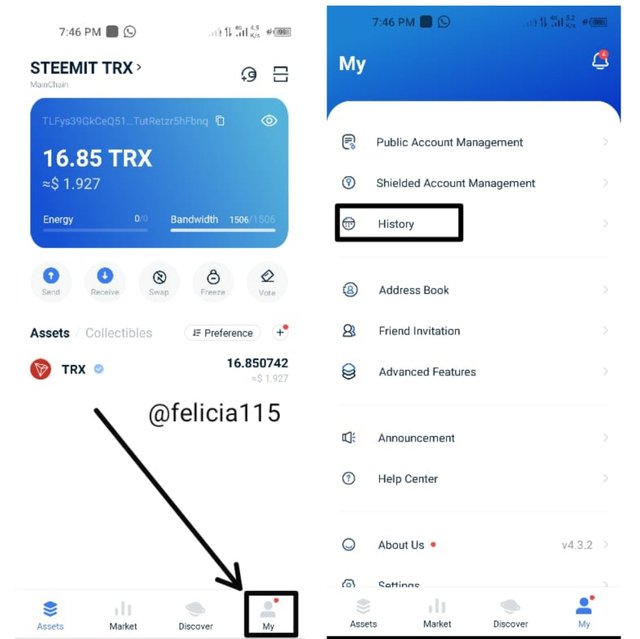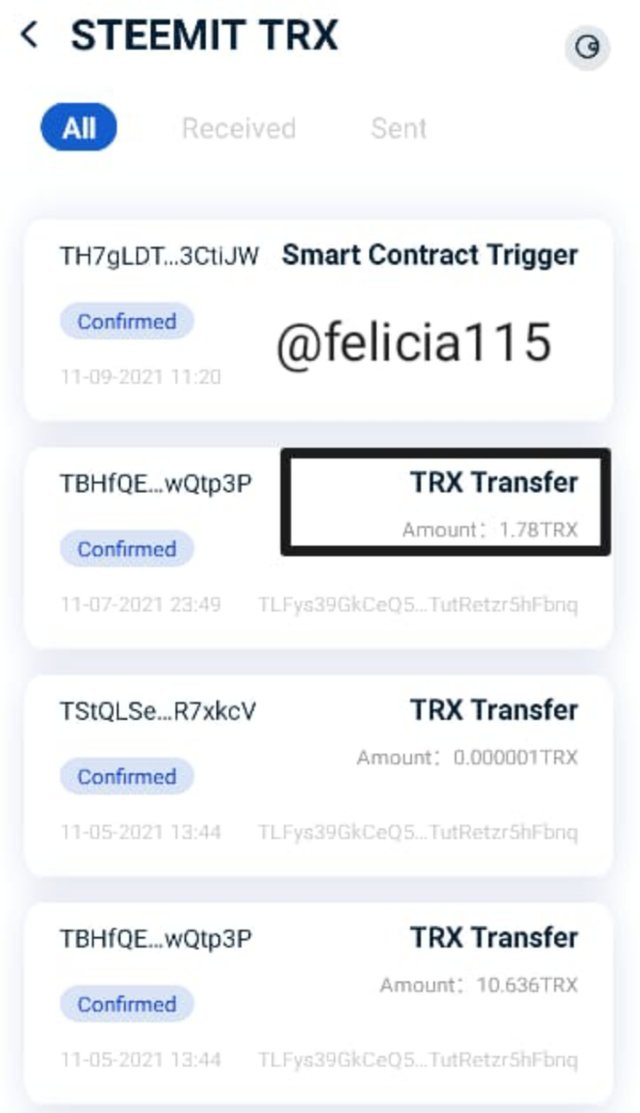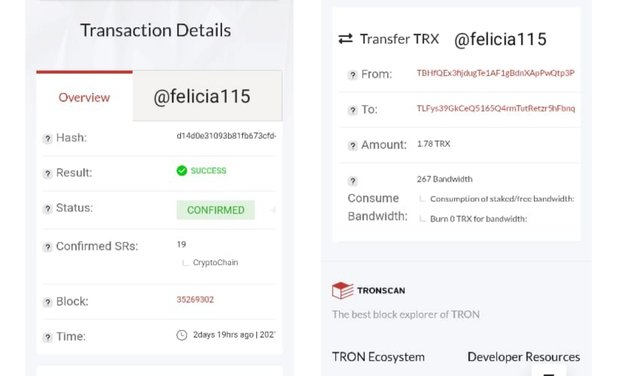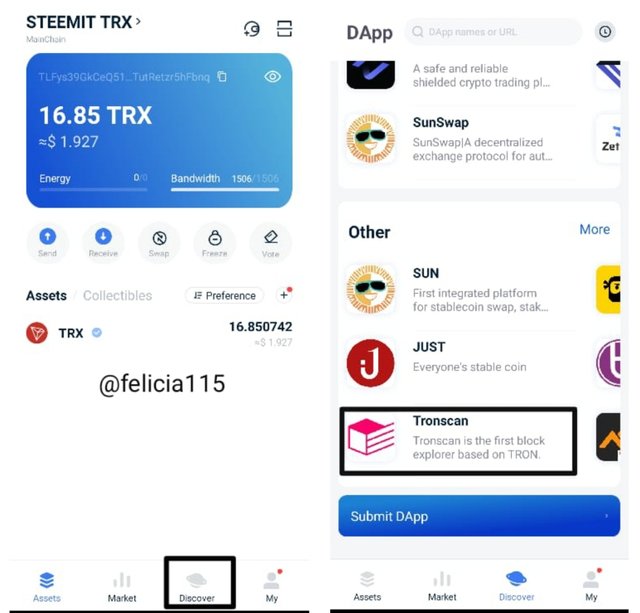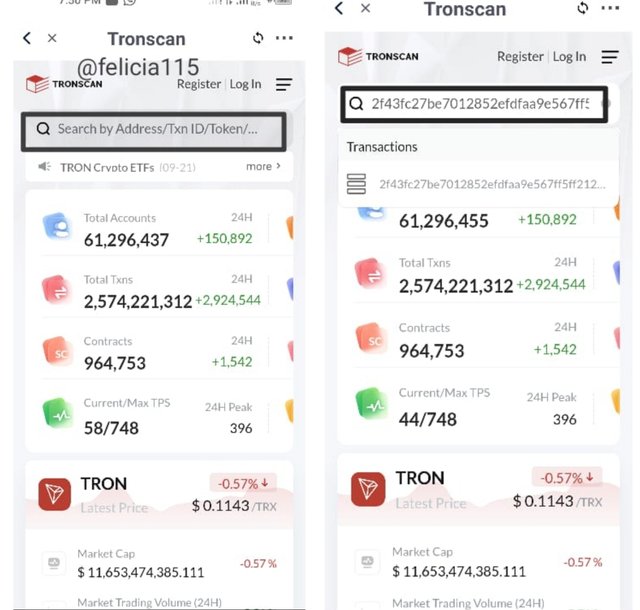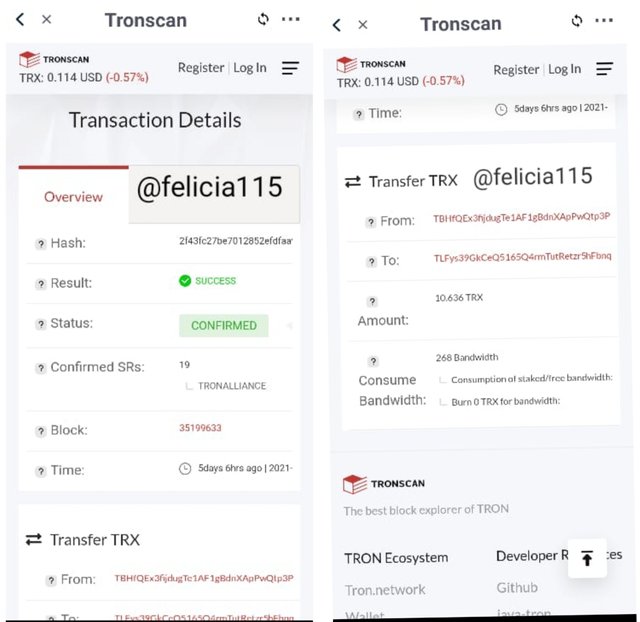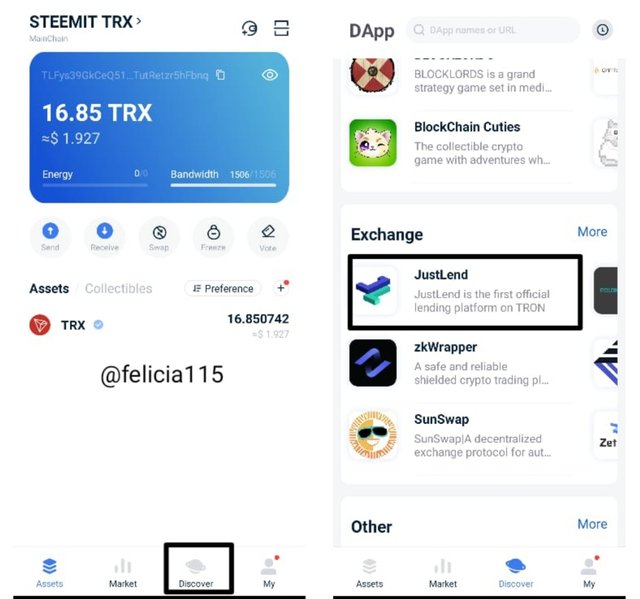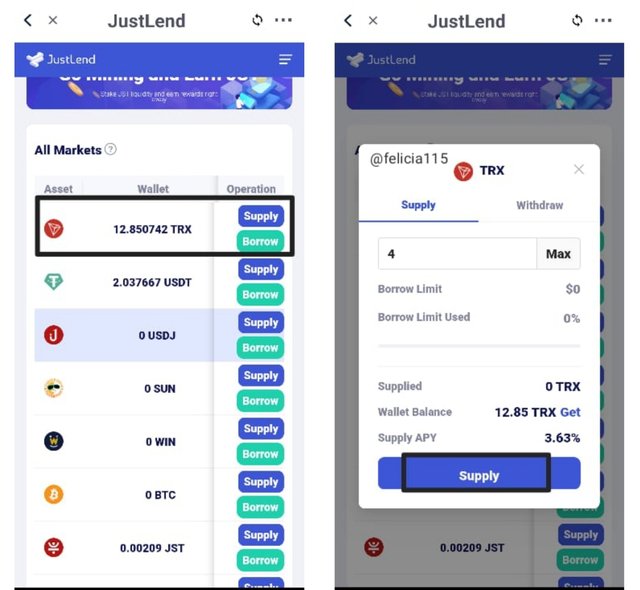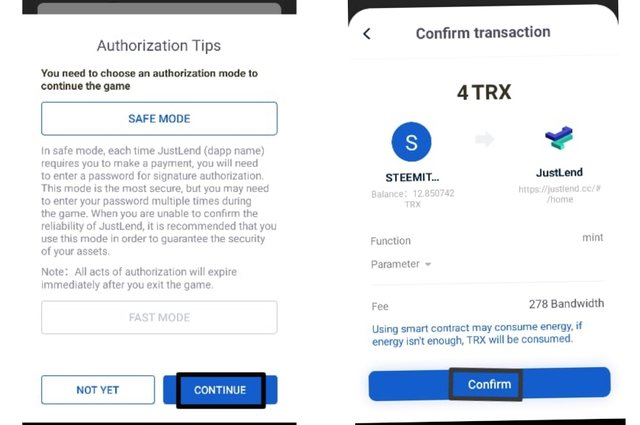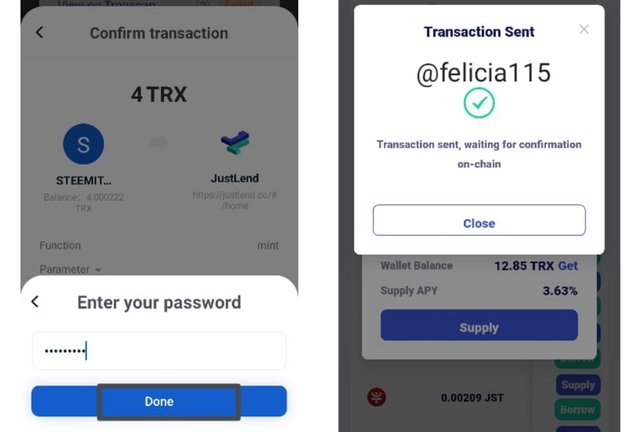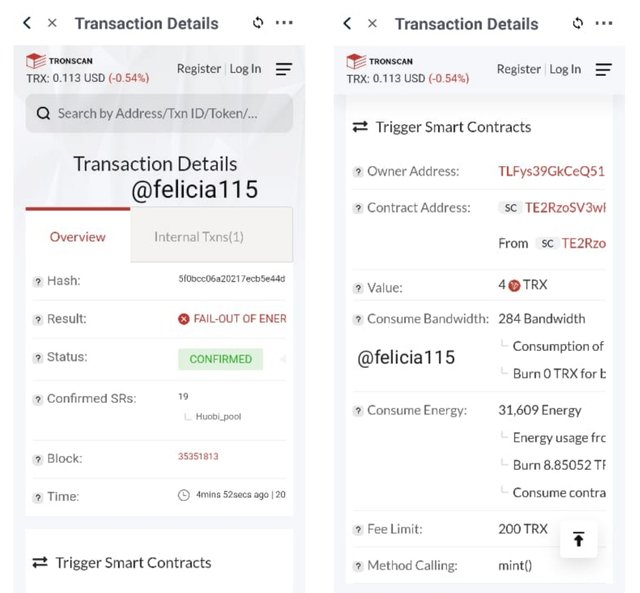TRON ECOSYSTEM - STEEMIT CRYPTO ACADEMY SEASON 5 POST FOR TASK 1.
Hello Prof @sapwood. Thanks for enlightening us through your course on the Tron Ecosystem. I have completed the task by giving answers to the first question.
What is TronLink and what is Tronscan? What are its uses? How do you verify a transaction status(including timestamp, resource consumption(bandwidth & energy), nos of confirmations) using Tronscan-- Examples, Screenshot? What are the different dApps can you explore using the TronLink wallet? Make a transaction(a micro-transaction) with Justswap or JustLend using TronLink wallet?Screenshot?
TRONLINK
TronLink is the official wallet of the Tron blockchain that aggregates all the DApps built on the Tron blockchain. It is a non-custodial wallet that joins many decentralized applications that includes gamings, exchanges, DeFis and block explorers. TronLink have a browser extension that allows it connect to the website of some platforms where transactions on such platforms can be performed.
It can also be directly access decentralized applications after it has been downloaded and installed. It has an android version, IOX, Huwai, Harmony and a browser extension.
TronLink has four main features that allows users navigate about the wallet and carry out their intended operations. These are:
ASSET: This display the TRX available in a user's TronLink wallet. It is the first page on the TronLink wallet..
MARKET: This is the interface of the TronLink that provides market for tye swapping of TRC20 tokens.
DISCOVER: Here, all the decentralized applications on TronLink can be found and accessed.
MY: This is where the wallet information of a user can be gotten. These includes transactions carried out, all the keys (mnemonic, keystore file and private key), transaction history, settings, etc.
Functions TronLink
- Sending and reception of TRC20 tokens.
- Swapping of TRC20 tokens.
- It functions to integrate smart contract calls on the sites of developers.
- Utilization of decentralized applications built on the Tron Ecosystem.
- It is also used to vote
TRONSCAN
Tronscan is the block explorer for Tron blockchain. All the transactions done on the dApps of the TronLink can be viewed on Tronscan. It exist as a software application with android and IOS versions. It also have a browser extension. It is used to check different transactions information on the TronLink and transactions done on the DApps. It is also used to access the governance system of the Tron Ecosystem and through it voting and staking can be done.
Uses of Tronscan
- It is used to check account information on Tron network.
- It is used for checking the status of a transaction.
- It is used for checking the hash of transactions and blocks.
- It is used for checking timestamp and energy consumption in a transaction.
- It is used for accessing the governance system of the Tron Ecosystem.
- It is used for staking and voting in the Tron Ecosystem.
HOW TO VERIFY TRANSACTIONS USING TRONSCAN.
There are two major ways to verify transactions using Tronscan.
The first method is accessing the transaction status on Tronscan through TronLink. The procedure below can be used.
(1) Launch the TronLink browser and click My.
(2) Click history.
(3) Locate the transaction and click on it. You would be redirected to transaction status onTronscan where all the transaction information will be displayed.
The second method can be carried out on Tronscan by following the steps below. Before this can be done, the transaction ID must have been gotten.
I would use this transaction ID (2f43fc27be7012852efdfaa9e567ff5ff21282a22e2fd86ee23da9e3e49cc7e0) in my example.
- Launch the TronLink wallet and click on Discover
- Scroll down to Tronscan and click on it. Tronscan would be launched this way.
- On the TronLink interface, place the transaction ID on the search box and search, the details of the transaction would be displayed.
DIFFERENT DAPPS ON TRONLINK
The Tron Ecosystem has grown so big in just few years because of the high speed in the completion of transactions. As we speak, the numbe4 of DApps in the Tron Ecosystem numbers up to 30. These are in the category of games, exchange and others (Defi and explorer)
GAMING DAPPS ON TRONLINK
- Chainz Arena, BlockLords, Tronman, Blockchain Cuties, TronGoo, Traps, TRONBoard.games, Stake them all, Evolution, Tron Outbreak, CryptoFlowers and Chibi Fighters 2.0
EXCHANGE DAPPS ON TRONLINK
- JustLend, SunSwap, Zethyr Exchange, Trontrade, TronLending, zkWrapper, and Poloni DEX.
OTHERS (DEFIs AND BLOCK EXPLORERS)
- Tronscan, Sun, Just, Bankroll, NewPool, TronLucky, Zethyr Finance, CandyMoreBox, Dash Token, DLive BTT Staking, and Marcus Millichap Crypto.
TRANSACTION MADE ON JUSTLEND
I launched JustLend through TronLink. On the JustLend interface, I scrolled down to All Markets. Since it is TRX I had on my TronLink, I made a supply of 4 TRX.
I clicked on TRX supply, I entered the supply amount and clicked supply.
I clicked continue to authorize and confirmed the transaction in the next pages and that was it. I entered my password and clicked done. A success message popped up.
All the screenshots are provided below.
I checked the transaction status on Tronscan and I found out that it wasn't successful because I didn't have enough TRX to be burned for energy.
In conclusion, Tronlink is wallet for tron blockchain that houses DApps numbering up to 30. Some of these DApps are DEXs, DeFis and Games. These DApps are used to perform similar but different activities according to their categories.
Tronscan is a decentralized application that serves as the Tron blockchain explorer. It is used to check the status of a transaction to see whether it was successful or not.
.jpeg)