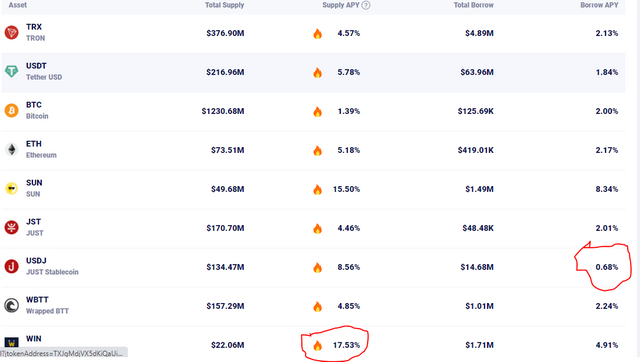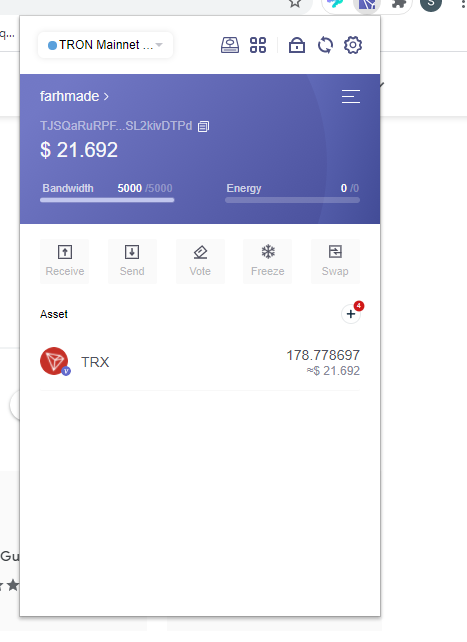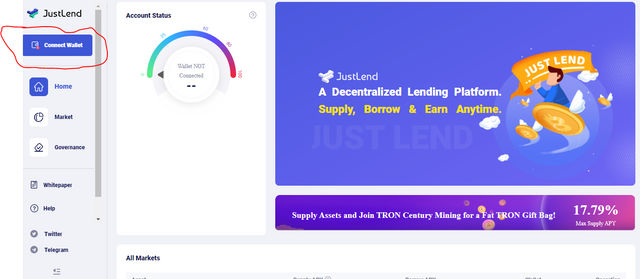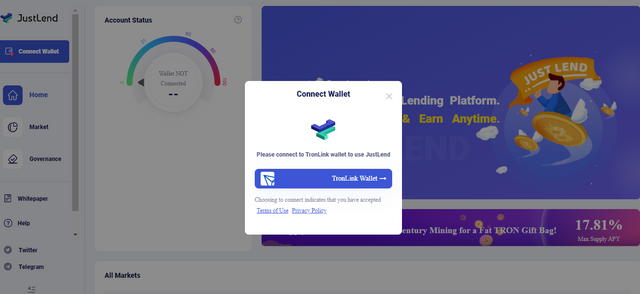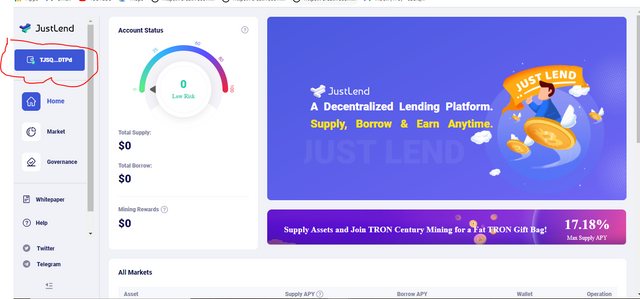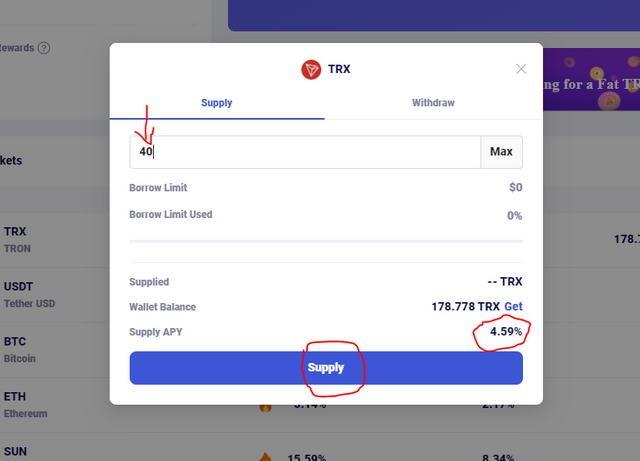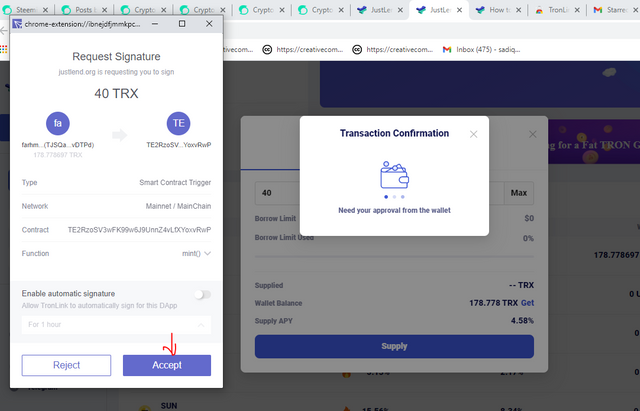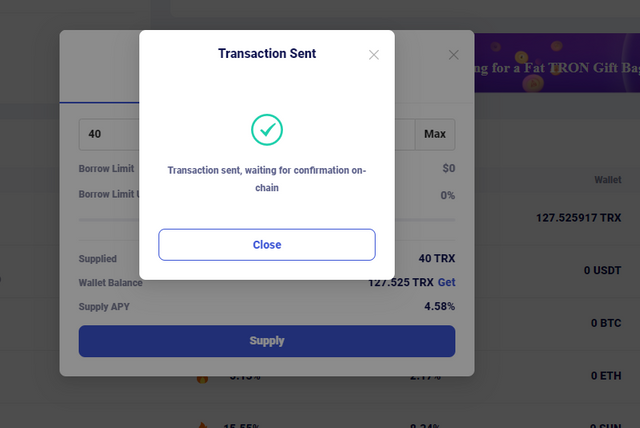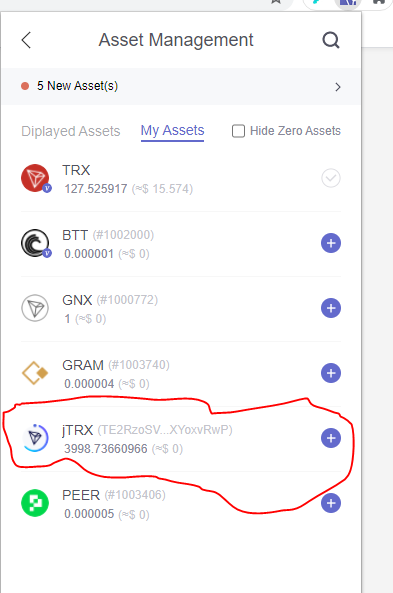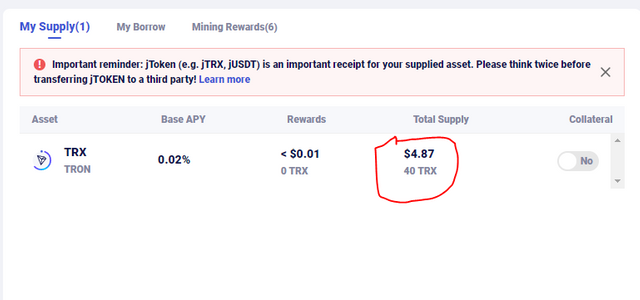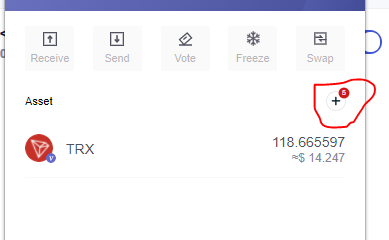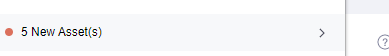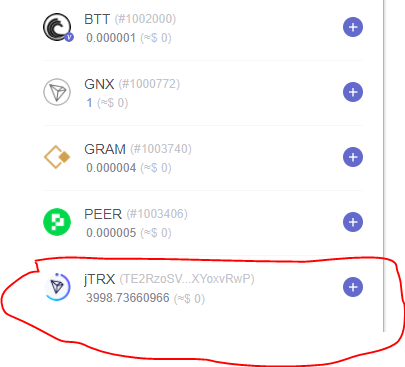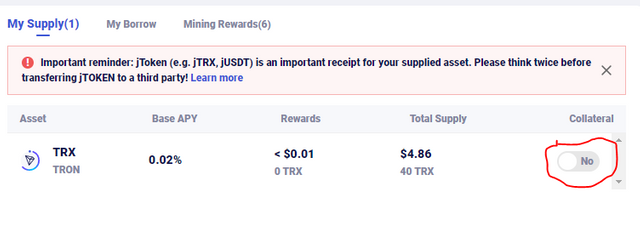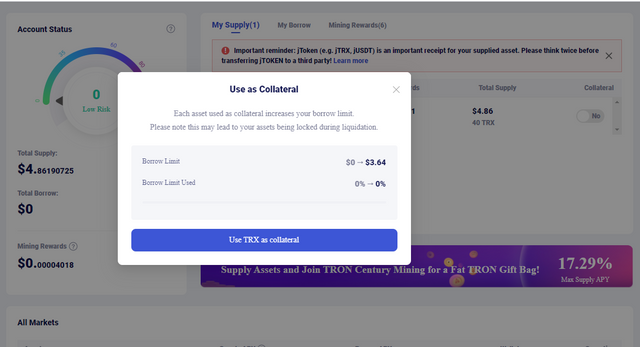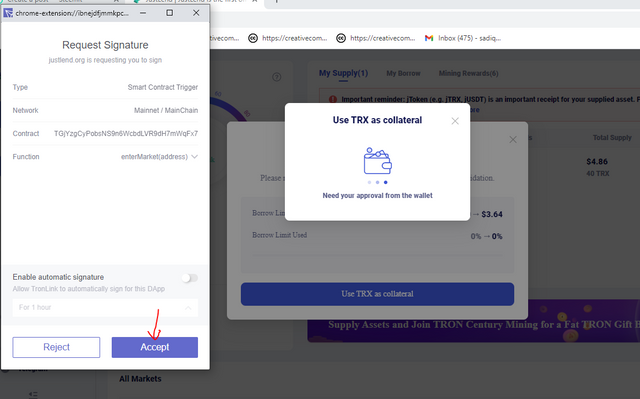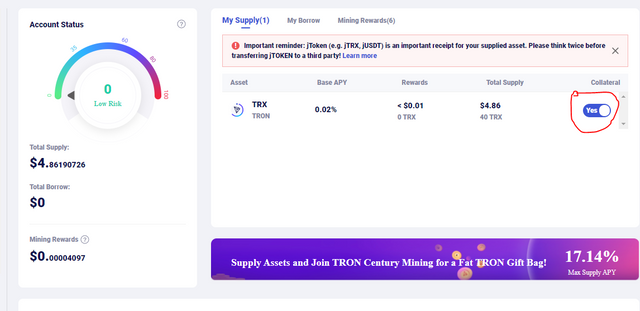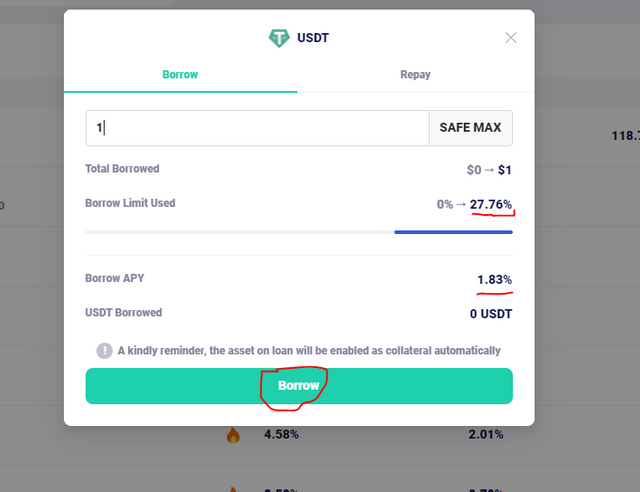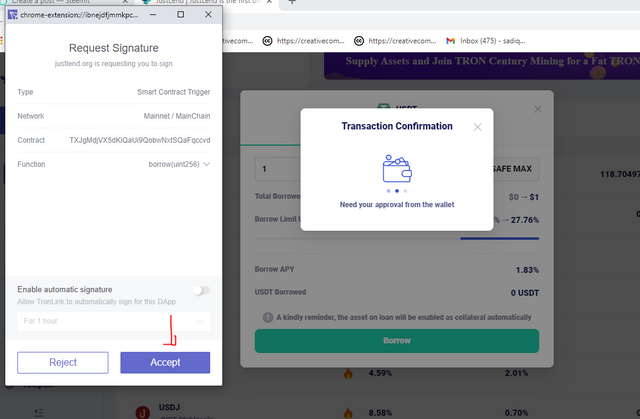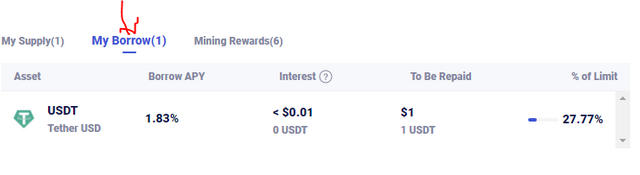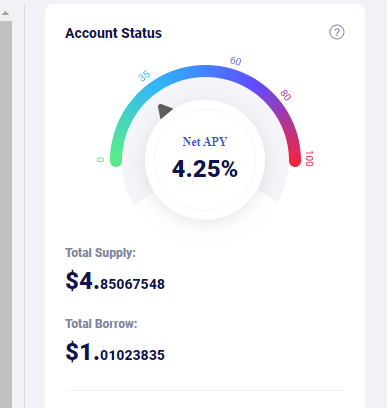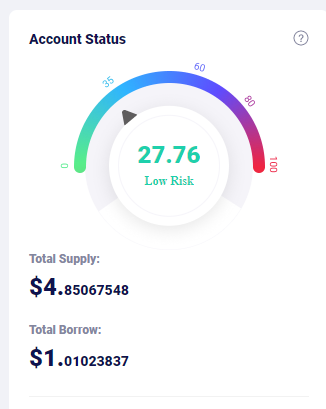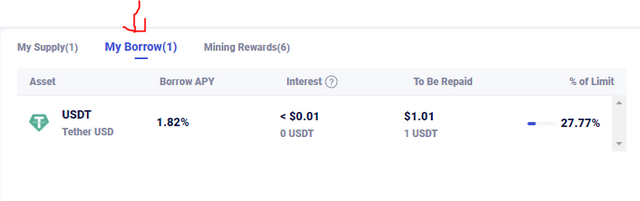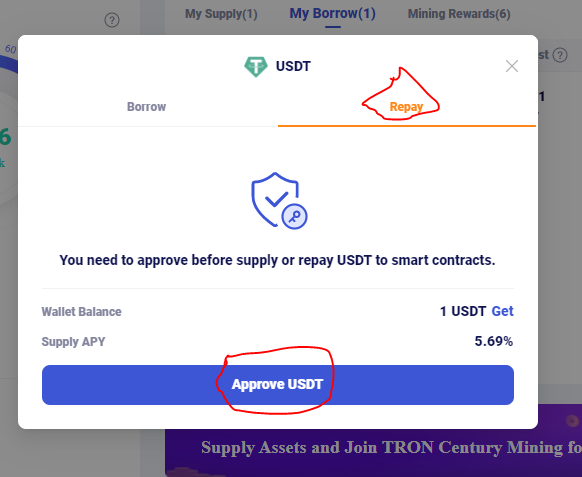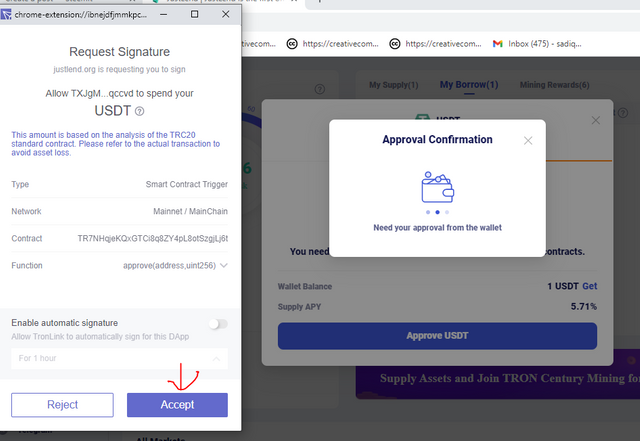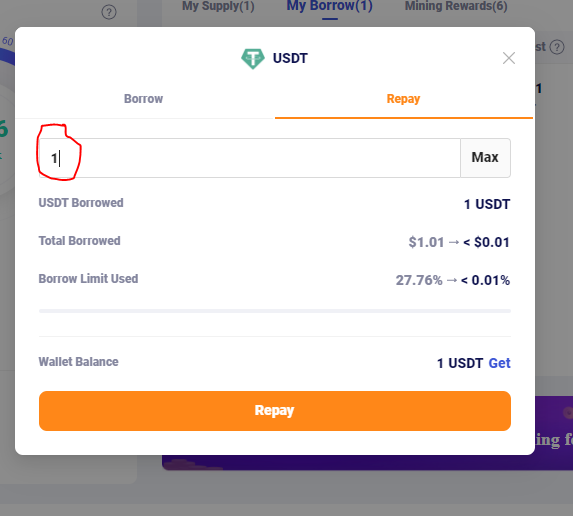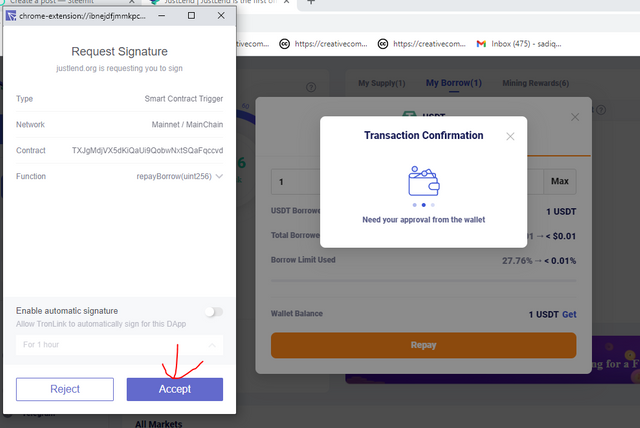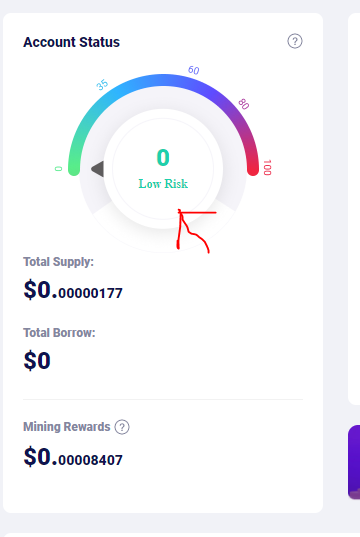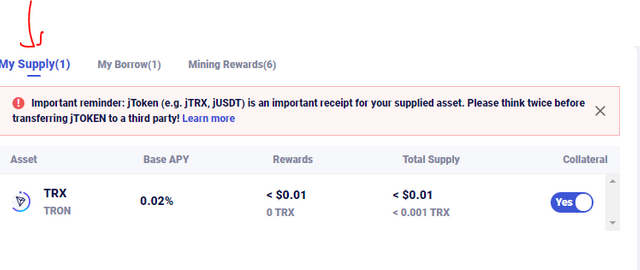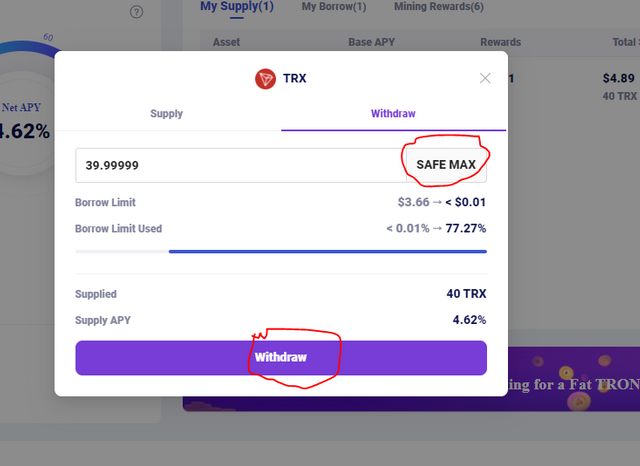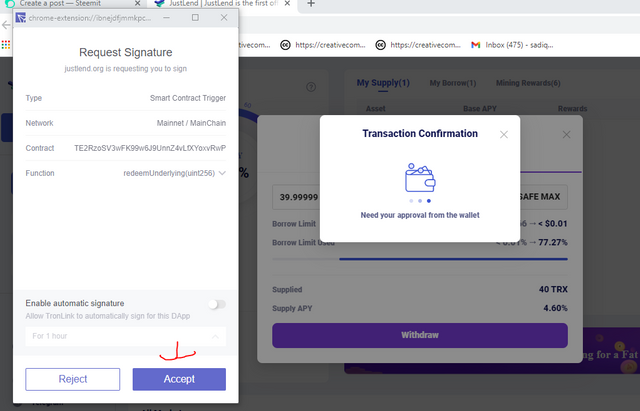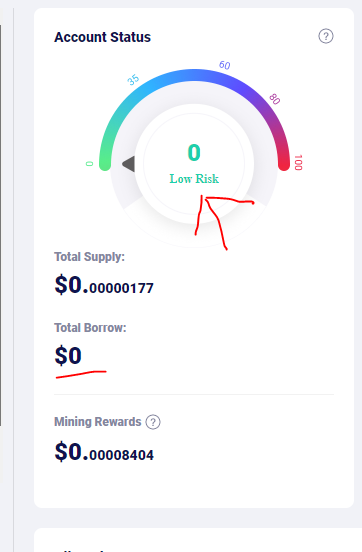Crypto Academy Season Two Week 3: Homework Post for @sapwood
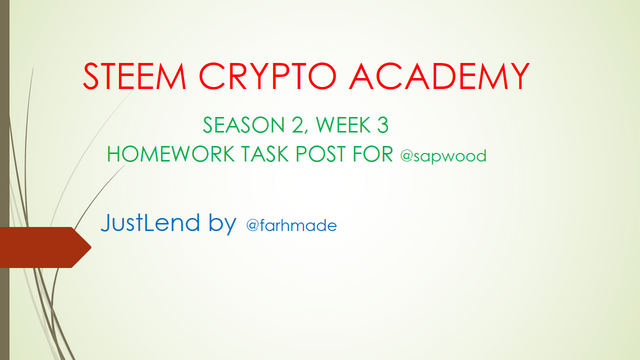
Greetings Everyone,
I am much grateful to be part of this wonderful lecture by our noble professor @sapwood. And I am much delighted to make submissions to the homework task been given by our hardworking professor.
For this week, we have been lectured or taught on JustLend as a money market protocol and how to go by it.
Before I proceed to the first question on the task list I will be delighted to define what JustLend is.
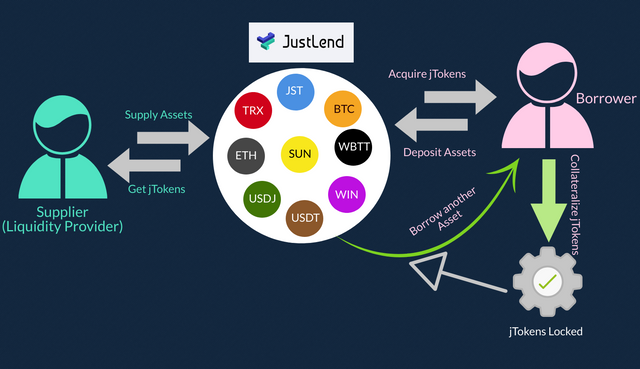
JustLend
This is a market protocol that is decentralized and powered by contracts in the Tron ecosystem. It provides two pools to its users, that's the supply pool and the borrow pool. This simply implies that, it enables users to supply and borrow cryptocurrencies on different markets. Therefore, depending no the demand and supply , an interest rate is been given.
DIFFERNT MARKETS AVAILABLE IN JustLend AND THE MARKETS THAT OFFERS THE BEST SUPPLY APY AND THAT OF THE ONE THAT OFFERS THE LOWEST BORROW APY
We have NINE different markets available in JustLend which are tabulated below.
| Number | Market |
|---|---|
| 1. | TRX (Tron) |
| 2. | BTC (Bitcoin) |
| 3. | USDT (Tether) |
| 4. | WIN (Wink) |
| 5. | ETH (Ethereum) |
| 6. | SUN (SUN) |
| 7. | JST (Just) |
| 8. | USDJ (Just Stablecoin) |
| 9. | WBTT (Wrapped BTT) |
A screenshot of the markets available in JustLend is shown below
From the screenshot above, it can be clearly seen that, WIN(Wink) has the highest Supply APY which is 17.53% whiles that of USDJ(Just Stablecoin) has the lowest APY which is 0.68%.
CONNECTING TronLink WALLET TO JustLend AND SUPPLYING A TOKEN TO EARN A SUPPLY APY.
STEPS INVOLVED IN CONNECTING TronLink WALLET TO JustLend
Step 1
Add TronLink wallet to the browser in use, for my case its Chrome browser and login with the necessary keys.
Step 2
Launch JustLend site using https://www.justlend.org/ and click on Connect wallet at the top left corner of the page displayed.
Step 3
Finally, click on TronLink wallet to connect the wallet to JustLend.
Step 4
The outcome of the connection will be like this.
STEPS INVOLVED IN SUPPLYING A TOKEN TO EARN SUPPLY APY
Step 1
Select the token to be supplied from the market, in my case I am going for TRON then click on supply.
Step 2
Put in the amount to be supplied then click on Supply, the Supply APY can be seen in the screenshot below as 4.59%
Step 3
Click on Accept to confirm the transaction made.
Step 4
A pop up text will show indicating that the transaction has been made waiting for confirmation.
Step 4
Confirm the transaction by checking the tokens in your TronLink Wallet. As mine can be seen clearly in the screenshot below.
Step 5
From the 40 TRX transaction made My supply earned is $4.87
HOW TO ACQUIRE jTOKENS AFTER SUPPLYING A PARTICULAR TOKEN.
Before one is able to acquire jTokens after supplying a particular token, these are steps to follow.
Step 1
A pop up notification appeared on my profile which was red in color.
Step 2
Click on it to follow up and acquire the jTokens which is jTRONS
Step 4
I followed up to get the jTokens
From the screenshot above it can be clearly seen that I acquired jTRONS for supplying TRONS.
I therefore have 3998.73660966 jTRONS in my TronLink wallet.
HOW TO COLLATERALIZE jTokens TO BORROW ANOTHER ASSET
Steps involved to collateralize jTokens
Step 1
From the preview of my dashboard, the portioned circled with red in which is "NO" is switched to "YES"
Step 2
A pop up text appears displaying your borrow limit which I have mine to $3.64, click on use TRX as collateral
Step 3
A confirmation will be required in your TronLink wallet. Click on Accept
Step 4
Finally, the jTokens have been collateralized
Steps involved in Borrowing USDT
Step 1
Click on borrow in the market of USDT
Step 2
Put in the number to be borrowed. I am borrowing 1 USDT with a borrow APY of 1.83%
Step 3
A Transaction confirmation will pop up , Click on Accept.
Step 4
As seen below, it will show up in your "My Borrow"
THE INTEREST PAID AND UNDER WHAT CONDITION WILL IT TRIGGER LIQUIDATION.
From my borrowing of 1 USDT the interest I am to pay is simply less than $0.01 worth of USDT.
The condition under which liquidation will trigger is when an account is risked at a percentage of 100%. In other to prevent this from happening to your account, the risk should be kept below at least 50%.
THE NET APY IN MY CASE
In my situation here, My Net APY is 4.22% which initially I supplied a total amount of 40TRONS to get APY of 4.8%. I went ahead to collaterize my jTRONS to be able to borrow USDT. I used 27.76% of my borrow limit in borrowing my 1 USDT which makes makes that my Risk value.
A screenshot of my Net APY
A screenshot of my Risk Value
HOW TO REPAY AND UNLOCK ASSET IN JustLend
Steps involved in Repaying Assets in JustLend
Step 1
Select and click on "My borrow" then click on the borrowed asset in my situation it is USDT
Step 2
Click on Repay then Click on Approve USDT
Step 3
A pop up text will appear for confrimation, click on accept.
Step 4
Put in the amount to be paid for my case it is 1 USDT then click on Repay.
Step 5
A pop up text will appear for confirmation, click on Accept.
Step 6
Steps involved in Unlocking assets in JustLend
Step 1
Click on "My supply" then click on TRONS
Step 2
Click on Withdraw then put in the amount, click on safe max to withdraw all
Step 3
A pop up text will appear for confirmation, Click on Accept.
Step 4
CONCLUSION
In a nut shell, I must say I have really broaden my knowledge a lot with help of this wonderful lesson from our noble professor @sapwood.
I will thereby utilize this platform a lot of times since it is very user friendly and also has low fees in terms of making transactions.
I hope my homework task will be reviewed by our humble professor.
Thank you for your humble attention