Crypto Academy | Season 3 | Week 7 : Homework Post for Professor @yousafharoonkhan by @faizanwrites07
Assalam O Alaikum (Hello) to all Steemit Crypto-Academy fellows out there. I hope you all are fine. After attending an amazing Lecture by Professor @yousafharoonkhan, I am here to submit my homework task for him. Let's start it: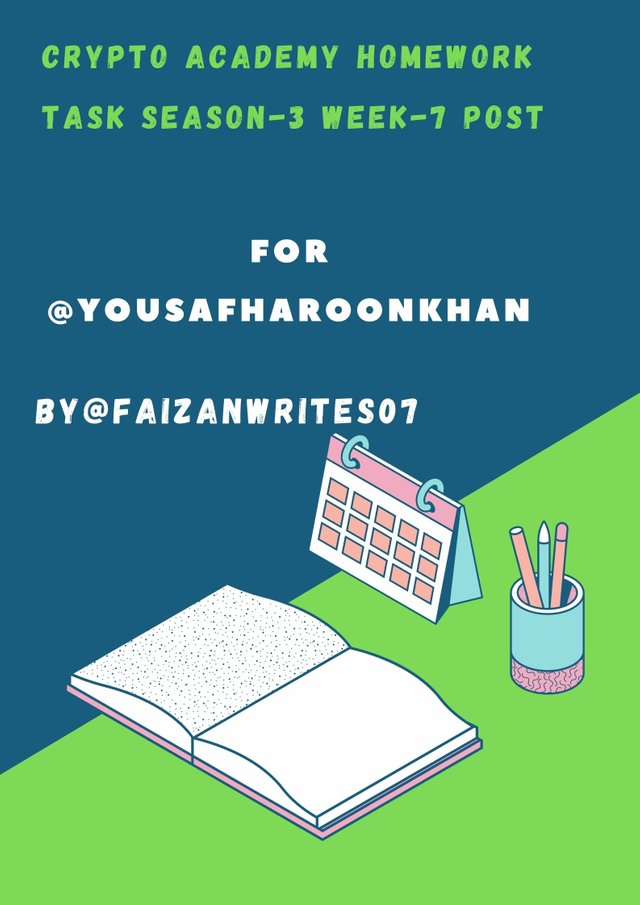
Question-1:
Defining the Tradingview site and how to register an account in Tradingview? what are the different registration plan?
Solution:
Tradingview is a platform that has so many useful features for an investor and all trading community such as, to know about the trends, prices, indicators, and charts of the Cryptocurrencies and assets. This website is very useful and its basic objective is to Assis all users, investors and traders to develop their own understanding and technical analysis in an efficient way with the help of a large pool of tools, indicators and charts. And it helps them to take their decisions quickly and efficiently without referring to any third party. And if needed they can also contact brokers from anywhere in the world to get information about the markets, trends all over the world and to know how to trade there by asking their opinion and ideas about the required asset.
How to register an account in TradingView?
For registration in TradingView their are three different registration plans named as Pro, Pro+ and Premium plan but they are for professional users and I will explain it a bit latter, but for now I will explain that how to register for free. This is basically for the beginners so One should see and learn how to use this website before purchasing another registration plan. Let me show you how can you register for free.
Step-1:
Open the Tradingview website
Step-2:
Click on the "Free trial" as shown in the Screenshot.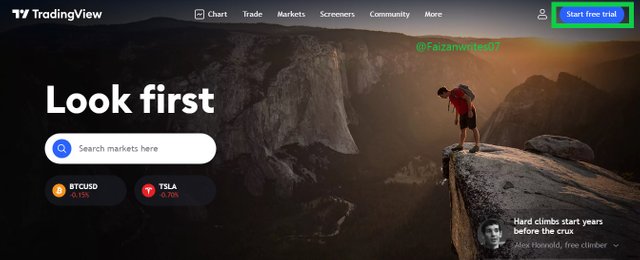
Step-3:
Scroll down a little and you will see an option of "Try Free Basic". Click it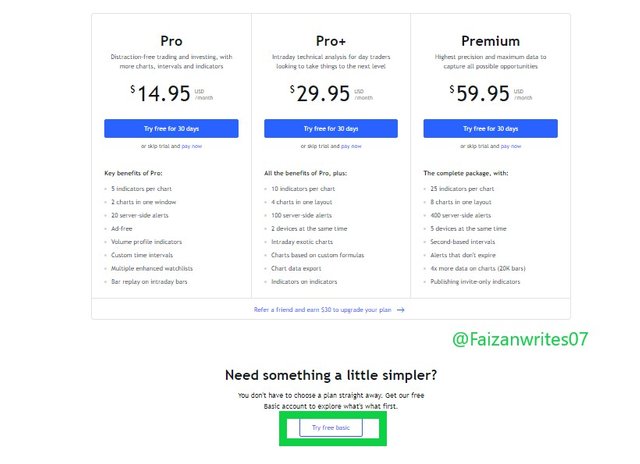
Step-4:
Choose the option for Signup. I opt Google so, I was opened with this window and moving forward by Clicking "Continue" after choosing your username and photograph if you want (Optional).
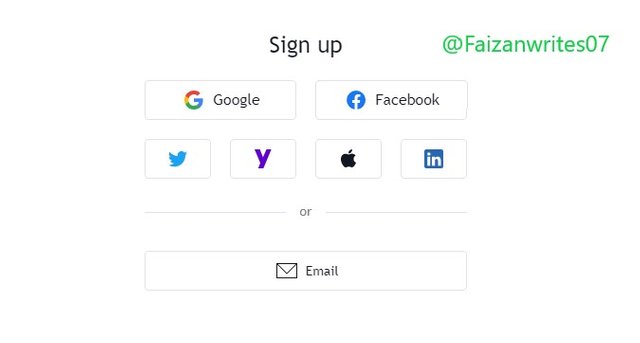
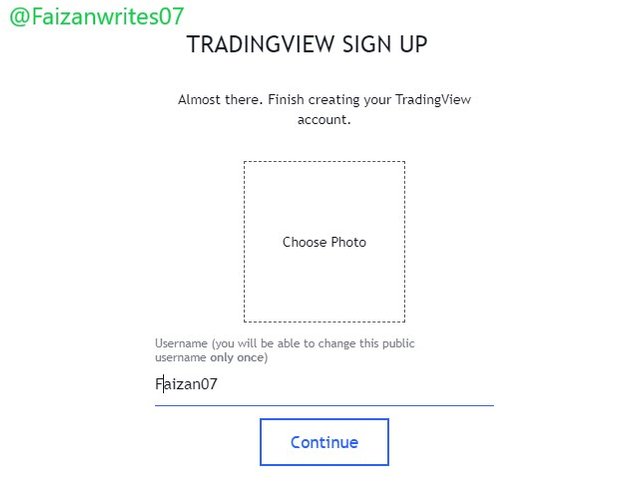
Step-5:
And Finally, The account is created and we can go through it.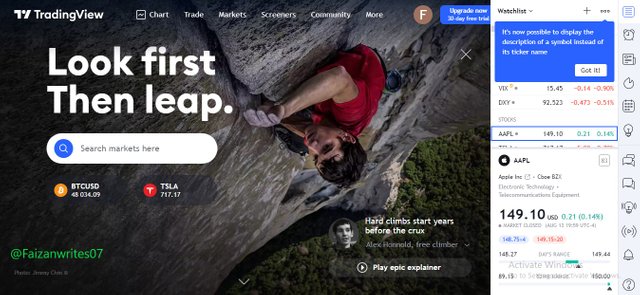
What are the different registration plans?
There are Three Other Registration Plans other than The Free Trial, Which are Mentioned in the Screenshot. I will try to give a brief explanation of the three registration Plans.
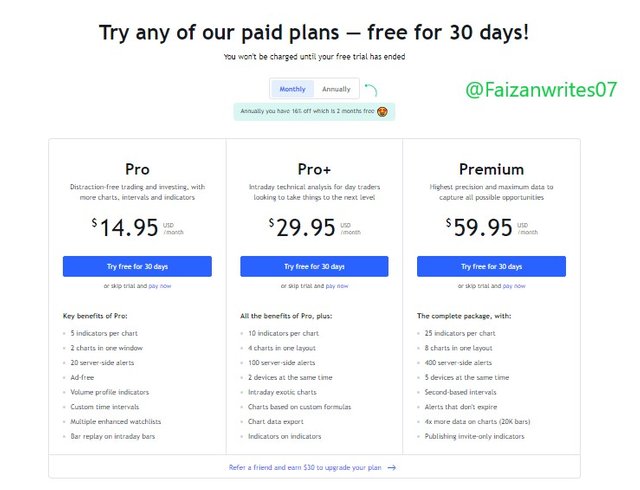
Pro:
It is for users who are a little more knowledgeable than new but not advance. It has so many beneficial features such as,
- You will not be distract by any ads as in Free Trial.
- Two graphs on one screen can be analyzed.
- Its price as of today (14 august 2021) is $14.95.
Pro+:
Pro+ plan is for a little more advance users than those mentioned above to analyze and develop their market proficiency and knowledge a bit more. Some Features are,
- Up to Four different graphs can be analyzed on a single screen.
- Obviously ad free
- Its price as of today (14 august 2021) is $29.95
Premium:
Premium plan is the plan in which the precision level is very high. One will get more precise tools and indicators to make better decisions. Some Benefits are as follows,
- There can be up to eight different graphs to be analyzed on the screen.
- More than 20 indicators are there on the chart
- This plan costs about $59.95 as of today (14 august 2021)
Question-2:
Explain the different features of tradingView and what is your favorite feature and why?
Solution:
Tradingview has so many useful features that enable users to get benefits from it and achieve profits in the market by using some or all of its features.
1- Chart:

Chart is the first and the most important feature of Tradingview , here we can see all types of charts of the cryptocurrencies and we can use them for our technical analysis. Here we can also get benefited from the use of indicators and tools. This feature can make Tradingview different from other websites to see the market and trends etc. as it is not provided by many websites.
2-Trade:
After Chart, there is another feature of Tradingview which is known as Trade, That enables users and traders to carry out their trade and other business by connecting with the brokers. This feature is also very important because through this one can connect with brokers to make deals and discuss and negotiate other trends of the markets. The Top Brokers are Capital.com and FXCM.
3-Markets:
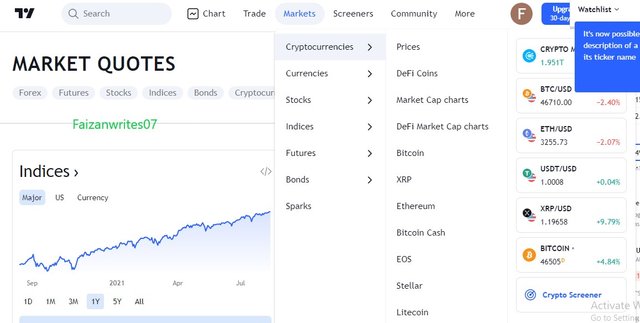
Market is the feature which enables every user to come across the information about all the markets of the world as it allows them to find out the trends, prices, cryptocurrencies and the exchanges platform where they are marketed.
4-Screeners:
Screeners is another feature of Tradingview which helps finding the best results using the already shown indicators at good times. If we click the Screeners button, then we will be provided with the three sub-screeners named as Stock Screener, Forex Screener, and Crypto Screener.
5-Community:
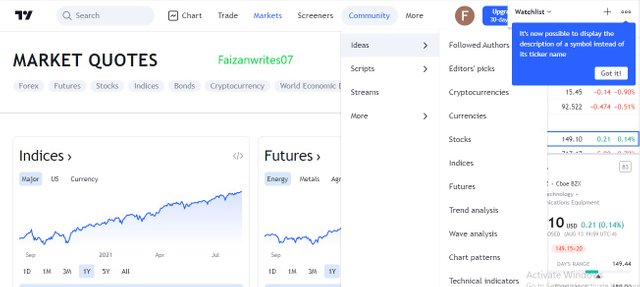
Community is the last main and fifth feature of Tradingview. It help us contacting and interacting with traders and potential investors from all around the world regarding different business and ideas. Through this feature we can read comments and reviews of different persons which can help us to analyze and understand the markets and to know which decision and investing in which cryptocurrency will be more profitable for us.
My Favorite Feature of Tradingview and Why?
All the features of the Tradingview is extremely good and helpful but I like "CHART" the most due to some reason such as,
- Charts are the basic and easy way to learn and understand the markets
- It provides the trends and tools through which we can easily know which currency is going where and what should we do at that time.
- It provides indicators through which we can estimate the foreseeable future to analyze the market and make decision in the best way.
Question-3:
How to set up a chart in TradingView and use two tools to edit it.
Solution:
For setting up a chart you have to open the website first and then go to the first feature which is "Chart". By clicking it we will be opened with another window where we will see the chart and all the options and tools we needed to set up a chart.
Now, Let me show you how to change the graph from candle to line chart and others, as it may not be easy for everyone to understand it.
How to Change the Chart?
It is very interesting as well as very important and basic thing because many traders and users like to get information from different charts to efficiently analyze the situation and make a decision about it. It is very easy to change a candle chart into line . You have to just click on the chart and select your desire choice like Line and it will be changed automatically.
How to change time of the chart?
It is a very important and useful feature of Tradingview to see your chart for a specific time like for an hour, two or three etc. This is very useful because you can see the chart for the time you like for, Like some traders may like to see it for some minutes and others might like it for hours so it can be useful to both. You can see it by Clicking the the tab for Time such as "D" because it is automatically set for one day at first.

Use of two tools to edit the chart:
There are so many features to edit the chart as they are mentioned on the left side but I would show you two here.
1- Eraser tool:
Eraser as the name show erase our mistakes if we made some. Eraser is used to erase the mistakes and do it again in a right way. It means you can erase any line, drawing or anything on the chart. This tool is used to make sure there is no mistakes in the chart shown.
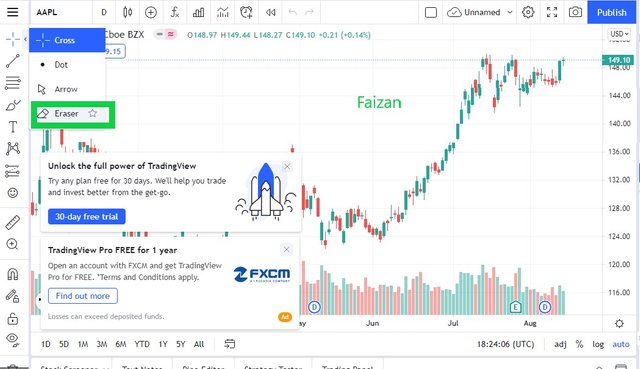
2-Trend Line:
The second tool is the trend which I will be showing you today. The trend line shows the trend of the market in the chart. If the market is going upward then the there will be an upward trend and you can draw a line according to the trend. and if the market is going downward then there will be vice versa for the above situation.
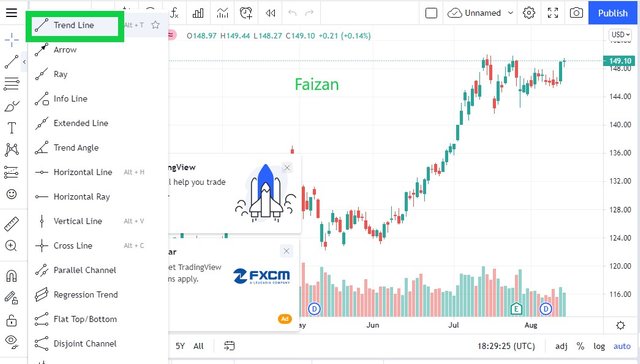
Question-4:
Explain how to add an indicator on the chart, what is your favorite indicator and why?
Solution:
Indicators is one of the most important feature of the Tradingview as it give you the indication of the market that if there is a buy signal or a sell signal by seeing an indicator. It is the same like driving a car and a car ahead of you give you an indicator that he is going left so you get the sign and you drive accordingly, same as the case here if you find an indication that the market is going somewhere then you can exactly do the same which will benefit you. Now let me show you how you will add an indicator to the chart.
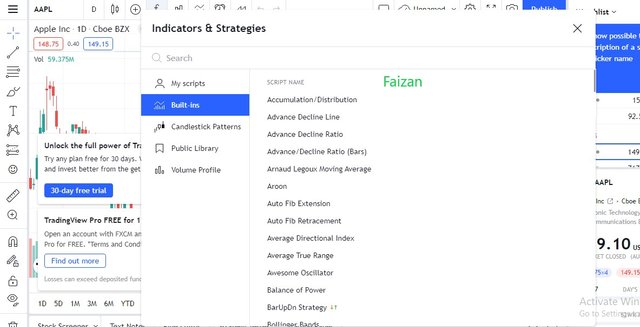
First of all you have to click the indicator symbol on the top bar and you will be provided so many options to opt from them. And if you want to add anyone then you just have to click on it and it will be added automatically.
What is your your favorite indicator and why?
My Favorite indicator is RSI which stands for Relative strength indicator. It is an indicator which is very beneficial in technical analysis. This can assist one to know the oversold and overbought margins of an asset to have an idea of when a change in trend will be visible upon the chart and also the overtime worth of the asset can be known through this.
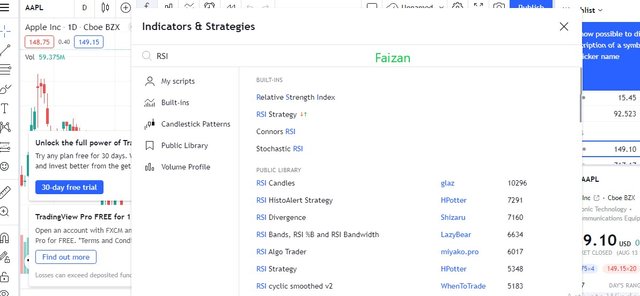
Question-5:
Do you think TradingView is useful in predicting the market for cryptocurrency (trend / price)?
Solution:
Yes I do think Tradingview is useful in predicting the market for cryptocurrency trends, price and market. It is simple because most of the people here are traders and the do technical analysis on the basis of their learning and understanding on Tradingview to predict the trends of the chart and value of the assets in the markets.
If anyone is working as a trader he should use tradingview as it will give more precise and valuable information about the market and trends etc and it will ease his work because if he knows about the market trend from the Tradingview then he would decide in the favorable way so it will always help him.
Conclusion:
Tradingview is one of the most useful website for a trader because of its unmatchable features which can help any trader to do a technical analysis of the market before taking a decision. This website has all good features but the most important and special one is the Indicators because if you have a little knowledge of the market and you get the indication right then you can predict the near future and make some profitable decision through this. Also, the chart tool is amazing because one can change and alter it according to their own desire to have a better understand of the chart.
Tradingview has free as well as paid plans but you can get benefit worth much than the price of the plan because this website worth more than expected.
Thank you!
By: @Faizanwrites07
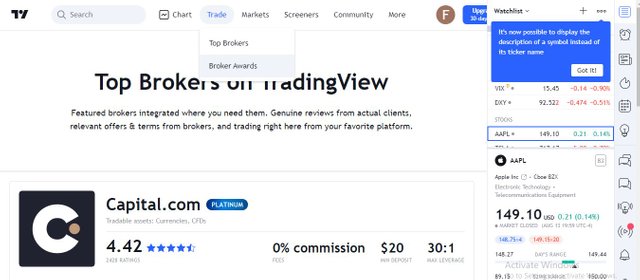
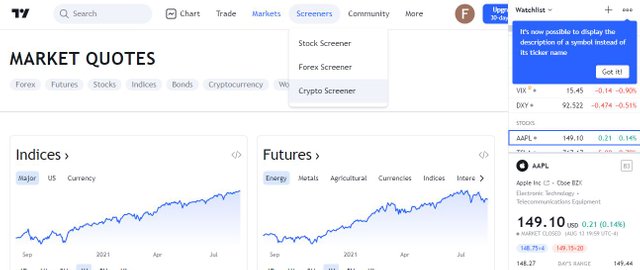

Respected first thank you very much for taking interest in SteemitCryptoAcademy
Season 3 | intermediate course class week 7
your tried best, but you did not explain question 4, you did not set the indicator on chart
there are few points missing, you write very much short, and need to explore the main points of the questions, your text is very much short ,
my suggestion is that if you want to gain good marks, then try to add main points, try to explore the questions with your research,, this will bring good grade to you
thank you very much for taking interest in this class,
Ok Thank you so much for your kind suggestions!