Crypto Academy Week 4- Blockchain wallet- Homework Post for @sapwood
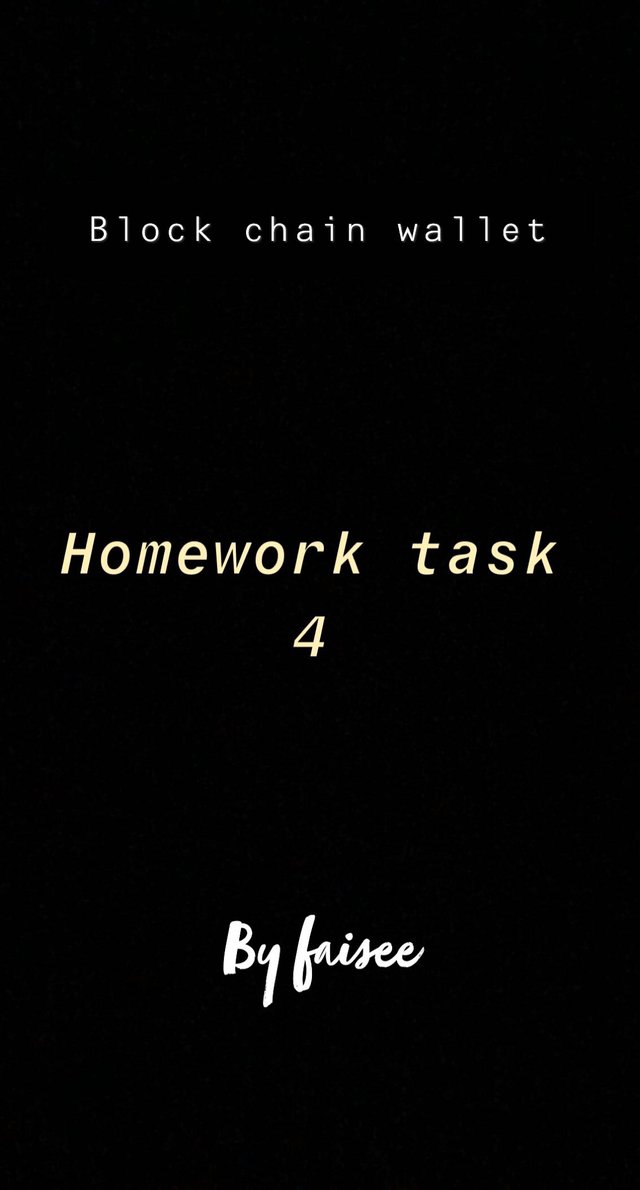
Hello steemit
How are you all? I hope you all fine, I’m also good.
This is my third homework for @sapwood, I want to appraise him for his excellent work that he has done on his lectures. Now coming to his home work 4, first let me mention it then we will start doing it.
Homework Task
(1) Have you ever used any Multichain wallet(Non-custodial)? Examples? (Hint- Guarda Wallet, Atomic Wallet, Trust Wallet, or any other wallet of your choice)
(2) How many different coins(of different Blockchains) does it support?
(3) How do I back up the seed key(Mnemonic key) and/or the individual private keys of different coins in a Multichain wallet? Screenshots(Hide the sensitive info)?
(4) How do I re-import the existing Multichain wallet in a fresh installation?
(5) How do I add/import a new coin in a Multichain wallet using the private key of the coin? Examples/Screenshots? (Hint- Import TRX in Trust Wallet)
(6) How do I import a Multichain wallet(of a different service) using the seed key? Examples/Screenshots? (Hint- Import Exodus wallet or Atomic wallet into Trust Wallet)
(1) Have you ever used any Multichain wallet(Non-custodial)? Examples? (Hint- Guarda Wallet, Atomic Wallet, Trust Wallet, or any other wallet of your choice)
First of all let me write something about Multichain wallet, It is something that supports multiple blockchain coins like BTC, TRX, ETH. It is like an advantage for the user of nowadays because many users use different blockchains and they want all of them at one place so they don’t have to install different wallet for different block chain, Multichain wallet solves that problem for the user that enhance its number of users.
Yes I have used atomic wallet from past few weeks and It has solved many problems of mine because it supports many coins of different block chain.

This wallet has many features but one of the main feature and the reason I’m using this wallet is its simplicity and efficiency.
(2) How many different coins(of different Blockchains) does it support?
Atomic wallet supports more than three hundred coins and tokens thats is its plus point than trust wallet which supports only thirty five plus coins. Some of the major coins that this wallet supports is:
• BTC
• ETH
• DGD
• Dash
• MKR

(3) How do I back up the seed key(Mnemonic key) and/or the individual private keys of different coins in a Multichain wallet? Screenshots(Hide the sensitive info)?
Our wallet is basically based on seed keys which is basically a root key through which we can access our wallet. The wallet assets or simply a multichain wallet can be stored by seed key on another device. In case of Atomic wallet, we can get our private key from settings after inputing your password, there will be 12 digit private key. I had stored that key on paper which I have kept in my locker and I have also stored that key on hardware wallet kept secure with key of some pattern which can not be unlocked other than myself.
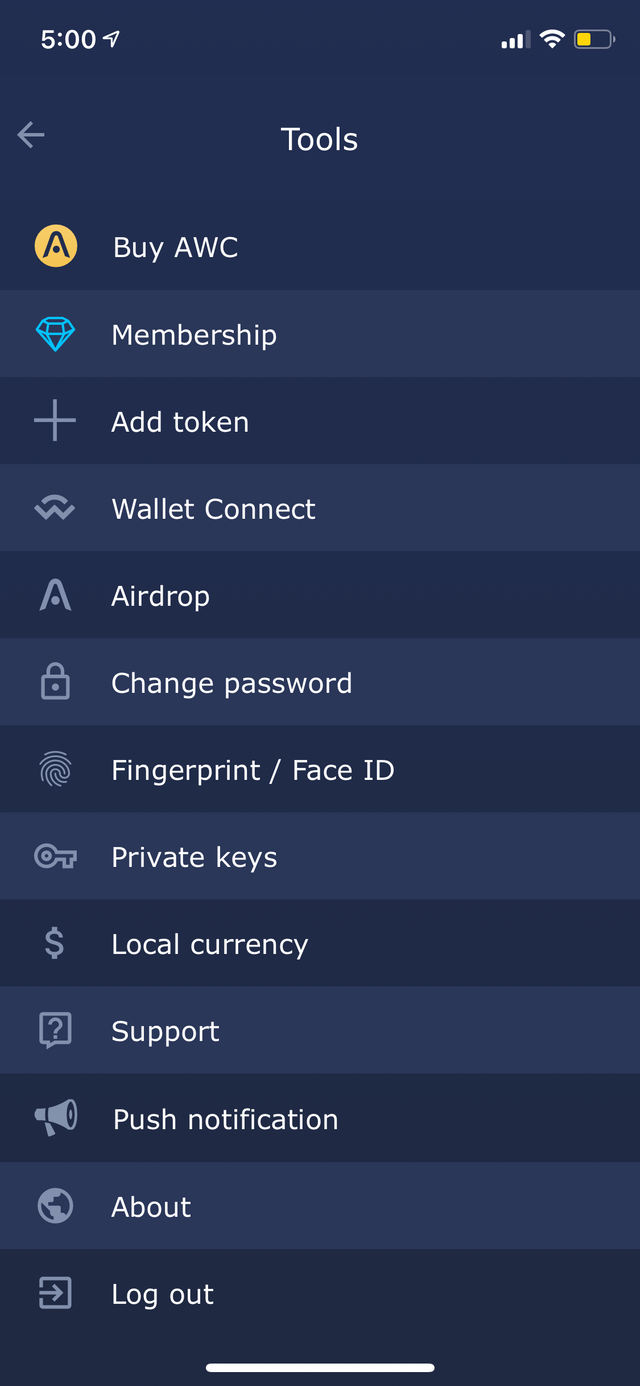
(4) How do I re-import the existing Multichain wallet in a fresh installation?
The process to restore our previous wallet is simple and easy, we can do this by simply reinstalling the app after which it will ask for new wallet or restore from backup. We have to click restore from backup after we have to enter 12 word back phrase to restore our previous wallet. After entering 12 word backup phrase we have to set new password and then we will get our wallet.
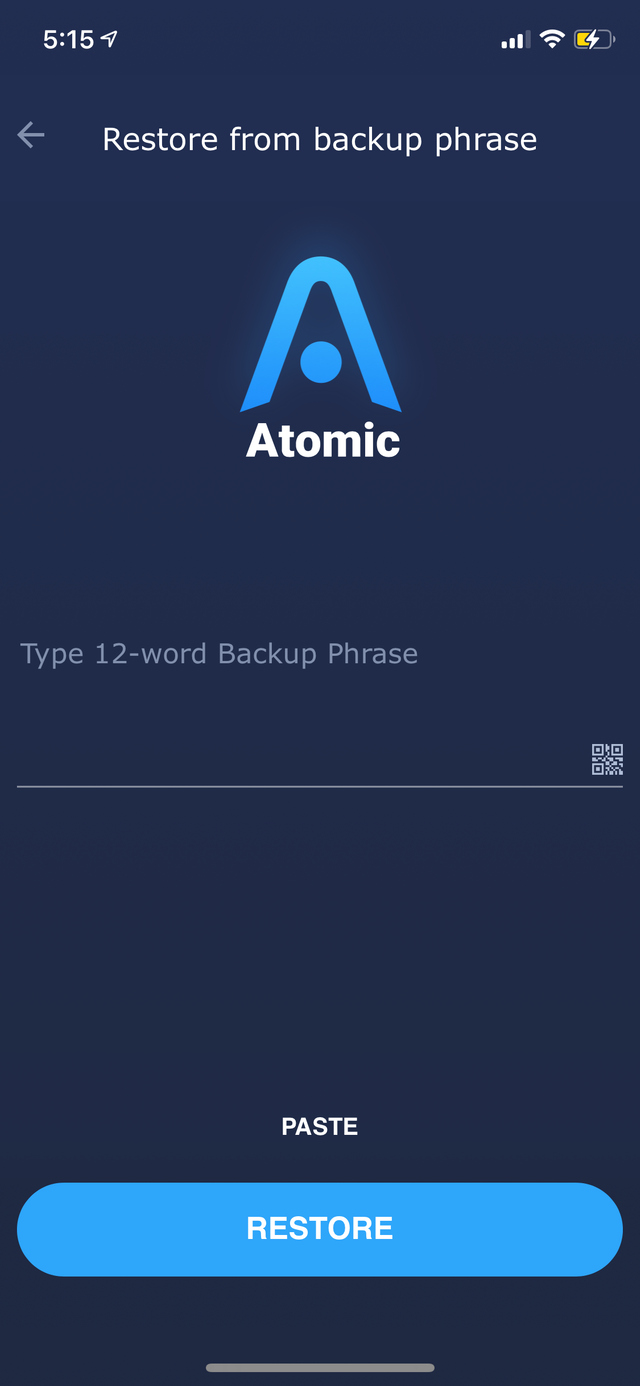
(5) How do I add/import a new coin in a Multichain wallet using the private key of the coin? Examples/Screenshots? (Hint- Import TRX in Trust Wallet)
To add a new coin or importing is simple and easy. In case of trust wallet, we have to click wallets in settings then at the top right, we have to click plus sign. After clicking it, a new screen will ask for a creation of new wallet or will give option if we already have wallet. To add TRX we have to click it in add coins options, if we want to import it from our other wallet. After clicking the coin we want to add, it will ask for the wether we want to import it through private key or seed phrase. After inputing the key we have to click on import, it will do the work of importing the coin.
(6) How do I import a Multichain wallet(of a different service) using the seed key? Examples/Screenshots? (Hint- Import Exodus wallet or Atomic wallet into Trust Wallet)
To import a new wallet will follow the same process as importing the new coin. In case of trust wallet for importing atomic waller, we have to click wallets in settings then at the top right, we have to click plus sign. After clicking it, a new screen will ask for a creation of new wallet or will give option if we already have wallet. To import the wallet, click on multi-coin wallet. We have to enter the Click on the Import button after inputing the seed key, it will do the work of importing the coin.
That’s all from my homework. This post is plagiarism free and the pics used in this article have there source attached. I hope I have answered all question correctly.
Special Mentions
@steemcurator01
@steemcurator02
@steemchrator03
@booming01
@booming02
@booming03
@steemcurator06
TO GET THEIR SUPPORT