Steemit Crypto Academy || Week 11 Homework Post || For Professor @sapwood || JustLend
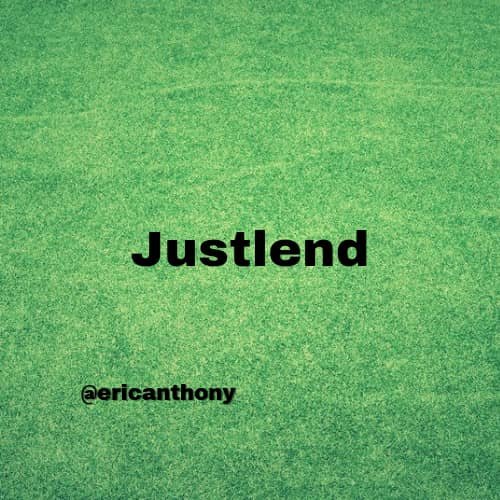
Hi Steemians, this is my homework post on Justlend, for Professor @sapwood. Hope you enjoy it.
- What are the different Markets available in JustLend, which market offers the best Supply APY, and which market offers the lowest borrow APY?(Screenshot needed)
There several markets available in Justlend. Some of them are as followings:
BTC (Bitcoin)
USDT (Tether
ETH (Ethereum)
SUN (Sun)
TRX (Tron)
WINk (Win)
USDJ (Just Stablecoin)
JST (Just)
WBTT (Wrapped BTT)
The market that offered the best Supply APY is WINk (17.53%) and the market that offered the lowest borrow APY is USDJ (0.87%) as shown in the screenshot below.

- How do you connect TronLink Wallet to JustLend, and How do you supply a token(e.g. TRX, SUN, JST, etc) to earn Supply APY? (Screenshot Needed)
In order to connect TronLink Wallet to Justlend, Follow this steps.
Step1. Launch your TronLink Wallet and click on Discover at he bottom of the app.
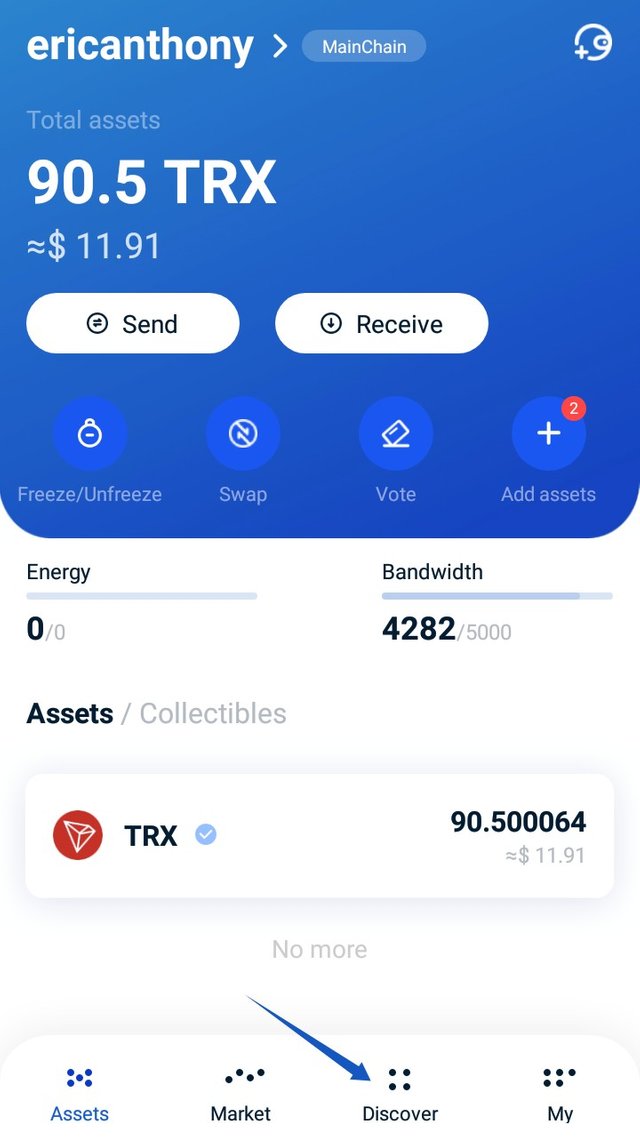
Step2. Click on the Justlend as it is already suggested in the DApp popular options.
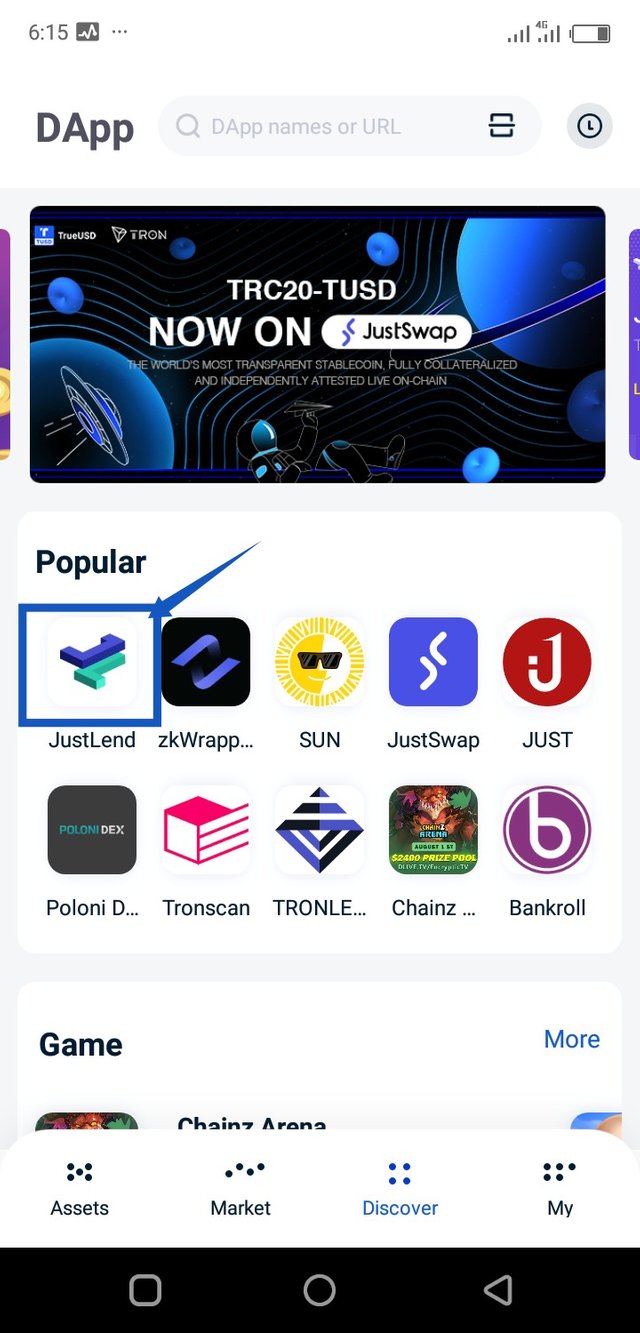
Step3. The Wallet is now connected automatically. You can confirm that by clicking on the top left menu.
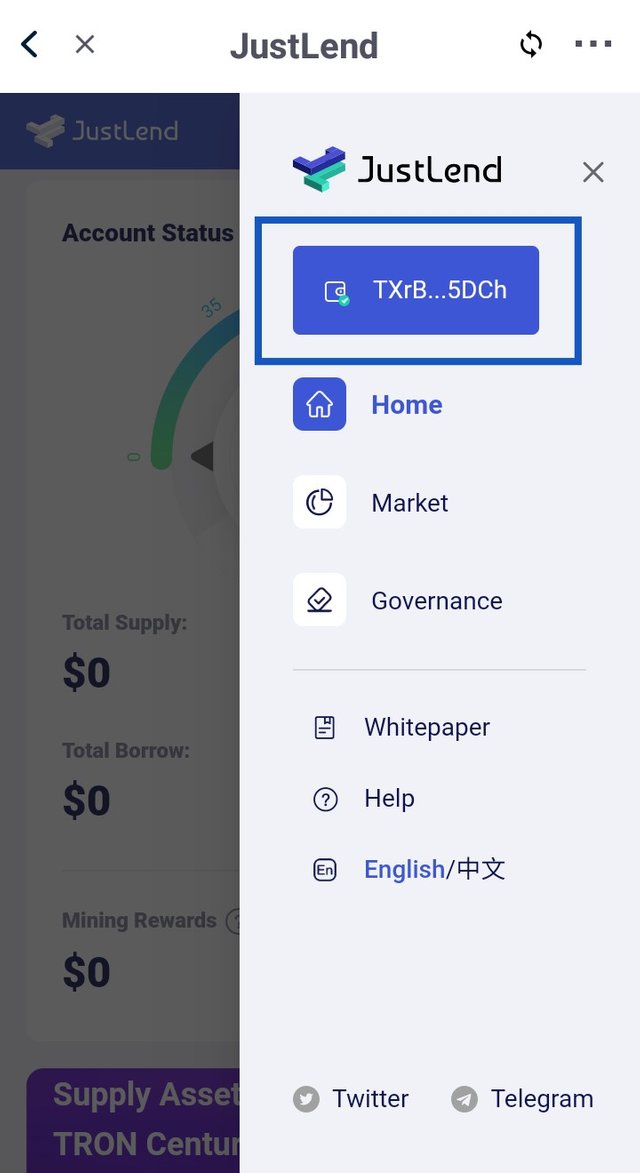
How do you supply a token(e.g. TRX, SUN, JST, etc) to earn Supply APY?
Here, I used TRX for the purpose of this assignment.
Step1. Select supply on the TRX market.
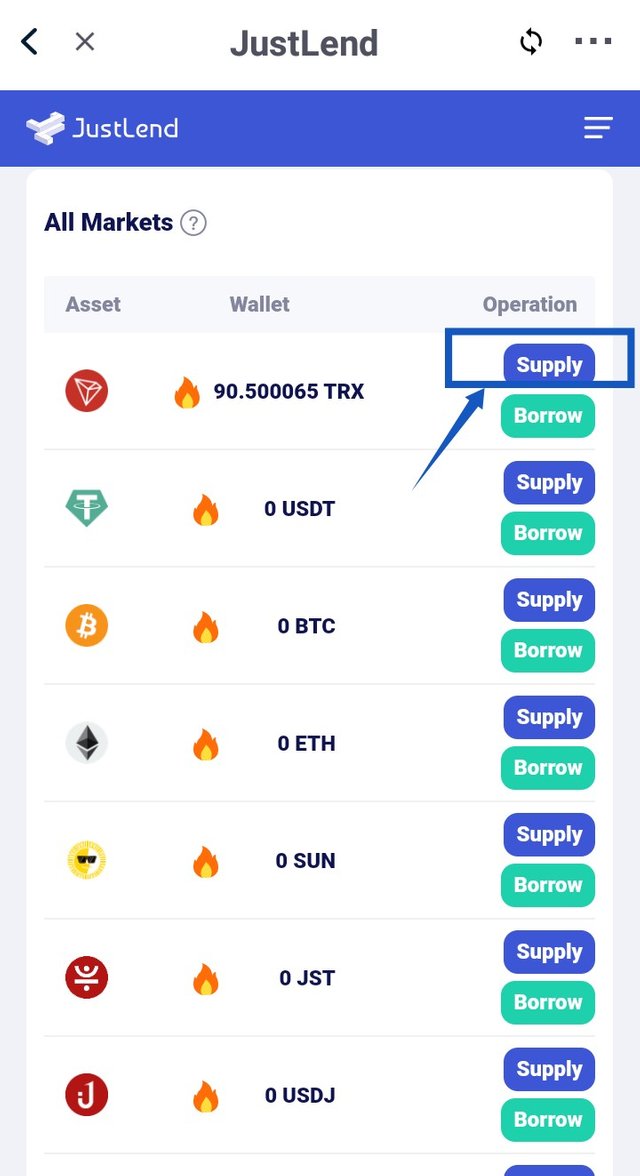
Step2. Input the amount of TRX you want to supply (I supplied 82) and click on supply.
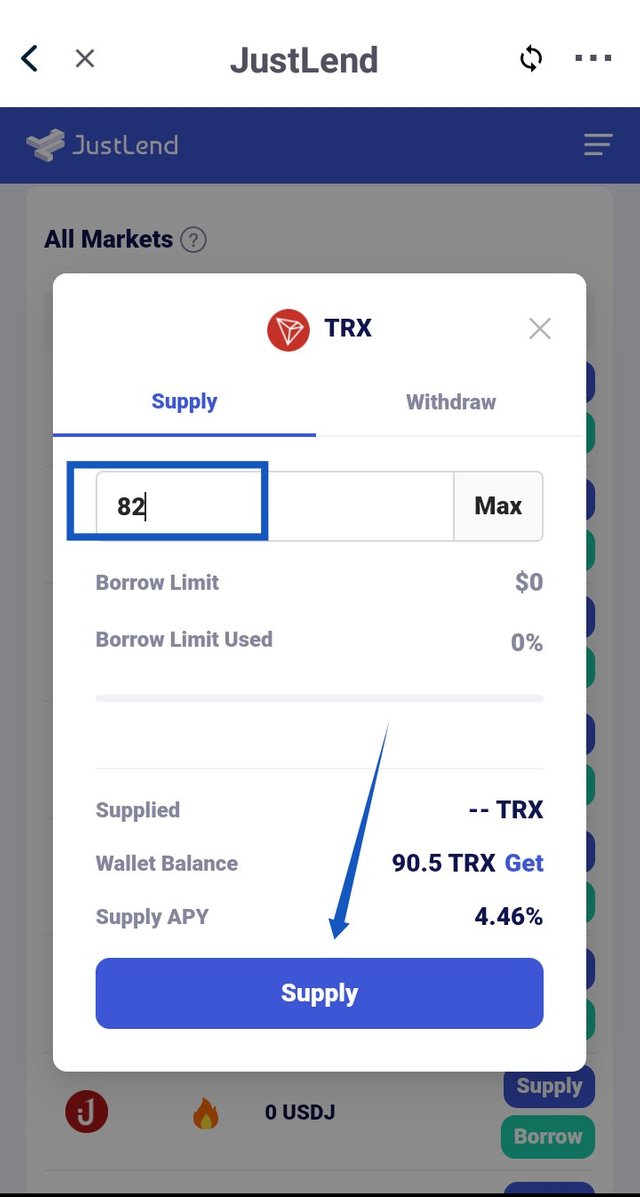
Step3. Input your TronLink Wallet password and click done to complete the transaction.
The transaction was a success.
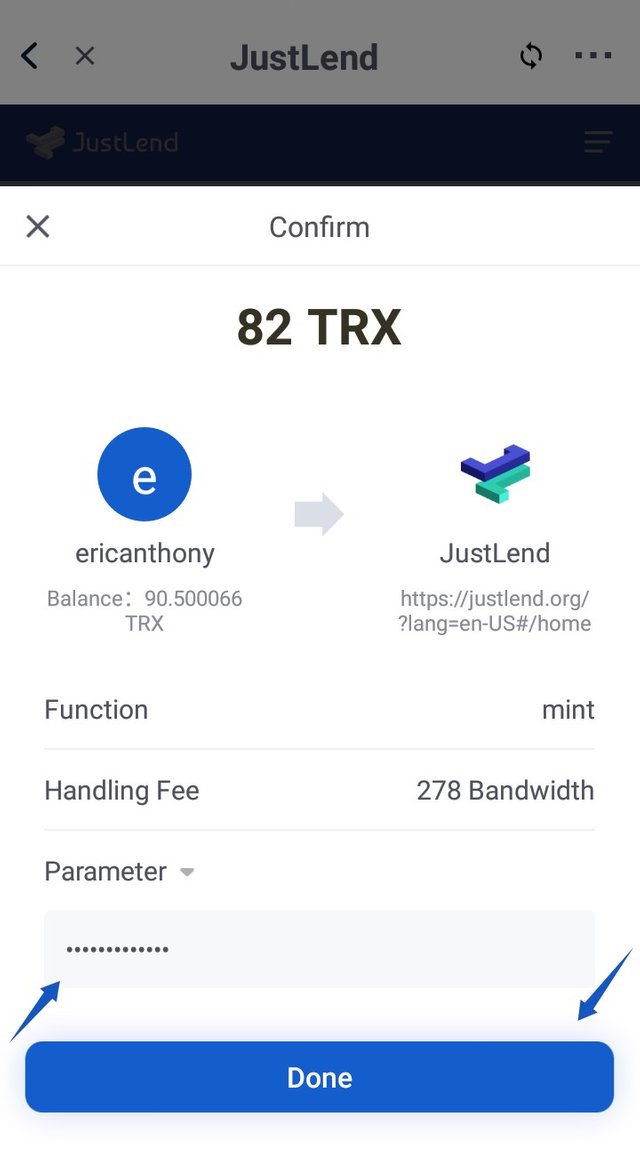
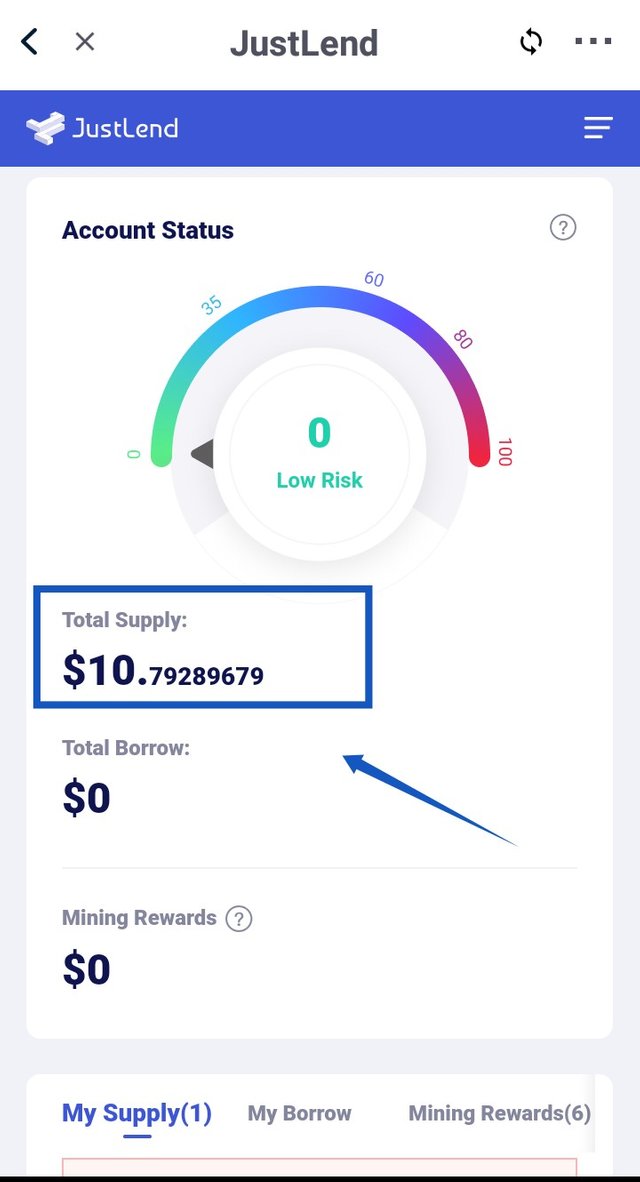
- How do you acquire jTokens, after supplying a particular token, check your TronLink Wallet and indicate how much jTokens you have acquired? (Screenshot Needed)
Here, any market supply you make in Justlend, you will get a commensurate JTokens in return. I said commensurate because, what you supplied determines the amount of JTokens you get.
However, when you supply BTC you get JBTC, supply TRX you get JTRX.
I got 8,197,39797441 JTRX for making a supply on Justlend.
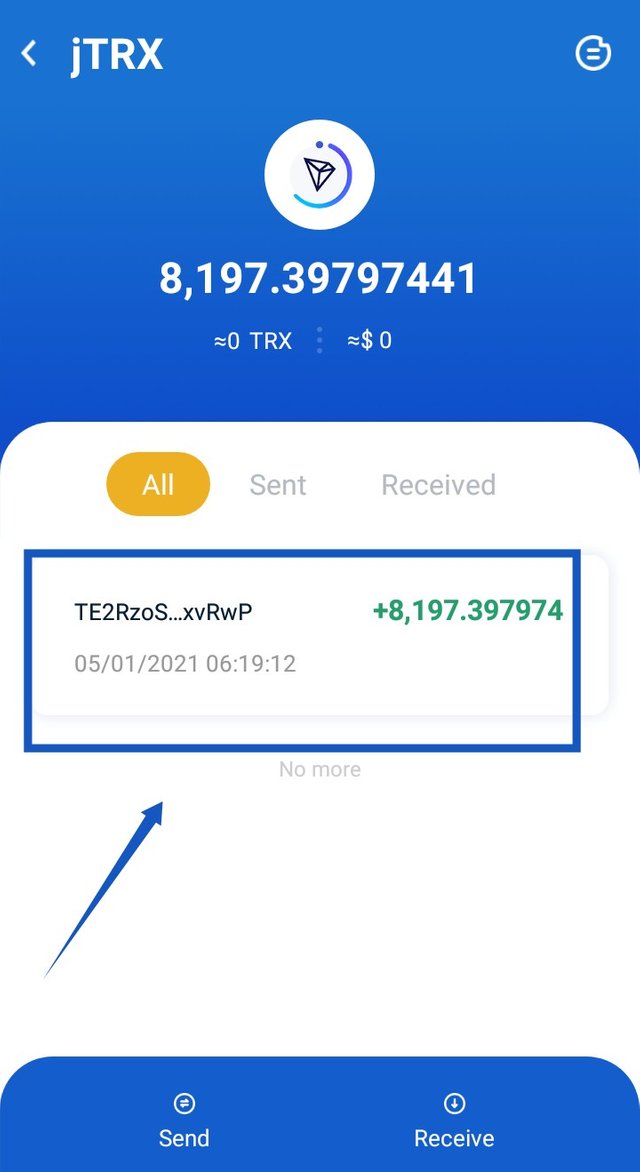
- How do you collateralize jTokens to borrow another asset? Borrow any asset of your choice(e.g. USDT), you can borrow a micro amount(as little as 1 USDT), include the entire process with screenshots?
In order to collateralize the JTRX.
Follow the steps.
Step1. Turn on the switch under the collateral.
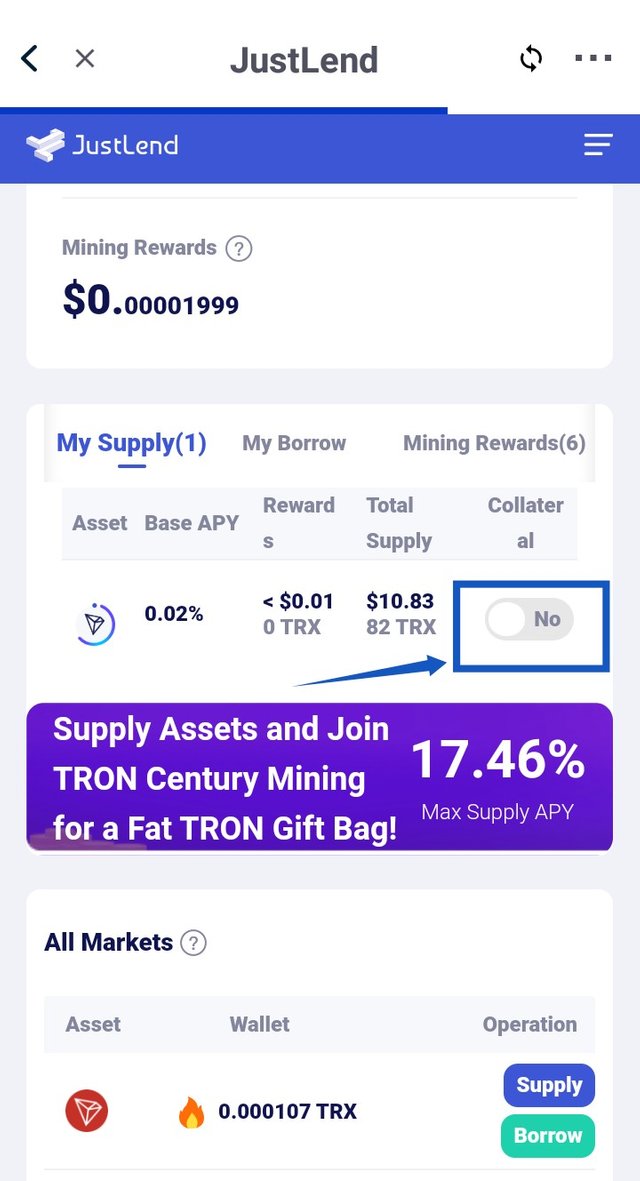
Step2. On the pop-up page, click on use TRX as collateral and input your TronLink Wallet password to complete the transaction. You must have enough TRX for you to pass this step.
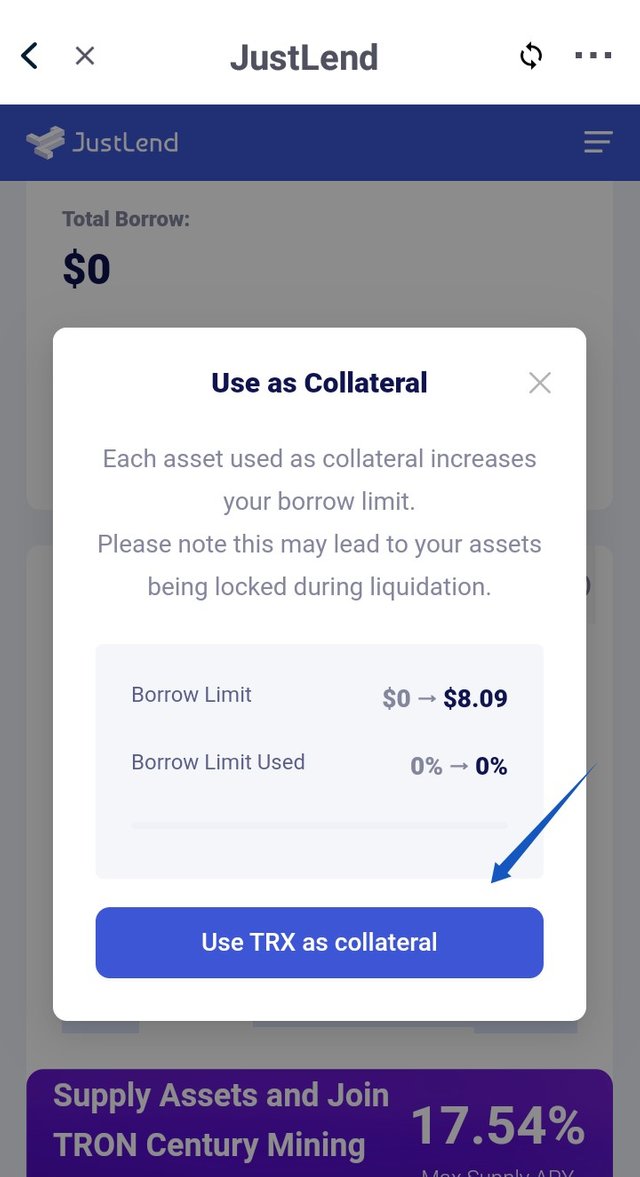
Step3. The collateral button will turn blue.
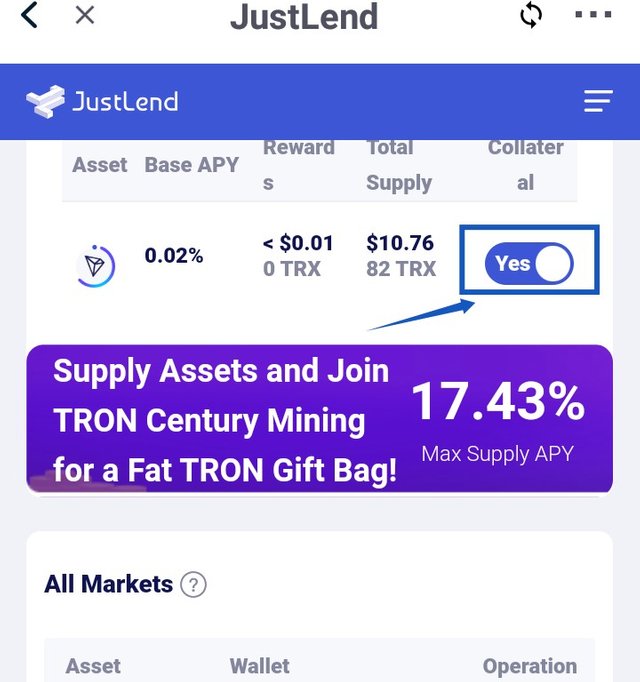
I can now borrow since I have collateralized my JTRX.
The following are the steps to borrow.
Step1: Go to all markets on Justlend and choose the asset you wish to borrow. I chose USDT.
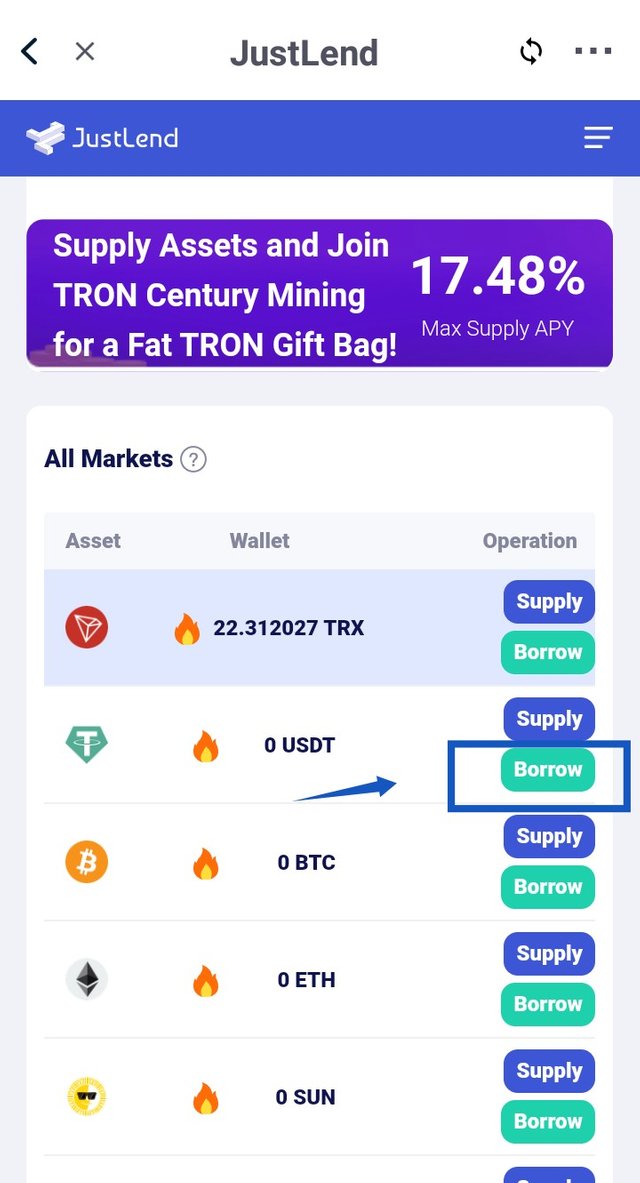
Step2: On the pop-up page, insert the amount of USDT you want to borrow. I wish to borrow 1USDT making me to have use my borrow limit to a tune of 12.32%. You enter your password and click done.
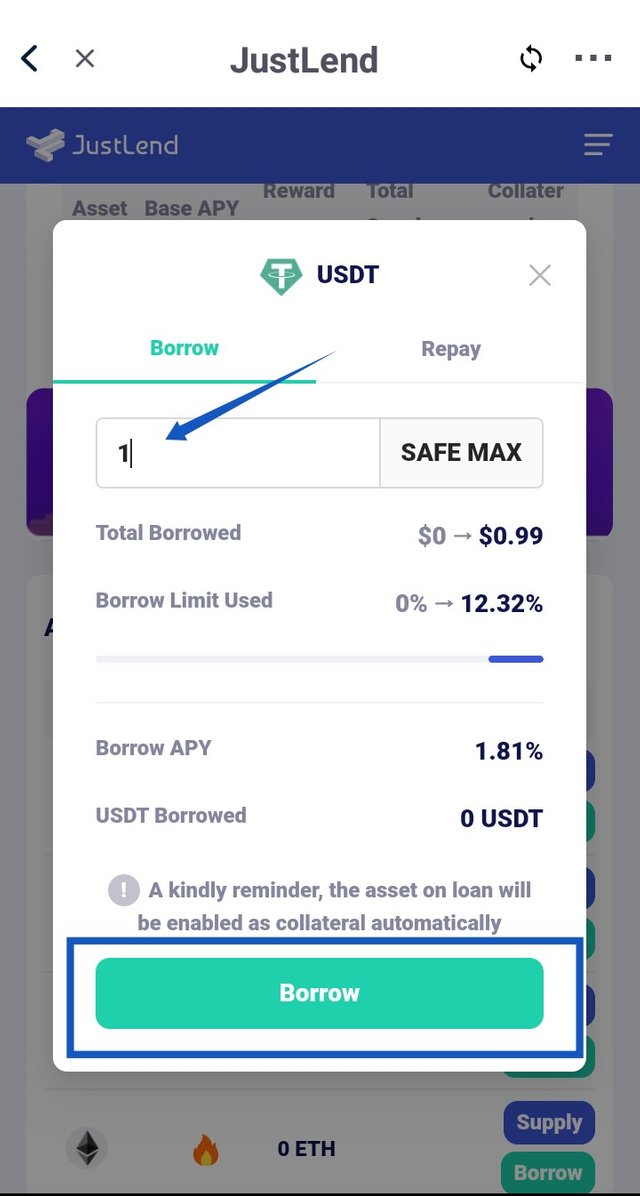
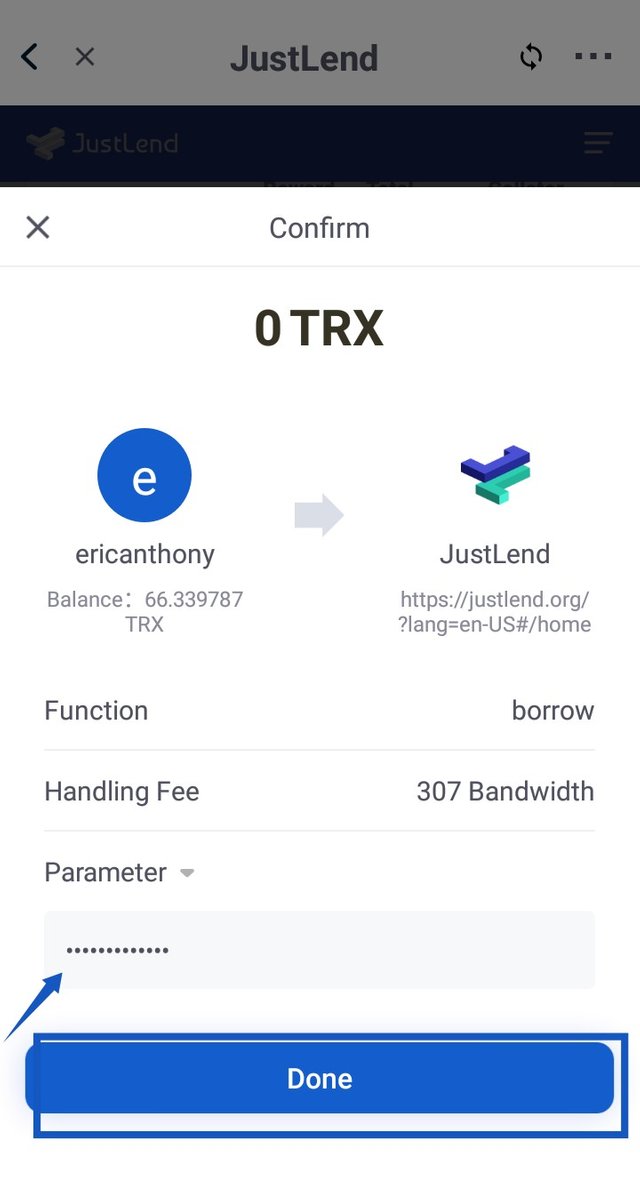
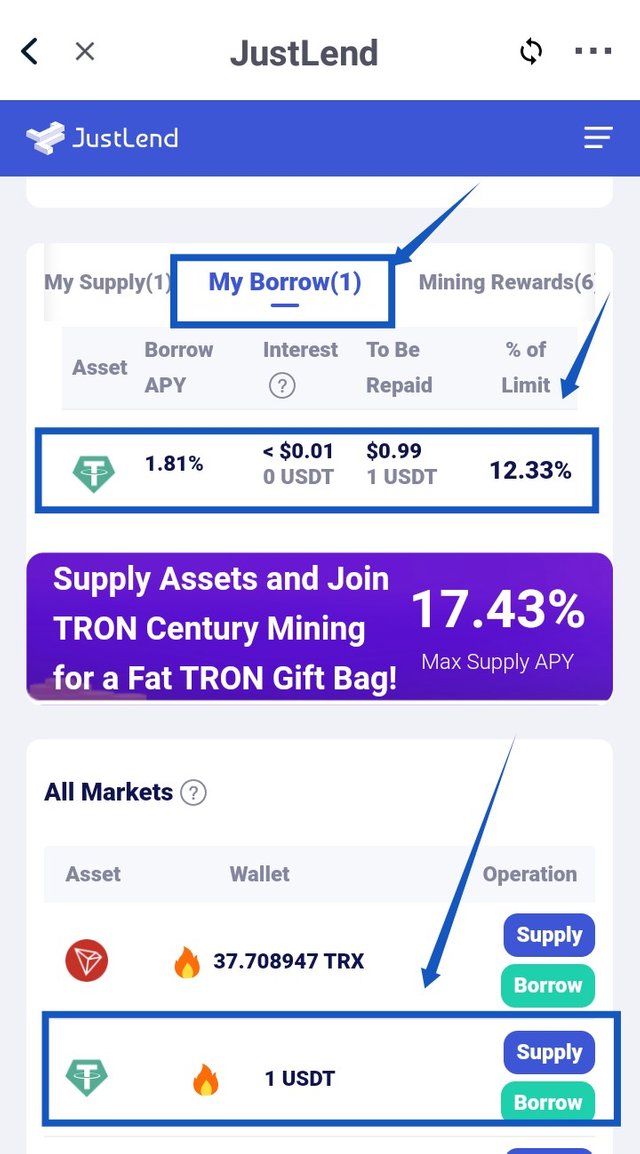
As you can see my TRX dropped from about 66.3398TRX to about 37.7089TRX.
- How much interest did you pay, under what condition it will trigger liquidation? What is the net APY in your case? What is the Account Status(Risk Value) in your case? (Screenshot Needed)
From the interst section, I borrowed 1USDT at < $0.01%.
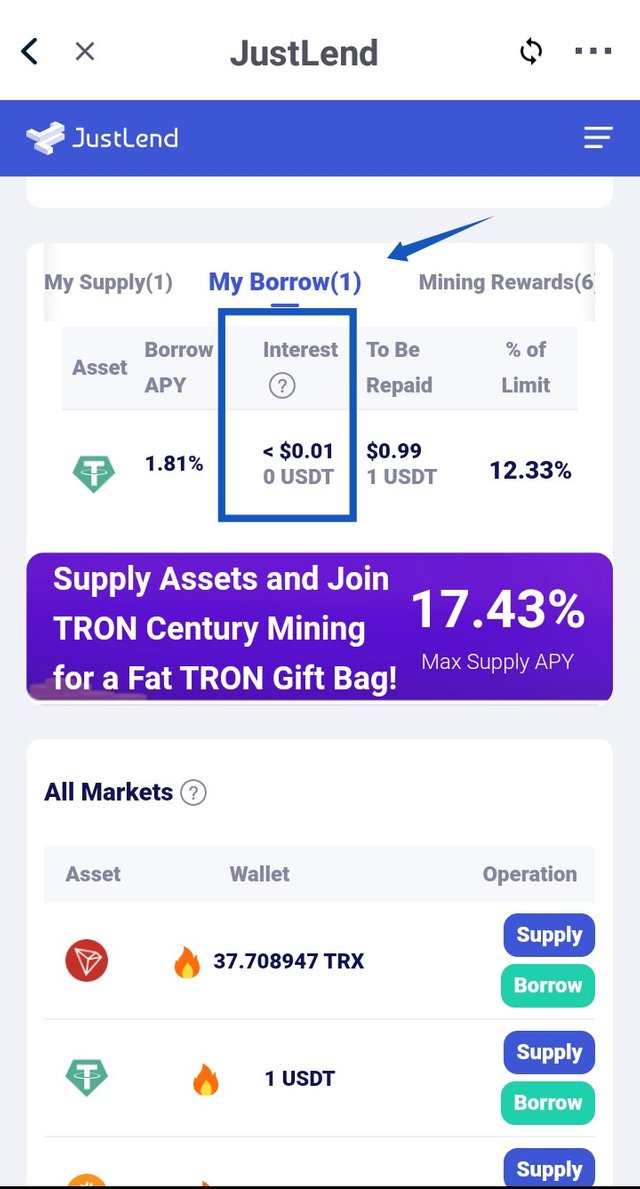
I'n my case my net APY is 4.47% and my account status is 12.32 low risk.
The Justlend account will trigger liquidation when the risk level is up to 100%.

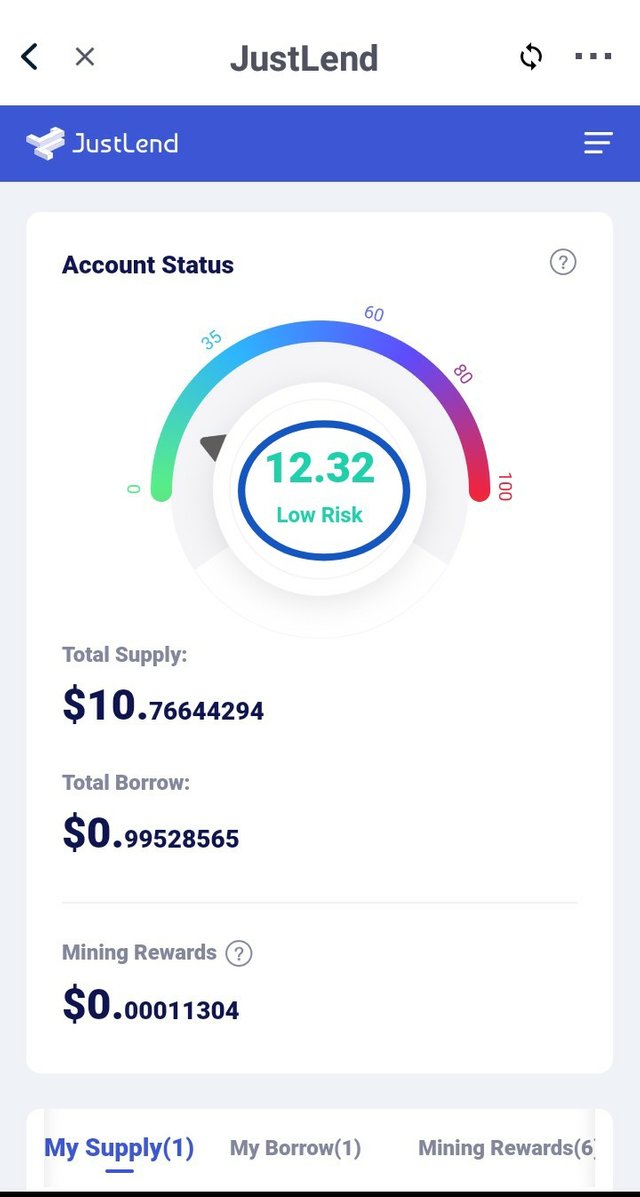
- How do you repay & unlock your asset in JustLend?(Screenshot Needed)
To repay the USDT borrowed, On Justlend;
Step1. Click on borrow on the USDT market.
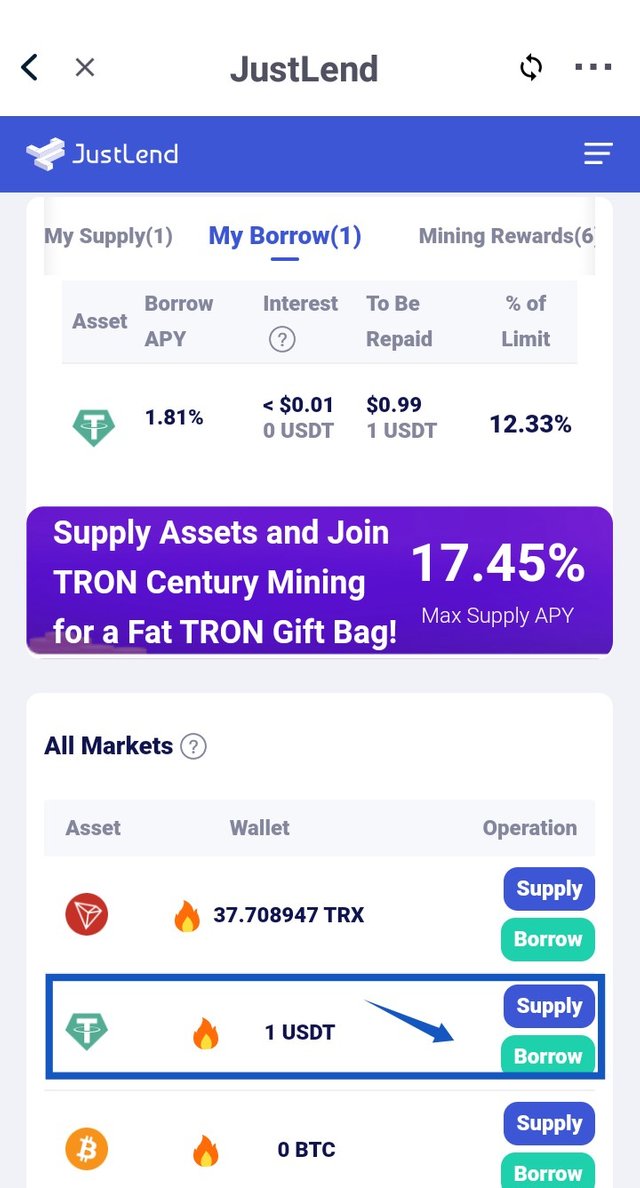
Step2. On the pop-up page, I click on approve USDT.
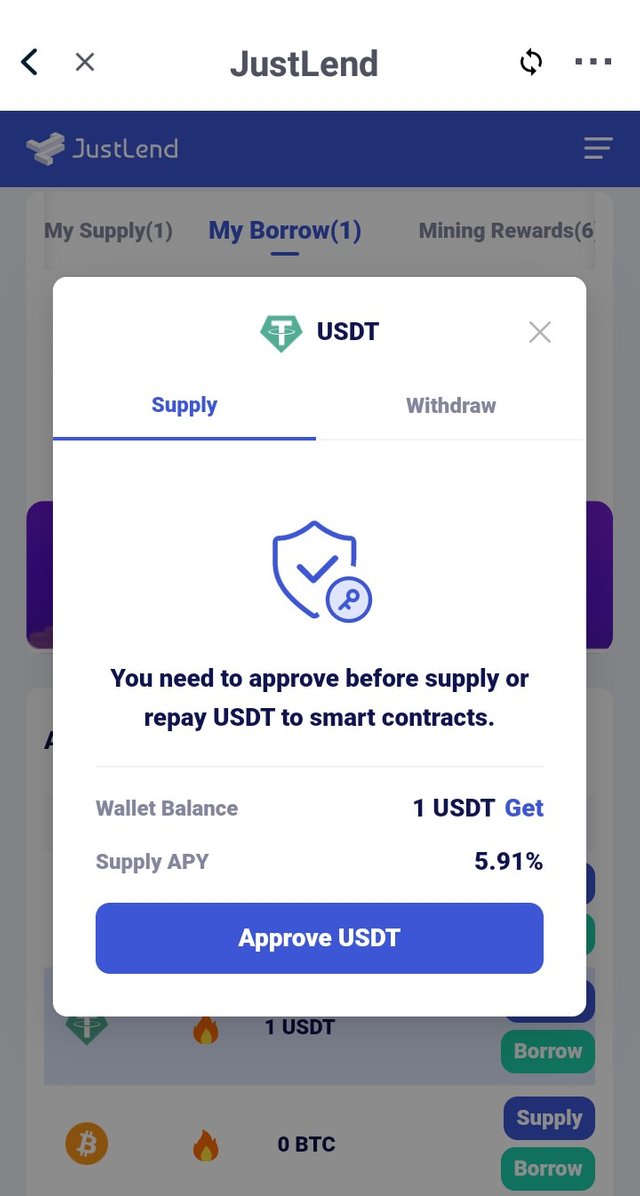
Step3. On the pop-up input the the 1 USDT borrowed earlier click repay and input your password to complete the transaction.
I have therefore repaid the USDT borrowed.
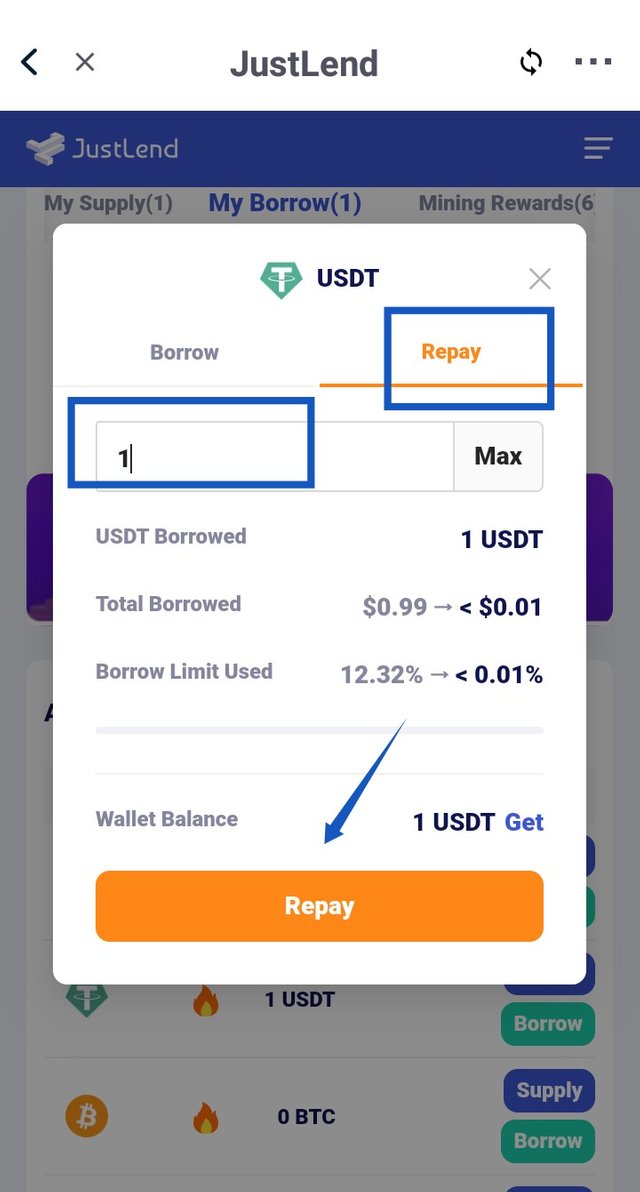
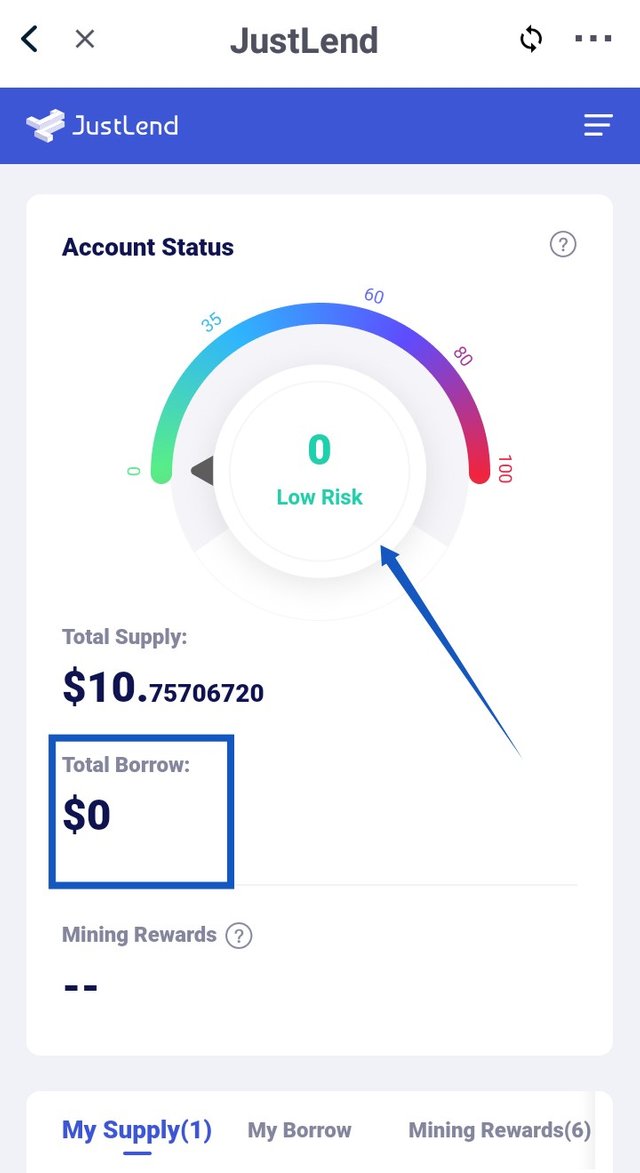
To unlock my asset on Justlend, on the All markets section,
I click on TRX and input the number of TRX I want to unlock. In my case, I inserted 80 TRX and clicked on withdraw.
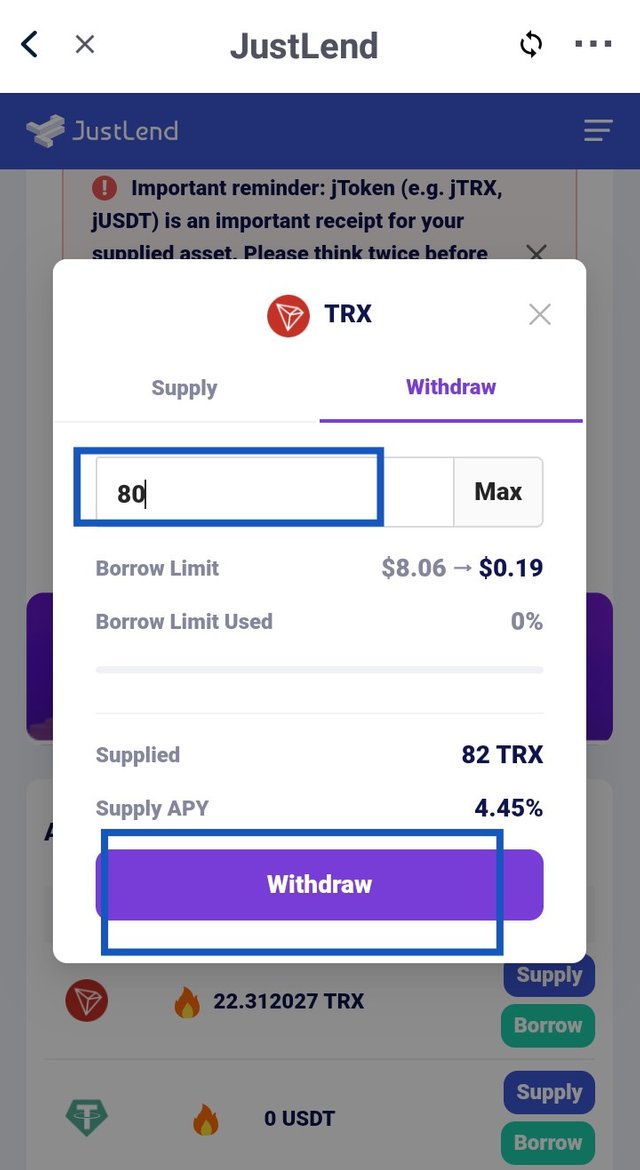
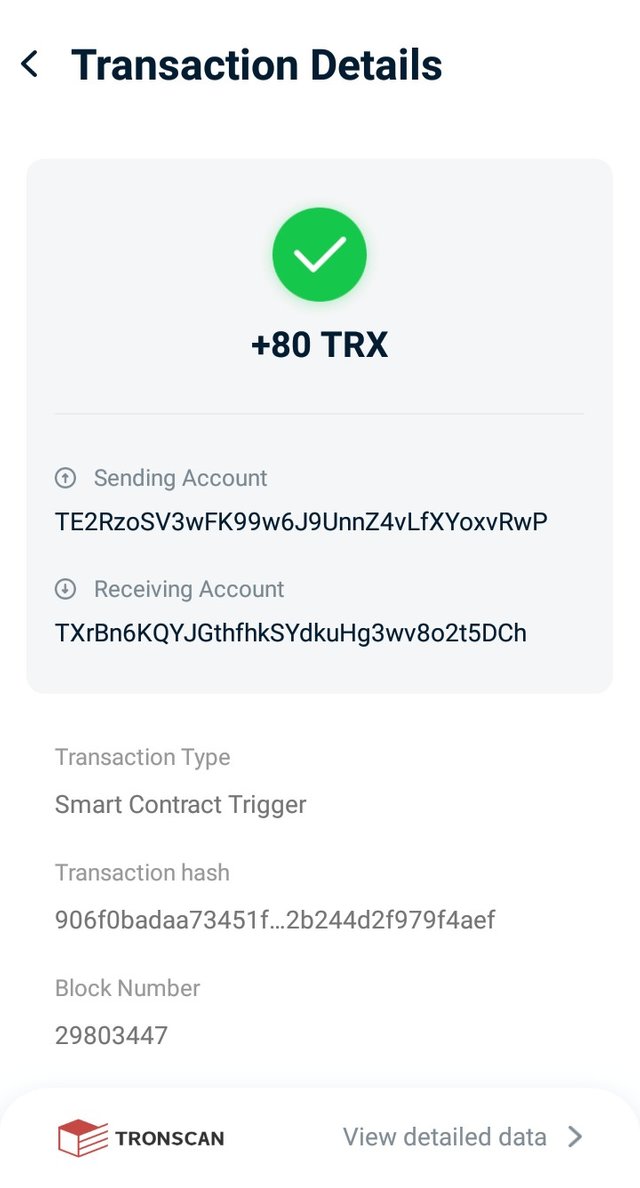
In summary.
Before now I have heard nothing about Justlend. It's such a uniquely simple platform with incredible user friendly interface. Thanks Professor @sapwood for putting us through on this beautiful lecture. Thanks!
Hi @ericanthony,
Thank you for attending the lecture in Steemit-Crypto-Academy- Season 2 & doing the homework task-3.
As I can see, you have used a Wallet other than Steem integrated Tron wallet.
Can you please provide the Tron Wallet Address which you have used for this Task?
Thank you.
Hi Professor @sapwood. TMsYN55vDAjwn7HtpjagT6V3QnEA5RQXDS it's from my Binance wallet. Here is a screenshot.
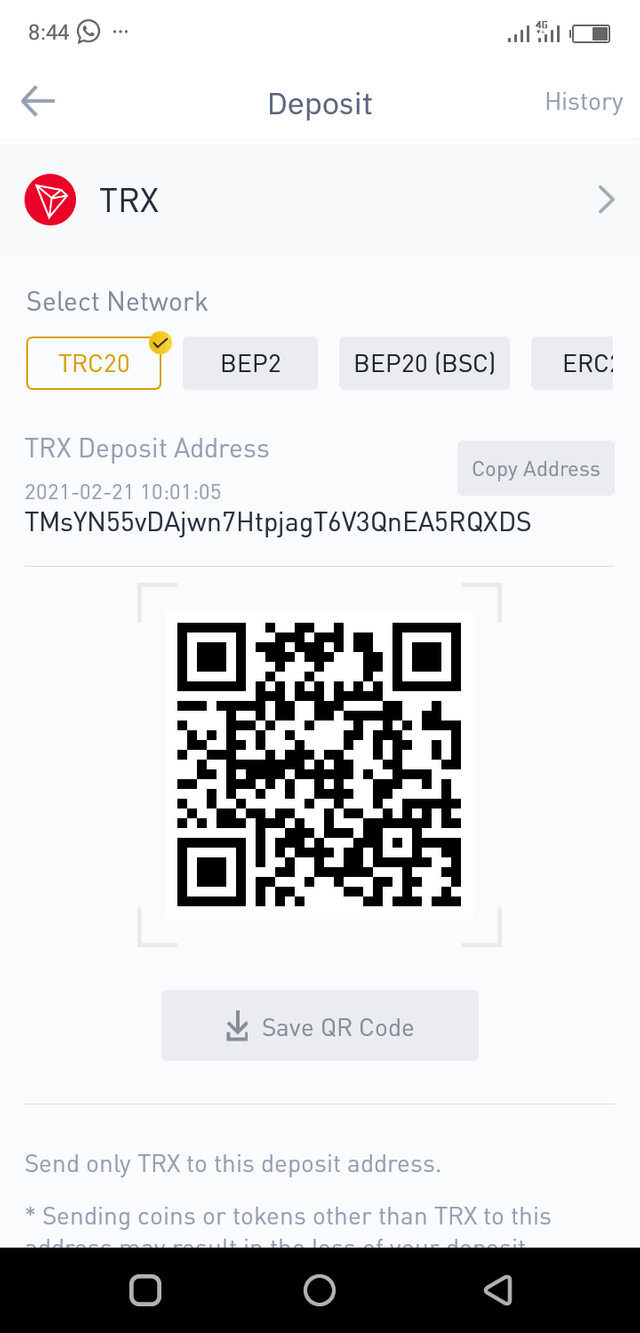
I am asking for this wallet-- ending with DCh
I think you have used this wallet.
My apologies Professor @sapwood. I misunderstood you earlier.
Used TonLink PRO.
TXrBn6KQYJGthfhkSYdkuHg3wv8o2t5DCh. Here is the address Sir. It's from TronLink Pro. Thanks @sapwood.