KuCoin Exchange - Steemit Crypto Academy Season 4 - Homework Post for Task 7
1-) Choose any of the following exchanges and develop a basic guide on how to use it, indicating whether it is decentralized or centralized.
- Huobi
- KuCoin
- Waves Dex
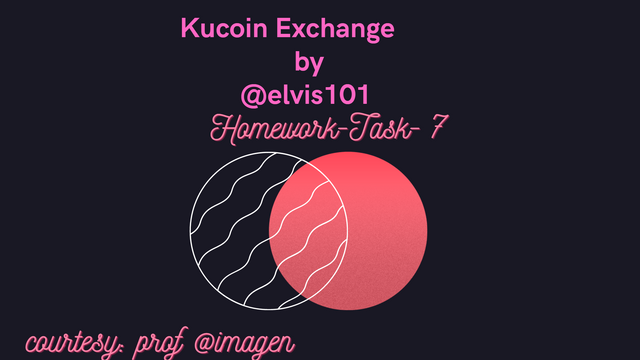
KuCoin is one of the major crypto exchanges in the world. It was launched in Singapore in 2017. The exchange is easy to use and has a vast community network that encourages liquidity.
Unlike crypto exchanges like Huobi, KuCoin accommodates cryptocurrency users from different regions of the world.
Apart from spot trading, KuCoin also offers futures trading and liquidity pool supply. The exchange supports over 600 trading pairs and over 300 cryptocurrencies including Bitcoin (BTC). Binance coin (BNB), Cardano, USD coin (USDC), Dogecoin (DOGE), Tether (USDT), and Ethereum (ETH) e.t.c. By trading volume, KuCoin exchange is ranked no 4 as of the time of writing.
The transaction fee on KuCoin exchange is remarkably low. Maker and Taker fee on KuCoin equals 0.1% each. When one deposits on KuCoin, they are not subject to any fee, however, withdrawal is subject to a withdrawal fee which is determined by the value of the base currency of the pair to USD.
I would try my best to give a detailed step-by-step guide on how to use KuCoin exchange. I hope my presentation is sufficient enough for a proper understanding of how to trade on the KuCoin exchange.
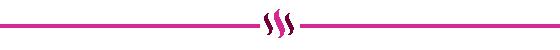
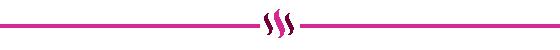
Step 1 (Registration)
a. To use KuCoin exchange, one would first navigate to KuCoin.com
b. For registration. You are expected to register or sign up by filling in your details in the space provided.

c. Before clicking "sign up", you have to input the code sent to either your email or phone no for verification, depending on which you registered with.
d. Next, you Confirm "captcha"
e. Click "sign up" after inputting the necessary details.
You have successfully signed in at this point and can now view the available features of the platform: you can begin depositing and trading.
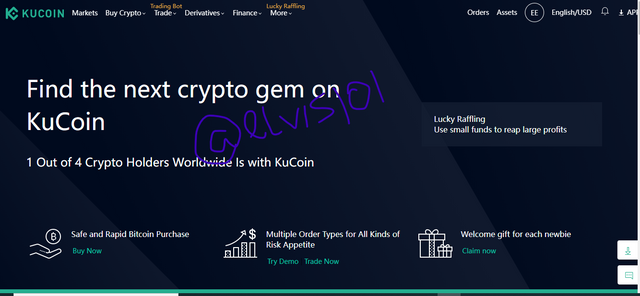
Step 2 (security)
a. However, you must set up your two-factor Authenticator.
To do this, hover your mouse on the abbreviated email symbol on the top-left corner. After which you select Account Security from the drop-down menu. Pay attention to the marked instruction.
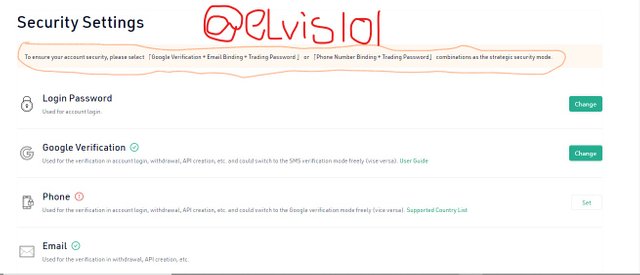
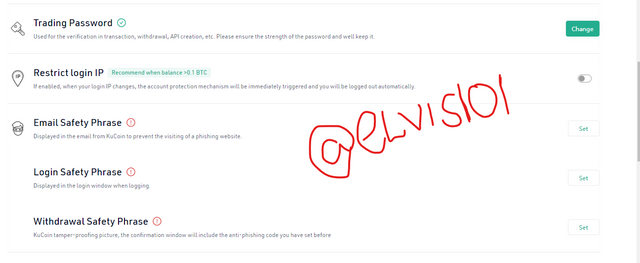
b. You are also expected to do your KYC (Know Your Customer) by following the instruction on step 2a but this time you click on KYC Verification.
Note: You are limited to the withdrawal of less than 5BTC per day if you ignore KYC verification, otherwise, you can withdraw more than that.
Having done the above steps, we can proceed to the actual trading.
Step 3 (Deposit)
a. To deposit, go to the main account page by navigating to Assets on the top-left corner of the first page and click on Main Account (Deposit and Withdraw). For every currency listed here, there are options to deposit, withdraw, transfer, and lend.
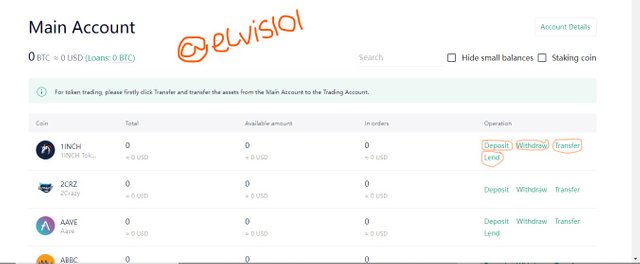
b. Once you click on deposit, the page below shows up. It gives you the option of either depositing fiat currency or cryptocurrency.
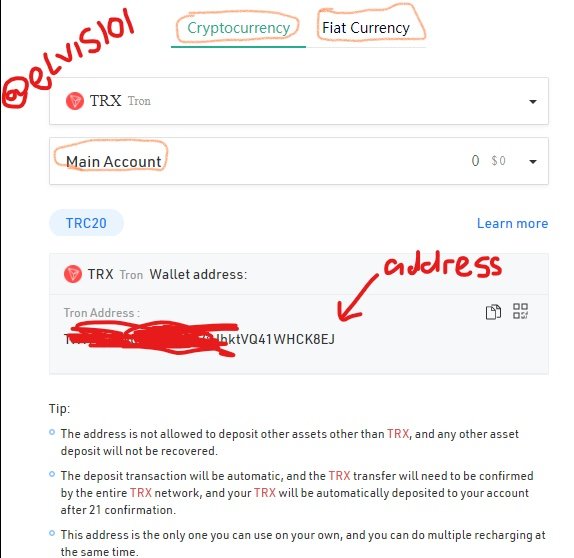
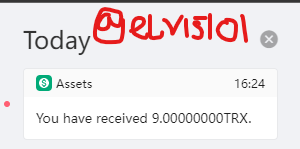
c. I deposited some Trx (Tron) from my Tronlink wallet to my Kucoin main account (not the trading account). To trade, one will have to transfer the deposited coin (Trx in my case) from the main account to the Trading account by clicking on Transfer. You can then enter the amount you want to transfer.
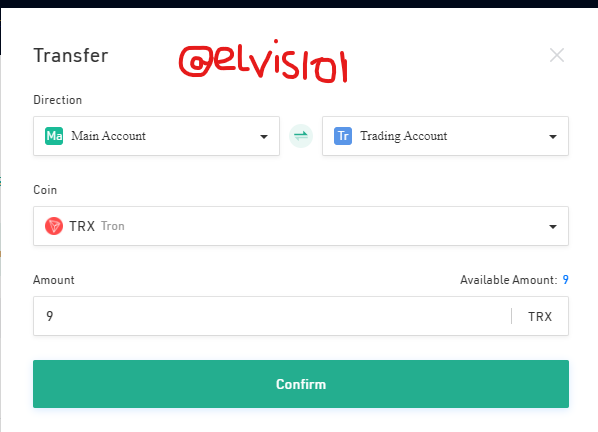
Note: On KuCoin, you can trade almost any cryptocurrency but make sure you read the Tip so you don’t make errors while depositing.
Step 4 (Withdraw)
a. Withdrawal is similar to depositing. Click on withdraw and follow the process as shown in step 3.
b. Fill in the receiving address and the amount you wish to withdraw. You can choose to add a remark if you want to.
Step 5 (Trading)
This is the part where we learn how to execute trades. It is important to note that this does not teach one the intricacies of trading. It only shows you the way around the chart and order book.
a. To begin trading you can either click on Trade on the top-left corner of the first page you see after signing in or you can trade from the Trading account page by clicking on trade, which is displayed close to the available coins.
b. Now that you are on the chart page, you need to input the 6-digit trading password you created in Step 2a on the bottom-right of the chart. Without this password, you would see the chart panel but won’t be able to trade.

c. After you have successfully input the password, your order book will be opened to you as shown in the screenshot below.

d. The next thing you need to do is add your desired trading pairs at the top of the chart panel. Click on the drop-down close to the currency pairs and then select your trading pairs: you can search for pairs on the search box
e. There are basically two types of orders. They are market order and limit order.
- Market Order: A market order is used where you want to buy or sell an asset at the available market price. When executing a market order, you only input the amount you wish to buy or sell (you don’t input price as it is tied to the current market price).
In the screenshot below, I want to sell 50 Trx for BTC at the available market price as of the time of writing: my order will go to the order book and be executed at the best available market price.
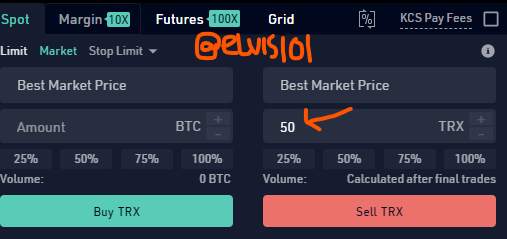
The same process applies when you want to place a Buy Market Order.
- Limit Order: A limit order is used where you want to buy or sell an asset at a specific price. Here, you input the amount and price you wish to buy or sell at.
In the screenshot below, I entered the amount and price I wish to buy at. I want to buy 50 Trx at the limit price of 0.000001555 with my BTC.
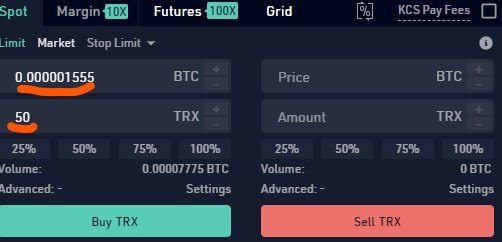
Stop limit and Stop market orders can also be used to minimize loss and ensure a profit on KuCoin exchange for swing traders, scalpers, day traders, and position traders. You can also take advantage of the percentages and margin trade in the order book but margin trade may not be convenient for a beginner.
These are the basics you need to know about trading on KuCoin. Let's go a little bit further to describe the physical structure of the chart panel for newbies.
The physical structure of the chart panel
The main chart is at the heart of the page. It is what you readily see once on the page. It shows the movement of the price of an asset.
To the right of the main chart panel is the order book showing recently executed Buy and Sell trades, and market depth. Immediately below the main chart panel is the position panel where you can monitor trades.
Below the position panel is your Asset Overview. At the bottom is the panel showing Open Order- orders that are yet to be filled. To the left of the chart are some indicators and tools one can use for technical analysis and a better trading experience.
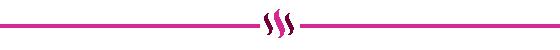
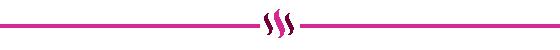
KuCoin is argued by some to be a hybrid exchange: having both centralized and decentralized features; however, on the measurement of a continuum scale, KuCoin, I would say is more of a centralized exchange than a decentralized exchange. This is true because it possesses centralized features that dominate whatever trace of decentralized feature the exchange may possess. Below are some of the distinguishable centralized features of KuCoin exchange.
- Presence of middle man:
KuCoin, like banks, has a monitoring body that protects the assets of its users and ensures that transactions are carried out in a safe, reliable and liquidity-enabled environment. This is a predominant feature of centralization as control regulation and control are left to the hand of a middle man that decides the Dos and Donts.
- Anonymity:
Anonymity may yet be a feature of decentralization in cryptocurrency but with crypto exchanges, anonymity is not so much a key feature as many popular exchanges today offer little or what we may call pseudo-Anonymity*. And yes, KuCoin is a typical example of such exchanges.
This is so because it has the details of all its customers and goes further to identify its customers through KYC verification. This is the complete opposite of decentralized exchanges where a user can trade without filling in his details.
- Central server:
It is not surprising to know that KuCoin was once hacked and money disappeared. This was a possibility because like most centralized exchanges, KuCoin stores certain information about its clients in a server. It may not be a single server but it is no distributed ledger as in the case of complete decentralization. Peer-to-peer communication on KuCoin is only made possible by reason of middlemen pressing the buttons behind the scene.
- Fees:
Deposit and withdrawal fees are no features of a decentralized server. In a decentralized exchange, users are charged what is known as a gas fee and is incurred by both transacting parties during transactions. This is not so with centralized exchanges where users are subject to withdrawal and deposit fees. KuCoin however, subjects users to only withdrawal fees.
- Record keeping:
Transactional records are kept by KuCoin exchange. This marks it as a centralized exchange because this is not a decentralized feature: decentralized exchanges do not record users' transactions.
KuCoin users are able to request their transactional history from the exchange for purposes like tax payment, and profit and loss assessment. Here is a link on how to request your transactional history on KuCoin.
- Liquidity:
Like most popular centralized exchanges, KuCoin derives its liquidity from the competitive demand and supply provided by users. As for decentralized exchanges, they mostly derive liquidity from smart contracts due to the gap in Bid-Ask price.
The founders of KuCoin have done quite well in ensuring that KuCoin is a user-friendly exchange. No wonder the exchange is operational in over 200 countries. Kucoin, however, is not licensed to operate in the United States. That it is not to say the exchange is not safe but because of the US strict regulations.
KuCoin serves as both an exchange and a wallet. I like that! Such and many other pretty features such as low fee gives KuCoin the chance to compete with behemoth exchanges like Coinbase and Binance. A recent ranking by coinmarketcap.com shows Binance at the top of the chain by trading volume with a whopping score of 9.8/10 followed by Coinbase at 8.9/10 and then KuCoin being the third amongst hundreds of exchanges with the score of 8.5/10 (strongly behind Coinbase).
KuCoin's overall trading performance is very well satisfactory and yet shows signs of improvement in the future.
Thank you prof @imagen for the knowledge offered.

Hi @steemcurator02, my post will be expiring tomorrow and it is yet to be curated. Thank you