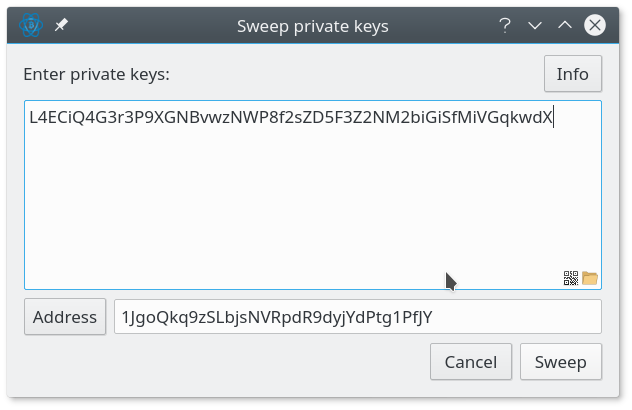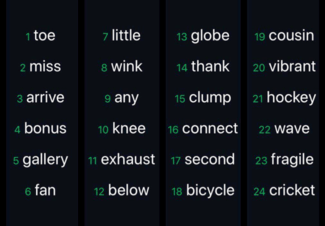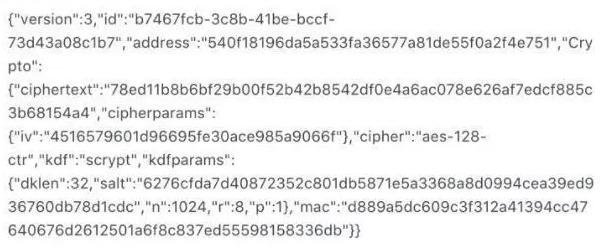Crypto Academy Season 4 Beginners' course - Task 9: Blockchain Wallet-- Types, Uses, Installation, etc.by @ederra
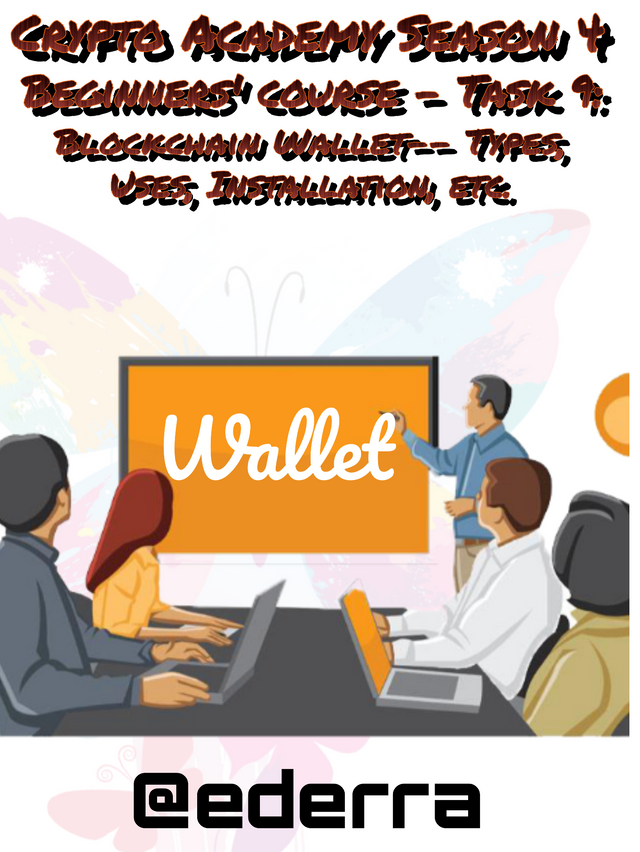
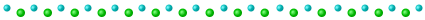
TASK
How do you store/secure your keys? What are the different forms of Private Key(Examples/Screenshot)? Download & Install TronLink Wallet(Android/iOS/Extension)? How do you store the key(Hint- write it down on a notepad, demonstrate it with examples)? Which form of the key are you comfortable with to handle your TronLink Wallet? Include Screenshots & hide/blur the sensitive information.
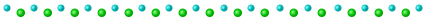
How do you store/secure your keys?
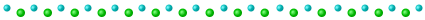
Keys can also be called passwords. As we all know, keys in a centralized application can be retrieved when lost but when it comes to Decentralized application, a lost key can't be retrieved. So, how can one safeguard a key in a dApp?
Actually, I have account with centralized and decentralized applications, when it comes to centralized applications like facebook, twitter that doesn't matter much to me, I store my password in my gmail account.
Immediately I come in contact with a password, I quickly save it as a draft in gmail account so that I can easily have access to it the moment I login my gmail in another phone in a case of stolen phone.
Well, it's very obvious that gmail account can be hacked by hackers. So, I don't save my DApps password there.
When it comes to my important passwords, I write it down on two sheet of papers, place one in my file and the other in my dad's file.
I'll advise all users never to save there important passwords online because it can be accessed by hackers.
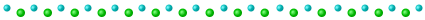
What are the different forms of Private Key(Examples/Screenshot)?
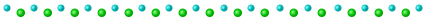
Private key which can also be called secret key is defined as a cryptography that grants users the access to cryptocurrency.
When we mention private key, we're referring to whole, that has subs such as private key, mnemonic key and key store file.
Each of the above mentioned will be explained in detail.
A private key can either be symmetric or asymmetric.
It's symmetric when it's used for encryption and decryption and asymmetric when it's used for encryption and digital key signature.
When a private key is symmetric, it performs the following task;
- used in generating a new private key,
- used in safeguarding the private key,
- it can also be used for key exchange and management etc.
When a key is assymmetric, it performs the following tasks;
- used in generating a public and private key in pair,
- it can also be used in safeguarding the private key and also be used in key exchange and management.
It is a set of unencrypted private keys that gives users access to a Cryptocurrency account.
since this key is not encrypted, it is highly recommended that it's safeguarded properly because if someone gains access to it, it's another way of saying you've lost your account and your assets.
This mnemonic key is composed of 12, 15, 18, 21 words, which will automatically generate the moment an account is been created.
This 12, 15, 18, 21 words are taken from a fixed vocabulary and also has generation order, which is to say that someone can not just predict words that'll match your mnemonic key.
Since this key is unencrypted, it can be easily memorized for storage for those with retentive memory, but I'll advice it's been written down and kept safe.
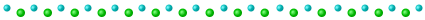
Download & Install TronLink Wallet(Android/iOS/Extension)?
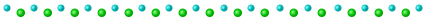
Am using am android phone, so I'll download it and explain using Android format.
Below is the steps on how to download and set your tronLink wallet.
Step 1: enter playstore, search for tronLink wallet and download it.
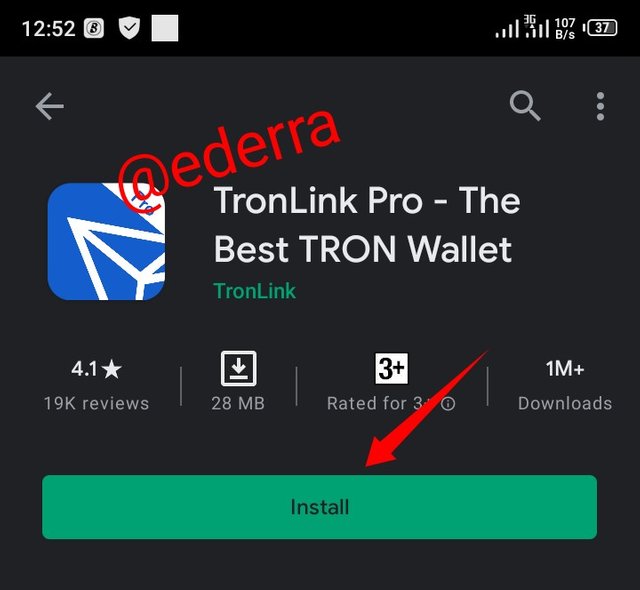
Step 2: After you've downloaded it, open it and click on import.
We're clicking on import because as a steemit user, you already have a tron account. It's just to link it with tronLink wallet.
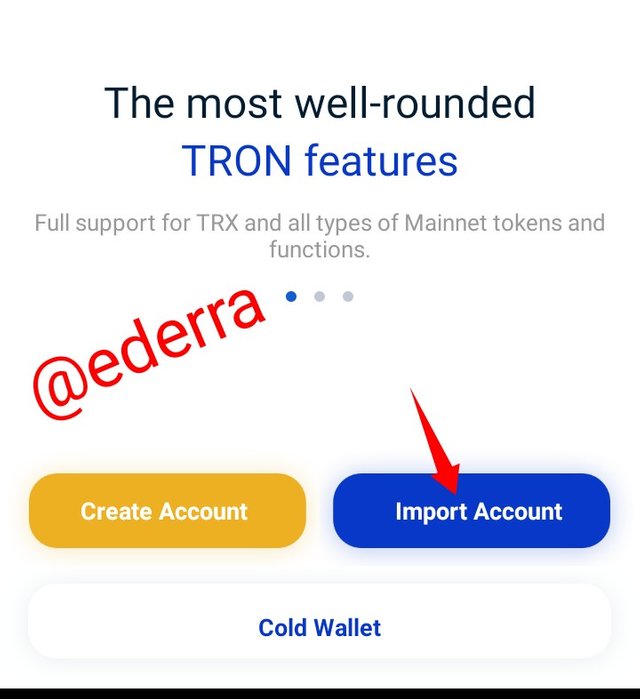
Step 3: Read the terms and conditions to your understanding and accept it.
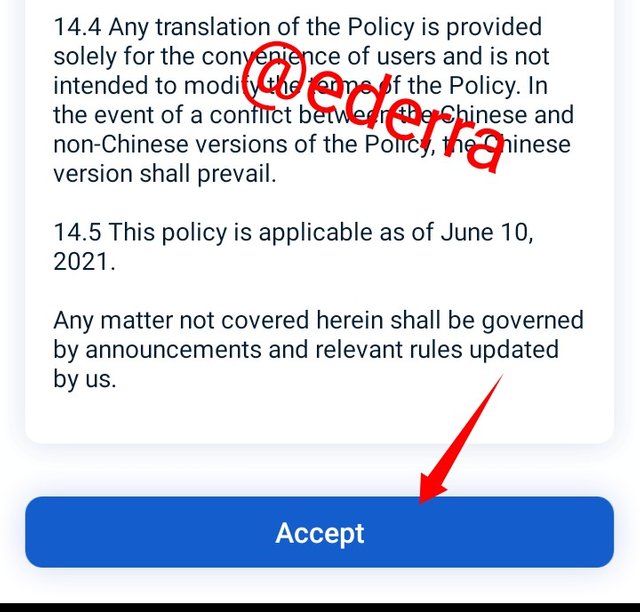
Step 4: After that, you'll have to add your exiting wallet by using private key, mnemonic key or keystore.
We'll use private key because it's the key generated during our steemit account creation.
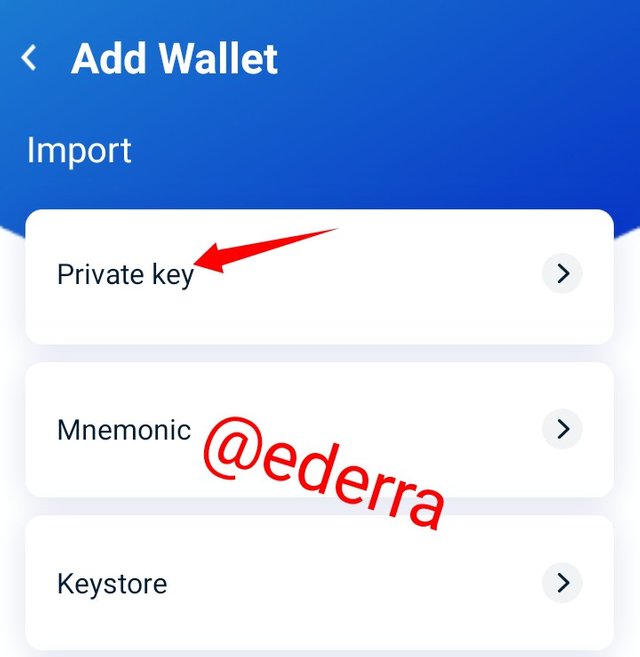
Step 5: enter your tron private key.
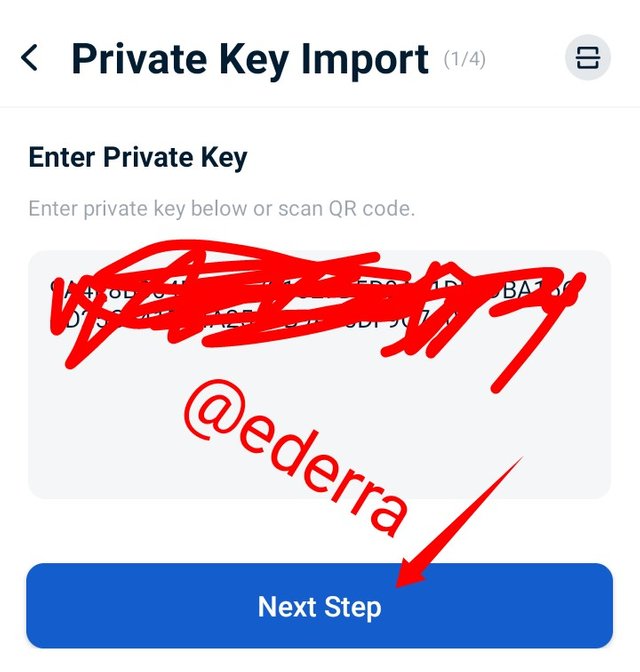
Step 6: set your name
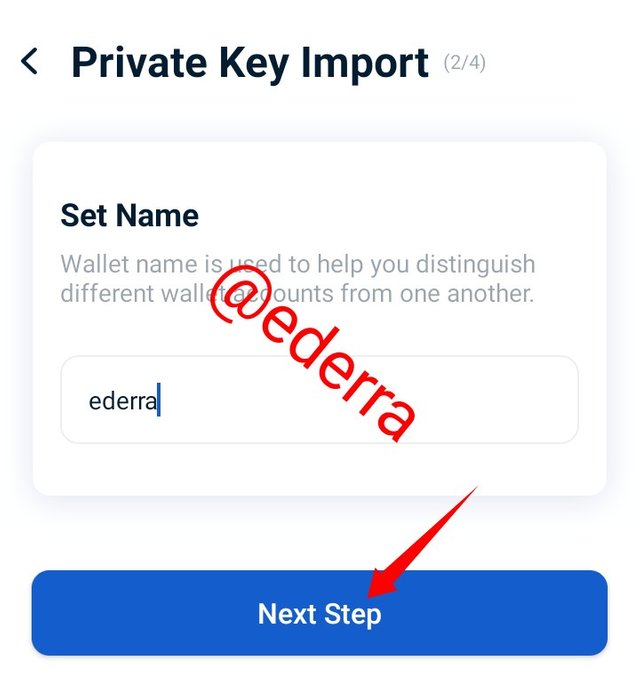
Step 7: set your password following the rules.
Your password must contain atleast 8 characters which is a combination of uppercase letters, lowercase letters and numbers.
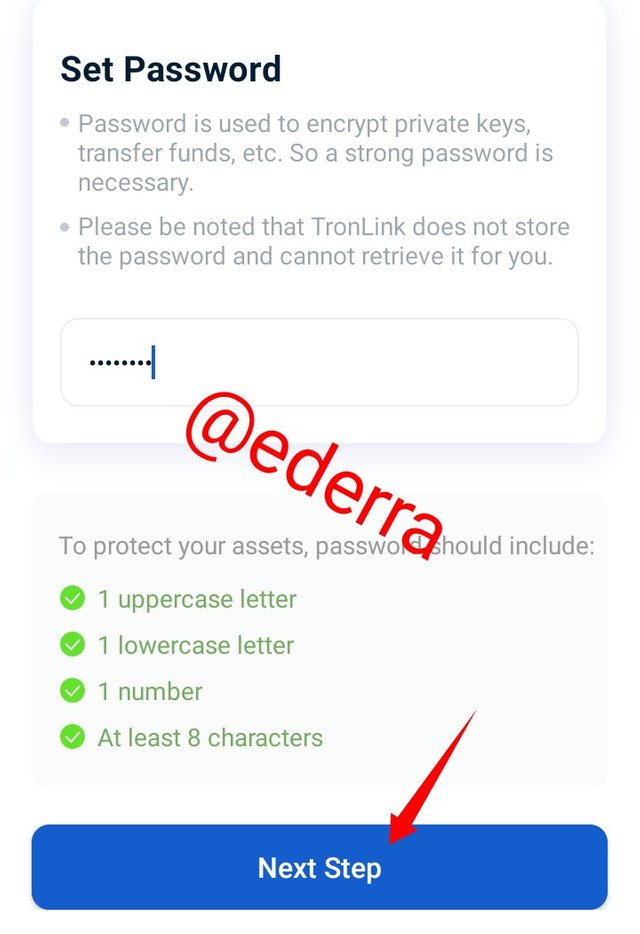
Step 8: confirm your password
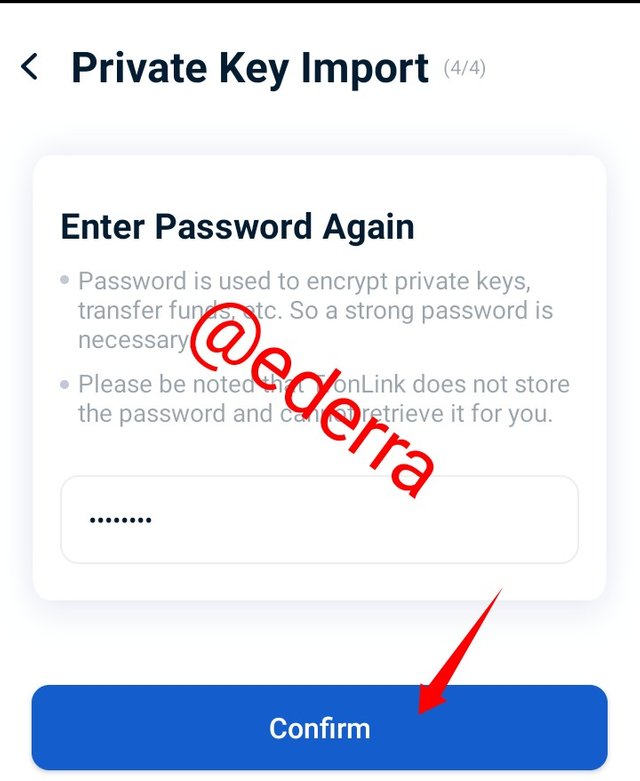
After confirmation, you've correctly linked your steemit tron account with your tronLink wallet.
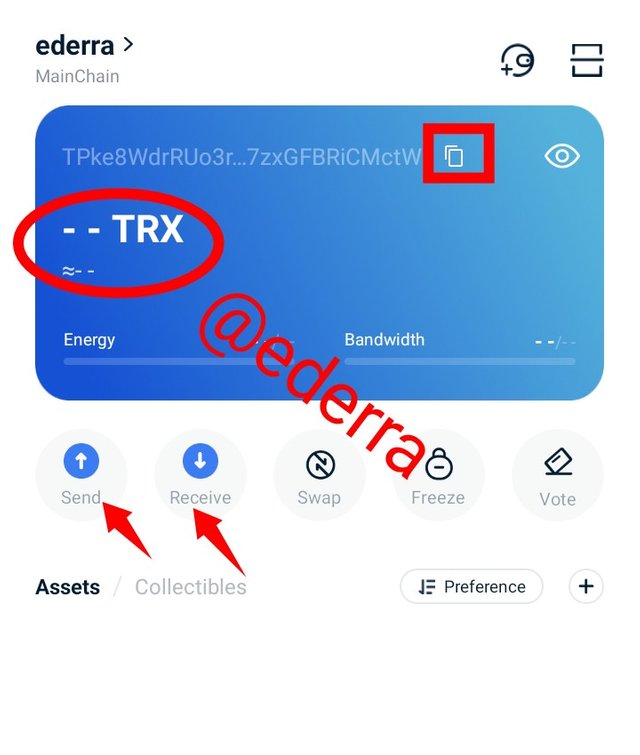
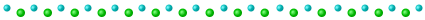
How do you store the key(Hint- write it down on a notepad, demonstrate it with examples)?
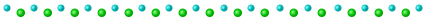
As well all know now, we have three types of private key and each comes with a different dimension of complexity.
When securing a private key, I'll advise it's carefully written down and cross-checked before saving because the private key is always long and it's a combination of numbers and alphabets so someone is prone to making mistake.
Same principle applies to the keystore, time should be taken to secure it.
But when we talk about mnemonic key which is the most comfortable type of key, care should also be taken but not as that of the private and keystore.
Below is a sample of how I wrote down and secured a mnemonic key.
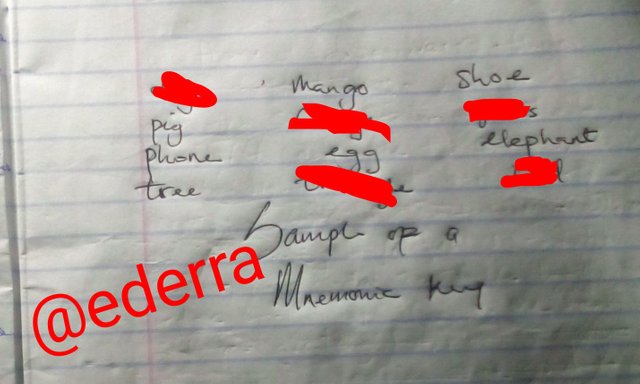
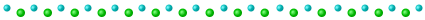
Which form of the key are you comfortable with to handle your TronLink Wallet? Include Screenshots & hide/blur the sensitive information.
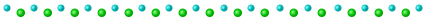
I've discussed about the three types of private key earlier.
To me, the most comfortable one to handle my tronLink wallet is the mnemonic key. Not because it's better than other keys but because it's simpler to manage and secure when compared to other keys.
The mnemonic key can be stored with a bold feeling that you've not made a mistake in writing it down, but when it comes to private and keystore, you'll always have the feeling that you've made mistake.
The mnemonic key can even be mastered when recited, which is a big feature called flexibility.
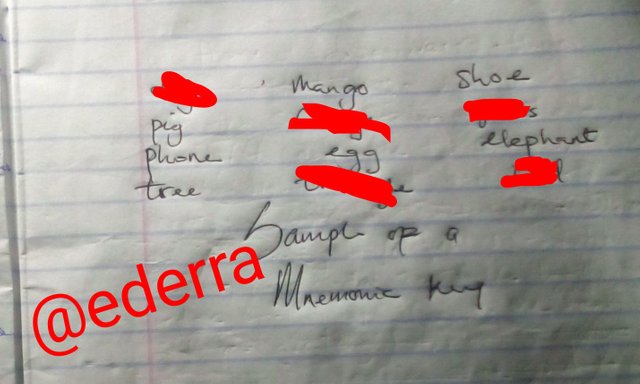
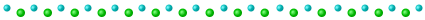
REMARK
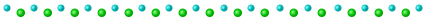
Well, I always end by giving reference and thanks to the author of the amazing lesson prof @sapwood.
You've done a very great work in the lecture, it was very open and self explanatory.
Thank you for doing a good job.
I also want to thank the fixed beginner professors, they're both doing a great job.
Note : All unsourced images are screenshots from my tronLink wallet, therefore it doesn't need sourcing.