Crypto Academy Season 4 Beginners' course - Task 1: Tron Ecosystem
Hello fellow steemians, I'm delighted to write this wonderful post on Tron Ecosystem. This is task 1 of the home beginner's fixed courses (season 4). I will be writing the assignment task given by professor @sapwood.
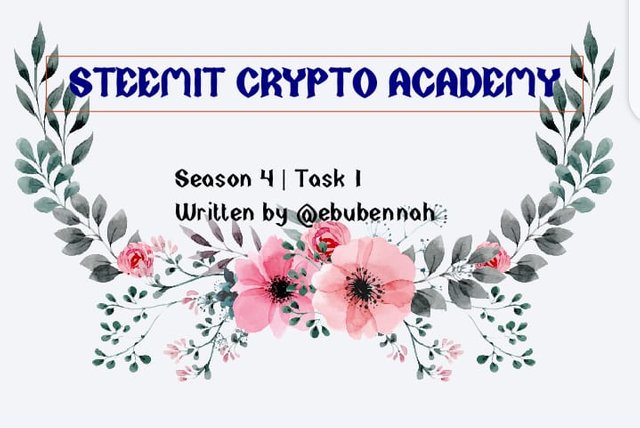

Question
What is TronLink and what is Tronscan? What are its uses? How do you verify a transaction status(including timestamp, resource consumption(bandwidth & energy), nos of confirmations) using Tronscan-- Examples, Screenshot? What are the different dApps can you explore using the TronLink wallet? Make a transaction(a micro-transaction) with Justswap or JustLend using TronLink wallet?Screenshot?
TronLink
TronLink is a well-known blockchain wallet that serves as a channel to access to all TRX tokens such as TRC-20, TRC-10 and interact with the Tron ecosysystem. It can be accessed using Android, iOS, Chrome and a host of others.
The existence of Tron can be traced to as far back as 2017 by developer Justin Sun. With the use of decentralised apps like JustLend, JustSwap, TronLink is a flexible wallet that gives users the ability to interact
TronScan
TronScan on the otherhand is the established explorer of the TRON blockchain network. Its official website is https://tronscan.org. It is also a decentralized exchange platform that is used for different activities such as trading and exchange of other tokens.
It features the following components;
- A built-in web wallet for transferring and managing the TRX tokens
- The dApp interactions around the blockchain.
Uses of TronLink and TronScan
| Uses | TronLink | TronScan |
|---|---|---|
| Freeze tokens | Yes | No |
| Unfreeze tokens | Yes | No |
| Send tokens | Yes | No |
| Receive tokens | Yes | No |
| Track tokens | Yes | Yes |
| Dapps interaction | Yes | Yes |
| Smart Contract | Yes | Yes |
| Confirms transactions | Yes | Yes |

How to verify a transaction status including timestamp, resource consumption (bandwidth & energy), number of confirmations using Tronscan-- Show Examples and Screenshot.
- First of all, I logged into the tronscan website; https://tronscan.org/#/
.jpeg)
- I chose a random transaction and confirmed it. Here are the relevant transaction details;
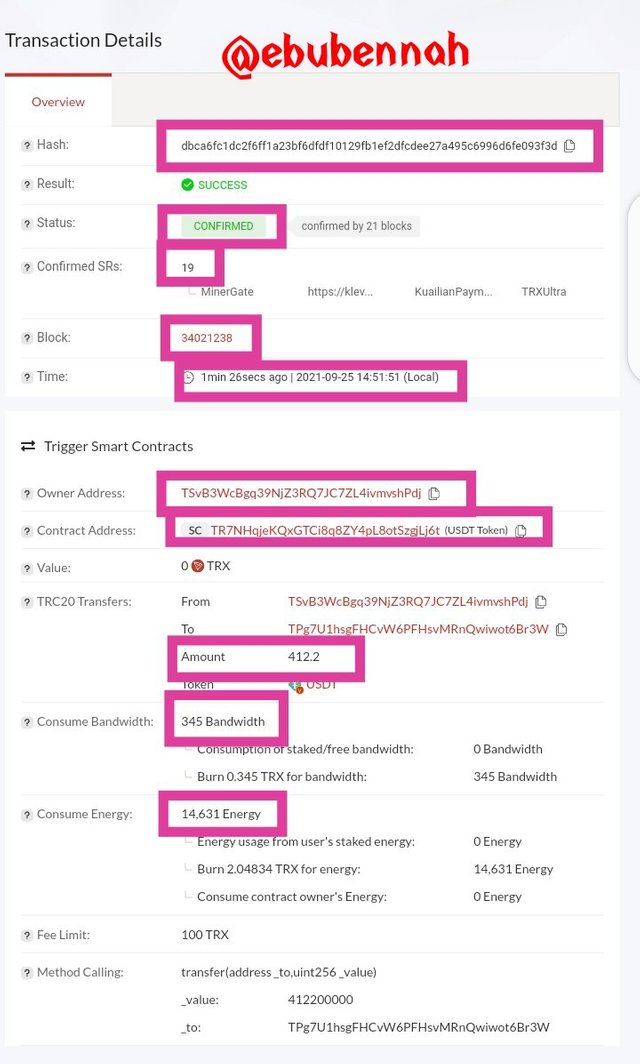
Screenshot taken from tronscan.org
| Transaction | Details |
|---|---|
| Txn Hash | dbca6fc1dc2f6ff1a23bf6dfdf10129fb1ef2dfcdee27a495c6996d6fe093f3d |
| Status | Confirmed |
| Number of confirmations | 19 |
| Block Number | 340212338 |
| Time Stamp | 1min 26secs, 2021-09-25, 14;51;51 |
| Sender Address | TSvB3WcBgq39NjZ3RQ7JC7ZL4ivmvshPdj |
| Receiver Address | TR7NHqjeKQxGTCi8q8ZY4pL8otSzgjLj6t |
| TRX Amount | 412.2 |
| Bandwith | 345 |
| Energy | 14,631 |

What are the different dApps can you explore using the TronLink wallet?
There are various Dapps available using the TronLink wallet. Just to mention a few are;
- SUN
- JustLend
- JustSwap
- JUST.... etc
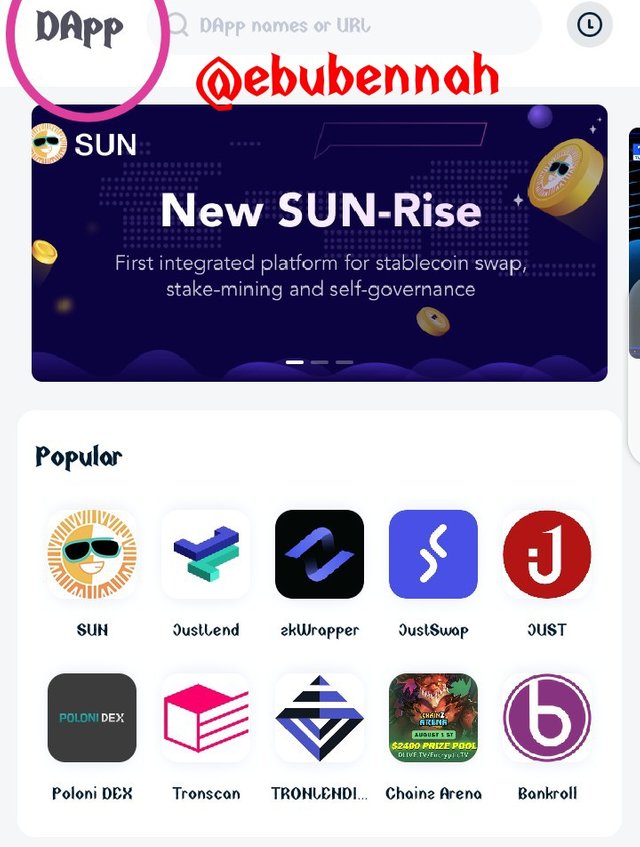
Screenshot taken from my TronLink app
Make a transaction(a micro-transaction) with Justswap or JustLend using TronLink wallet with Screenshots.
- First of all, I logged into my TronLink App and selected the JustSwap exchange as a transaction study.
.jpeg)
- Having about 41 trx, I decided to swap 10 trx to NFT as shown below;
.jpeg)
- Comfirm Swap
.jpeg)
Conclusion
Its worthy to note the glaring difference between the TronLink and TronScan. Tronlink is a safe wallet to store coins of various types especially all TRX tokens, Tronscan is a blockchain explorer that houses all the transactions done in the tron ecosystem.
Thank you for reading, and thank you professor @sapwood for the lecture.