This is my homework task for @sapwood which is about exploring different features of multichain wallet.
Multichain wallet as the name implies is a crypto wallet that is capable of holding crypto token from multiple blockchains unlike single chain wallet that holds token(s) from a single blockchain. So the point to be cleared is that the name , multi and single is based on blockchain and not on the coins. This differentiation is important because a single chain wallet can hold multiple tokens but from a single blockchain. So we can say that multi chain wallets have solved the problem of keeping seprate wallet and their keys for each coin. Now a single mneumonic phrase and or private key has to be stored to keep track of all the coins that one holds on multichain wallet. Let me go for specifics of task now.
(1) Have you ever used any Multichain wallet(Non-custodial)? Examples? (Hint- Guarda Wallet, Atomic Wallet, Trust Wallet, or any other wallet of your choice)(2) How many different coins(of different Blockchains) does it support?
The multichain wallet that i have used - Atomic wallet. It being multicurrency wallet supports more than 300 custom tokens and more than 30 blockchains.
(3) How do I back up the seed key(Mnemonic key) and/or the individual private keys of different coins in a Multichain wallet? Screenshots(Hide the sensitive info)
Let me talk about Atomic wallet, seed key (mnemonic key) is provided once you successfully log into your account. Atomic wallet provides option to copy your seed key.
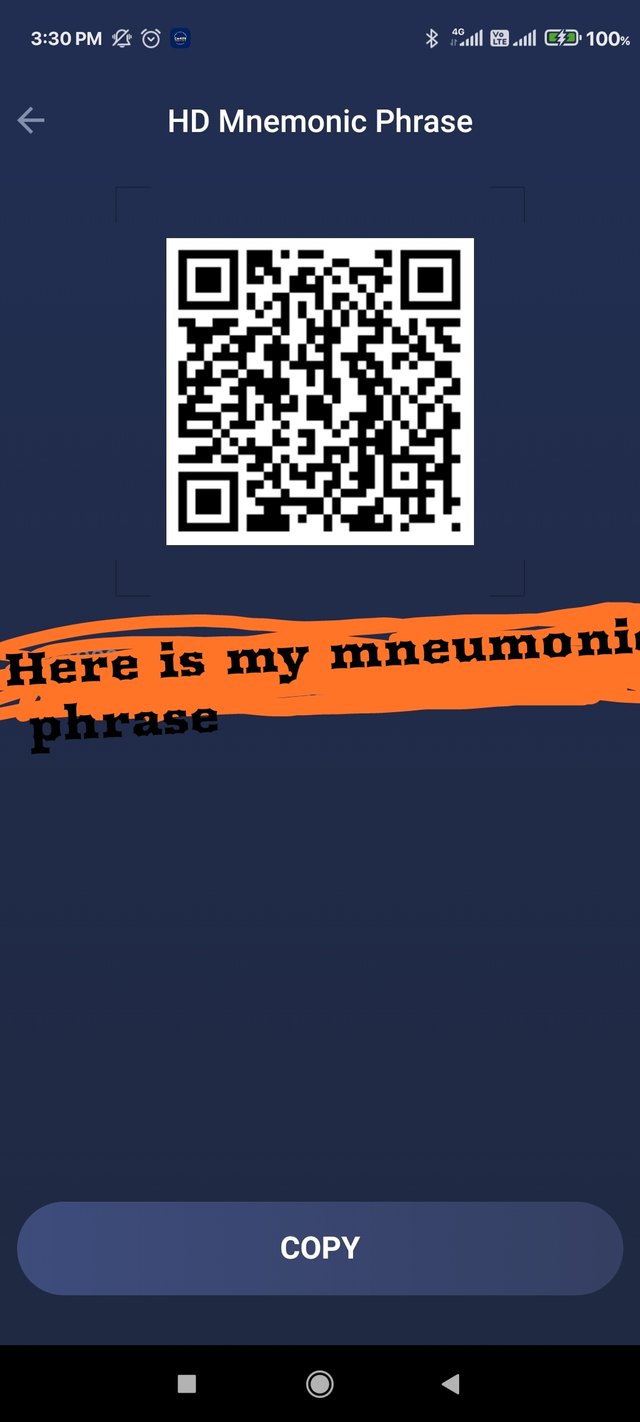
Click copy , mneumonic phrase will be copied to your clip board. The best way to store is to write it down on a piece of paper and store it with your documents to which no one has access. You can also store on a pen drive which is free from virus. Seed key or HD mneumonic phrase is important to keep safe your assets because with the help of seed key, the private key of different tokens that atomic wallet holds can be accessed.
(4) How do I re-import the existing Multichain wallet in a fresh installation?
Suppose you have already created a multichain account and due to some reason you had to restore your phone / PC. Now when you reinstaall multichain wallet, you will have to reimport the earlier wallet which may be holding your assets and that is explained below.
Launch the downloaded app ( for example, atomic wallet) . Below interface is seen.
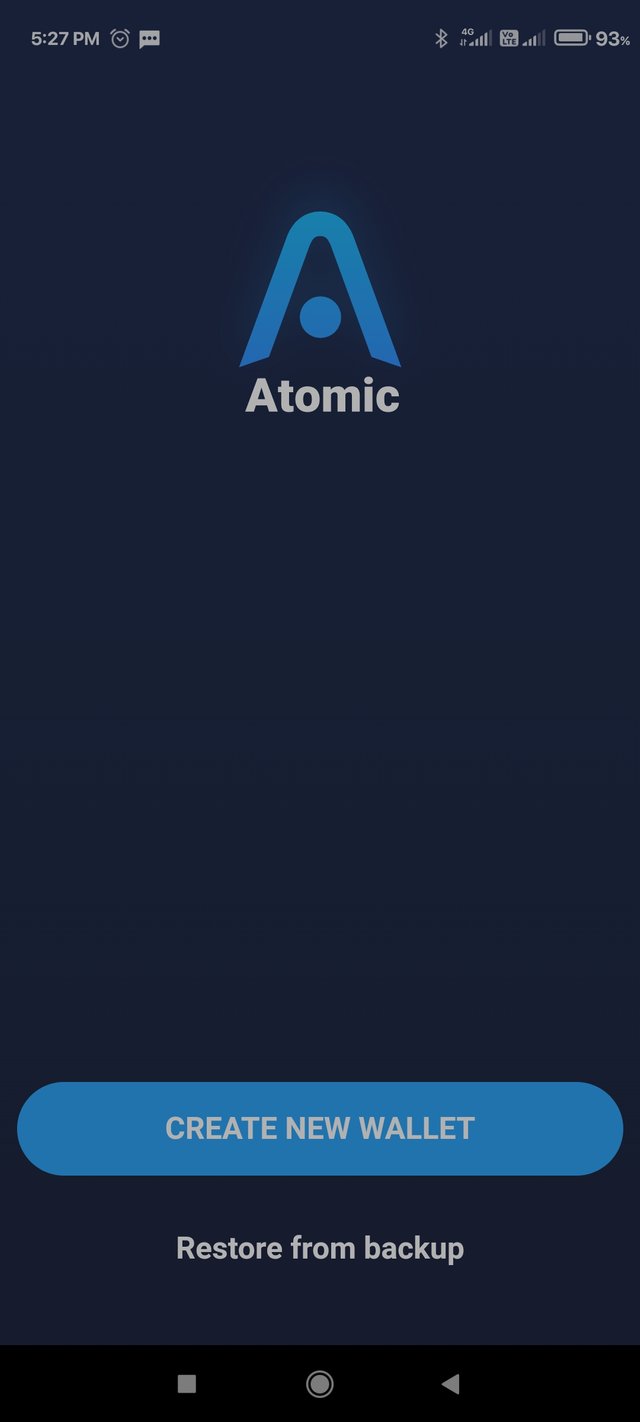
We see two options, create new wallet and restore from back up. As we already have account , we will go for restore from back up. Click on it and next interface to appear is below.
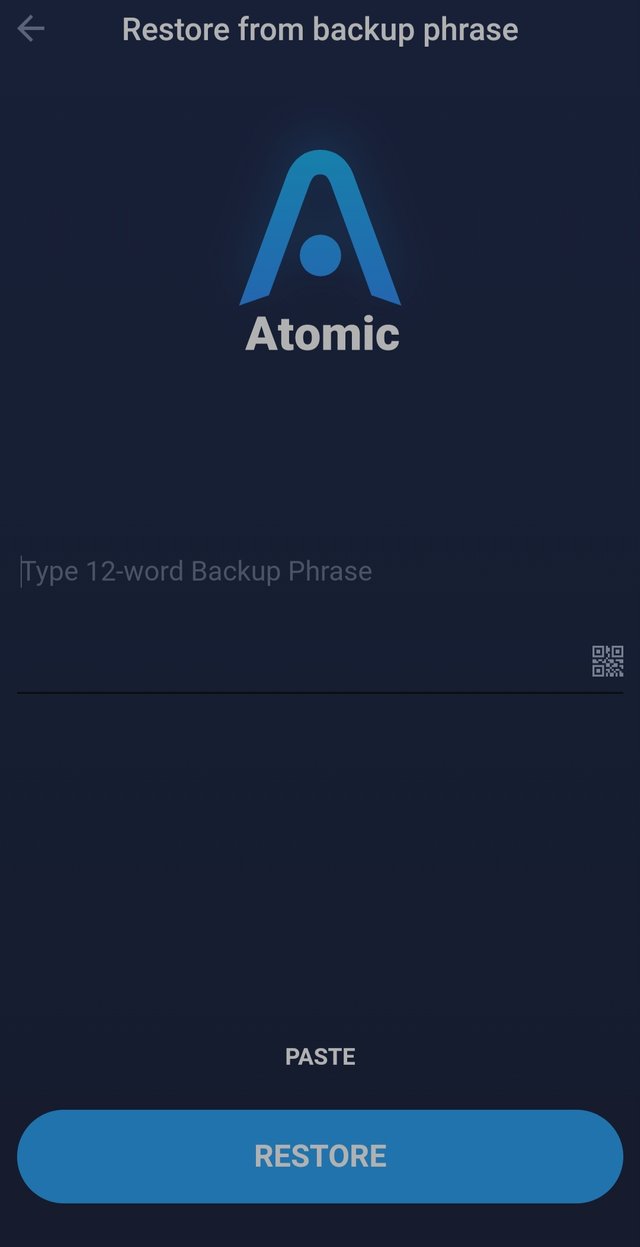
So it demands 12 word back up phrase ( mnemonic or seed key) . Atomic wallet also provides option to paste the phrase. Once done click restore, next page to open is, setting new password and confirm new password. Here one thing to note is that, you can set new password but mneumonic phrase has to be same. So forgetting password is not issue but having back up of mneumonic phrase is mandatory.
(5) How do I add/import a new coin in a Multichain wallet using the private key of the coin? Examples/Screenshots? (Hint- Import TRX in Trust Wallet)
This is a wonderful featured of a multichain wallet and it gave me pleasure and a feel thet, yes i am learning new things. So trying to import Tron from my tron link wallet yo trust wallet. Here we go.
- At the top right corner of the next page, is + sign. Click on + sign.
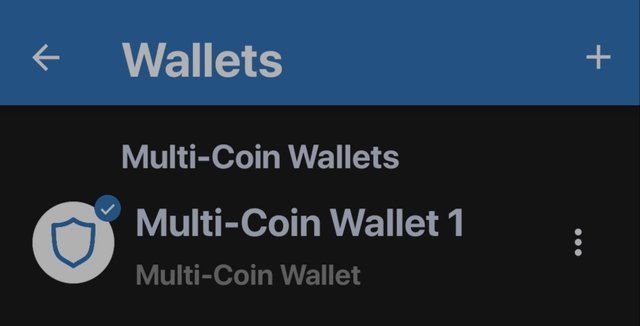
*Next we have to choose, i already have a wallet.
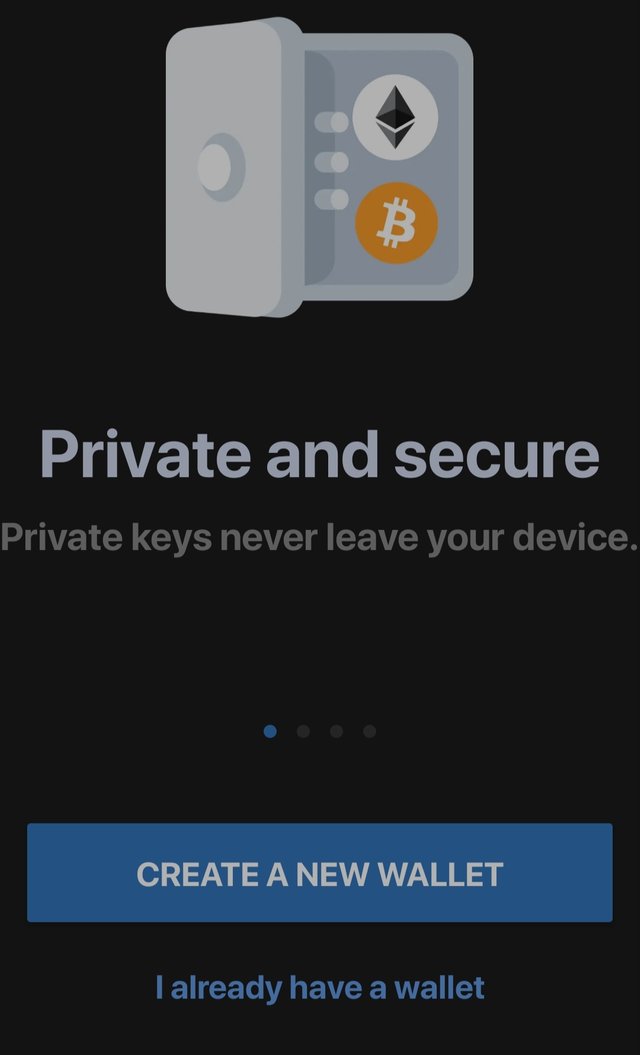
Than we have to select the asset (say TRON) to be imported
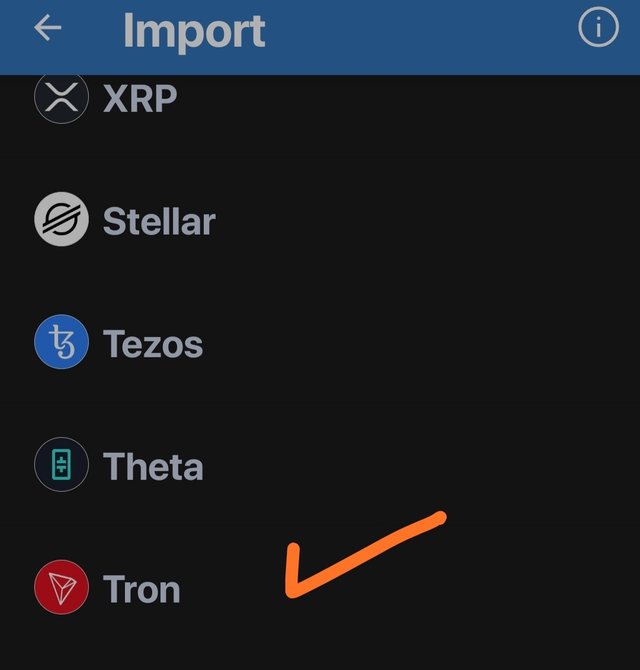
once we click on the asset, next interface seek mneumonic phrase. As task demands to use private key, change mneumonic key to private key and enter the Tron private key. Than click import and you are done.
(6) How do I import a Multichain wallet(of a different service) using the seed key? Examples/Screenshots? (Hint- Import Exodus wallet or Atomic wallet into Trust Wallet)
It is again a very exciting feature for me. Honestly, i am trying it the the first time. Here I'll try to import atomic wallet into Trust wallet.
Just like importing any coin as above, firet few steps are similar as above. Log into trust wallet, click on settings, than wallet and than plus sign at top right corner. Unsteady of selecting any coin as above, select multichaim wallet.
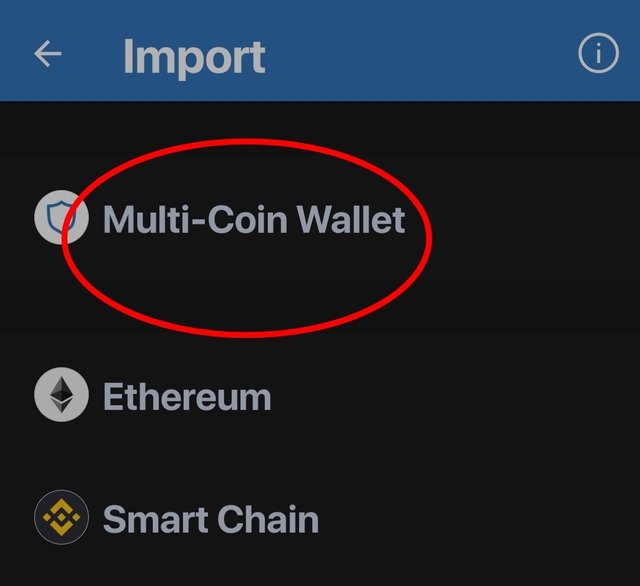
Next i entered mneumonic phrase of atomic wallet and proceeded to import wallet and than
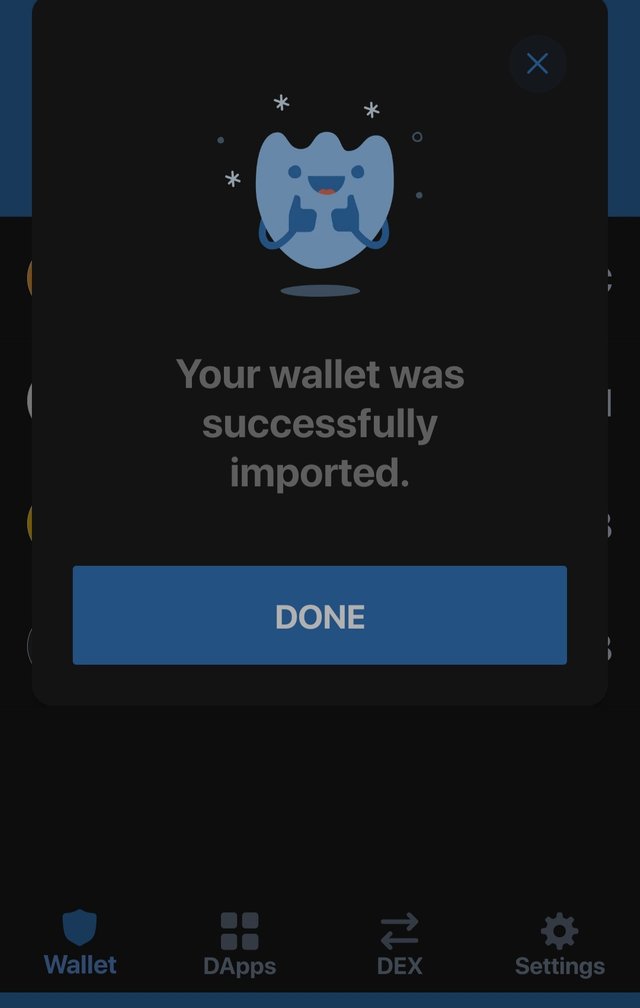
Unbelievable!
Just to check, whether i am done. I came back to main page of trust wallet and clicked on settings. Next page that appeared shows wallets ( below which is written , multichain wallets - 2 ) . As i clicked i saw both wallets listed.
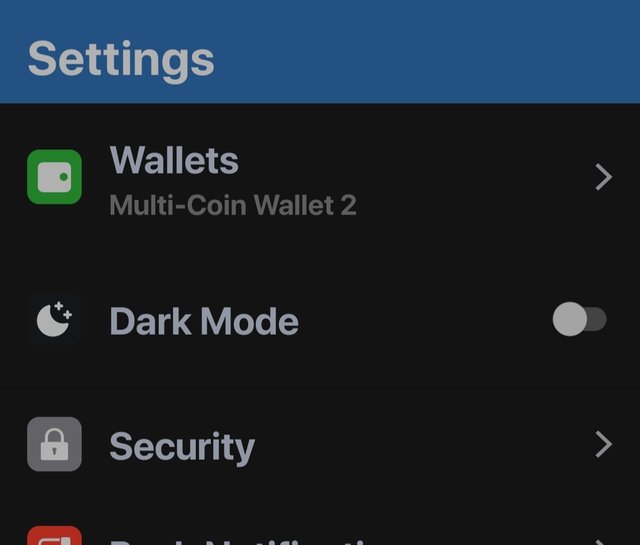
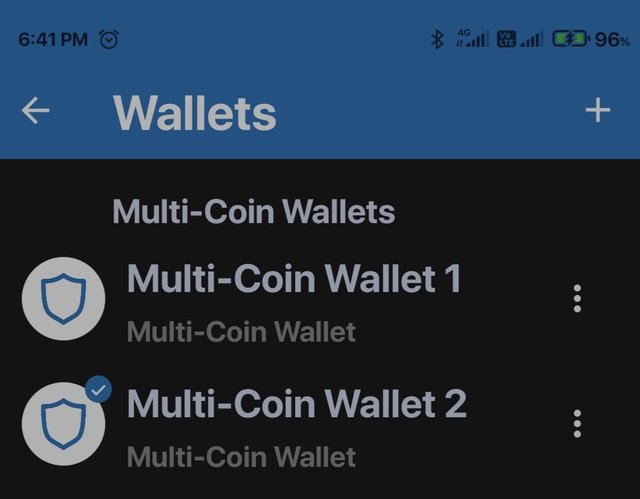
Thanks
Twitter shared
100% power up
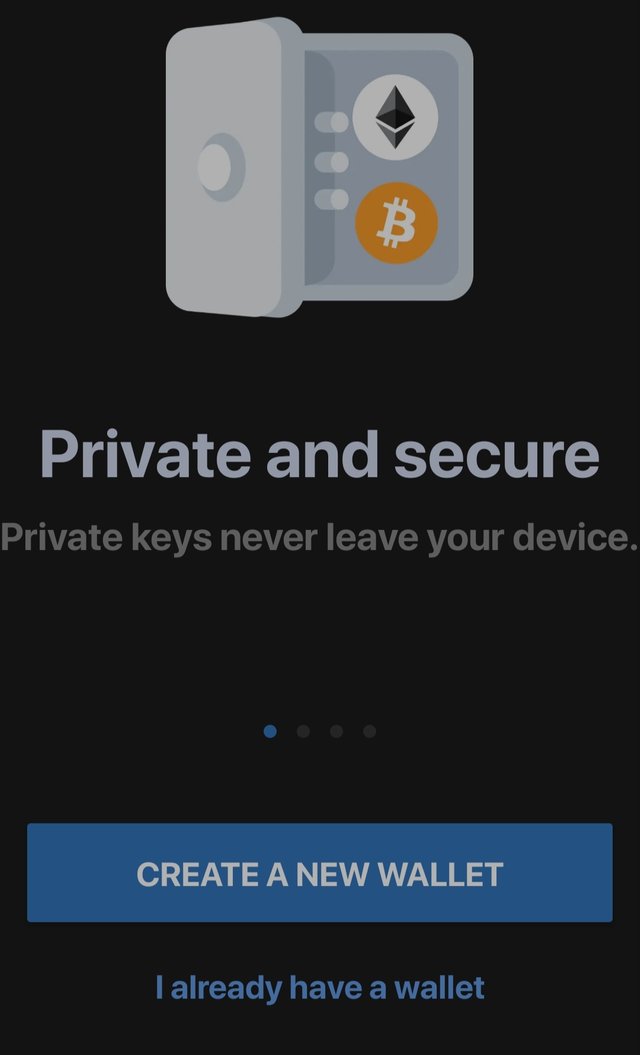
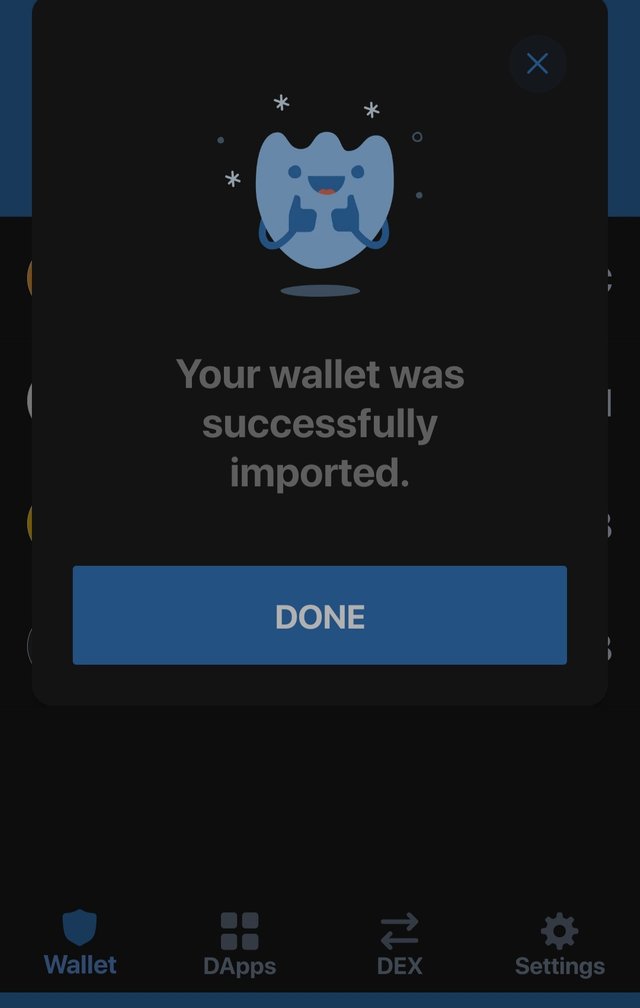
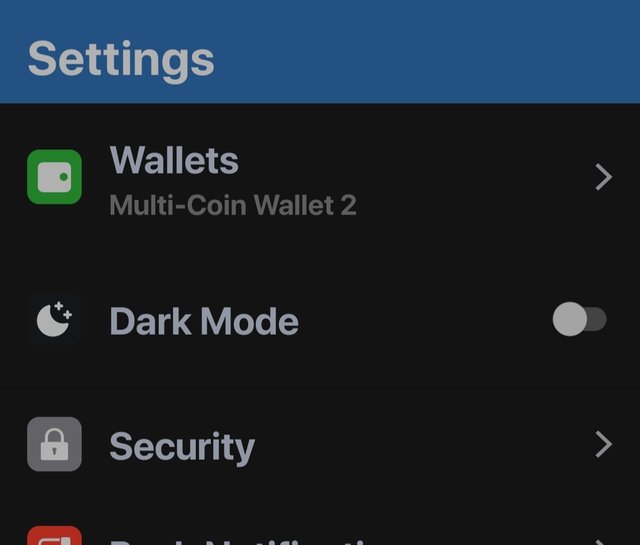
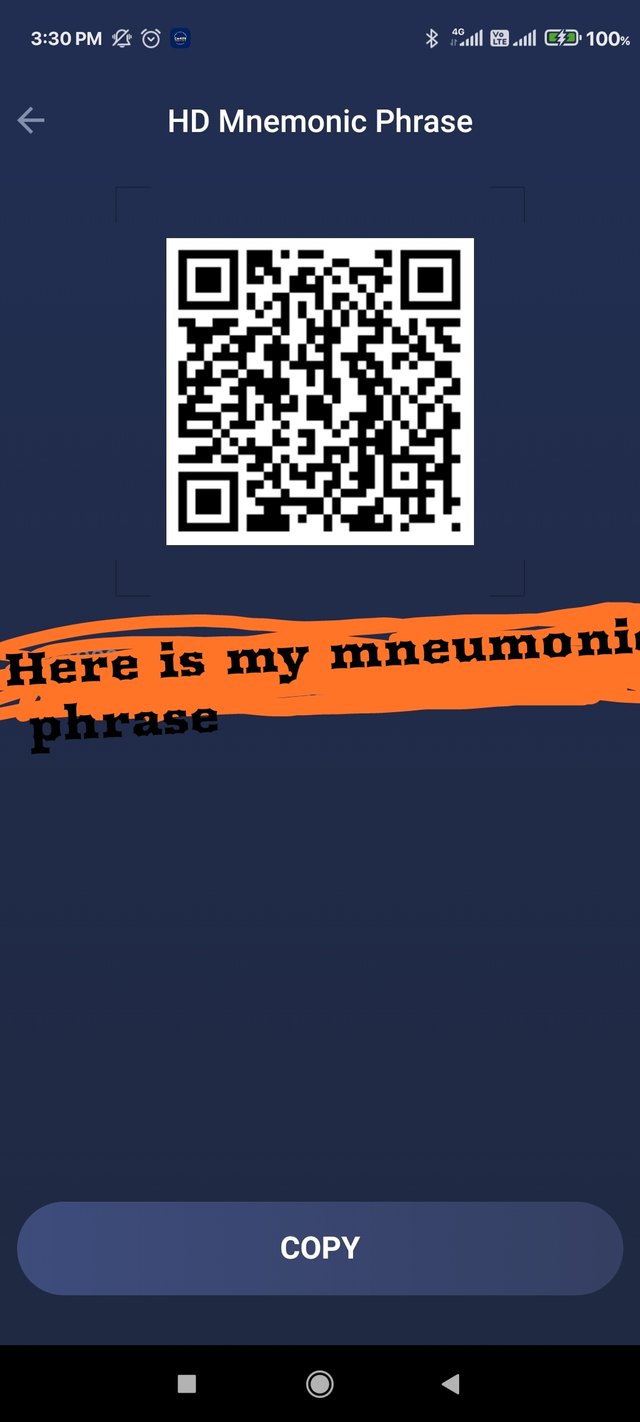
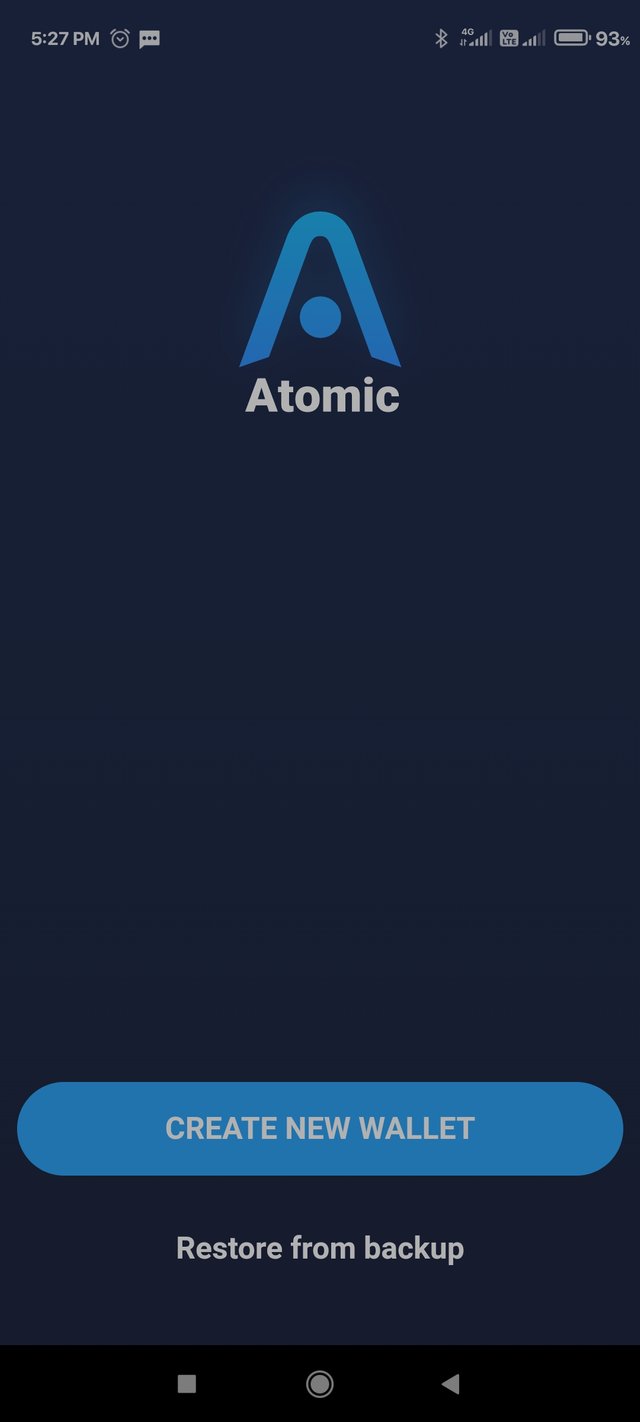
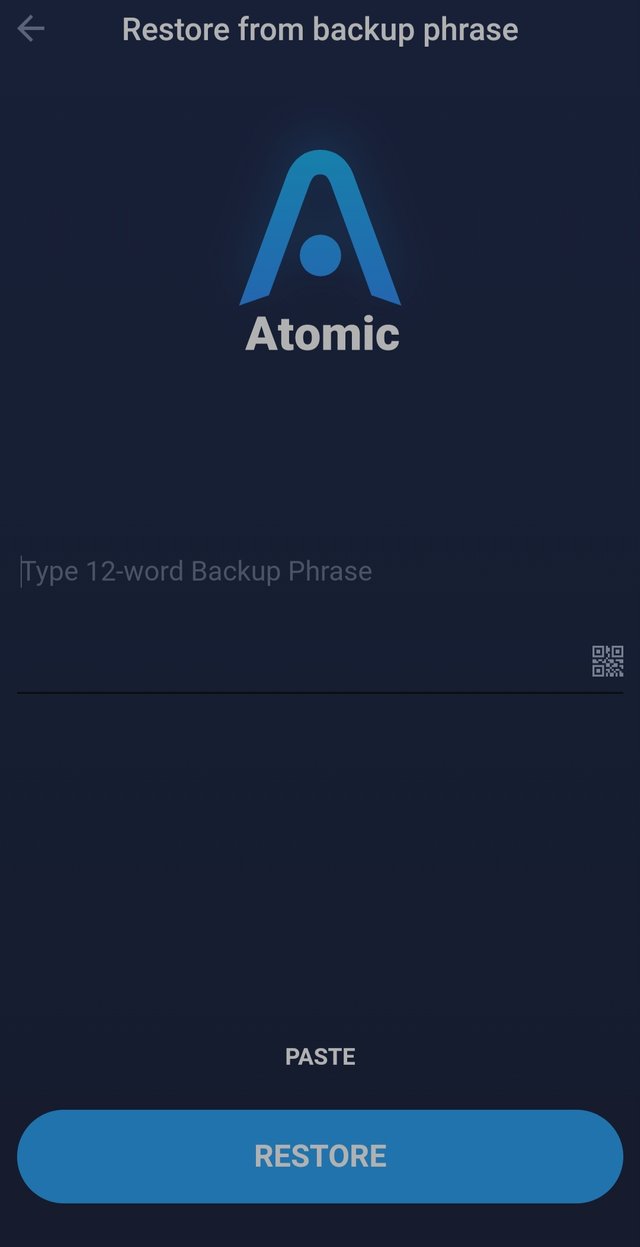
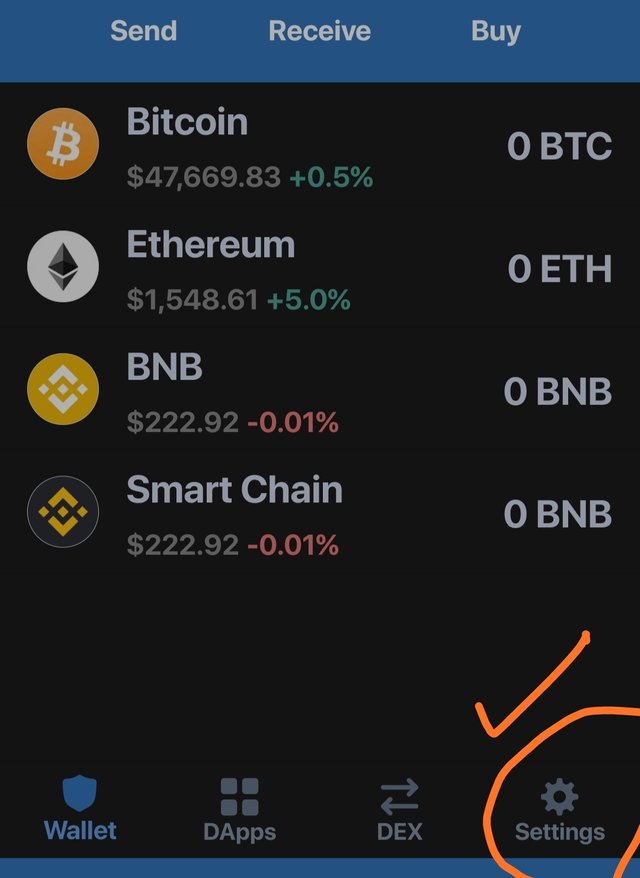
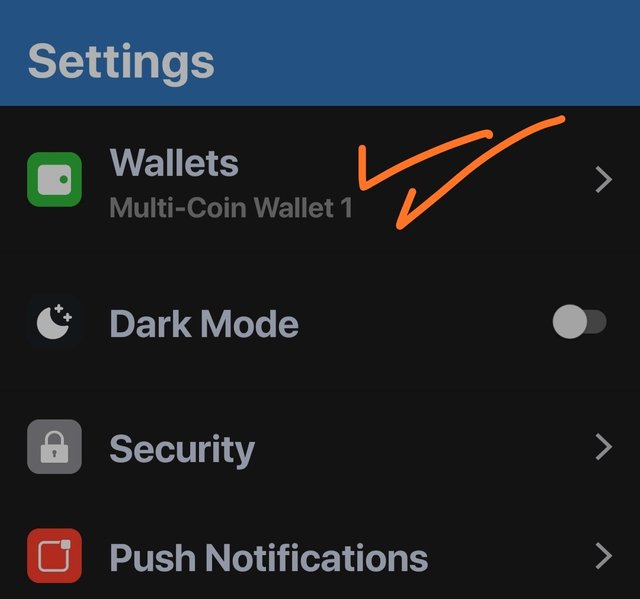
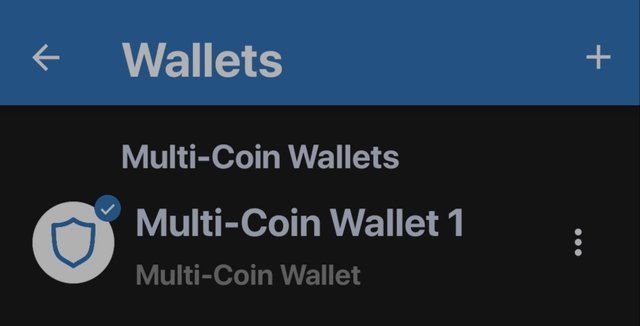
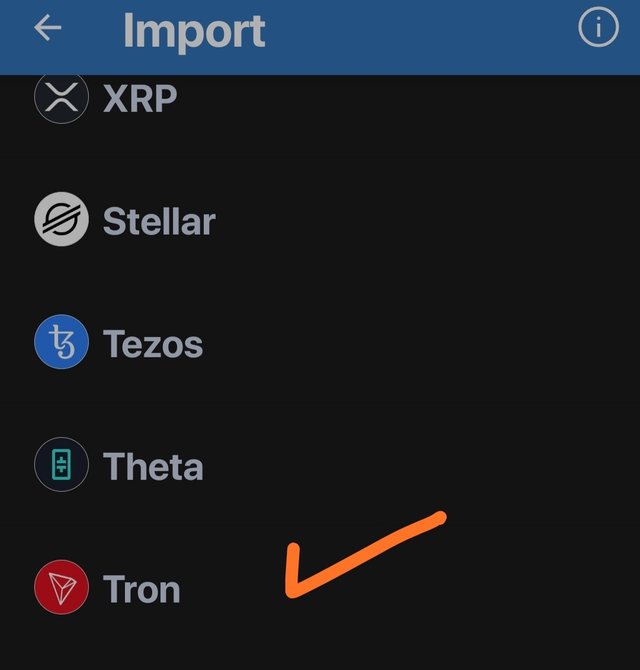
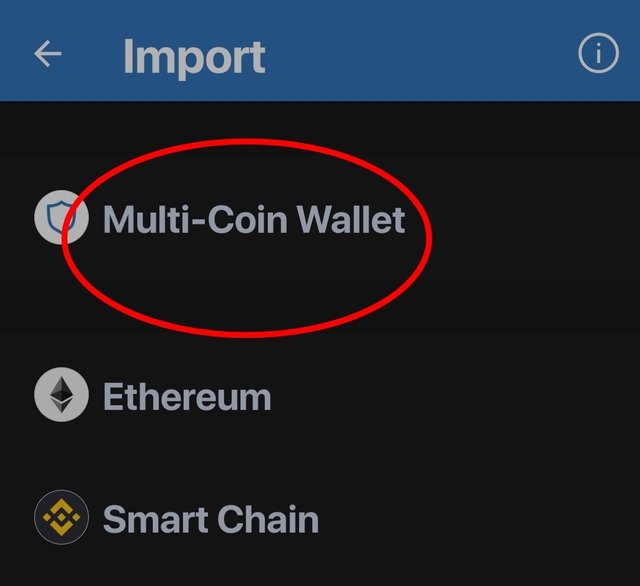
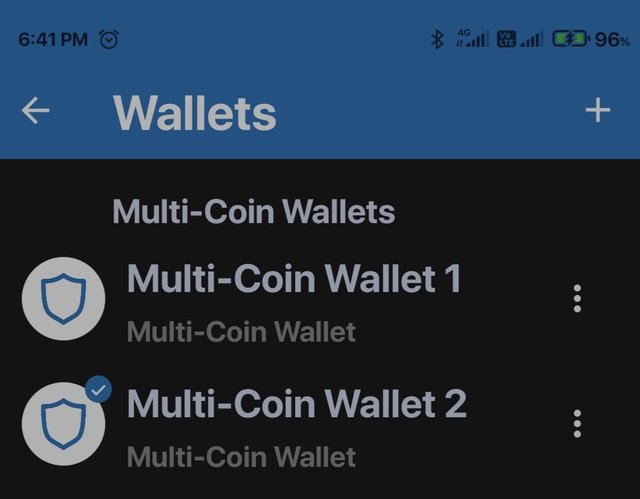
https://twitter.com/Qamran7007/status/1368229856564015112?s=20