Status - P2P Messaging | Crypto Academy / S5W5 | Homework Post for @wahyunahrul
Hello guys, hope you all are doing well. Today I am writing home work task for professor @wahyunahrul which is about "P2P Messaging". Let's begin.
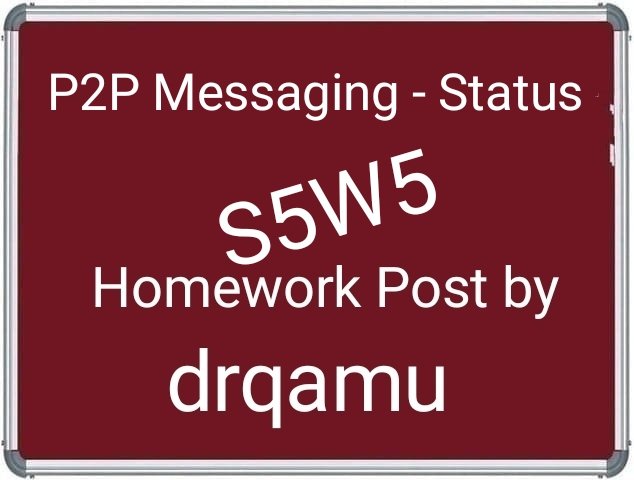
Please note that most of the images have been taken with other phone and so clarity may be the issue.

Give your opinion on the existence of Status on the current messaging app?

Status was introduced by Bennetts and Jarrad Hope in 2017 as a Blockchain based decentralised Peer to Peer messaging service . We are all aware of centralised messaging apps like Facebook, whatsApp, telegram etc and their working. These service are run by well known companies having absolute control over them. The episodes of hacking, data sharing without consent to the third parties and other security breech issues are not uncommon in centralised system. Owing to the shortcomings of centralised system and boom of technology in last decade, people have started moving towards more secure means of information / data sharing and blockchain technology has crucial role to play.
Status is empowered by blockchain as a P2P messaging service available as Android and IOS app for promoting wider accessibility. Unlike centralised apps, there is no centralised authority to monitor or access the content shared through Status. Moreover, if some tech savvy miscreants gain access to user account laterally, they can't read the shared content because the content shared via Status is ciphered once sent and is decoded only with the help of private key of recipient. Moreover, multiple serearvers are involved in keeping records so as to ensure security. Even the nodes or servers involved in maintaining records cannot read the shared content as they don't have access to private keys of users.
As for my opinion on Status is concerned, I would say that Status and such platforms represent future of social media platforms as for information sharing aspect is concerned. Such platforms are far superior than centralised counterparts in terms of security and privacy. As status is not only a messaging app, we shall explore its features in subsequent sections.

What is the message delivery mechanism used in Status? Give a complete explanation along with illustrations with pictures

The status app uses Blockchain based P2P and end to end message encryption mechanism of message delivery. Let's me explain, what that means.
In a centralised messaging platforms like Facebook, whatsApp users message their peers instantly but the message is recorded only on two servers involved in the message delivery to which the central authority has absolute access. It means that the two parties involved in messaging do not give their consent to third party but the owner company has absolute access to your private messages. Moreover, the hacking of these centralised social media platforms is not uncommon.
On status, the message is end to end encrypted which means that the message sent by one user is converted to a format that is non readable (encrypted) and the message can be read by reciever only after decryption to a readable format by making use of his/her private keys. As private keys are unique alphanumeric combinations that are not accessible to anyone other than a user of account, so it ensures secure message transmission. To avoid control by single authority, blockchain involves multiple nodes (servers) to store the message so that any attempt to alter the content of the message by any node is not replicated across other nodes and is declared as erroneous majority of other nodes. In this way, blockchain ensures highest degree of security.
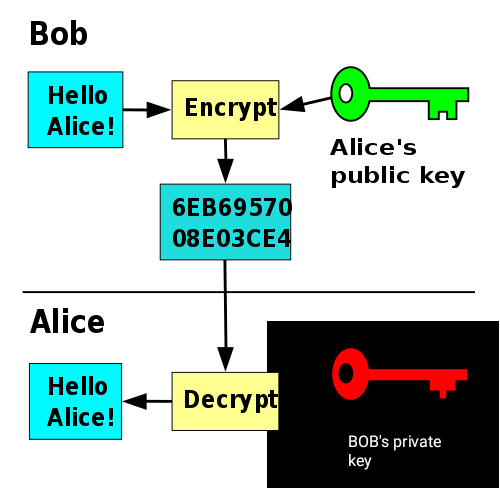
Source
In the above image, we can see that the message "Hello Alice" Is encrypted to non readable text which is decrypted at other end to the original text. The same ciphered text is distributed to all nodes involved in the networks.

What distinguishes the Key Cards offered by Status with Hardwallet in general? What's unique about it?

Keycards are hardware devices just like credit cards etc that are used to store private keys of status application in offline mode. We are aware of hardware key storage devices like Teezor, Keepkey etc . Keycard is similar device but the underlying technology is different. The NPC technology used in keycard doesn't require any intermediary to transfer keys from the card to the smartphone instead a user need to tap the keycard to the smartphone and keys are detected by application Itself to sign the transaction. A user is however free to enable PIN lock of the card and enter key everytime before performing transactions. This NPC based operation of Keepkey is unique and differentiates keepkey from other hardware devices.

Show the steps to create an account on Status in full. (Screenshot required).

I'll be creating status account via mobile app. Download app from [PlayStore]( https://play.google.com/store/apps/details?id=im.status.ethereum}
Imstall and launch the app.
On the main interface, click on "Get started* after agreeing Status terms of use,.
Next page will display " Get your keys" , click on "Generate Keys".
Than we will have to choose " Wallet name and address" . We are being provided five options to choose from. Choose and click on "Next".
Than we will have to choose option to store the keys. We are given two options. One is to store on this device and other is keycard. I choose to store on this device and click on " Next".
Than we need to create a password and type our choose password twice and click on "Next".
Next status will seek permission to enable notifications. Either we can enable or press " May be later". I choose "Enable notification".
Our account is ready and we need to click "Let's go".
Next, we will land into the main page of the status app.
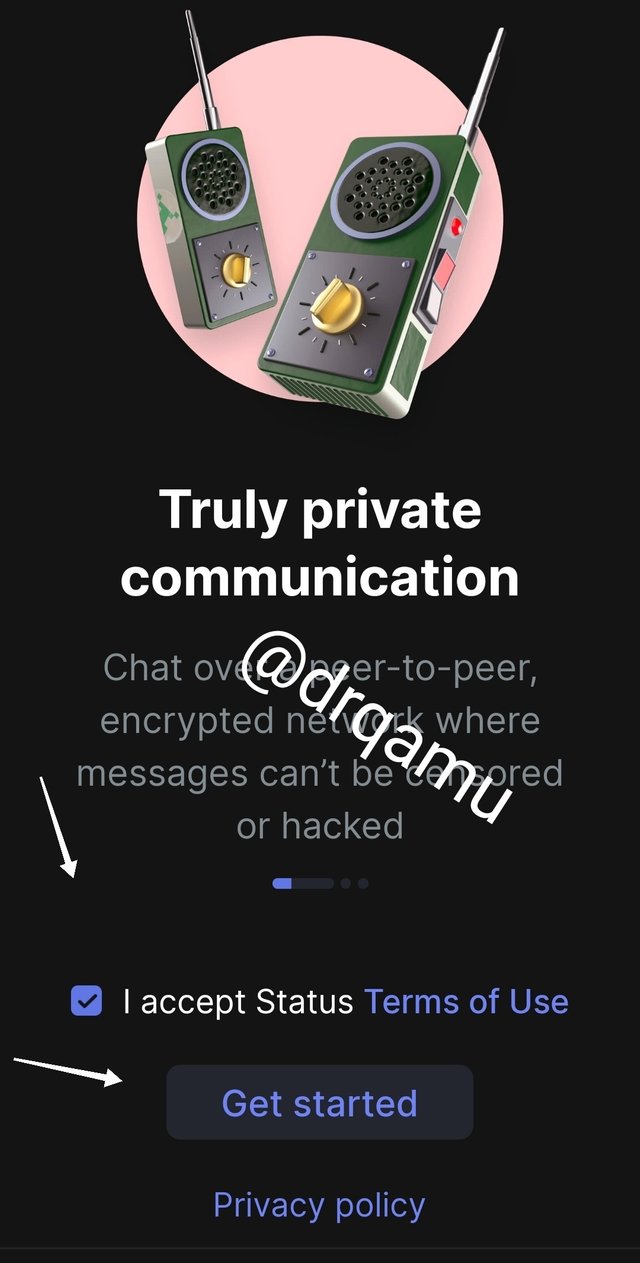
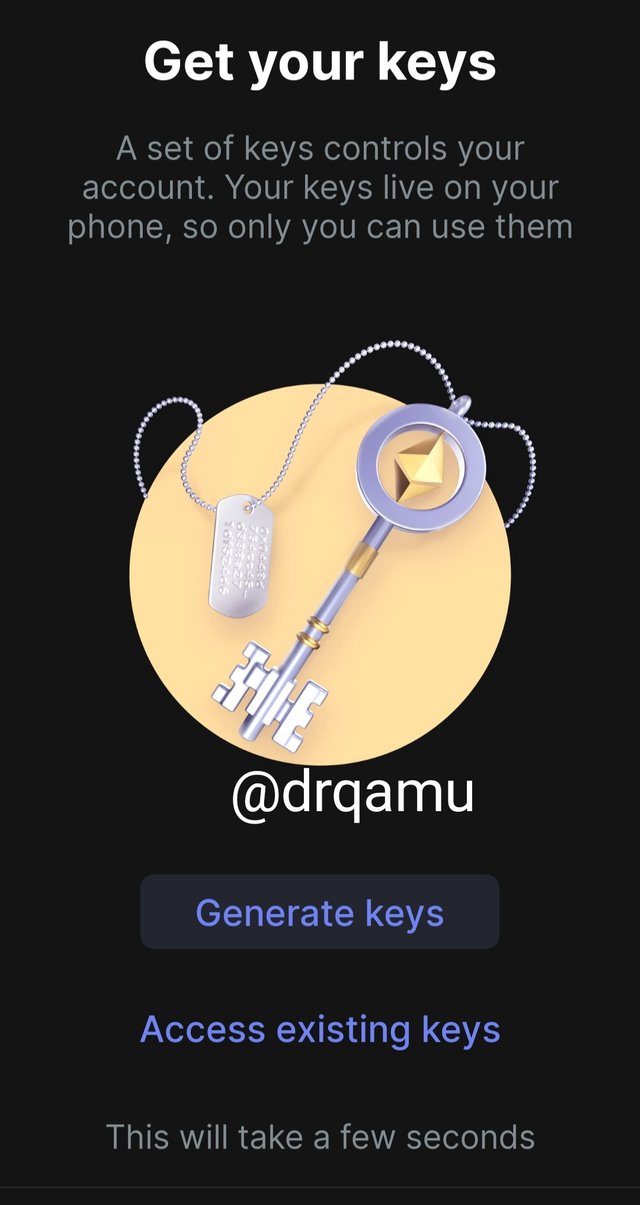
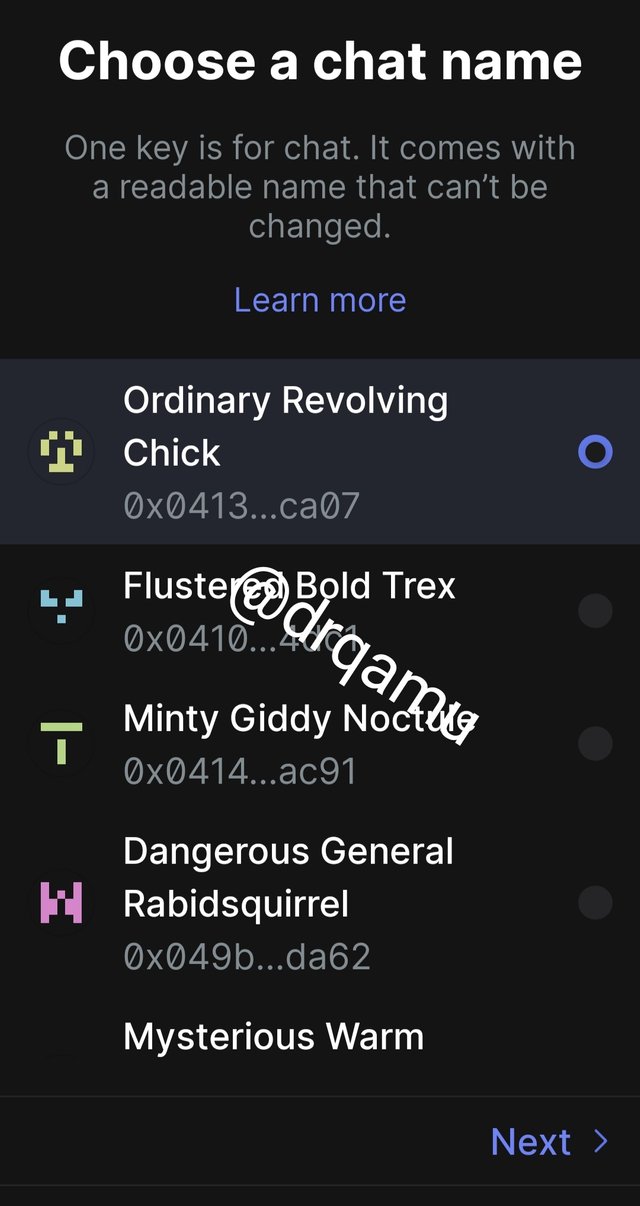
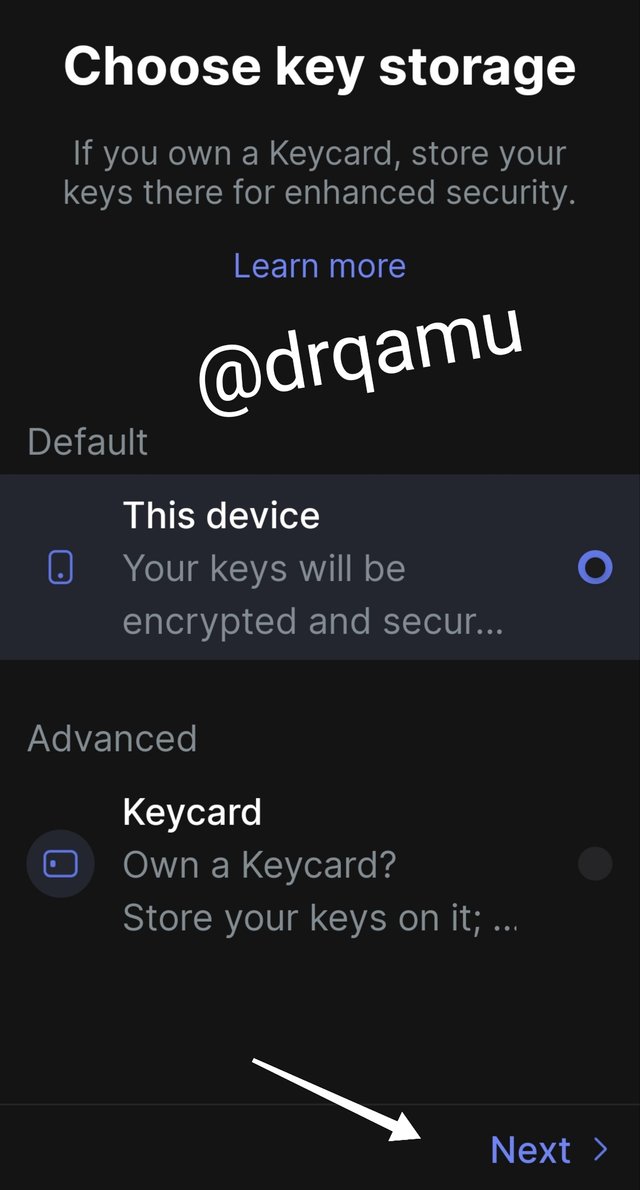




Show the steps for backing up recovery phrases for a complete Status account. (Screenshot required).

For recovery of seed phrase, click on the bottom right corner icon, next a panel of options will load, click on privacy and security.
Again we get a list of options, click on the very first option of "Back up seed Phrase".
Next, we get to see a warning saying,, " If you lose your seed phrase you lose your data and funds" . Click on, okay, continue.
We get to see a 12 word seed phrase , note it down and store safely. Click on "Next".
We will be asked to type any two random word from the seed phrase like I was asked word 6 and word 1 . Click on continue.
Notification will pop up asking, " Are you sure. Click on continue and you are done.

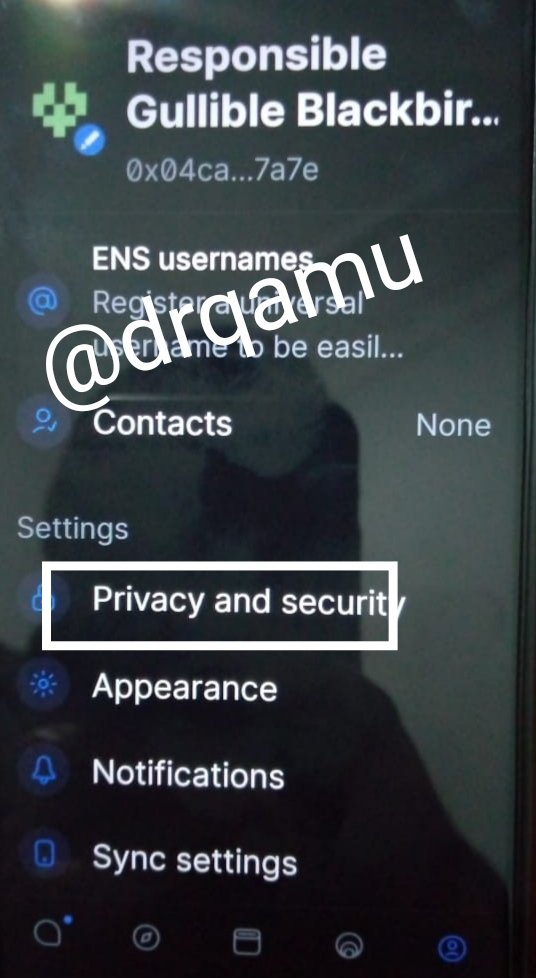
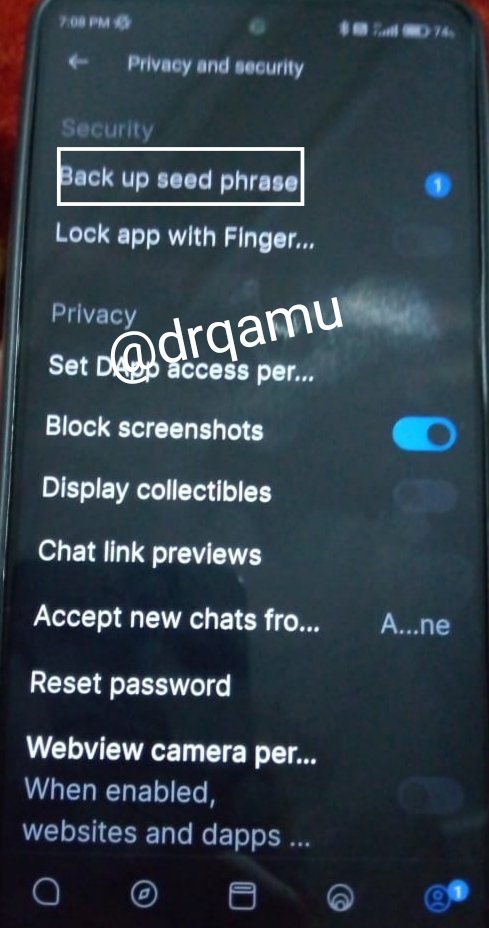
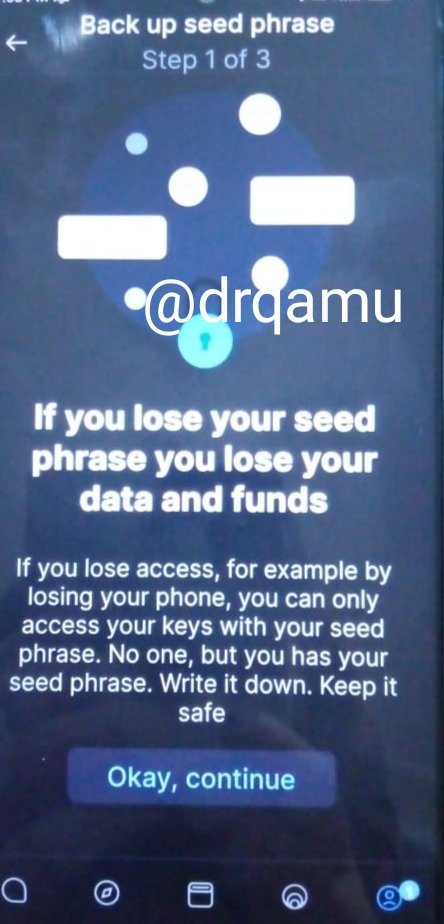
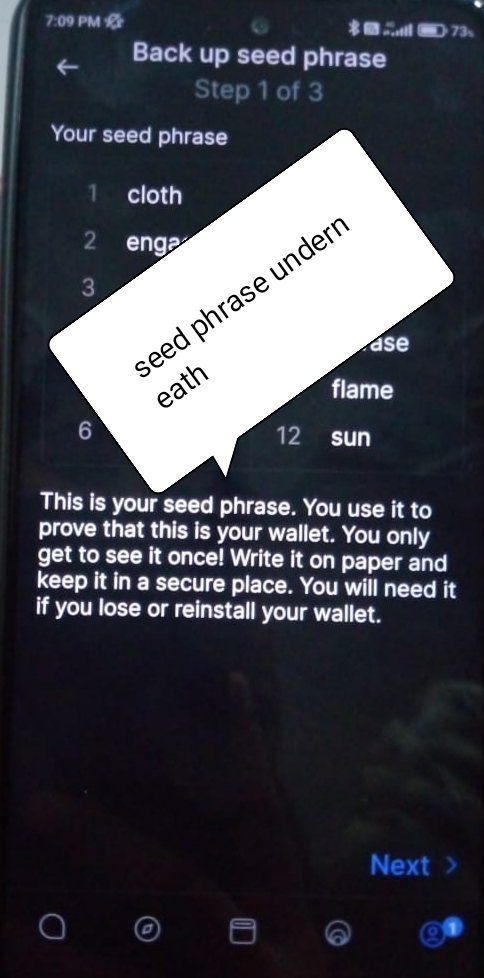
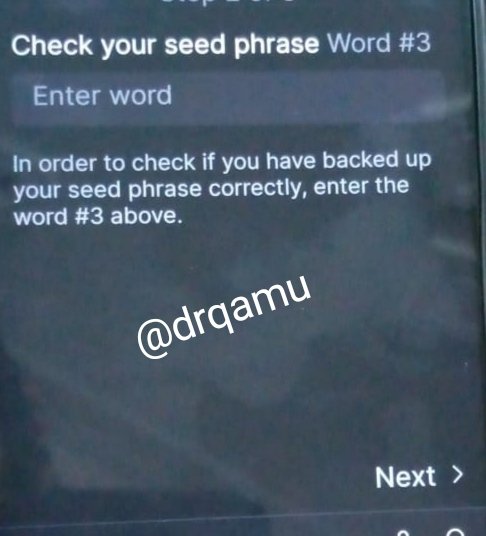

Explore all the features in the Status application. (Screenshot required).

Status application is not just a messaging app. Just like a very famous centralised messaging application "WhatsApp" has adopted features like payment send/receive, Status has also adopted various other features to increase its use-case.
Wallet

It is analogous to payment sharing feature of whatsApp from chat field. Status being Ethereum blockchain based decentralised service, supports tokens matching ERC -20 and ERC-721 standards. Users are able to send and recive crypros with much ease and from chat field. Moreover, we can add other compatible wallets to the Status and operate from there. It means that, if we have funds on wallets other than that of native Status, wallet we can integrate that wallet with status and operate with ease.
Wwb3 Browser.
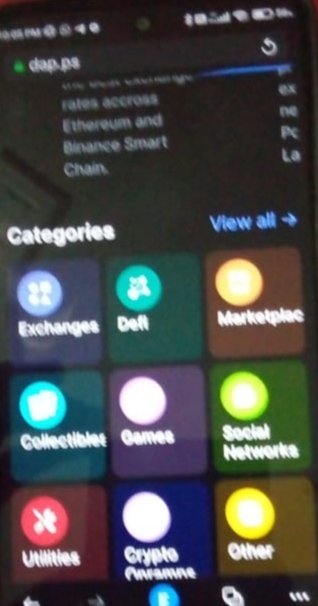 )
)
This feature of browser within the Status app makes Status more user friendly and lowers the barrier of interaction with other decentralised apps. When we go to Status Web3 Browaer, we can explore different Dapps like exchanges, social, games etc. This feature help users to connect rheir wallet directly with Dapps. A single click access is granted to Dapps catering to various fields.
Keycard
Keycard is a hardware device to store keys of Status for offline storage. Based on NCP technology, a user just need to stick the keycard to the back of smartphone and it automatically detecta keys for signing transaction. However, there is 2FA option to secure keycard with a PIN.
Share your thoughts.
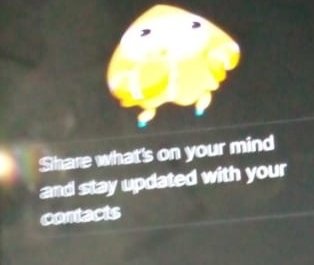
Status allows users to share, what is on their mind. Users can share their feelings, thiughts, ideas etc with others and in addition read what others are sharing. The shared content has to be within 600 characters.
Chat
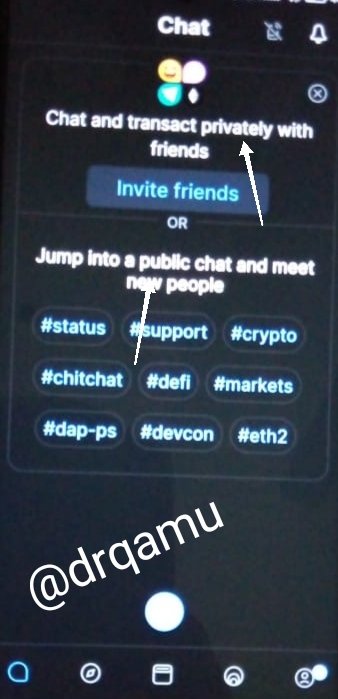
Status provides users option to chat privately as well as publicly. For public chat, we select the topic listed and start chatting in public forums on said subjects. Public chat can be done with contacts only which is encrypted end to end.

Show how to connect the Crypto Wallet in your Status account with a DApp using Web3 Browser. (Screenshot required).

Go to main page of status. From the bottom panel of options provided, click on browser icon.
Next, we get options to discover Dapps. Click on discover and Dapp page is opened.
Either search for the app which you want to connect your wallet with. The other way is to explore the different catagories of Dapps. Example, I choose "Exchanges" And click on it.
A list of exchanges is there. I choose to connect my wallet with UniSwap. Click on it.
Next a notification will pop up seeking permission to connect wallet with UniSwap. click on Allow and we are done.
Next we click on open and a notification again pops up seeking permission. Once we allow, we landed into UniSwap where we find our Status app wallet address linked. So we are connected.
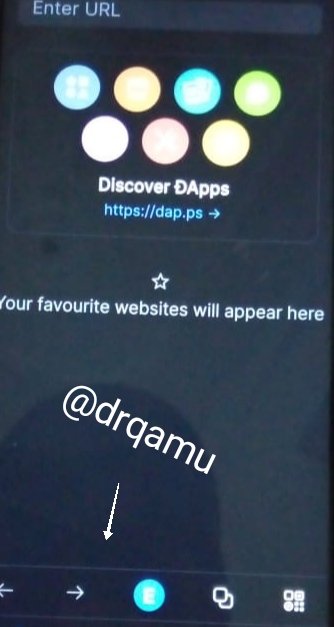

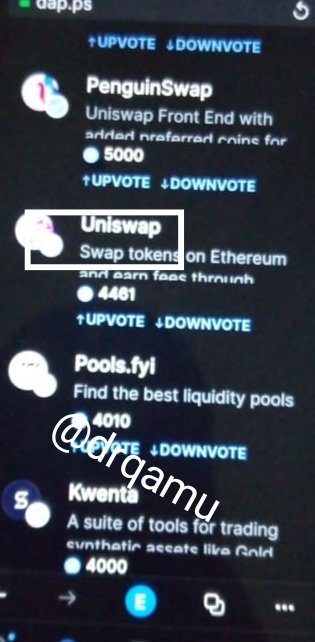
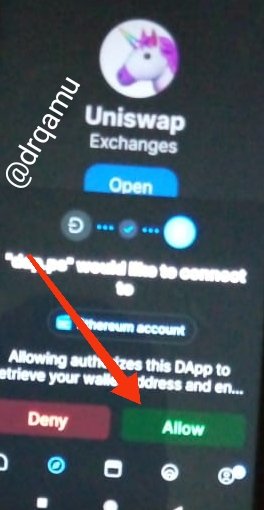
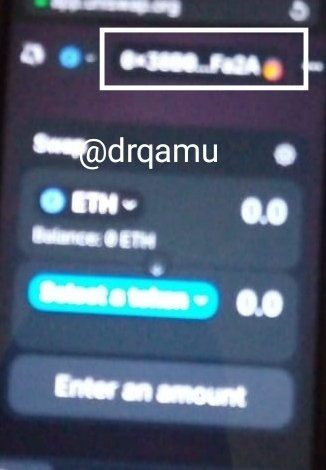

Create a new Crypto Wallet account in the Status app. (Screenshot required).

Go to status app, from the main interface of app , choose wallet icon from the bottom panel. Wallet will open.
Click on "Add new account". We have many options to choose from.
Select the option " Create new account ".
Next, we have to enter password that we use to open status app, account name and color of account. Click on Add new accout.
We will land into new account where we find our account name.
We are done with new account creation. Click on account name and we find option to send, receive cryptos, add etc.
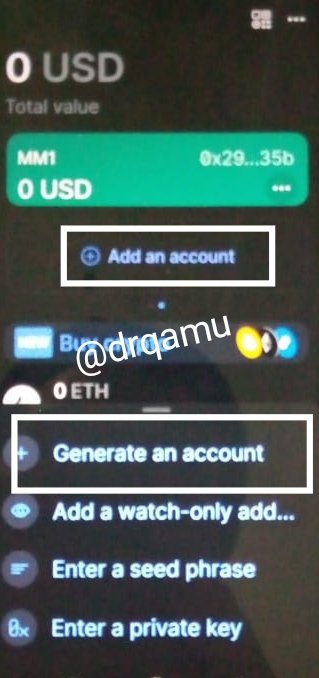
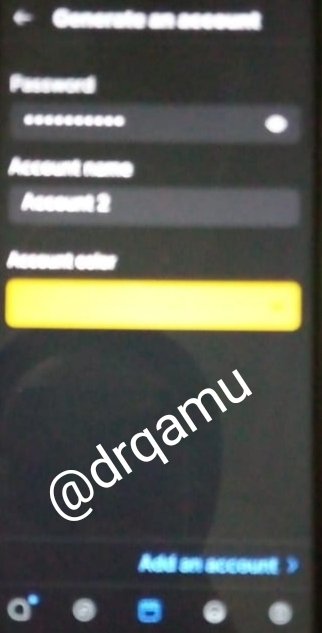


Show how to connect a separate Crypto Wallet to the Status app. (Screenshot required).

I'll try to connect my Metamask wallet to status app through seed key.
Go to wallet section of status app. Click on it. Next click on Add Account.
Next we choose to add via recovery phrase . We can add through private key.
Enter the password of status wallet, than enter recovery ohrase and select wallet name and color.

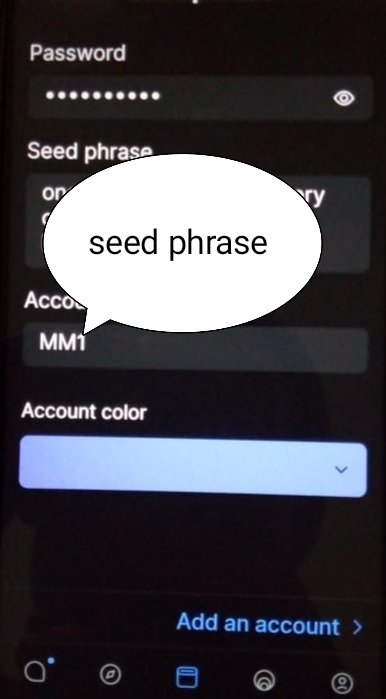


Conclusion

Status is a decentralised P2P messaging app powered by blockchain. In addition to message, this app has a native crypto wallet to operate ERC 20 and ERC 721 compatible tokens within the app. With its web3 browser, the barrier of interaction with other Dapps has reduced greatly. Being feature rich, Status is having a bright future ahead