Steemit Crypto Academy | Homework Task 5 For @yohan2on | Understanding decentralized finance- part 2| set at 100% power-up
Hello Steemians!
Hers my post entry in respect to crypto professor @yohan2on homework task on understanding decentralized finance, part 2
homework task
Getting involved in the DeFi ecosystem requires one to have a DeFi web3 wallet; one must even know how to use it. The following is a list of some of the DeFi wallets; Select one and explain how to use it.
Meta Mask
MyEther wallet
Coinbase wallet
Argent wallet
Metamask


Metamask is a crypto-currency wallet and a web browser add-on built around the Ethereum blockchain that enables anyone to run the Ethereum Dapps without running the Ethereum full node. It's available on internet browsers such as chrome, brave and Firefox and it helps to simplify the transfy, receipt and storage of Ethereum and ERC-20
To get started with metamask, here are a few steps to follow.
Head over to the metamask official website.
You can access it at Metamask.io
Upon loading the site, you should be greeted with an interface similar to this. Click the Download now button right under the description as indicated below.
Depending on your device. Metamask is made generally accessible. You can choose to download for chrome, IOS or Android. Either way linking of accounts is made possible across devices.
I'm using a PC now so I'd go ahead with the "install metamask for chrome" option which downloads as an extension to browser.
This comes in really handy. Or better still you can hear over to chrome web store and search for meta mask and add as extension to chrome.
When you're done installing the extension. You should get a start up message welcoming you to metamask.
If you're an existing user of meta mask. You can import your existing wallet using the 12 word mnemonic phrase (seed key). However for new users, you'd have to create a new wallet and seed phrase.
Upon clicking the "create a wallet" option you'll be presented with your secret backup phase. It's advisable to store these information securely. Tips on effective storage are also displayed. Personally, I usually divide the keys into two parts. Print each six of the twelve keys on a piece of paper and store them in different locations with a backup in my crypto floppy as I call it.
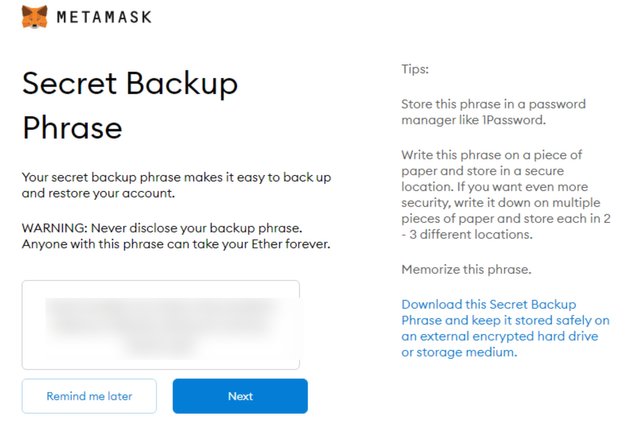
After this step you'll be required to to re-enter you seed phrase to gain access to your metamask account.
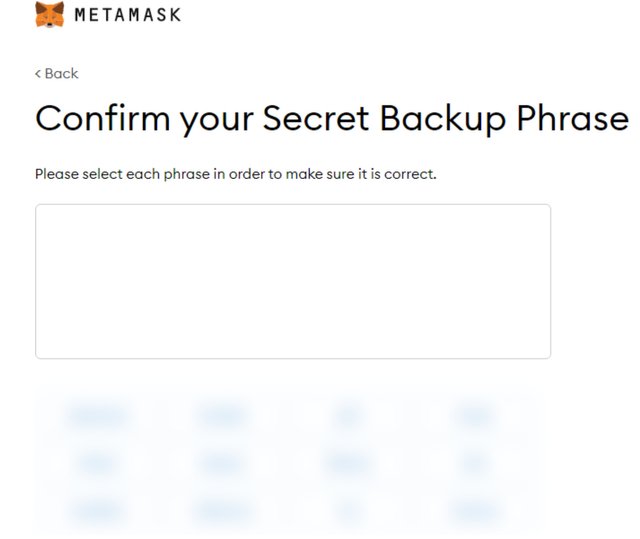
Note: Metamask cannot recover your seedphrase, therefore losing access to it invariably means losing access to your holdings/assets.
After the steps are completed. You'll be ushered to the metamask interface/ home screen. Here you can see such option as buy, send and swap and also view your asset holdings and activities.
There are two ways to get your metamask wallet funded. Firstly you have to click on buy option.
It presents you with two options (as displayed below).
You can either purchase one with a debit card using a payment professor called Wyre or you can just make a transfer from other wallets to your meta mask wallet.
There's also the metamask swap feature which allows metmask users swap assets.
In order to swap all you have to do is of course click the swap feature
Select the tokens you wish to swap and click review swap.
Compare the quotes presented and select the best one that applies to you
Click on swap and the transaction gets processed.
You can also view your details of your account and transactions by accessing etherscan from here.
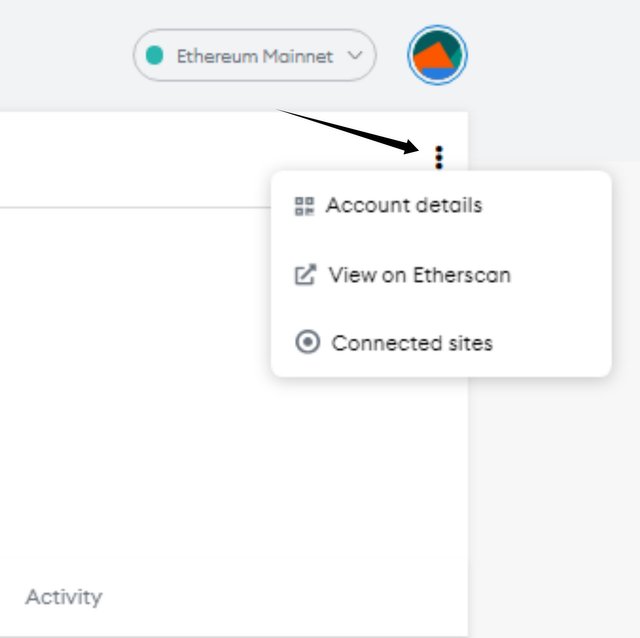
Metamask enables users manage accounts with an easy to use interface and a secure service. Since it's a an online plugin, the wallet is created on your local device and connected to other knots of the blockchain. You don't have to worry much about asset loss due to cyber attacks with metamask as the private key isn't stored in the metamask server but it's rather stored in the local device. It's sesecure as It doesn't collect your full IP address hence your exact location cannot be deciphered.
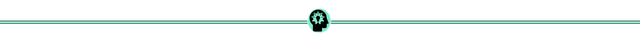
Conclusion
I've tried to tackle the homework task for this week. I'd leave the assessment to the professors.
Thanks to the steemit team for this wonderful learning opportunity once again. It's been nice so far
Thanks for reading my write up.
Cc:-
@steemitblog
@steemcurator01
@steemcurator02
@yohan2on
Hi @doppley
Thanks for attending the 5th-week Crypto course and for your effort in doing the given homework task.
Feedback.
The etherscan feature is a very key feature in Meta Mask. Once a transaction has been executed, a user can headover to the Etherscan with a just a simple click on that feature and be able to keep track of his transaction. Thanks for including that feature in your tutorial.
Though there were still more features that you needed to talk about. For example how to send and receive tokens. How to add custom tokens in meta mask. Etc.
Homework task
7
Thanks for the response @yohan2on. Glad to have you here :)
Twitter link