Tron Ecosystem-Steemit Crypto Academy Season 5 -Homework Post for Task 1
Hello , everyone so happy to be here today ,doing my first ever homework in steem crypto Academy community.Hope we all doing well.I will be answering the question;
What is TronLink and what is tronscan? What are it’s uses? How do you verify a transaction status (including time stamp, resource consumption (bandwidth and energy), nos of confirmation) using tronscan- examples, screenshot? What are the different dApps can you explore using the tronlink wallet? Make a transaction (a micro-transaction) with justswap or just lend using tronlink wallet screenshot.
I’m going to divide the question in to small questions before answering them . Thanks @sapwood (professor) for the great write which helped me in doing this homework.
First will like to start with the tron ecosystem
Tron ecosystem
The tron ecosystem was founded in the year 2017 by Justin sun of the tron network . It’s a smart contract-based platform, with aim to offer an underlying infrastructure of decentralized applications with the lowest possible transaction cost.
what is Tronlink?
Tronlink is the blockchain wallet of tron. It is a browser extension which links your crypto wallet to your browser allowing it to interact with websites (DApps ) such as just lend , just swap etc. It’s an all-in one wallet which supports tokens like TRX, all TRC-10 and TRC-20.
It also enable its users to vote , freeze/unfreeze etc.
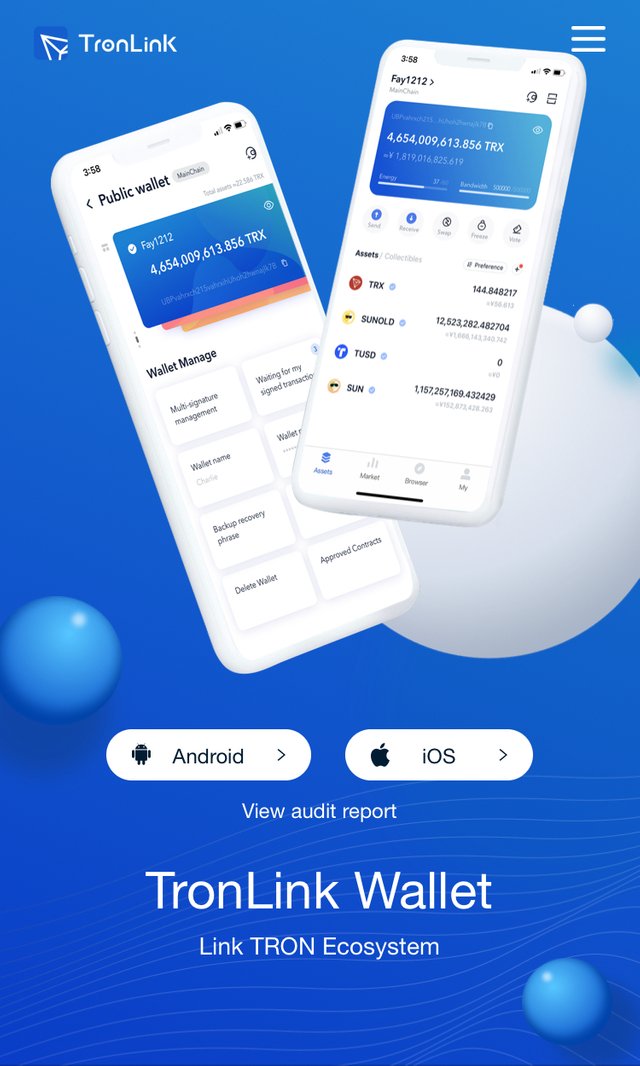
What is tronscan?
Tronscan is the first search engine of the tron blockchain that offers a structure and organized database. Tronscan feature a build-in web wallet, so you can send , receive and manage your tron tokens.it also permits dApps interactions . It also supports voting , token creation to name a few
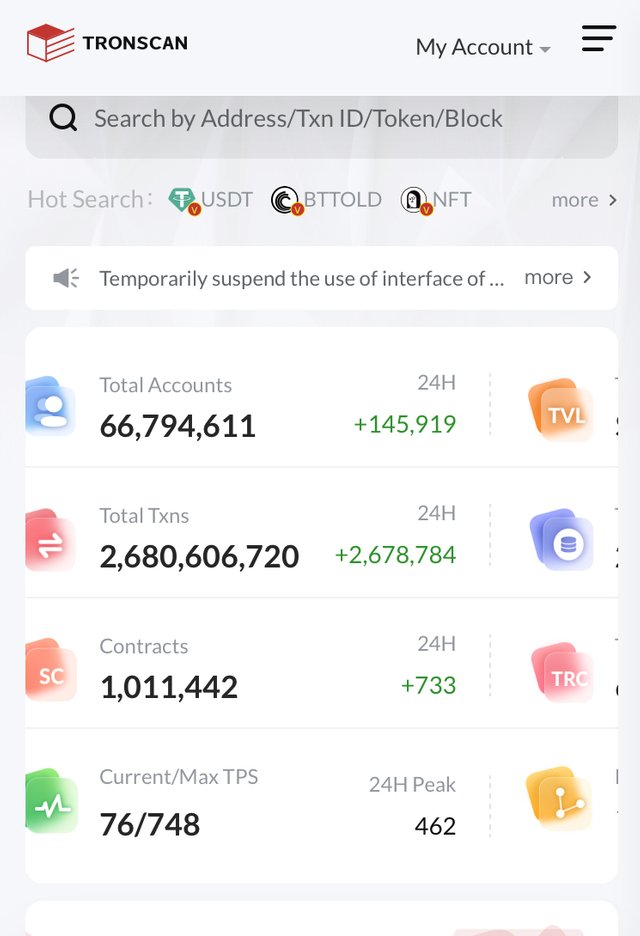
What are its uses?
Tronscan is used in checking;
- the status of a transaction
- time and date of transaction
- cost of transaction
- wallet balance
- latest transaction etc
How do you verify a transaction status (including time stamp , resource consumption (bandwidth and energy), nos of confirmation using tronscan-examples,screenshot?
open the tronscan.org and login if you already have an account
i scroll down to transaction selected a random hash
the transaction status will display
time stamp
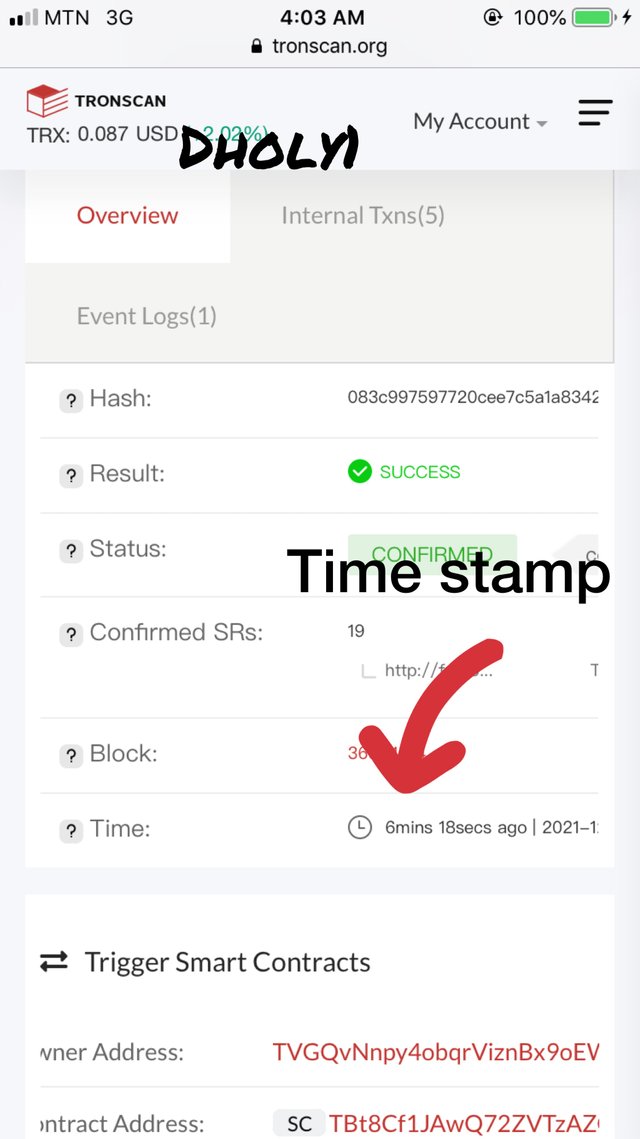
resource consumption (bandwidth and energy)
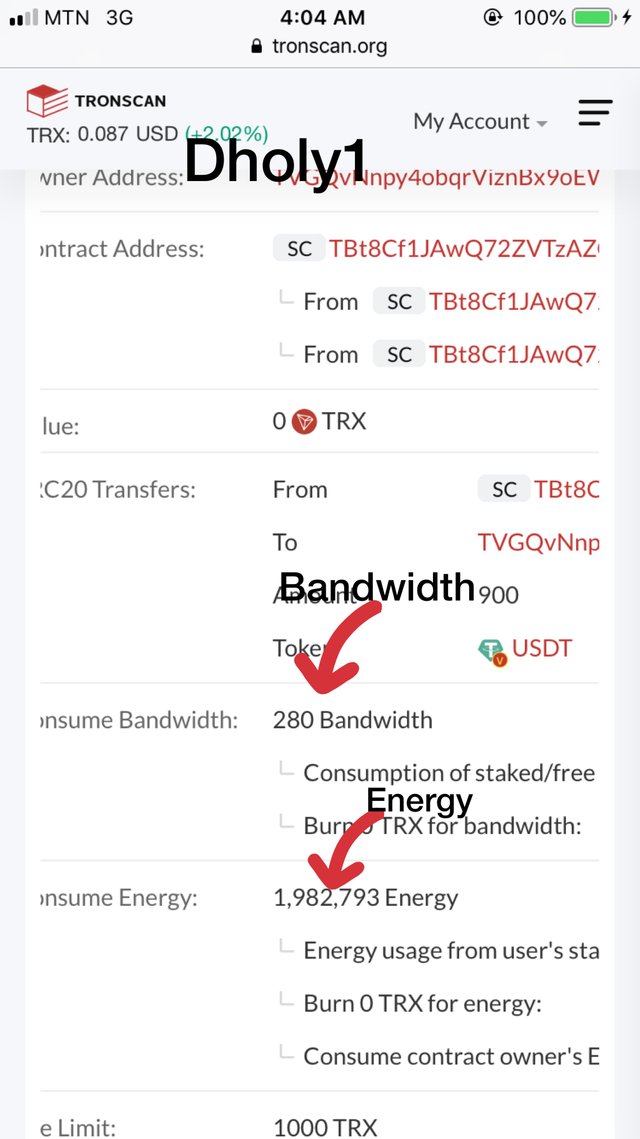
nos of confirmation
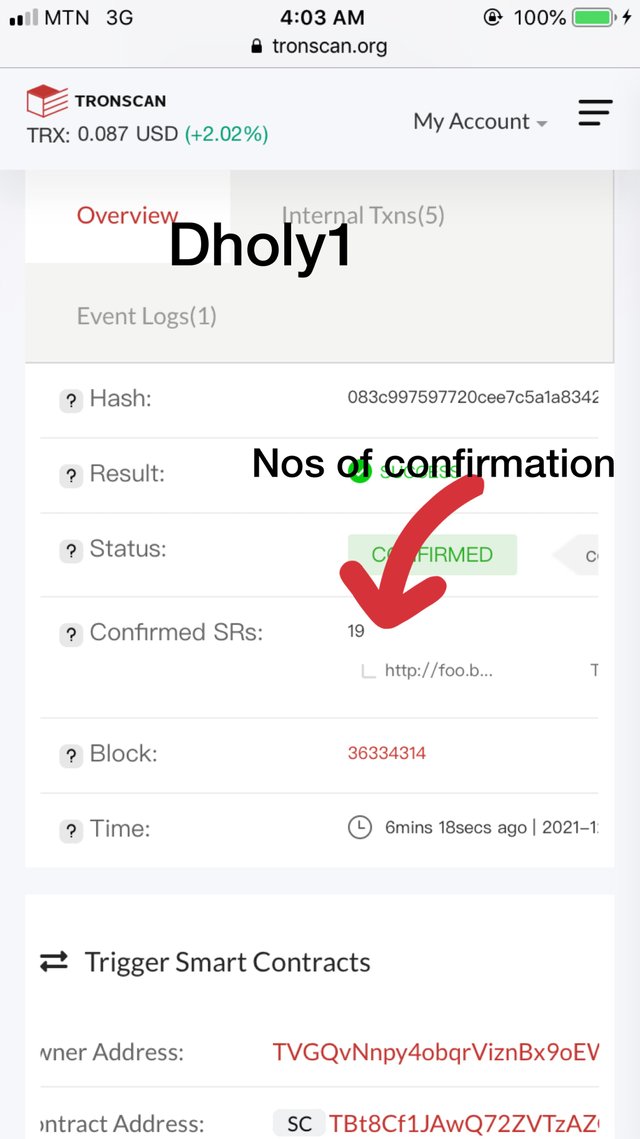
What are the different dApps can you explore using the Tronlink wallet?
just swap
It’s the first ever decentralized exchange of the tron network. it enable users swap tokens (TRX, TRC-10 , TRC-20 tokens) for the others with out having to depend on the liquidity to perform a swap
Steps in carrying out an exchange of token using just swap
- open justswap.org
- Connect you Tronlink wallet
- click on swap
just lend
It’s a decentralized app on tron blockchain which allows users to borrow assets in other to earn interest
Sun
It’s similar to justswap
Make a transaction ( micro-transaction) with justswap or just lend using Tronlink wallet screenshot
I will be using justswap which has been changed to sunswap for this transaction
Since am having the Tronlink wallet app
I open to it , go to browser input sunswap
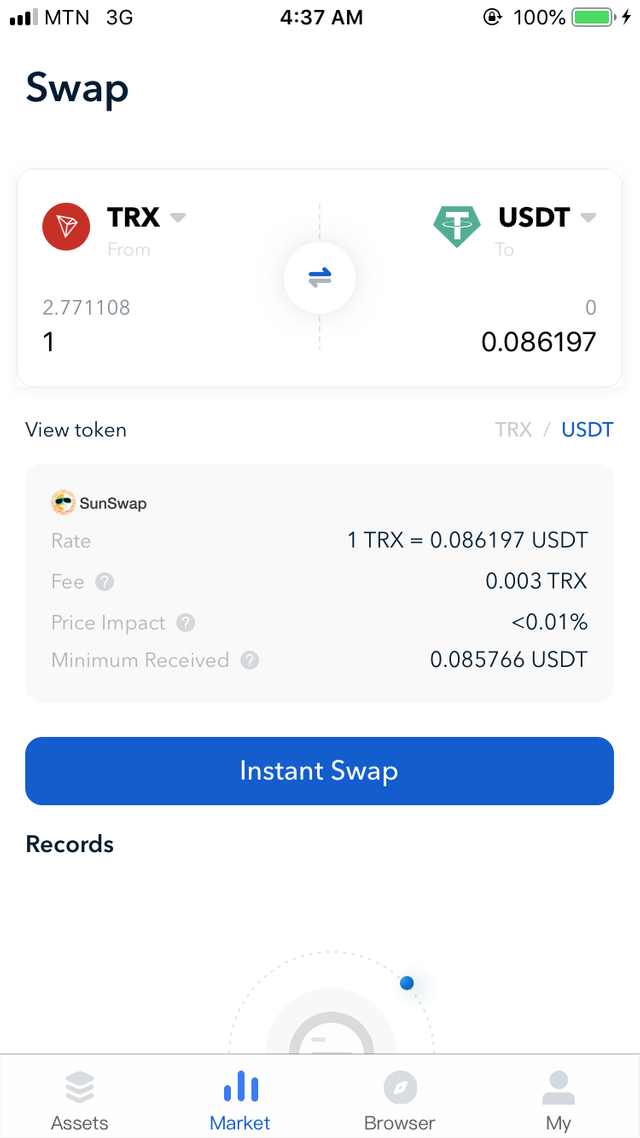
I then input the amount of TRX I wan to swap
, click on instant swap, confirm transaction , input password .
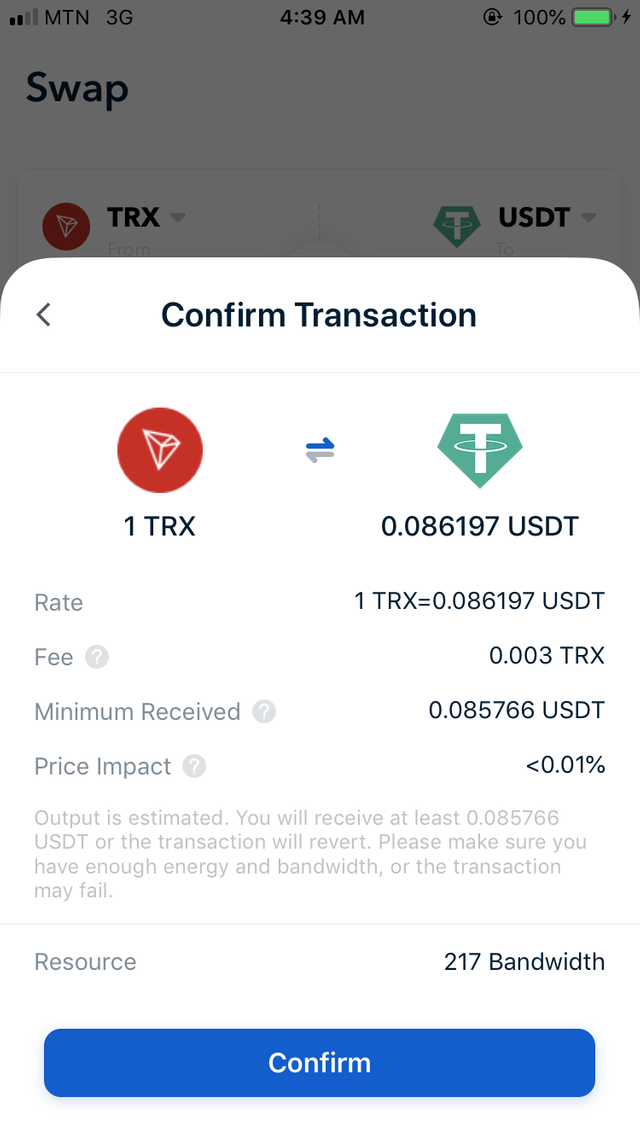
The transaction is done
Can go and Check transactions details at tronscan.
All images used in this homework are all screenshots.
Thanks for reading