Tron Ecosystem - Steemit Crypto Academy Season 4 - Homework Post for Task 1


What is TronLink, and what is Tronscan? What are its uses? How do you verify a transaction status(including timestamp, resource consumption(Bandwidth & energy), nos of confirmations) using Tronscan-- Examples, Screenshot? What are the different dApps can you explore using the TronLink Wallet? Make a transaction(a micro-transaction) with Justswap or JustLend using TronLink wallet?Screenshot?

(1) What is TronLink and what is Tronscan?
TronLink
TronLink wallet is a web 3.0 wallet, and it can connect to the different DeFi application of Tron Blockchain seamlessly with smart contract call.
Inside TronLink Wallet, there is a list of dApps and the default connections to different applications of Tron. Opening any of them will automatically make the TronLink connect to them. One can also manage from the client side.
All the Tron supported assets, TRC10, TRC20, etc., including the native coin TRX, can be managed from the TronLink wallet. The user can send it to another user. He can stake it, vote for a representative. The user can also add a custom token inside the Wallet.
The private key is locally stored in TronLink Wallet.
Tron has computational resources, Bandwidth and energy. To manage it, the user should freeze the required amount of TRX. All the users are given a free 5000 Bandwidth daily. If the requirement is more than 5000 Bandwidth for the user, he should freeze TRX to get more Bandwidth. If the Bandwidth is not sufficient anyway, then the smart contract call will burn TRX to adjust the bandwidth requirement.
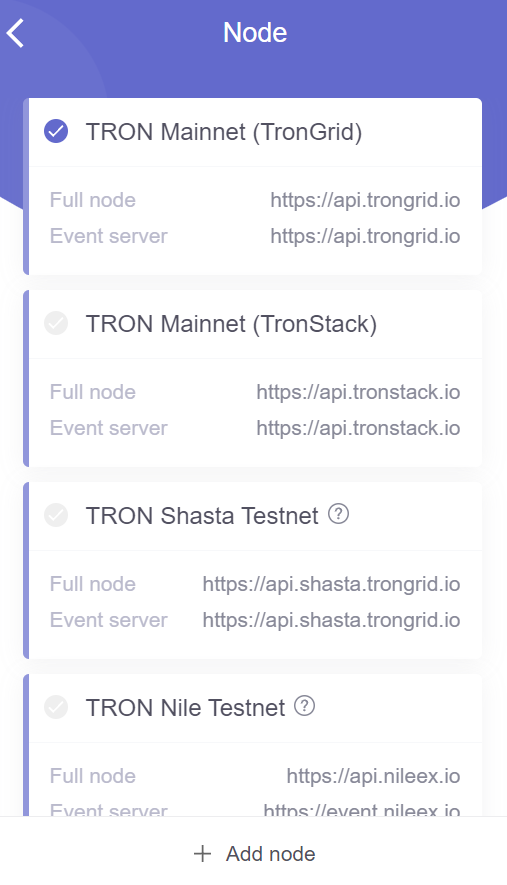
For developers, there is also a testing environment. A user can switch to a different node. For general users, the Tron Mainnet is always the default node.
TronLink wallet is user-friendly. TronLink wallet is available to the users as Browser Extension, Android, iOS, etc.
User of TronLink
- Send & Receive TRX, TRC10, TRC20 tokens.
- Freeze and Unfreeze TRX for Bandwidth, Energy & Voting SRs.
- Access decentralized applications in Tron Blockchain
- Sign the transaction of Smart contract call
- Testing Environment and Test nodes for Developers.
- Back up and Restore the Private Key of the Wallet.
- In-built swap feature to swap TRX to other TRC20 tokens and vice versa.
Tronscan
Tronscan is the search engine of Tron Blockchain. It makes the data available for the general user in a readable format that is easy to understand. All the data are permanently recorded in Tron Blockchain. But to read and understand that data, a user needs the help of a search engine like Tronscan.
It also has loads of features. The fundamental use of Tronscan is to verify the transaction details, timestamp, resource consumption in a particular transaction, etc.
The users also take the help of Tronscan to free TRX and vote for their SuperRepresentatives. The users can explore the list of Super Representatives with their rank in Tronscan.
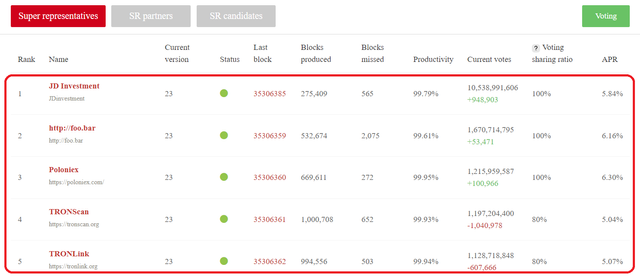
The advanced use includes recording a token for Developers.
Tronscan is helpful with a wide range of use-cases. Generally, the general users use it to verify and audit the transaction details.
Uses of Tronscan
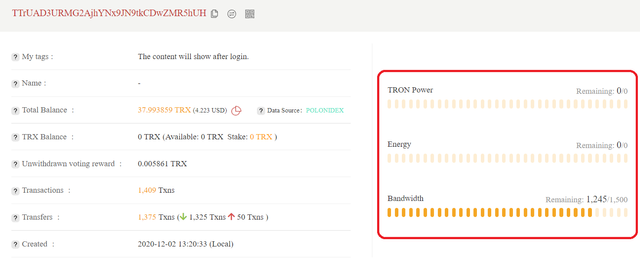

How do you verify a transaction status(including timestamp, resource consumption(bandwidth & energy), nos of confirmations) using Tronscan-- Examples, Screenshot?
(1) Open Tronscan.org. Search by Address: I will enter my Tron Wallet Address: TTrUAD3URMG2AjhYNx9JN9tkCDwZMR5hUH
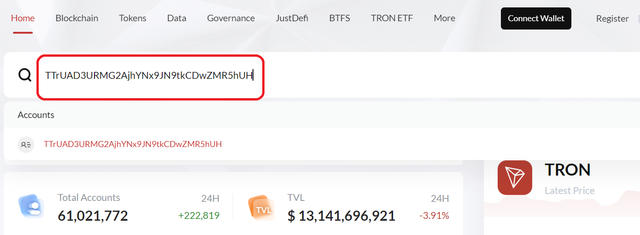
(2) Click Transactions. Total 1409 transactions are showing in my Tron Wallet. On the extreme left, there is a column, Hash. I will click any one of the hashes to verify the transaction details associated with that Hash.
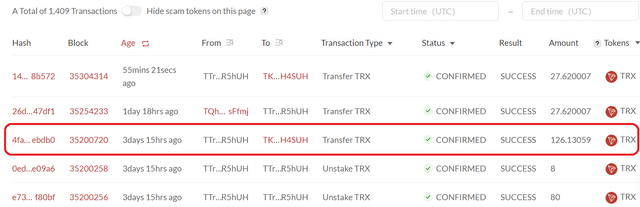
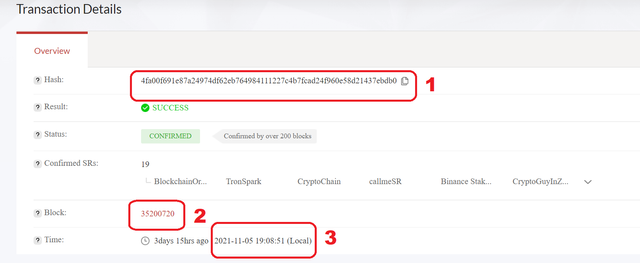

1- Transaction Hash of the transaction: 4fa00f691e87a24974df62eb764984111227c4b7fcad24f960e58d21437ebdb0
2- Block Number: 35200720
3- Timestamp: 2021-11-05 19:08:51
4- Amount: 126.13059 TRX
5- Resource Consumption: Bandwidth- 286, Energy-0
6- Nos of Confirmations- Over 200(Status: Confirmed)
This transaction is in TRX, so it consumed only Bandwidth. If it were TRC20 transactions, then it would have consumed both Bandwidth and Energy. All smart contract triggers consume both Bandwidth and Energy.
I will show you another example of a transaction that consumed both Energy and Bandwidth.
Transaction Hash- f1ee9d525c3f63e87513b479d3c06b50ff7507c4879148064af33f007a580d4a
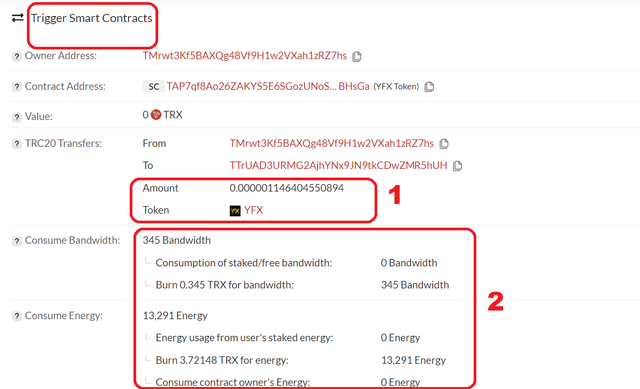
Token Name- YFX, a TRC20 Tokens.
Type of Transfer- Smart Contract Trigger
1- Amount: 0.000001146404550894 YFX
2- Resource consumption:
(i) Bandwidth Consumption- 345, the sender did not have sufficient bandwidth, so the call function burned 0.345 TRX to adjust the necessary bandwidth requirement.
(ii) Energy Consumption- 13291, the sender did not have sufficient bandwidth, so the call function burned 3.72 TRX to adjust the necessary energy requirement.
(3) Nos of Confirmations- Over 200(Status: Confirmed)

What are the different dApps can you explore using the TronLink wallet?
To explore dapps using TronLink wallet. I open the TronLink wallet extension. At the top, there is a symbol of 4-square. Click on it.

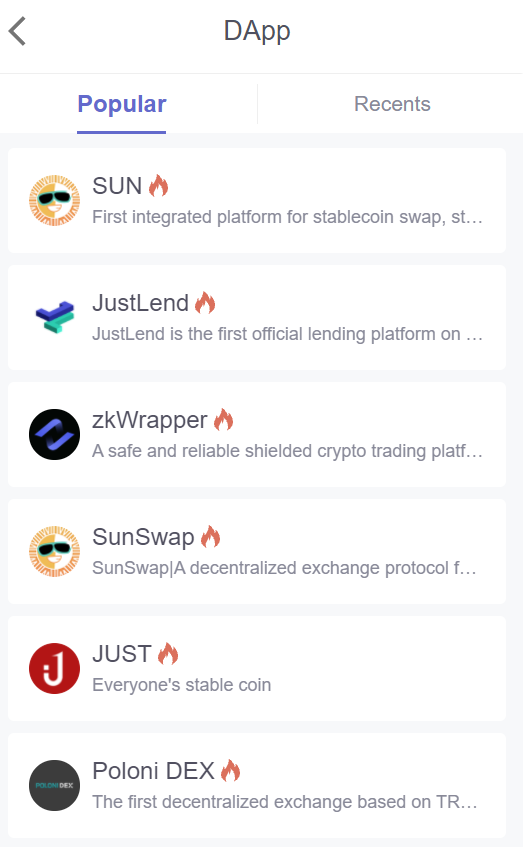

The list of dapps is shown in the screenshot.
| S N | List of dapps | Link |
|---|---|---|
| 1 | Sun | https://sun.io/?lang=en-US#/home |
| 2 | JustLend | https://justlend.cc/#/home |
| 3 | zkWrapper | https://zkwrapper.io/?lang=en-US#/ |
| 4 | Sunswap | https://sunswap.com/?lang=en-US#/home?utm_source=tronlink |
| 5 | Just | https://just.tronscan.org/#/home |
| 6 | Poloni DEX | https://poloniex.org |
| 7 | Tronscan | https://tronscan.io/#/?from=tronlink |
| 8 | TronLending | https://dapp.tronlink.org/#/tronLending |
| 9 | Chainz Arena | https://www.chainzarena.com/?platform=tl |
| 10 | Bankroll | https://bankroll.network/?ref=TQvQfe1zgaJGaAeHT3jvqsbvJJHdnAcPWw |

Make a transaction(a micro-transaction) with Justswap or JustLend using TronLink wallet?Screenshot?
Steps to interaction with Just Swap (a micro-transaction):
- Visit https://justswap.io/.
- Now, click on the Connect Wallet button on the left side of the main interface & connect your wallet to JustSwap.
- Go to Swap function. The Swap function is for trade & the Pool function is for obtaining the LP tokens by adding Liquidity in Justswap.

To trade, you now need to enter the token amount and select the currency with which you want to trade. As in JustSwap, the pricing mechanism is entirely automated; the estimated value of the traded currency is entered automatically.
- Now select any pair of the tokens in JustSwap, you want to trade. For example, I have selected TRX/USDT.
- Enter the amount you want to exchange/swap. I have entered 2.5 TRX for USDT.
- Click on Swap => Then Confirm Swap.
- Now, a transaction pop-up will appear, requesting you to complete/sign the transaction. In this section, you can notice the fees & available resources.
- Click on Sign => A prompt appeared telling me that my swap function was completed.
- Swapping completed now.
- Now check your wallet or explore the Tronscan to locate your token (USDT).
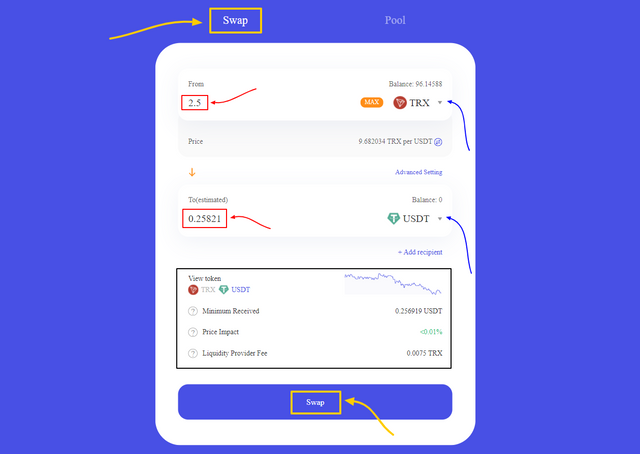
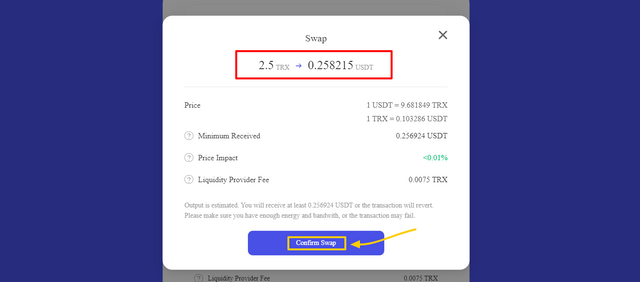
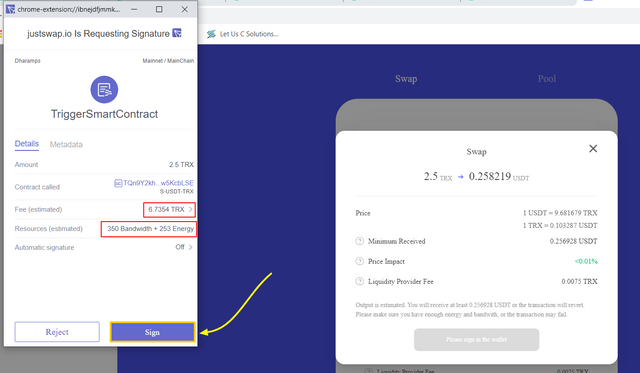
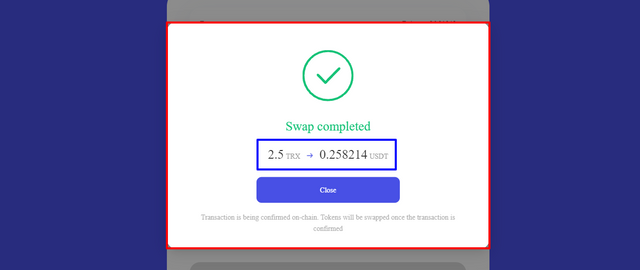
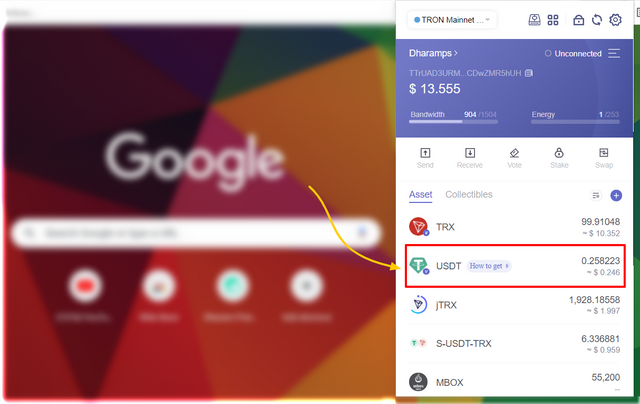
Transaction history/details from TronScan.org :
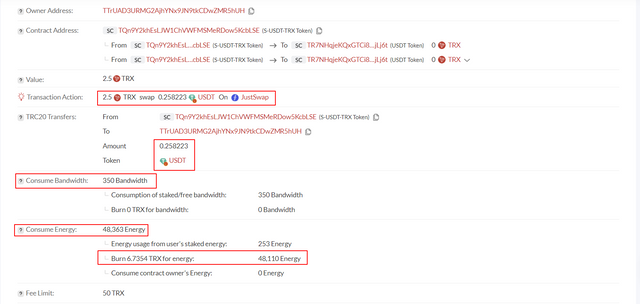
I selected the TRX/USDT pair and swapped 2.5 TRX for USDT, I obtained 0.258 USDT Token on https://justswap.io/ & in my wallet. And this transaction consumed 350 bandwidth & 48,363 energy.

Note - I have taken the example of interaction with Just Swap from my previous homework task; You can find it Here, that's completed on my own.
Thank You
@nane15 please you skipped my work without marking. This is the link to my work:
https://steemit.com/hive-108451/@captain36/steemit-crypto-academy-season-4-beginners-course-homework-post-for-task-1-tron-ecosystem-for-sapwood
#club5050 😀