Crypto Academy Week 9 - Homework Post for @sapwood
In this Post, I am here to submit my S2 Homework Task 1 which I have carried out as required by @sapwood.


Explain how you set up your exchange niche in P2P Market(Binance or Huobi)- Market Maker/Advertiser?
Log in to your Huobi account first.
Go to Buy Crypto => P2P Market
Before you start, You need to complete the necessary transaction information. (Set Nickname & Fund Password)
Set your Nickname. As you set the nickname once, you can't change it. Then set your Fund Password (used when selling assets) and confirm your fund password. Then click on next.
Then Complete the Id verification and link your mobile number.

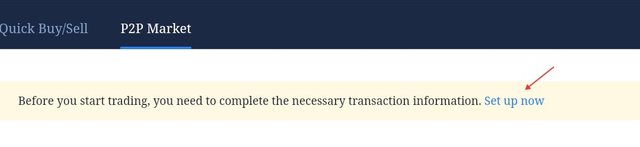
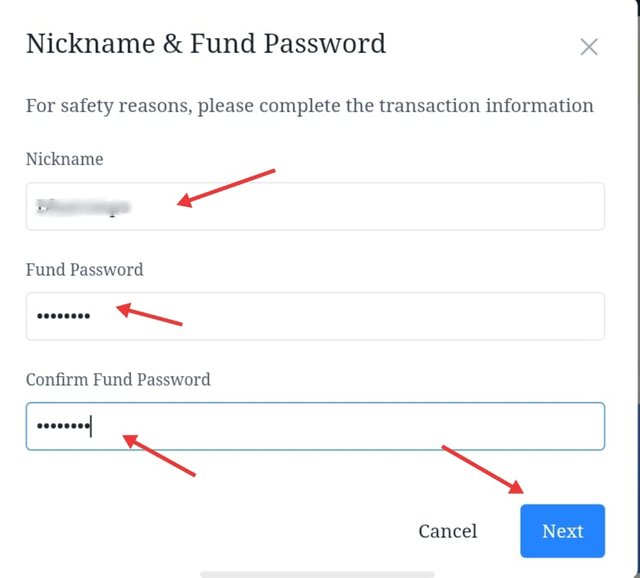
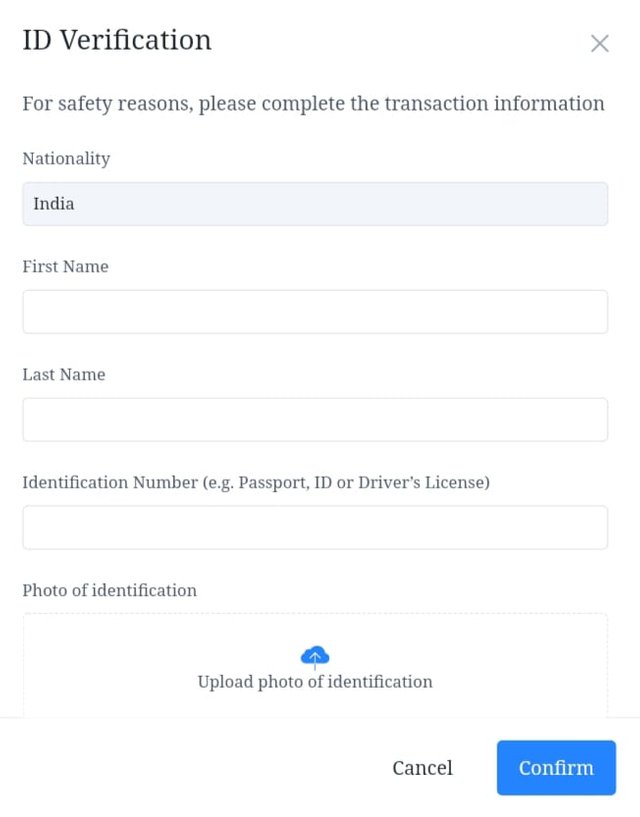

Explain how you buy/sell USDT in the P2P Market of Binance or Huobi for fiat? (Screenshot needed)
Steps to Sell USDT
After account setup, Go to Buy Crypto => P2P Market => Create Ad
After the approval of some security alerts, the page of Create Ad appears.
Create a General Ad. Fill up its conditions according to yourself. Such as Currency, Buy/Sell, Crypto Asset. For example- I have selected Currency- INR, Sell and Crypto Asset- USDT
Select the Price Type. There are two types; Floating/Fixed. If you set floating, then you can set your margin percentage. If you set fixed then you can input any price. I have selected Fixed price INR75 for one USDT.

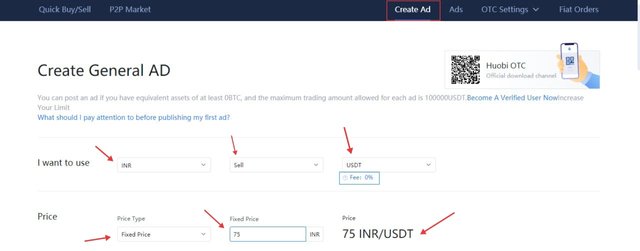
Select Limits - Input the volume of USDT, Min limit and Max limit, Payment Window. I have selected the volume of USDT 10. And I have set Min limit INR100, Max limit INR750 and Payment Window 30 Min.
Select Payment Methods - I have already set a payment method. There are several options such as UPI, IMPS, Paytm etc. I have set UPI and active it. Also There is a option for whether to show payment reference ID in transaction.
Enter note and Set advance filter (If you want).
Finally, Enter your Fund Password, tick the terms of trading and slide to verify.
Click on Create General Ad.
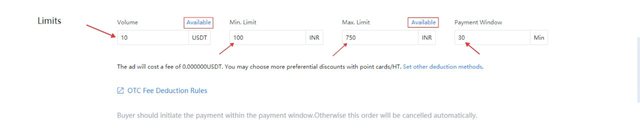
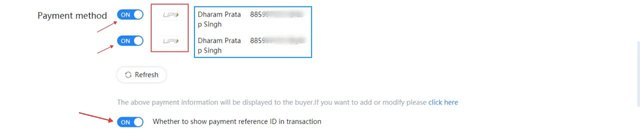
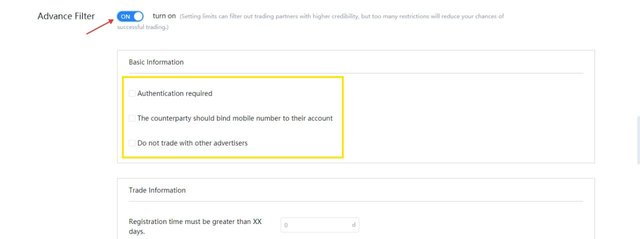
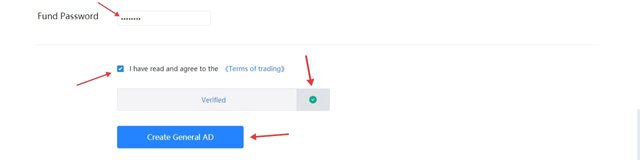
You will see a Pop-up on your screen => Successfully created. You can check your Ad by clicking on View my ads.
You can edit it, Disable it, Delete it, Share it.
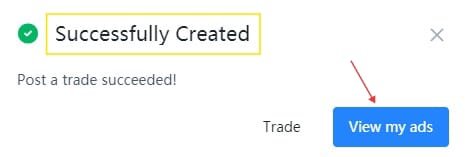

After posting my ad, I had to wait only for one or two minute. Then a buyer placed a order and completed payment . He paid INR750 for 10 USDT. I had a chat with him. I checked my UPI and confirmed the payment. Then I entered my Fund Password and released the USDT.
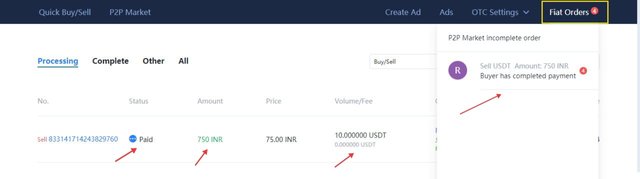
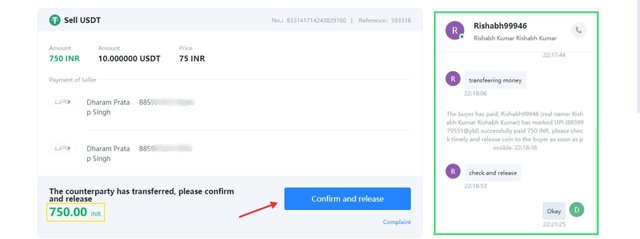
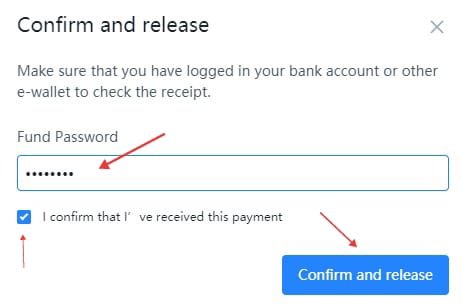
Now Order completed. This process took me 5 to 7 minutes.
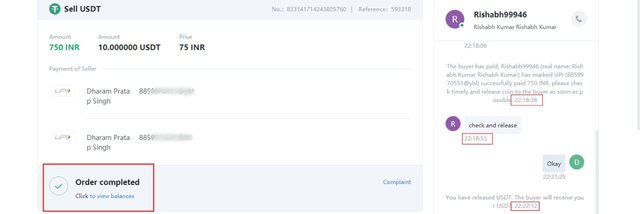
How to transfer USDT from exchange account to fiat account.
- Go to Fiat account.
- Click on transfer.
- Select Exchange to Fiat
- Select USDT. Enter transfer amount.
- Finally, Click on Transfer.

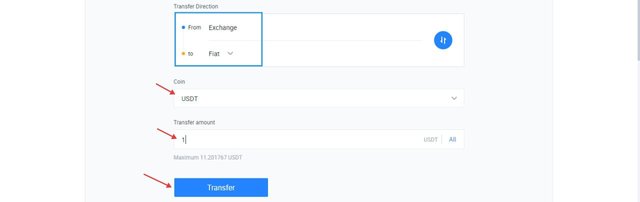

How does escrow protection help a buyer and seller?
We can consider Escrow as a third party which keeps our funds safe till the transaction process is over. In the middle of the transaction process, the funds do not belong to the buyer nor to the seller. Those funds remain locked in the escrow account until the transaction is completed according to the contract.
Sometimes both buyer and seller can fraud. They may lie that they did not receive the payment or they did not send the funds, while this has been done. So to solve this problem , the exchange found a way in the form of escrow protection. They check such situation and send the funds back.

What are the different payment methods (fiat options) available in Binance or Huobi? (Choose any one exchange to demonstrate) Have you ever used any of the fiat payment methods to trade your USDT? Examples/Screenshot?
At present, Huobi supports 60+ different payment methods over 30+ currencies. It depends on you in which method you pay or receive. For example- UPI , IMPS , Payme , Paynow, Paytm. Currently I am using UPI to trade with USDT (Shown above)
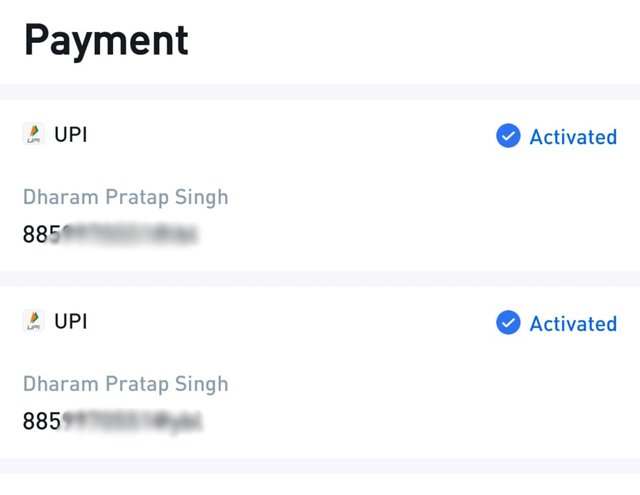
As Huobi supports many payment methods, Buyer and Seller use them accordingly. You can also use different payment methods. Its up to you. So far, I have done only small transactions with P2P, for which UPI was the best in the payment method.
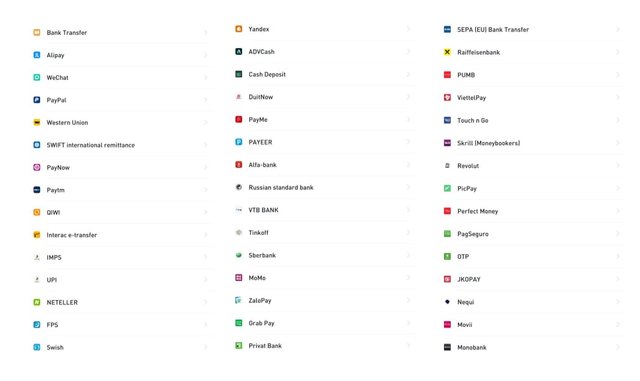
Payment methods | Huobi App
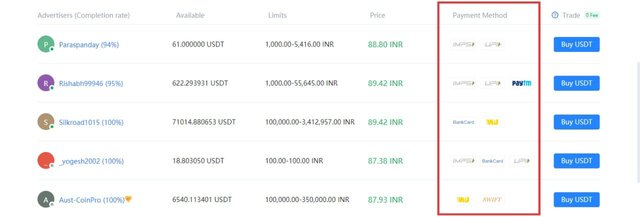

What is the minimum amount you can trade in the P2P Market(USDT) of Binance or Huobi? (Choose any one exchange to demonstrate)
In the P2P market(USDT), the minimum and maximum amount depends entirely on the market taker and market maker. There is no such limit in Huobi that you can start with only a specific amount. You can trade with only 1 USDT.
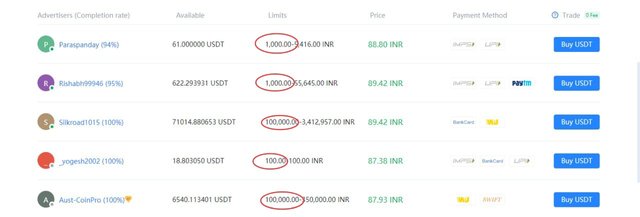
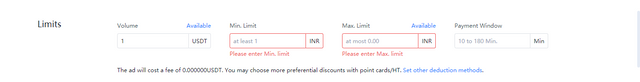

Have you ever transferred TRC-20 USDT from Binance to Huobi and vice versa? How much cost do you save using Tron Network as compared to ERC-20 USDT?
From Huobi to Binance, If you transfer USDT through ERC-20, The transaction cost will be 18 USDT. And if If you transfer USDT through TRC-20, The transaction cost will be 1 USDT. You can save 17 USDT using Tron Network.
From Binance to huobi, If you transfer USDT through ERC-20, The transaction cost will be 20 USDT. And if If you transfer USDT through TRC-20, The transaction cost will be 1 USDT. You can save 19 USDT using Tron Network.

Thank You
Cc-
@steemitblog
@sapwood