Blockchain, Decentralization, Block explorer - Steemit Crypto Academy Season 4 - Homework Post for Task 4


(3) What is a block explorer? And what are its purpose and use? Search for different cryptocurrency block explorers and list them below. At least five different cryptocurrencies. Also, explore the transaction of a crypto coin on block explorer and explain with the help of a screenshot.

What is a block explorer?
Block explorer is the search engine of a Blockchain network. It makes the data available for the general user in a readable format that is easy to understand. All the data are permanently recorded in the Blockchain.
The Blockchain is the underlying invisible part of the network. The readable format in the form of an Explorer is the visible part of the ecosystem and a network. Of course for a developer everything is visible. For the common man, a Block explorer is a mirror that can be easily understood what data is recorded in a Blockchain.
The various data that is recorded permanently in Blockchain may not be that useful for the individual's requirement. That is because they are not arranged or indexed considering the need of an individual. That is recorded keeping in mind the size of the Block and Block producing time.
The Block explorer makes the network more organized as it offers indexing and structuring of the data and in readable & searchable format, a need and requirement for the end-user.
The open-source public blockchain does not need permission to audit the data. Anyone can query the data.
The Block explorer is also a decentralized application on the Blockchain network and it uses API and is connected to a Blockchain node of that network.

How does a Block Explorer work
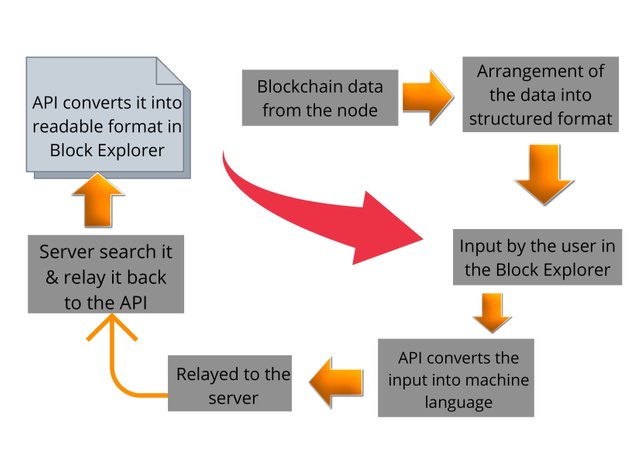
A Blockexplorer should be connected to a node and it needs API to convert the input into machine language. The backend server searches it and relays it back to the API and the API make again convert it readable format for humans, for the end-user in a Block Explorer. The complete process has been provided in the illustration.

Purpose & Use
- Verify the transaction status, sender address, recipient address, no of confirmations
- Timestamp
- Transaction fee in a transaction
- Transaction hash of a transaction
- Transaction history of a Wallet address and also the nos of transactions
- Largest transaction of the day
- Change address(in Bitcoin Blockchain)
- Internal transaction in Smart contract Platform(Etherum Blockchain)
- Mempool status(Bitcoin Blockchain)
- Explore genesis Block(Root of Trust) and identify the largest chain
- Latest Block and who has mined that Block
- Largest Transaction of the day
- Block height
Some of the basic information about a Blockchain is common to all the Block Explorers across different Blockchains and their types. But a few Block explorers of different Blockchains offer advanced use of Blockchain such as taking part in Governance, recording and creating tokens in the Smart contract platform, etc.
Some Blockchain explorer also offers navigational facilities to guide the new users to direct them to the particular site or use or dapp they want to.

Search for different cryptocurrency block explorers and list them below. At least five different cryptocurrencies.
The new users should at least know the Coinmarketcap or Coingecko websites where all the coins can be searched their Block Explorers. A user needs to know the name or symbol of the coin only.
I will tell you here how to search a coin in Coingecko and how to find the Block Explorer of that coin. A coin can have more than one block explorer. As discussed earlier, in a public Blockchain any developer can build an application on the Blockchain, so it's not surprising to find more than one Block explorer for a Blockchain. Use the one that fits you and your requirement and user experience.
Go to Coingecko.com. Find the search box on the top right of the page. Enter the coin name. I will type BTC. Click on BTC.
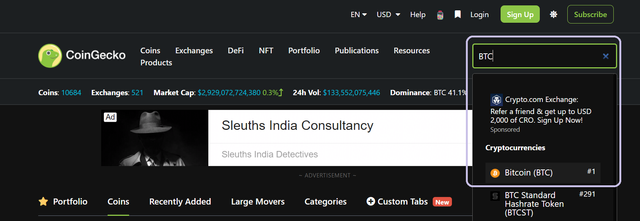
A briefing and the basic information of BTC coin is now shown on this page. The various types of info and site links can be obtained on the right side under INFO.
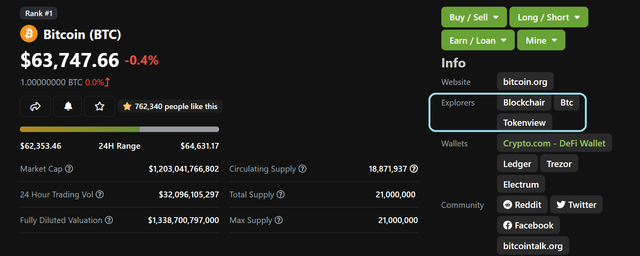
There are three explorers for BTC Blockchain: Blockchain, Tokenview, etc. Clicking any of them will redirect to the particular Explorer.
The professor has asked me to list the name of the explorers and their links for at least 5 different coins. Using Coingecko I will list them all here one by one.
(1) BTC Block Explorer
(i) https://btc.tokenview.com/
(ii) https://blockchair.com/bitcoin/
(iii) https://btc.com/
(2) ETH Block Explorer
(i) https://etherscan.io/
(ii) https://blockchair.com/ethereum
(iii) https://ethplorer.io/
(iv) https://eth.tokenview.com/
(3) Tron Block Explorer
(i) https://tronscan.org/#/
(ii) https://www.trxplorer.io/
(iii) https://trx.tokenview.com/
(4) Polkadot Block Explorer
(i) https://polkascan.io/
(ii) https://polkadot-cc1.subscan.io/
(iii) https://hubble.figment.io/polkadot/chains/polkadot
(5) Solana Block Explorer
(i) https://explorer.solana.com/
(ii) https://solscan.io/
(iii) https://solanabeach.io/

Also explore the transaction of a crypto coin on block explorer and explain with the help of a screenshot.
Being a Steemit user, I get TRX rewards in the 1SP:1 TRX ratio. So I am more familiar with Tron Block Explorer. I will explore Tron Block Explorer to show you what kind of information I can search using Tronscan which is an official Block explorer of Tron Blockchain.
In the search box of Tronscan, I can enter a wallet address or a transaction hash or a Block number to further my search on the various details that I need. I basically enter my wallet address to get the details of my transaction details.
(1) Open Tronscan.org. Search by Address: I will enter my Tron Wallet Address: TTrUAD3URMG2AjhYNx9JN9tkCDwZMR5hUH
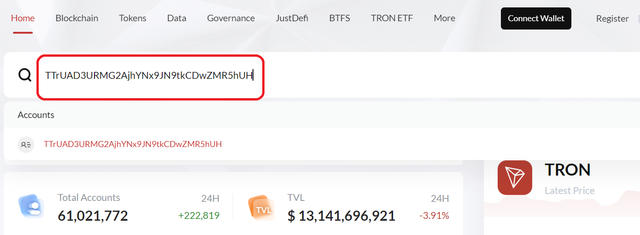
(2) Click Transactions. Total 1409 transactions are showing in my Tron Wallet. On the extreme left, there is a column, Hash. I will click any one of the hashes to verify the transaction details associated with that Hash.
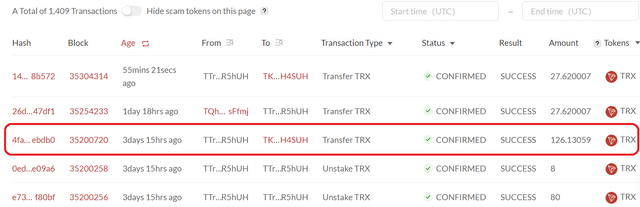
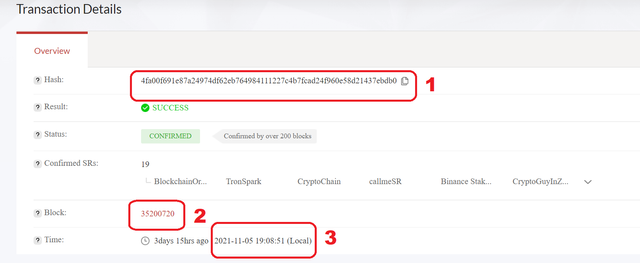

1- Transaction Hash of the transaction: 4fa00f691e87a24974df62eb764984111227c4b7fcad24f960e58d21437ebdb0
2- Block Number: 35200720
3- Timestamp: 2021-11-05 19:08:51
4- Amount: 126.13059 TRX
5- Resource Consumption: Bandwidth- 286, Energy-0
6- Nos of Confirmations- Over 200(Status: Confirmed)
This transaction is in TRX, so it consumed only Bandwidth. If it were TRC20 transactions, then it would have consumed both Bandwidth and Energy. All smart contract triggers consume both Bandwidth and Energy.
I will show you another example of a transaction that consumed both Energy and Bandwidth.
Transaction Hash- f1ee9d525c3f63e87513b479d3c06b50ff7507c4879148064af33f007a580d4a
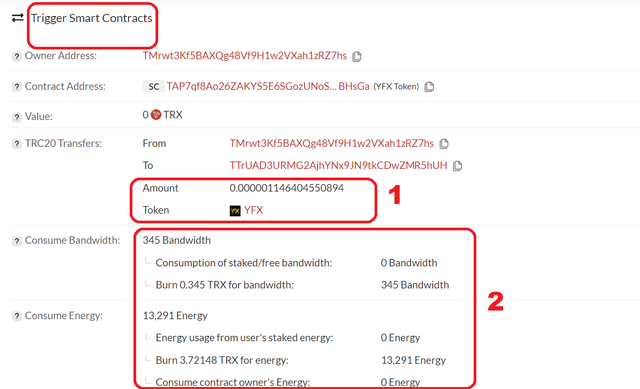
Token Name- YFX, a TRC20 Tokens.
Type of Transfer- Smart Contract Trigger
1- Amount: 0.000001146404550894 YFX
2- Resource consumption:
(i) Bandwidth Consumption- 345, the sender did not have sufficient bandwidth, so the call function burned 0.345 TRX to adjust the necessary bandwidth requirement.
(ii) Energy Consumption- 13291, the sender did not have sufficient bandwidth, so the call function burned 3.72 TRX to adjust the necessary energy requirement.
(3) Nos of Confirmations- Over 200(Status: Confirmed)

Thank You
#club5050 😀