Crypto Academy Week 2 Homework Post For @besticofinder: Bittrex Exchange
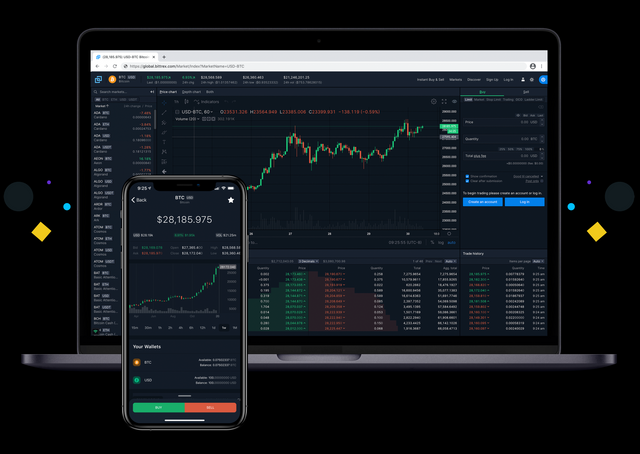
Source: Bittrex
Bittrex
Bittrex is one of the biggest exchanges for cryptocurrencies. It is the first exchange I've been on because Steem and Steem Dollars are listed on it. Around the time I started in Steemit, you can either choose Bittrex or Poloniex.
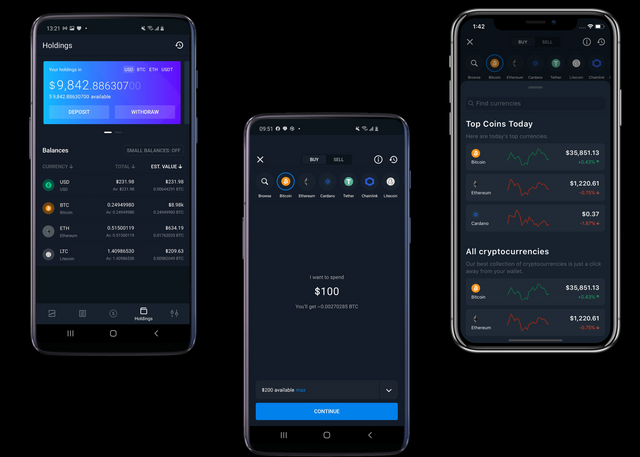
Source: Bittrex
Bittrex is available both in web browsers for desktops (and mobiles), or through their mobile apps (for Android or iOS).
Signing up on Bittrex
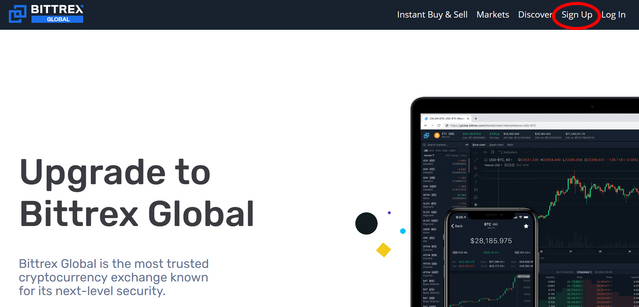
Source: Bittrex
To start using Bittrex, you can simply sign up for free. Just head over to bittrex.com and look for the Sign Up button on the upper right hand corner of the page (as pictured above).
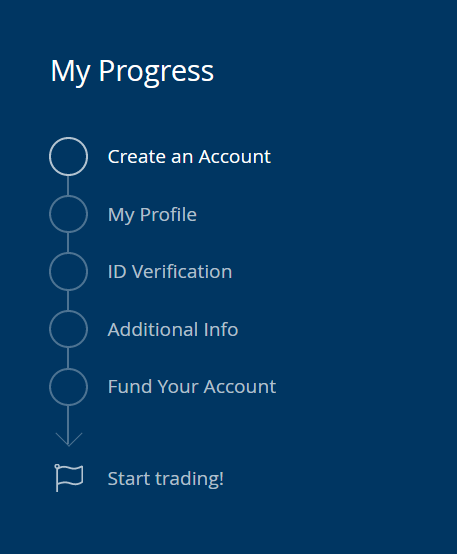
Source: Bittrex
You will be asked to follow a series of steps to start using your Bittrex exchange account:
- Create an account
- My Profile
- ID Verification
- Additional info
- Fund your account
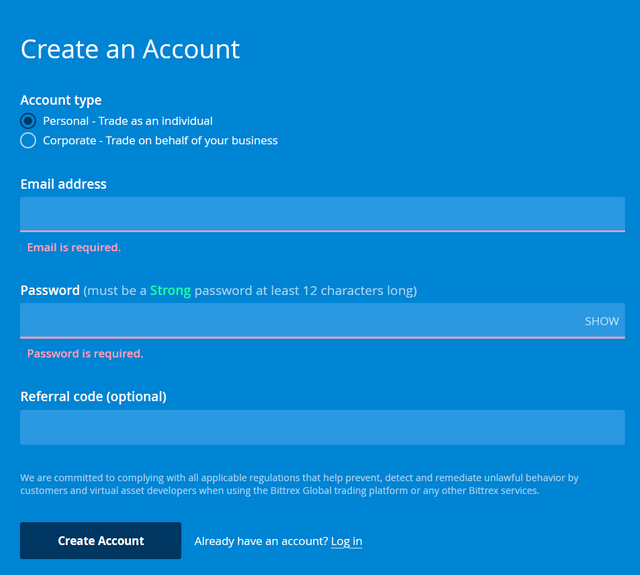
Source: Bittrex
For the Create your account step, you will be asked for those information above. First, you have to choose between a personal or a corporate account.
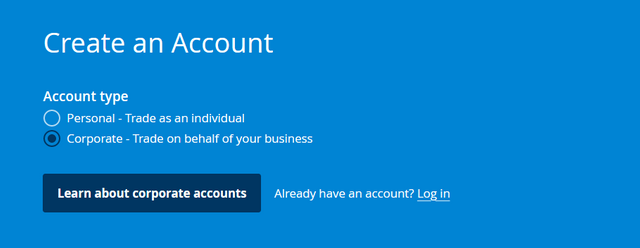
Source: Bittrex
In this step, you're basically asked to create your login information e.g email and password; and a referral code. Do take advantage of using referral codes, if you know a friend who is a trader, you can ask for theirs.
After submitting those pieces of information, you will be asked to verify the email address you used.
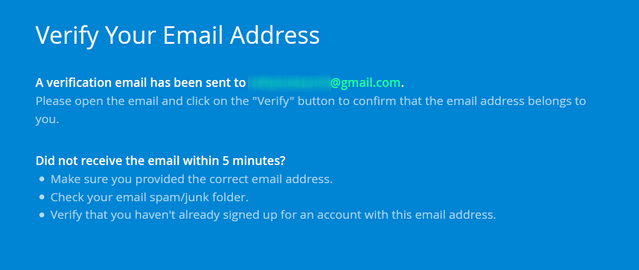
Source: Bittrex
Simply check your email, to click on the verification link for your account:
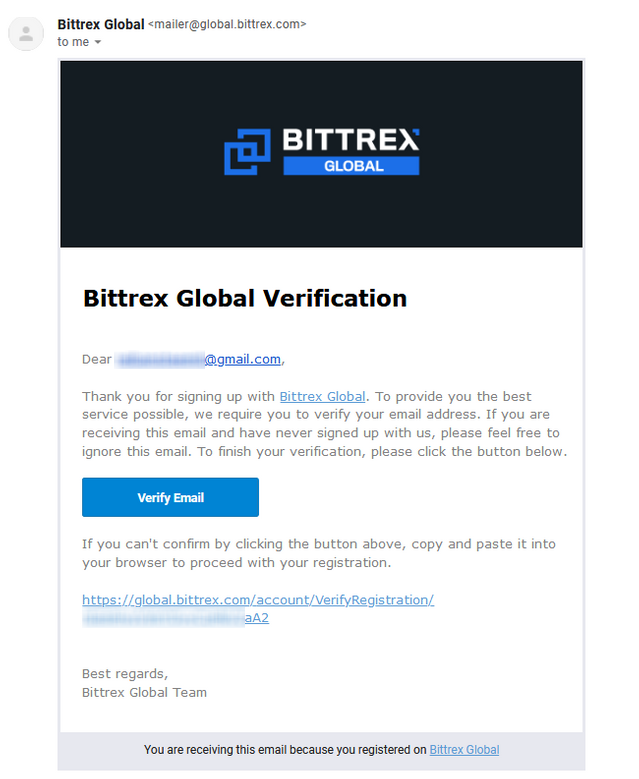
Clicking on that link will redirect you back to bittrex.com asking you to accept the terms of service:
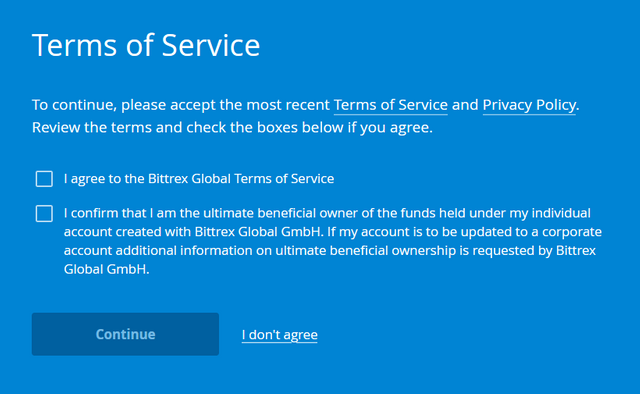
Source: Bittrex
You just have to check both boxes to continue, then you'll be asked for your info in the next page:
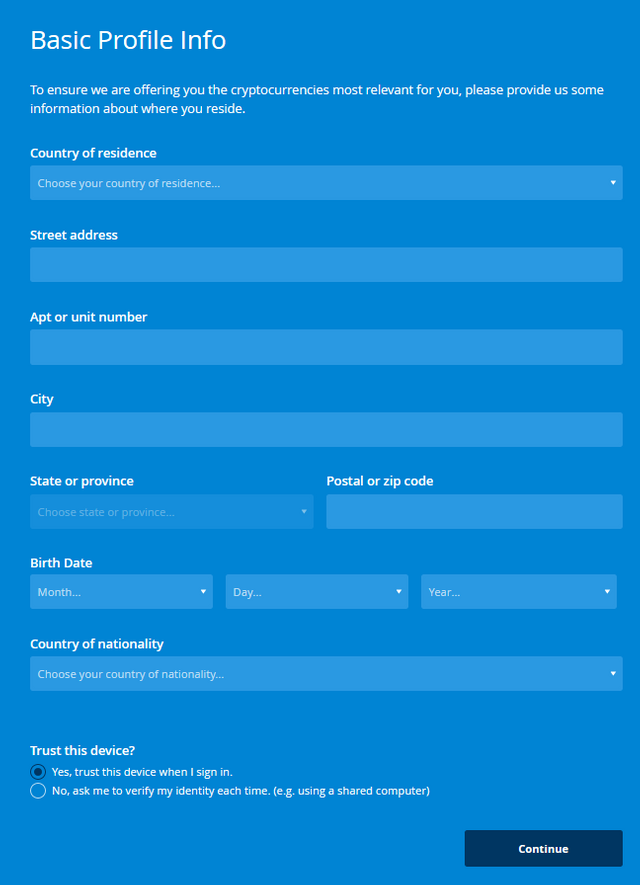
Source: Bittrex
After submitting your basic profile information, you will be asked to start the ID verification process:
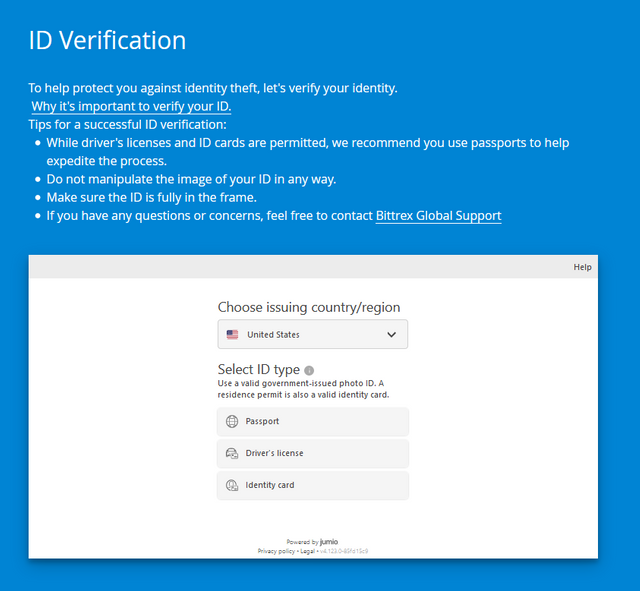
Source: Bittrex
Now, based on the country where you're living in, you might be asked for additional information like these:
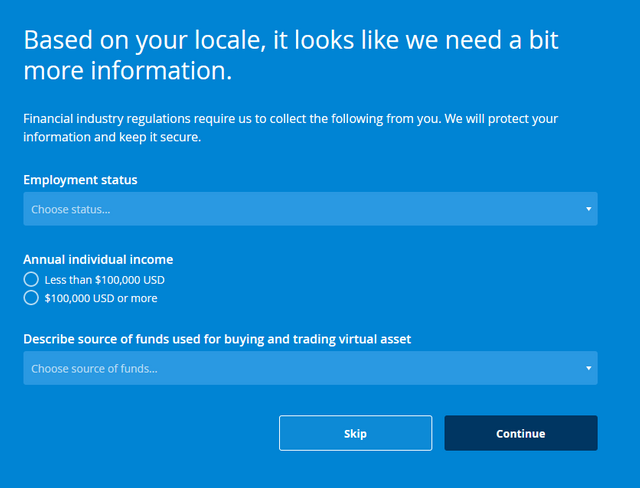
Source: Bittrex
Soon after you have completed all of those verification steps above, you'll be able to start trading cryptocurrencies using Bittrex:
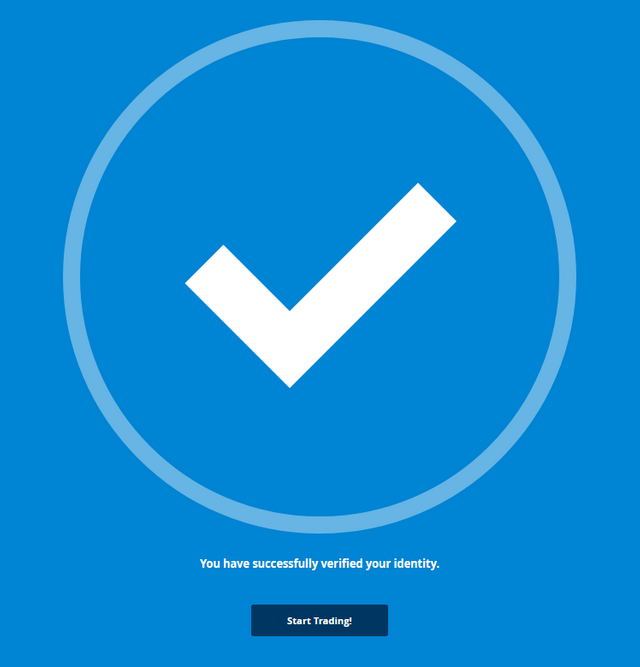
Source: Bittrex
Depositing in Bittrex
So, for you to start trading cryptocurrencies on an exchange like Bittrex, you will need to add funds to your account first. You can do this by depositing onto your bittrex account's exchange wallets.
These wallets will change depending on what cryptoccurency you will want to deposit. For example, you'd have a separate BTC address from your ETH address, your Dogecoin address, your Steem address, and your Steem Dollars address will be different as well.
To deposit, you will need to follow these steps:
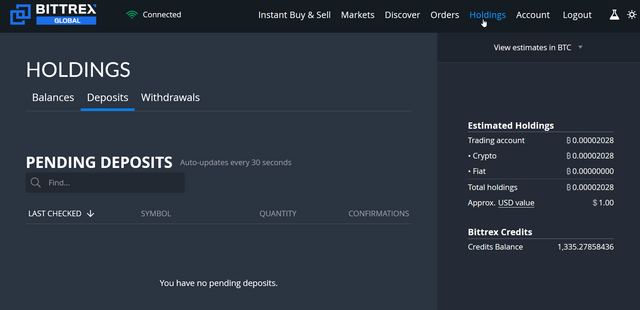
Source: Bittrex
Head over to your Holdings page by clicking on the Holdings button on the top right of your page.

Source: Bittrex
Then, you will need to type the name of the cryptocurrency on the text box alongside "Balances". Then hit "Deposit". We're gonna use Steem for this example.
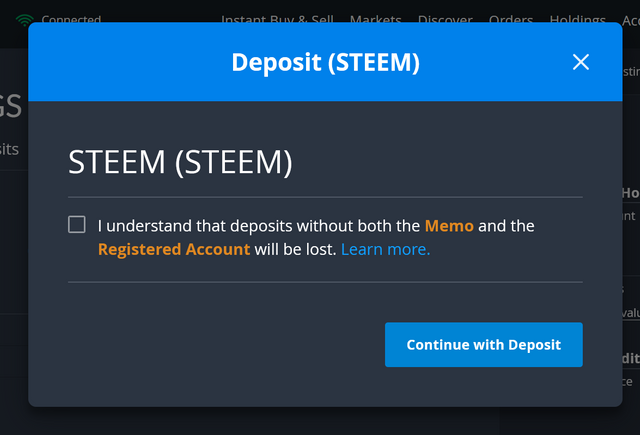
Source: Bittrex
Just tick the checkbox for the terms so you can continue depositing. You will be given deposit instructions like this:
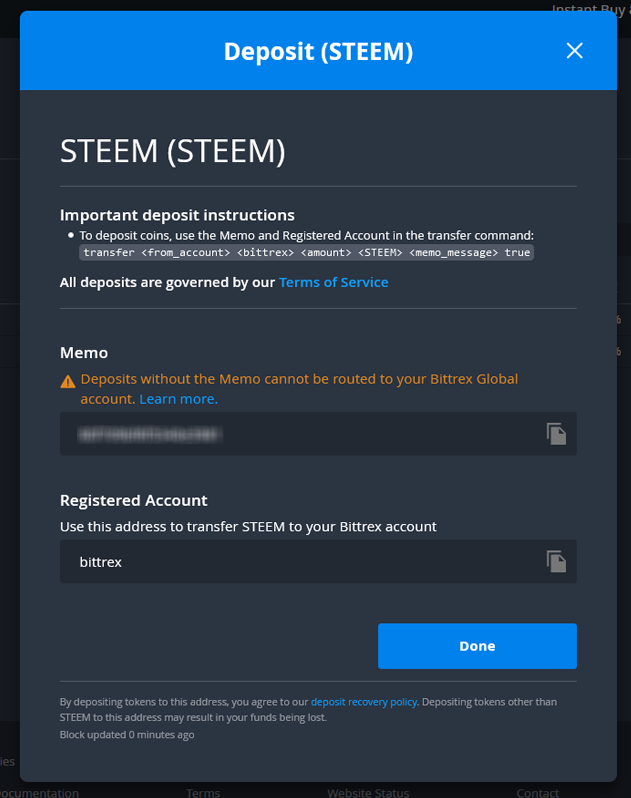
Source: Bittrex
Make sure you use the right memo and account name for the exchange when you're transferring Steem onto it. This is how a transfer will look like on your steemitwallet:
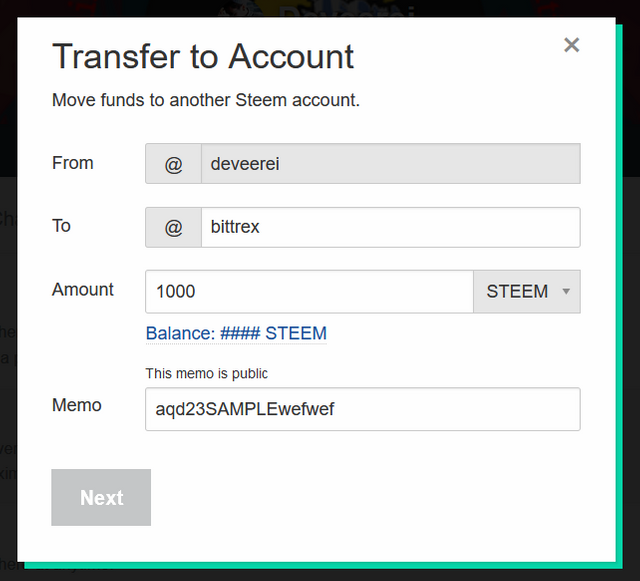
Withdrawing from Bittrex
To withdraw from Bittrex, you will need to follow these steps:
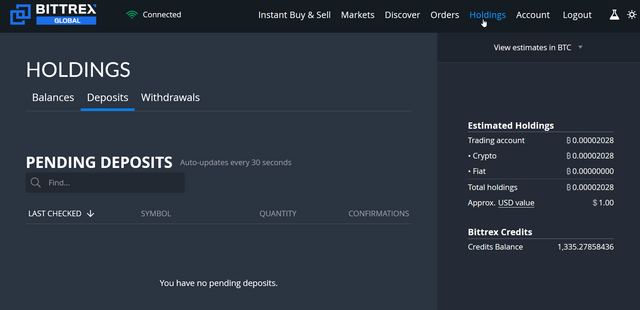
Source: Bittrex
Head over to your Holdings page by clicking on the Holdings button on the top right of your page.

Source: Bittrex
Just look for the cryptocurrency here, either by turning on Show zero balances to clear other ones and looking at the list or typing the name of it on the text box. Then hit on the Withdraw button.
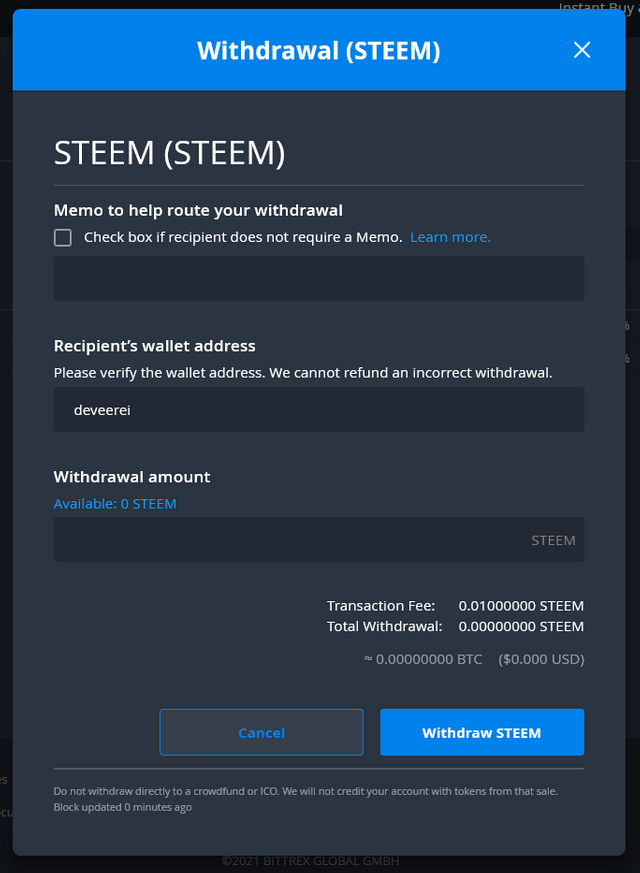
Source: Bittrex
The instructions for withdrawing may be different depending on the cryptocurrency you are working on, we're using Steem again as an example. Withdrawing Steem from Bittrex only requires you to put in the address (which is your Steemit username) and the amount. The memo part is optional, it can be blank or you can put anything you'd like on it.
Thanks for reading!
That's how easy it is to register, do deposits, and do withdrawals on Bittrex. Overall Bittrex is a good exchange to use for trading your cryptocurrencies since it lists a lot of them and has great liquidity. The fees can be offset with Bittrex credits as well (if you we're able to earn some).
Thanks for your time, I hope these tutorials I made helped you out!
Twitter share: https://twitter.com/deveerei/status/1361844878921977859