Steemit Crypto academy - Understanding Decentralized Finance Part-2 - Topic 5 - @yohan2on

Source
Introduction
Let's see how to install this MetaMask extension
Then go to the official MetaMask website https://metamask.io and click on Install MetaMask.
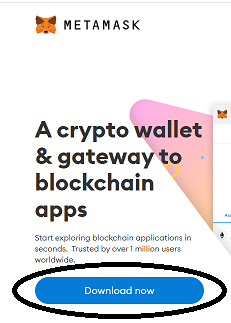
We go to this image and click on Download now.
We install MetaMask for Chrome in this case you can do it from any browser or mobile device.
The extension is added to the browser we accept the terms

Click continue for a brief welcome to the wallet
Asks you if you want to import or create a wallet if you already have one, if you are a new user Create Wallet.
We continue to accept the agreements and conditions by clicking on Accept.
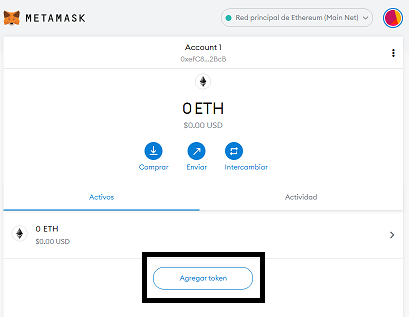
Add a token just go to the bottom center and click on the add token button.
In the window we write the token we want to add and click next.
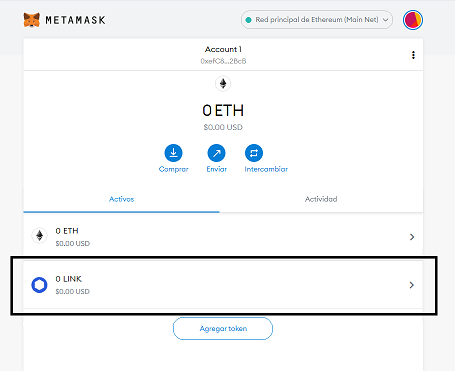
Next to the token icon place the amount of tokens you want to use at the bottom of the token to be exchanged.
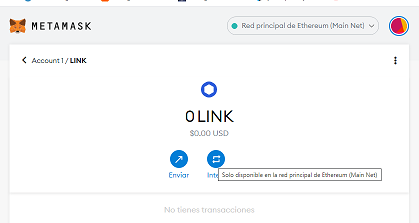
Click on the button to exchange token and we continue
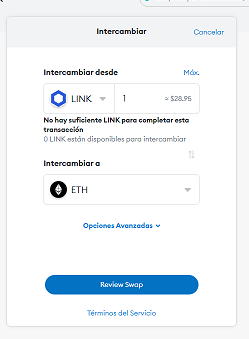
We choose the token to be exchanged and continue with
Here appears in more detail the change you want to make the network rate and the new quote next to the seconds.
now we will connect to the Defi DApp, go to the colored button at the top right click on it and it will display
•Awindow appears where it gives us three options
•Create hardware import
•We are going to connect a lefger or trezor
•Select the hardware we want in this case trezor then connect to the network
•Another window pops up
•wWhere it says connect the wallet with hardware there you have to connect it to the device where you are to read it.
•Then select only 1 account at a time
•Start using DApp and much more ...
Conclusion of MetaMask
Thanks a lot to @steemitblog, @steemcurator01, @steemcurator02, that always be so attentive sending classes like these to give us to understand the importance of the decentralized world and in this case the wallets that work with the DApp. I say goodbye giving thanks to all readers of the steemit community for reading my homework sent by the teacher @yohan2on
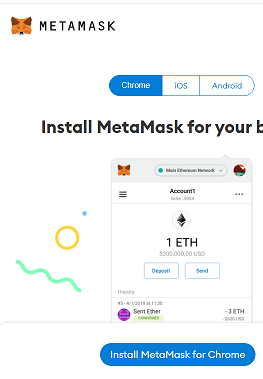
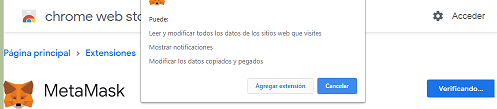
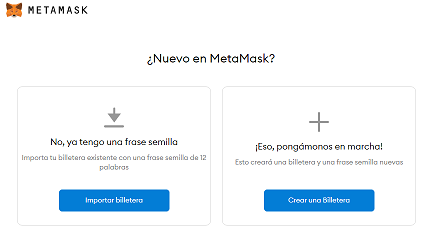
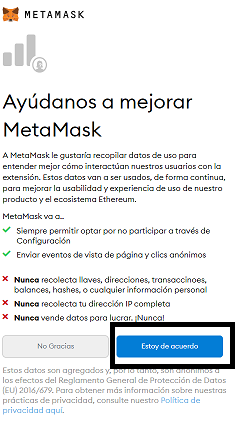
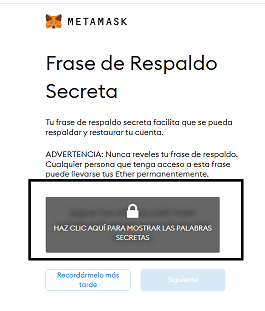
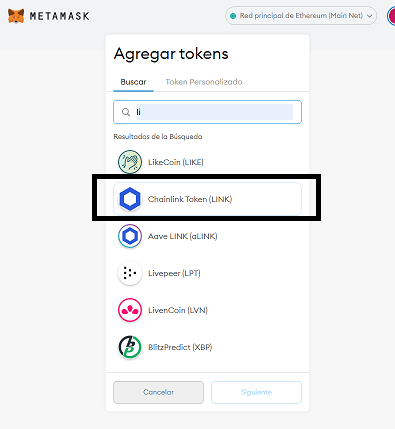
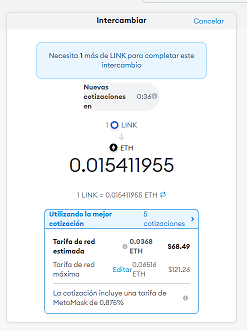
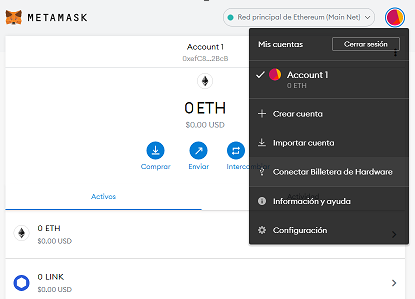
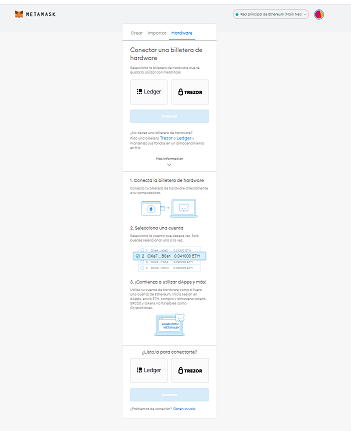
Hi @darwinking
Thanks for attending the 5th Crypto course and for your effort in doing the given homework task.
Feedback
This is very good work. You indeed explored the various key features of Meta Mask, learnt about them, explained clearly while demonstrating with well edited screenshots.
Homework task
8