Steemit Crypto Academy | Season 2: Week5-- Bandwidth & Energy (Tron)
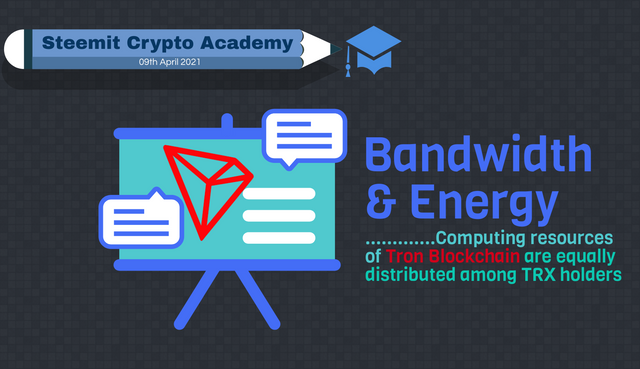
Hello my beautiful people of Steemit, this week I am here to present my homework of the class of the professor @sapwood I thank the professor for the excellent class this week, I really feel that each week
I feel that every week we get to know a little more about the Blockchain world, this time about TRON which is a platform that I did not know completely, I have only been experimenting on my own, trial and error but I have been learning to understand it a little more.
(1) How do I connect my TronLink Wallet to Tronscan.org?
-
When I joined Steemit I was lucky enough to find a manual that helped me to create my TronLink account thanks to the help of @adeljose who posted some excellent material, although at first I lost 45,000 because I did not have my TRON password, but thank God it was not a higher amount, because I think I would have let a lot of time go by, if I had not found this material. So what I do is I log into Troscan and go to my TronLink extension to connect my wallet, just put in my password and continue.
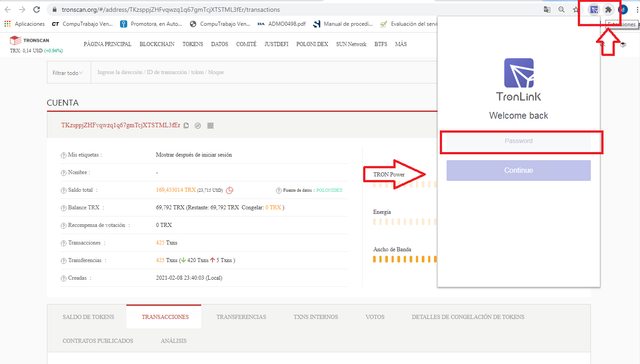
-
Here you can see my connected wallet.
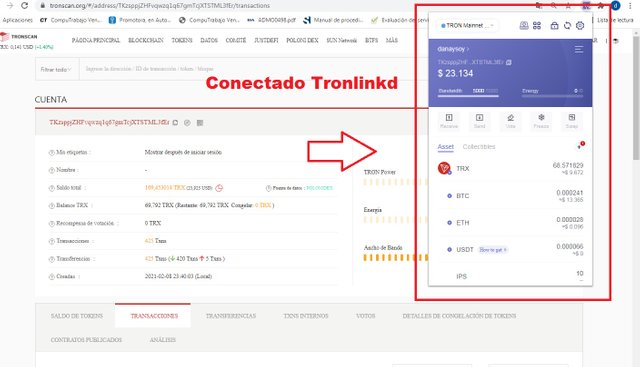
-
In this step I'm going to connect my TRON-TRX wallet
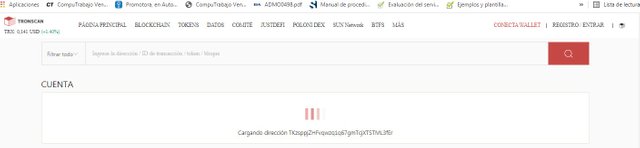
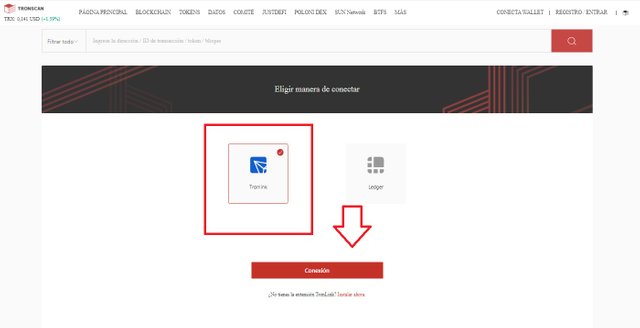
-
Here you can see the amount of TRX I have and that it is my real account.
.
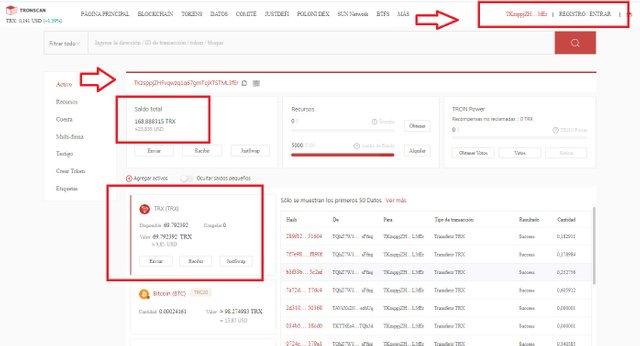
(2) How do I freeze TRX to obtain Bandwidth?
I was always curious to know what freeze TRX was, I thought it would be for some good purpose, and with the professor's class I just found out. I go in the section that says "Get" and click.
.
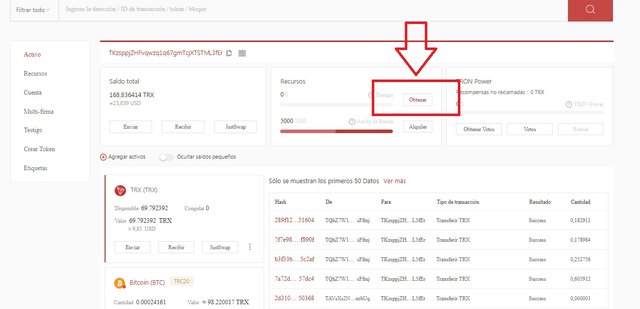
-
Then I enter the amount of TRX I want to freeze and the type of energy I am going to choose, in this case it would be bandwidth, confirm the amount and hit "Freeze"
.
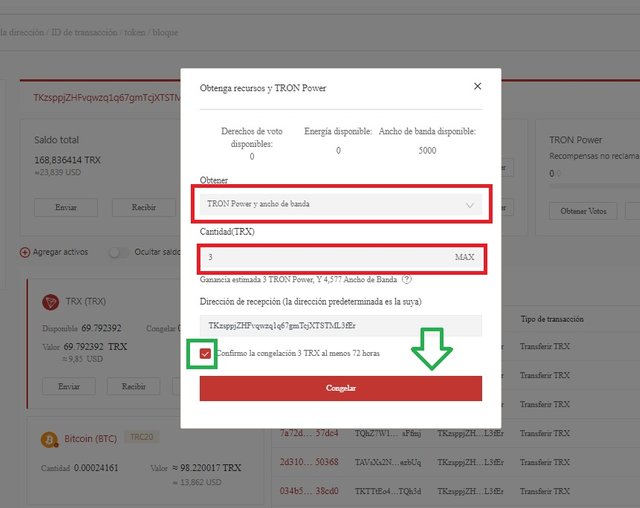
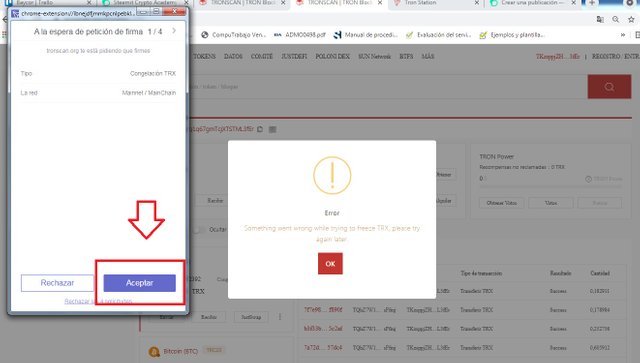
-
And then I just hit confirm transaction on my Tronklink extension, which is asking for my signature.
.
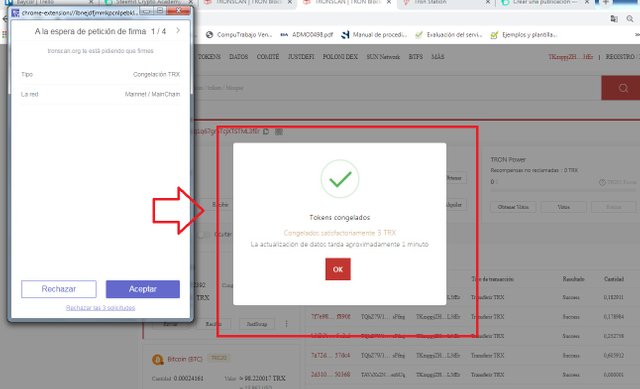
(3) How do I freeze TRX to obtain Energy?
-
Here I do the same procedure as the previous operation, but in this case I choose to get energy.
.
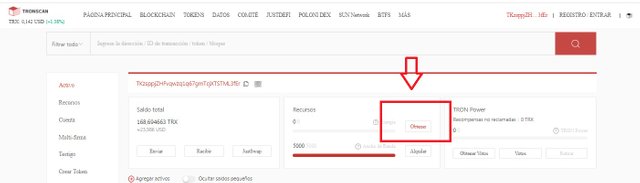
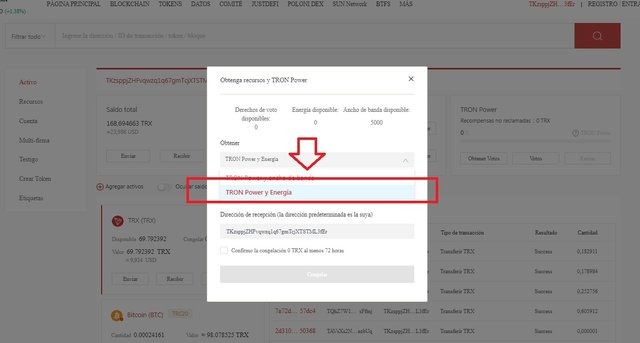
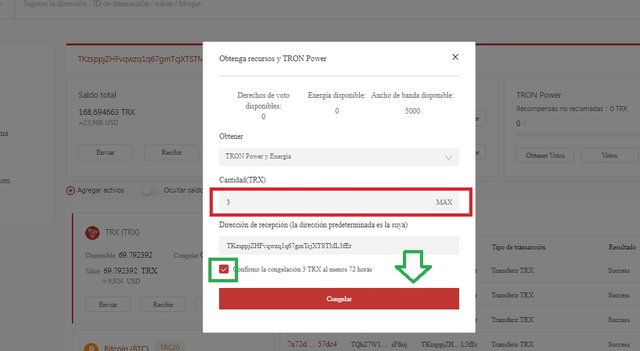
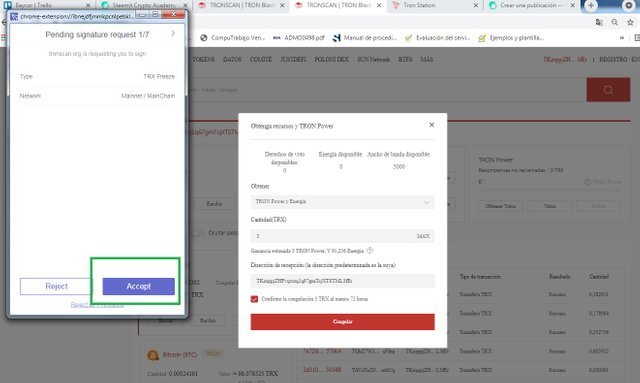
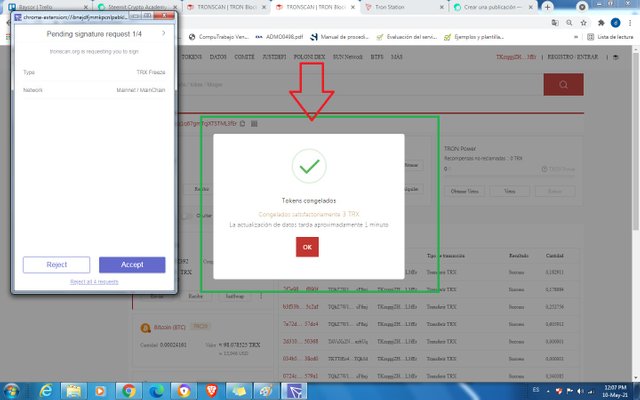
Here we can see how I increase the energy bar and bandwidth.
.
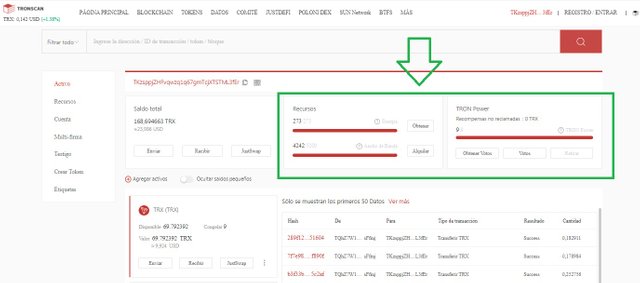
(4) What types of transaction consumes Bandwidth only and what types of transaction consume both Bandwidth & Energy? Example of both types of your own wallet?
-
The transactions that only consume your bandwidth are ordinary transfers, which would be when TRX is frozen, and the transactions that consume both bandwidth and energy are the transfers operated by smart contracts, which could be the exchanges that take place on JustLend and Justswap.
Example of bandwidth consumption, TRX freezing
-
Here only 253 bandwidth was consumed.
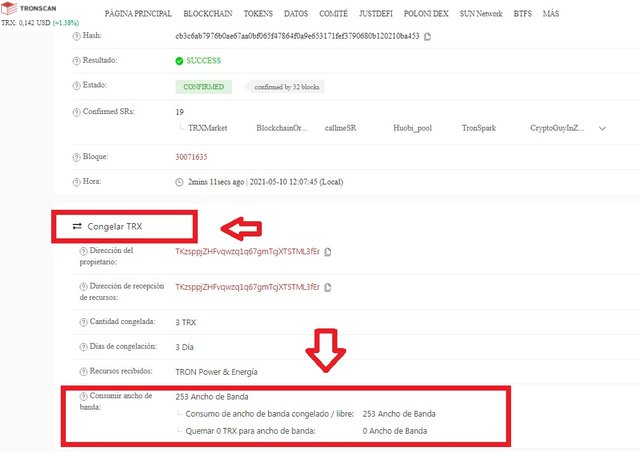
Example of bandwidth and energy consumption, exchange in JustLend.
-
Here only a bandwidth of 284 was consumed, a power consumption of 80,377 and I burn TRX to accommodate Energy 11,252
.
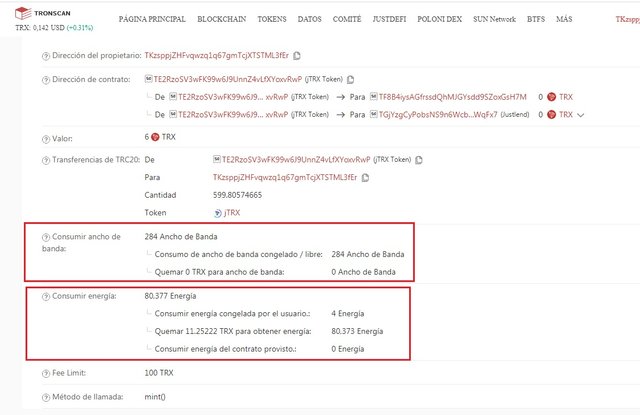
(5) How do I check "how much Bandwidth and Energy are consumed in a particular transaction"?
-
To verify the bandwidth and energy consumed in a particular operation, I go to Tronscan, put my TRON address in the search engine and go to the Transfers section, select the option TRC20 and TRC721 Transfers, and go to the last operations, in the Hash section and click to verify more detailed information.
.
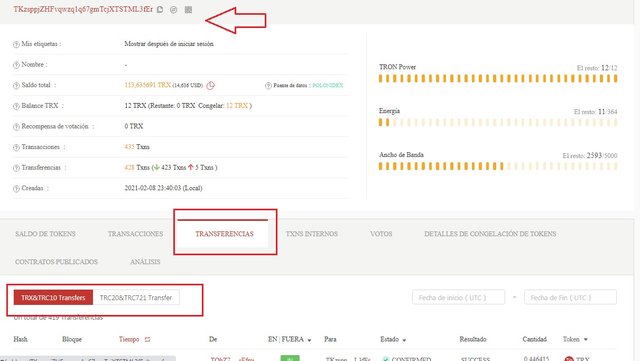
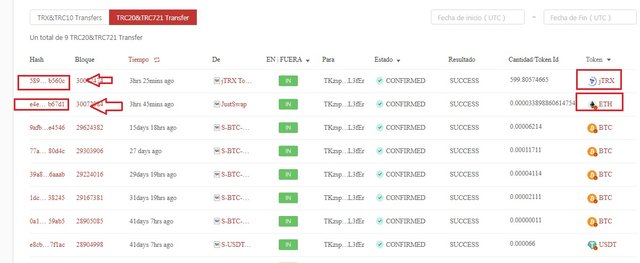
-
Here we can see how much of each thing was consumed:
- Bandwidth:
- Power consumption:
- Quemo TRX to accommodate power.
Operation type: Supply (Mint)
I minted 599,805 jTRX from JustLend.
Note, I can't afford to borrow.
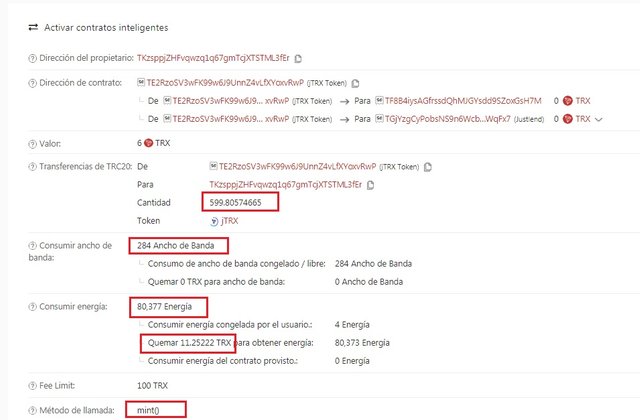
(6) How do I avoid burning TRX to accommodate the Energy required for a transaction?
-
The way to avoid burning TRX to accommodate power, is that you freeze enough TRX first and this way you don't burn TRX to accommodate power, because this happens when you use up your 5000 of free bandwidth, and if you don't have TRX frozen, smart contract trades will burn the TRX you have available to accommodate power, so for this not to happen, you should first freeze TRX and then do the transaction you want to do.
(7) Include the real example of your interaction with JustLend & Justswap? Indicate how a "swap"(in Justswap) function consumes different "Energy & Bandwidth" than a "borrow" function(in JustLend)? You can trade a small amount(as little as 1 USDT)?
Justswap
-
I had previously performed operations with Justswap just out of curiosity, so here is the step-by-step to perform a swap, it is very simple:
- We go to Tronscan in the Justswap section.
- Then we choose the currency for which we want to make the exchange, I chose ETHER.
- Put the amount to exchange and I clicked on exchange.
- The tronlink extension will ask you to accept the transaction and that's it.
- If you want, you can go to Tronscan to verify the transfer.
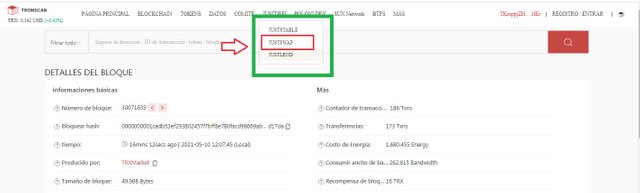
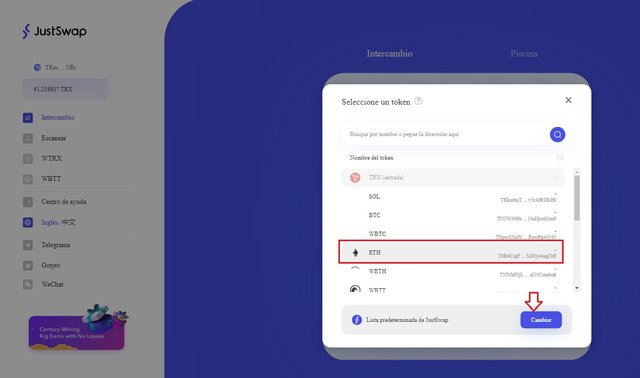
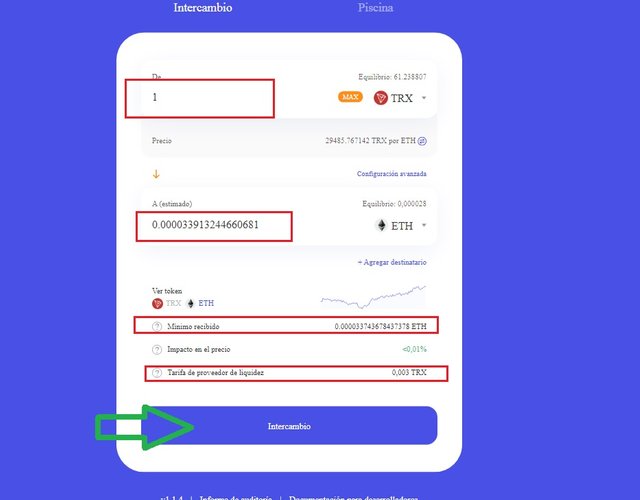
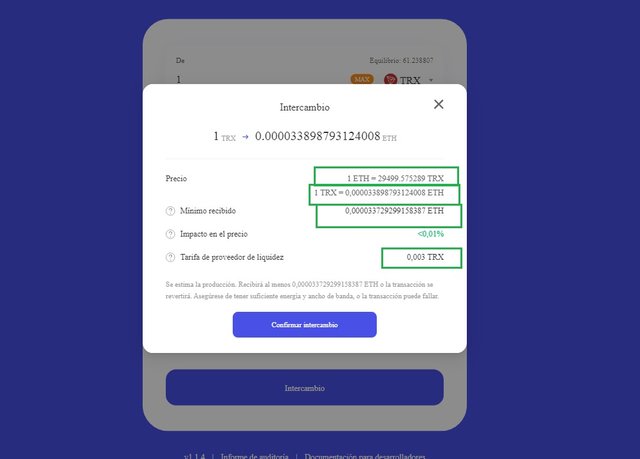
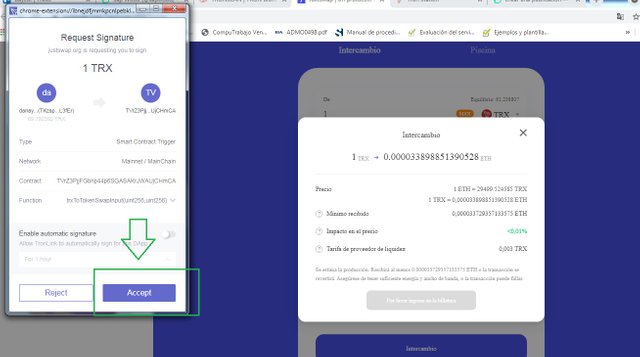
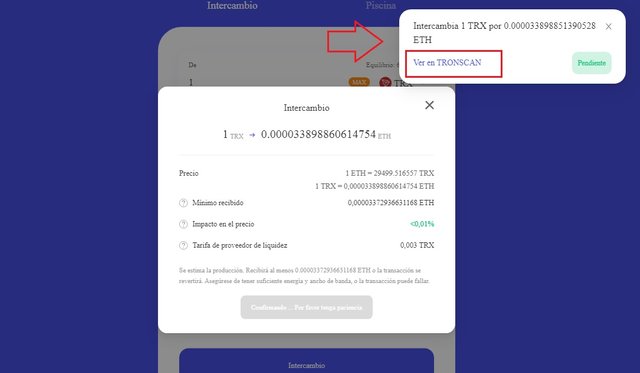
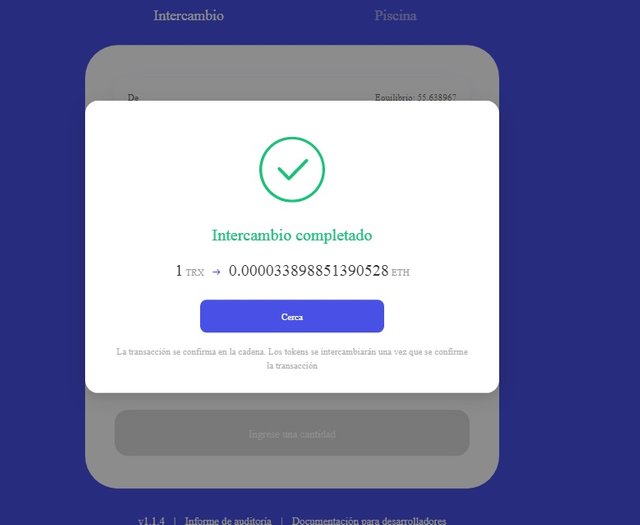
JustLend
-
This section is new for me, because the previous week I did not participate in this task, because I did not have enough TRX, I had already exchanged them in Justswap, so I did not have enough TRX to make the refund, I only did the first operation.
- I entered Tronscan in the JustLend section. And when I am on the JustLend page, I look for my TRX currency and hit supply and that connects my Tronlink wallet.
- Then I put in the amount of TRX I'm going to deposit, and my Tronlink wallet is going to ask me for permission to confirm the transaction.
- Then I can verify in JustLend my transferred coins.
- Then to acquire jTokens that are needed to borrow, I have to change my settings, so I can use the collateral.
- Then let's see how a window appears that tells us the available amount we have to borrow, in my case it is not much, but I made the attempt.
- Then I went to Tronlink and I saw how the jTRX currency was added.
- In JustLend, I go to find my USDJ coin to borrow and I put everything I have and that's it.
- But I don't have enough to make the repayment, I think my borrowing operation didn't work out, because I couldn't transfer enough TRX, and the amount was too little to borrow.
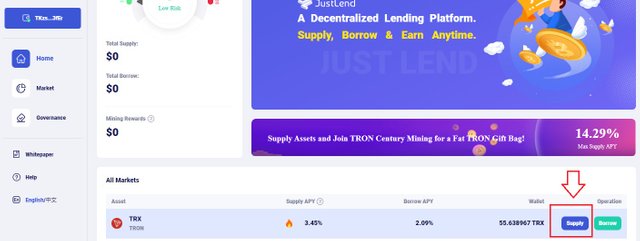
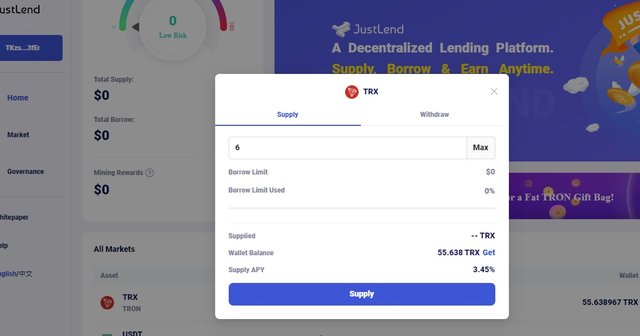
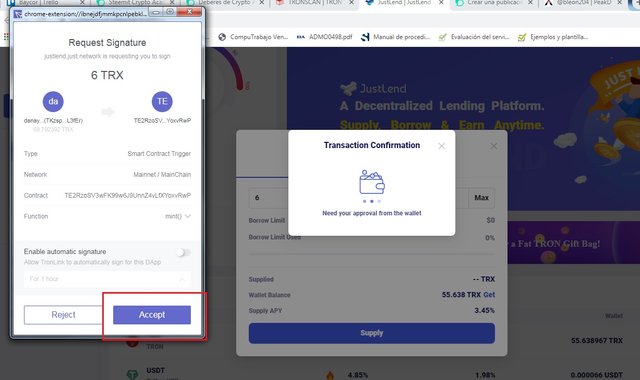
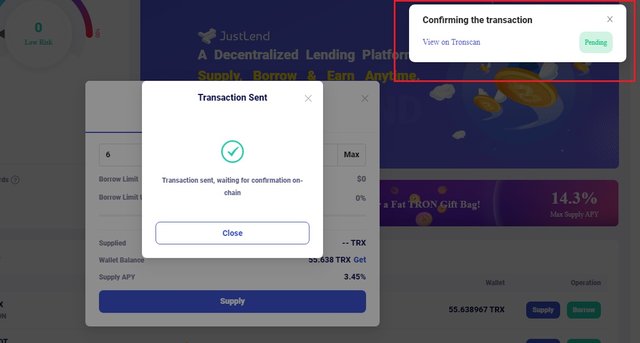
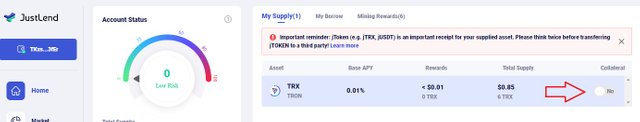
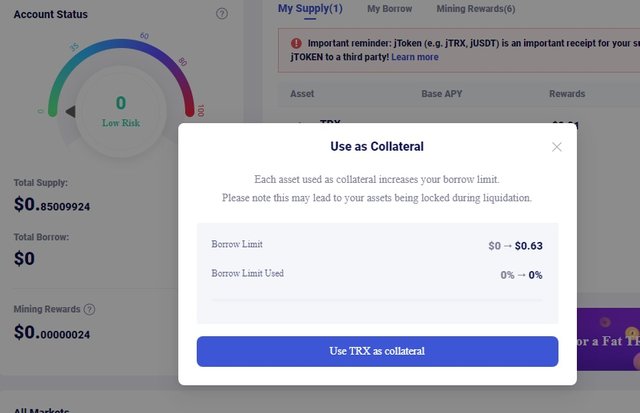
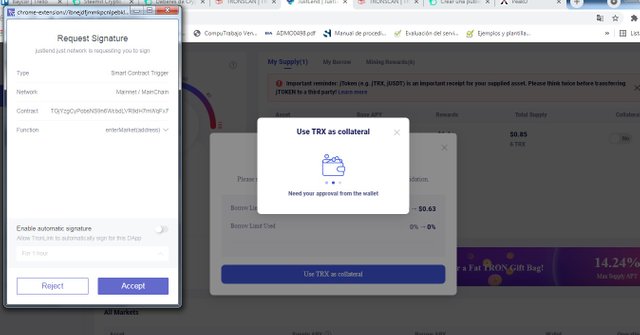
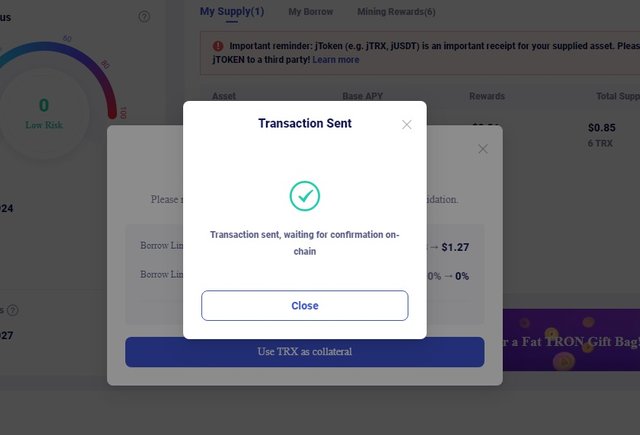
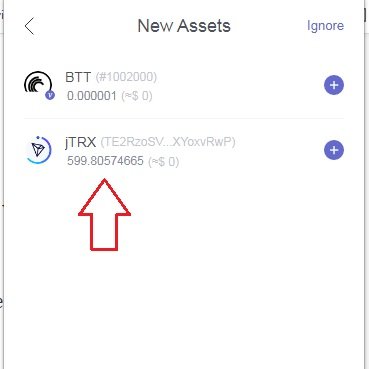
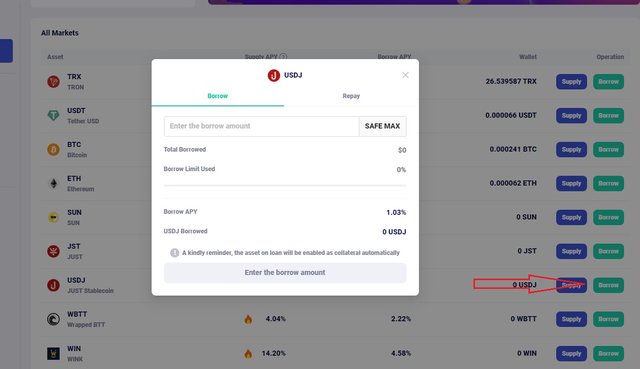
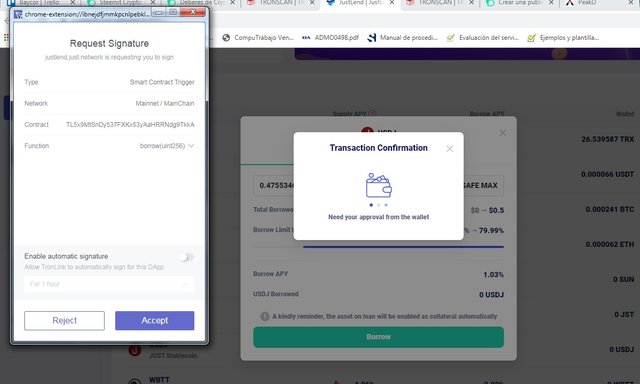

(8) Explore Tronscan(check your own wallet) to identify an "ordinary transfer" & a "Smart-contract-operated transfer"? Indicate the difference between the two?
Ordinary transfer
-
In this operation you can see how my 5000 bandwidth power, in this TRX freeze operation was consumed 253 bandwidth side.
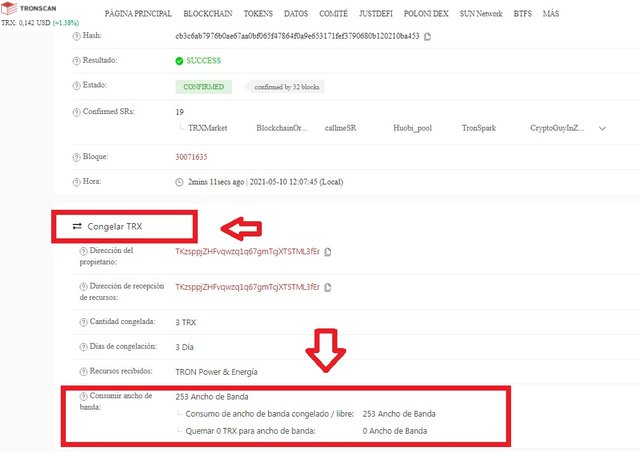
Transfer operated by smart contract
-
In this operation you can see how it consumed both power and bandwidth and burned TRX. In this operation I performed a TRX to ETHER exchange in Justswap-
- Bandwidth consumed: 349
- Energy consumed: 33,129
- TRX burned to accommodate energy: 4,599
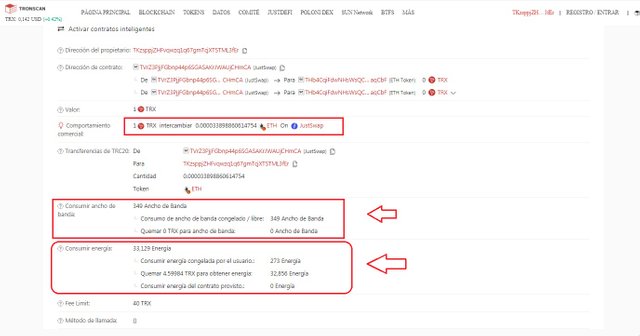
-
The difference between these two operations is that an ordinary transfer, first only consumes a part of your bandwidth, but it generates new resources because you are freezing TRX, and the more TRX you freeze, the more resources you will have to perform other types of transactions and interact with other Dapps on the platform, instead when you make a transfer operated by smart contract, this operation will consume a lot of resources of your TRX account, even if it exceeds your consumption of wide of 5000 free and also consumes its energy of frozen TRX, this causes that you burn TRX to accommodate the energy.
Conclusión
-
As a conclusion I can say that all type of operations that you perform in TRON will consume energy, it depends on what type of operation you perform, before performing this task I had only made exchanges in Justswap, but I had not noticed that it consumed energy, now I understand that each transaction consumes energy, but now I can say that an exchange in Justswap does not consume as much energy as an exchange and borrowing in JustLend. I feel that JustLend consumed and burned a lot more energy, in fact I can say that I ran out of TRX when performing the exchange on JustLend, and I think this is why I did not have enough to make the loan and repayment.NOTE: All images were taken as screenshots from my computer and my personal TRON account, they are of my authorship for that exclusive of STEEMIT.

I wish I could do that, how much better