Crypto Academy Week 5 Homework Post for [@yohan2on] Understanding Decentralized Finance Part -2 - ( MyEtherWallet)
En este mundo tan maravilloso de las criptomonedas cada día aprendemos más, y me parece increíble todo lo que he realizado a lo largo de estas semanas.
La semana pasado el profesor @yohan2on nos habló sobre las fianzas descentralizadas (defi) y hablamos un poco sobre cada una de ellas. Y ahora que vimos este tema, para esta semana elegí explicar un tipo de billetera y yo decidí "My ether wallet" conocido como MEW que tiene su funcionamiento a través de DeFi.
Es satisfactorio conocer qué cosas podemos realizar a través de este monedero, y es muy importante saber si realmente es útil para almacenar nuestros Ether, y precisamente en esta tarea contaré un poco sobre él y como funciona.
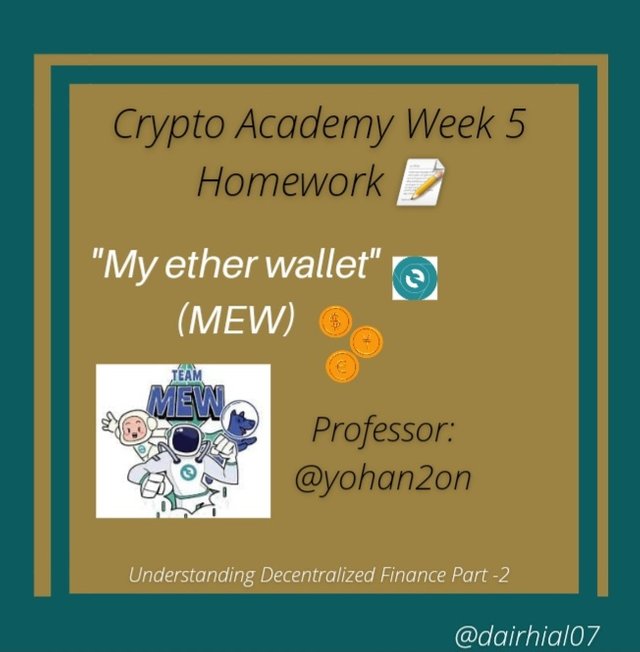
In this wonderful world of cryptocurrencies, we learn more every day, and everything I have done throughout these weeks seems incredible to me.
Last week professor @yohan2on told us about decentralized bonds (defi) and we talked a little about each one of them. And now that we saw this topic, for this week I chose to explain a type of wallet and I decided "My ether wallet" known as MEW that works through DeFi.
It is satisfactory to know what things we can do through this wallet, and it is very important to know if it is really useful to store our Ether, and precisely in this task I will tell a little about it and how it works.
My ether wallet (MEW)
MEW es una interfaz que permite a los usuarios administrar y crear billeteras Ethereum de manera fácil, y a demás es completamente libre y de código abierto. No solo nos permite operar con Ethereum, si no también con otros miles de tokens ERC-20 (Tron (TRX), la moneda de Binance (BNB), STORM,etc) que hacen uso de la red y se ajustan a los estándares del mismo.
Una de sus grandes características de MEW es que nosotros mismos tendremos el control de todas nuestras direcciones, llaves y fondos, esto quiero decir que solo nosotros podemos tener acceso a nuestras claves privadas y nadie podría ver ni bloquear nuestros activos (solo si le damos la clave a un desconocido)
Al ser una interfaz de código abierto, le da una posición a prestar un servicio transparente con los usuarios, ya que nosotros mismos interactuamos directamente con la cadena de bloques, y por eso tenemos el control total de nuestros datos.
Por eso es una de las wallets más usadas y seguras que existen, porque el único responsable de la seguridad de nuestros fondos somos nosotros mismos.
MEW is an interface that allows users to easily manage and create Ethereum wallets, and it is completely free and open source. Not only does it allow us to operate with Ethereum, but also with thousands of other ERC-20 tokens (Tron (TRX), Binance's coin (BNB), STORM, etc.) that make use of the network and conform to the standards of the same.
One of its great features of MEW is that we ourselves will have control of all our addresses, keys and funds, this means that only we can have access to our private keys and no one could see or block our assets (only if we give them the password to a stranger)
Being an open source interface, it gives it a position to provide a transparent service with users, since we ourselves interact directly with the blockchain, and that is why we have full control of our data. That is why it is one of the most used and secure wallets that exist, because the only person responsible for the security of our funds is ourselves.
Ventajas de usar MEW
•Gratuita: Debido a que es una plataforma gratuita ya que se constituye en una interfaz entre el navegador y la blockchain de Ethereum, por eso y muchas razones se encuentra disponible en todo el mundo
• Excelente configuración: Como posee un hardware wallet se posiciona en una de las plataformas más seguras de transferir y guardar nuestros activos.
• Seguridad : Esta interfaz como no guarda ningún tipo de dato personal, solo nosotros somos responsables de nuestras claves y activos. Y también nos permite realizar operaciones "offline" para proteger nuestra seguridad.
• Accesibilidad: Permite una gran variedad de tokens basados en el estándar ERC-20.
• Fácil de usar : No necesitas ser un gran experto para manejarlo, y aquí voy a mostrar como usarlo.
Advantages of using MEW
• Free: Because it is a free platform since it constitutes an interface between the browser and the Ethereum blockchain, for that reason and for many reasons it is available all over the world.
• Excellent configuration: As it has a hardware wallet, it is positioned in one of the safest platforms to transfer and store our assets.
• Security: This interface does not save any type of personal data, only we are responsible for our keys and assets. And it also allows us to perform "offline" operations to protect our security.
• Accessibility: Allows a wide variety of tokens based on the ERC-20 standard.
• Easy to use: You don't need to be a great expert to handle it, and here I am going to show you how to use it.
¿Cómo usarlo?
La App MEW está disponible para Android o iOs para descargarla puede acceder a través de App Store, Google Play y de ahí la puedes descargar. O en la página principal.
Para Android lo puedes descargar aquí
Link
How to use it?
The MEW App is available for Android or iOs to download it can be accessed through the App Store, Google Play and from there you can download it. Or on the main page.
For Android you can download it here
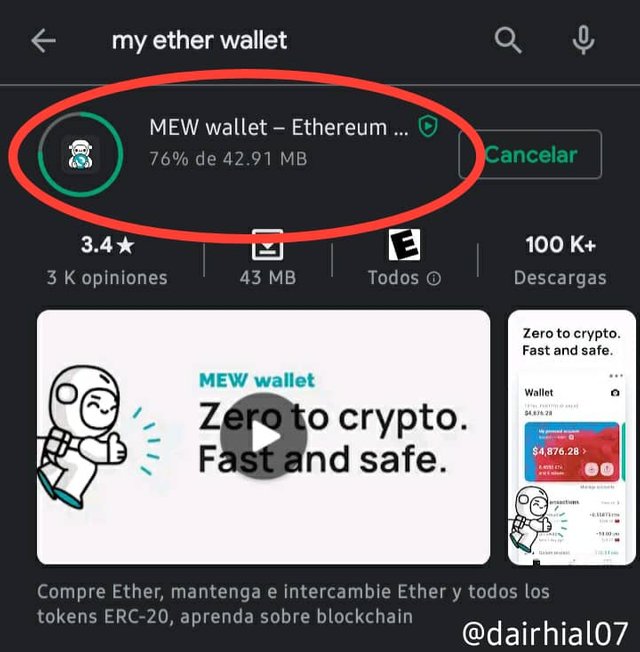
Luego que tenemos la app descargada en nuestro celular, nos metemos en la misma y nos va a parecer una cuadrado grande verde en donde dice "create free wallet" le damos click ahí y nos va llevar a crear nuestra cuenta.
After we have the app downloaded to our cell phone, we get into it and it will look like a big green square where it says "create free wallet" we click there and it will lead us to create our account.
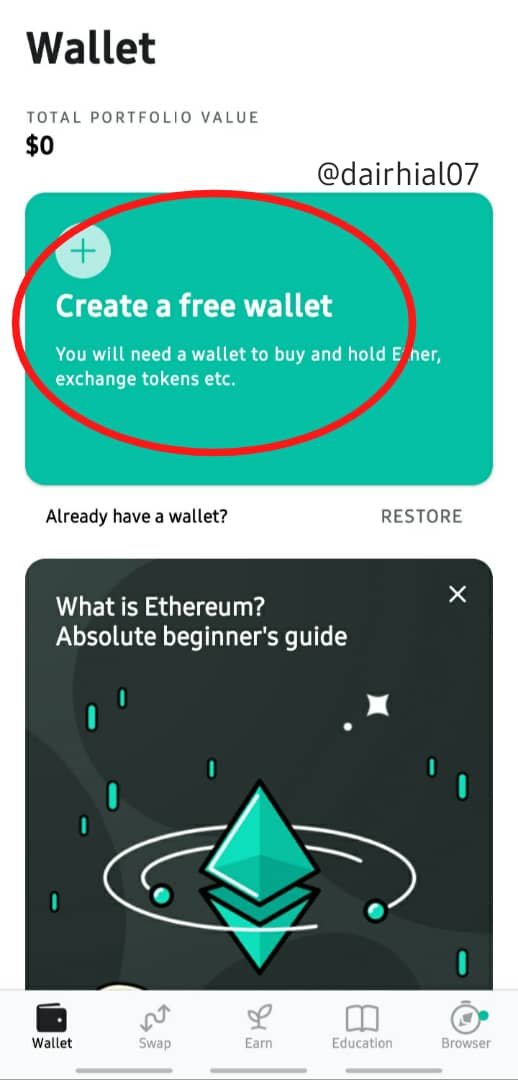
Es importante que leamos todas las instrucciones de seguridad en inglés, y si estamos de acuerdo finalmente hacemos click en “Create a Wallet”
It is important that we read all the security instructions in English, and if we agree finally we click on "Create a Wallet"
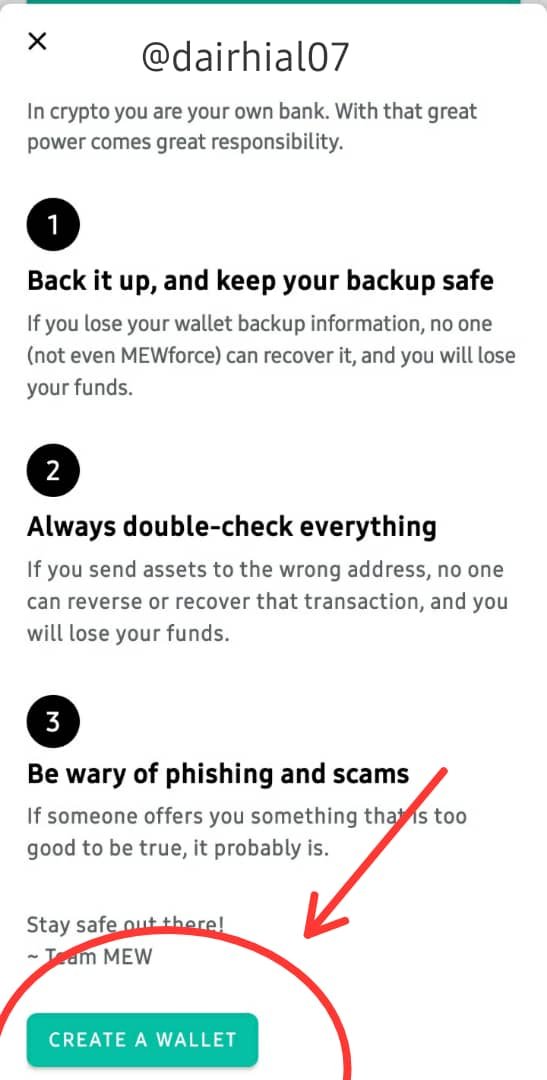
Nos va aparecer que tenemos que colocar un PIN de seis dígitos para desbloquear el monedero (es importante que lo guardemos en un lugar privado)
It will seem to us that we have to enter a six-digit PIN to unlock the wallet (it is important that we keep it in a private place)
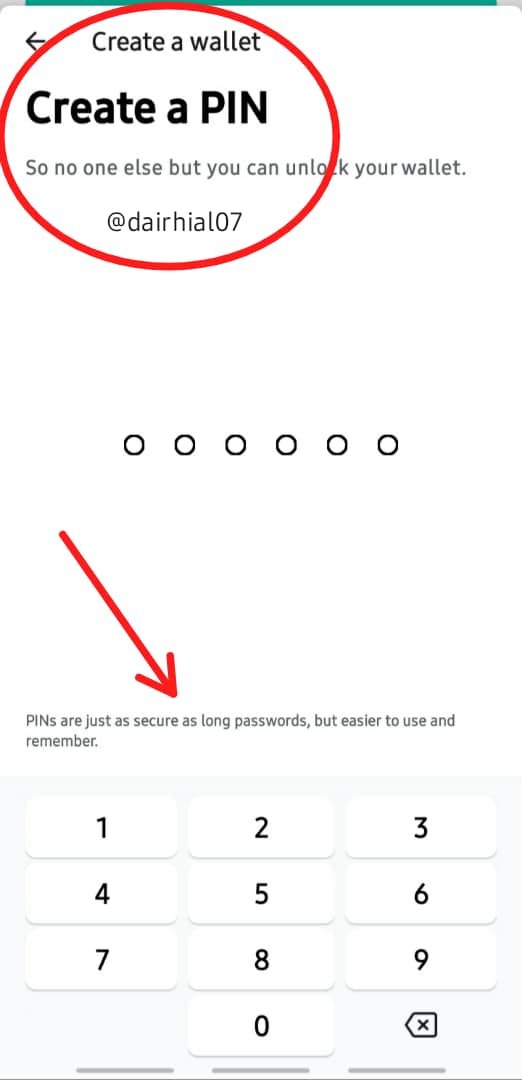
Nos saldrá una opción para colocar el acceso a través de nuestra huella digital, es opcional pero me parece un parámetro de seguridad muy bueno. Si no quieres hacerlo, presiona en “Skip”.
We will have an option to place access through our fingerprint, it is optional but it seems to me a very good security parameter. If you don't want to do it, click on "Skip".
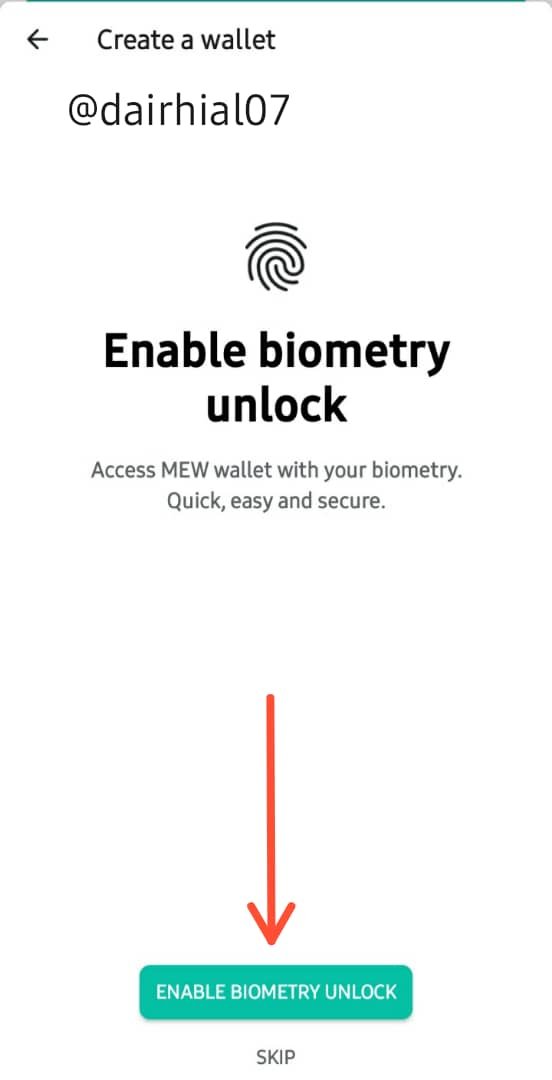
Una ves terminado este proceso, se generará nuestra dirección de Ethereum, y nuestras llaves privadas se encriptaran, para seguir debemos en “Start using MEW Wallet”.
Once this process is finished, our Ethereum address is generated, and our private keys will be encrypted, to continue we must in "Start using MEW Wallet".
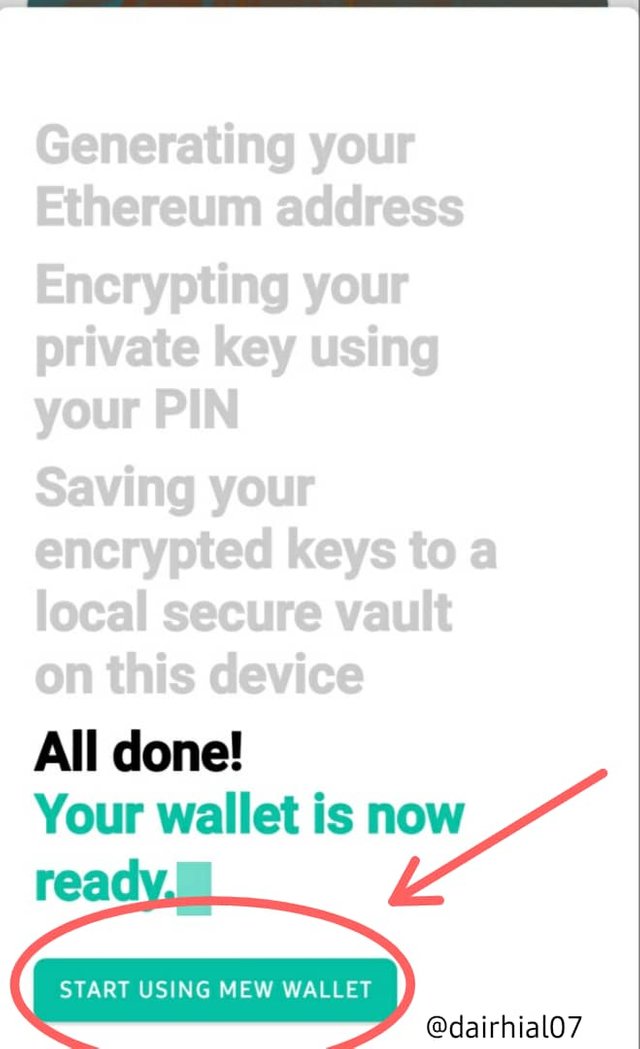
En este paso debemos decidir si queremos hacer una copia de seguridad de nuestra billetera, mi
recomendación es que pulsemos en donde dice “Backup Now” y no dejemos pasar este procedimiento tan importante.
In this step we must decide if we want to make a backup copy of our wallet, my recommendation is that we click where it says "Backup Now" and not miss this important procedure.
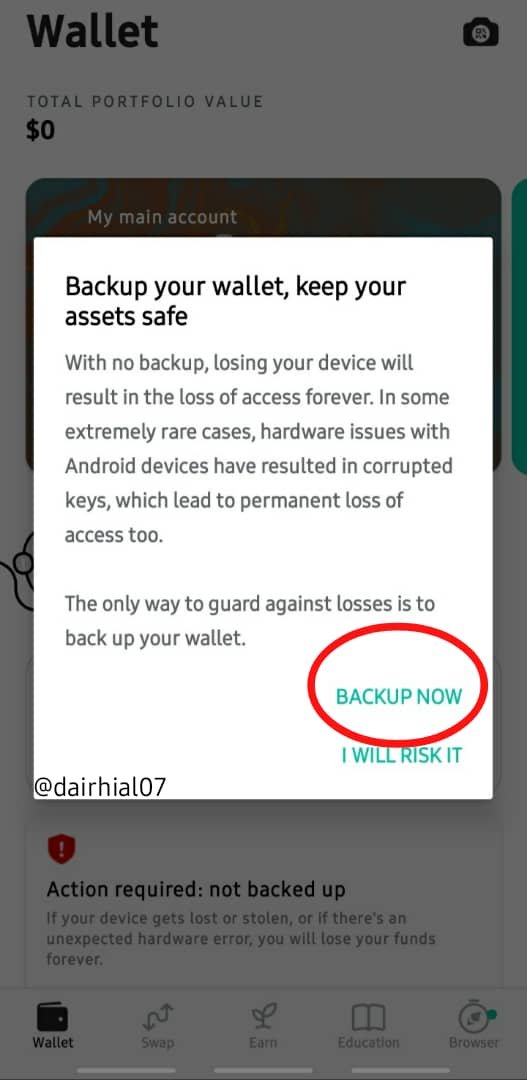
Luego es importante que busquemos un papel y anotemos nuestra frase de recuperación. Nos van a dar 24 palabras y es recomendable que las anotemos todas en un papel y procedamos a pulsar donde dice "sart"
Luego que hayamos anotado las 24 palabras, nos pedirán hacer un proceso de seguridad señalando las palabras que nos indican por número en el orden correspondiente (por políticas de privacidad este proceso no se pueden realizar capturas)
Then it is important that we find a paper and write down our recovery phrase. They will give us 24 words and it is recommended that we write them all down on a piece of paper and proceed to press where it says "sart".
After we have written down the 24 words, they will ask us to do a security process indicating the words that indicate us by number in the corresponding order (due to privacy policies this process cannot be captured)
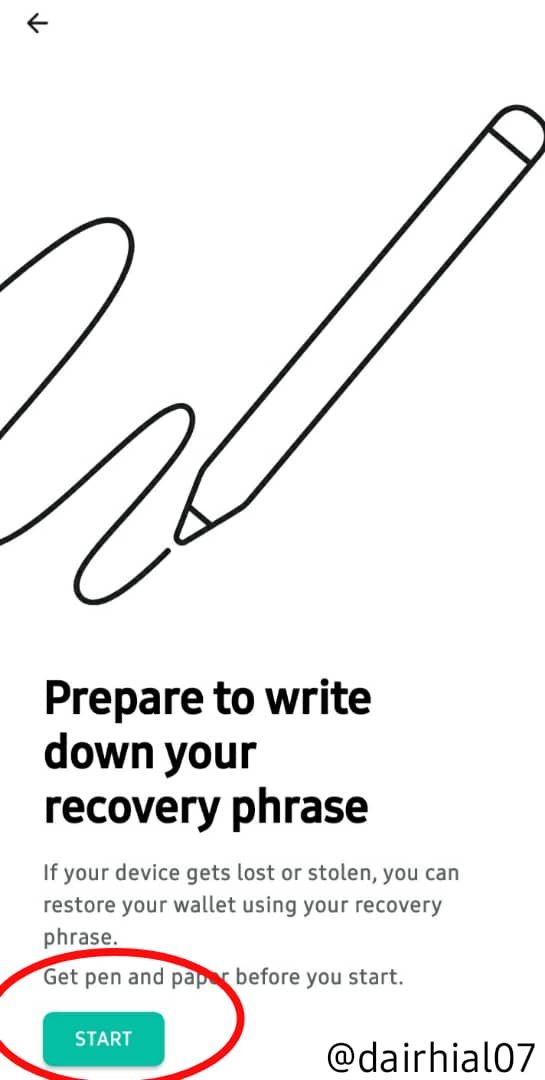
Una ves que hayamos terminado este proceso pulsamos en donde dice “Done” y ya nuestro monedero estará creado y listo para transferir.
Once we have finished this process, click on where it says "Done" and our wallet will be created and ready to transfer.
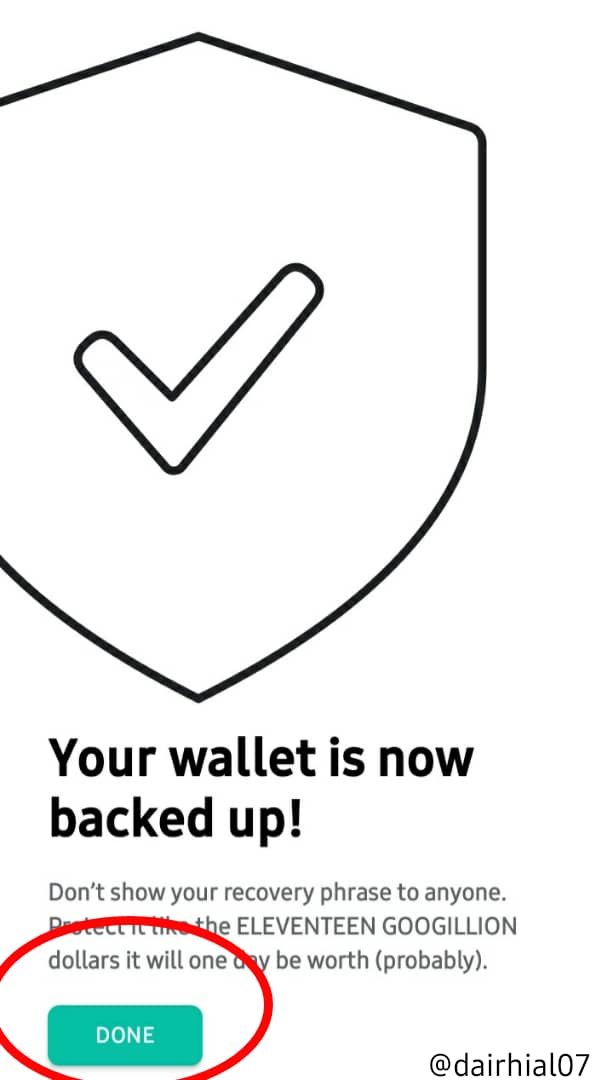
Enviar y recibir criptomonedas con MEW
Una vez que hayamos creado nuestro monedero ya podemos recibir y enviar criptomonedas de una manera muy sencilla. Recordemos también que esta billetera es para realizar operaciones con tokens ERC-20.
Para recibir fondos desde cualquier otra billetera, por ejemplo desde Coinbase, solo debemos de pulsar el botón “Receive”
Send and receive cryptocurrencies with MEW
Once we have created our wallet we can receive and send cryptocurrencies in a very simple way. Let us also remember that this wallet is to carry out operations with ERC-20 tokens.
To receive funds from any other wallet, for example from Coinbase, we just have to press the "Receive" button
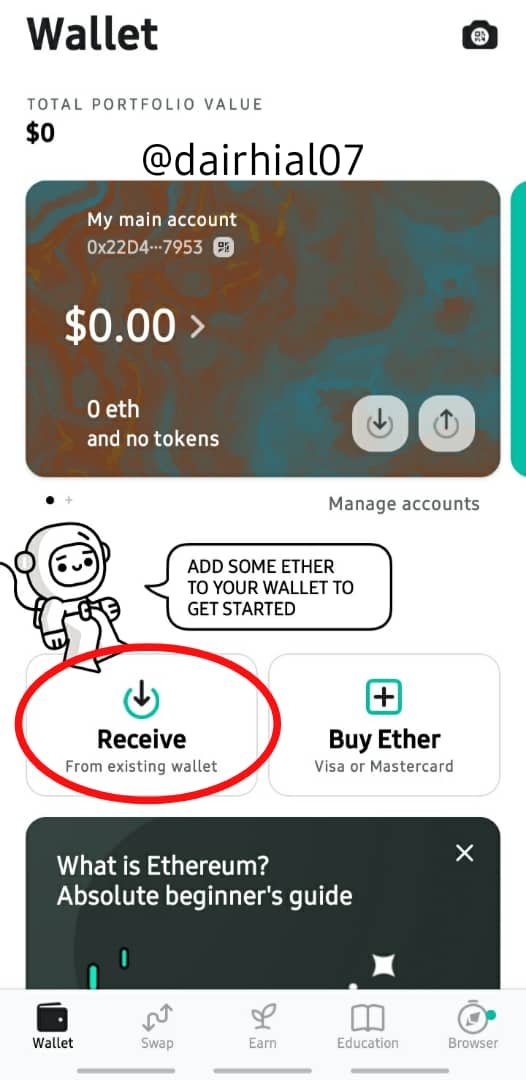
y copiamos nuestra dirección pública o también tenemos la opción de escanear el código QR. Y se la mandamos a la persona a la cual nos vaya a transferir
and we copy our public address or we also have the option to scan the QR code. And we send it to the person to whom we are going to transfer
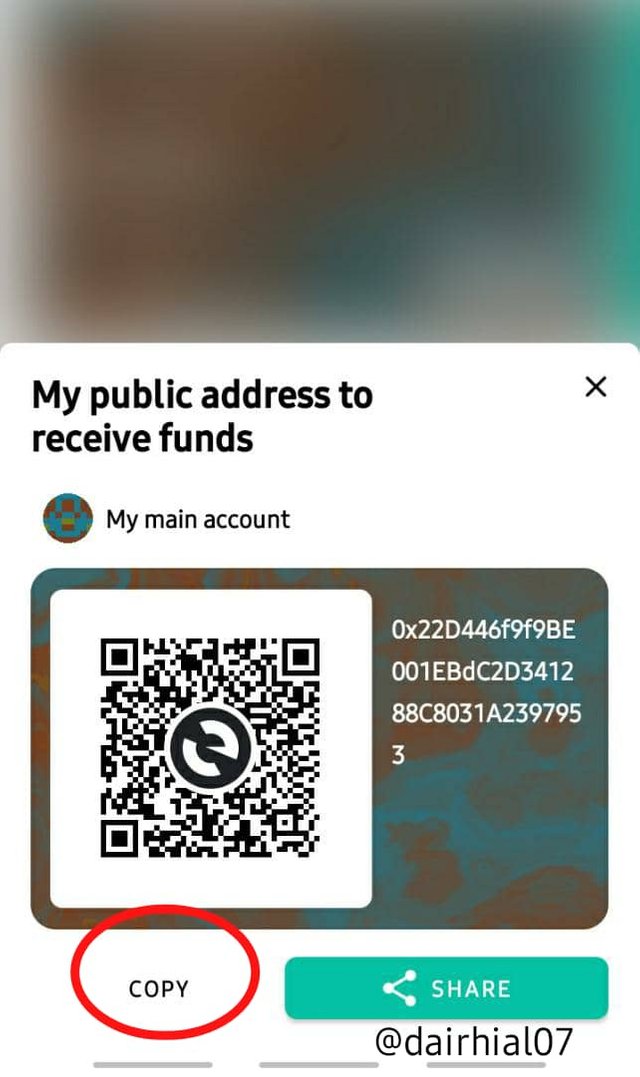
Y si lo que queremos es enviar dinero desde nuestra billetera MEW hacia otra distinta, solo pulsamos sobre el saldo de nuestra cuenta y luego hacemos click en donde dice “Send”.
Pulsamos en "Enviar Ether y tokens" en el menú principal de la web.
And if what we want is to send money from our MEW wallet to a different one, we only click on the balance of our account and then we click where it says “Send”.
Click on "Send Ether and tokens" in the main menu of the web.
Enviar tokens
Nuestra dirección de ETH es la misma para los tokens ERC-20, al menos que hagamos cuentas diferentes.
Para enviarlos se utiliza casi el mismo procedimiento, solo que en ves de escribir la cantidad a enviar, hacemos click en el desplegable y allí elegimos el token que queremos.
En el segundo botón que está ubicado en la parte inferior izquierda, donde dice "swap" ahí podemos cambiar los ethereum por otras monedas y comprar ethereums también con dólares u otras monedas
Send tokens
Our ETH address is the same for ERC-20 tokens, unless we do different accounts.
To send them, almost the same procedure is used, only instead of writing the amount to send, we click on the drop-down and there we choose the token we want.
In the second button that is located in the lower left, where it says "swap" there we can exchange the ethereum for other currencies and buy ethereums also with dollars or other currencies
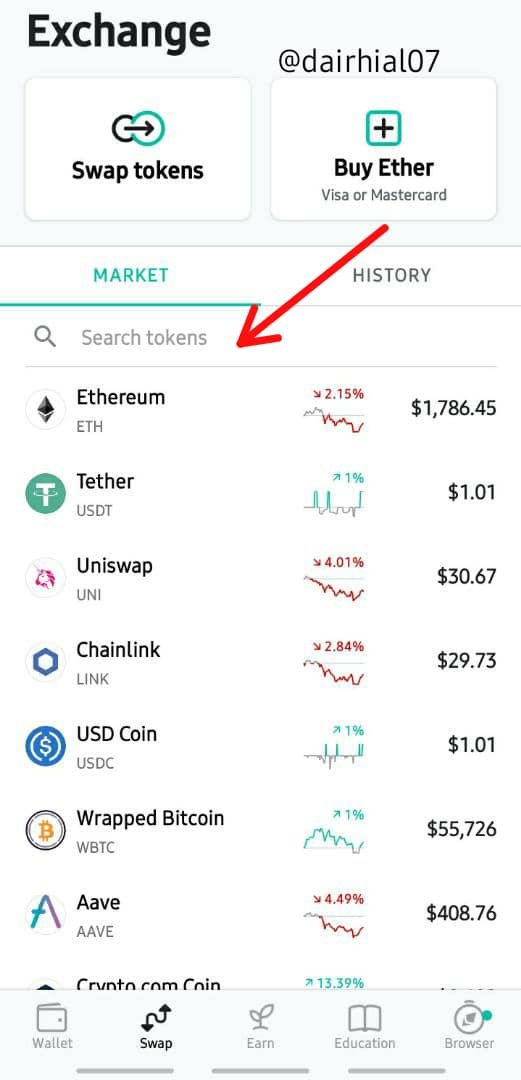
Tenemos las otras opciones de "Eearn" "education center" y "browser" que contienen información sobre las monedas y apps relacionados con la red Ethereum.
Si queremos saber más sobre esta interfaz, recomiendo que visitemos bien y nos informemos sobre cada una de esas opciones.
We have the other options of "Eearn" "education center" and "browser" that contain information about the currencies and apps related to the Ethereum network.
If we want to know more about this interface, I recommend that we visit well and learn about each of these options.
Es recomendable?
Como ya les he explicado con imágenes detalladas anteriormente es muy fácil de usar, y personas como yo que no tengan mucha experiencia podemos realizar cualquier tipo de transacciones. Todo queda a criterio del gusto de las demás personas.
Is it recommended?
As I have already explained with detailed images above, it is very easy to use, and people like me who do not have much experience can carry out any type of transaction. Everything is at the discretion of the taste of other people.
Conclusión
Hoy en día para poder tener ciptoactivos necesitamos de un acompañante muy importante y esas son las billeteras, por eso debemos elegir con cuidado cual es la que utilizaremos para guardar nuestros activos y cuál es la mejor que se ajusta a nuestras necesidades.
Esta tarea me ha enseñado mucho y aprendí que MEW es una opción muy buena si queremos enviar y recibir fondos, tanto de ethers o como de otros tokes ERC-20
Actualmente es uno de los servicios más fáciles y libres de usar, y lo mejor es que nosotros mismos tenemos el control y el acceso a todos nuestros datos!
Gracias al profesor @yohan2on por su conferencia, en donde aprendí mucho espero haya sido de su agrado.
Cc:
@steemcurator01
@steemcurator02
@steemitblog
@trafalgar
@yohan2on
Conclusion
Today to be able to have crypto assets we need a very important companion and those are the wallets, so we must choose carefully which one we will use to store our assets and which one is the best that suits our needs.
This task has taught me a lot and I learned that MEW is a very good option if we want to send and receive funds, both from ethers or from other ERC-20 tokes. Currently it is one of the easiest and most free services to use, and the best thing is that we ourselves have control and access to all our data!
Thanks to professor @ yohan2on for his lecture, where I learned a lot, I hope it has been to his liking.
CC:
@steemcurator01
@steemcurator02
@steemitblog
@trafalgar
@yohan2on
Hi @dairhial07
Thanks for attending the 5th Crypto course and for your effort in doing the given homework task.
Feedback
This is good work. I like the fact that after guiding us through the creation of a MEW wallet account, you proceeded to sharing about how to send, receive and swap tokens in our MEW wallet account.
Though, you needed to explore more other features for example how to easily interact with Dapps using MEW wallet.
Homework task
8
Thank you very much for checking my homework teacher. I will take your recommendations for the next
Twitter: https://twitter.com/DairhiS/status/1370086940675018759?s=19