Tron Ecosystem - Steemit Crypto Academy Season 4 - Homework Post for Task 1
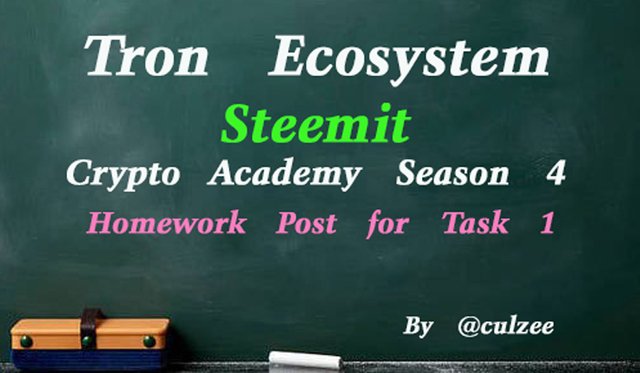

Homework Task-1
QUESTION
What is TronLink and what is Tronscan? What are its uses? How do you verify a transaction status(including timestamp, resource consumption(bandwidth & energy), nos of confirmations) using Tronscan-- Examples, Screenshot? What are the different dApps can you explore using the TronLink wallet? Make a transaction(a micro-transaction) with Justswap or JustLend using TronLink wallet?Screenshot?

What is TronLink?
TronLink is the blockchain wallet of Tron created in 2017 under the CEO of Justin Sun. It links to the Tron Ecosystem. TronLink makes access to Tron Blockchain very simple, easy and safe. It is a browser extension that can connect website content to a platform where you can send, receive, and sign transactions.
TronLink accepts TRX, TRC-20 tokens and all kinds of TRC-10 and it helps people to participate in voting, testing environment for Developers, freezing and unfreezing their tokens. TronLink is a very good web 3.0 wallet that helps users to interact with dApps like JustLend, JustSwap, etc and it also enables developers use TronLink API to request the signing and broadcasting of transactions.

What is Tronscan?
Tronscan is the first block search engine of Tron Blockchain that provides a well structured and organized database that anyone can use to obtain data from a Blockchain transaction. Tronscan is basically designed to work as a search engine for the Tron ecosystem.
Uses of Tronscan
Tronscan can be used:-
- To explore Genesis block
- To verify transactions
- To check wallet balances
- To Check transaction fees
- For contract deployment
- To validate wallet address
- To review transaction status
- For voting in the Tron network
- To check spending on Smart Contracts
- To check time and date of a transaction
- To check the sender and recipient's address
- To create new tokens on the Tron blockchain network
- To Know the transaction hash of a confirmed transaction
- To show the resource consumption(bandwidth & energy)
However, Tronscan has a public ledger where it retrieves information and shows them on their website.

How do you verify a transaction status(including timestamp, resource consumption(bandwidth & energy), nos of confirmations) using Tronscan-- Examples, Screenshot?

To verify a transaction status using Tronscan, follow these steps:
Step 1: Go to https://tronscan.org/#/
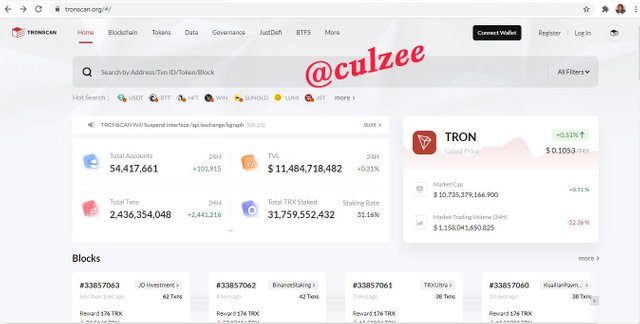
Step 2: Type or Copy and past your TRON Public Key (TRON Address) on the search field and hit Enter key on your keyboard
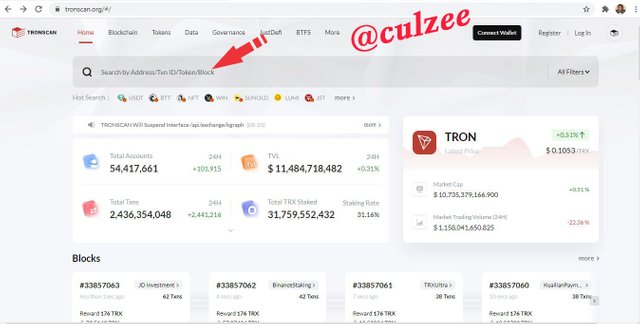
Step 3: Click on Transactions under Blockchain on the menu bar
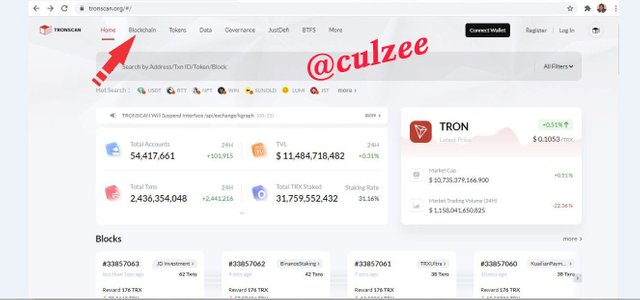
List of all your transactions will show
Step 3: Scroll down and click on any of the transaction hashes you want to view.
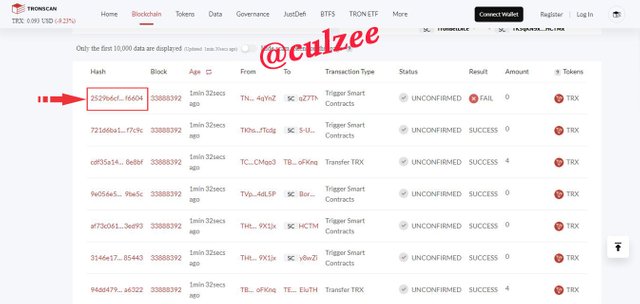
I choose the first hash. As I click, It brings out the transaction details. We can now check the Hash, Result, Status, Confirmed Sra, Block, and Time.
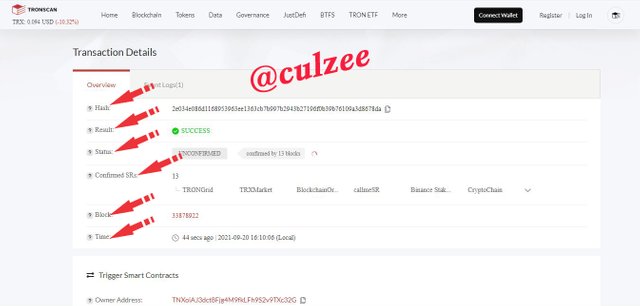
Scroll down a little further, you will see other transaction details like Owner Address, Contact Address, Value, TRC20 Transfers, Consume Bandwidth, Consume Energy, Fee Limit and and Method Calling.


What are the different dApps can you explore using the TronLink wallet?
With TronLink wallet, users can explore the following dApps:- SUN, JustLend, zkrapper, JustSwap, Lend, Just and Poloni DEX.
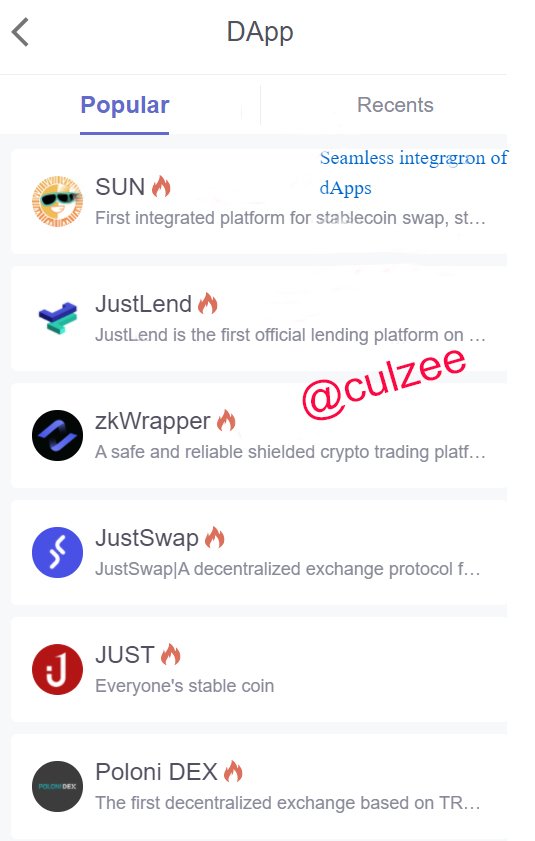

Make a transaction(a micro-transaction) with Justswap or JustLend using TronLink wallet?Screenshot?

This is the process I used to make a micro-transaction with Justswap.
Step 1: I downloaded TronLink Pro App on my android phone
Step 2: I double clicked the app and logged in to my TronLink Wallet

Step 3: I clicked on "Swap"
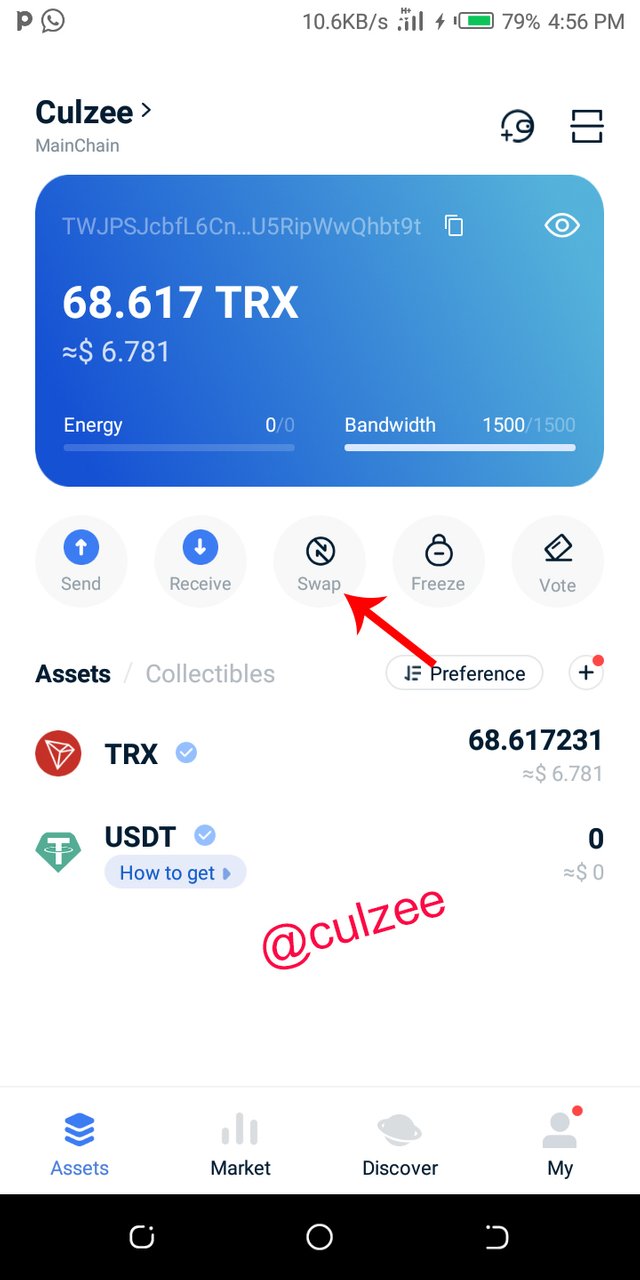
Step 4: I selected the crypto token I want to swap (From TRX to USDT)
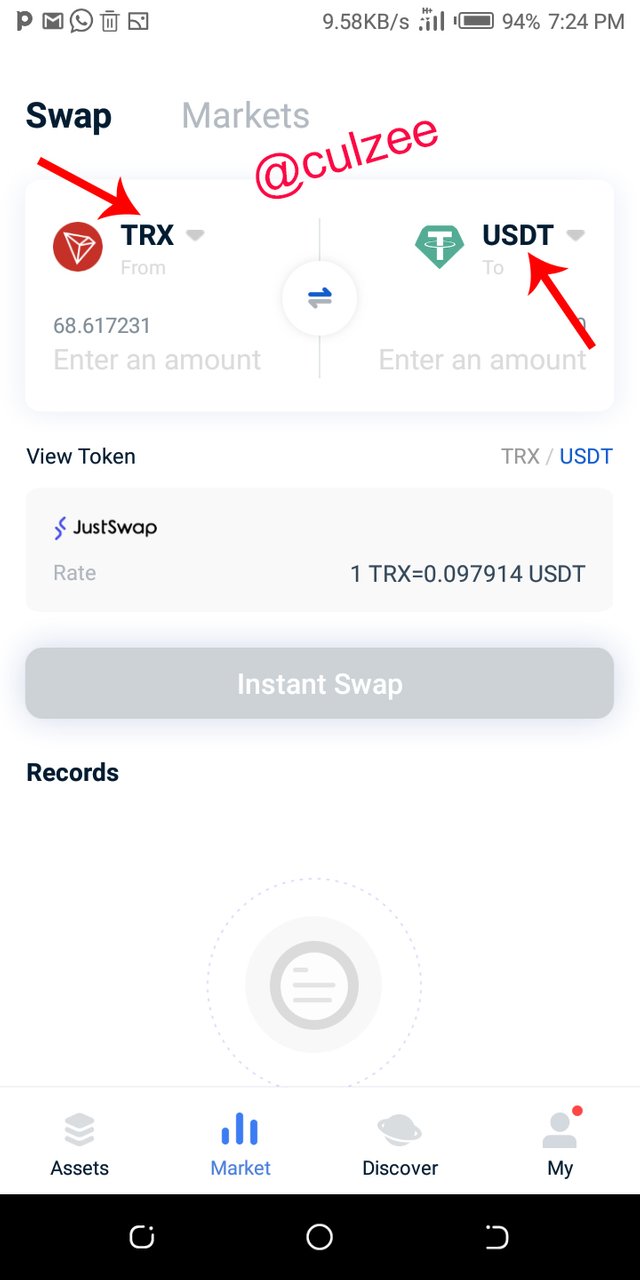
Step 5: I enter 15 TRX that I want to exchange for 1.468708 USDT ( The exchange rate is 1 TRX to 0.097913 USDT) and clicked "Instant Swap"
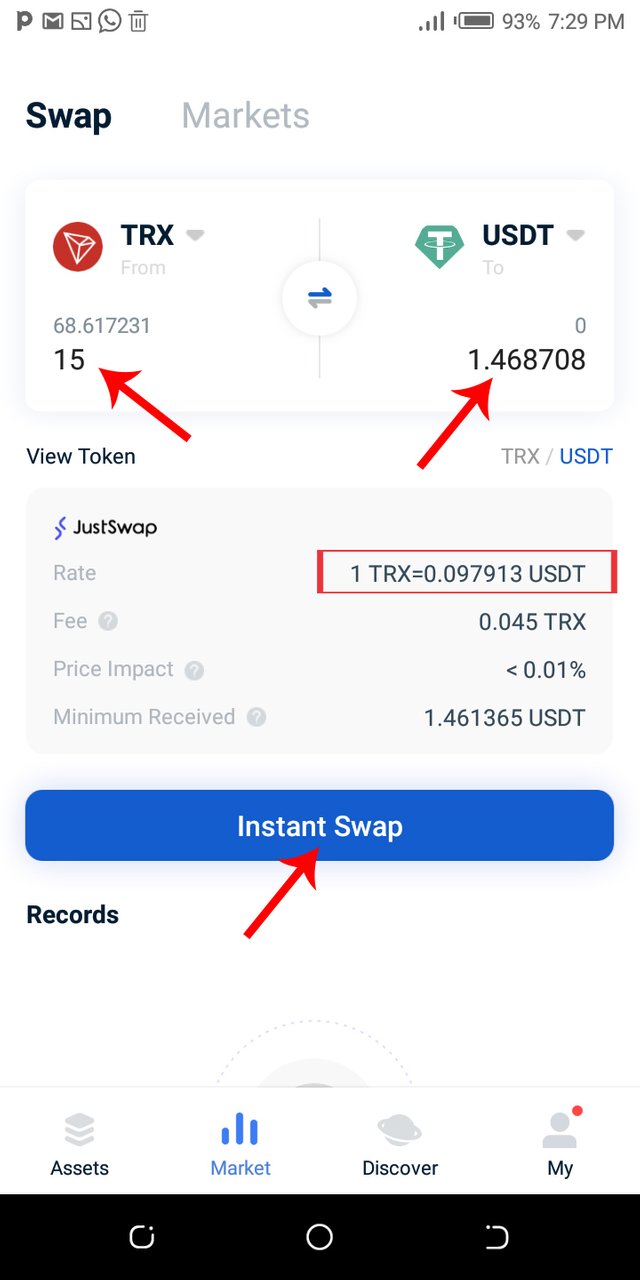
Step 5: Clicked on "Confirm"
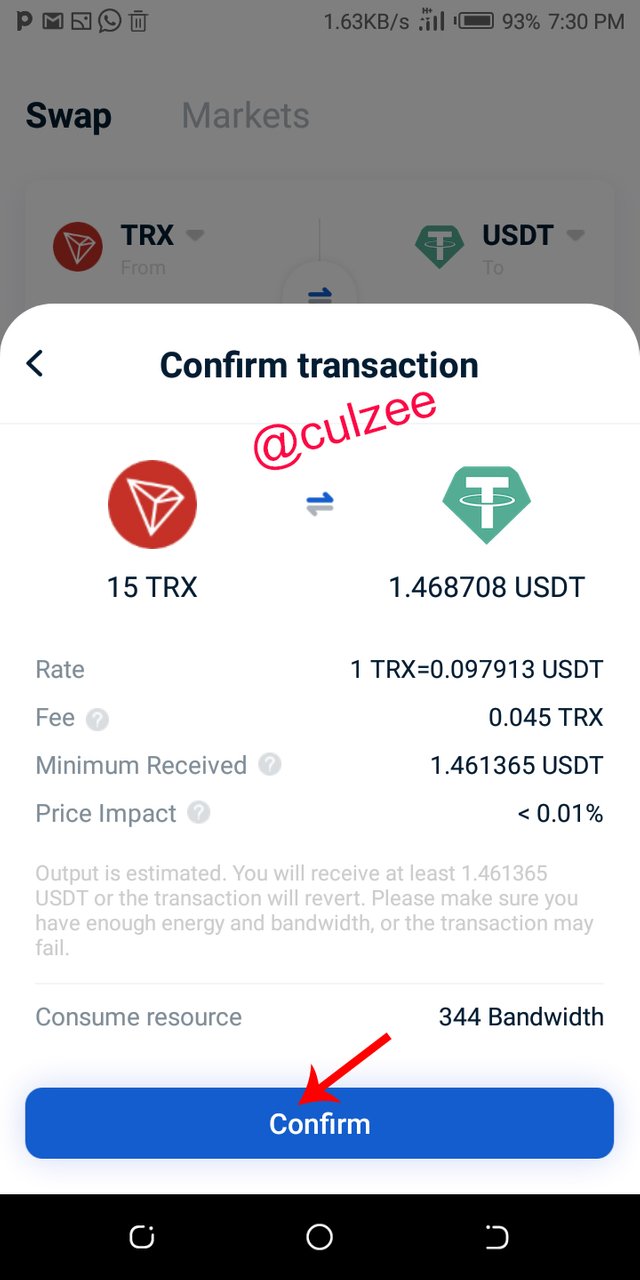
Step 6: Entered my password and clicked "Done"
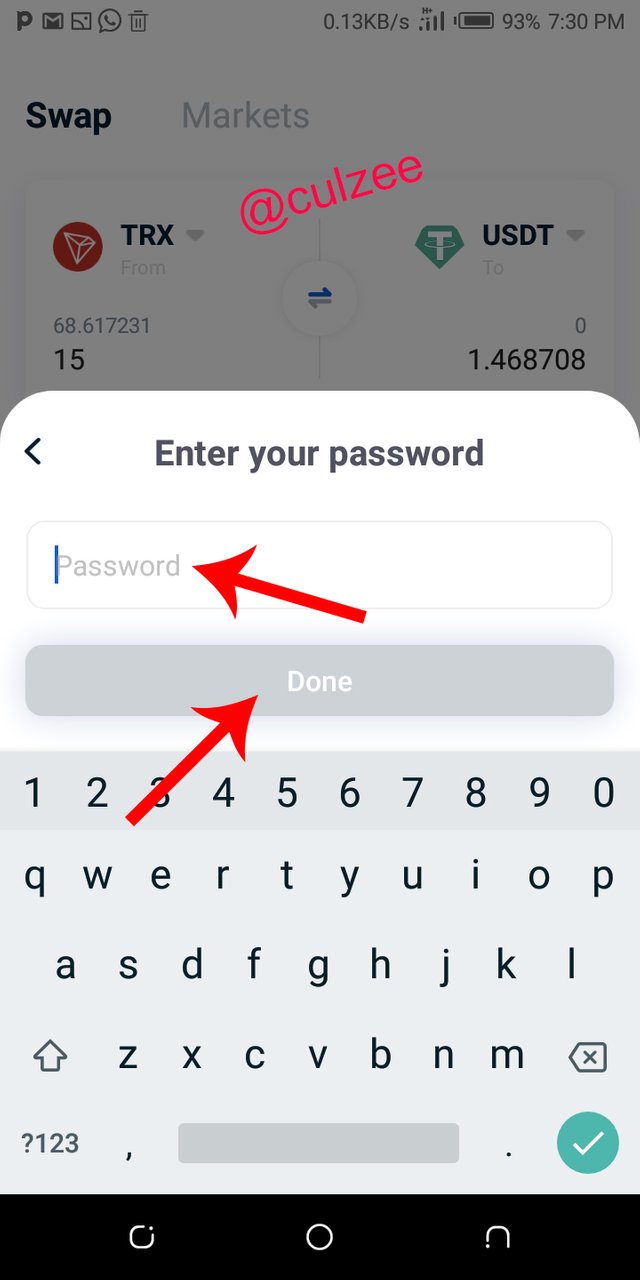
My transaction was submitted
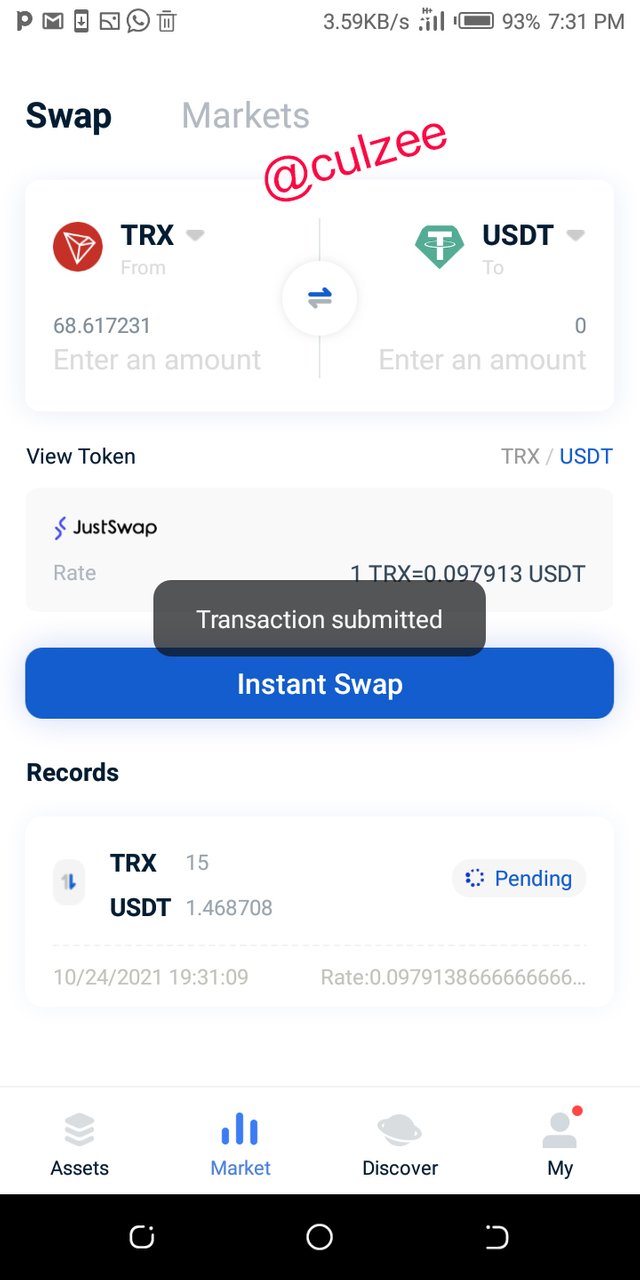
Now it is successful
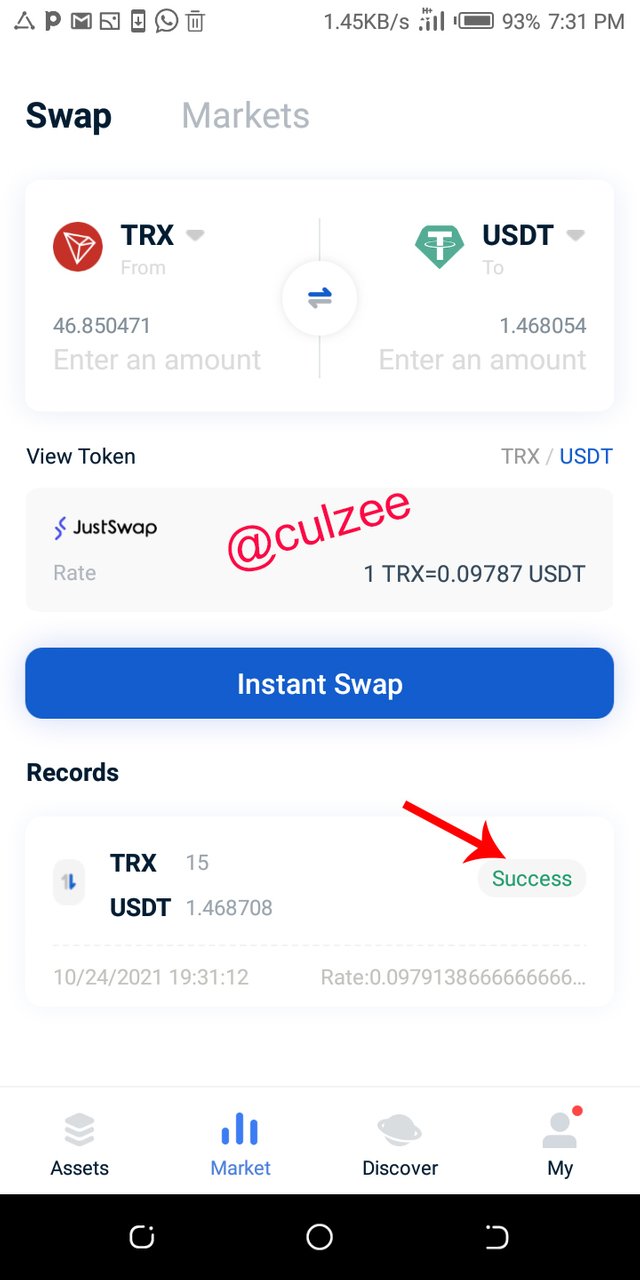

Conclusion
Tron Blockchain network is a smart contract-based platform that has come to provide solution to several transaction issues. I am very happy to be part of this lecture. I learnt so much this be of great help to my cryptocurrency business career.
Learning how verify a transaction status and how make transaction with Justswap is a wonderful experience. I remain ever grateful to our lecturer, Prof. @sapwood.
Thank you for reading my post and may God bless you.

This post has been rewarded by @bright-obias from @steemcurator04 Account with support from the Steem Community Curation Project."
Keep posting good content and keep following @steemitblog for more updates. Thank you.