Crypto Academy Season 3 Beginners' Course - Task 6: Blockchain Wallet-- Types, Uses, Installation, etc | Homework Post for Professor @sapwood
Hello everyone,
It is my pleasure to write my last home work task in the Beginners Level Introductory Courses today. It's indeed an exciting learning experience. I have read and understood the lesson taught in this class. Here I present my task 6 home work.

QUESTION 1
How do you store/secure your keys? What are the different forms of Private Key(Examples/Screenshot)? Download & Install TronLink Wallet(Android/iOS/Extension)? How do you store the key(Hint- write it down on a notepad, demonstrate it with examples)? Which form of the key are you comfortable with to handle your TronLink Wallet? Include Screenshots & hide/blur the sensitive information.

How do you store/secure your keys?
Before I answer the above question, I think it will be necessary to explain what KEYS in this contest mean.
In blockchain network, we have two types of KEYS which includes: PUBLIC and PRIVATE KEYS.
Public Key:
This is a special cryptographic code that is made up of long string of numbers which allows blochchain users to receive cryptocurrencies into their accounts. Public key is just like your bank account number that you can give to anyone to enable the person pay money into your bank account. It identifies your account on blockchain network and it is mostly used to receive funds.
Private key:
A private key is a sophisticated cryptographic code that is made up of long string of alphanumeric characters which gives users access to their crypto assets. Your private key can be compared with your bank account signature, PIN or password in the traditional financial system which gives you absolute control of the funds. Your private key is solely meant for you and must be kept secret. It should not be exposed. It is meant to help protect user's wallet from theft and unauthorized access to funds. If you expose your private key, your wallet can be hacked by malicious elements.
Both public and private keys are basic requirement users need to ensure proper security of their crypto assets stored in the blochchain wallet. That is the reason every user usually gets public and private keys immediately the person signs up an account in a blockchain network.
It is worthy to mention that If a user loses his or her public key, it is possible to recreate it using the private key. But If your private keys are stolen or misplaced, or if you stored them on a device that crashes, you can not get it back or have it replaced. You will lose access to your crypto.
From the above explanation, it is now obvious that we must be extra careful to ensure that our private keys are properly stored/secured.

How store/secure our keys:
There are many ways we can store/secure our keys to ensure that they are properly saved. This is how I store/secured my keys:
- I wrote them down on paper and put it inside my document folder
- I printed them out as hard copy, duplicated and kept them in safe and secured places.
- I saved them in an external hard disk drive, memory card and in a hidden folder inside my laptop hard-disk (offline).
Other precautions on how to store/secure our keys :
- Do not disclose your private key to third party
- Do not store your private key in your email
- Do not send your private key to another email
- Do not take a screenshot of your private key
- Do not store your private key in cloud services
- Do not write all the words of the mnemonic phrase on a single piece of paper

What are the different forms of Private Key
We have three forms of private keys namely:
- Private Key
- Mnemonic key
- Keystore file
Let me briefly explain them one after another:
Private Key:
This is the form of private key that is made up of long string of alphanumeric characters which gives users access to their crypto assets. This is the type of private keys you received when you signed up account with Steemit.com.
Examples/Screenshot of Private Keys
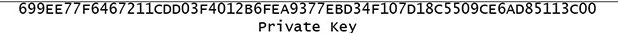
Mnemonic key:
This is the second form of the private key. This key performs the same functions as the private keys. It is also called "seed key or "mnemonic phrase". It's pattern ranges from 12 to 25 words depending on the blockchain network. Tron blockchain network has 12 mnemonic words. It's mnemonic phrase can be generated by any app for security purposes. The mnemonic phrases are set of words that can be remembered easily because they contain meaningful words that are familiar.
This is an example of Mnemonic key.
Source
Keystore file
A keystore file which is also called a UTC file is an encrypted version of private key. It is usually generated using private key and an encrypted password. The key is made up of many hexadecimals with symbols.
keystore file contains a json file extension which can be converted to any other file extension, but it may break when you try to convert it back. So, it is not advisable to convert a json file extension to any other file extension.
This is an example of Keystore file.

Download & Install TronLink Wallet(Android/iOS/Extension)?
To download & install TronLink Wallet, follow this step by step guide:
Step 1: Go to https://www.tronlink.org/
Screenshot of the home page
Step 2: Select "Chrome extension" and click on "Chrome Webstore"
Step 3: Click on "Add to chrome"
Step 4: Click on "Add extension"
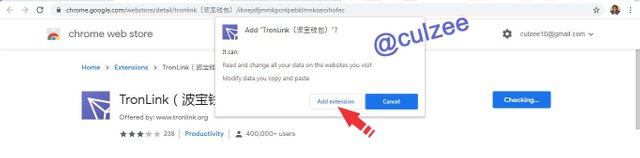
Step 5: Click on the Chrome Extension icon in your browser

Step 5: Type in your new password and repeat the password
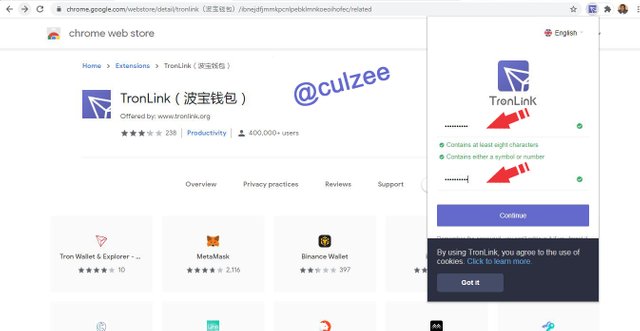
Step 6: Click continue
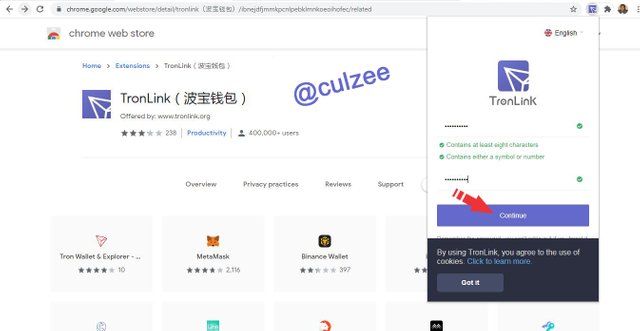
You will see three options: Create, Restore and Hardware
Step 7: Click on "Create"
Step 8: Enter your new account name and click "Continue"
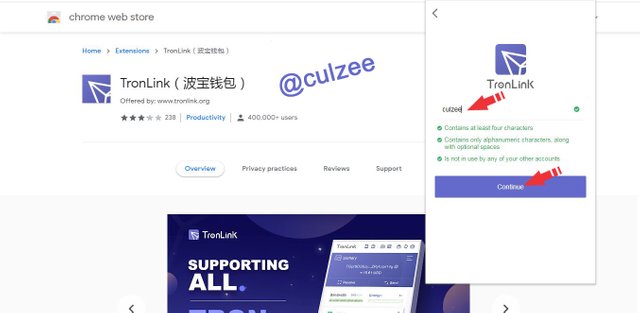
Step 9: Write down this mnemonic key in a piece of paper, exactly the way you see it because you are going to use it to confirm your mnemonic phrase in this correct order. Click continue
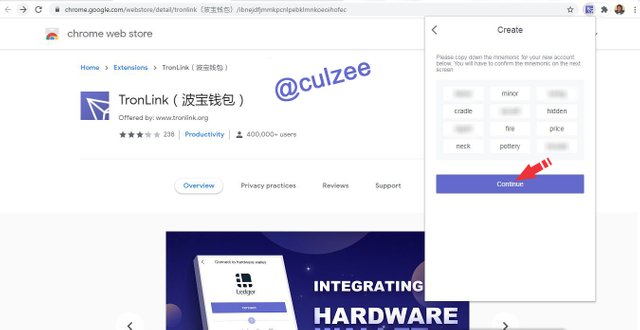
Step 10: Now enter the mnemonic key exactly in the same order it is written on your paper and click "Confirm"
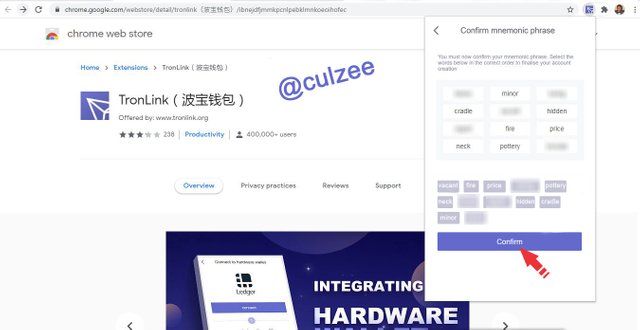
Congratulation! You have just set up your Tron Wallet.

How Do You Store the Key?
During my registration process, I was given Mnemonic phrases key which is comprised of 12 words. What I did was to:
- write it down on paper and kept it inside my document folder for safe keeping
- write it down on my note book where I preserve my important information
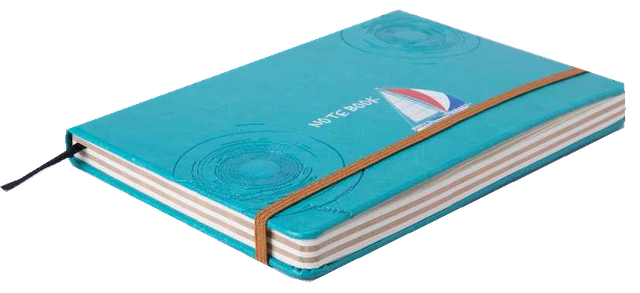
- snap a photo shot of it and saved it inside my external hard drive\
- saved it inside my laptop hard drive (offline)

Which form of the key are you comfortable with to handle your TronLink Wallet? Include Screenshots & hide/blur the sensitive information.
Mnemonic key is very interesting form of private key and it is more comfortable to me over the other keys. The reason is because it contains meaningful words that are familiar, easy to understand and it can be remembered easily.

Conclusion
It was an interesting and informative lecture by Pro. @sapwood. It's great to learn about the different forms of Private Keys, how to download & Install TronLink Wallet and how to store and safeguard my keys.
As I round off my last home work task in the Beginners Level Introductory Courses, I remain ever grateful to all the professors who delivered the quality teachings, Pro. @sapwood, Pro. @yousafharoonkhan, Pro. @stream4u and Prof. @imagen.
Thank you very much and may the Almighty God continue to bless you all. Bye!
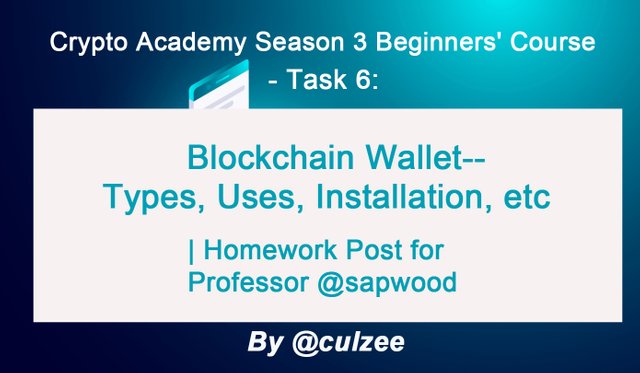
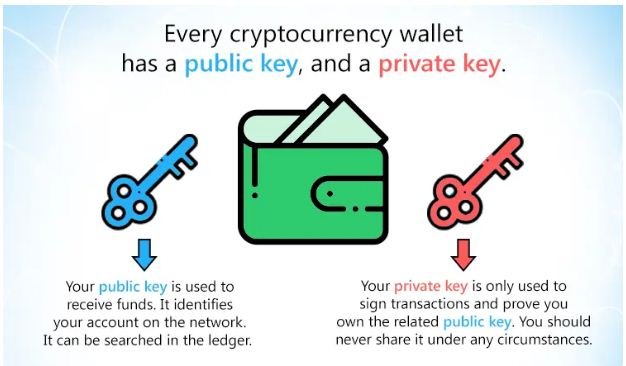
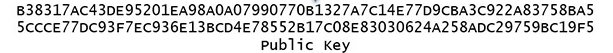
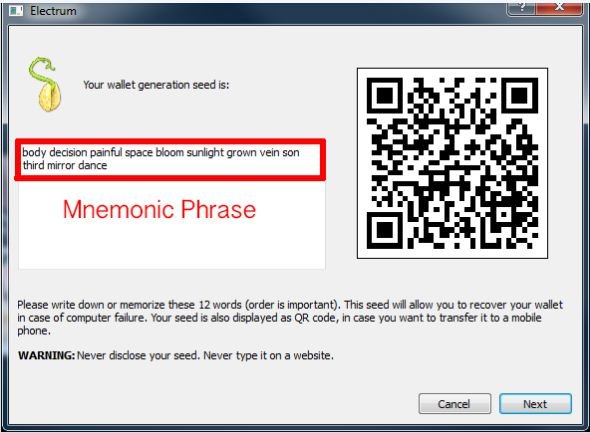
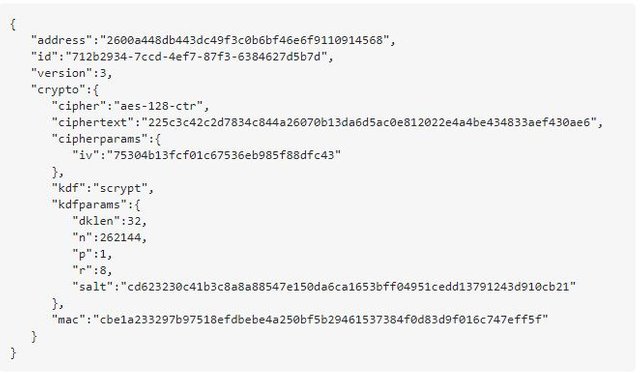

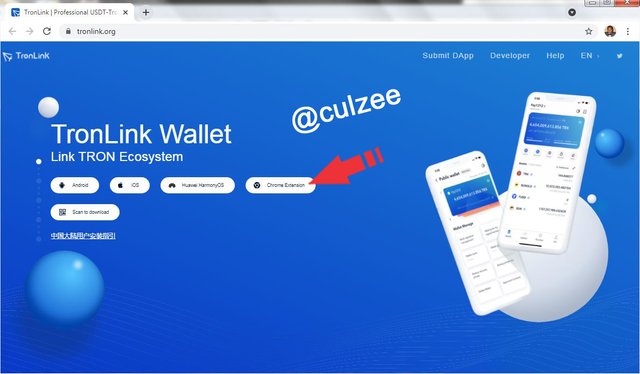
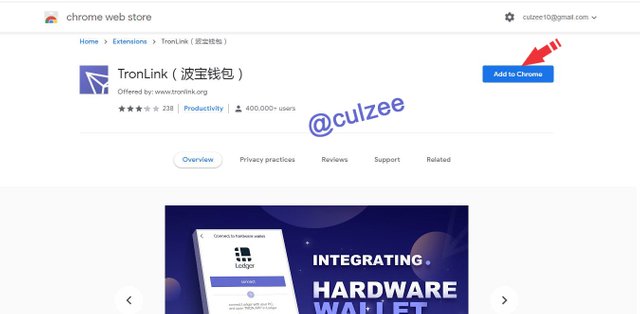
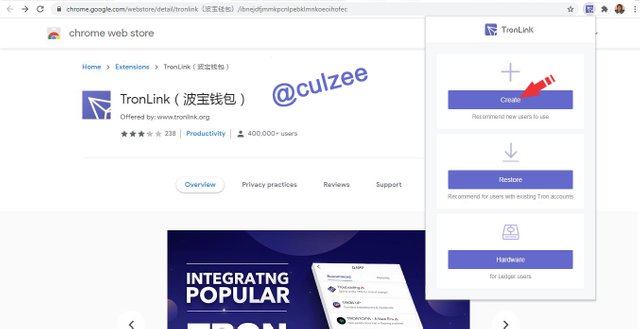
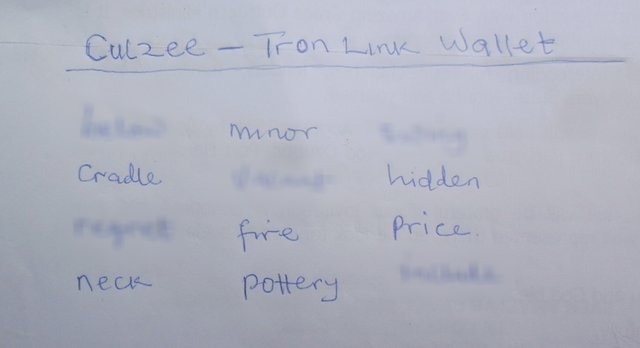
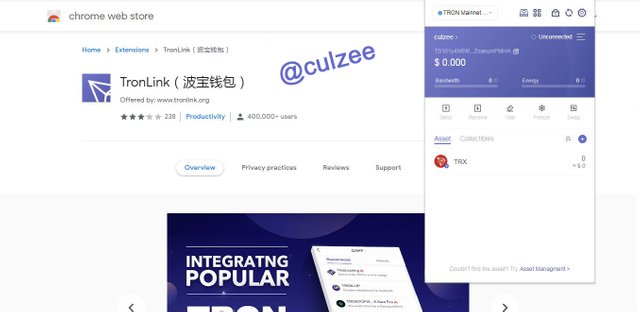

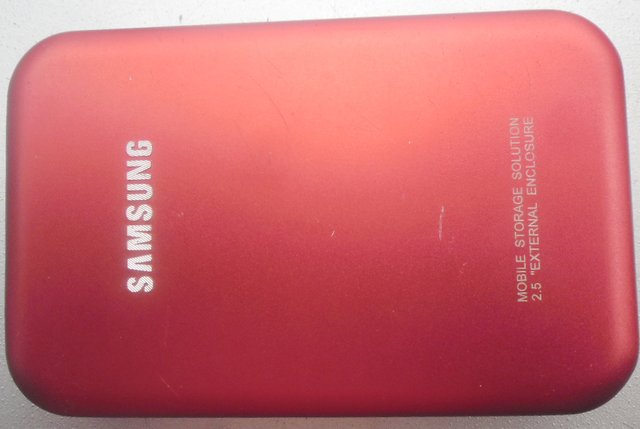
Hi @culzee, Thank you for taking interest in the 6th Task of the Beginners Fixed Class. Your grades are as follows:
My Review and Suggestions:
You have completed the task well.
You created an article with a very good structure, great work!!
You didn't show a picture of how you saved your key.
No need to mention professors who are not related to the assignments you make.
Thank you!
Thank very much.