Status - P2P Messaging | Crypto Academy / S5W5 | Homework Post for @wahyunahrul.
Homework Tasks
2). What is the message delivery mechanism used in Status? Give a complete explanation along with illustrations with pictures
3). What distinguishes the Key Cards offered by Status with Hardwallet in general? What's unique about it?
4). Show the steps to create an account on Status in full. (Screenshot required).
5). Show the steps for backing up recovery phrases for a complete Status account. (Screenshot required).
6). Explore all the features in the Status application. (Screenshot required).
7). Show how to connect the Crypto Wallet in your Status account with a DApp using Web3 Browser. (Screenshot required).
8). Create a new Crypto Wallet account in the Status app. (Screenshot required).
9). Show how to connect a separate Crypto Wallet to the Status app. (Screenshot required).
10). Conclusion
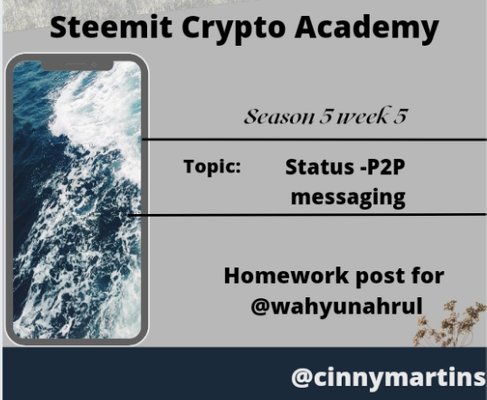
1). Give your opinion on the existence of Status on the current messaging app?

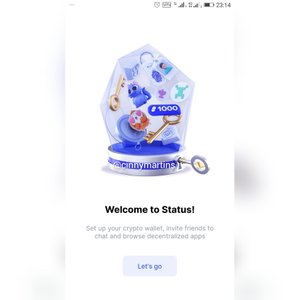

2). What is the message delivery mechanism used in Status? Give a complete explanation along with illustrations with pictures

- Well, for the sender, the first step is to get the application and then connect with other nodes on the network.
- Then you need to search for the person you wish to send a message to. You can do this by adding the intended chat key, scanning a QR code, or simply searching for the person using the ENS name. Then you can now verify if its truly the person.
- The chats ate now peer to peer encrypted and now you can send a message.
- The sent message is broadcasted to all the nodes on the network till it gets to the intended, and this continues to bounce to other nodes in the network because no one knows the intended as the message is encrypted. Anyways the intended has the access to the messages.
- If the intended has notifications turned on, he will be notified.

3). What distinguishes the Key Cards offered by Status with Hardwallet in general? What's unique about it?


4). Show the steps to create an account on Status in full. (Screenshot required).

First and foremost is to get the application on your device. Ensure that you have internet access on your device.
Accept the terms of use offered by status and the click on get started. This will only move on after you must have accepted their terms of use
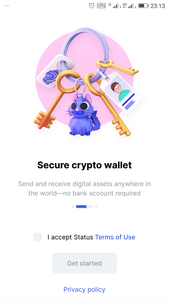
In the next page, you'll be faced with two more options to choose from, Generate keys or to Access an existing one. Simply generate a new key as you've not used the platform before.
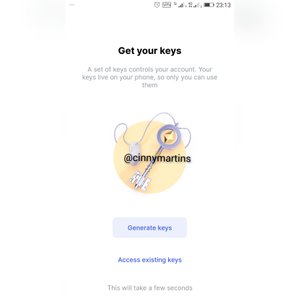 )
)
- Choose a chat name. You'll be given five randomized names to choose from as yours. The name you choose will be used by other users to locate you on the platform.
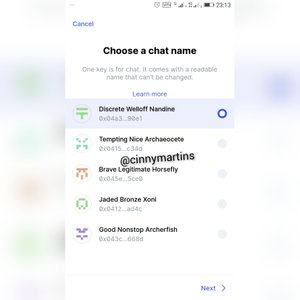
- So you've generated your keys, your private keys, and there's much need to store them securely. This next page shows you two options by which you could store your keys, offline in your keycard or encrypt them onto your device. Simply choose to store them on your device in the case where you may not have a keycard. You could still opt to get one later on.
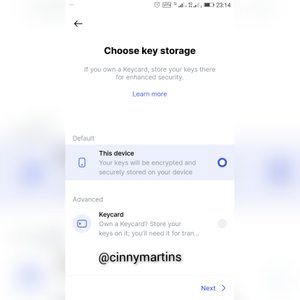
- Create a password, well what else do i need to say, you security os paramount on status, protection here and there. This simply provides an extra layer of security for your assets, much needed security. This password should be somewhat complicated and uneasy to guess, consisting of 6 characters.
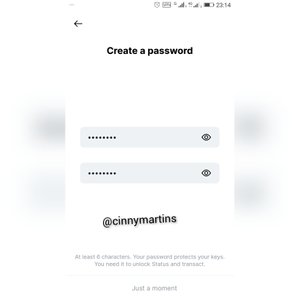
- On the next page, you can choose to enable notifications, the choice is yours to make.
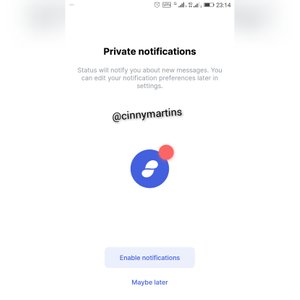
- The next page confirms that you've created a wallet and simply welcomes you onboard.
- After that, you get to see the chat page as the first page you'll see. You could choose to chat privately with someone on your contact or simply join a general topic.

5). Show the steps for backing up recovery phrases for a complete Status account. (Screenshot required).

- On your app, click on your profile icon at the bottom right corner of your screen.
- on the next appearing page, click on Privacy and security,
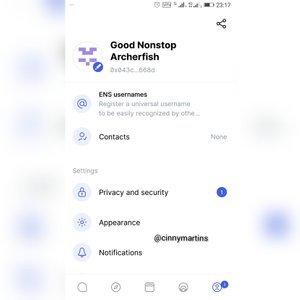
- click on back up seed phrase
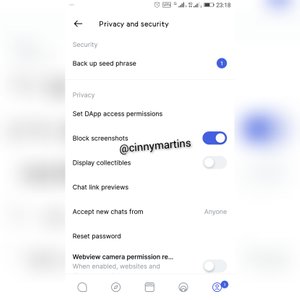 )
)
- You'll get a warning/precaution on the importance of these words on the next page, click on 'okay, continue' to move on.
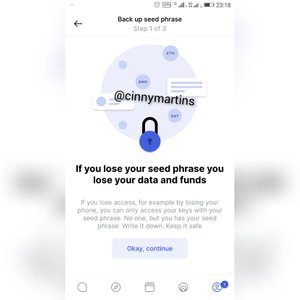 )
)
Then you'll see your key and choose how you wish to secure them. You could write them out and keep safely or copy and paste some where safe. The main idea is safety of the key.
You're good to go.

6). Explore all the features in the Status application. (Screenshot required).

Chat
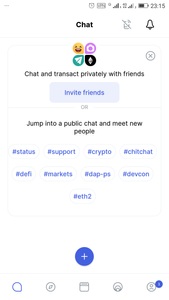 )
)
Browser
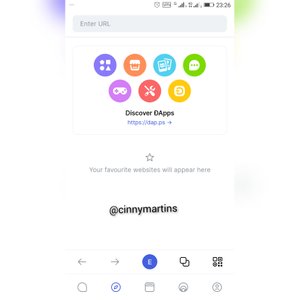
Wallet

Profile
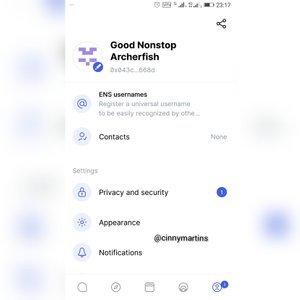
Dapps
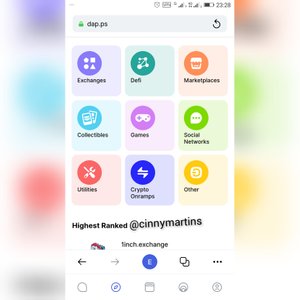
Buy Crypto

- Ramp
- Moonpay
- Latamex
Send crypto
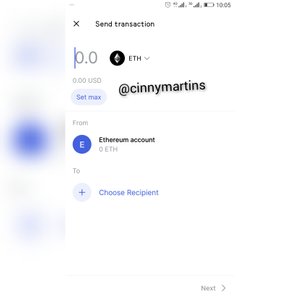

7). Show how to connect the Crypto Wallet in your Status account with a DApp using Web3 Browser. (Screenshot required).

I'll show how to do this in a few easy steps;
- After logging in to your wallet, go over to the pre installed web3 browser at the bottom of your screen and click on it.
- This browser functions just like anyother but is totally decentralized. You can search for anything you want, but this time, we need to connect to the dapps of the status platform.
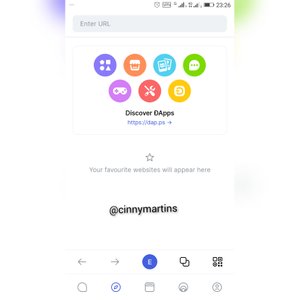
- At the top of the already opened web3 browser, you'll see the search bar at the top, and just beneath the search bar is the link to the various dApps of this platform.
- Clink on the link and it'll lead you to a whole world of different categories of dApps, there's the games kind, the finances type and many more, just click on your preference.
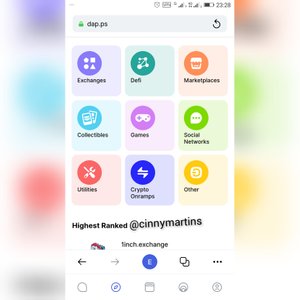 )
)
- I opted to click on the games categories, what can i say I love games, and there quite easy to understand.
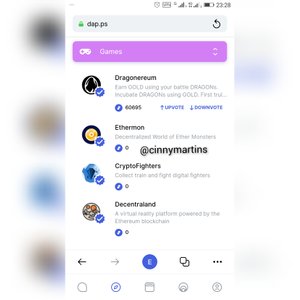
- Another page popped up and there were many different kinds of games of which you could play and earn from.
- clicking on any of the games will require you to connect your wallet. So you simply have to allow the simple request. This will enable the earnings to be transferred directly to your wallet.
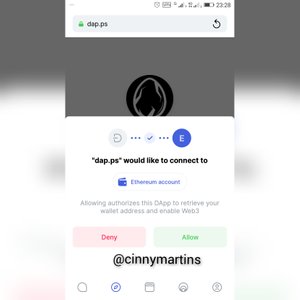
- After connecting the wallet, you can now open the dApp.
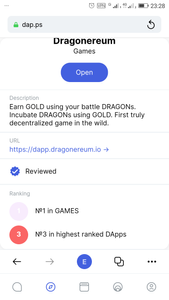

8). Create a new Crypto Wallet account in the Status app. (Screenshot required).

- Open your application and the go over to your wallet, at the bottom of your screen. You'll see a wallet like icon, click on it to open your wallet.
- clicking on the wallet icon, you can now see your first wallet, which is by default named 'Ethereum wallet', and it's wallet address as well as how much assets you've got in it.
- Just beneath the first wallet is a circled plus sign icon '+', with the words 'Add an account' next to it. Simply click on it.
- The a pop up from the bottom of your screen will show with four prompts from which you could choose from. First is 'generate an account', next is 'add watch only account', then 'enter seed phrase' and lastly 'Enter a private key'. Simply choose to generate an account since that's the main purpose.
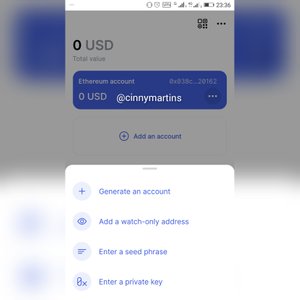 )
)
- Then another page comes which asks you to choose a name for the wallet, as well as a password, this is the original password used for the app, you simply need to enter the password and pick a name, any name and also a color for more fanciful outlook
- After that, simply click on add account at the bottom right of your screen.
There, its done, i was amazed at the simplicity of a wallet creation.
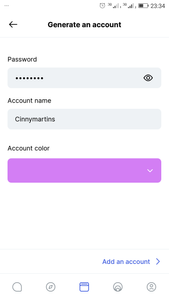
- You could click on the three dots at the top of your wallet screen and then click on manage accounts to you all your created accounts.
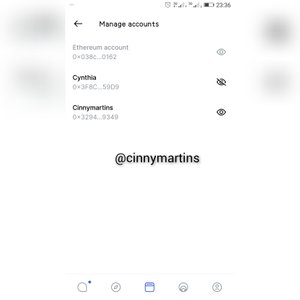

9) Show how to connect a separate Crypto Wallet to the Status app. (Screenshot required).

- First is to link the external wallet through the wallet's address. This options allows you to only view the wallets contents on the status app.
- Secondly is to use the seed phrase of the external wallet.
- Thirdly, you can link the external wallet through the private keys of the wallet.
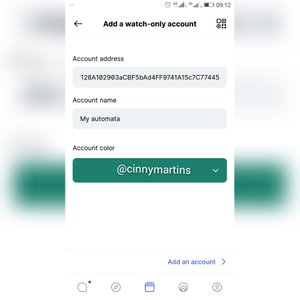

10). Conclusion

Thanks
Cc;
@wahyunahrul
