Crypto Academy Season 4 [Beginner's course] Task 1 || Tron Ecosystem: Homework post for Prof. @sapwood
What is TronLink and what is Tronscan? What are its uses?
How do you verify a transaction status(including timestamp, resource consumption(bandwidth & energy), nos of confirmations) using Tronscan-- Examples, Screenshot?
What are the different dApps can you explore using the TronLink wallet?
Make a transaction(a micro-transaction) with Justswap or JustLend using TronLink wallet?Screenshot?.
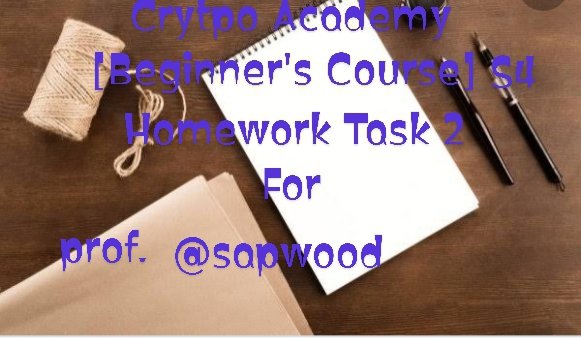
What is TronLink and what is Tronscan? What are its uses?
How do you verify a transaction status(including timestamp, resource consumption(bandwidth & energy), nos of confirmations) using Tronscan-- Examples, Screenshot?
What are the different dApps can you explore using the TronLink wallet?
Make a transaction(a micro-transaction) with Justswap or JustLend using TronLink wallet?Screenshot?.

What is TronLink and what is Tronscan? What are its uses?

Before I start talking about TronLink, it would be pertinent to say that Justin Sun was the he founder of tronlink which was founded in the year 2017. It was established with the aim of creating an independent entertainment atmosphere. Also TronLink was established to enhance Decentralization and help content creators make money.
The TronLink browser is a Decentralised platform built on the Tron cryptocurrency to facilitate transactions regarding Tron assets. With TronLink, connections between users become very efficient. The TronLink wallet guarantees access to different Decentralised applications in the Tron Blockchain network.
TronLink is a sort of global establishment that encourages Tron and other TRC token. It has some exciting features like allowing users to freeze or stake their tokens to gain additional tokens in return as reward.
Users are allowed to deposit and withdraw their tokens anytime, anywhere and transactions using the TronLink browser is very secured and faster as users can make withdrawals and deposits within the twinkle of an eye. It will suffice to say also that users have the ability to get involve in decision making and also reserve their voting rights which aids in developing the Tron Ecosystem.
- There is an unbroken connection between all the Decentralised applications and smart contract in TronLink.
- Users can easily send and receive tokens most especially Tron tokens, TRC 10 and TRC 20.
- TronLink is used by traders to store their tokens. It does not matter the number acquired.

What is Tron scan?

This is a search engine built on the Tron Ecosystem which allows verification of user's transactions taking place in the Tron Ecosystem. With Tron scan, sending and receiving of Tron tokens run from one node to another through an in built wallet.
Some of the exciting features of Tron scan include enhanced security in the sense that the user's keys are managed by the user in other to preserve his Tron tokens, TRC 10 and TRC 20 tokens, manage ones assets and stake Tron.
With Tron scan, users has the ability to validate and confirm transactions on the Tron Blockchain. Tron scan also supports token creation. There is transparency in the system as users can retrieve lost transactions and search other transactions in the Tron Blockchain in a must possible transparent way.
- Far from being a search engine, Tron scan can be used for the creation of new tokens.
- With Tron scan, every user's transactions can be reviewed and verified. That being said, irrespective of time and day, a transaction carried out in Tron scan can be reviewed.
- Transactions are validated and confirmed using Tron scan as mentioned earlier.

How do you verify a transaction status(including timestamp, resource consumption(bandwidth & energy), nos of confirmations) using Tronscan-- Examples, Screenshot?

To verify a transaction using Tron scan, you have to first of all visit the website
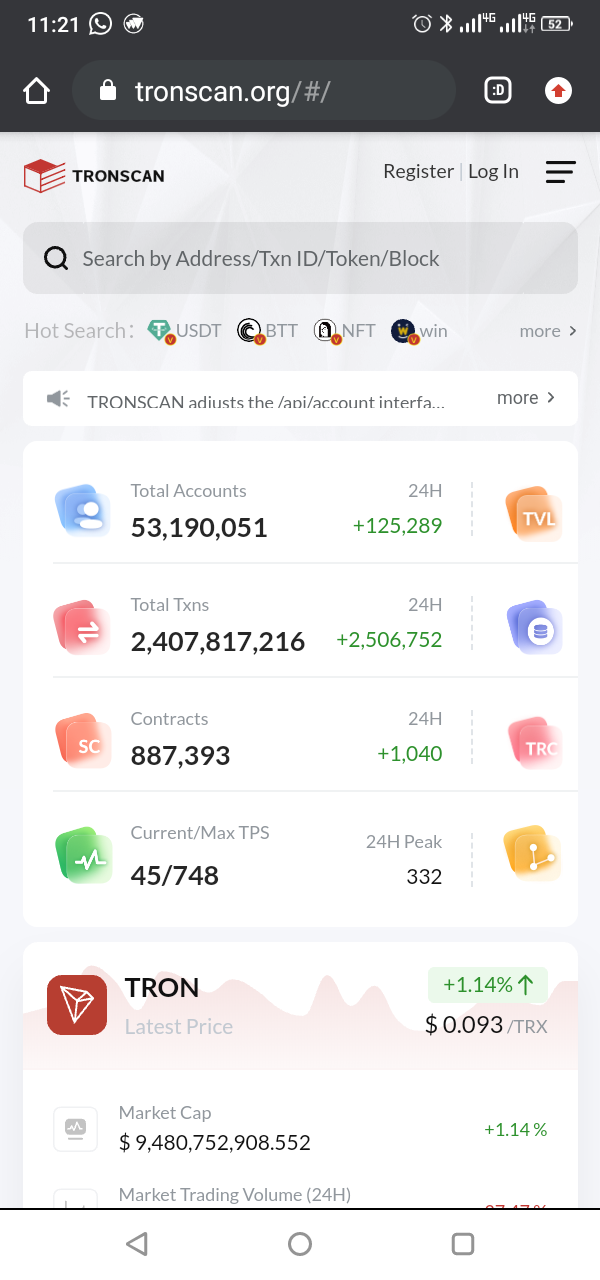
The first page to open would be the homepage of the website from where you will see a search bar to enter your hash in order to review the exact transaction you want to review if any.
I have no transaction to review so I had to scroll down to review a particular Transaction and so I clicked on the available one to review important details.
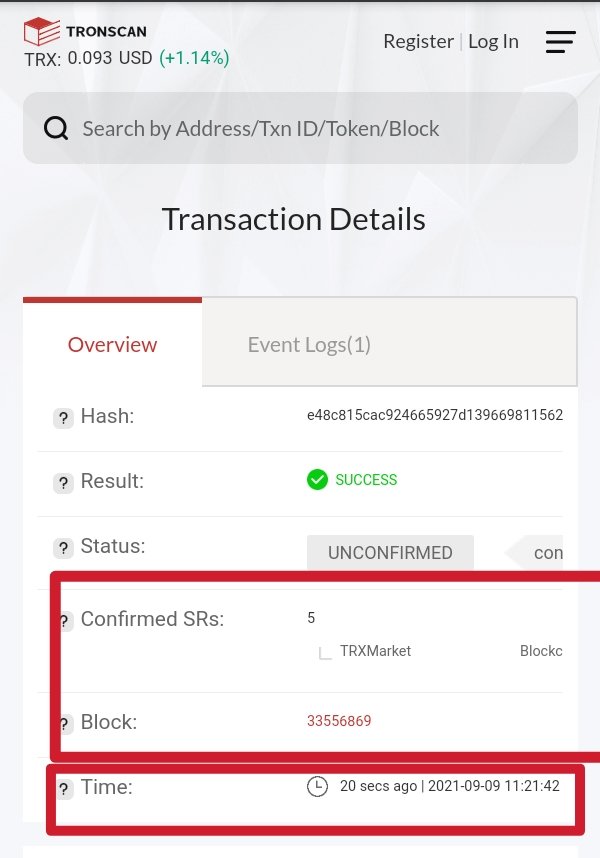
So I reviewed the transaction with the hash number e48c815cac924665927d139669811568
And the Timestamp was 20 seconds ago
The Block height was 33556869
And the number of confirmations were 5.
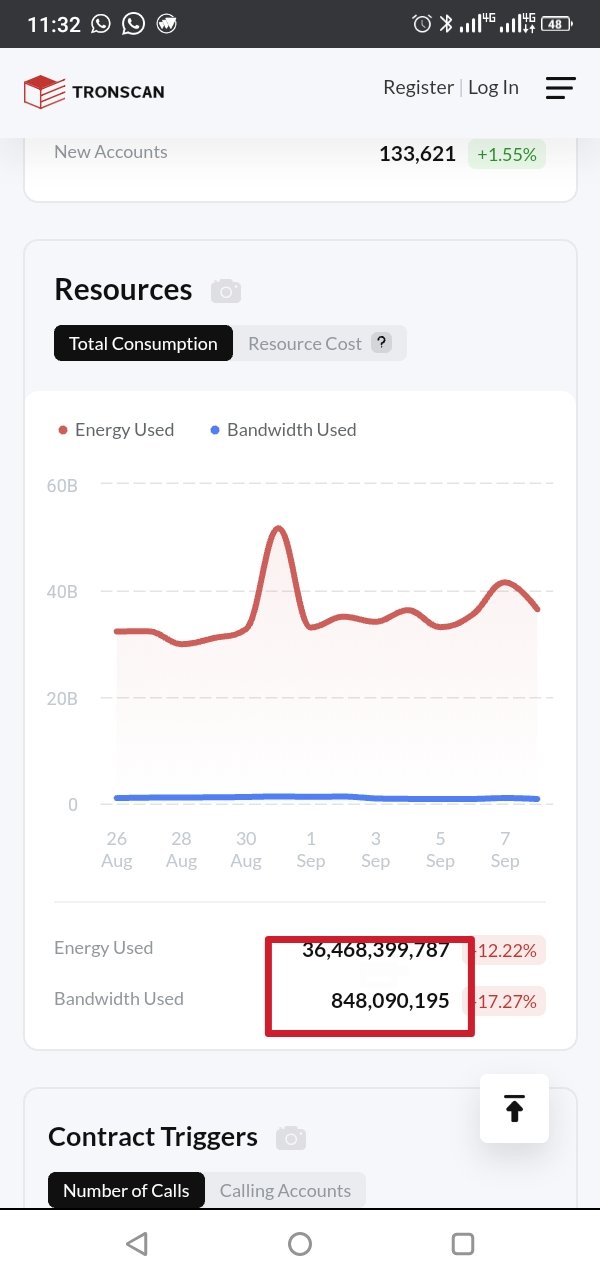
Next, we have resource consumption.
The Energy used was 36,468,399,787
And the Bandwidth used was 848,090,195

What are the different dApps can you explore using the TronLink wallet?

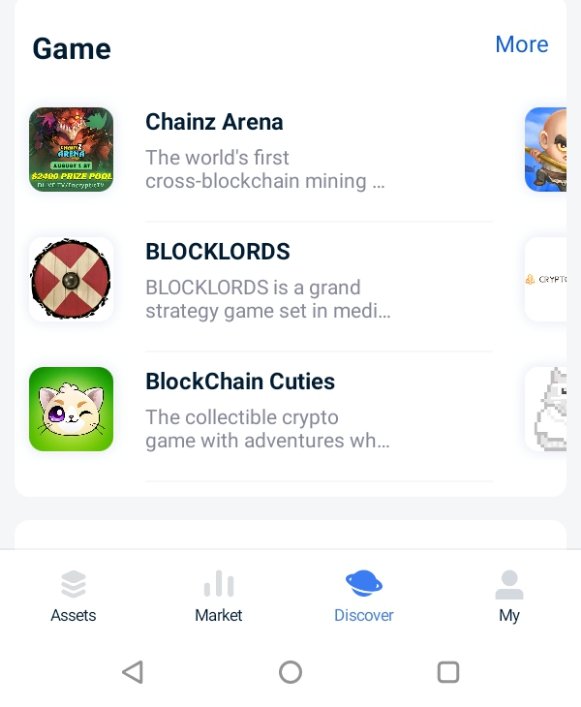
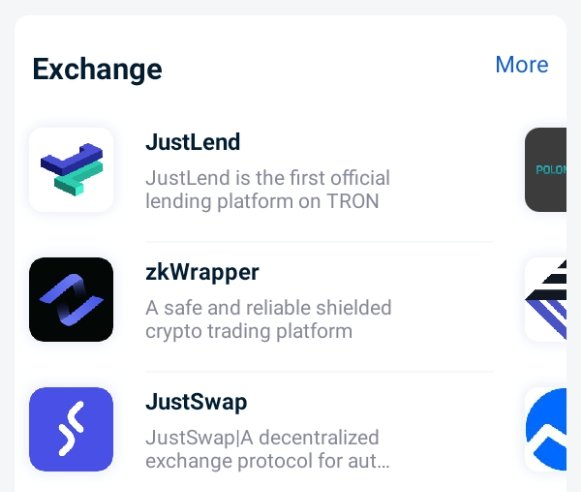
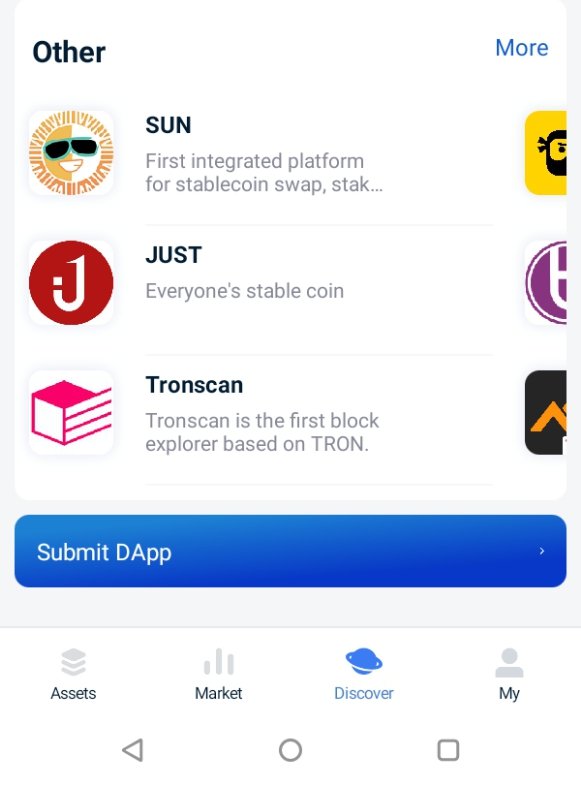

Make a transaction(a micro-transaction) with Justswap or JustLend using TronLink wallet?Screenshot?.

To do this, I had to go to my TronLink wallet application in my mobile phone and then from the homepage, I clicked on swap icon.
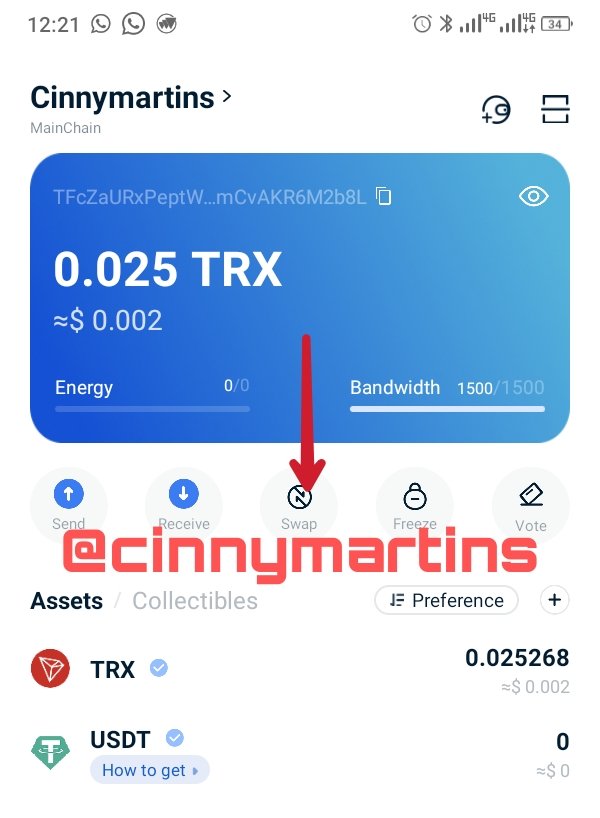
From this end, a new page opened up where I have to do the swapping.
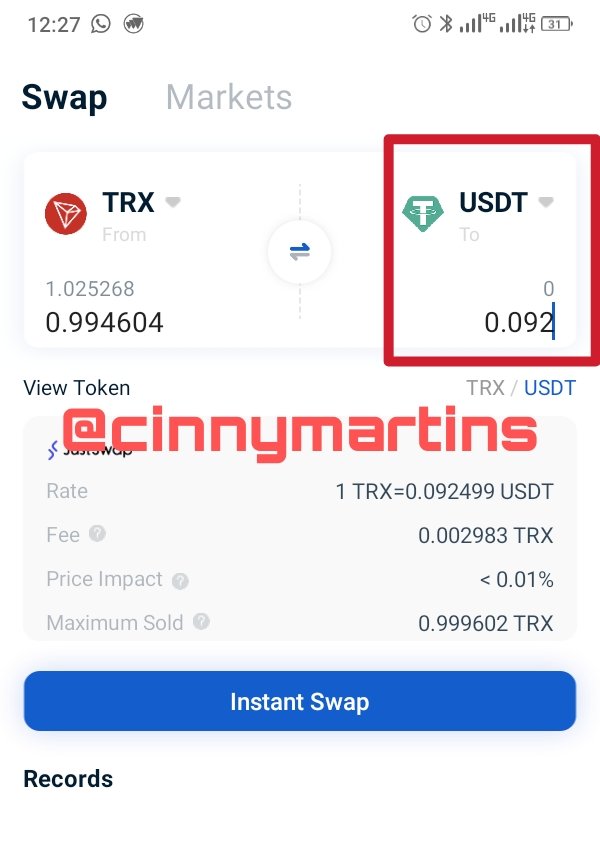
I typed in the number of TRX I wanted to swap to dollar and then clicked INSTANT SWAP.
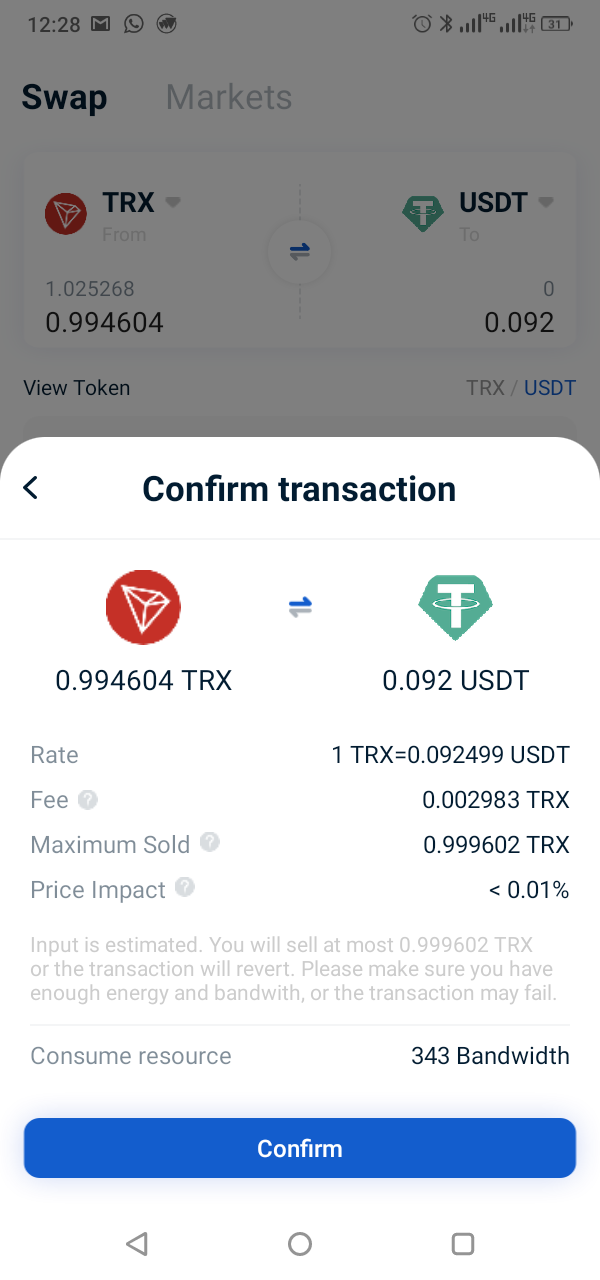
The number of TRX I wished to transfer was 1 and then I clicked CONFIRM to confirm the transaction.
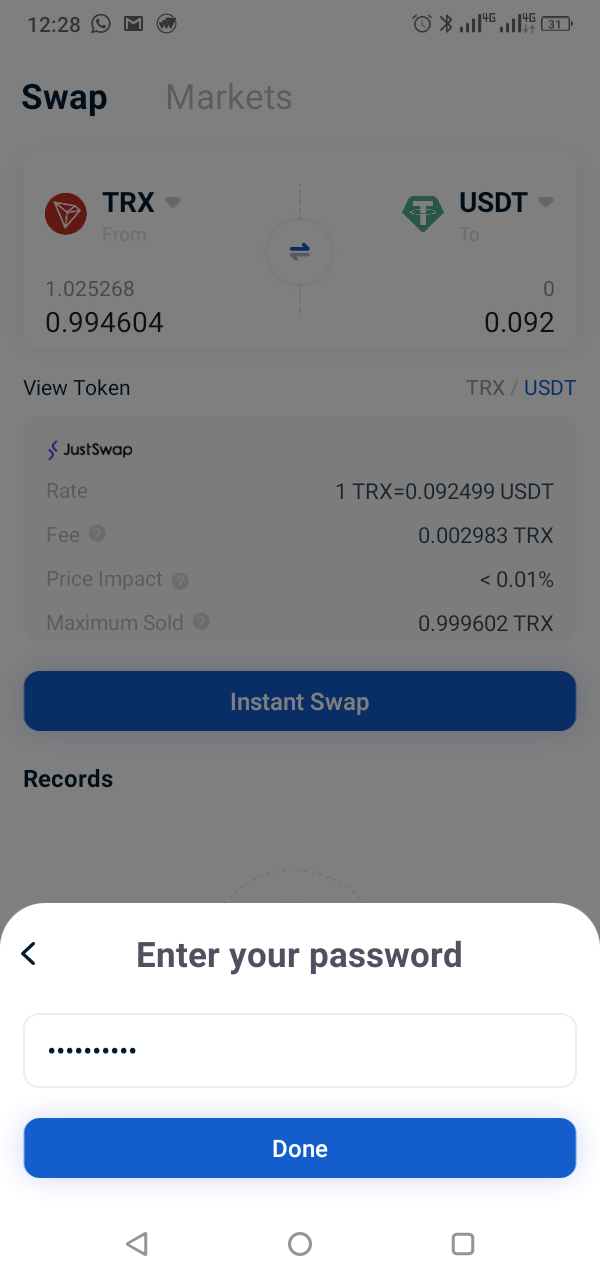
I completed my transactions by inserting my password and then clicked on DONE and the transaction was executed.

Conclusion

The TronLink wallet is an exchange I am not conversant with but as a result of this lecture, I got to learn so well about this exchange, its significant features and I also learnt about the Tron scan as I was merely thinking it was an exchange too but today I learnt more about it and am glad I did.