Crypto Academy || S2Week5 Homework: Bandwidth And Energy (Tron)
Connecting my tronlink pro wallet to tronscan.org
Well to do this it is quiet easy. All i have to do is open my tronlink pro wallet and go to my dapps browser.
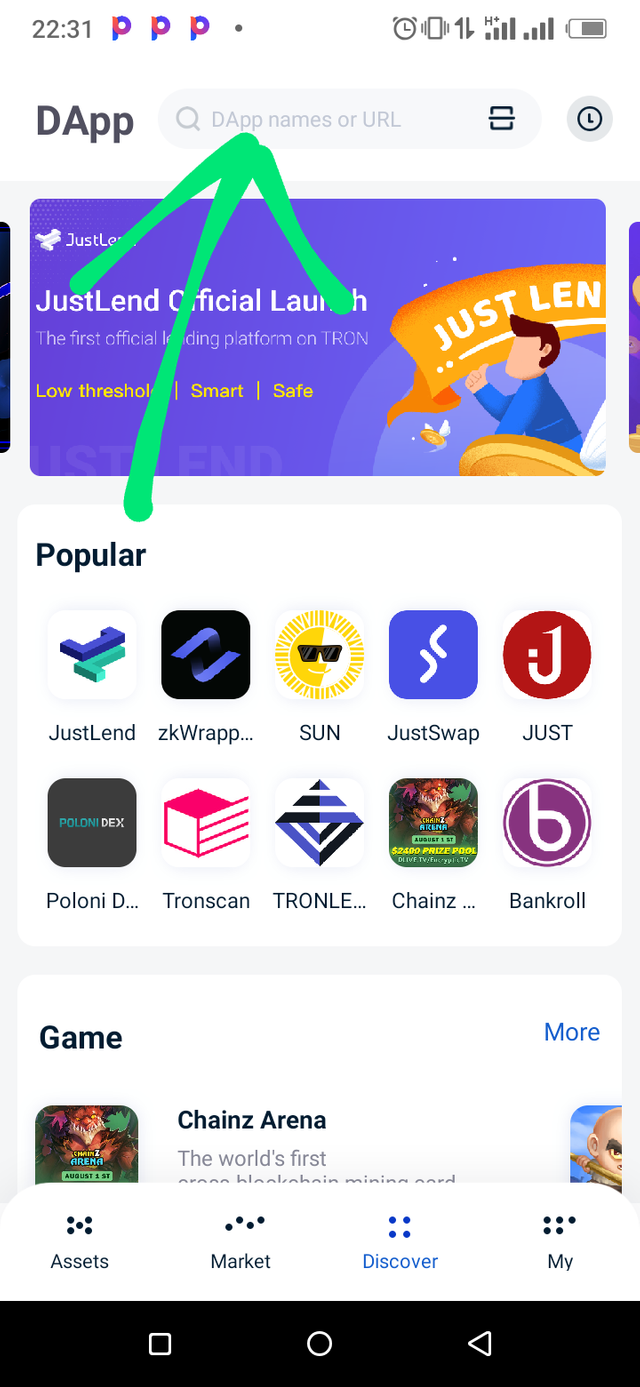
Then i type in tronscan.org and search.
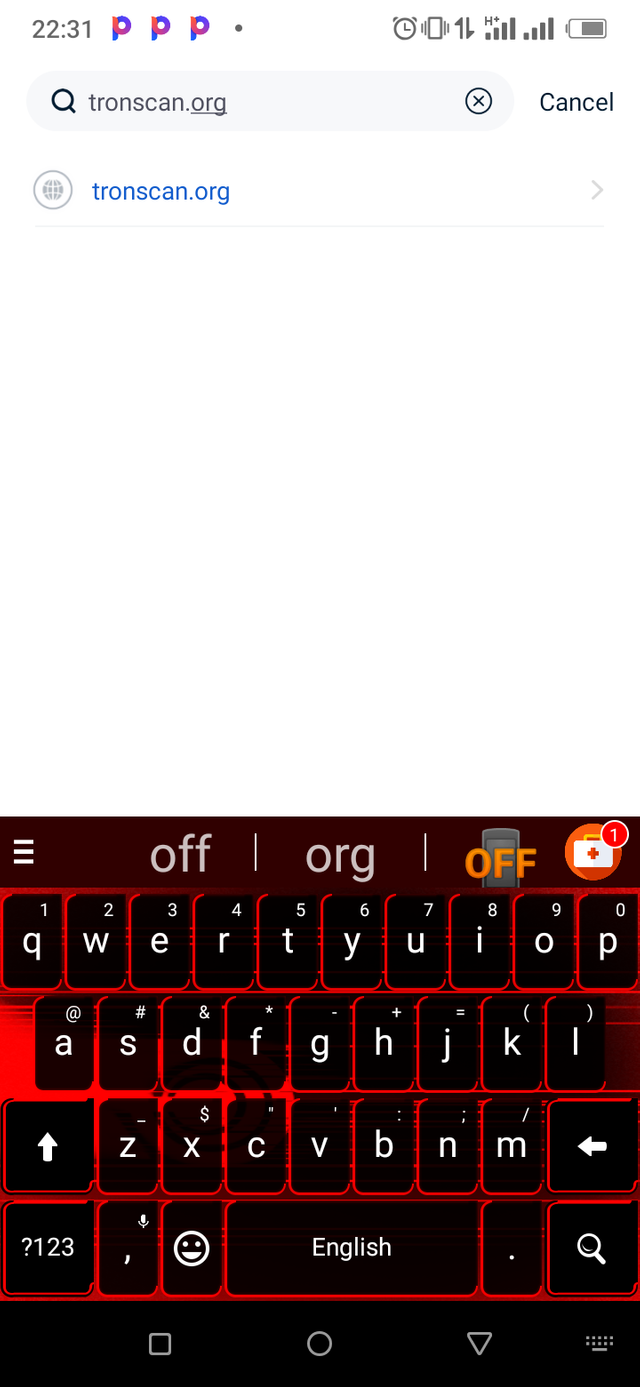
After doing this then this image below pops up
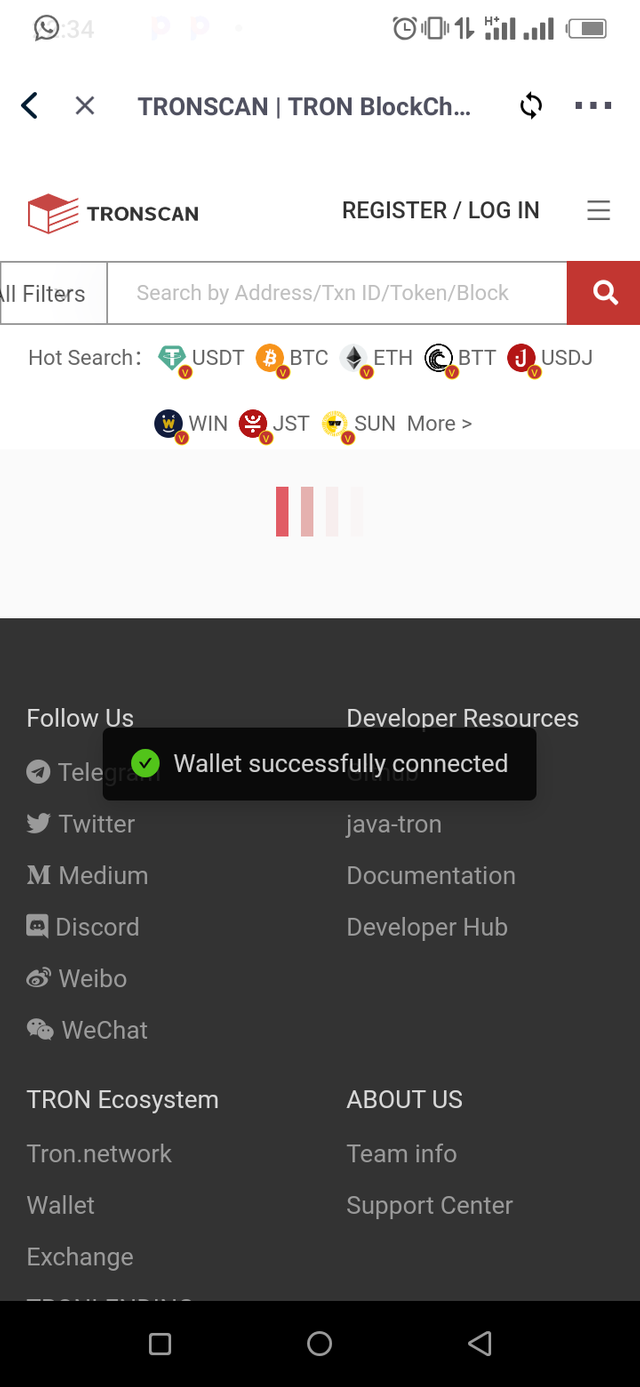
Thats pretty much it, there my tronlink pro wallet has been successfully connected to tronscan.org.
How to freeze trons to obtain bandwidth & energy
Well to do that i will first have to go to resources after connecting my wallet to tronscan.org
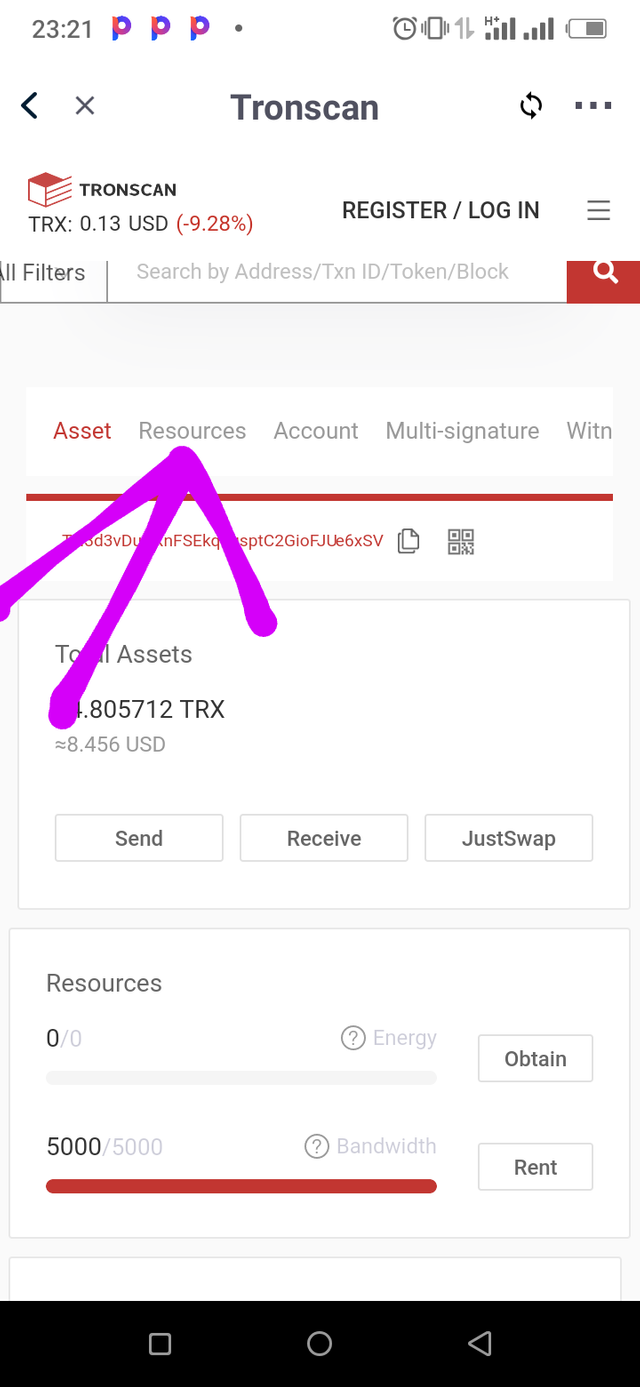
Then after doing this i click on obtain
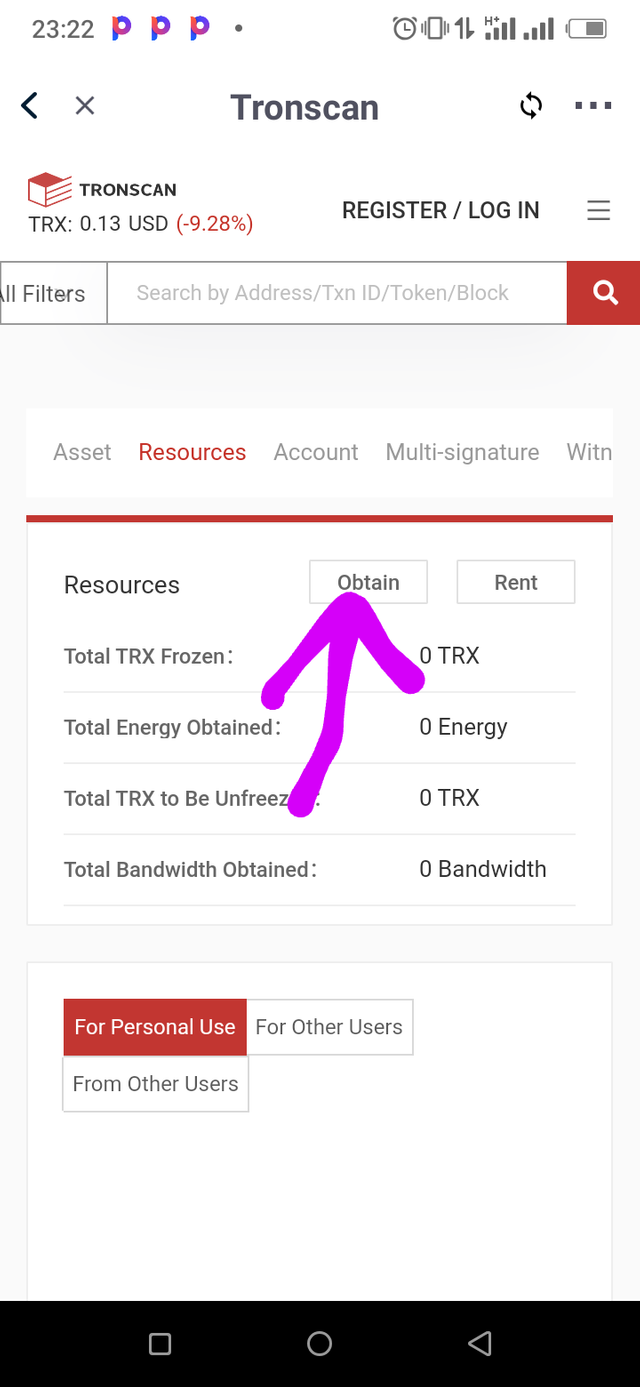
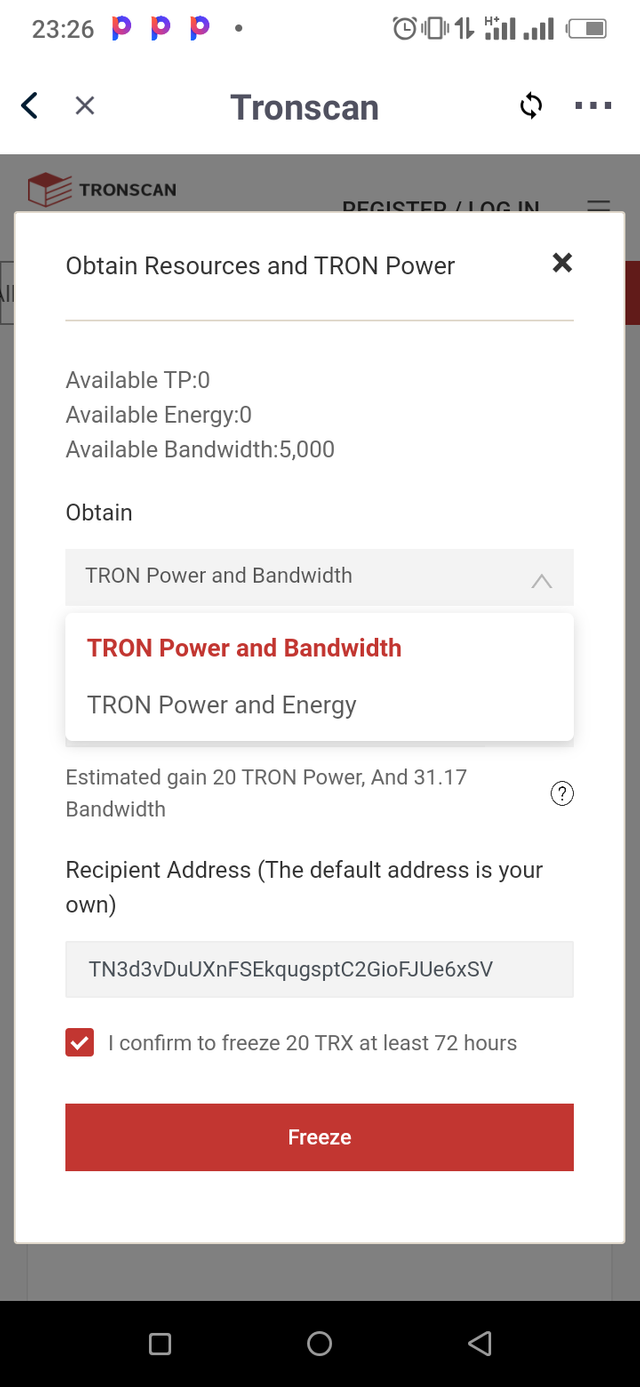
After choosing tron power & bandwidt i will input the amount of trx i want to freeze.
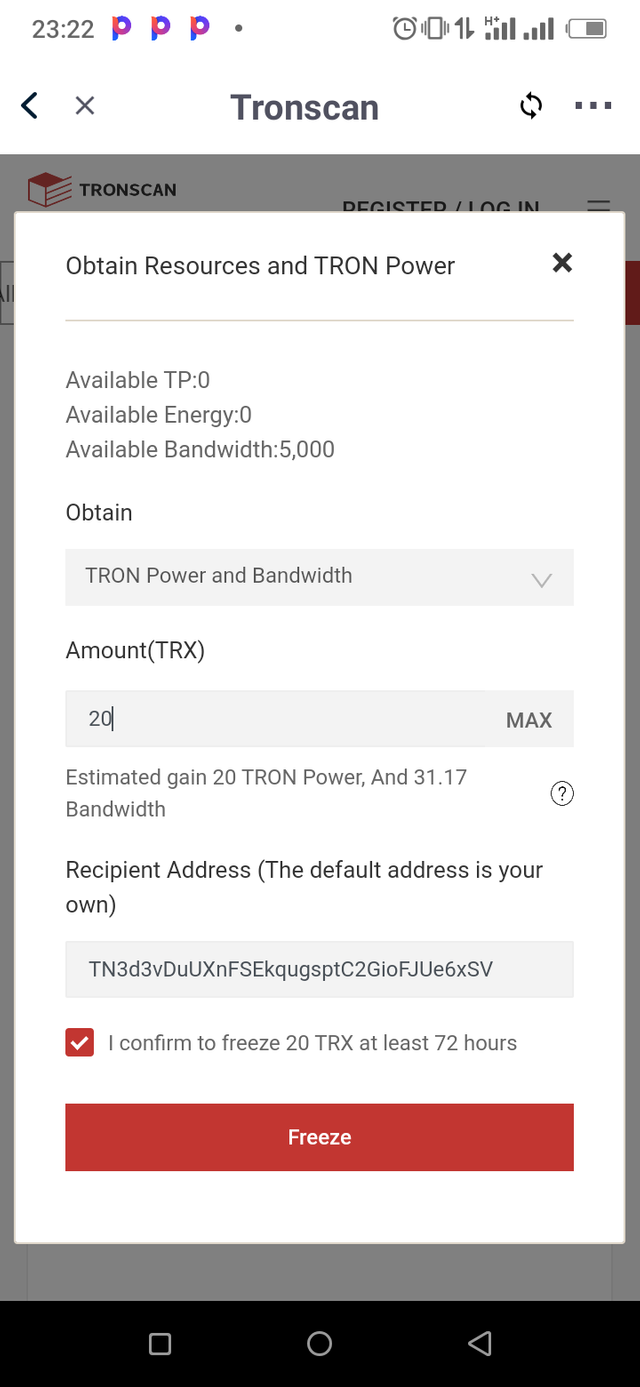
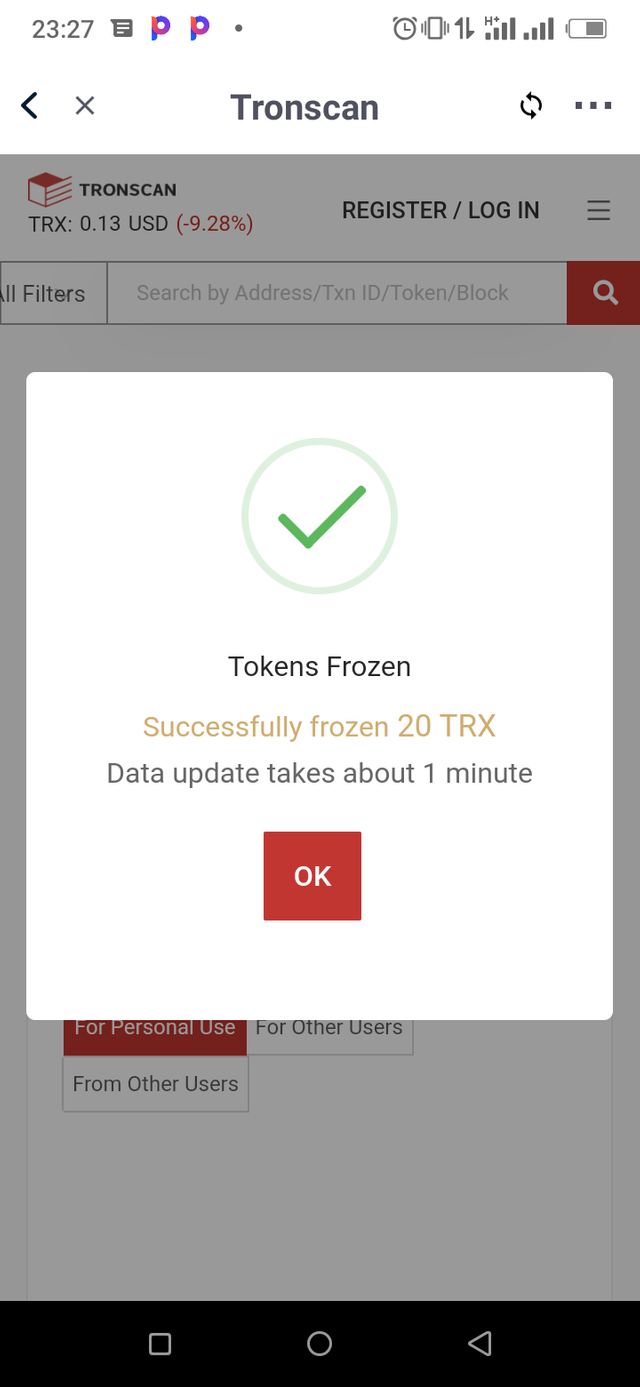
Now to also obtain energy i simply follow same procedure. Go to resources, click on obtain and
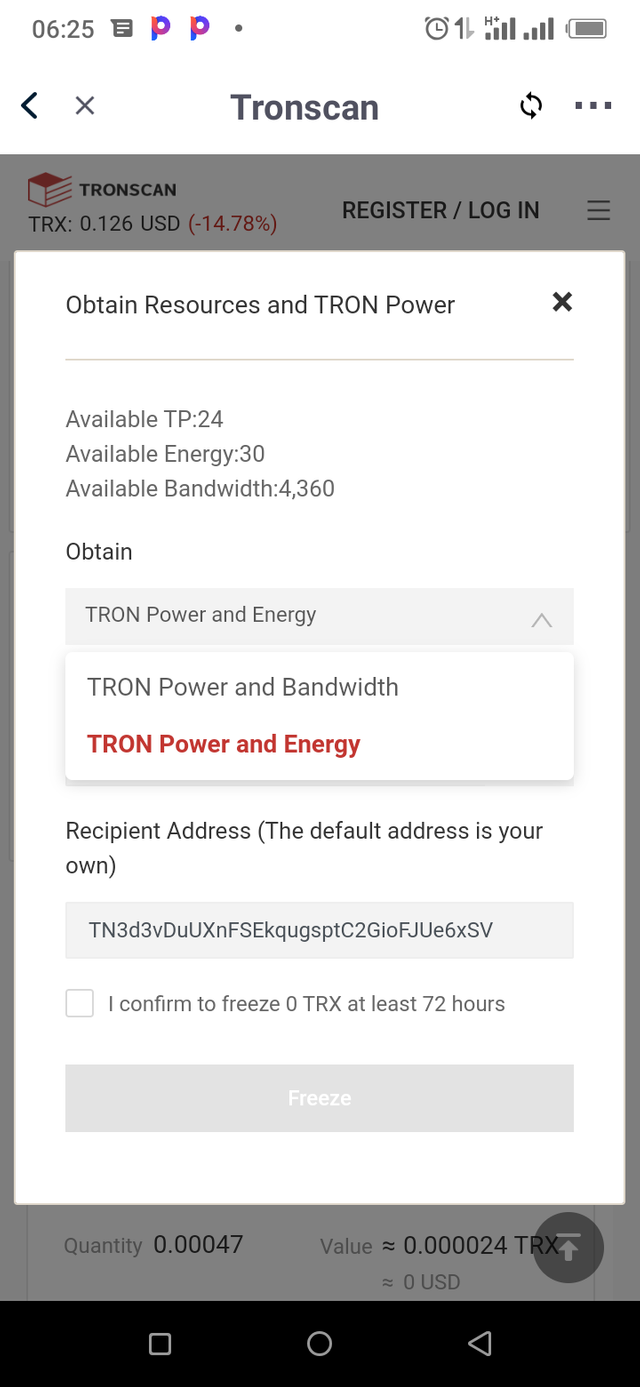
Input the values or the number or trx i will be freezing
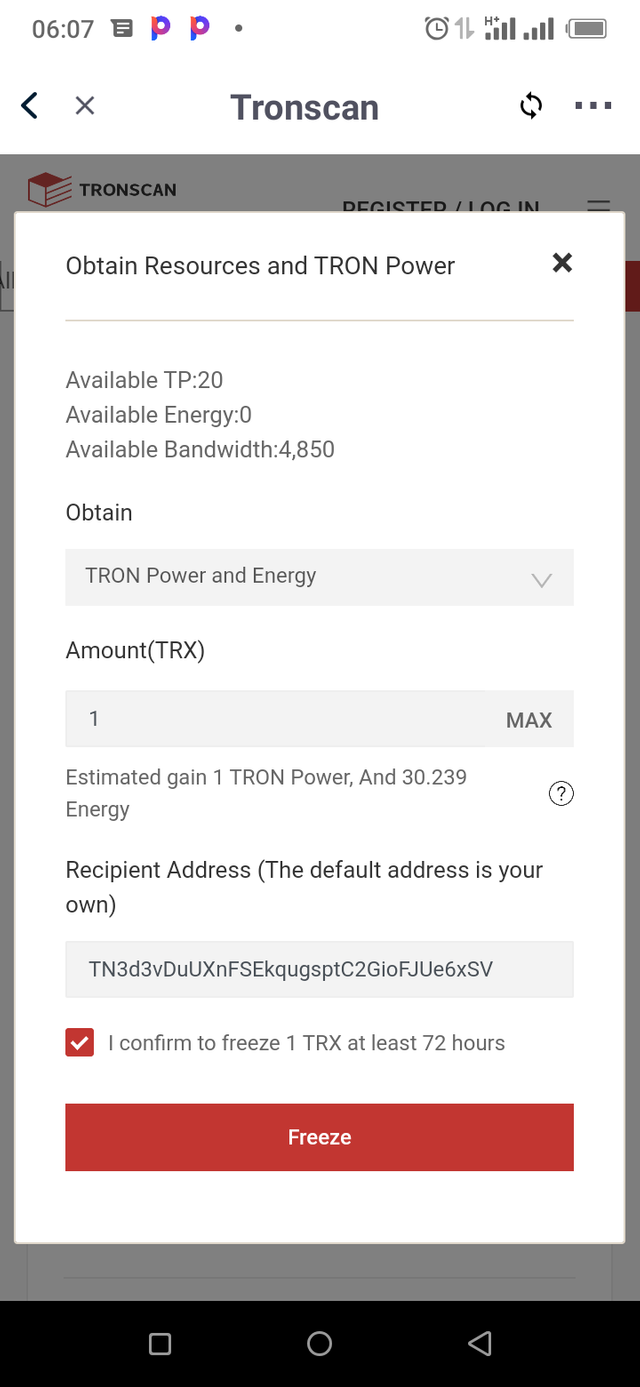
And that,s pretty much it.
Transactions that consume bandwidth
Ordinary transfer or transactions on the tron blockchain consumes bandwidth only, it could be transfer of trx from one wallet to another
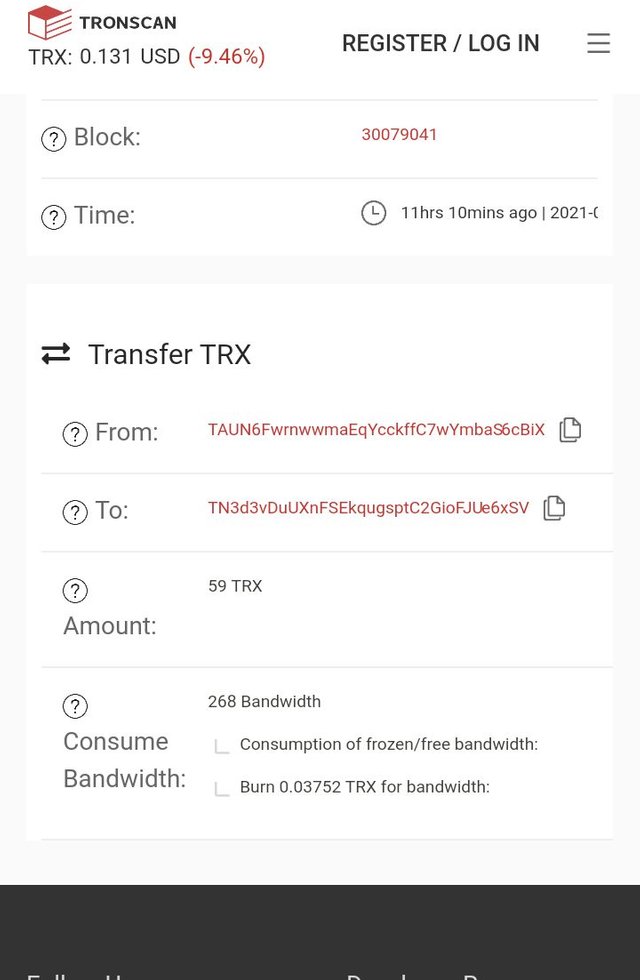
Now for the above transactions only bandwidth
was consumed a total of 268 bandwidth
Transactions that consume both bandwidth
and energy
Smart contract call transactions tend to consume both energy and bandwidth.
Now having participated in your class and partook in your homework last time on justlend pro @sapwood i wont be going through the same process but the minting done on justlend which involves supply trx to mint tokens is an example of smart contract call which consumes both energy and bandwidt. Screenshot of proof down below
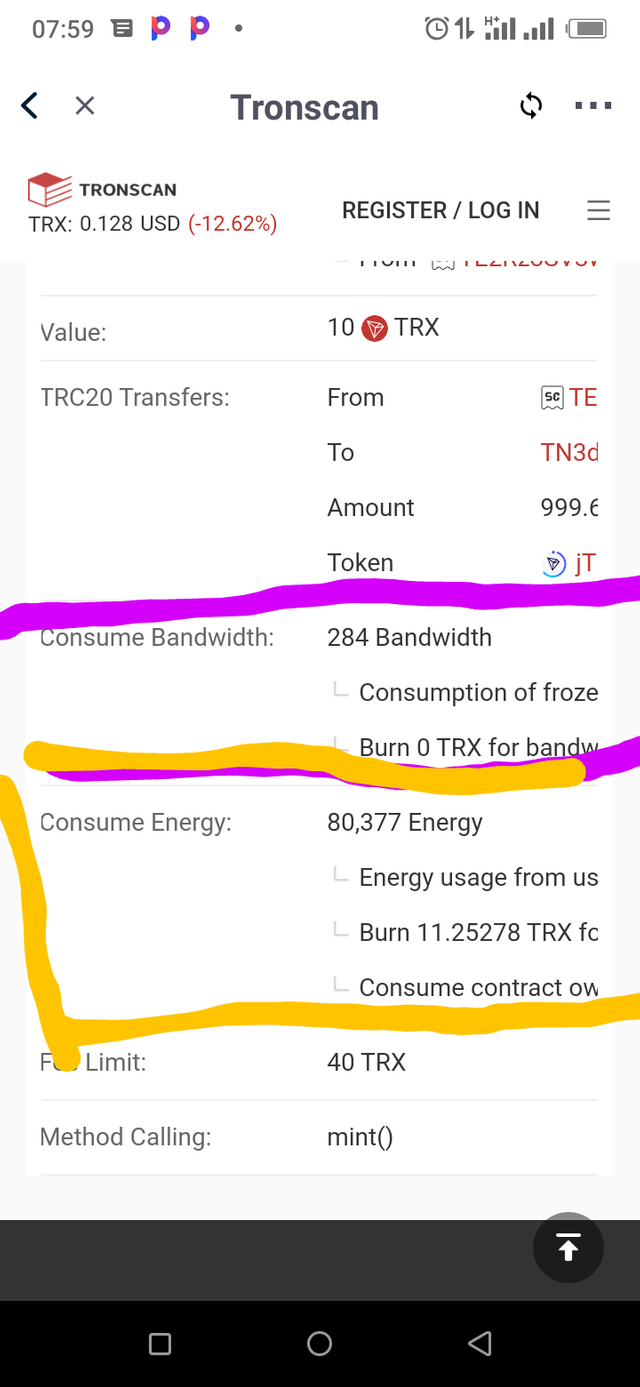
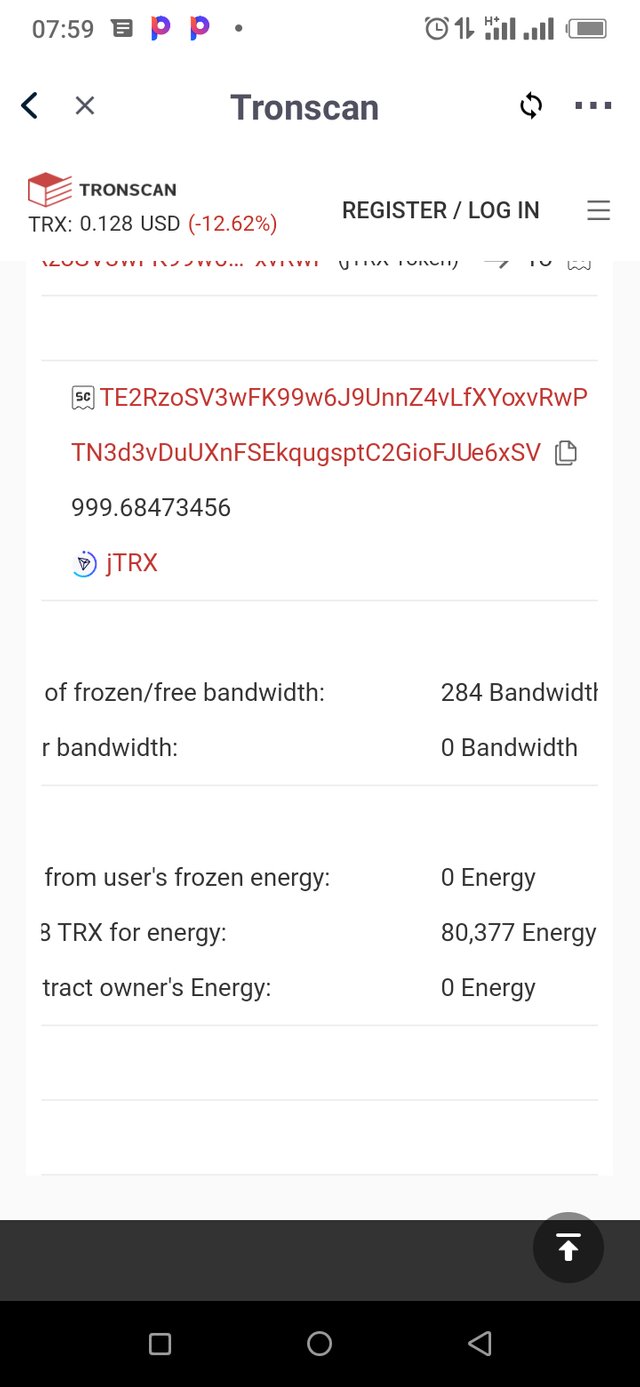
Now this consumed a total of 284 bandwidth and 8,377 energy
To Check total energy and bandwidth
consumed in each transactions
Login to tronscan.org after my wallet is connected successfully, head to transfer
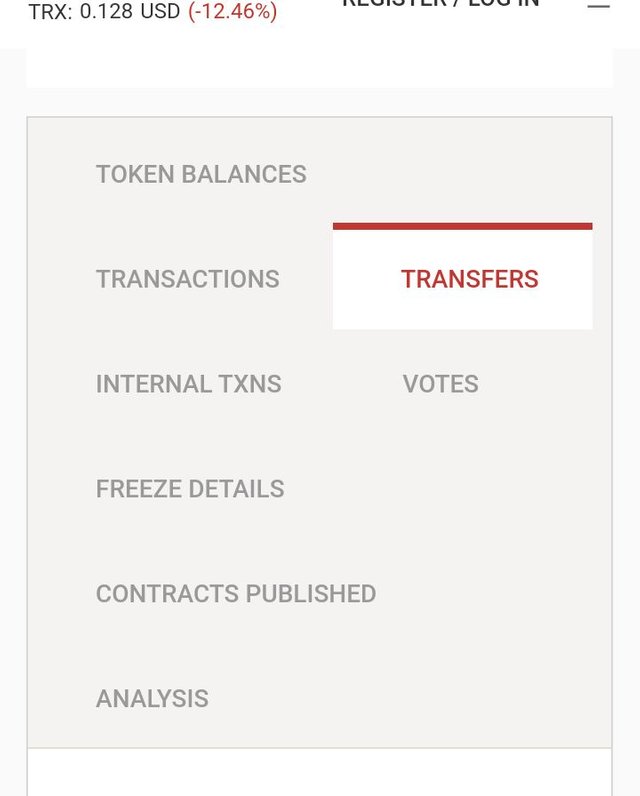
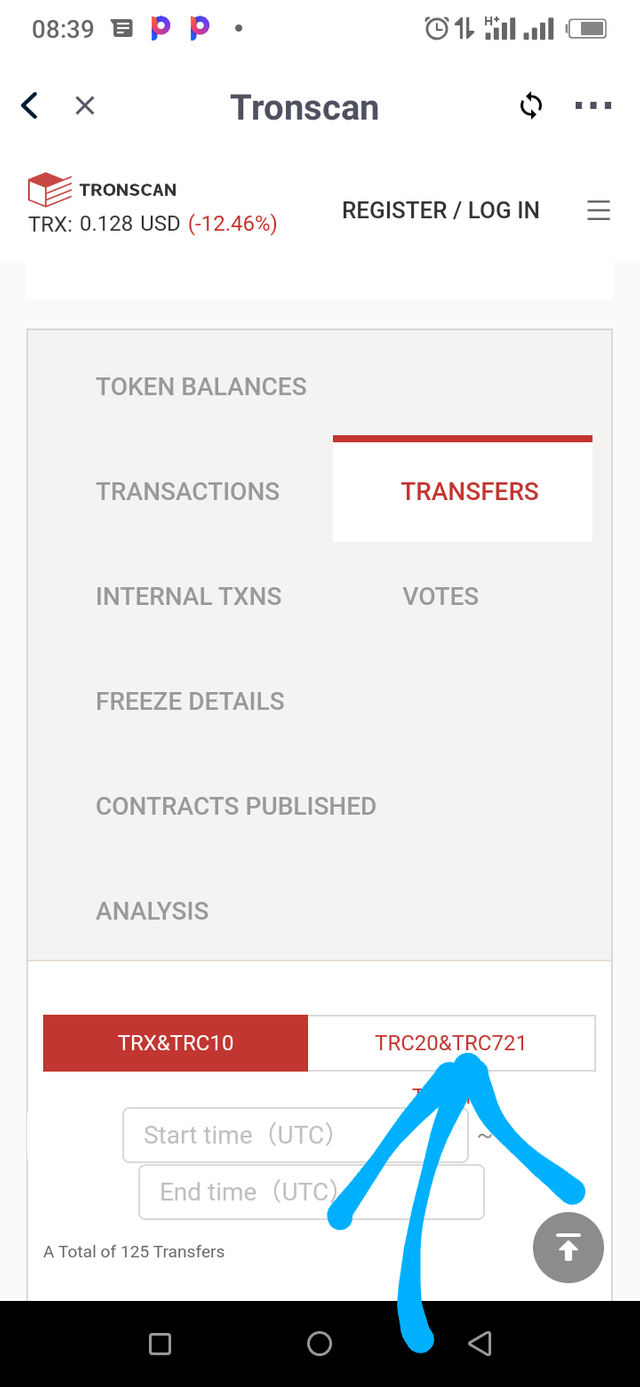
And we can see the list of transactions
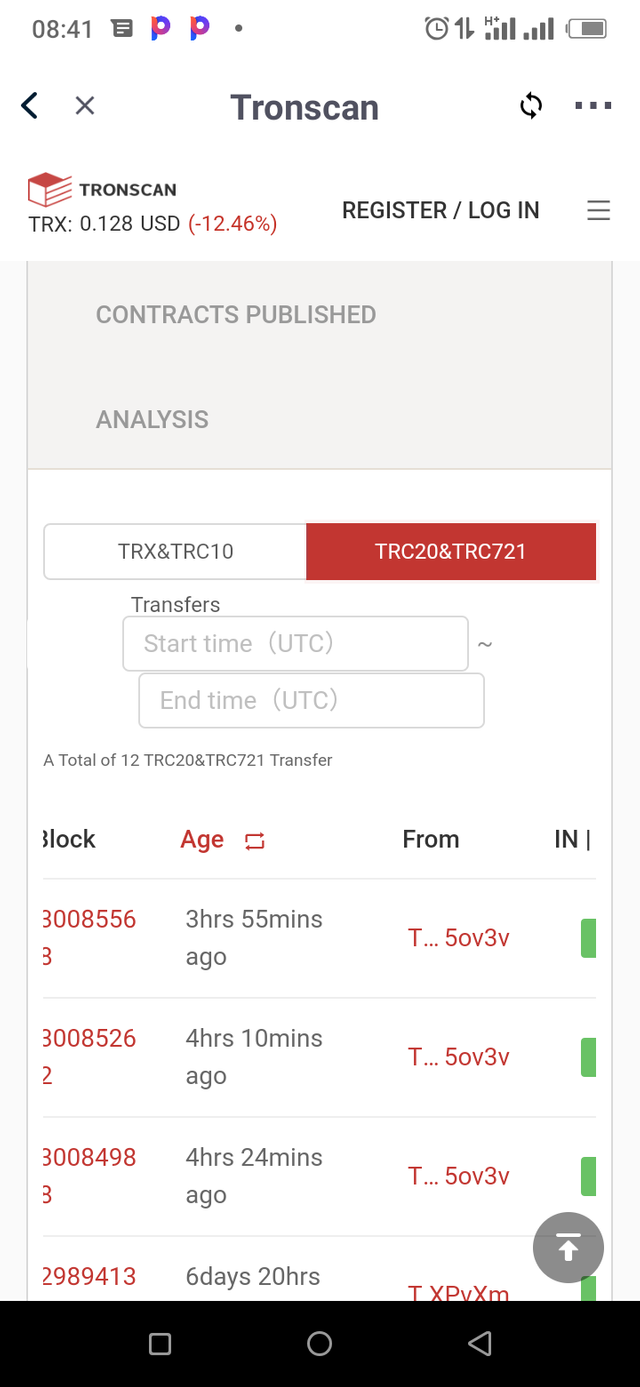
To avoid burning trons
Inorder to do this i have to make sure that each of my transactions falls within the limits of my avalaible bandwidt ifnot then i should freeze more trons to obtain more bandwidt so as to avoid burning trx
Justlend & Justswap
Well last time in our homework post i borrowed 6 usdt from justlend, and below is the proof of transaction
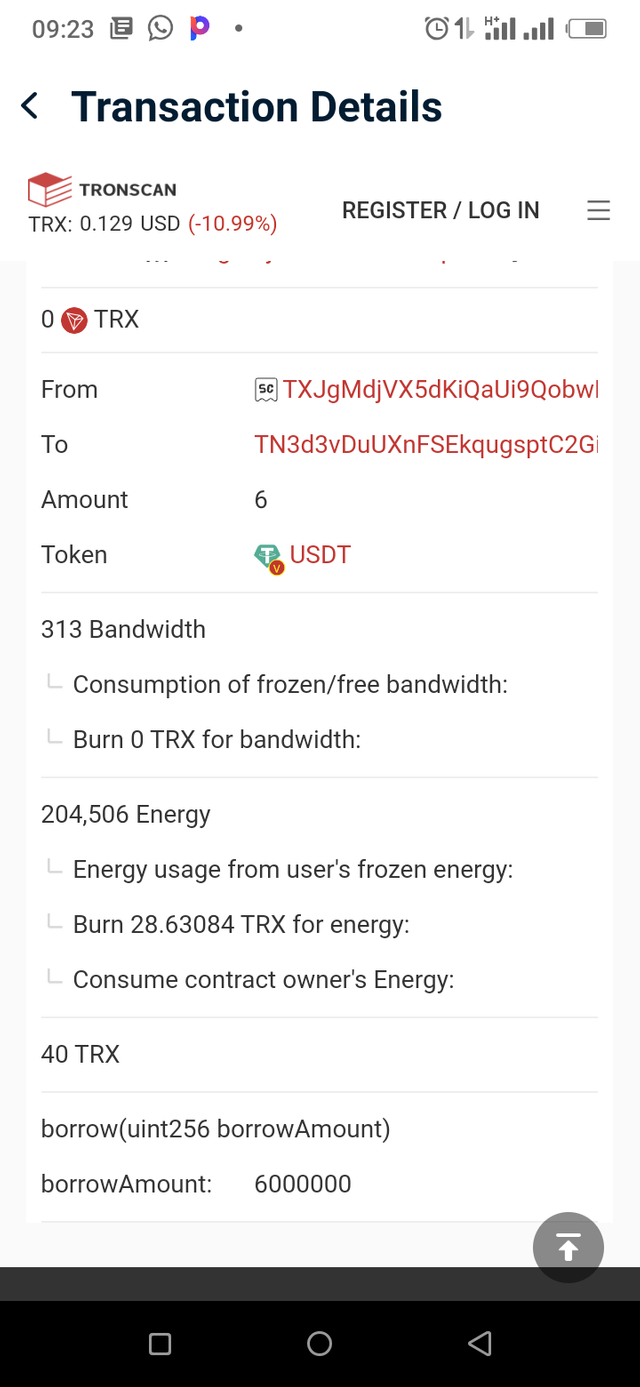
Now this consumed 313 bandwidth, 204, 506 energy and burn 28.6trx for energy.
This week i also had an intereaction with justswap, yes i swapped 7.8 trx for 1 usdt
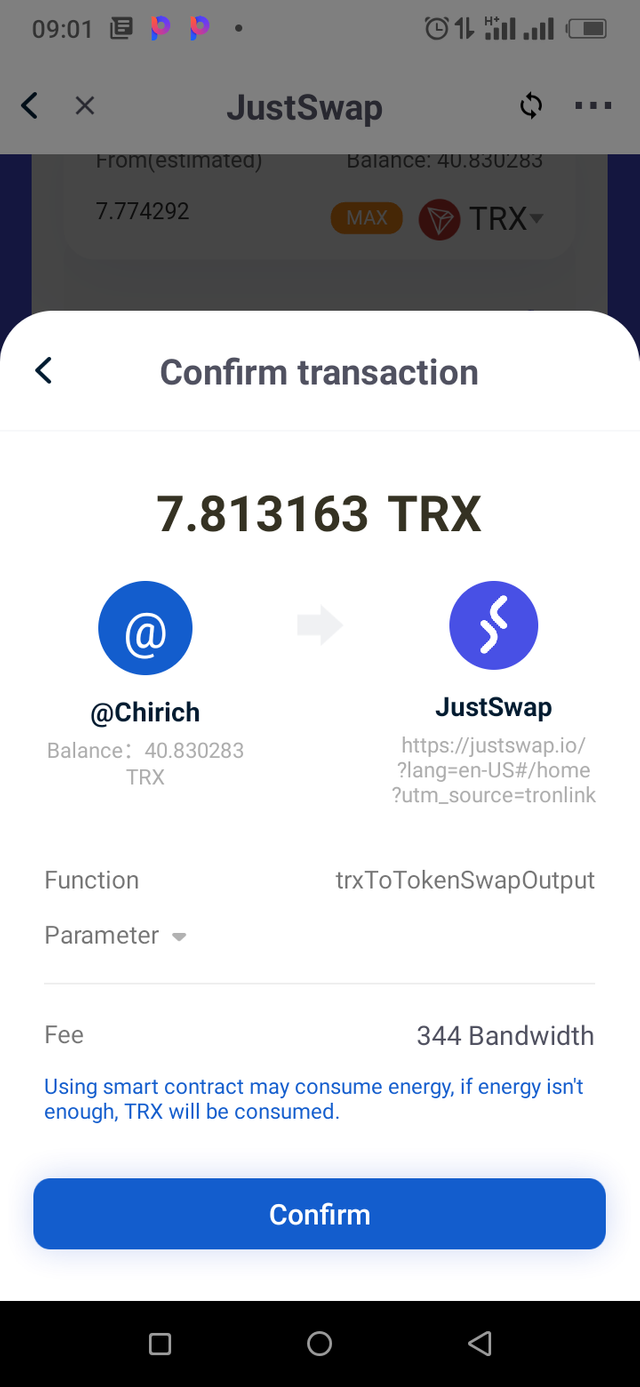
And also this consumes energy and bandwidth, image down below shows this.
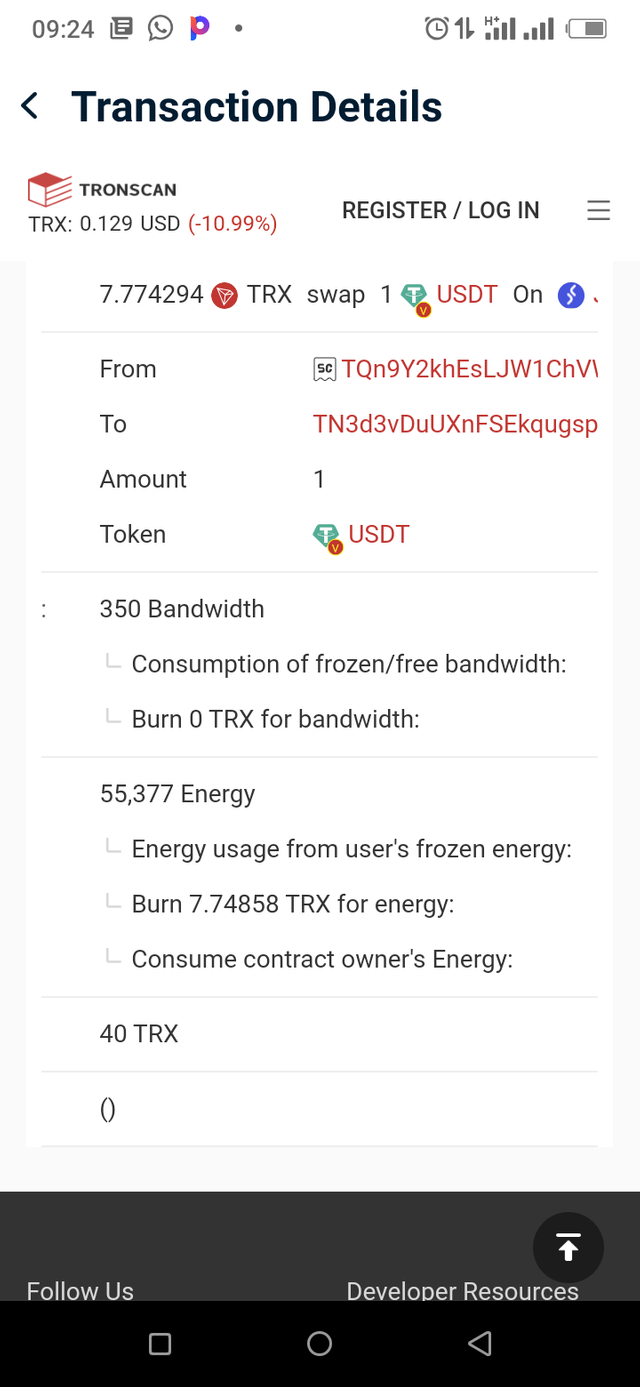
350 bandwidth was consumed, 55,377 energy was consumed and 7.8 trxs was burned
Difference between a single transfer and a smartcontract(sc) call
| Single transfer | Smart Contract Call |
|---|---|
| Consumes only bandwidth | Consumes both energy and bandwidth |
| I think also in terms of bandwidth consumption it is actually lesser compared to smart contract call | bandwidth consumption is much higher than in transfer |
These are the two differences i saw while going through my tronscan transaction details.