Terra (LUNA) Blockchain - Crypto Academy / S5W4 - Homework post for pelon53
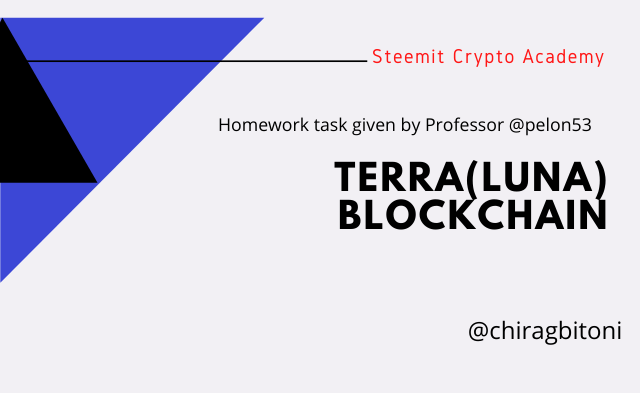.png)

Terra Network
Terra is a decentralized finance platform (DeFi) that works for the innovation of money. With the use of stablecoin protcol terra provides foundational building blocks for digital economy.
The terra protocol is the open source public blockchain protocol that is built for algorithmic stablecoins, Terra protocol continuously track the current fiat currency price and keep it updated with their stablecoins, These stable coins can be spent, traded, exchanged quickly, The terra network is rapidly increasing it's ecosystem od their Dapps that increases the demand for tera which eventually increase the LUNA price.

QUESTION 1:
What is Terra Station? Explore the application, Download the wallet and connect the wallet to Terra Station. Screenshots required.
ANSWER 1:
Terra station is a wallet platform where we can access terra station wallet, Terra's NFT market place, Staking our token, Can exchange token using the swap feature, use the smart contract feature as well as governance feature.
Mainly Terra Station is a wallet for which can be accessed on various platforms:
- Terra Station Browser Extension
- Terra Station Mobile wallet.
- Terra can be accessible through ledger wallet.
- Can be downloaded on Mac, Windows as well as on Linux.
The terra station web extension allows us the access Dapps that is powered by smart contract over the terra blockchain. It also offers the feature of desktop version of wallet.
Let's Download the wallet and connect it to the terra station.
- Step 1: Open the Terra station website and click connect.
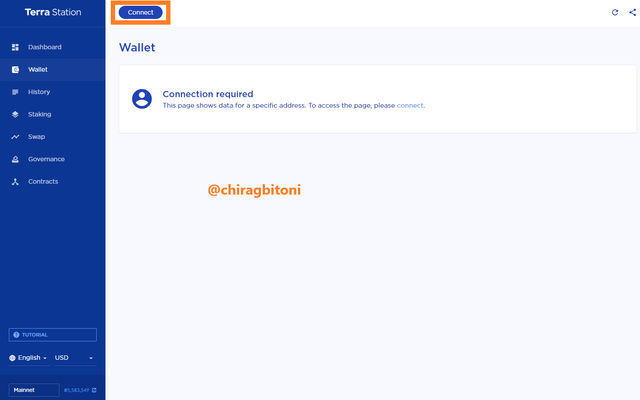.png)
- Step 2: Here i am using the google chrome extension for wallet so we will click on the Terra Station Extension wallet.
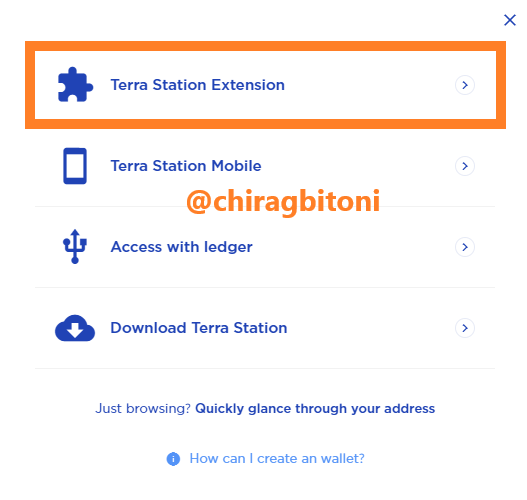.png)
- Step 3: Now we will get redirected to Terra Station Chrome Extension Store page and we need to click on the button add to chrome.
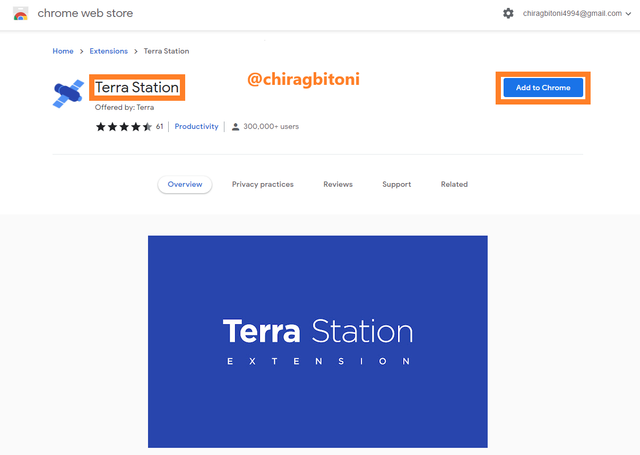.png)
- Step 4: Now open the wallet from the extension tool bar and click New wallet.0
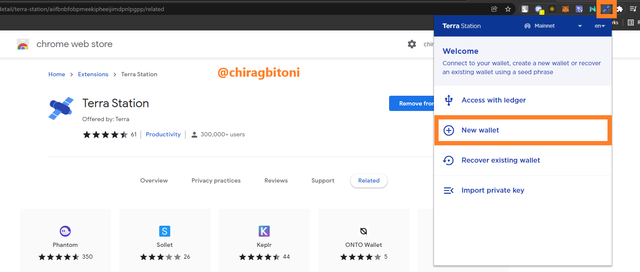.png)
- Step 5: Now a new page will get open and now we are required to fill up all the details and save the seed phrase somewhere safely.
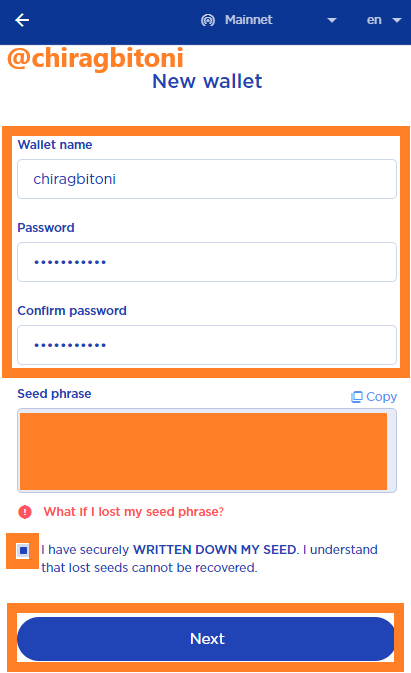.png)
- Step 6: Now our wallet is created and Now we will connect it to the Terra Station.
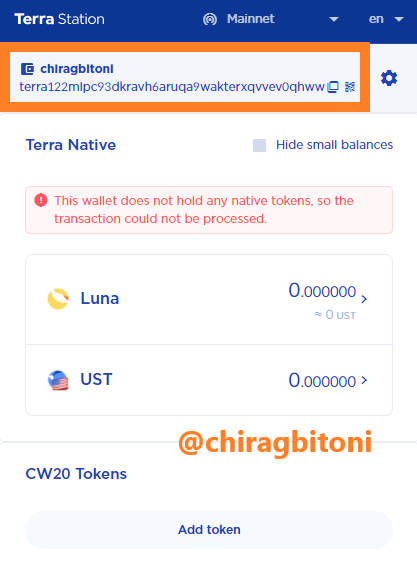.png)
- Step 7: Now Let's get back to the Terra Station webpage and click the connect button.
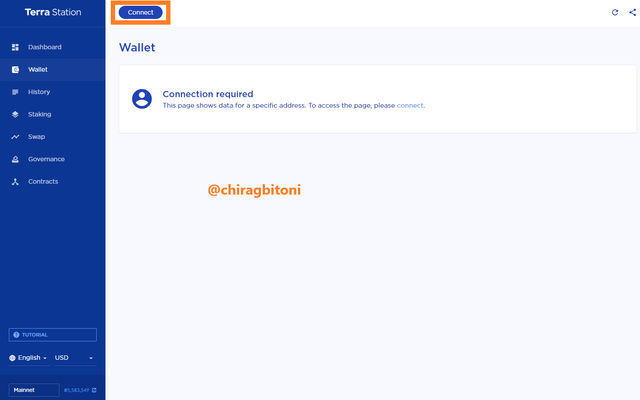.png)
- Step 8: Now as i am using the google chrome extension for wallet so we will click on the Terra Station Extension wallet.
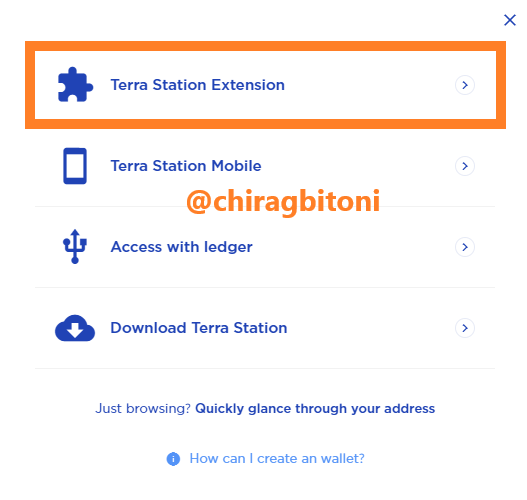.png)
- Step 9: Now allow the connection of the wallet.
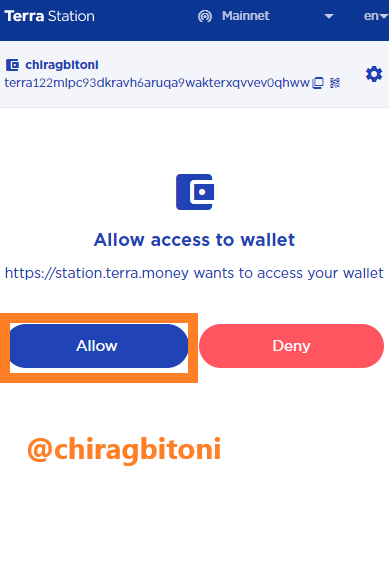.png)
- Step 10: Now we can see our wallet is now connect to the Terra Station main website.
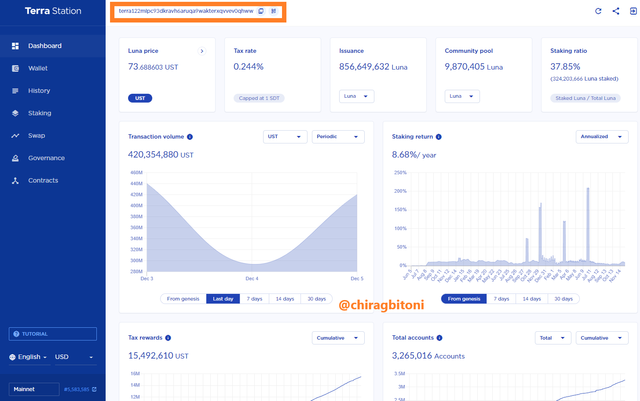.png)

QUESTION 2:
Explain Anchor Protocol, explore the app and connect the Terra Station wallet. Show screenshots.
ANSWER 2:
Anchor is a savings protocol that offers low volatility rate over withdrawals and deposits, The rate of anchor are powered by the diversified stream of staking rewards from PoS blockchain and hence more stable than money market interest rates can be expected. The anchor protocol allows access to a money market in between lender and borrower, lender who want to earn stable yield on it's stablecoin and borrower who want to borrow stablecoin over stake able coin.
Lets Explore the Anchor Protocol and Connect the wallet to the anchor protocol.
First of all go to the Anchor protocol website.
Now If we click on the dashboard and developers option then we will get redirected to the documentation of these two sections, So leaving them behind let's explore the WebApp section.
.png)
Now Let's connect our terra station wallet to the Anchor Protocol website, To do this click on the connect wallet button and select the terra station wallet.
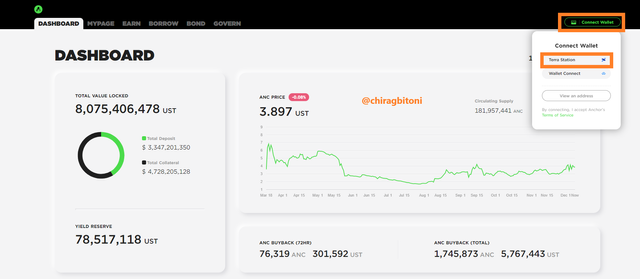.png)
Now allow wallet access to Anchor protocol by clocking the allow button.
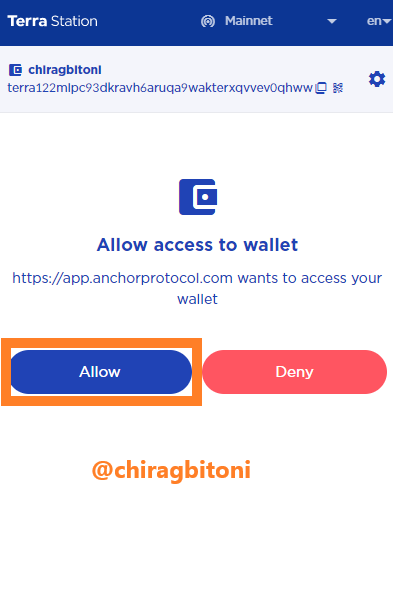.png)
Once our wallet get connected we can view our address on the main page and now our dashboard is visible to us which show different information about the total value of token locked, Current price of the ANC token.
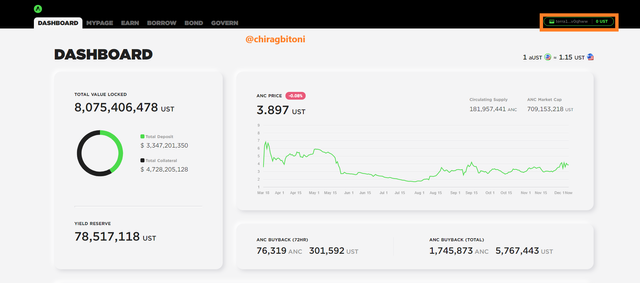.png)
Let's see the My page section, here we can see total value of our token in USD and we can also send our tokens to another address, as well as we can claim our stacking reward here.
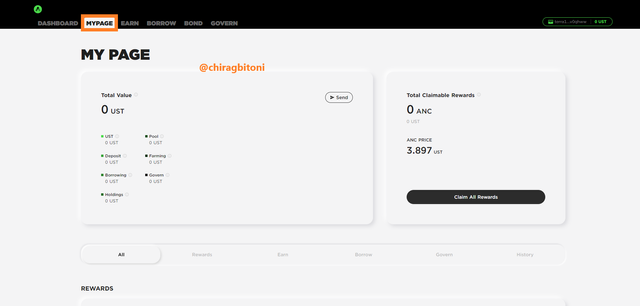.png)
Let's see the Earn section, The earn section provides a saving account interface where we can earn yield on terra's stable coins.
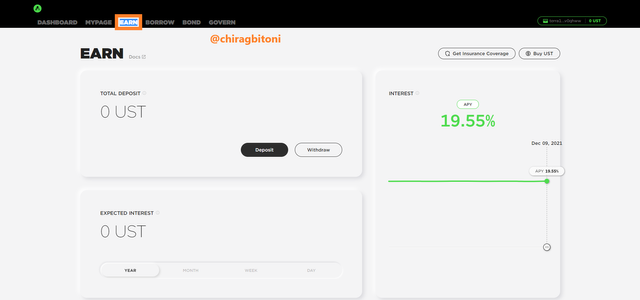.png)
Let's see the Borrow section, This section is used to borrow terra stablecoins, this required user to provide basset token as collateral before making the loan.
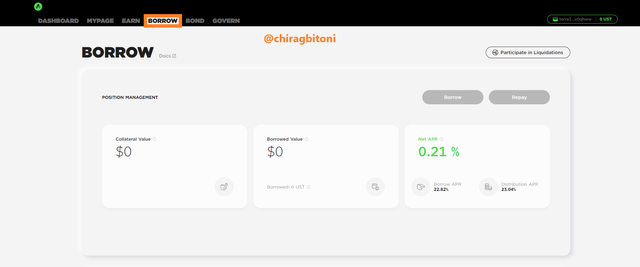.png)
The bond section allows us to easily manage our bAsset token, here we can mint bAsset, burn bAsset to make the bLuna and claim the bAsset rewards.
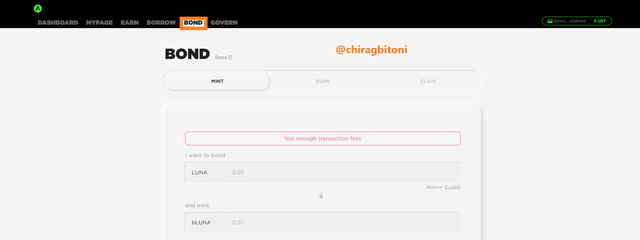.png)
The govern page shows the operation regarding to liquidity for ANC token, staking ANC token and making new and voting existing anchore governance proposals.
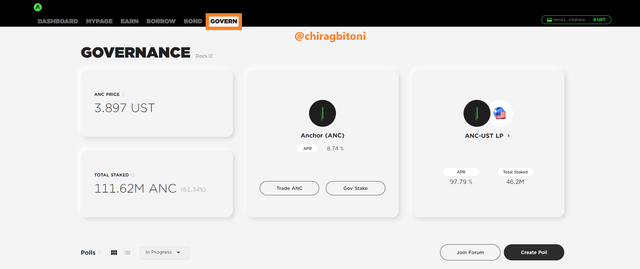.png)

QUESTION 3:
Explain Mirror Protocol, connect Terra Station and explore the Mirror Protocol app. Show screenshots.
ANSWER 3:
Mirror protocol is a Decentralized finance platform (DeFi) that help user to issue tokens that work according to the price of real world money, The mirror protocol is built over terra network and it's assets are called as Mirror asset (mAssets) these assets are also available on etherium blockchain as well as Binance smart chain via bridges, The Mirror protocol is governed by the holders of Mirror token(MIR), which is the native currency of mirror protocol.
Let's explore the website, First of all we need to go on the Mirror Protocol website, after this we need to select the domain here both domain are same so here i am selecting the first one.
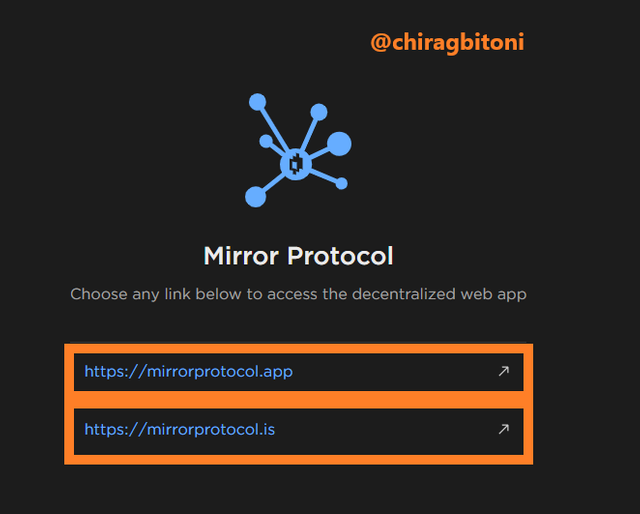.png)
Once we reach the website let's connect our terra station wallet with mirror protocol website, fir this we need to click the connect button.
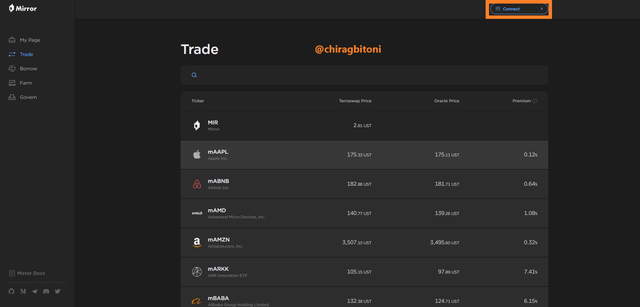.png)
As we are connecting our terra station wallet from web extension so we will choose terra station web extension and then we will click allow.
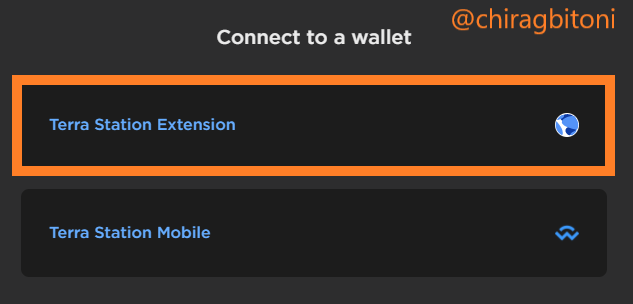.png)
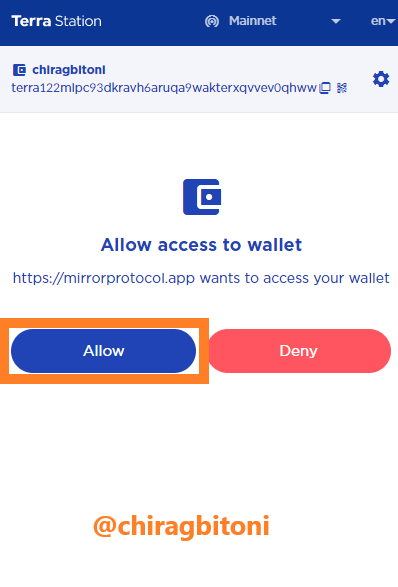.png)
Let's explore the features offered b Mirror protocol, First of all we will se the trade section, here we can swap out token from UST to ant different type of mAsset.
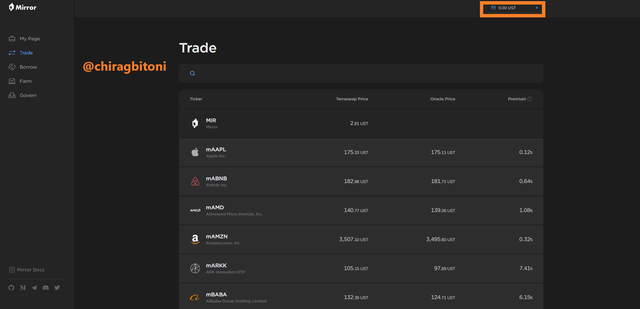.png)
Let's explore the my page section, here we can can send tokens as well as we can see the current price of MIR token and current value of our wallet in UST.
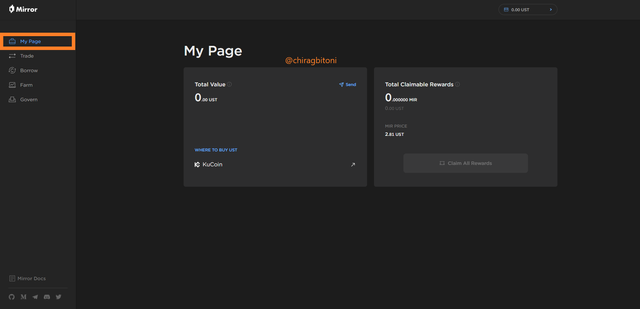.png)
Let's explore the Borrow section, Here user can borrow newly minted mAsset by submitting any collateral token accepted at mirror protocol, after doing this user can manage all this on the my Page section.
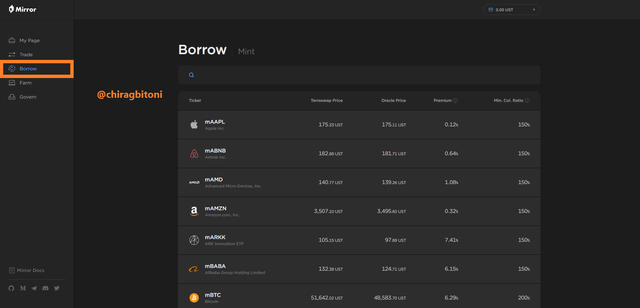.png)
Let's explore the Farm section, here we can see the operations related to the liquidity provisions, short position creation and earning LP and sLP token staking rewards.
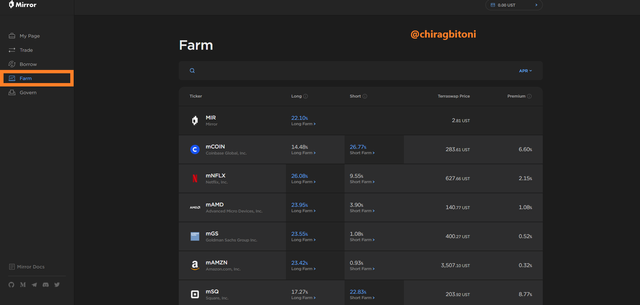.png)
Let's explore the Govern section, Here the governance page shows the operations related to staking pf MIR token and creating/ voting on polls.
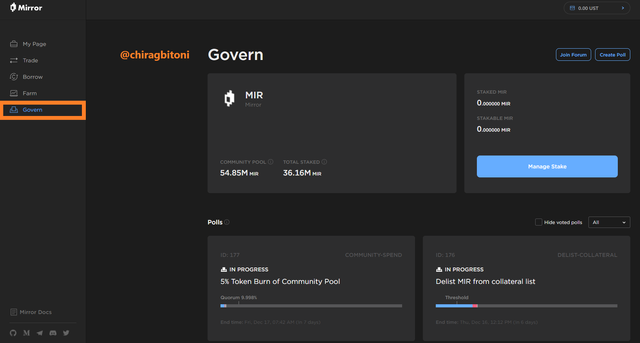.png)

QUESTION 4:
What is the Terra bridge? Explain, show screenshots.
ANSWER 4:
Terra bridge is a Decentralized application, which allows it's used to send tokens which are present over another blockchain but the token are same, in simple words the token is supported by both blockchain so it will be used to send that token to another blockchain which are the same token of that second blockchain, The terra bridge is mainly used for the transfer of asset like LUNA(terra native token), mAssets and every many other token that is supported by the terra network, This transfer is done by the bridges.
Let's explore the Terra Bridge.
Let's connect the wallet with terra bridge, To do this click on the Connect button.
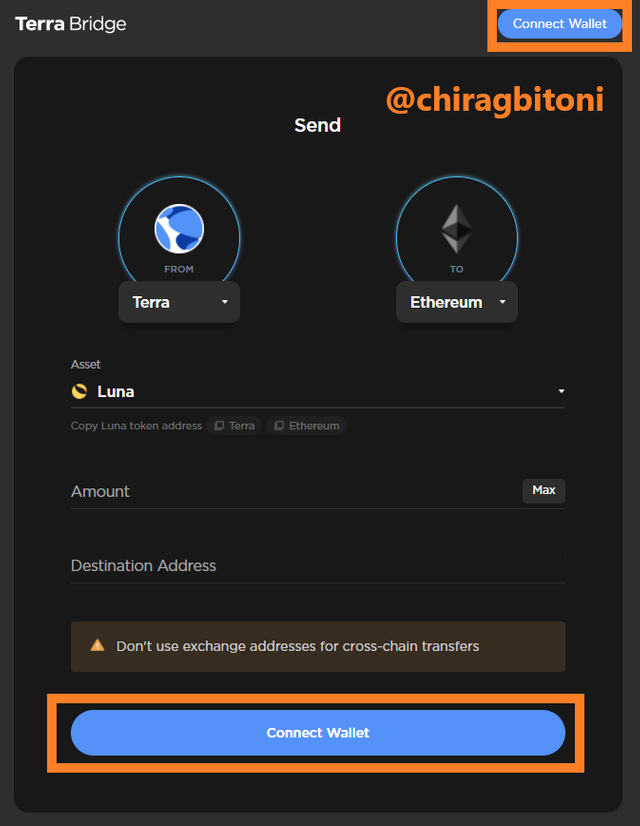.png)
Now as we are using terra station wallet so we need to click on terra station web extension.
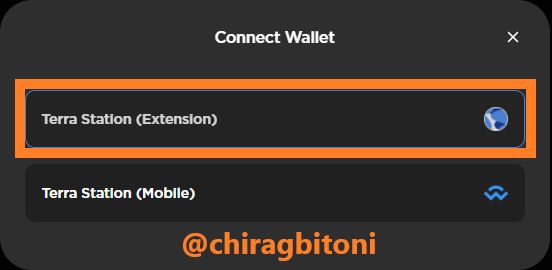.png)
Now allow the access of your wallet to terra bridge.
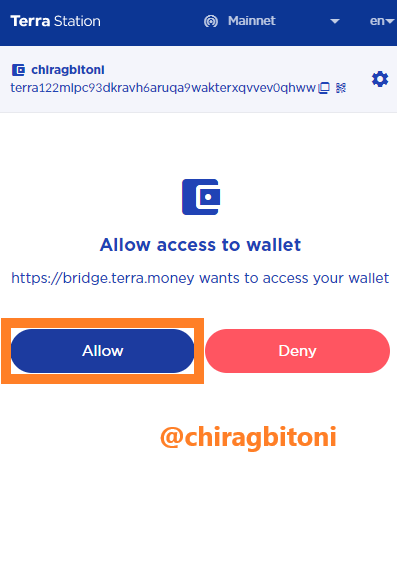.png)

QUESTION 5:
Explain how it works and what Terra Stablecoins are.
ANSWER 5:
The terra bridge is used to send tokens that are present in the Terra station wallet to another blockchain, if our tokens are present on terra station wallet it means our token are on terra network and we can send our tokens on Ethereum, Binance smart chain and Harmony Blockchain, and we can also send our tokens from Ethereum, Binance smart chain and Harmony Blockchain to Terra. We can send luna from terra to another blockchains.
Stablecoins
Stable coins are the coins whose price somewhat keep stable and these coins offer stability in the price and they are keep up-to-date according to some fiat currency such as USD, Canadian dollar, these stablecoin attempts to peg their value with some external asset.
Let's see some example of Stable coins
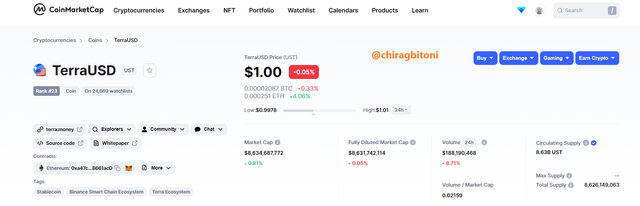.png)
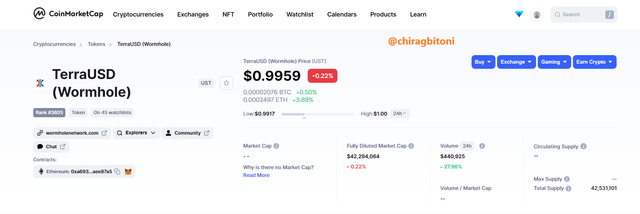.png)
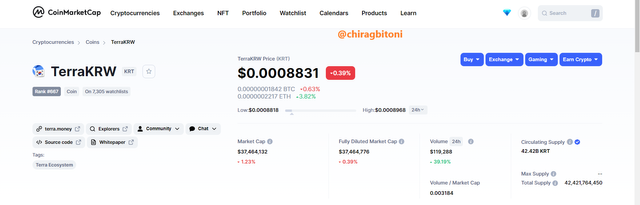.png)

QUESTION 6:
You have 1,500 USD and you want to transform it into UST. Explain in detail and take the price of the updated LUNA token.
ANSWER 6:
So First of all let's gather the current price of the tokens UST as well as LUNA using the coinmarketcap.
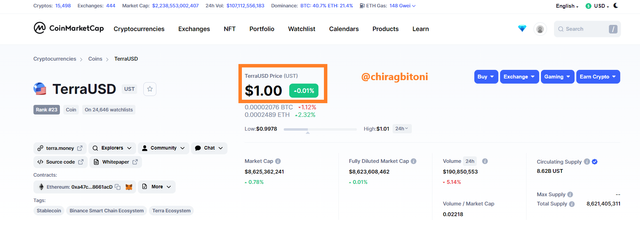.png)
1 UST = $ 1.00
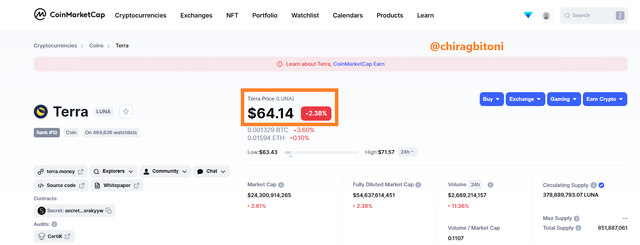.png)
1 LUNA = $ 64.14
So, 1500 USD = 1500 UST.
Let's see how much LUNA we will get if we convert 1500 UST into LUNA if no gas fees is charged.
Total UST/ Current price of LUNA = Total LUNA token we will get.
1500/64.14= 23.38 LUNA.
So. we came to the conclusion that at the current price of LUNA that is 64.14 we will get 23.38 LUNA tokens for 1500 UST.

QUESTION 7:
Now you have that 1,500 USD and you want to make a profit, since 1 UST = 1.07 USD. Explain in detail and take the price of the updated LUNA token.
ANSWER 7:
Now 1UST = 1.07 USD.
1500 * 1.07 = 1605 UST
So, we got additional 105 UST tokens.
Let's see how many LUNA Token we will get for 1605 UST.
Total UST/ Current price of LUNA = Total LUNA token we will get.
1605/64.14= 25.02 LUNA.
So. we came to the conclusion that at the current price of LUNA that is 64.14 we will get 25.02 LUNA tokens for 1605 UST.

Conclusion
The terra network is a intermediate that works between blockchains that support similar token as terra supports, The user can send tokens from one blockchain to another using terra bridge. The terra station is another Innovation by terra network which enables user to store their tokens such as CW20 Rokens, UST, LUNA. User can use it's asset from Terra station over Various Dapps built over terra ecosystem such as anchor protocol, mirror protocol, pylon protocol, etc.
