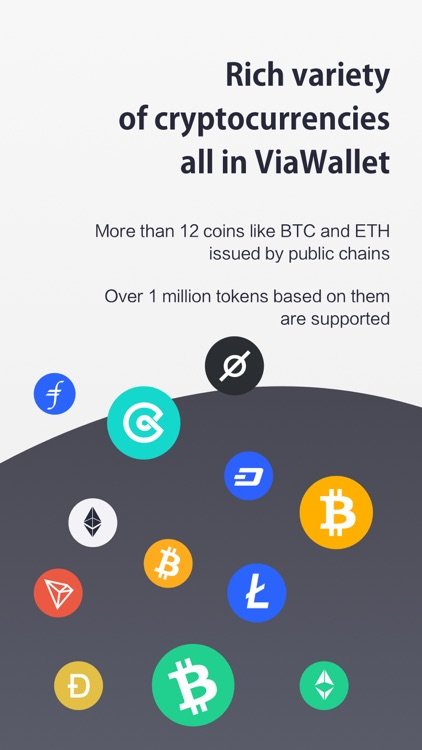Steemit crypto academy | My home work submission post for professional sapwood.
Hello steemians am happy to take part in this weak-4 lecture I testify it am interesting one and filled with lot of knowledge. I'll be writing according to the following task. Thanks for your dedicated time on this post as you read through.
(1) Have you ever used any Multichain wallet(Non-custodial)? Examples? (Hint- Guarda Wallet, Atomic Wallet, Trust Wallet, or any other wallet of your choice)
(2) How many different coins(of different Blockchains) does it support?
(3) How do I back up the seed key(Mnemonic key) and/or the individual private keys of different coins in a Multichain wallet? Screenshots(Hide the sensitive info)?
(4) How do I re-import the existing Multichain wallet in a fresh installation?
(5) How do I add/import a new coin in a Multichain wallet using the private key of the coin? Examples/Screenshots? (Hint- Import TRX in Trust Wallet)
(6) How do I import a Multichain wallet(of a different service) using the seed key? Examples/Screenshots? (Hint- Import Exodus wallet or Atomic wallet into Trust Wallet)
Have you ever used any Multichain wallet(Non-custodial)?
Yes, the multichain wallet I have used is trustwallet i love multichain wallet more Than any other wallet the reason is because it can store multiple coin of different block chainof any familiy.
How many different coins(of different Blockchains) does it support?
Trust wallet support lot of coins below are some of the coins you can find present in trust wallet
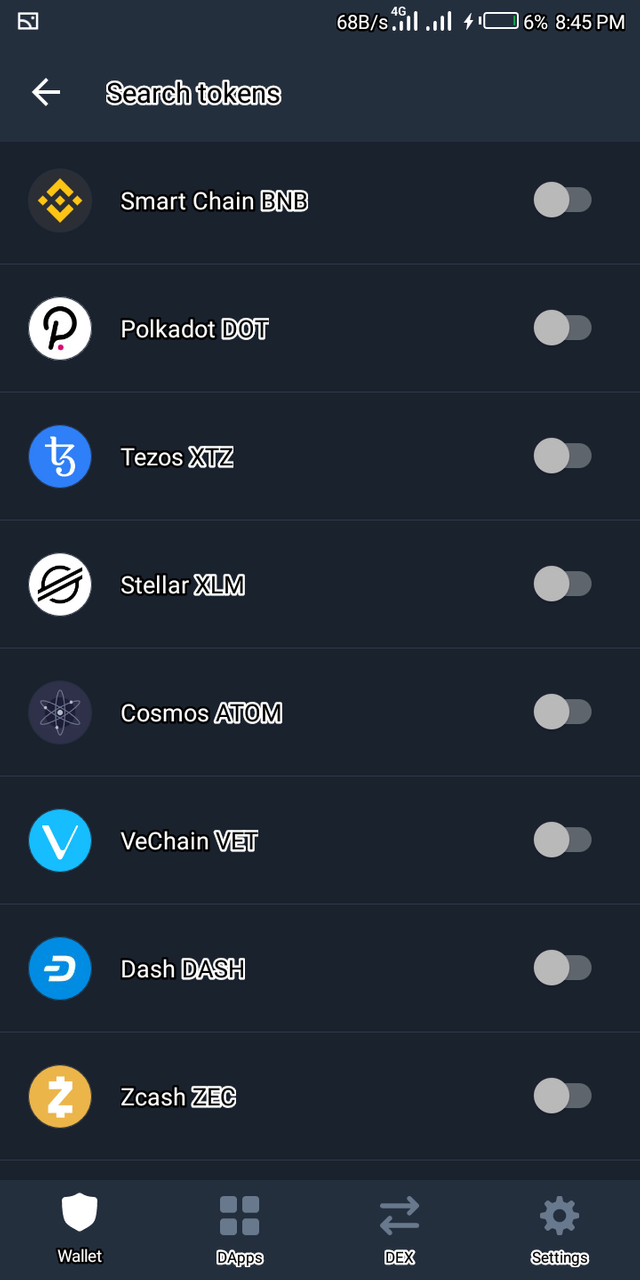
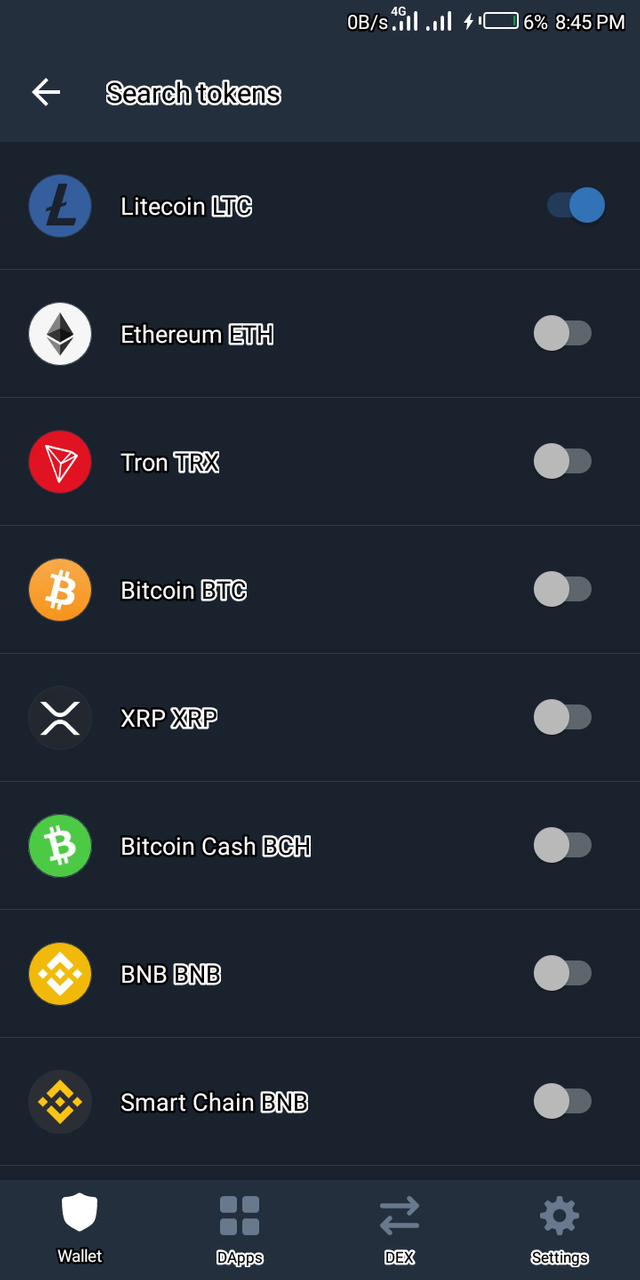
The total coins present in trust wallet when counted them is 54.
How do I back up the seed key(Mnemonic key) and/or the individual private keys of different coins in a Multichain wallet?
Since all the individual private keys of different coins either imported are gotten from the recovery phrase or seed key you have to pay attention to the seed key by backing it up in the following way
- Store them offline
- if the files is the one you can download please store them in a new flash as to avoid virus
- pen it down in a diary if possible laminate it.
To back up you open your trust wallet, below at the right hand conner you will setting click on it
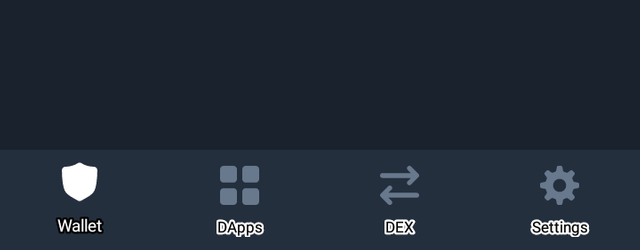
After that it will take you to a page we're you will see wallet the blow image explains it better
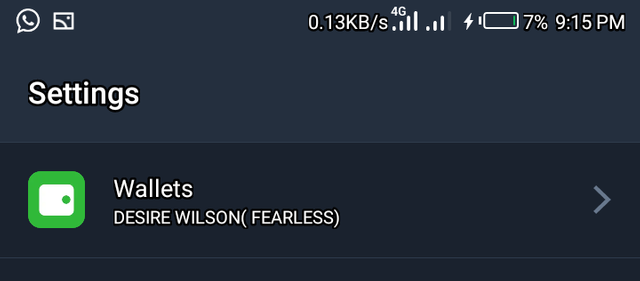
You click on that wallet them it will take you to a next page which is multi coin wallet them you click on it.
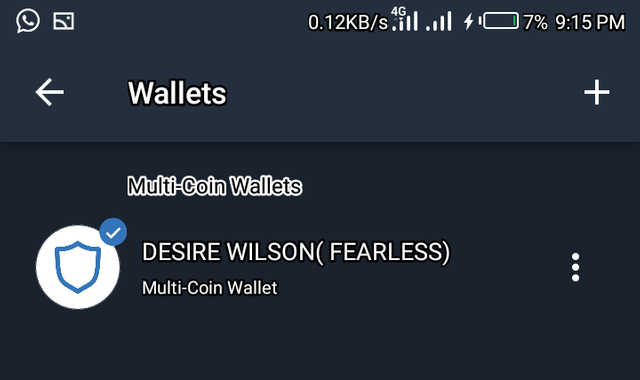
After that we are at the final stage which will display something like this below
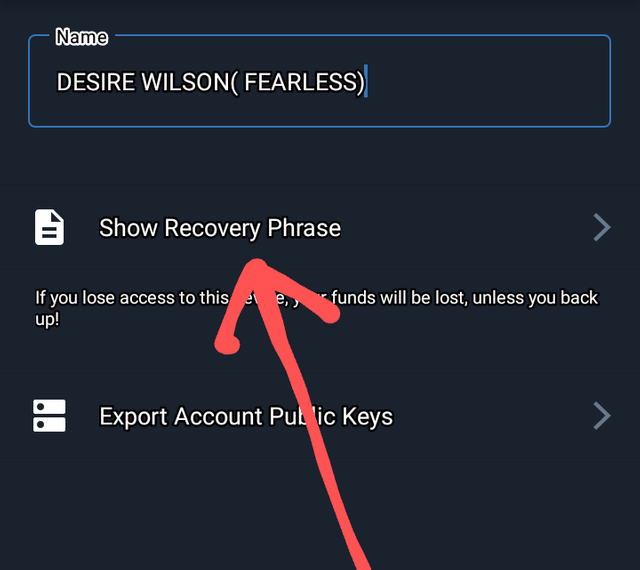
Them you click on the side I marked with red arrow and your sed key (12 words phrase) will display and them you back it up.
How do I re-import the existing Multichain wallet in a fresh installation?
If by mistake your phone got misplaced or formated and all your app are lost their is nothing to worry about as long as your seed keys are stored offline and secure you can always re import with the following steps I will show you.
- first go to Google playstore for Android users and appstore for Apple users download a new trust wallet app. Open it them you see a page like this
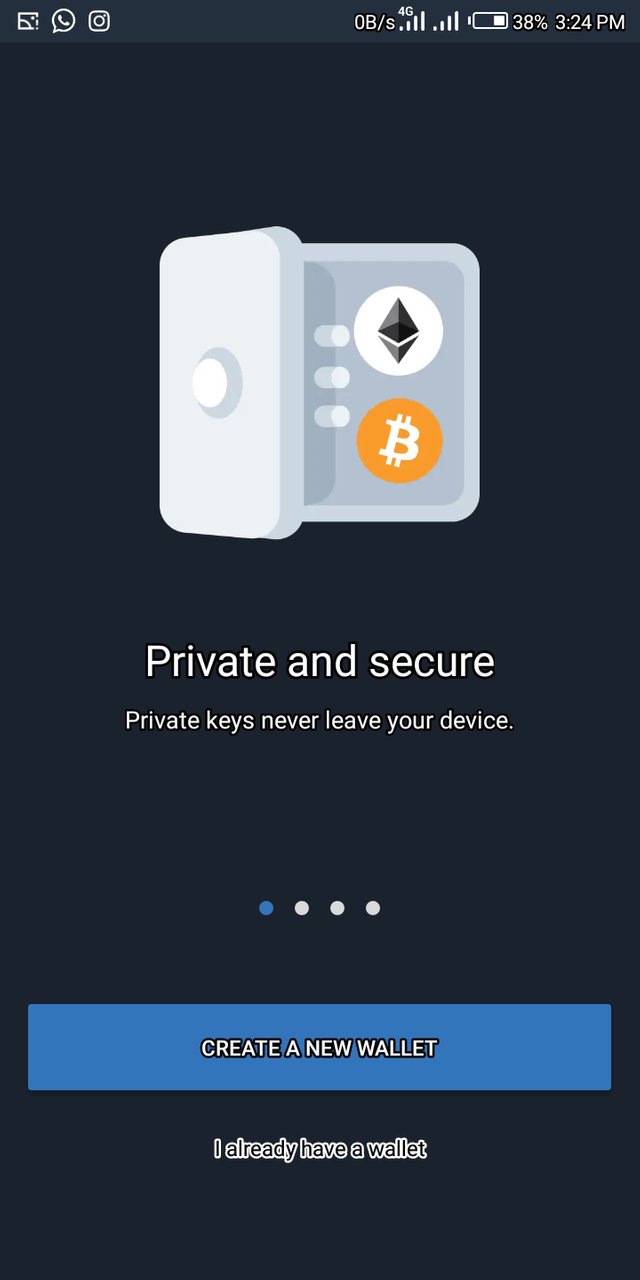
In the above image two option is given crate a new wallet and I already have a wallet. Your to click on I already have a wallet reason is because you are importing a fresh account after that a page will be displayed for you to input your seed keys (12words phrase) after that your account is back.
How do I add/import a new coin in a Multichain wallet using the private key of the coin?
To add a new coin in your multi chain wallet can be done using the private key with the following steps
- when you open your trust wallet, at the conner of the left hand side you will setting click on it
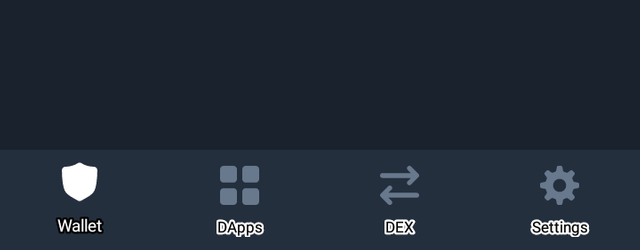
them it will take you to another page we're you will see wallet click on it
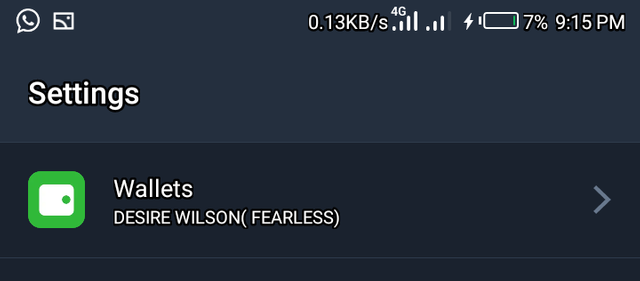
Them it take you to another page we're you will see multi coin wallet at the right hand top conner you will see the + sign click on it. Them a new page will show. It will ask you to create account or I already have account. Them you will click I already have am account.
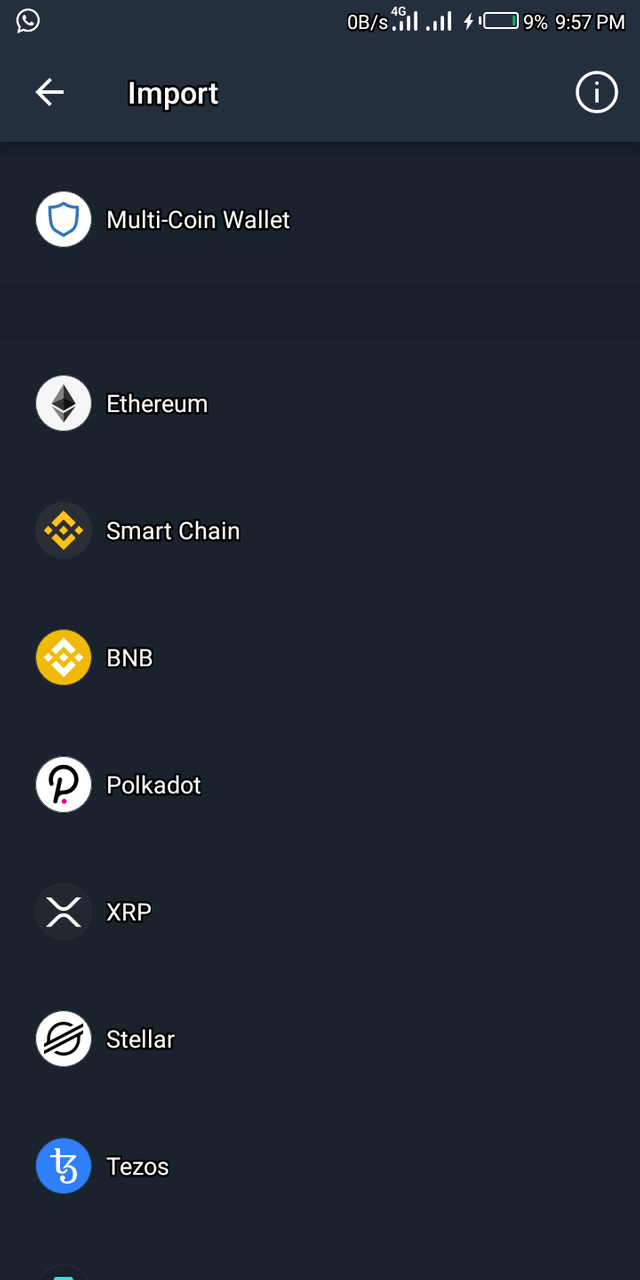
This is what will display since we are working with tron scroll down you will see tron click on it. You can import with phrase, keystone, private key and address but we are asked in the task to use private key so copy your private a paste in a box provide for you and click on import.
How do I import a Multichain wallet(of a different service) using the seed key?
Open your trust wallet, go to import, click on I already have a wallet select the wallet you want to import them you will import with the phrase of your atomic wallet after that your atomic wallet has been imported successfully and you can now access it in your wallet.
Thanks once again for reading through am happy to complete my homework task week 4 today.
Professor @sapwood here is my entery.