Steemit Crypto Academy | Season 3: Week 7 || How to create an account on TradingView, how to use indicators, tools, features of tradingview for Professor yousafharoonkhan
I greet you all in this cryptoacademy Community, hope you are all doing great. It's me again Chia Bertrand Fuchi with the username @chiabertrand . I want to give a special thanks to professor @yousafharoonkhan for the lectures on How to create an account on TradingView and how to use indicators, tools, features of tradingview
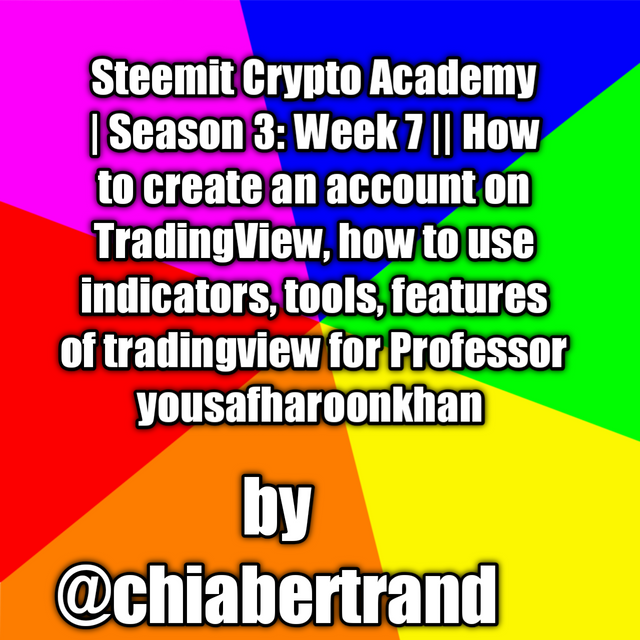 image edited from PixelLab
image edited from PixelLab
1) Defining the TradingView site and how to register an account in tradingview? what are the different registration plan?(screenshot necessary)
Definition of tradingview
This is social platform where traders,be it new or old traders come and predict the prices of assets with the help of a variety of tools and indicators it offers in the different levels of the trading platform. Here, traders use the tools and indicators in carrying out technical analysis
Tradeview provides the means for both traders and investors to come together and share their various opinions so as to know how to carry out various Cryptocurrency exchanges so as to avoid any mistake
How to register an account in trading view sit
After login into this website tradingview, I will see this home page then if I want to register my account, I will clock on the icon at my right hand as seen below 👇
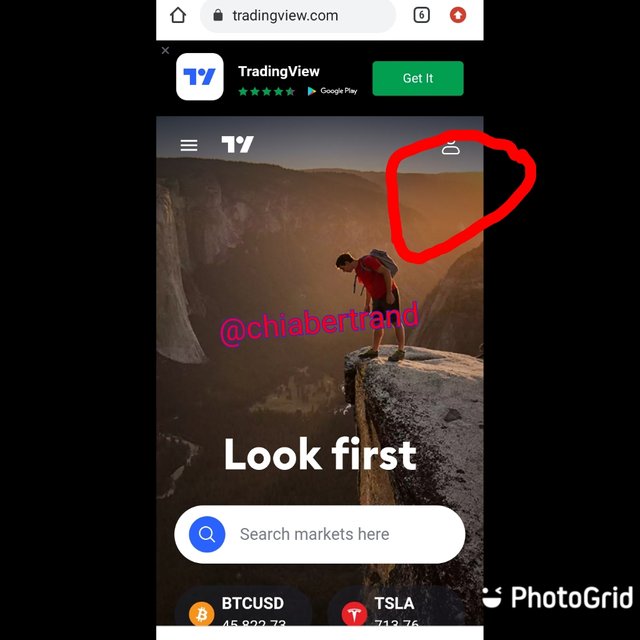
After clicking on that icon, it will bring to a page where I will have t take on start free trial so as to be able to create my account as seen below 👇
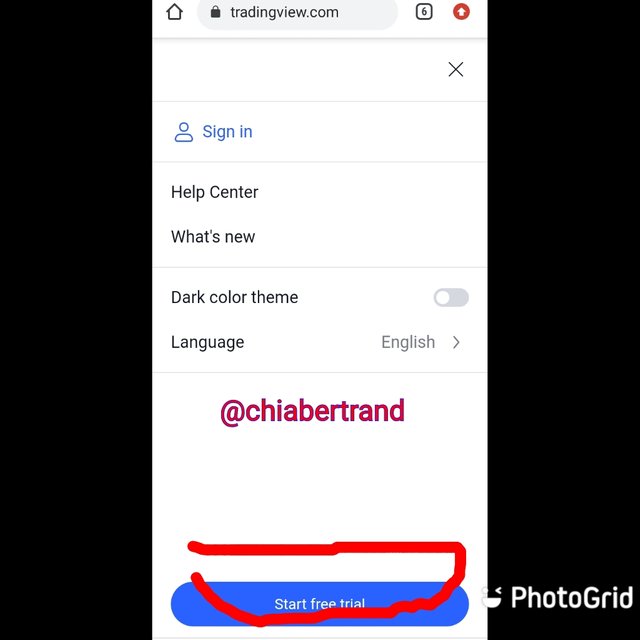
After taking on free trial, it will bring me to a page where I see the different ways of which I could choose to register with different plans. As seen below, they are various plans I could choose so as to register
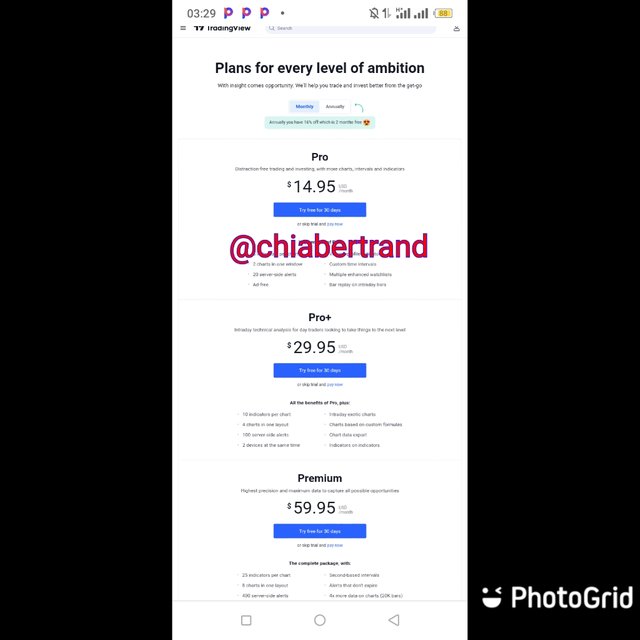
Since I'm not yet use to with the trading view sit I will scroll and click and click on try free basic as seen below 👇
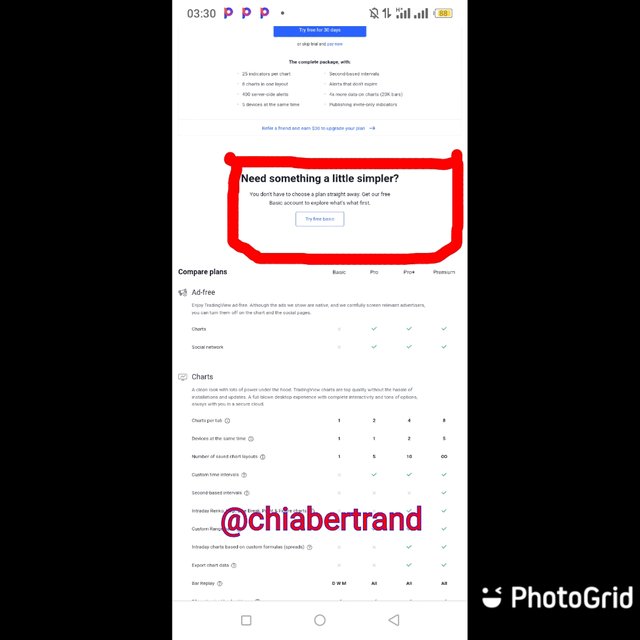
After doing that, it will bring me to a page where I will have various ways to finally register my account but I had to choose but email. So click on the option emailand click on it as seen below 👇
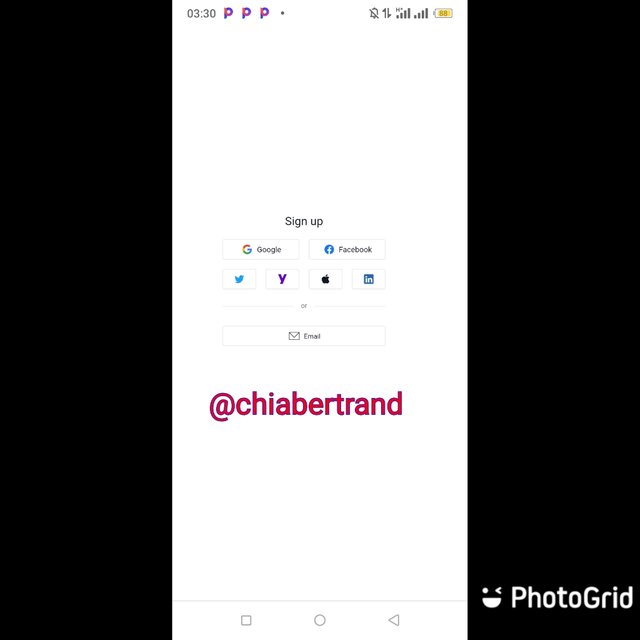
tradingview website
It brought me to another page where I have to sign in by creating my password and username then agree on terms of use as well as privacy and the terms and conditions by clicking the botton then followed by Also verifying that I'm not robot by clicking on Captcha and validating it then finally click on Create account as seen below 👇
After doing so, my account is almost ready but not activated yet as seen below 👇.
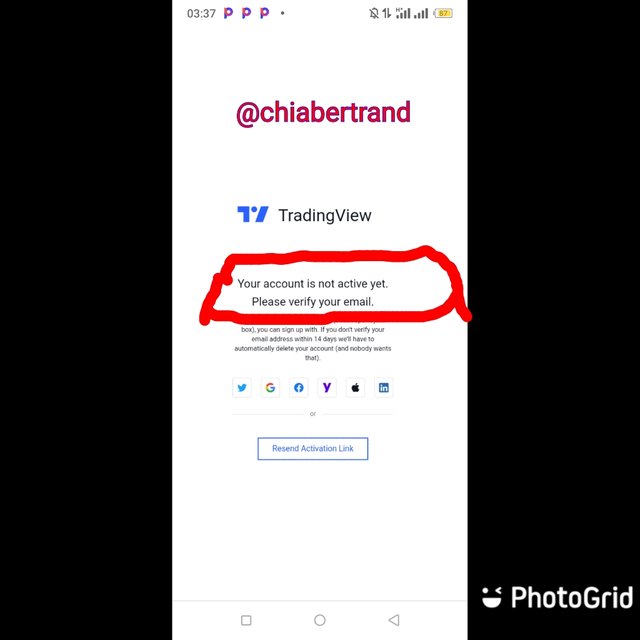
tradingview website
Since I choose but email as my option, I had to go to my Gmail account and then saw this message written Activate account* then I had to click on it as seen below 👇
By doing so, it brought me to a page where I had to insert my picture then write my first and last name and then click on continue as seen below 👇
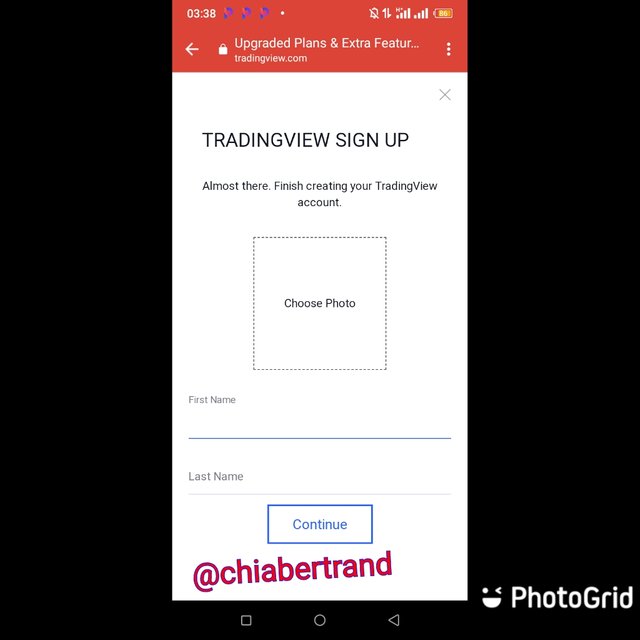
tradingview website
woow my account have been successfully created now
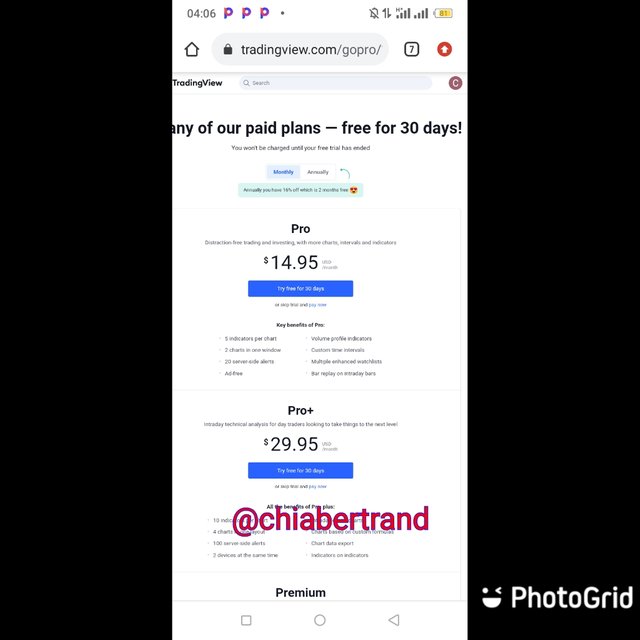
tradingview website
Different Registration plans in tradingview site
We have four types of different registration plans which are Pro, Pro +, Premium and the free basic plan and I will be explaining them briefly below.
1) Pro plan: this plan stands at $14.9 per month price has a little advantage in the sense that there is no pop-up notifications of advert which always comes when ever a trader does an analysis and it always gives a maximum of five indicators for every graph used by traders. It is Also an ad-free indicating that it can always avoid ads and has an advantage in the sense that the home screen can display two different graphics
Pro + plan: this plan stands at $29.95 per month price and it it offers more benefits than the pro plan in the sense that it is capable of handling two devices simultaneously and can support a maximum of 10 indicators for each chart. This plan also have the function of adding indicators on another indicators and enable a trader to export a graph data
Premium plan: this plan stands at $59.95 per month price. This is the best plan the trading view site offers so far and has a lot of offers like surpporting upto 8 graphics on one screen, supports up to 25 indicators in one chart and have upto 400 server side alert and it oftenly used only by experts as they are can use 5 devices at the same time and can go to anytime frame
Free basic plan: this plan is totally different from others in the sense that it doesn't requires any payment before being used. Though it doesn't have advance tools and products, many traders always use this plan to predict the the prices of products though there is always a pop-up notifications of advert on the chart.
Question2 : Explain the different features of tradingView and what is your favorite feature and why (screenshot necessary)
They different types of features are situated just at the home page any time you log in and I will be giving brief explanations on his main types of tradingview which are the Chart, Trade, Market, Screener and the Community
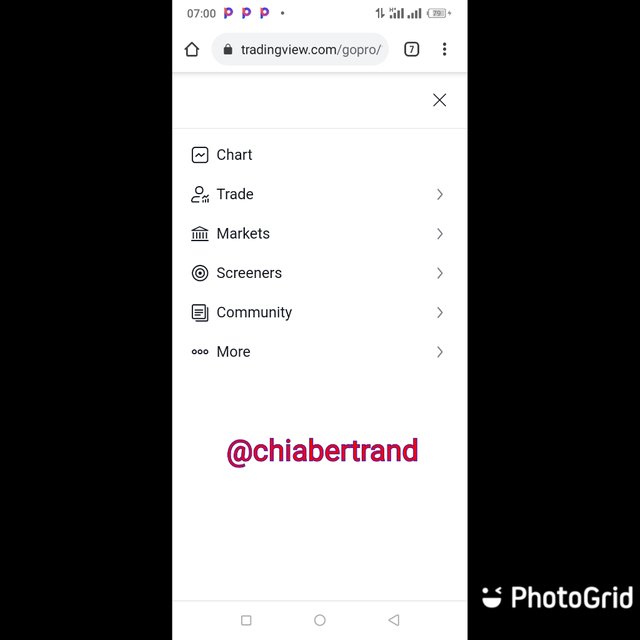
tradingview website
Chart
Traders use this feature mostly in carrying out their technical analysis with the use of the trading tools and it is extremely important because this is where traders can use the trend lins and modify their analysis when predicting the value of products and they can also add any number of indicators depending on their tradeview plans. Below is how a chart looks like in tradeview sit
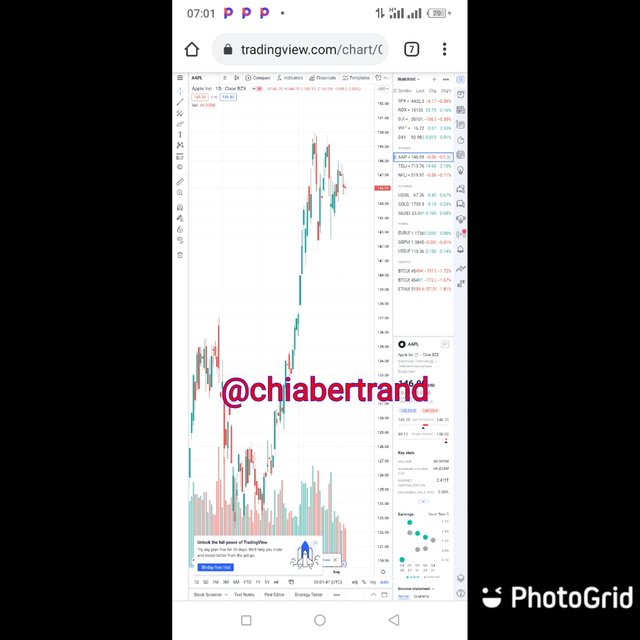
tradingview website
TRADE
This feature provides traders with two option of brokers which are the brokers award and the top brokers.. the brokers award provide traders with the latest news and comments by both traders investors on how their different trading markets function while the top brokers shows traders where they can trade best in their favorite platforms.
MARKET
This feature offers traders with all types of Markets thag tradeview sit can offer in the world and this markets are classified base on their types of products
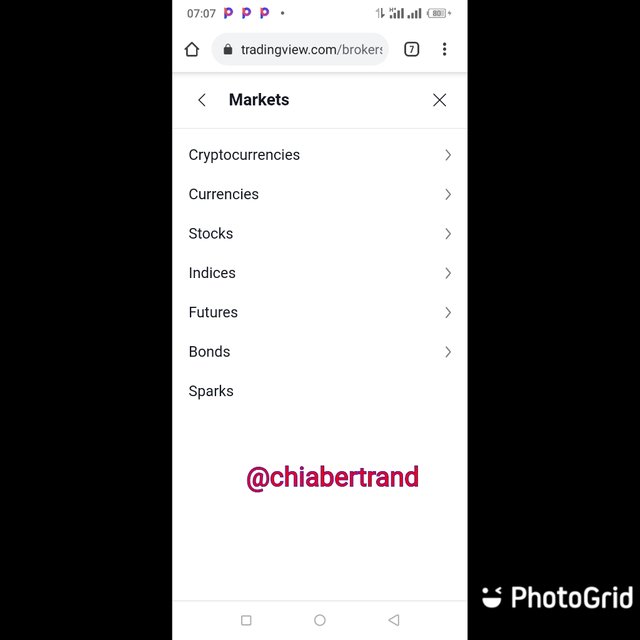
tradingview website
SCREENERS
This feature offers us three main types of screeners which are the Stock, Forex and the Crypto Screeners that are used in screening various types of products
COMMUNITY
Under this feature, we can see various things like ideas, streams, scripts and many others which indicates that it's a feature that enables communication feature. e.g in the scripts , we can see things like trend analysis, moving averages, volume and so on
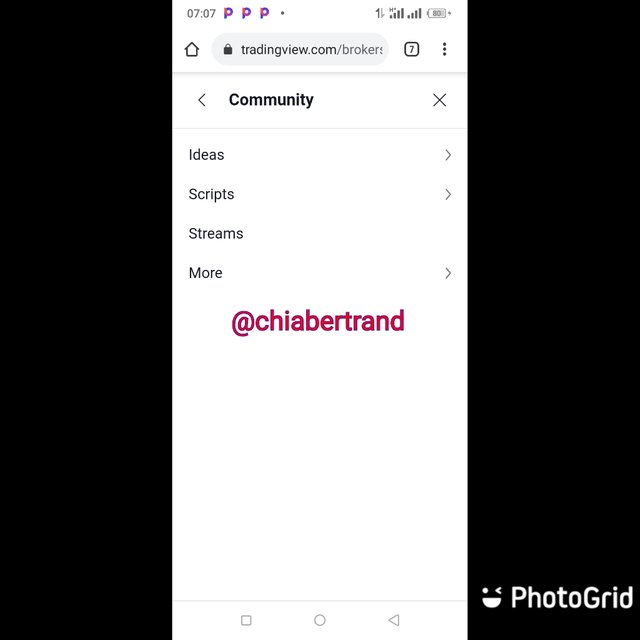
tradingview website
My favorite fear
My favorite feature is no other than the Chart feature because this is where I can be able to carry out trading analysis by using the trading tools and determine the time and direction of various products. Here, I can also predict the prices of Market products by using analytical trend lines
Question 3) How to set up a chart in TradingView and use two tools to edit it.(screenshot necessary)
In other to set up my Chart in the tradingview site, I open the website and then select Chart, after doing so, I now proceed and Clicked the gear symbol then many options such as *Scaling, Symbol, Appearance, status lines and many others. I can use all this options to edit or modify my chart as seen below 👇
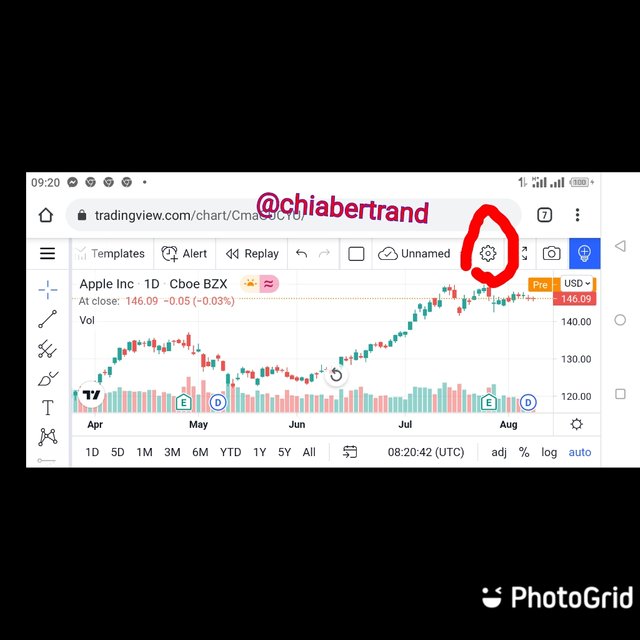
tradingview website](https://www.tradingview.com/chart/)
let me modify my Chart Symbol
I will modify my Chart by selecting various colours of my Chart. By doing so, I will have to click on each colour and select my choice from the variety of the colour spectrum as seen below 👇
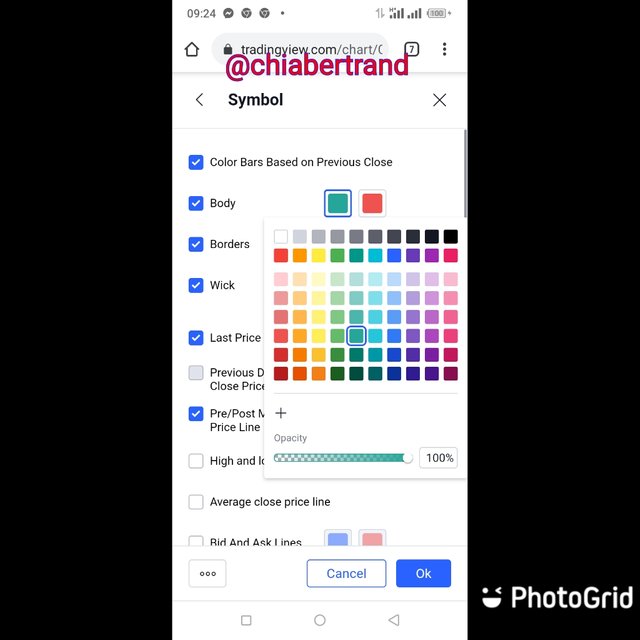
tradingview website
Let me now change my background Appearance
I will still repeat the same procedure above but now I will have to navigate and click on the symbol Appearance and then select all my background colours of my choices as seen below 👇
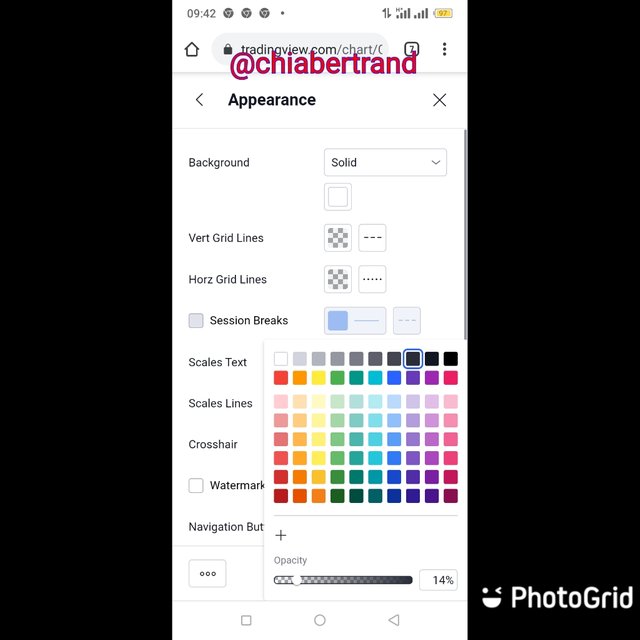
tradingview website
After selecting the colours of my choices, I will now have my desired Chart as seen below 👇
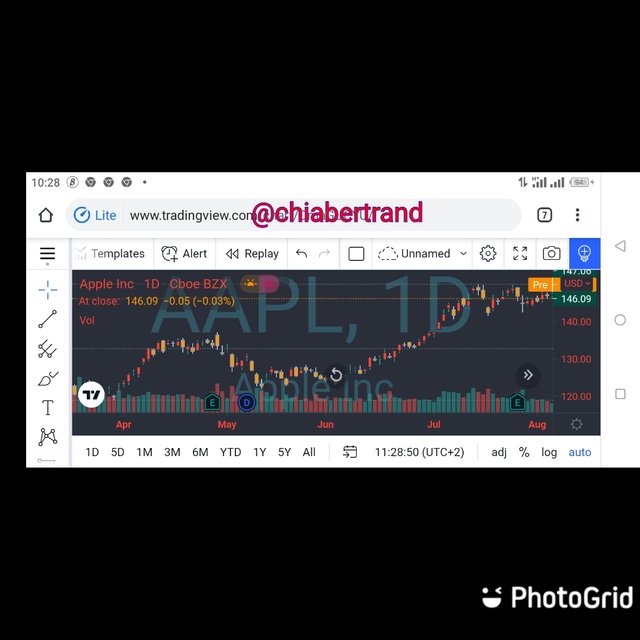
tradingview website
Okay let me use two tools to edit back my Chart
I will start my chart by editing and inserting a ruler on the chart. When I select the ruler symbol, I will have to move the position of the anchor of the ruler to any position I wish to as seen below
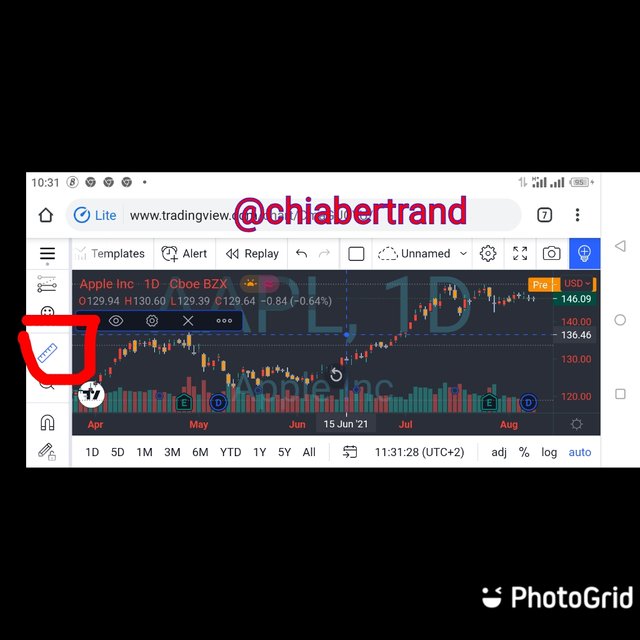
tradingview website
Again let me still go further to edit my chart as will choose the stickers symbol then select my arror so that I could point out a place on my chart as seen below 👇. After selecting the arrow, I can still further adjust it by clicking on it then rotate it or move it to any direction of my Choice
4) Explain how to add indicator in chart, what is your your favorite indicator and why?(screenshot necessary)
Indicators are very important when analyzing a chart because it is extremely accurate. In other to add this to a graph, we simply navigate to and click on the fx indicator right above the top right hand of our chart as seen below 👇
After doing so, a variety of different of indicators will appear. I didn't see the indicator I intend to use so had to search for it which is moving average.
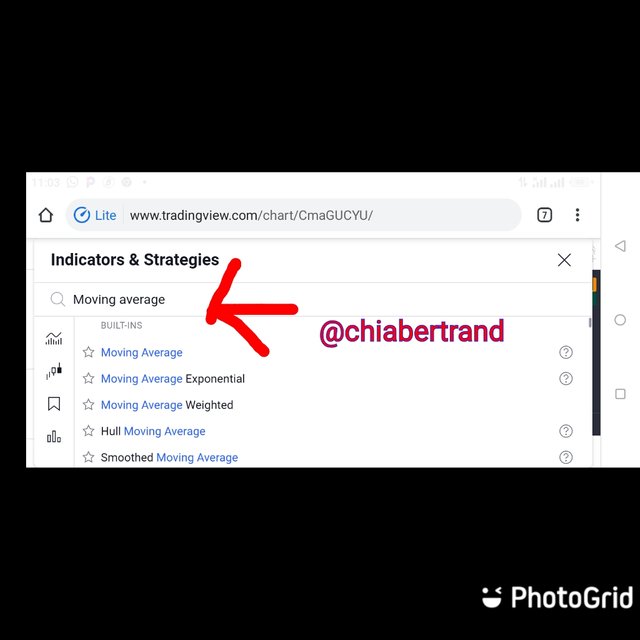
tradingview website
After doing so, I then click on it then my indicator automatically add in my Chart

tradingview website
My favorite Indicator
When talking of good indicators, I love the Moving Average indicator simply because when trading, it will help in minimizing the amount of noise on a traders chart. It also has three moving average that moves from one point to another by following the 10, 30 and 50 day EMA strategy
The more reason why I love this indicator so much is because prices of this three moving averages always comes together to show how both the increase and decrease in the up and down trend turns to fall or rise within at a specific time interval
5) Do you think TradingView is useful in predicting the market for cryptocurrency (trend / price)?
YES ofcourse, after studying and carrying out research on trading view sitts, I have realized that it is a social network system for every one including both the advanced and the amateur active investors mainly because very useful Information are always available in try free basic account*which provides both the advantace and the amateur with enough quality tools so that they can carry out analysis technically.
Tradingview site also is very important in the sense that traders can predict the prices of assets at any given time
After going through professor @yousafharoonkhan notes and also carrying out some measure researchs, I have learn extra well how to create a tradingview account, learn about the various registration plans, how to add up indicators in a chart, how to explore the chart by using some major tools to modify my chart.
The platform is also very good in the sense that new users can explore and use the platform without facing any difficulties unlike other platforms and it is very sociable and very unique in nature.
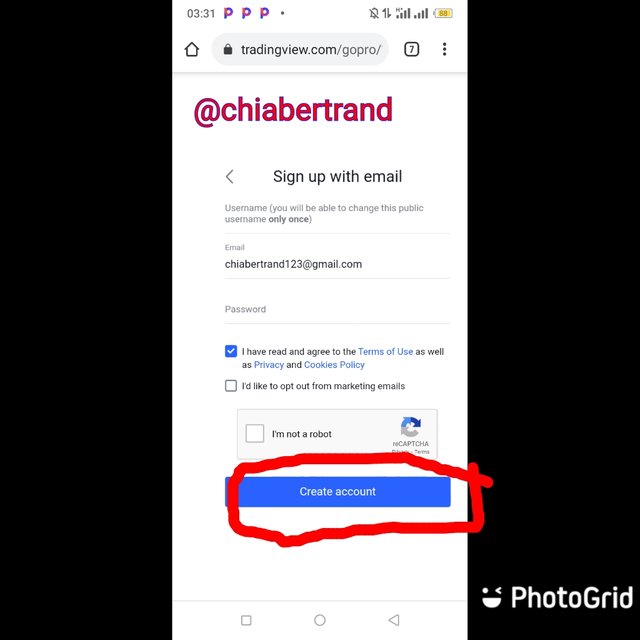
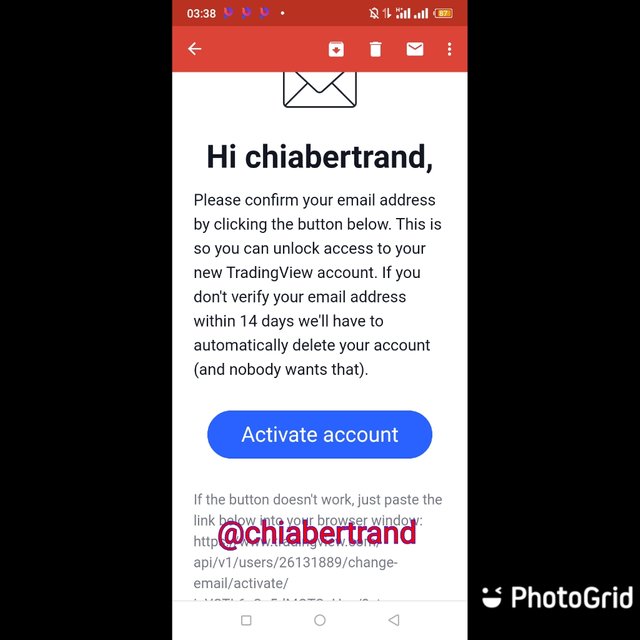
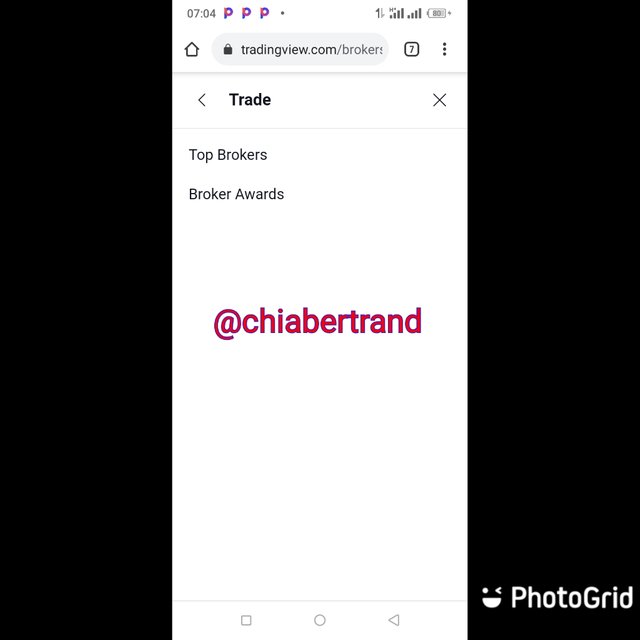
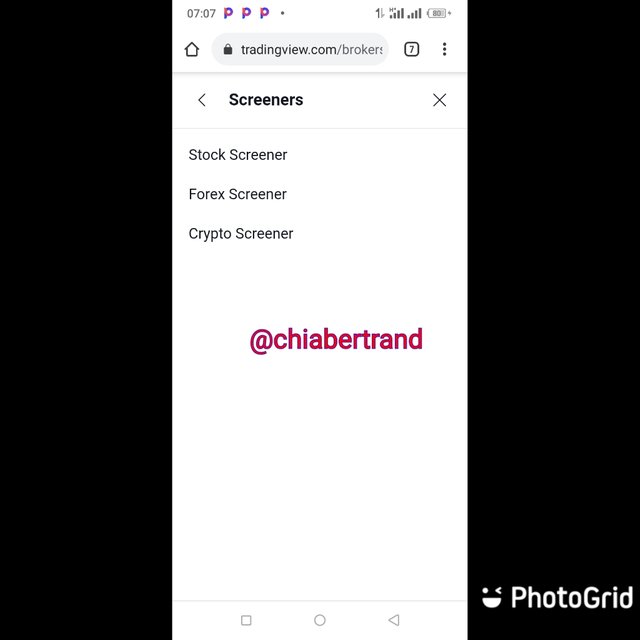
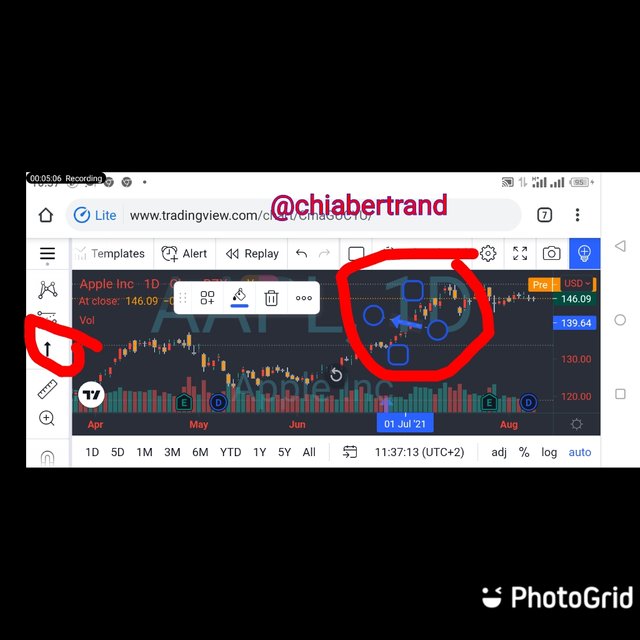
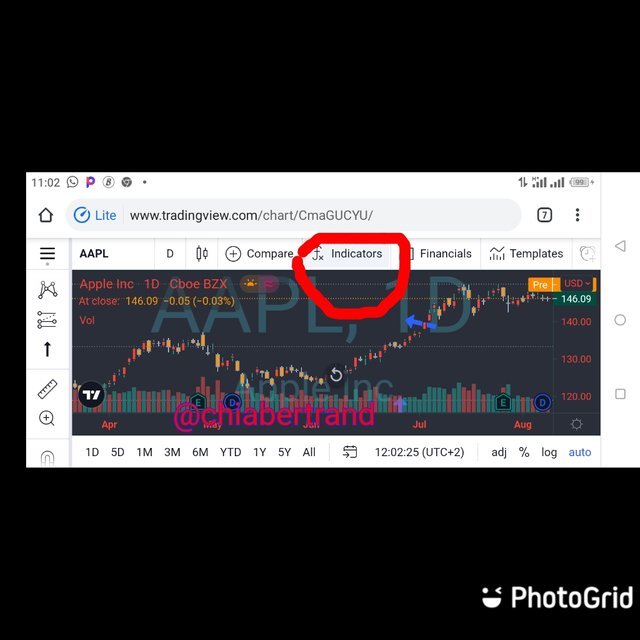
Hi @chiabertrand
Thanks for participating in the Steemit Crypto Academy
Feedback
This is good work. Thanks for such a clear and well-demonstrated understanding of the Tradingview platform.
Woow thanks alot professor, I really appreciate your feedback on my homework and I pray to do more better next time