Steemit Crypto Academy | Season 2: Week5-- Bandwidth & Energy (Tron): Homework Submission
Hello Steemains...
I am really excited to attend the classes of different crypto professors and learning about crypto in details. Here I am submitting an assignment given by professor @sapwood on the topic Bandwidth & Energy (Tron)

Task 1
How do I connect my TronLink Wallet to Tronscan.org?(Screenshots needed)
- I already have Steem integrated Tron link wallet. To connect it with Tronscane.org I opened the site through my Steem wallet and landed on this page 👇.

- On the top menu, there was an option to connect the wallet.
- To connect with the wallet first it needs to login Tron scan extension wallet.
- I clicked on the extension icon and logged in to my wallet.

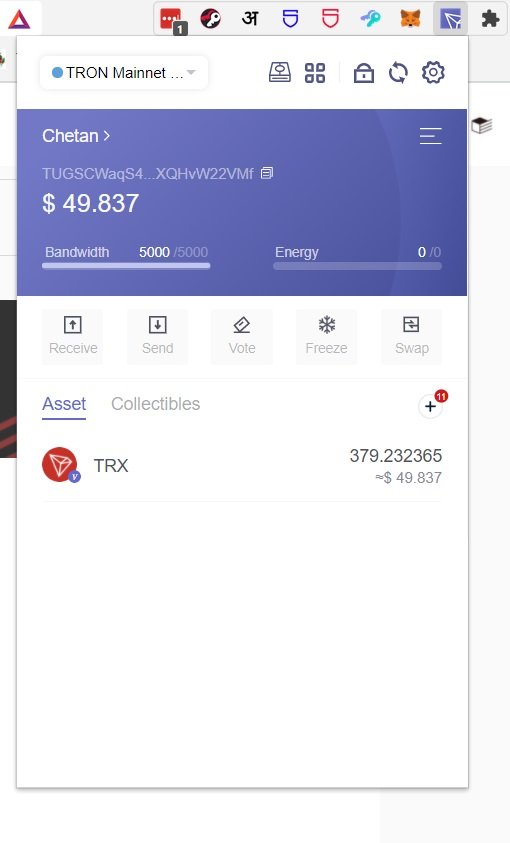
I am logged in and have about 379 TRX in my wallet!
Now I clicked on CONNECT WALLET option on the top right of https://tronscan.org/ site which is already open, and it is connected.
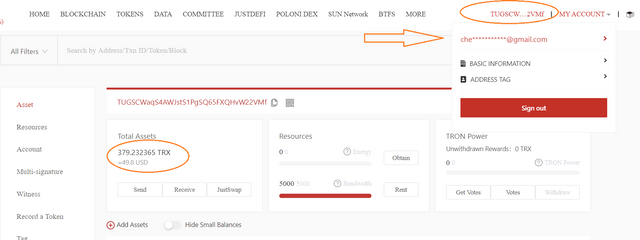
Thus Completed the task 1!

Task 2
How do I freeze TRX to obtain Bandwidth? (Screenshots needed)
- To freeze TRX to obtain bandwidth first I opened my tronscan wallet
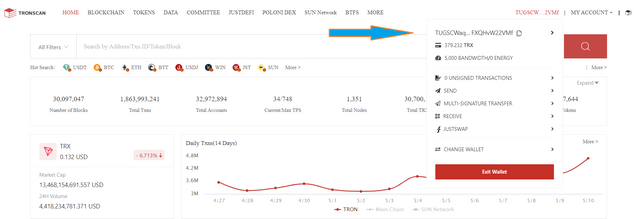
- In the wallet, there was an option Resources in the left column menu, I clicked on that
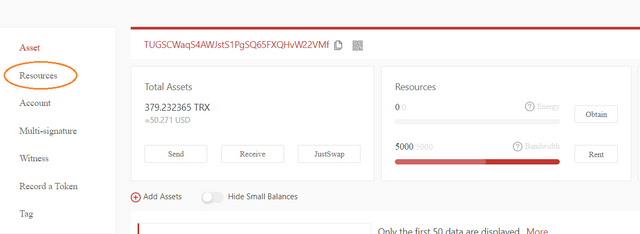
- In the Resources section there were two options on the top right Obtain and Rent. As I want bandwidth for myself so I clicked on Obtain.
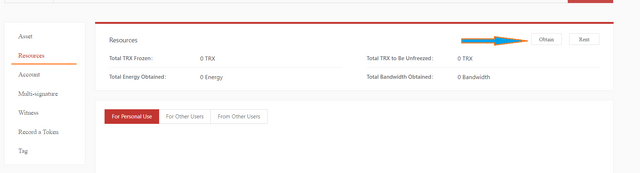
- New popup window opened as shown in the below screenshot.
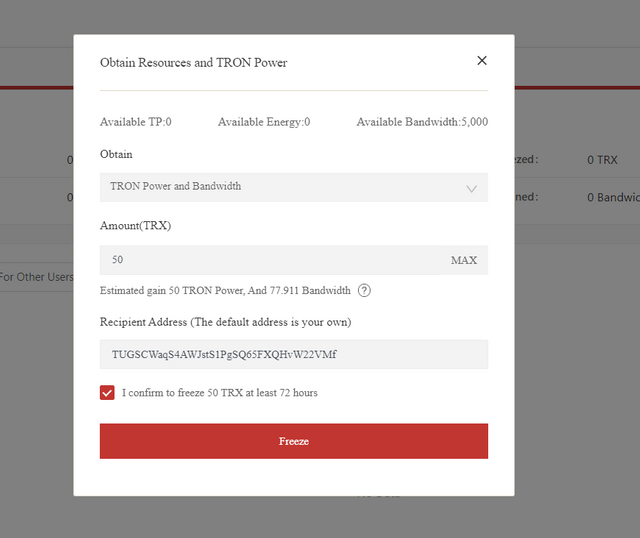
- I decided to freeze 50 TRX. It was showing 77.911 Bandwidth against my 50 TRX.
- Clicked on Freeze and a new popup window opened Request Signature
- Clicked on Accept.
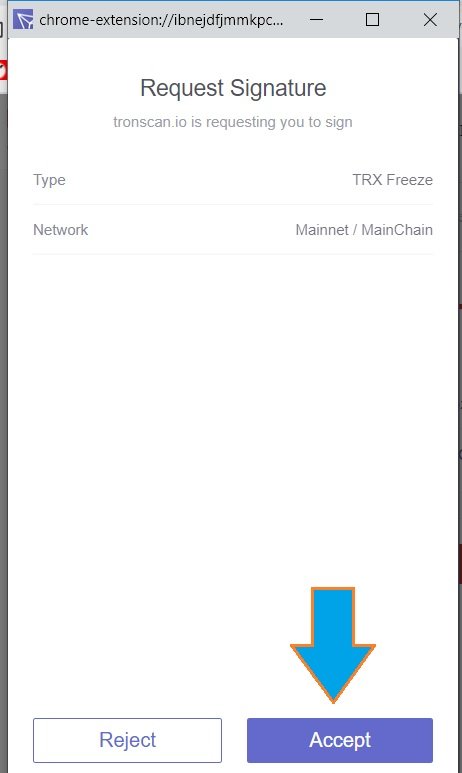
- Got the message that 50 TRX Frozen!
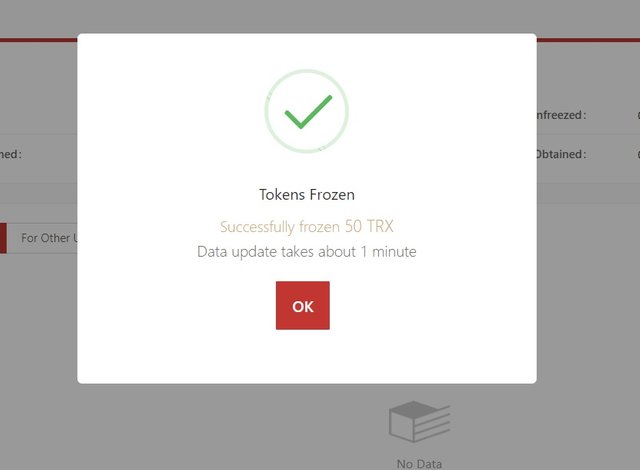
Thus I completed Task 2!

Task 3
How do I freeze TRX to obtain Energy? (Screenshots needed)
- task 3 is almost similar to task 2
- 1st step was the same, clicked on Resources and then on Obtain.
- In the popup window in the dropdown menu this time selected Tron Power and Energy
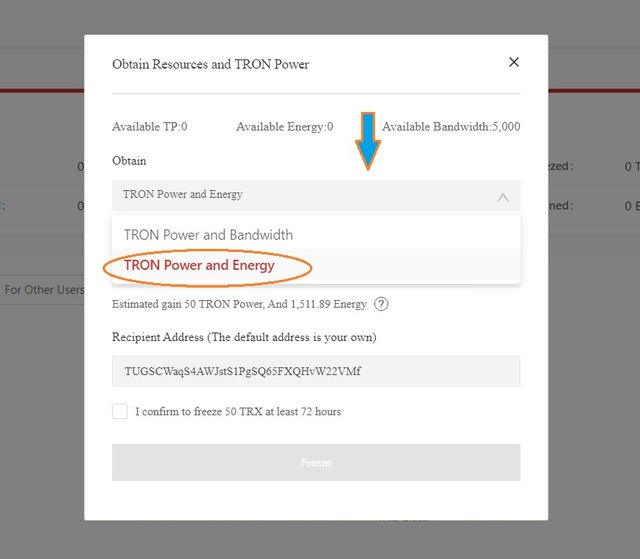
- Here I also decided to freeze 50 TRX to obtain Energy.
- It was showing 1511.89 energy against 50 TRX power
- I entered 50 and clicked on the checkbox and then on Freeze.
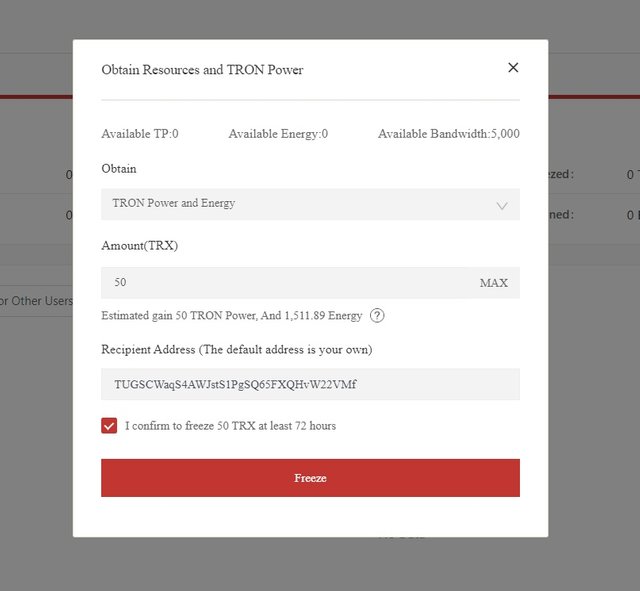
- Next was the same accepted Request Signature as in Task 2
- Confirmation received for 50 TRX frozen.


Thus after completing Task 2 and Task 3 against my total 100 TRX power I have 77 Bandwidth and 1511 Energy. 👇.
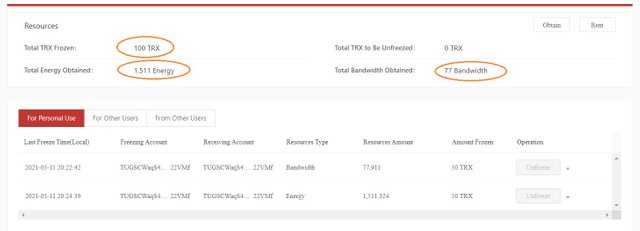

Task 4
What types of transaction consume Bandwidth only and what types of transaction consume both Bandwidth & Energy? Example of both types of your own wallet? (Screenshots needed)
4A Transaction consume Bandwidth only
- Ordinary transaction like freezing tokens and sending TRX to other address consumes Bandwidth only. To experience this I decided to send 10 TRX to exchange.
- In tronscan wallet clicked on send and filled the required parameters, and clicked on send. After confirm, received a confirmation message.

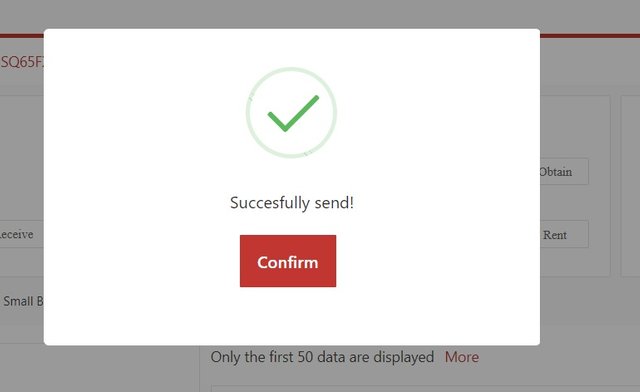
- Before transaction Bandwidth was 4332
- After the transaction, It was 4061
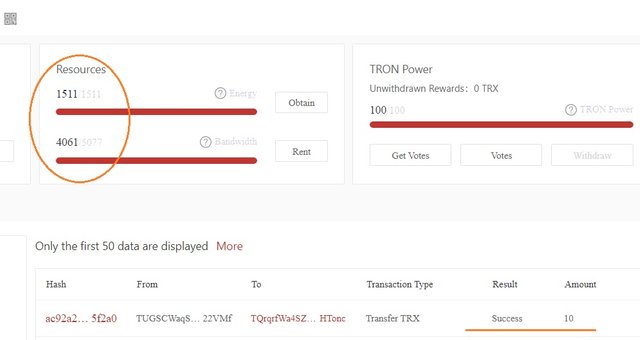
- To check the detail of a particular transaction clicked on the hash of the transaction.
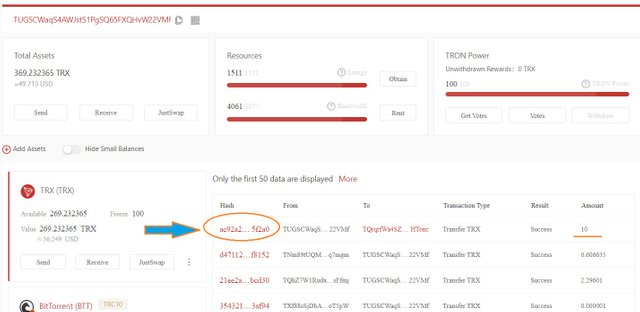
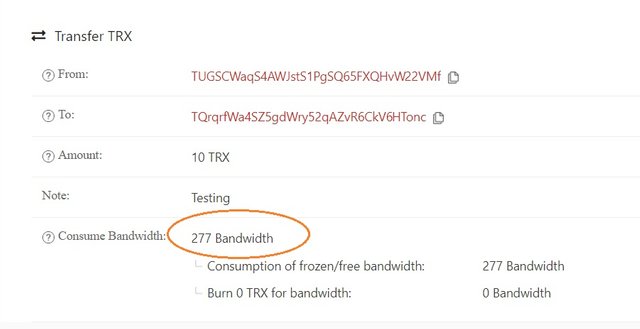
Thus total of 277 Bandwidth and 0 Energy consumed for an ordinary transaction.
4B Transaction consume both Bandwidth & Energy
Smart contract transaction like Staking, Landing, Borrowing, supplying and withdrawl needs both Bandwidth and Energy.
- As an experiment I tried to supply 5 TRX on Just Land . Here Is the screenshots of my activity.


- Then I checked how much Bandwidth and energy consumed.
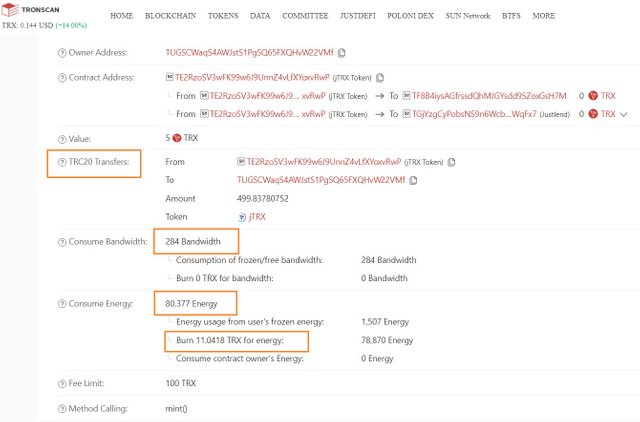
- For this smart contract transaction
Total bandwidth consumed - 284
Total energy consumed - 80377
Total TRX burned - 11.0418
Out of 80377 energy 1507 used from frozen TRX and 78870 energy from burning TRX.
Thus I completed Task 4

Task 5
How do I check "how much Bandwidth and Energy are consumed in a particular transaction"?(Screenshots needed)
- For Bandwidth and Energy consumption data I logged in my tronscan wallet and then clicked on transactions.
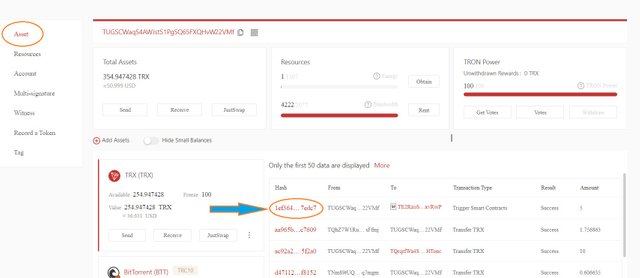
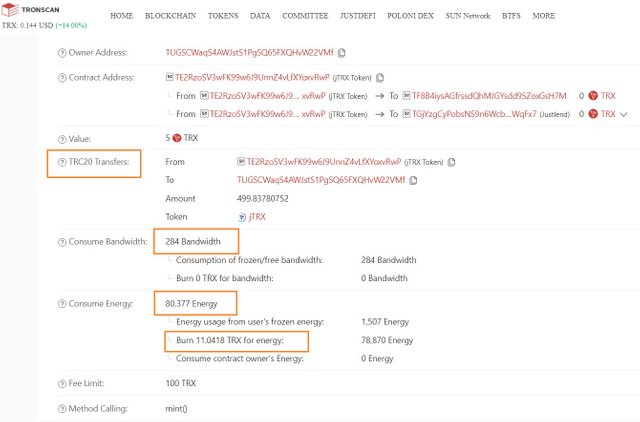
Thus Task 5 completed

Task 6
How do I avoid burning TRX to accommodate the Energy required for a transaction?
- To avoid burning TRX to accommodate energy, we must have sufficient Tron power or enough TRX must be frozen. e.g I have 50 Tron power for energy but it was not sufficient for my smart contract transaction so about 11 TRX was burned to complete the transaction. Screenshot is attached in previous task.
According to Energy Calculator by freezing 1 TRX we obtain about 30.156 energy. This energy value depends on total no of TRX frozen in the blockchain so it is variable. But we can check at the time of transaction.
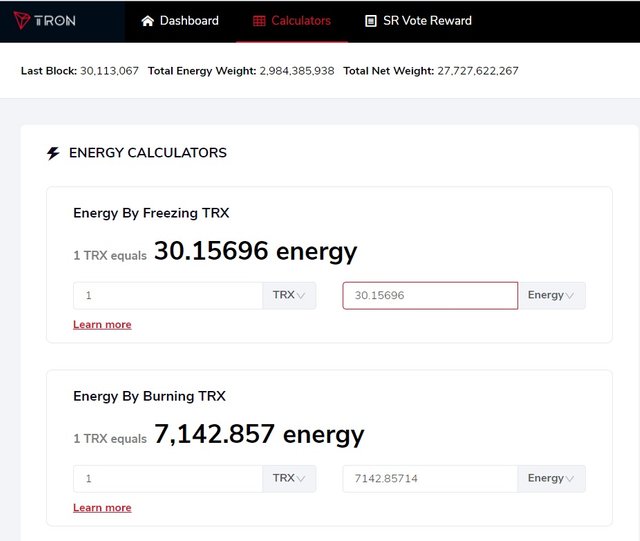
So if I wanted to save that 11 TRX I must have freeze 2666 TRX, as my energy consumption was 80377 and 1 TRX provide about 30.156 energy so 80377/30.156 = 2665.37 energy

Task 7
Include the real example of your interaction with JustLend & Justswap? Indicate how a "swap"(in Justswap) function consumes different "Energy & Bandwidth" than a "borrow" function(in JustLend)? You can trade a small amount(as little as 1 USDT)? (Screenshots needed)
(1) Real example of my interaction with Just Lend { "Borrow" Function}
- Open JustLend where I already have supplied 5 TRX as my previous task. Now for this task I will use this 5 TRX as a collateral to complete my borrow task.
- First 5 TRX was placed as a collateral 👇.
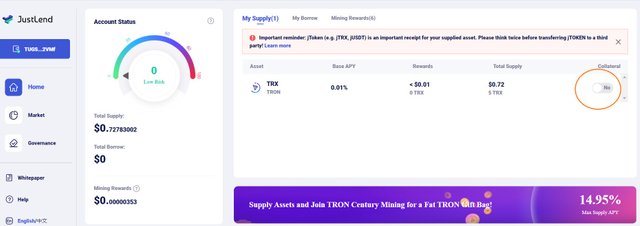
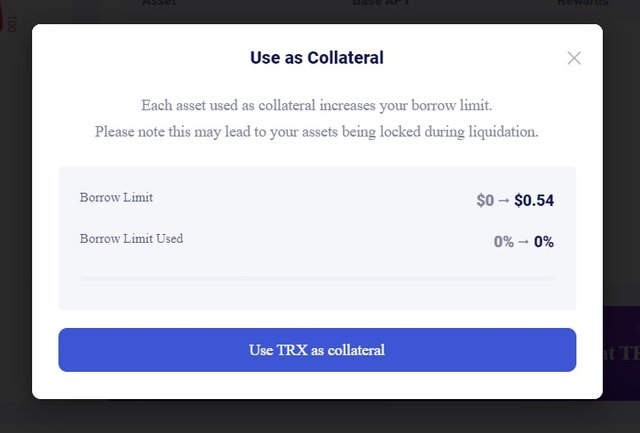
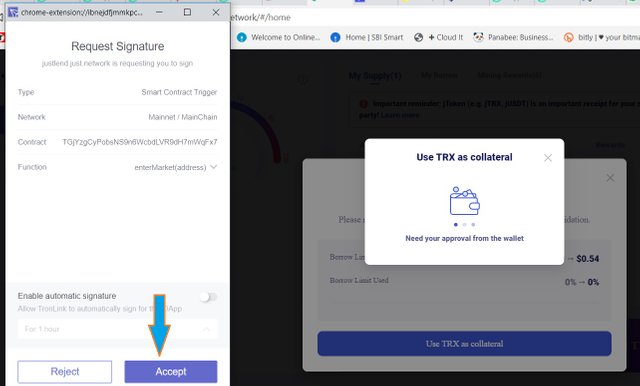
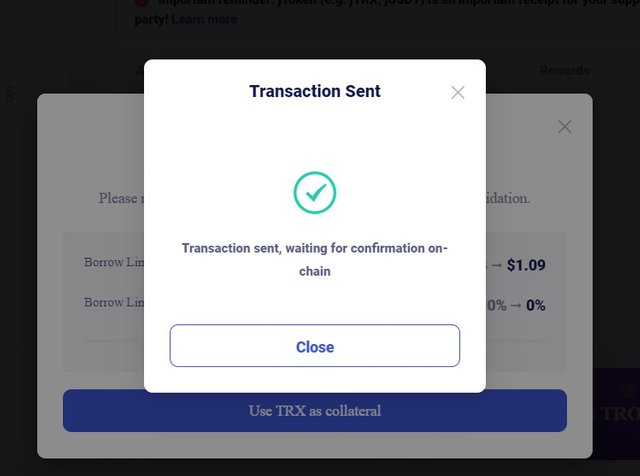
- Successfully placed 5 TRX as a collateral.
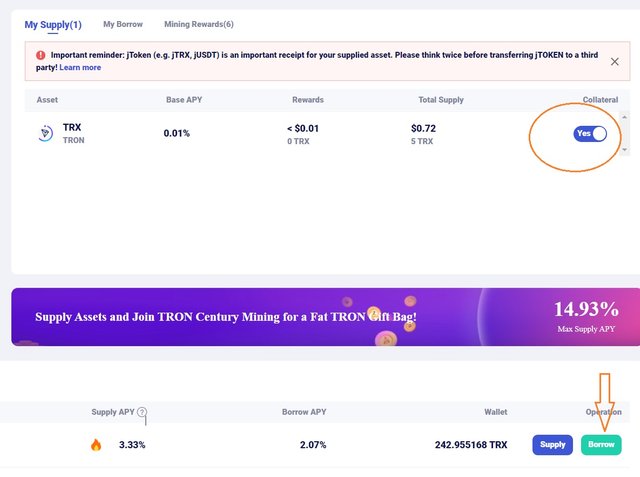
- I was eligible for 3 TRX borrowing against my 5 TRX colleteral.
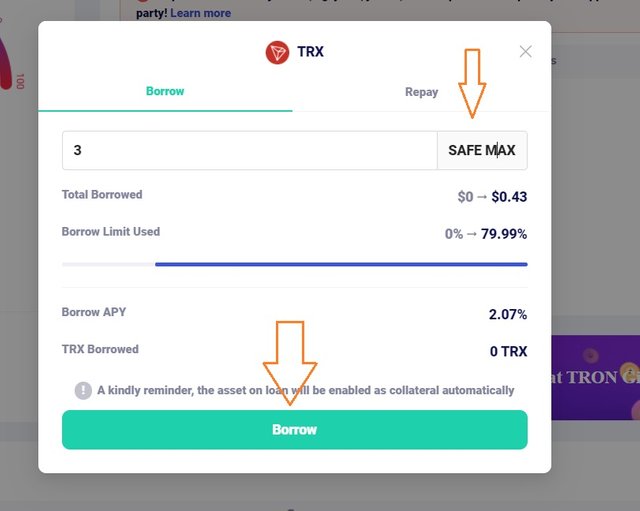
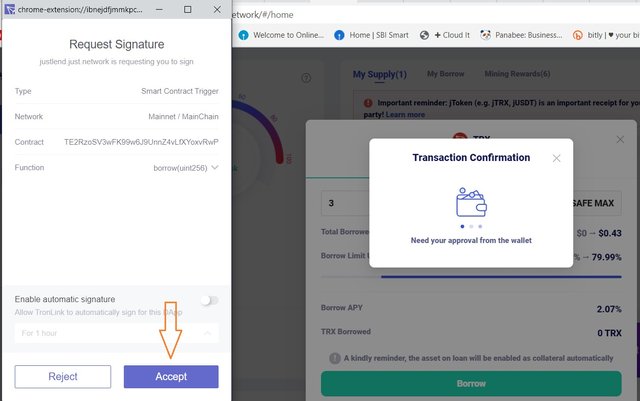
- Complited the Borrowing Task
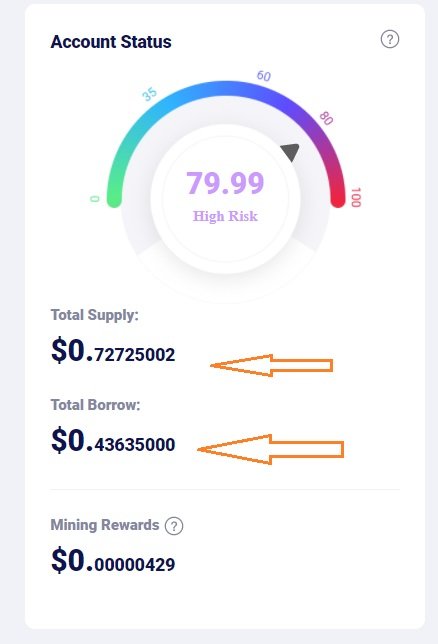
- After borrowing checked the bandwidth and energy consumption.
Total bandwidth consumed - 313
Total Energy consumed - 113,273
TRX burned - 15.857
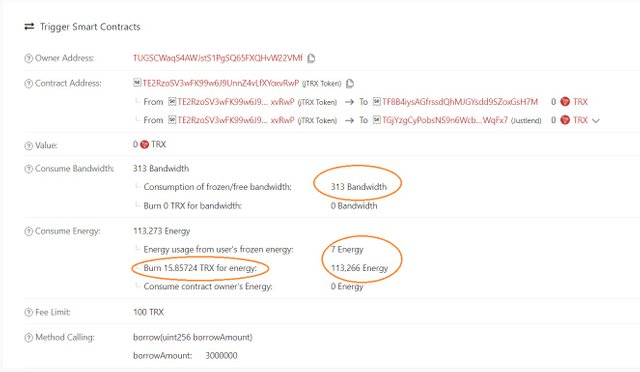
(2) Real example of my interaction with Just Swap { "Swap" Function}
- To perform this task opened Just Swap
- I decided to swap 5 TRX as same 5 TRX I used to perform my borrow task in Justlend.
- Entered 5 TRX and selected USDT for swapping.
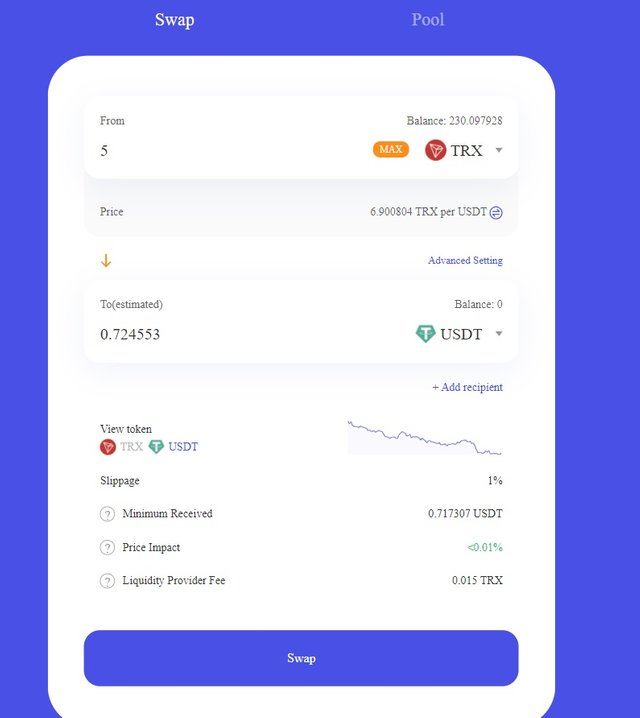
- A popup window for confirmation of the transaction is opened and I confirmed the transaction.
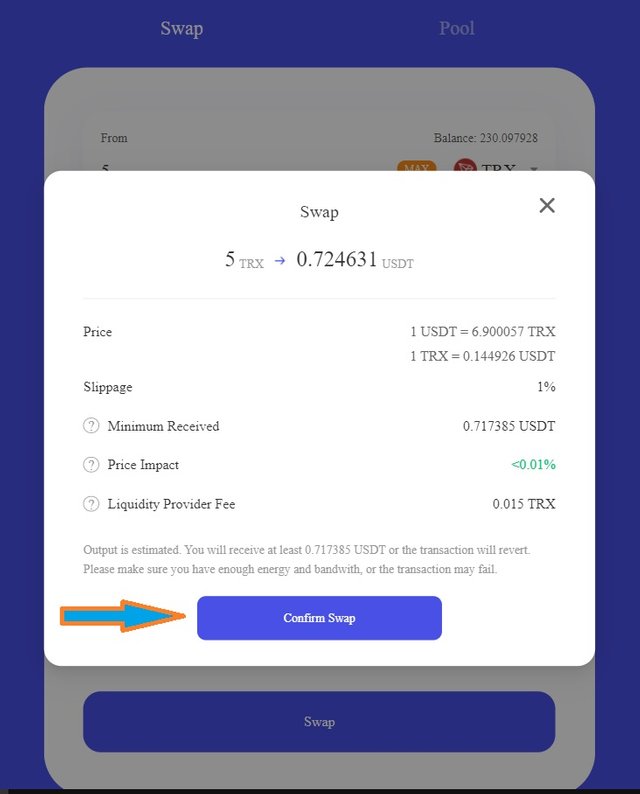
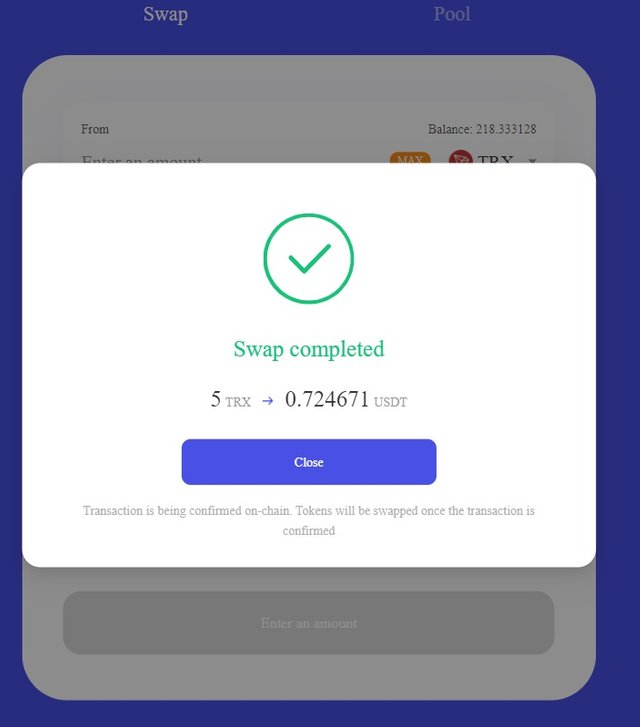
- After completing the task I checked the bandwidth and energy consumption in this smart contract transaction.
Total bandwidth consumed - 350
Total Energy consumed - 48,363
TRX burnet for energy - 6.7648
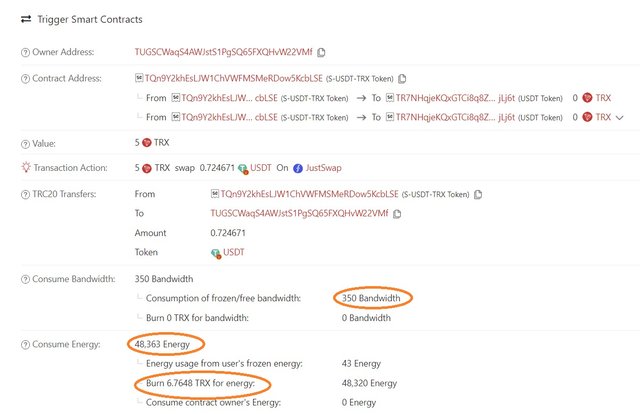
Comparision table for bandwidth and energy consumption between both task. ⬇️
| Parameter | JustLend | JustSwap |
|---|---|---|
| Bandwidth consumption | 313 | 350 |
| Energy consumption | 113,273 | 48,363 |
Thus completed Task 7

Task 8
Explore Tronscan(check your own wallet) to identify an "ordinary transfer" & a "Smart-contract-operated transfer"? Indicate the difference between the two?
- Opened my wallet here https://tronscan.io/#/wallet
- Copied my wallet address
- In search bar selected Account and paste my wallet address and hit enter
- My all transaction appeared here.
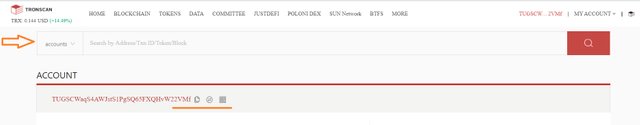
- Clicked on TRANSACTIONS tab
- Smart contract transaction have symbole of SC while ordinary transaction does not have any such symbole, so it is easy to identify the transaction.

- There is an option to select various transactions. We can see all transaction or only smart contract transaction or only ordinary transaction by selecting option here.
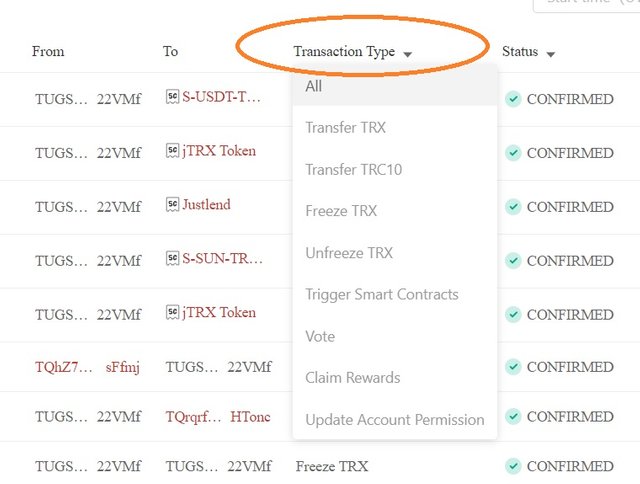
Main difference between these two type of transactions is that ordinary transaction consumes only bandwidth while smart contract transaction consumes bandwidth as well as energy. If we do not have sufficient energy then it burn available TRX and if no sufficient TRX available transaction will be failed.
Completed Task 8

Conclusion
Completing such interesting and challenging tasks requires a lot of hard work to study in depth and preparing answers of the tasks given. Ultimately this hard work enhance the understanding about topic. Task about real time transaction helped me a lot to clarify various doubts.
Thanks Prof @sapwood for this brainstorming and knowledge packed session!

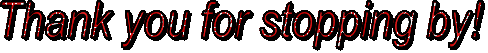


You have been upvoted by @sapwood, a Country Representative from INDIA. We are voting with the Steemit Community Curator @steemcurator07 account to support the newcomers coming into Steemit.
Engagement is essential to foster a sense of community. Therefore we would request our members to visit each other's post and make insightful comments.
Thank you.