Steemit Crypto Academy Homework Post for @sapwood.
Hello all to steemit crypto academy season 3 week 3.
Introduction.
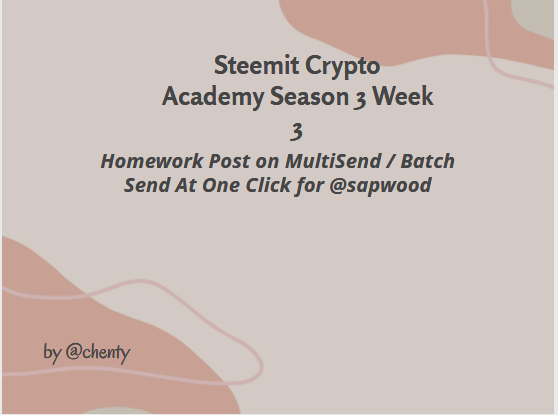
I am very excited to be a part of this particular class for the very first time. The topic learnt this week on Multiple Transfers / Batch Send at one click specifically on Steemyy and Multisend on Ethereum has been a very interesting topic to study and I want to say thank you to prof @sapwood for making it easy to understand.
I would now present my answers to the questions asked.

What Are Multiple Transactions In A Single Click?
Multiple transactions in a single click is a term used to describe the process of sending assets or crypto tokens to a single address multiple times at a go or sending assets to multiple addresses at the same time or at a go.
This means that, instead of going through the normal process of sending tokens one at a time to users, the sending process is done once where all the intended addresses are keyed and the tokens sent with just one click or confirmation.
This process is similar to sending e-mails to multiple accounts where the cc and bcc features are used instead of separately sending the same message to each user.
In multiple transactions in a single click, transactions are faster, more scalable and cost effective in the sense that the multiple transactions are treated as one and hence fees are charged once.
These transactions are carried out with the use of dApps like in the Ethereum blockchain.
The kind of transactions that can be done include;
Transfer of the same amount of tokens to different accounts,
Transfer of recurring amounts of tokens to a single account at pre-defined intervals or different accounts and
Transfer of different amount of tokens to different accounts.

How Multiple Transactions In A Single Click Save Transaction Fees.
There are fees required to execute transactions on a lot of platforms like the ethereum blockchain and on exchanges like binance.
However, there are no transaction fees required for transactions on steemit regardless if it is single or multiple transactions.
With the use of the multiple transactions in a single click, one would think that since you are transferring funds to multiple accounts, fees would be a lot higher but that is not the case.
Multiple transactions in a single click treat transactions as a single transaction and so fees are charged as that in single transactions.
An example is in the multisender dApp of Ethereum where a minimum of 0.09 ETH is required as transaction fees. But it is limited to 100 multiple transactions at a time.
If we didn't have this feature ( dApp ) and you had to send let's say 0.5 ETH to 100 employees, you would have to pay transactions fees for each of the 100 transactions which would be very expensive.
For example, sending 0.05 ETH individually plus 0.09 fees for each of the 100 transactions would amount to a total of 14 ETH which is very expensive but multisend total would be 5.09 ETH.
So to remove these high transaction fees, dApps like Multisend have been introduced to save transaction fees.

The Other Benefits Of Multiple Transactions In A Single Click.
Aside the fact that multiple transactions in a single click save transaction fees, the following are other benefits it provides;
- Fast time saving.
Multiple transactions in a single click saves a lot of time because you do not have to enter details differently in different transfer processes but just once in one transfer process. This is very fast and saves a lot of time.
- Transaction errors and loss of assets are reduced.
In multiple transactions in a single click, it is observed that when a wrong address is entered, the transaction doesn't go through hence reducing or removes transaction errors and saves your assets and prevents loss of assets.
- Easy distribution of rewards or tokens.
Multiple transactions in one click help make distribution of assets easy to users since all their addresses are entered in a single process and sent in a click.

How To Connect Your Ethereum Wallet ( Metamask ) To Multisend or Multisemder.
To connect your Ethereum wallet in this case metamask to multisend, these steps are followed;
Step 1: Go to https://multisender.app/ to land on multisend homepage.
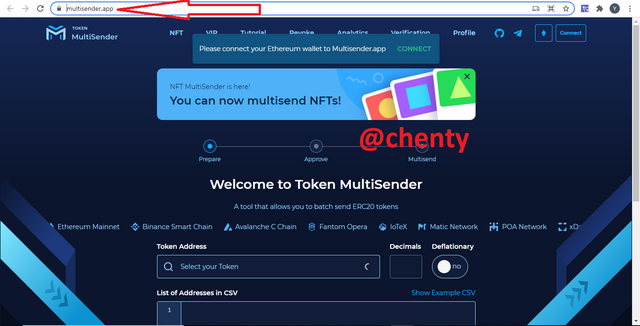
Step 2: Click on connect at the top right corner of the page and select wallet of choice in this case Metamask from the opened dialog box.
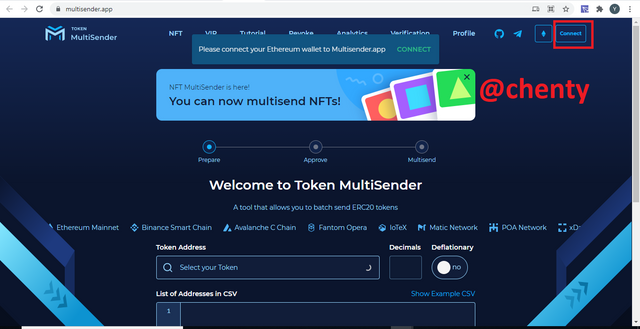
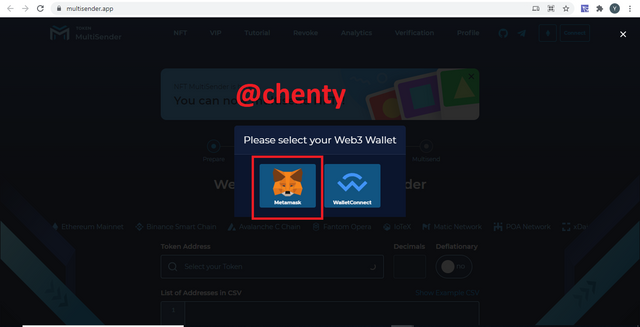
Step 3: Click on next from the opened metamask extension and click on connect.
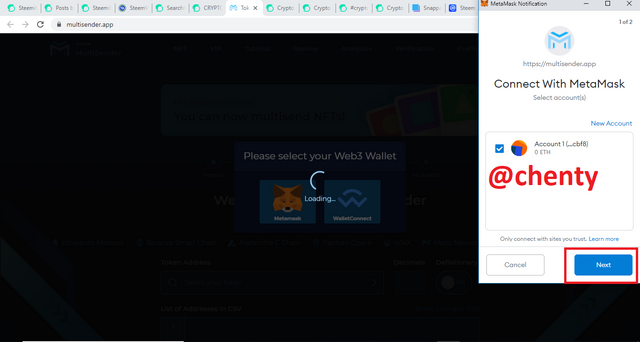
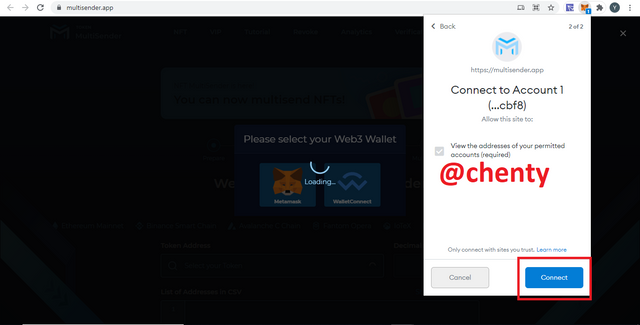
Step 4: Metamask is connected to Multisender as shown.
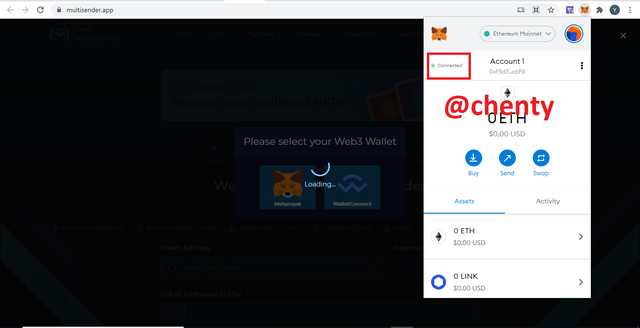

How To Perform Multiple Transactions ( ETH / ERC20 ) On Multisend In One Click.
To perform multiple transactions of ETH tokens on multisend after successfully connecting metamask to multisend, these steps are followed;
Step 1: From the multisend homepage, select ETH in the token address box.
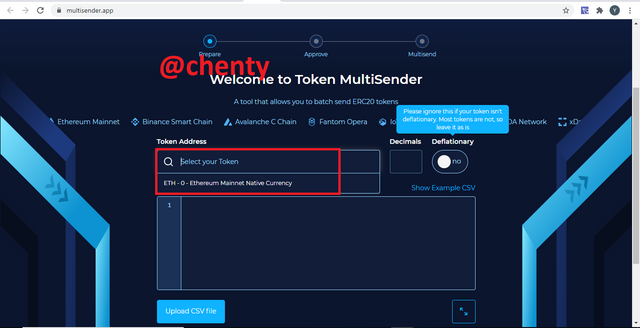
Step 2: Type the addresses you want to send the ETH tokens to. I want to send to 4 people and so I would input 4 different users. You can click to show example of addresses.
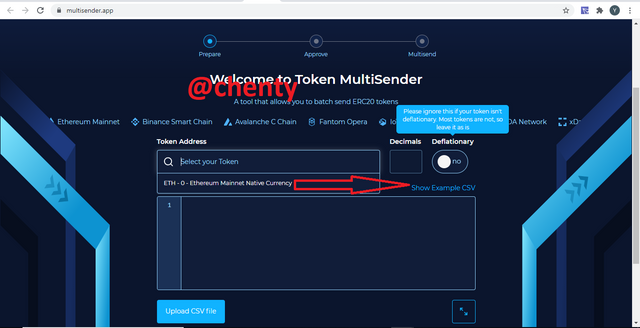
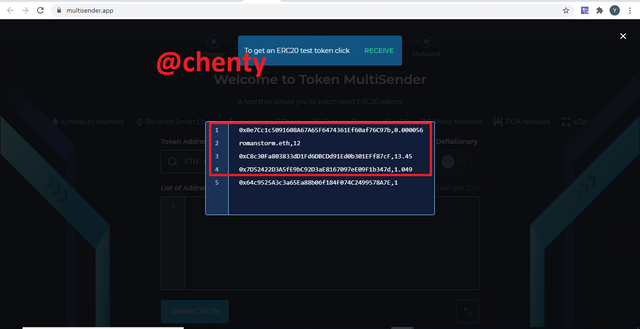
Step 3: I clicked to show addresses, copied and pasted four different account addresses and clicked on send.
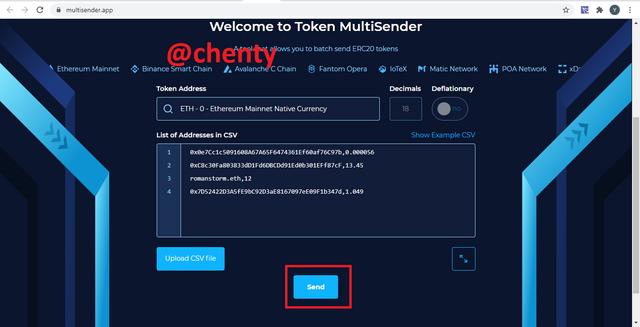
Step 4: Possible errors is checked and process continues when there is no error.
The next step is to click on approve but I unfortunately couldn't continue due to lack of funds.
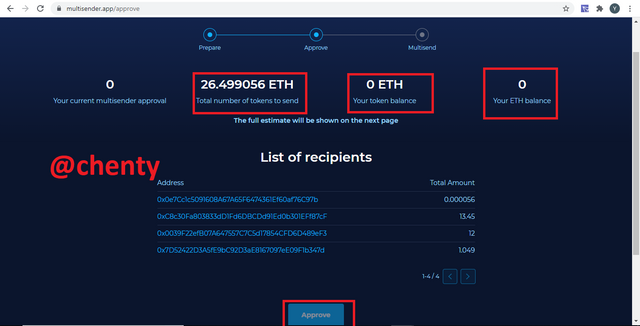

How To Perform Multiple Transactions ( STEEM / SBD ) In One Click On Steemyy.
To perform multiple transactions on steemit, Steemy is used.
There are three scenarios or "use cases" as our professor used.
Use case 1: Sending same amount of steem / sbd to different accounts,
Use case 2: Sending different amount of steem / sbd to different accounts with same or different memo,
Use case 3: Sending repetitive amount of steem / sbd to a single or different accounts.
For this task, I would be using steem tokens for the transactions.
How To Perform Multiple Transactions On Steemyy Using Case 1.
To transfer the same amount of steem tokens to different accounts, these steps are followed,
Step 1: Go to https://www.steemyy.com/

Step 2: Click on tools to open a new page.
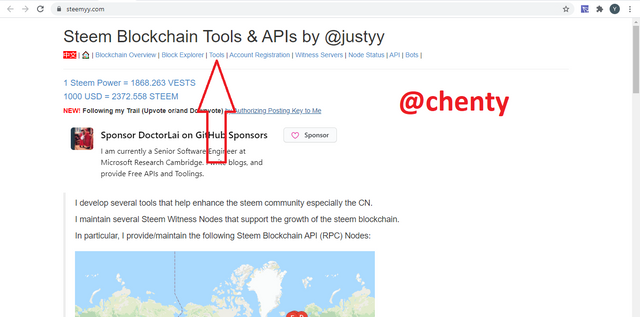
Step 3: Click on Steem Wallet Tool - Send SBD or STEEM to Multiple Accounts to launch the interface.
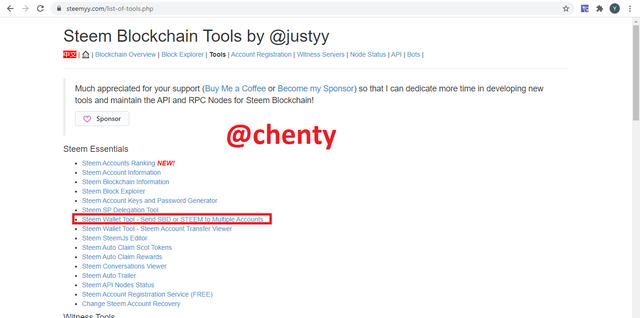
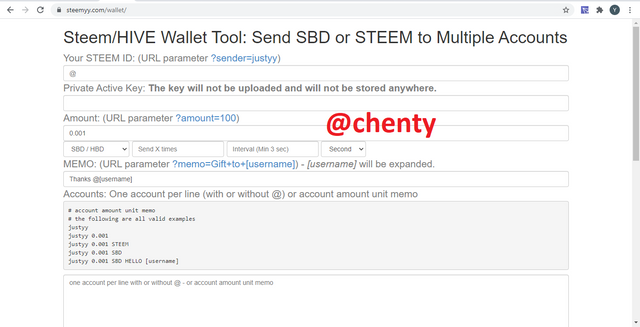
Step 4: Enter steem ID without @ ( chenty ), enter private key, change token to steem, enter amount of steem ( 0.001 ) ignore "Send X times" and second".
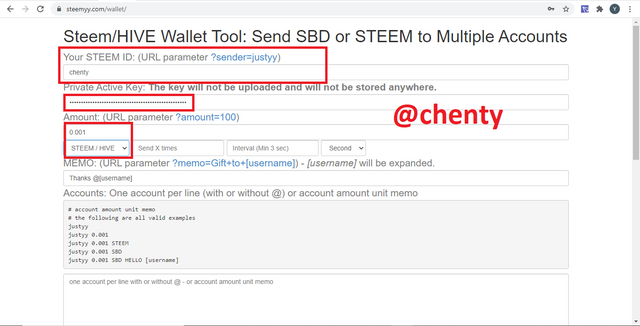
Step 5: Enter memo ( use case 1 ), enter account names.
I want to send 0.001 steem to 4 accounts. The account names are written like this with or without @;
rubiliu123
abu78
chinto1
farhmade
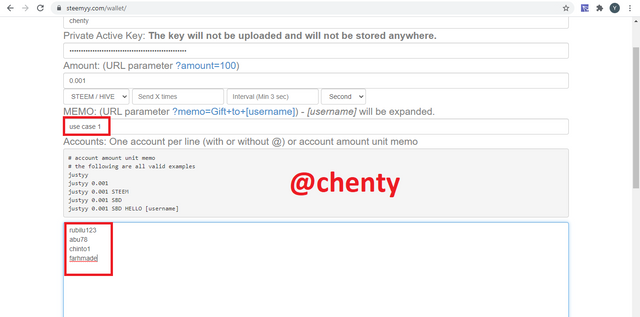
Step 6: Click on send. Click on ok from the displayed dialog box.
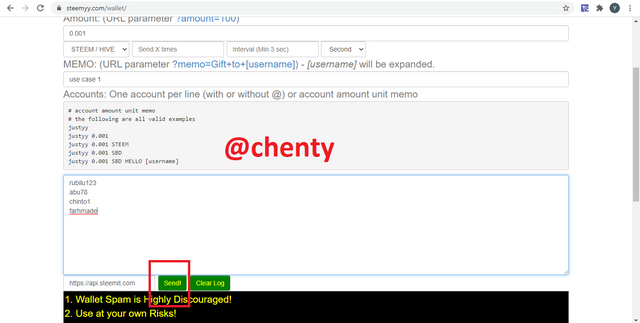
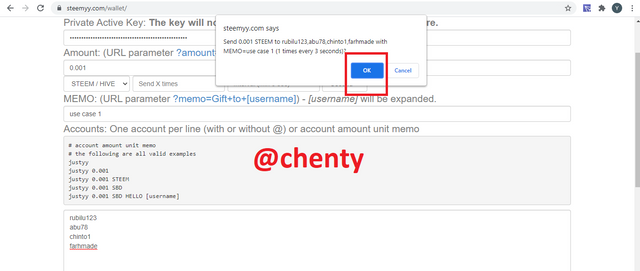
Step 7: The console below showed I successful transferred 0.001 steem to 4 different accounts at one click.
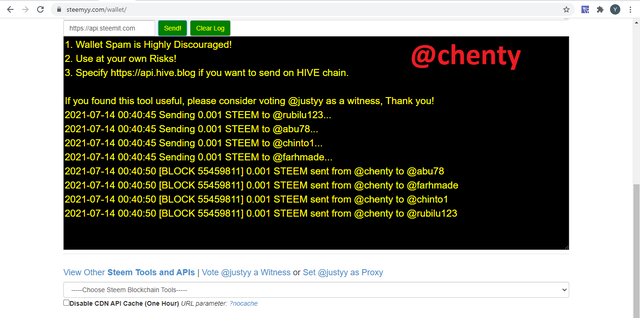

How To Perform Multiple Transactions In One Click On Steemyy Using Case 2 ( Different Memo )
To transfer different amount of tokens to different users with different memos, these steps are followed.
Step 1: Go to https://www.steemyy.com/
Step 2: Click on tools to open a new page.
Step 3: Click on Steem Wallet Tool - Send SBD or STEEM to Multiple Accounts to launch the interface.
Step 4: Enter steem ID without @ ( chenty ), enter private key, ignore "Send X times" and second", leave the amounts column since the amount of steem sending is not the same.
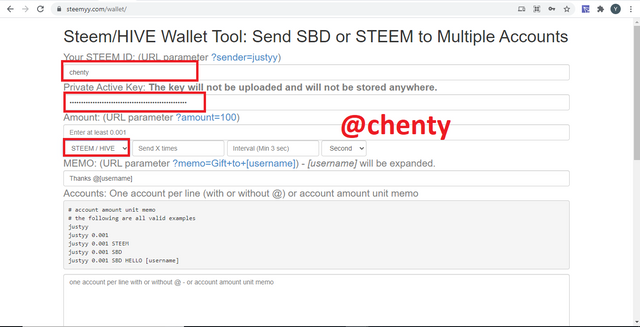
Step 5: Leave the memo tab since we are using different memos. Enter account names with or without @.
Here because the amounts and memos are different, the different amounts and memos are attached to the respective account names.
It is done like this;
rubilu123 0.001 STEEM Use case 2a
abu78 0.002 STEEM Use case 2b
farhmade 0.003 STEEM Use case 2c
chinto1 0.004 STEEM Use case 2d
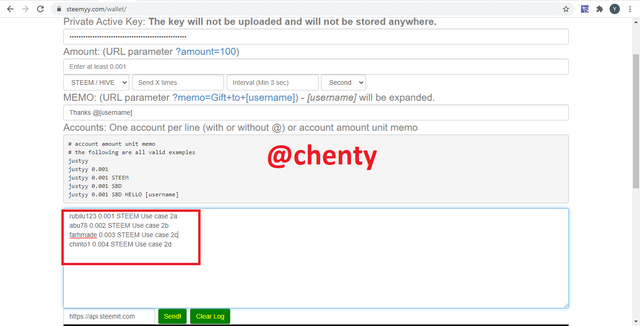
Step 6: Click on send. Click on ok from the displayed dialog box.
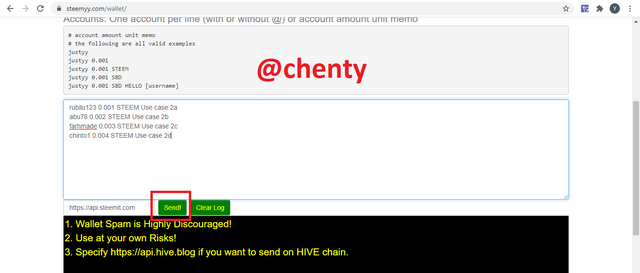
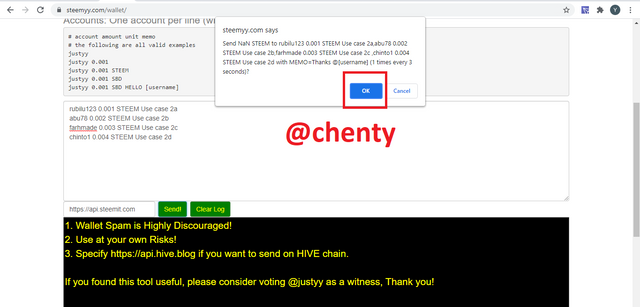
Step 7: The console below shows the transactions were successful.
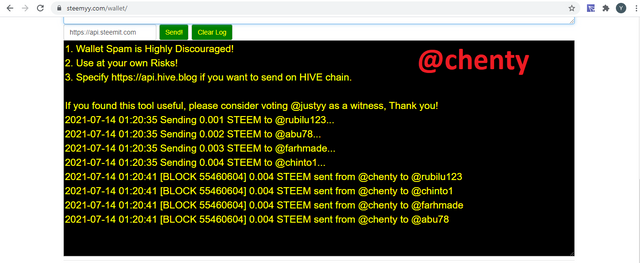

How To Perform Multiple Transactions In One Click On Steemyy Using Case 3 ( Repetitive Transaction of Different Amounts To Different Users )
To transfer repetitive steem tokens to the different users, these steps are followed.
Step 1: Go to https://www.steemyy.com/
Step 2: Click on tools to open a new page.
Step 3: Click on Steem Wallet Tool - Send SBD or STEEM to Multiple Accounts to launch the interface.
Step 4: Enter steem ID without @ ( chenty ), enter private key, change token to steem, leave amount of steem column, specify repetition ( Send X times ) and interval.
In this case because I want to send 0.002 and 0.004 steem 2 times during a 60 seconds interval,
Send X times = 2
Interval = 60 seconds
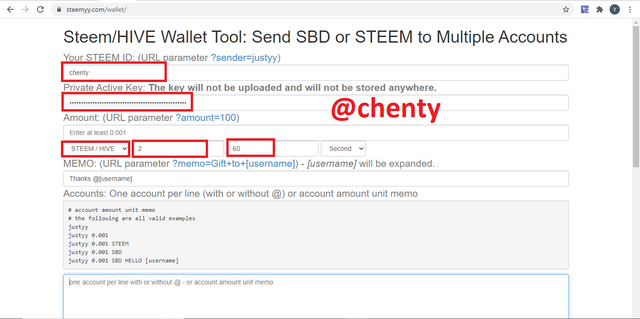
Step 5: Leave memo box because we are using different memos. Enter the name of the accounts, amount of steem and memo in the account box like this
rubilu123 0.004 STEEM Use case 3a
abu78 0.002 STEEM Use case 3b
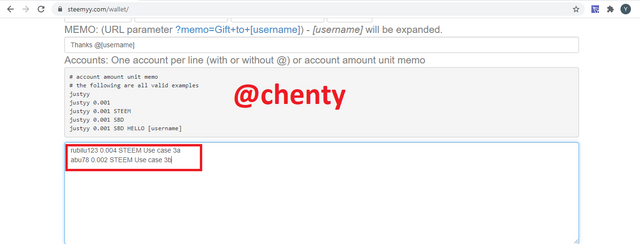
Step 6: Click on send and click on ok from the opened dialog box.
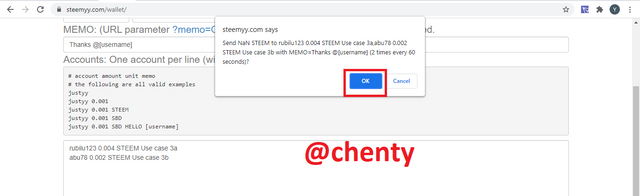
Step 7: The console below confirms the transaction.
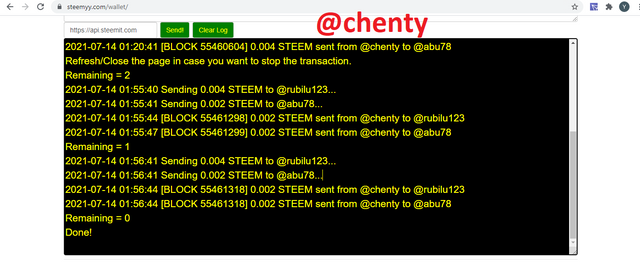

Does Steemyy And Multisender Allow A Transaction With Wrong Addresses To Go Through?
Transaction On MultiSender With A Wrong Addresses.
Step 1: Login to multisender connected to metamask.
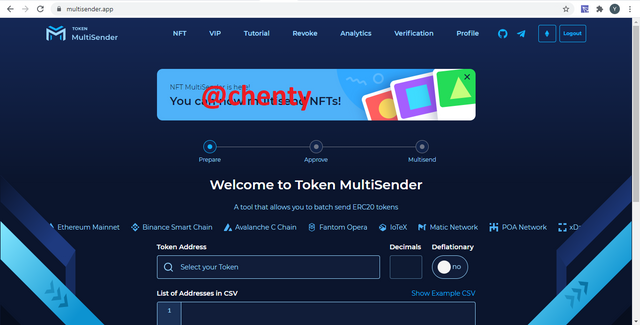
Step 2: Select ETH token.
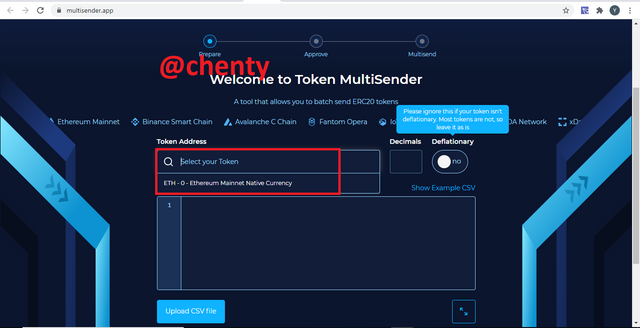
Step 3: Click on show example and copy the addresses. Because I want to test transactions with wrong addresses, I made changes to the copied addresses and clicked on send.
Right addresses;
0x082214a1b227Fff653924077A985Aba724D3139B,0.000056
romanstorm.eth,12
0xC8c30Fa803833dD1Fd6DBCDd91Ed0b301EFf87cF,13.45
0x7D52422D3A5fE9bC92D3aE8167097eE09F1b347d,1.049
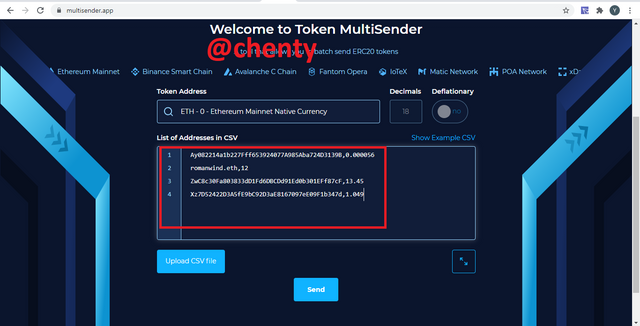
Wrong addresses;
To confirm that these addresses are wrong, I searched for them using the block explorer.
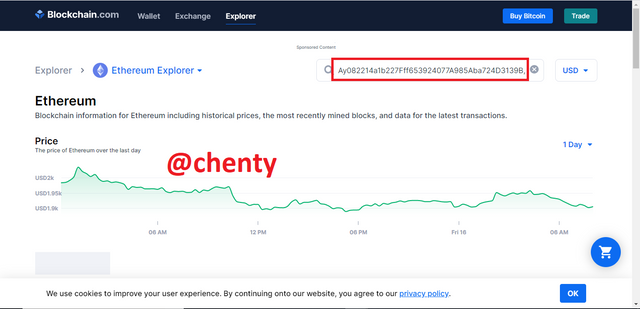
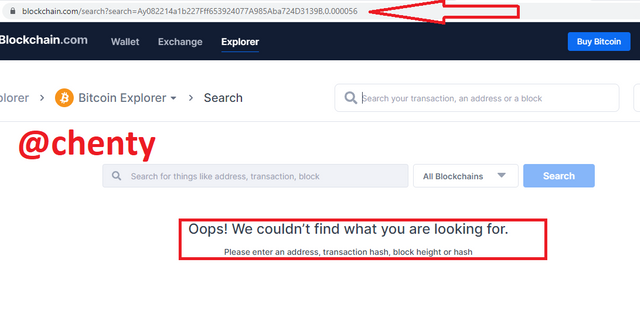
Ay082214a1b227Fff653924077A985Aba724D3139B,0.000056
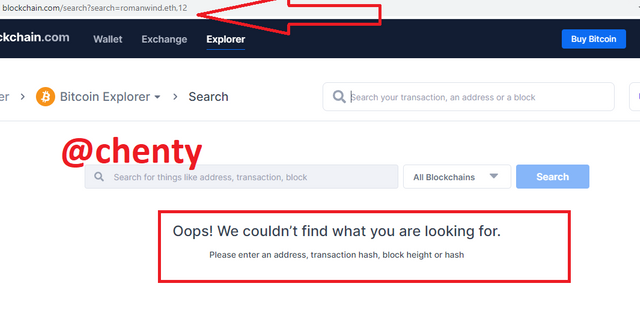
romanwind.eth,12
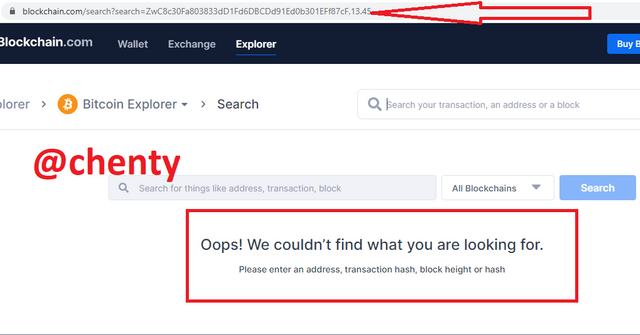
ZwC8c30Fa803833dD1Fd6DBCDd91Ed0b301EFf87cF,13.45
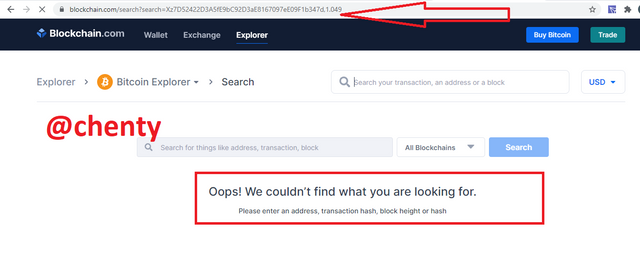
Xz7D52422D3A5fE9bC92D3aE8167097eE09F1b347d,1.049
Step 4: I couldn't proceed to the next stage because after checking, multisender.app noticed errors in the addresses and prevented me from sending.
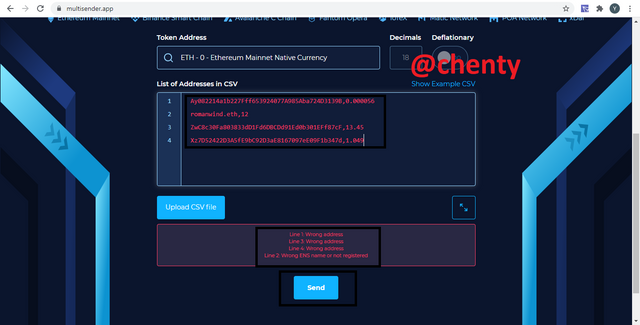
I was notified that'
Line 1, 3 and 4 were wrong addresses and
Line 2:"Wrong ENS name or not registered"
This proves that, multisender dApp would not allow you to send tokens to an invalid address and hence prevents loss of tokens.
Multiple Transaction On Multisender With A Duplicate Address.
Step 1: Login to multisender connected to metamask.
Step 2: Select ETH token.
Step 3: Click on show example and copy the addresses. Because I want to test transactions with duplicate address, I pasted the same address twice. Click on send.
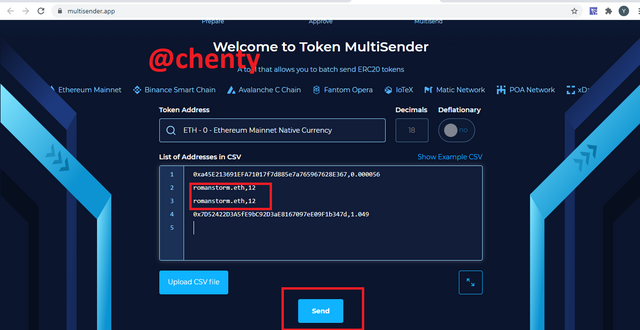
Step 4: I couldn'nt proceed because I was notified that line 2 and 3 are duplicates and given the option to merge them or proceed without merging. I opted to merge the duplicates.
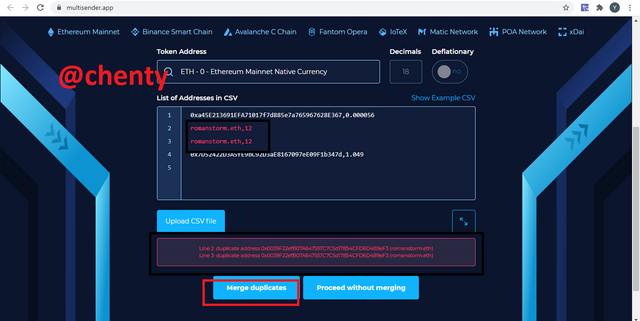
Step 5: The 2 addresses were merged and I clicked on send.
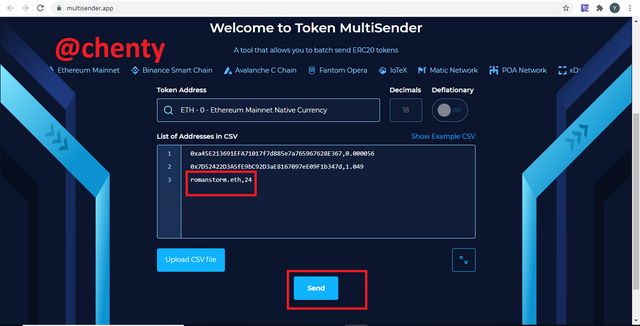
Step 6: This time it went through but I couldn't approve because of lack of funds.
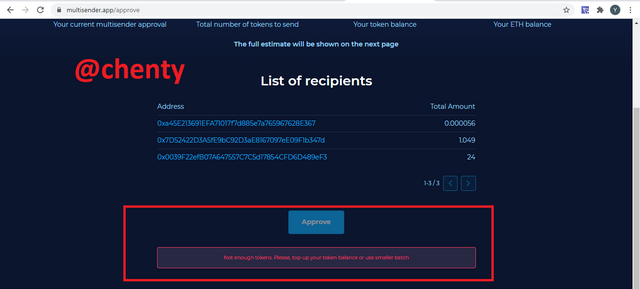

Transaction On Steemy With Wrong Address.
Step 1: Go to https://www.steemyy.com/
Step 2: Click on tools to open a new page.
Step 3: Click on Steem Wallet Tool - Send SBD or STEEM to Multiple Accounts to launch the interface.
Step 4: Enter steem ID, enter private key, select token you want ( steem ), enter amount of steem and memo. Enter an invalid username preferably one not registered on steemit and click on send. Then I clicked on ok from the dialog box.
I entered @rubilu who isn't a registered user of steemit.
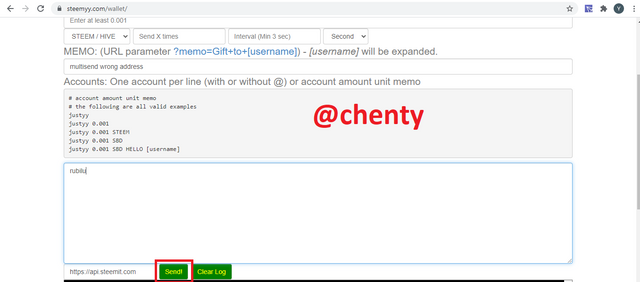
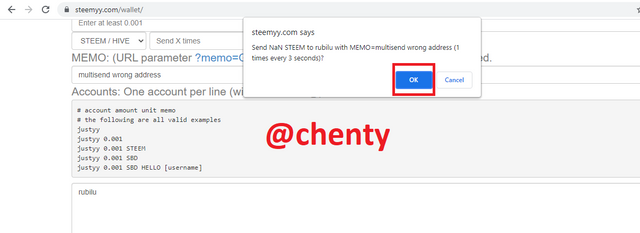
Step 5:After that, the messages in the console below showed that steemyy doesn't allow the transfer of tokens into invalid accounts thereby preventing the loss of tokens.
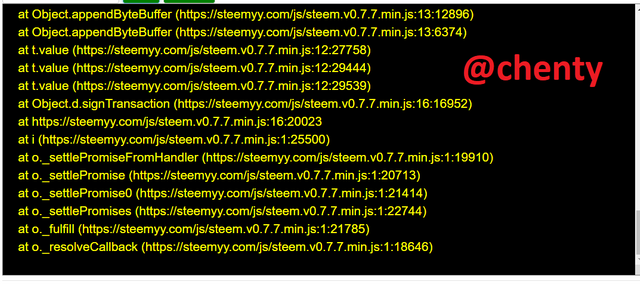

Transaction On Steemy With Duplicate Address.
Step 1: Go to https://www.steemyy.com/
Step 2: Click on tools to open a new page.
Step 3: Click on Steem Wallet Tool - Send SBD or STEEM to Multiple Accounts to launch the interface.
Step 4: Enter steem ID, enter private key, select token you want ( steem ), enter amount of steem and memo. Enter an the same username twice and click on send. Then I clicked on ok from the dialog box.
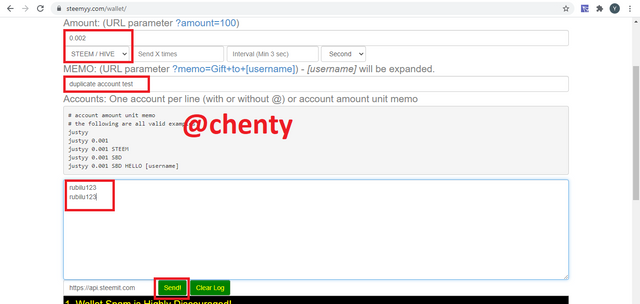
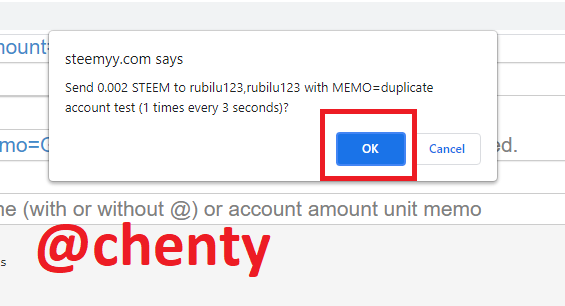
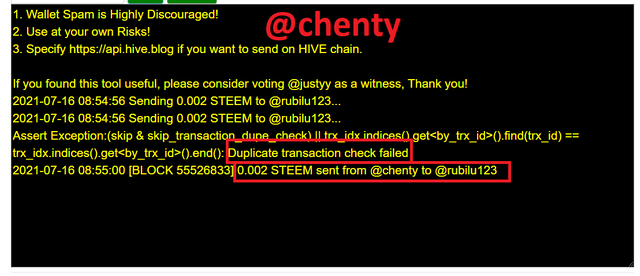
I noticed from the console above that one of the transfers failed but one went through.
This shows that when transferring tokens to duplicate accounts using Steemyy, one is successful and the other fails.

Conclusion.
I must say thank you to prof @sapwood for providing us this very informative lecture.
Through this lecture, I have learnt how to quickly and easily transfer tokens to multiple users here on steem by using Steemyy.
I have also learnt how to transfer tokens to multiple addresses on multisend dApp by connecting it to metamask and realized that using multisend to send tokens is more advisable when sending to multiple addresses than a single address because you would be charged the same amount which is higher than just using metamask for a single transfer.
I also realized that when sending tokens to duplicate addresses on multisend, you can't proceed until you merge or continue without merging.
When sending tokens using Steemy to duplicate addresses, one of the transfers is successful while the other fails.
Thank you.