Steemit Crypto Academy | Season 3: Week 7 || How to create an account on TradingView, how to use indicators, tools, features of tradingview// by Professor @yousafharoonkhan
Good day all it is my pleasure to partake in this week 7 Homework. Thank you so mich Professors for taking out tour time to teach us.
Homework week-7
INTRODUCTION
Question no 1
Defining the TradngView site and how to register an account in tradingview? what are the different registration plan?(screenshot necessary)
Question no 2
Explain the different features of tradingView and what is your favorite feature and why?(screenshot necessary)
Question no 3
How to set up a chart in TradingView and use two tools to edit it.(screenshot necessary)
Question no 4
Explain how to add indicator in chart, what is your your favorite indicator and why? (screenshot necessary)
Question no 5
Do you think TradingView is useful in predicting the market for cryptocurrency (trend / price)?
6. Conclusion
Homework week-7 :
Question no 1:
Defining the TradingView site and how to register an account in tradingview? what are the different registration plan?(screenshot necessary)
Answer
The TradingView site is a site that have more than 30million traders all over the world. The traders that use Tradingview trade with the help of charts and analysis tools to spot out opportunities in the world digital market. The tradingview have alot of tools which can help to direct the trader. The knowledge of these tools is so important for a trader.
How to register an account in tradingview?
To Register in the site,
- Go to your default browser and type tradingView.com.
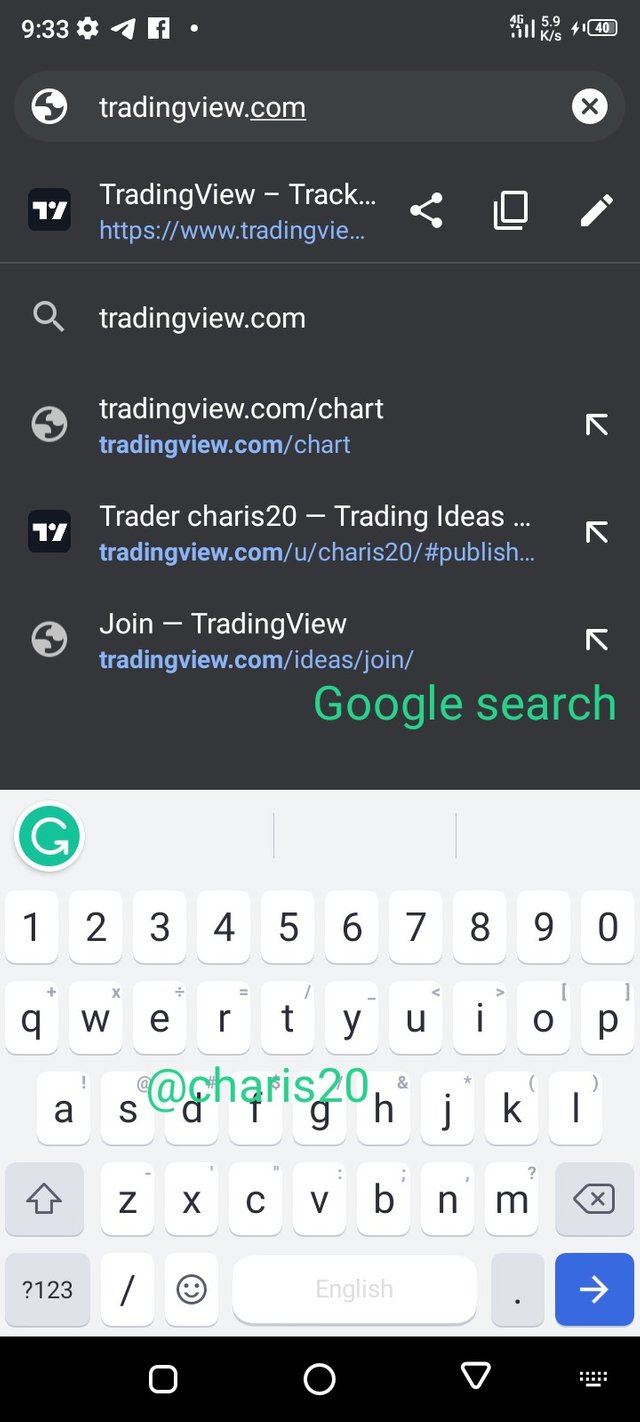
Watermakered with imarkup *
The home page will open
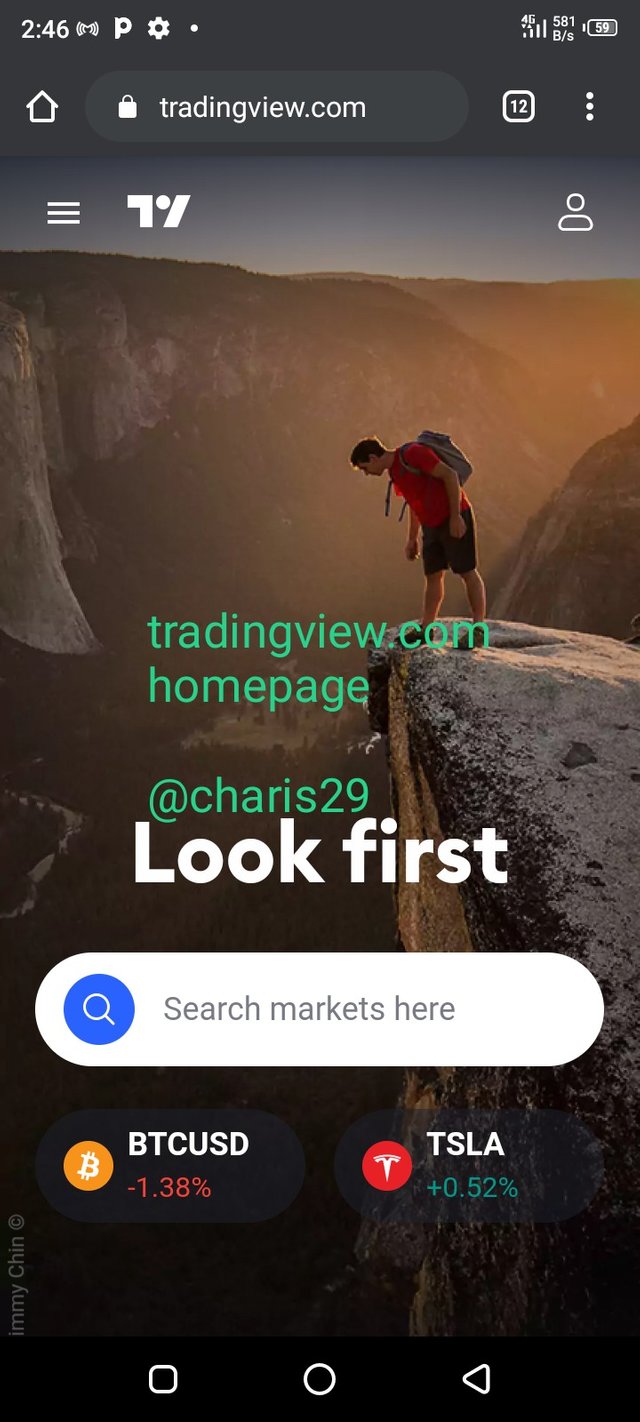
Watermakered with imarkup *
As a new user use the free base as there are many packages.
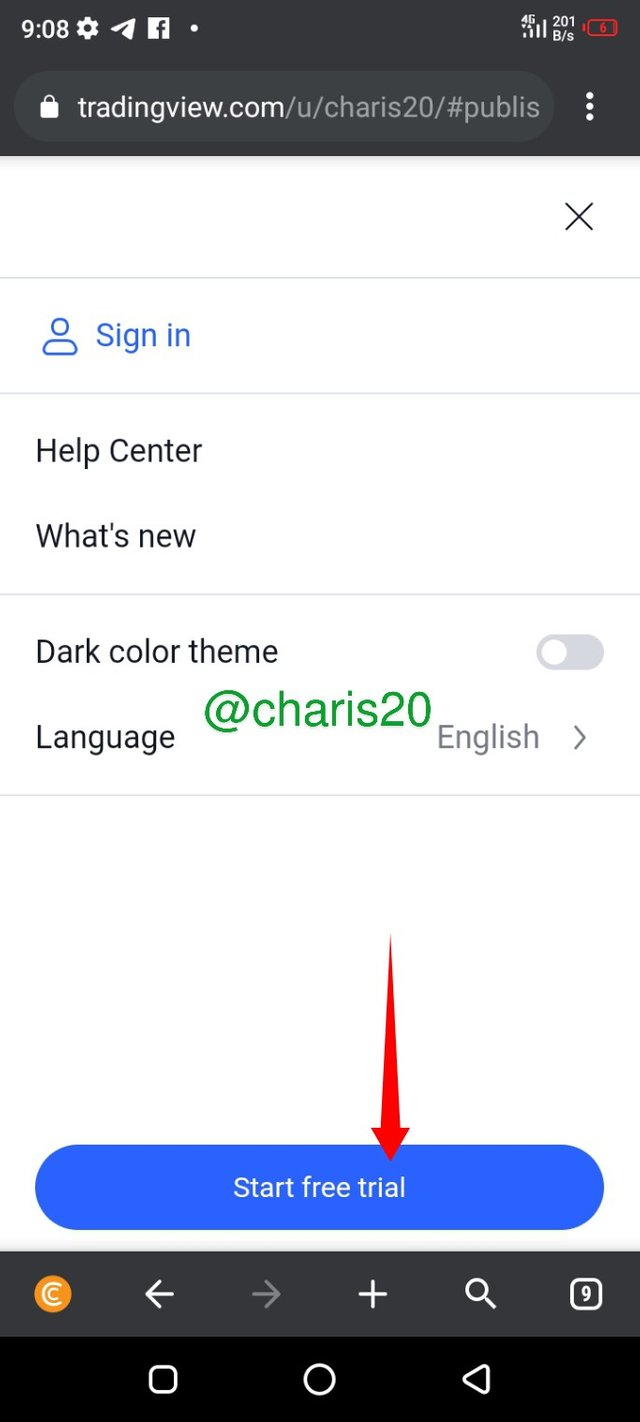
watermark with imarkup
*But in all your details accordingly
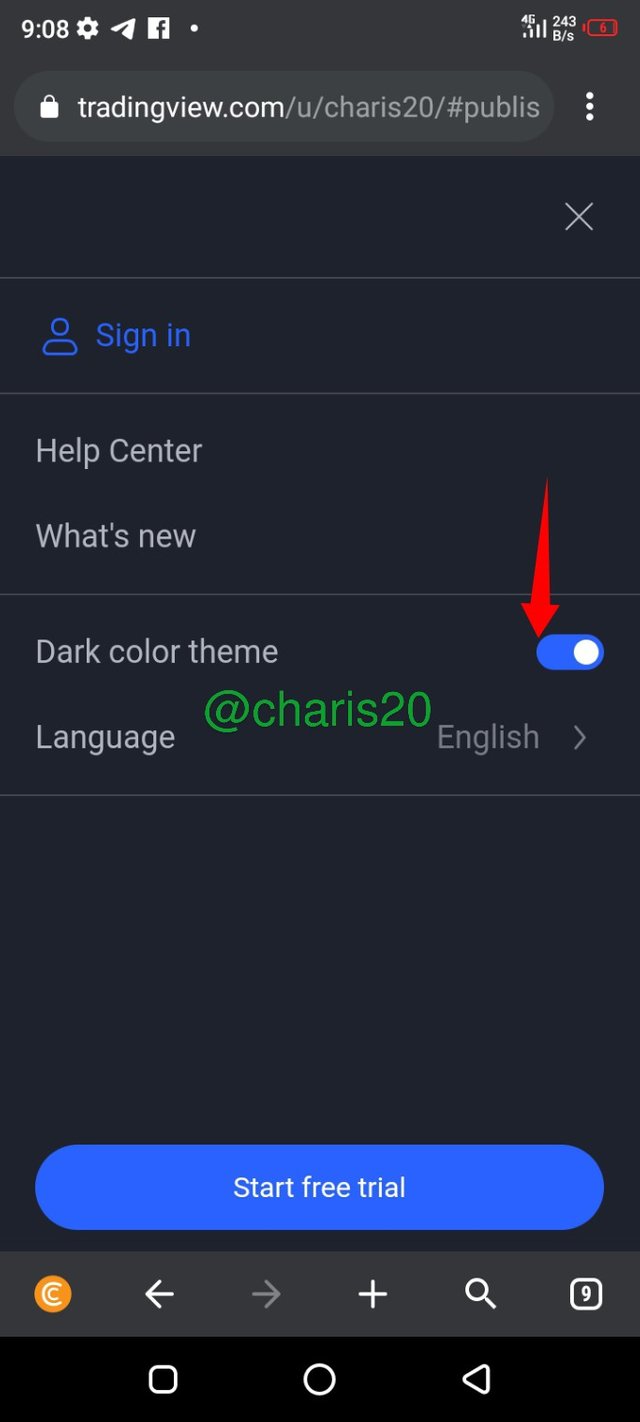
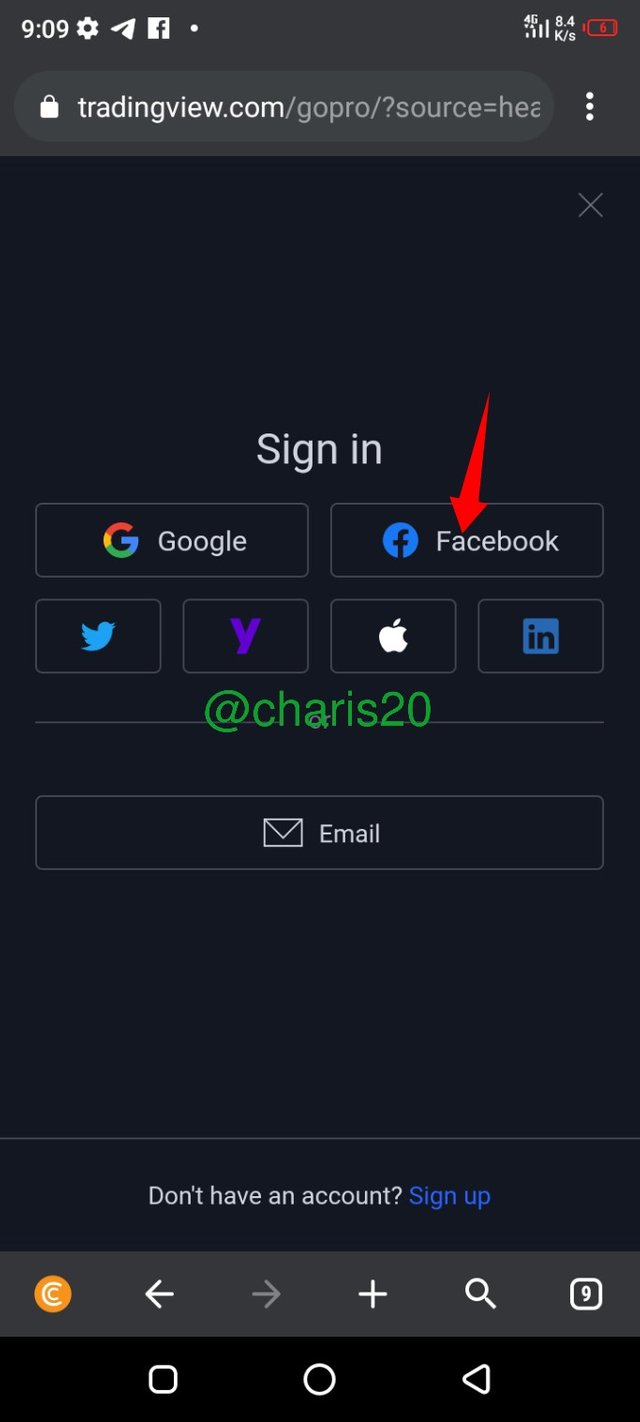
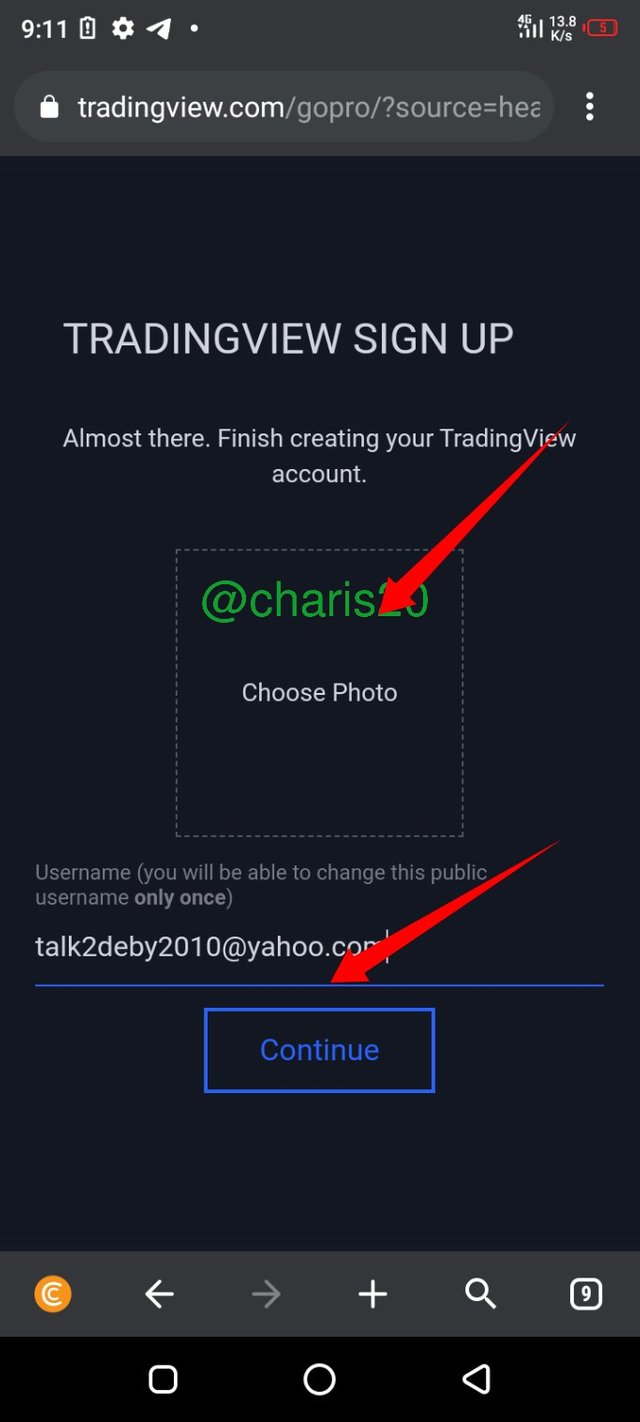
watermark with Imarkup
My Homepage
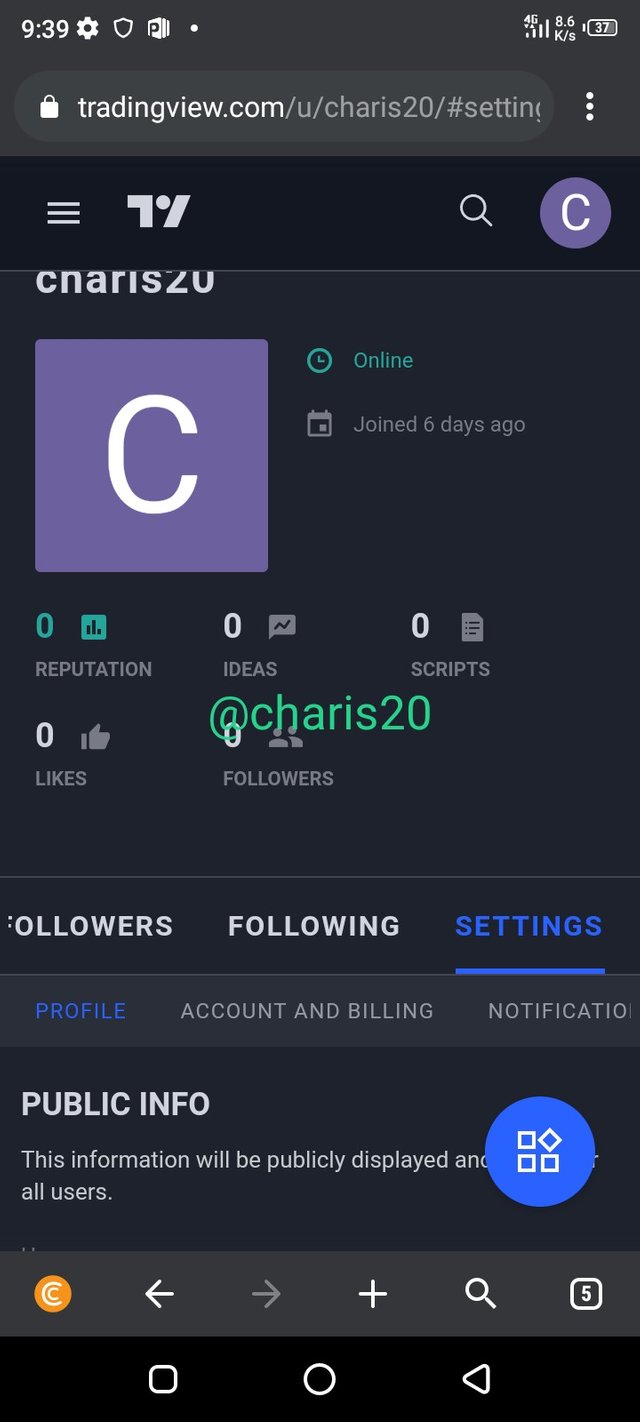
watermark with imarkup
- Mine i registered 7 days ago
My Email
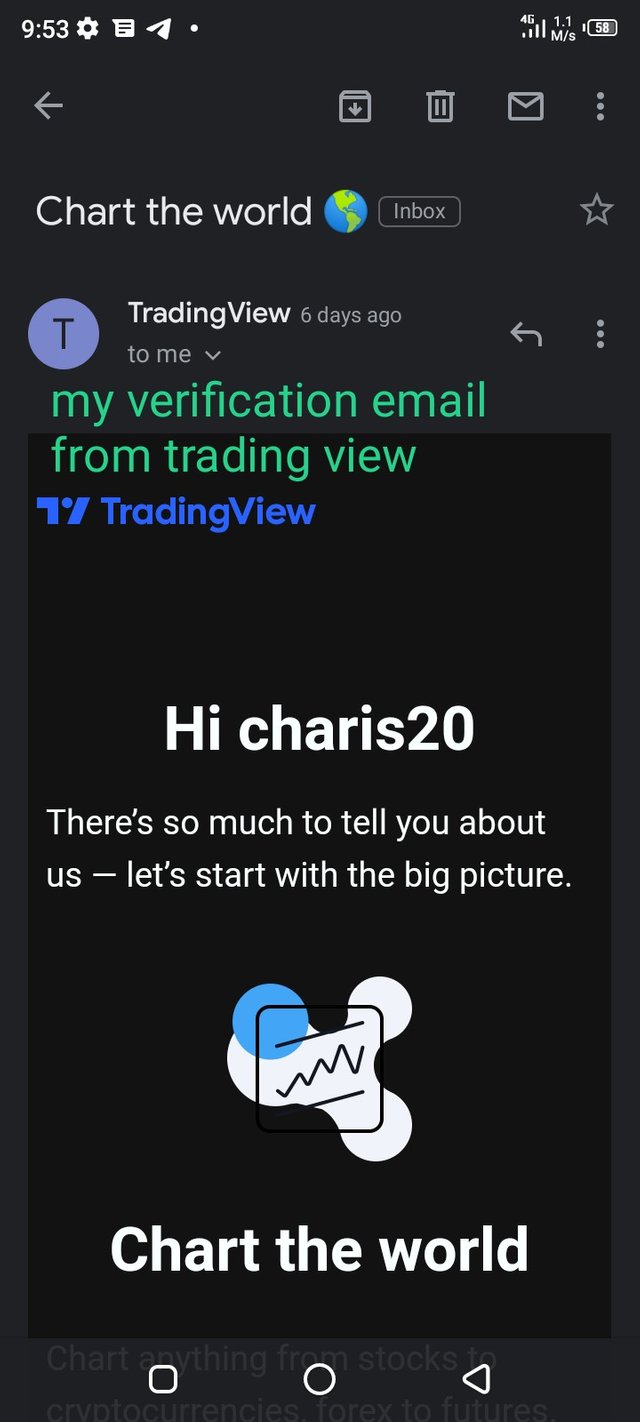
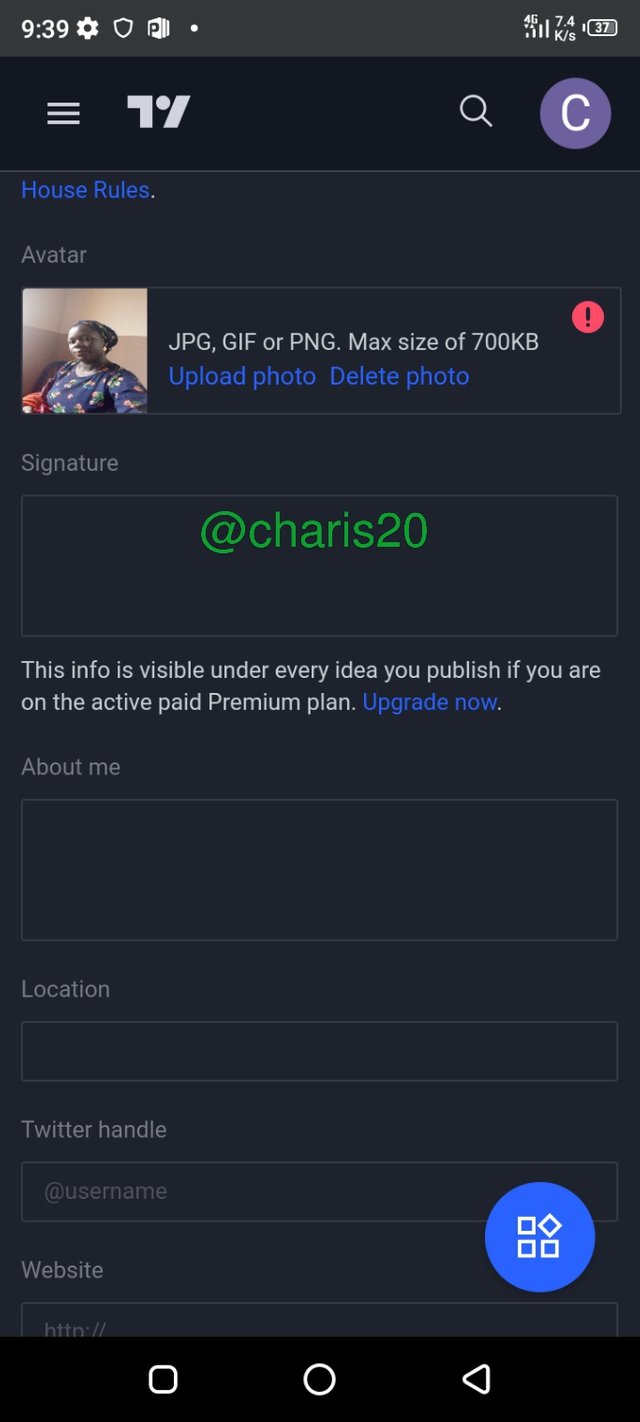
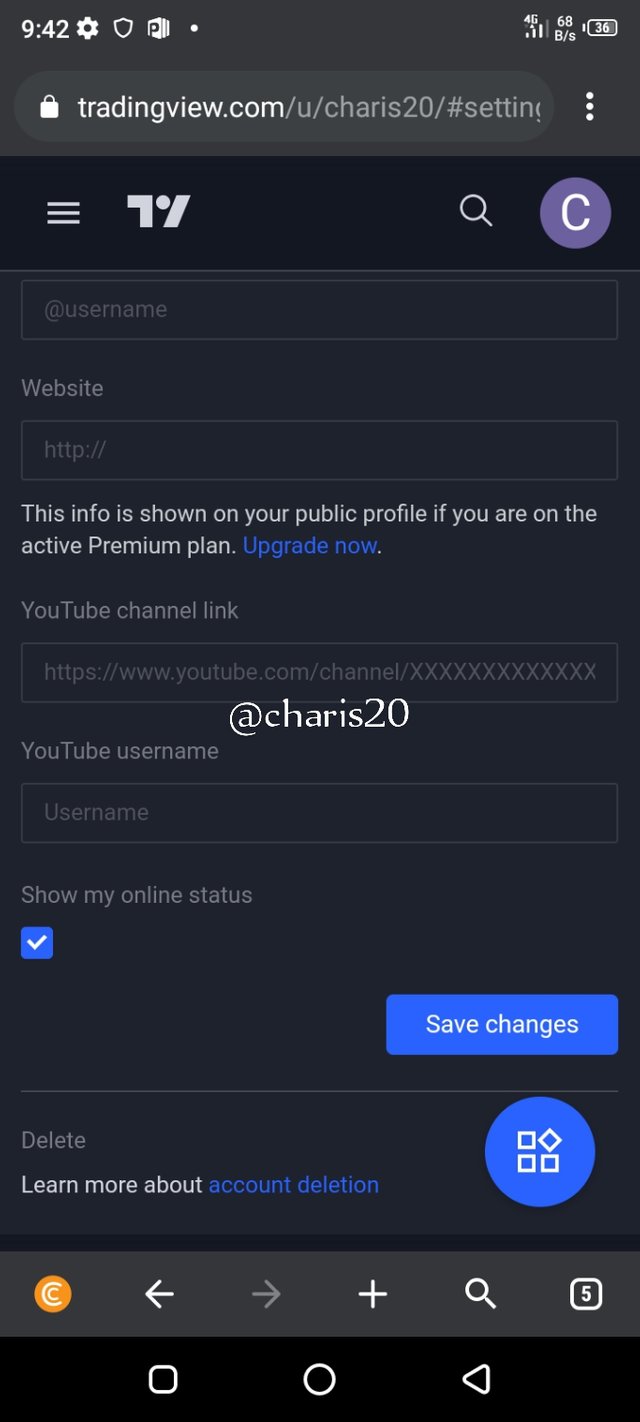
watermark with imarkup
Different Registration Packages
- Free Base Package
I registered for free package - Pro Package
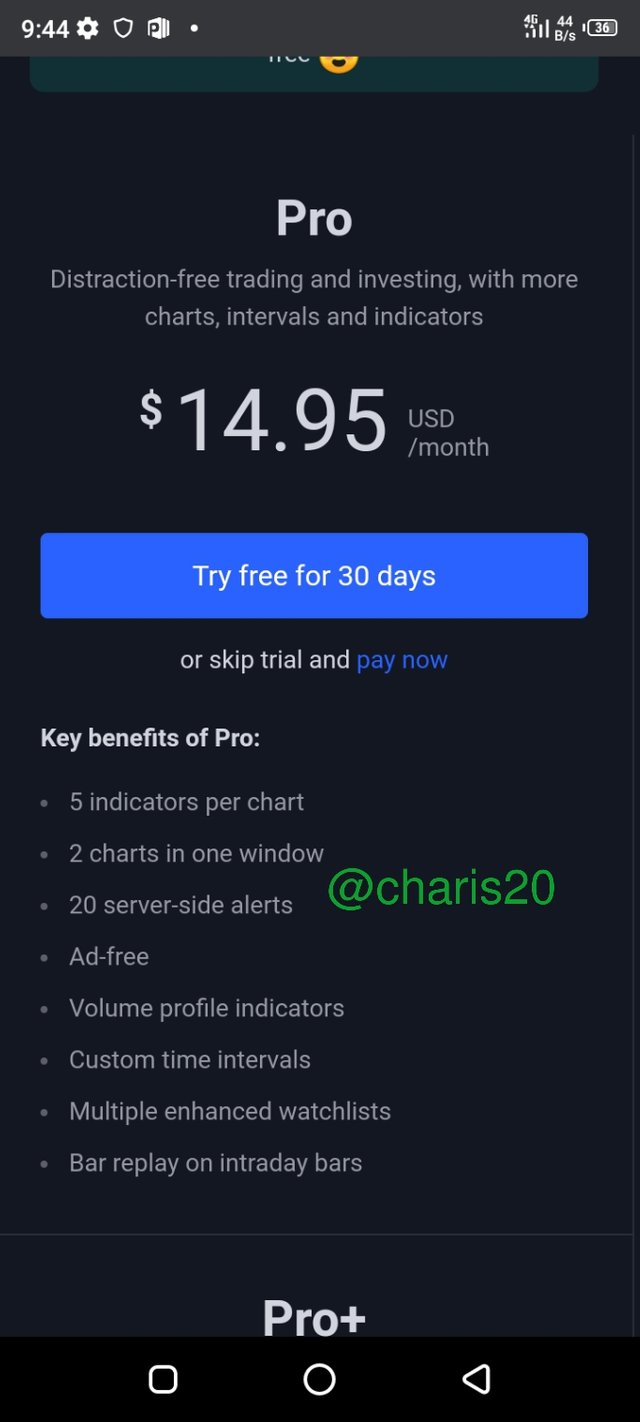
Watermarked with my phoneeditor
- +Pro Package
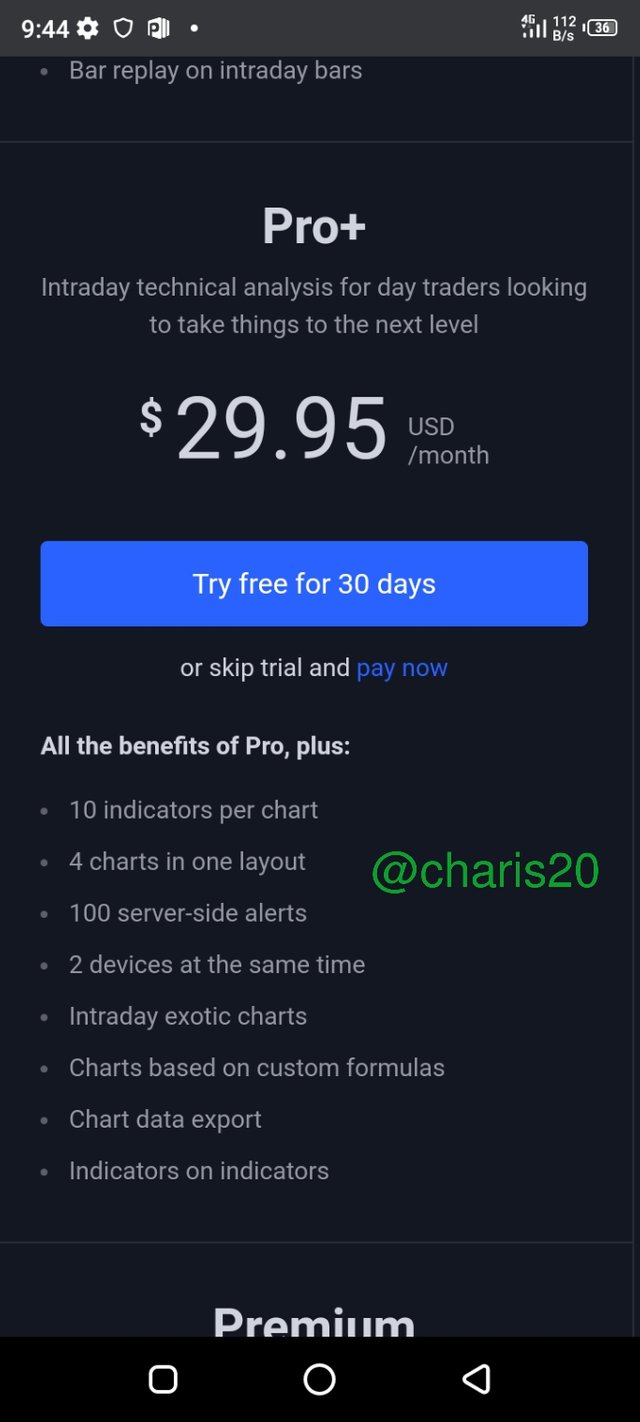
Watermarked with my phoneeditor
- Premium Package
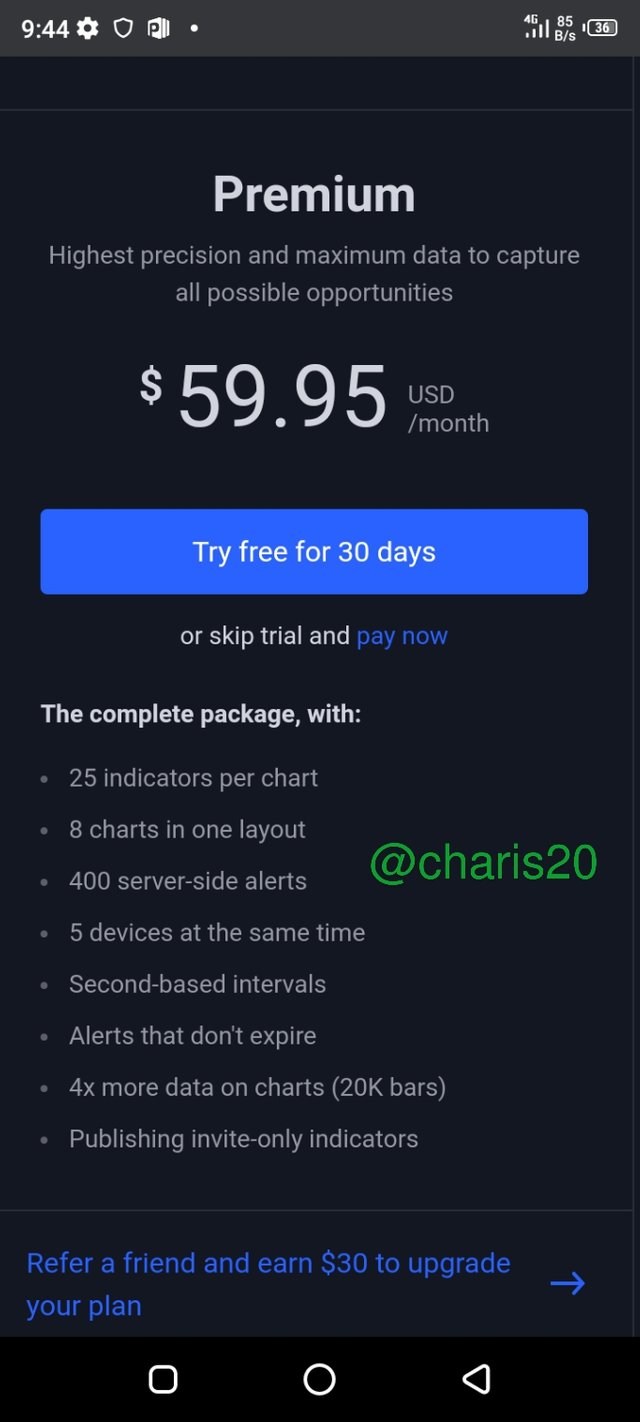
Watermarked with my phoneeditor
Question no 2:
Explain the different features of tradingView and what is your favorite feature and why?(screenshot necessary)
Talking about the features of tradingview is very necessary, as in the case of our mobile phone, there are different things we can achieve with the phone but we do not know and use them because we don't have a good knowledge about them. So also the training view can be used to achieve so many things in the trading world.
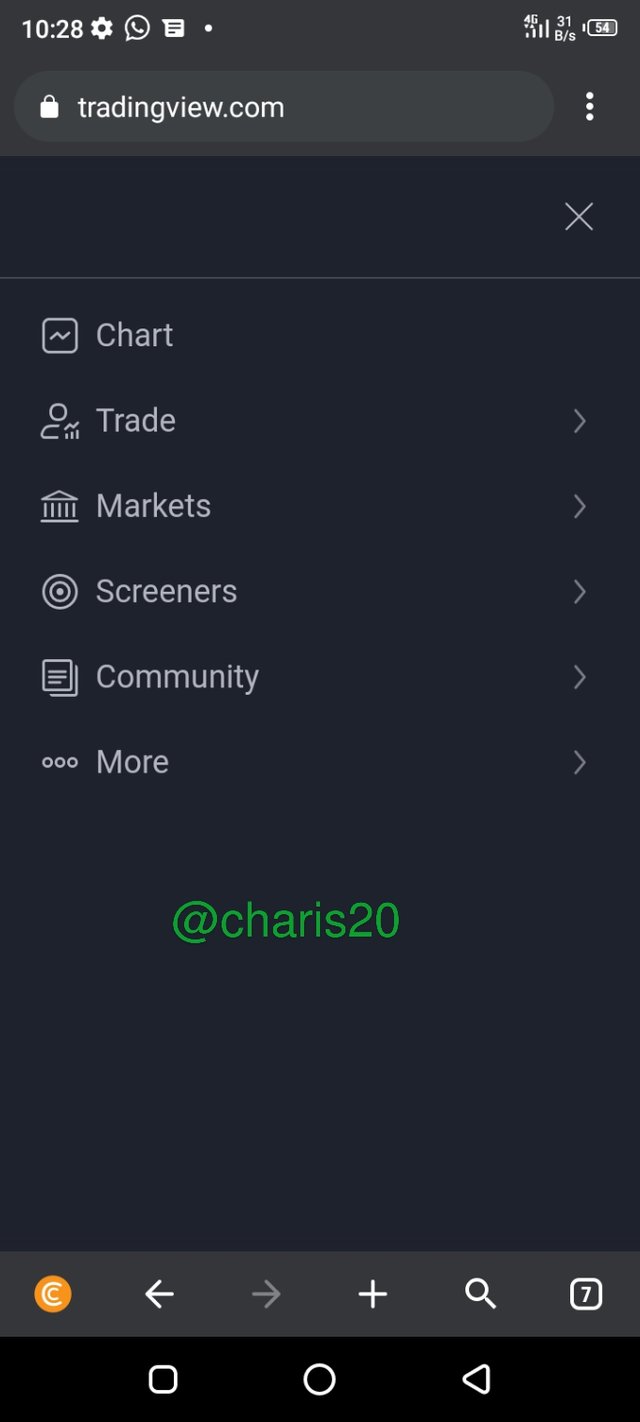
watermakered with imarkup
The features include;
- Charts
You know different charts and trends in the market here. Under this charts, you will see the different indicators too that can help you in the cryptocurrency trading. The number of charts you have depends on the package you subscribe to. Under the chart is where you can find the indicators too
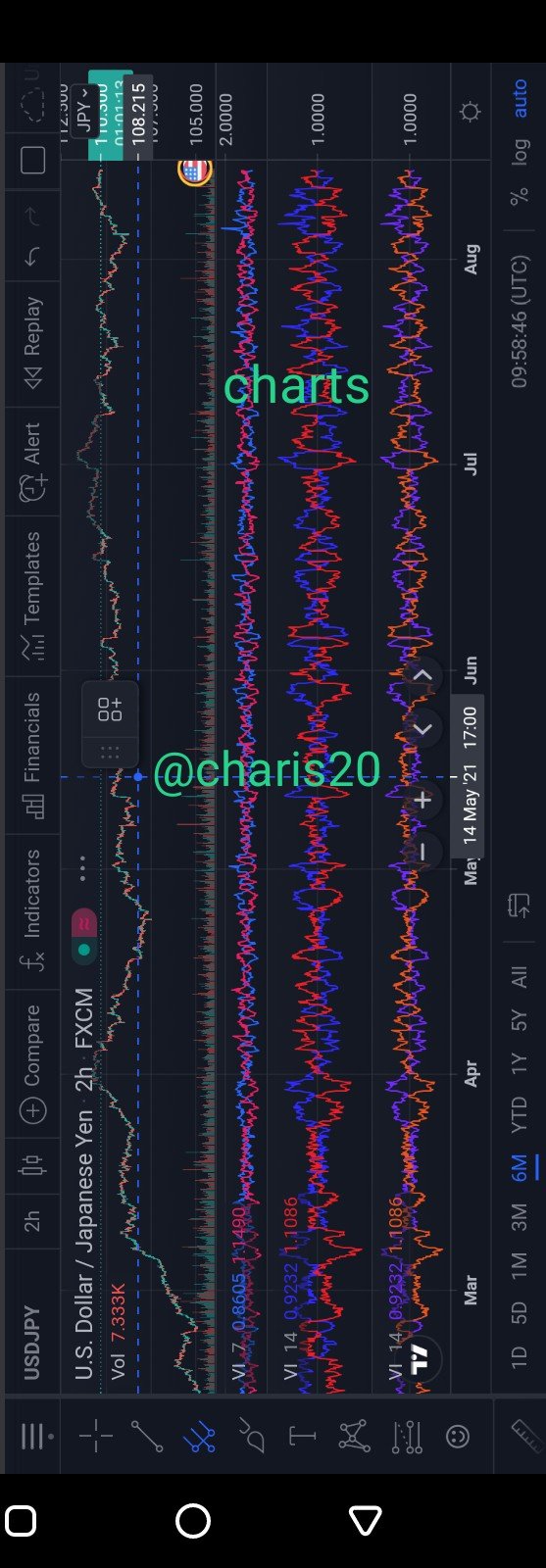
watermarked with Imarkup
- Trade
Under the trade feature, you get to see the top brokers and the broker awards
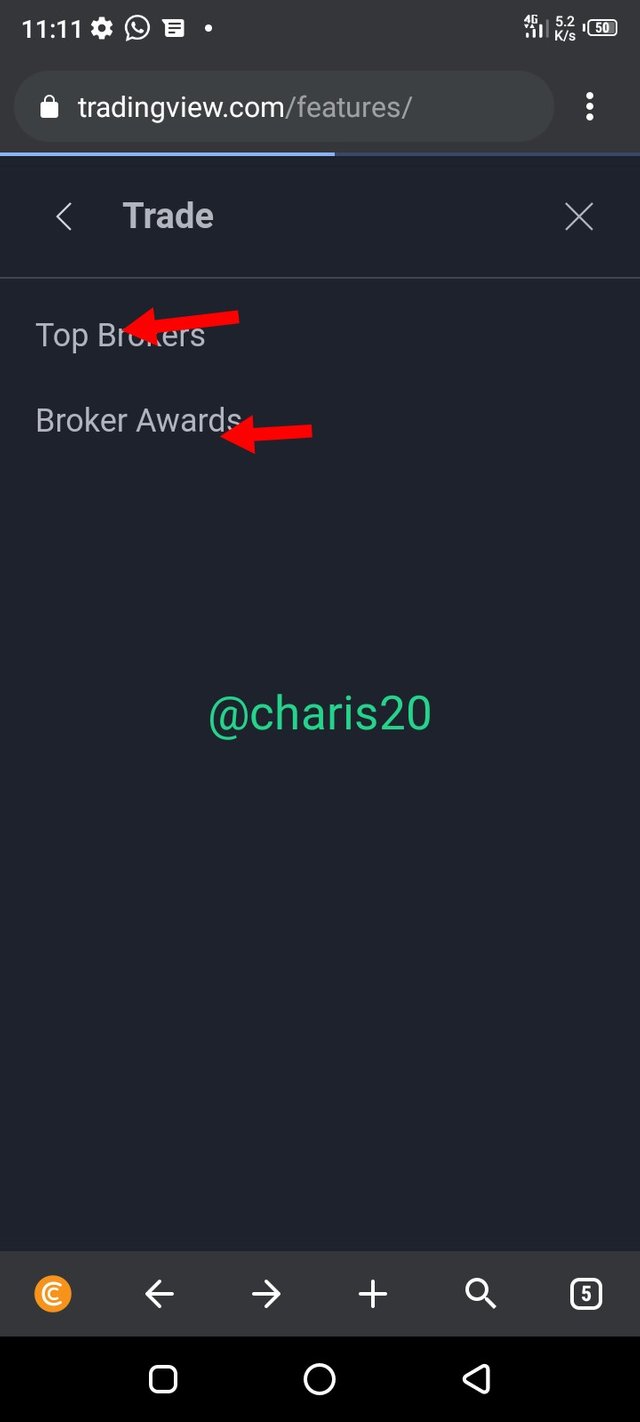
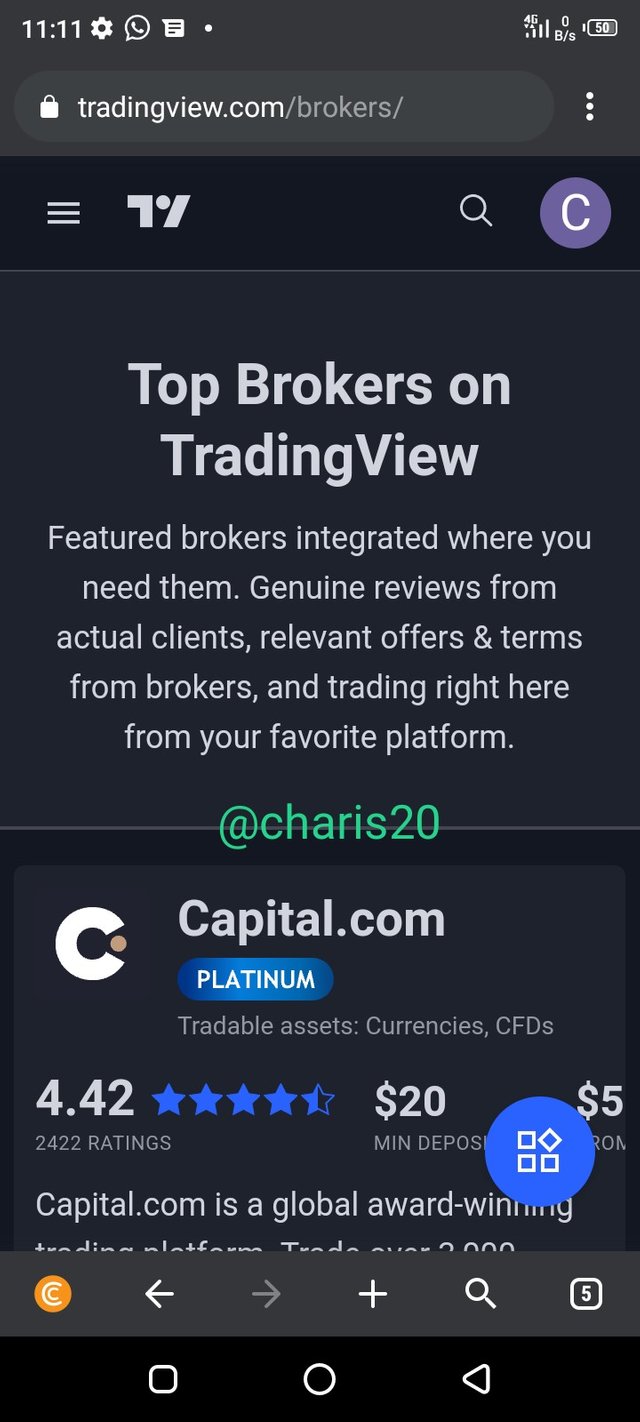


watermark with imarkup
- Market
Under the market you will see the different functions in it ranging from the cryptocurrencies, currencies, stocks, indices, futures, bonds and sparks.
Market
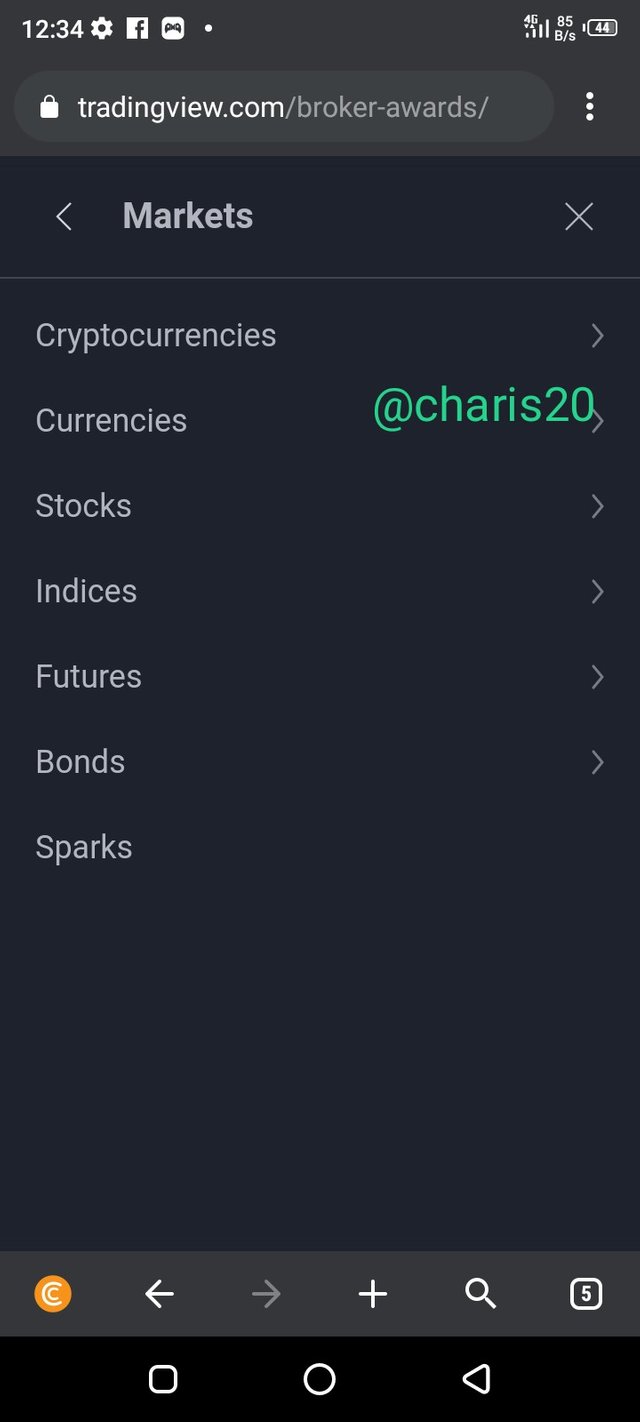
watermark with imarkup
Under cryptocurrency you will see the list of different currencies you can trade on
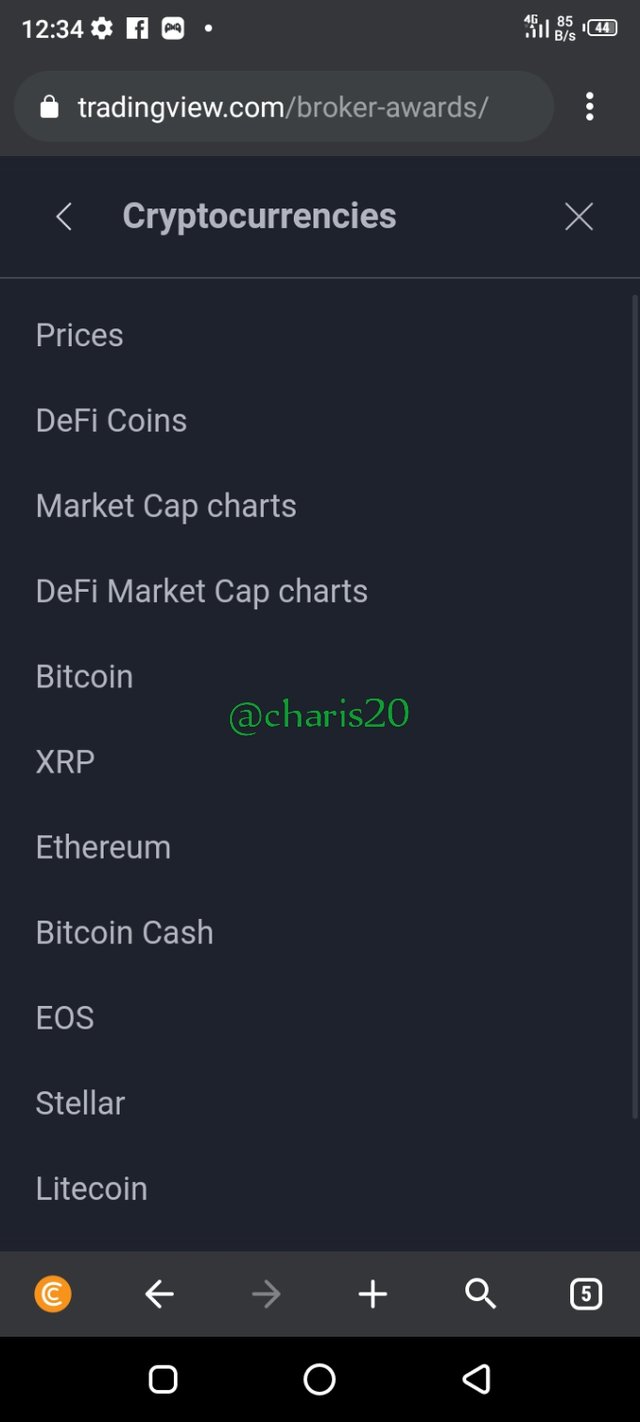
watermark with photos editor
- Screeners
Under this screeners you will see the different screeners you will use and at the same time have good results. The first is the stick screener, second is the forex screener and the last is crypto screener.
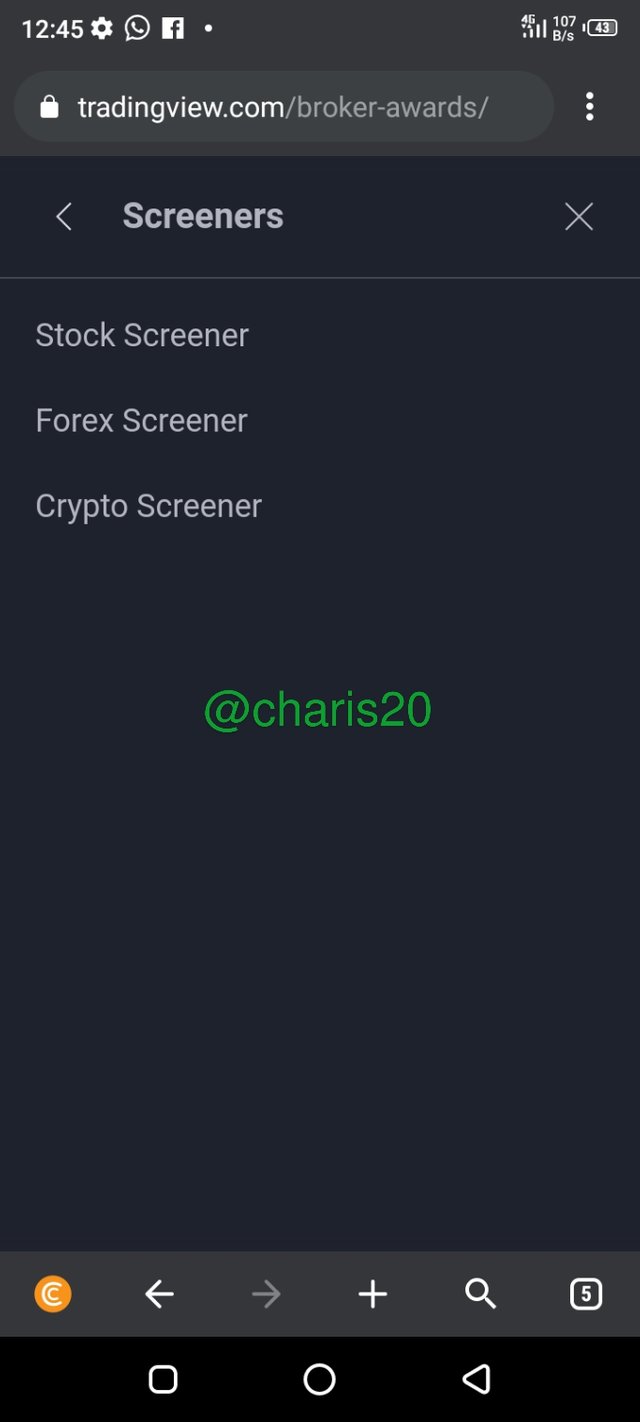
watermark with imarkup
- Community
The next feature after the screener is the community, under the community you will meet different features including ides, scripts, streams and more. The first in the list is ideas and ideas too have diverse features 12 in all.
Community
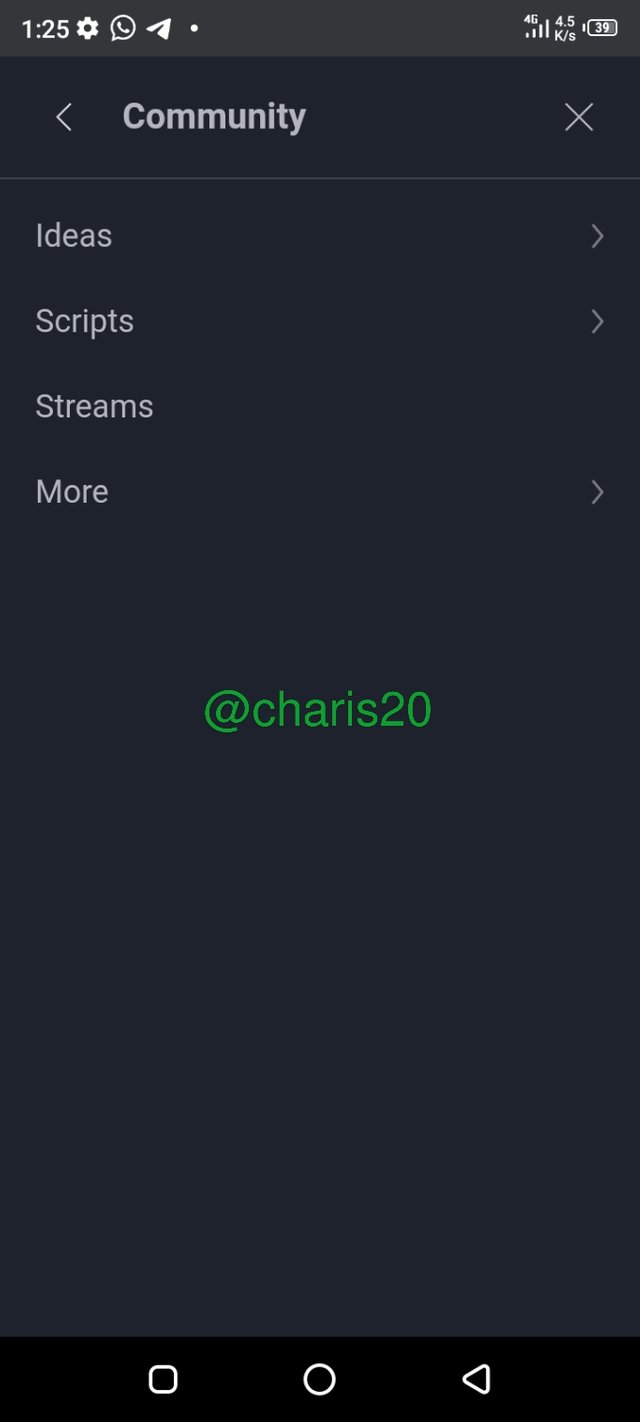
watermark with imarkup
Under Ideas
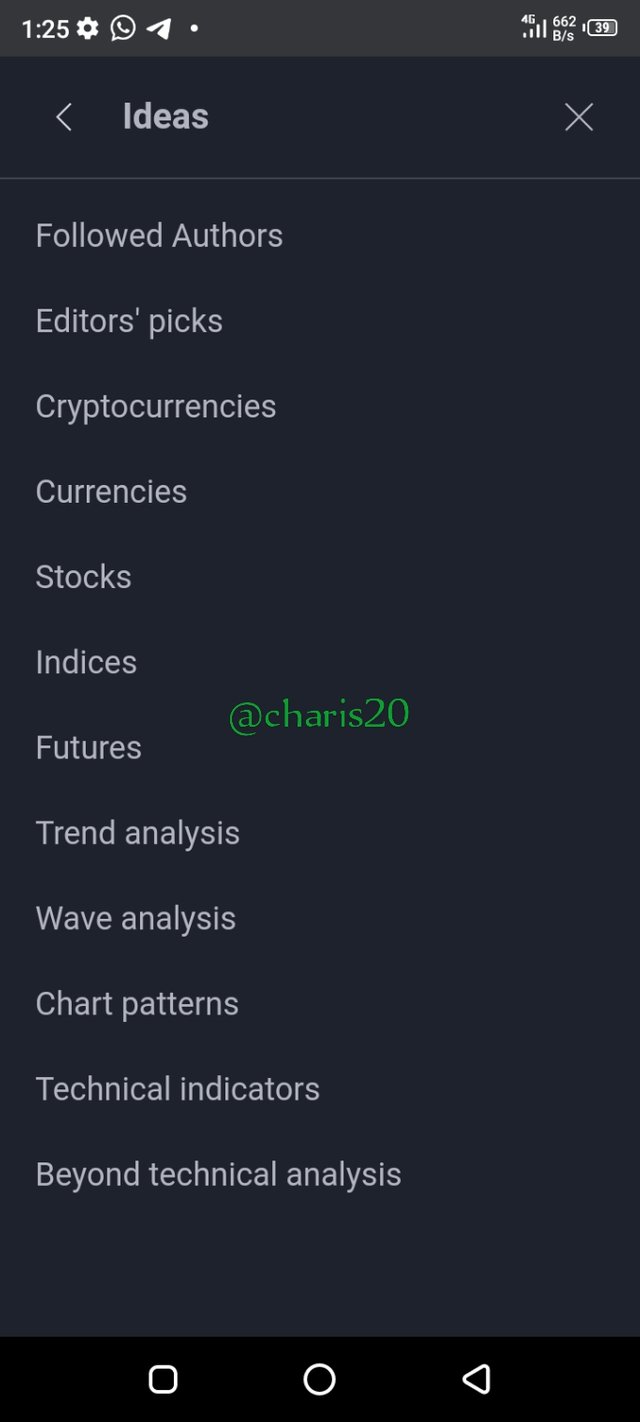
watermark with imarkup
- More
The last feature to be considered is more. Under more you will see many items there.
More
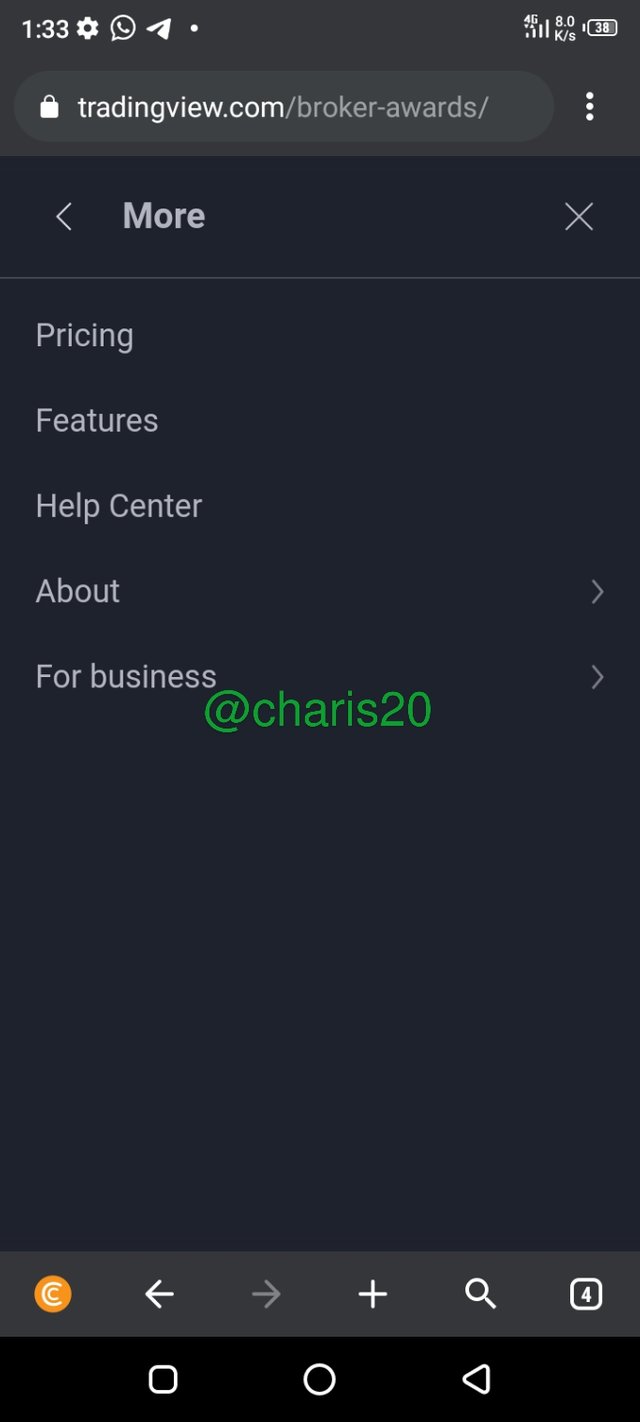
Question no 3:
How to set up a chart in TradingView and use two tools to edit it.(screenshot necessary)
To set up a chart,
Login to your account
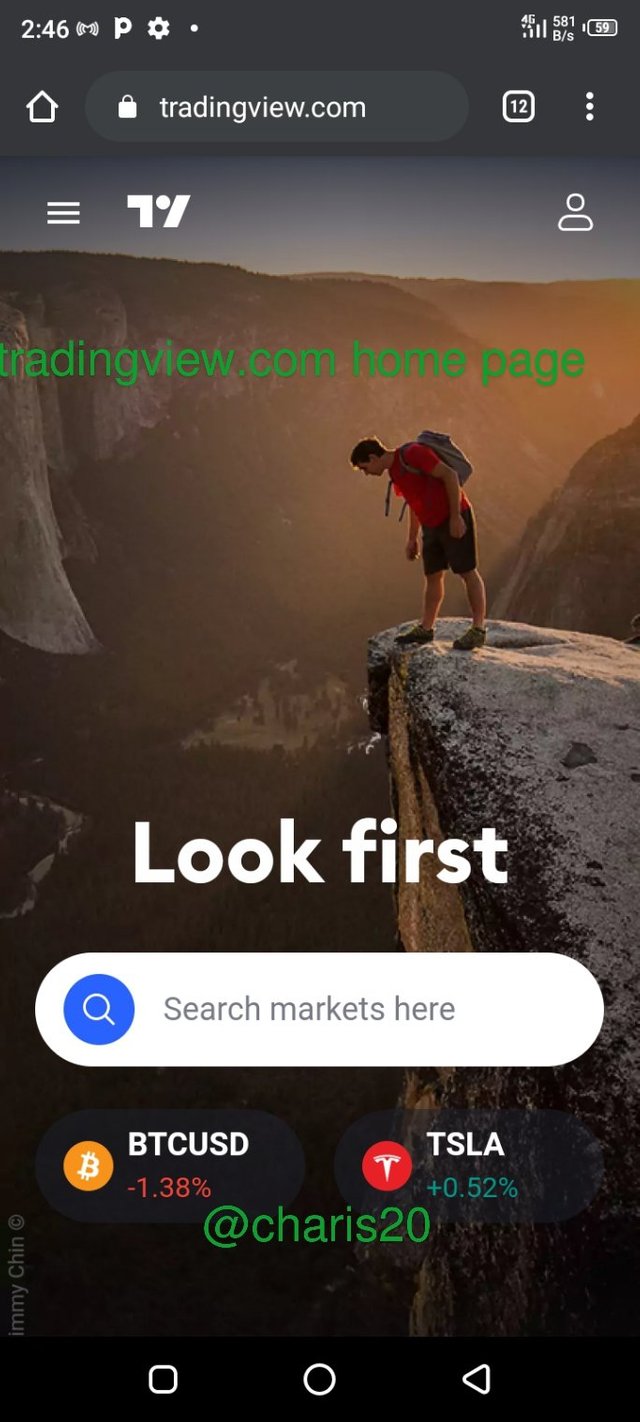
watermark with imarkupGo to the chart
Click on it and it will appear on your home screen
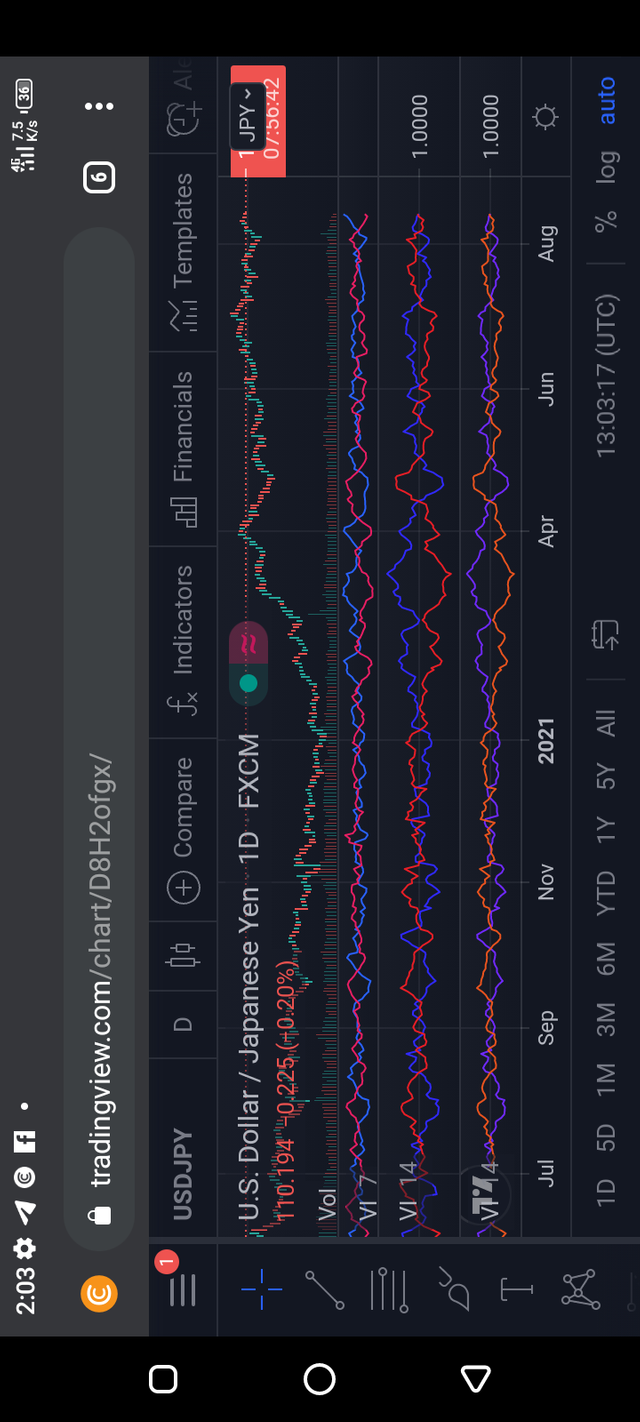
watermark with imarkupGo to setting to setup to the way you desire

watermark with imarkup
Question no 4:
Explain how to add indicator in chart, what is your your favorite indicator and why? (screenshot necessary)
To add an indicator,
Log into your account
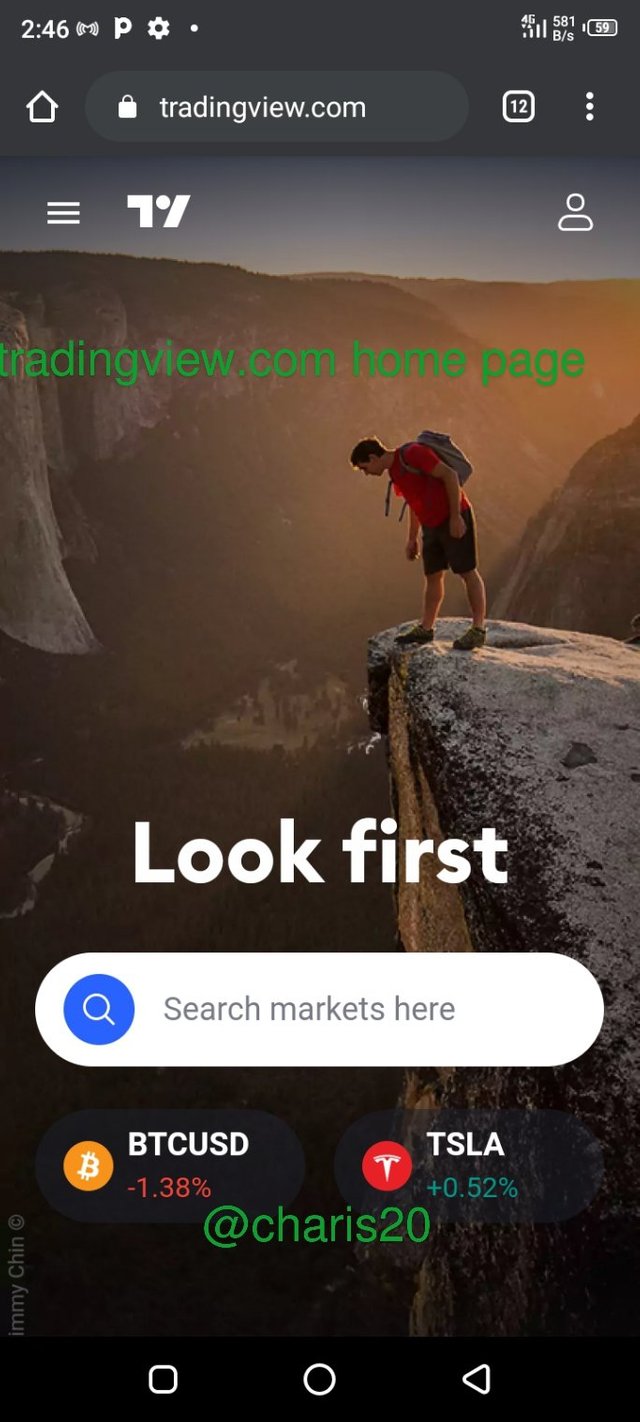
Launch the chart
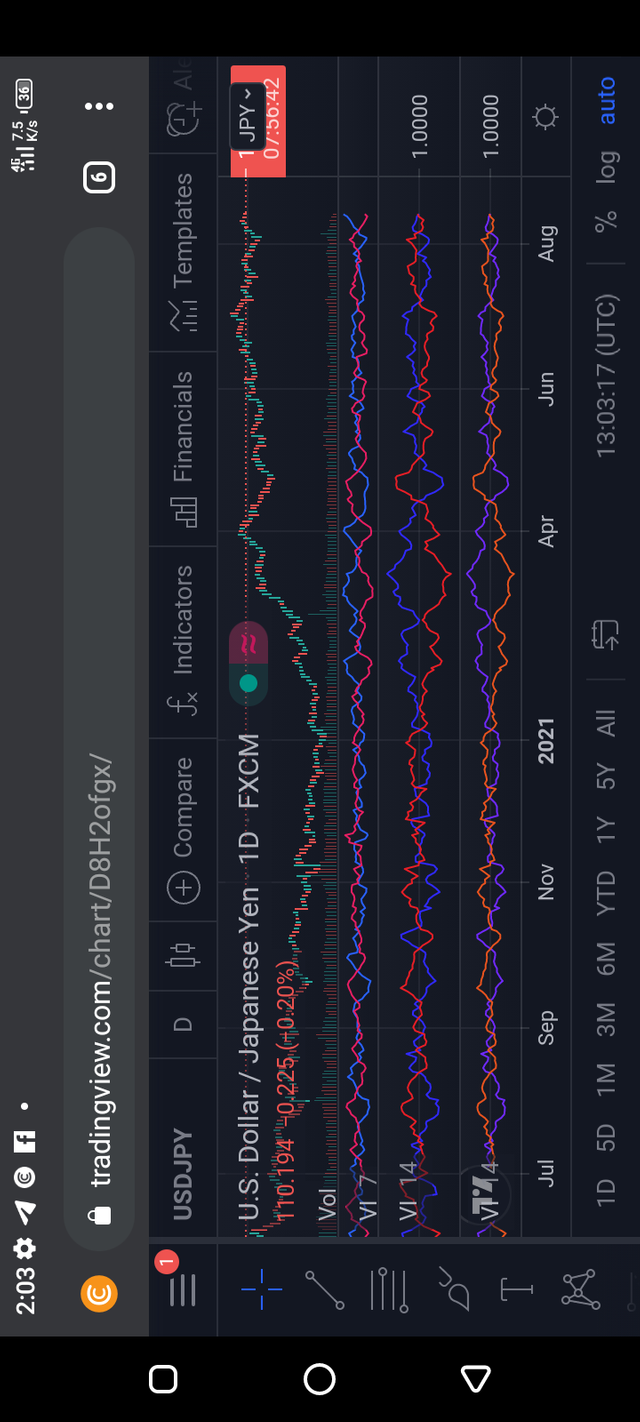
watermark with imarkupGo to fx indicator

watermark with imarkupSearch for your favorite indicator and click on it
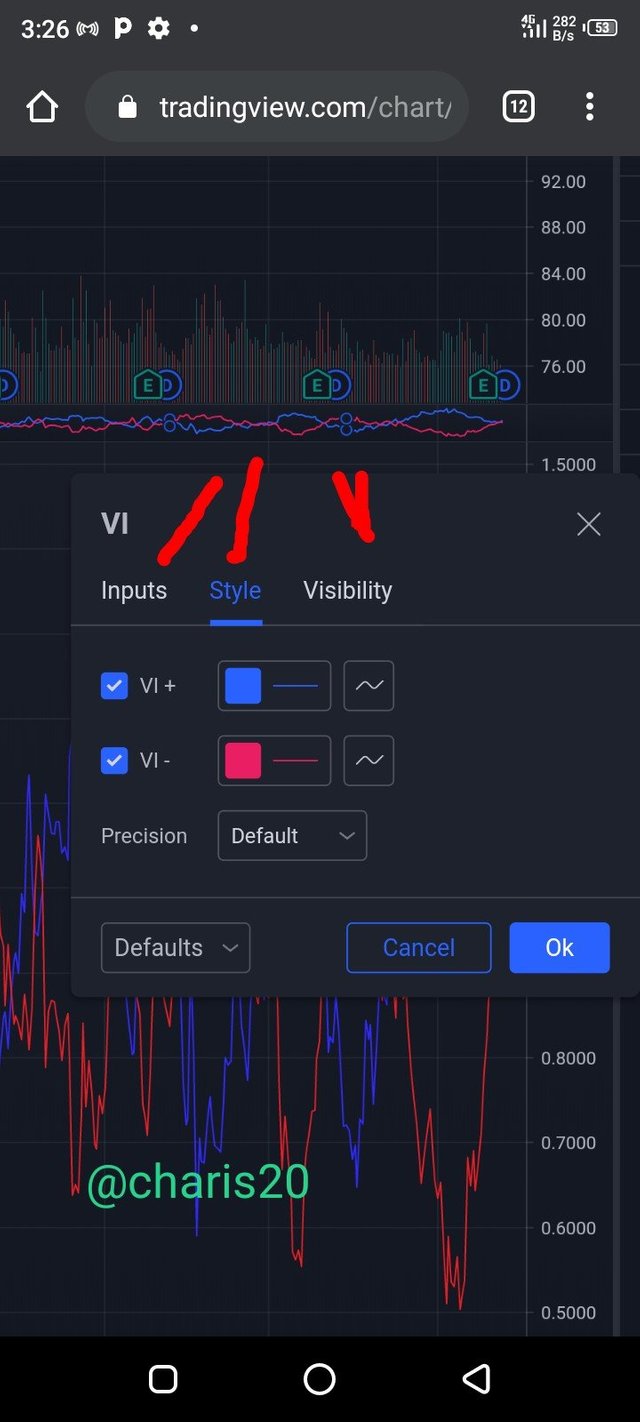
watermark with imarkupGo to the setting and input the necessary things
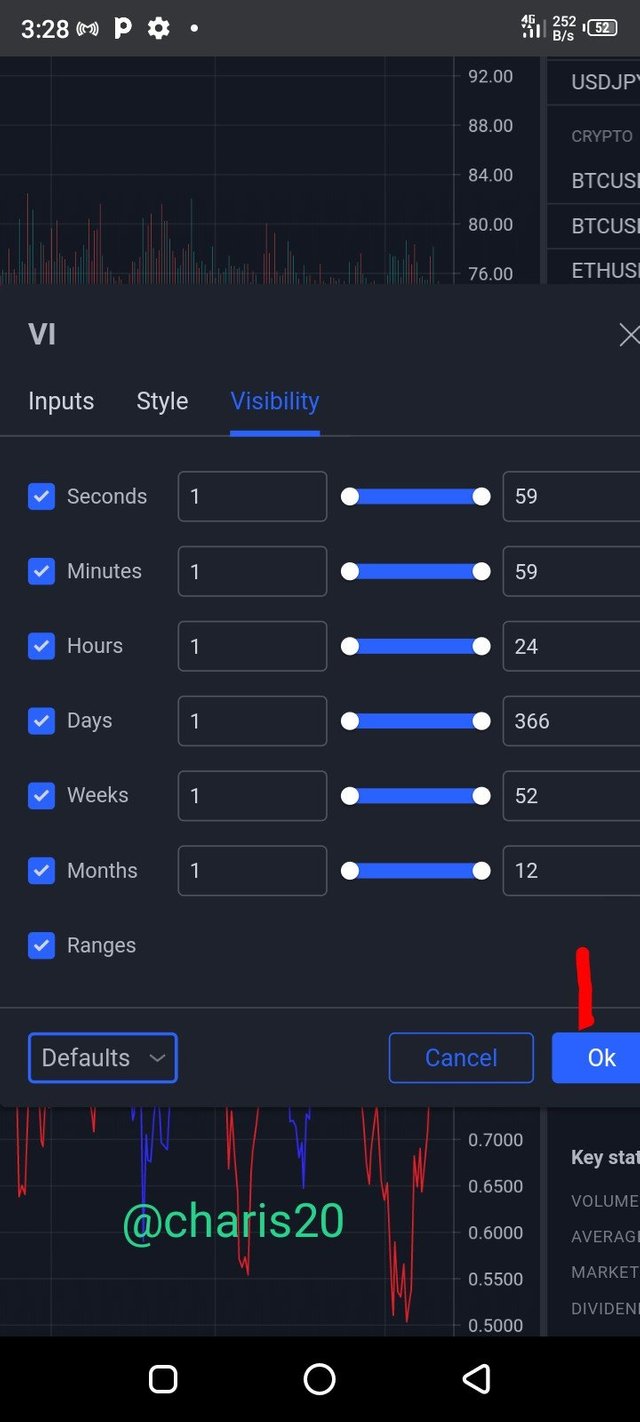
Click ok
What is your your favorite indicator and why?
Vortex indicator is my best indicator because it is easy to be manipulated. A beginner can start with it and learn with it
Question no 5:
Do you think TradingView is useful in predicting the market for cryptocurrency (trend / price)?
Tradingview is important to the traders although not everyone makes use of the tradingview indicator. Also tradingview it should be use together with other trade assistance to avoid errors. The tradingview indicator will help a trader determine the pattern of the market
6- Conclusion
The knowledge of tradingview and the tools is very important so that we can make full use of it in our day to day trading so as to have a good clue of the trends.
Thank you so much for going over my work.
Best Regards
@charis20
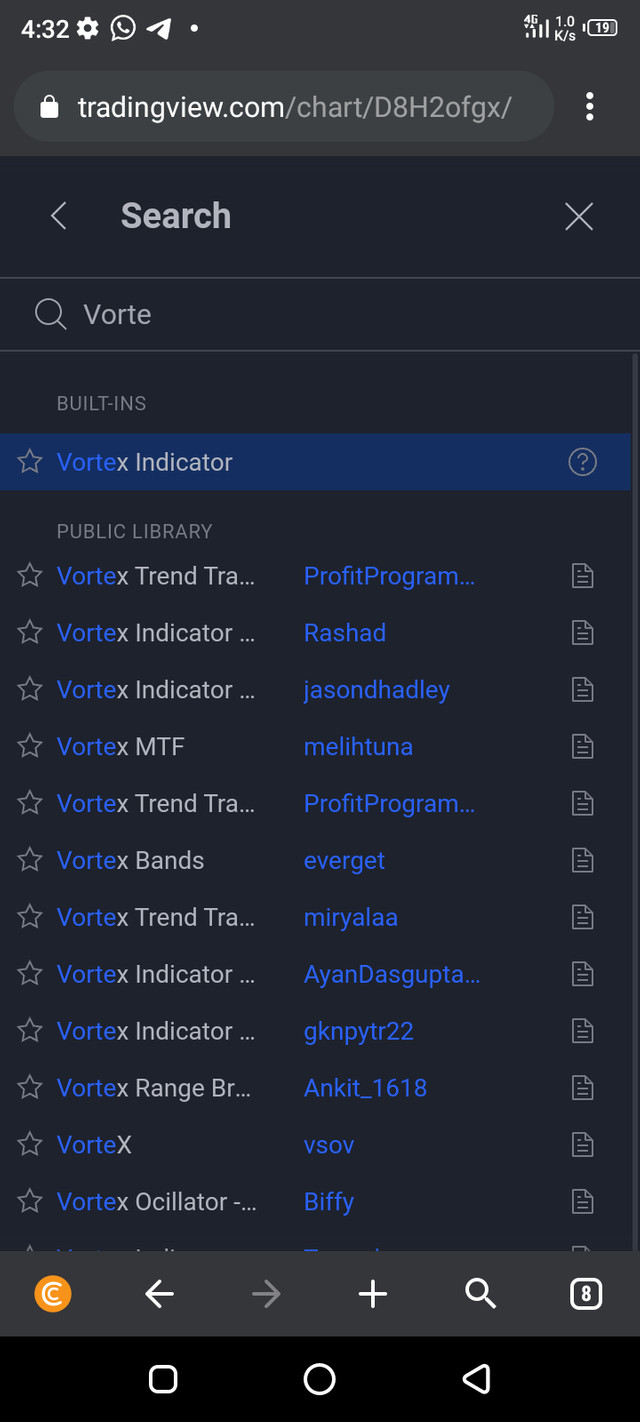
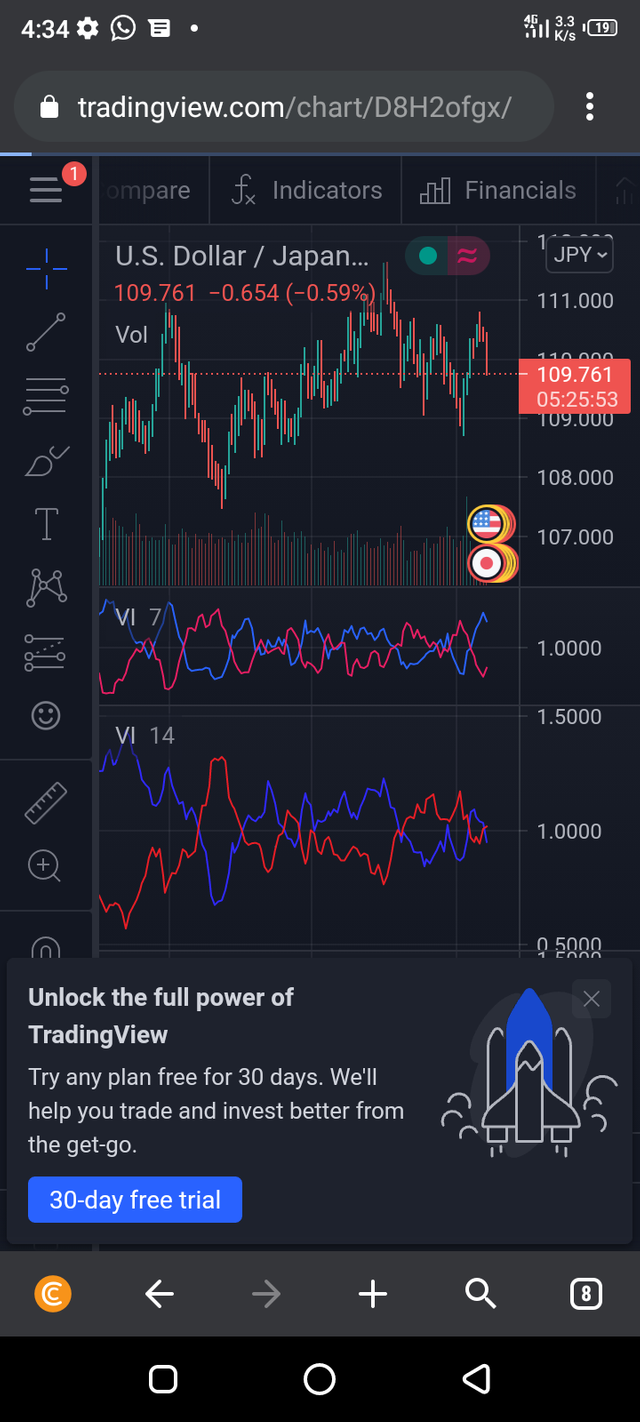
Respected first thank you very much for taking interest in SteemitCryptoAcademy
Season 3 | intermediate course class week 7
respected
Ok, thank you professor