Crypto Academy Week 5 Homework Post || Understanding Decentralized Finance Part -2 || Explaining Meta Mask
Introducing MetaMask
MetaMask built for the Ethereum blockchain is a Web 3.0 wallet extension that allows easy access to wallets and dApps on the Ethereum Blockchain. So instead of imputing a private key into a dApp, MetaMask gives access to the dApp without keys. This saves the user from losing their keys to unsecured websites as well as being able to access dApp conveniently.
MetaMask is an extension that can be found on Chrome, brave, and Firefox used to manage Ethereum wallets.
How to Install and Use MetaMask
- Installing MetaMask
To get started with MetaMask either on a Chrome, Firefox or Brave browser is to vist the MetaMask website metamask.io
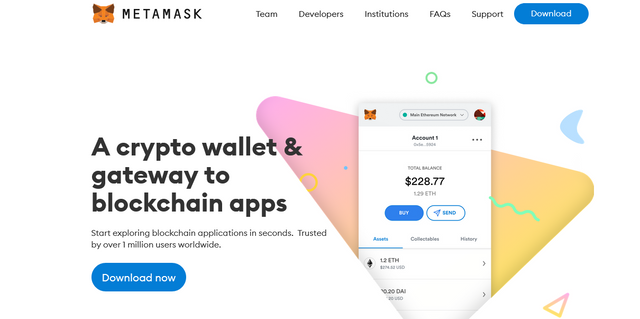
Select "Download" and you will be taken to a page where you can download for several browsers and for android. I use a Firefox browser, so I will be explaining with Firefox.
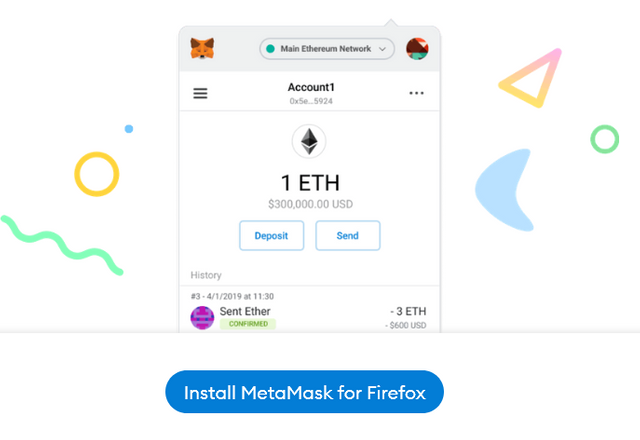
With firefox Ads on, you have a chance to add the extension to Firefox and once this is added to the browser, the next stp is to create an account and start using the extension.
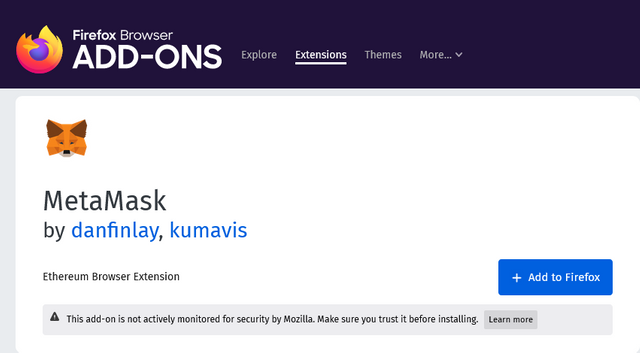
- Creating a MetaMask Wallet
To create a MetaMask wallet, you have to follow the instructions accordingly after installing the extension. The first thing to click is "get Started"
.png)
After clicking on the "Get Started" button, you get to a page where you choose to either create an account if you do not have the 12 seed phrase or to import an account if you have the 12 seed phrase.
.png)
Clicking on the create an account, the user is directed to a page where terms are accepted.
.png)
After agreeing to the terms, a password is required. A combination of Alphanumerics should be used and having a minimum of 8 characters.
.png)
After creating a password, you are requested to save a passphrase after which the wallet is created.
.png)
How to Use MetaMask
Since MetaMask is a Web 3.0 wallet, it can be used to access Dapps on the Ethereum blockchain so for this post, I will be explaining with Uniswap. To do this, I will go to the Uniswap interface https://app.uniswap.org/#/swap and will click on the connect wallet.
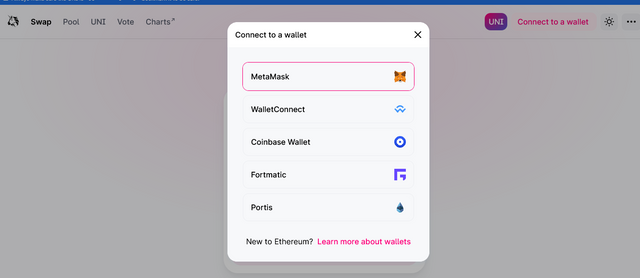
Given so many wallet options to choose from, including coinbase wallet, fortmatic, and so on but for me, I will be choosing MetaMask.
.png)
After connecting the wallet, every transaction done will need authorization from you via MetaMask.

Hi @busted1
Thanks for attending the 5th week crypto course and for your effort in doing the given homework task.
Feedback
Glad to see that you were able to successfully link up Uniswap to your Meta Mask wallet. A user can now participate in the DeFi world easily through the use of Meta Mask.
Though, More effort was needed to explore more other features of Meta Mask such as exchanging tokens, adding new tokens, etc.
Homework task
6