Crypto Academy / Season 3 / Week 3 - Homework Post for Prof. @sapwood
Hello everyone, I just levelled up and reached 60 Rep this week, exactly on the 100th day since my joining. So I thought about giving it a go at the Advanced Level Homework tasks. This is my submission post for Season 3 Week 3 - Multiple Transfers/Batch Send at one click homework.
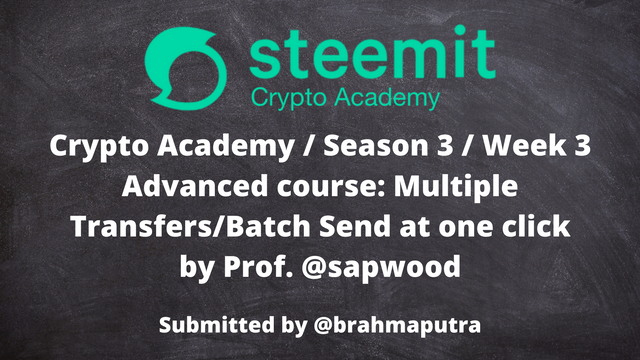
Designed on Canva
1. What do multiple transactions in a single click mean? How does it save transaction fees? What are the other benefits?
‘Multiple transactions in a single click’ is a transaction operation in blockchain platform which results in multiple outputs in a single step procedure. This process is very helpful during transaction of tokens to two or more user accounts. Contest/Event organisers, employers on the block chain can utilize the services of this method for faster delivery of crypto tokens to the eligible account addresses. Otherwise, this particular task could become very bulky if there are hundreds of transactions to be performed.
Transfer of tokens charges transaction fees (vary with network). When a transaction is done to a single account it charges certain fees for the operation depending on the network convenience. However, if we make batch multiple transactions, i.e. at one go, it charges the same convenience fees as that of a single transfer. So obviously that is a big plus when it comes to cost cutting.
Other significant benefits:
- Multiple transactions can be completed at the pace of a single transaction. So the disbursal is fast.
- This is an attractive feature of the blockchain platform. As such online businesses can look forward to associate themselves with the cryptoverse.
- Transaction records are easily verifiable in the future.
- Transactions to incorrect addresses does not result in loss of tokens. Infact the transaction does not take place at all. So this is a very positive thing to note about this operation.
2. How do you connect your Etherum Wallet(Metamask) to Multisend or Multisender(dApps) & perform multiple transactions(ETH/ERC20) in one click? Using Steemyy how do you perform multiple transactions(STEEM or SBD) in one click? Explain the detailed steps in both the apps(One from Etherum & the other from Steem Blockchain)?(Screenshot needed, real transactions in Multisender or Multisend may not require, however, a real transaction in Steem Blockchain using Steemyy a must for this Task). Further, using Steemyy demonstrate how to send the different amounts to different users with different memo and how to send repetitive/recurring amount at the pre-defined interval?
N.B. Before this task I didn't have an ETH wallet. So I created a Metamask wallet.
STEP 1:
First I browsed and entered multisender(dot)app. Then I clicked on CONNECT.
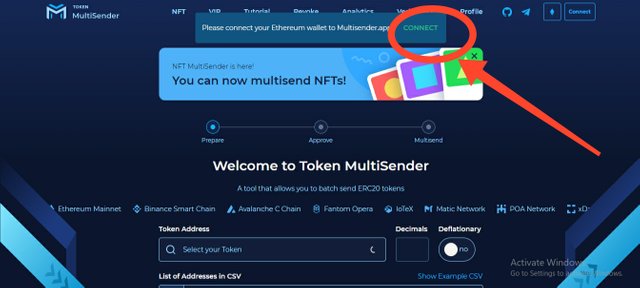
STEP 2:
Then I selected the Metamask wallet to connect with Multisender.
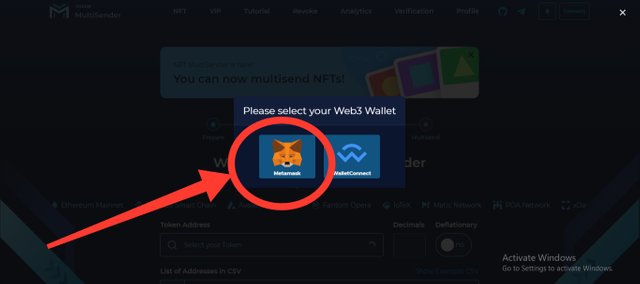
STEP 3:
A Metamask extension got installed and linked with my browser.
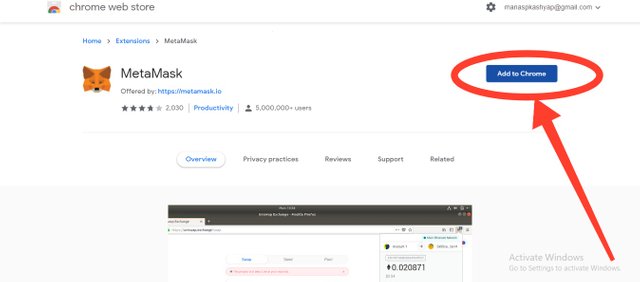
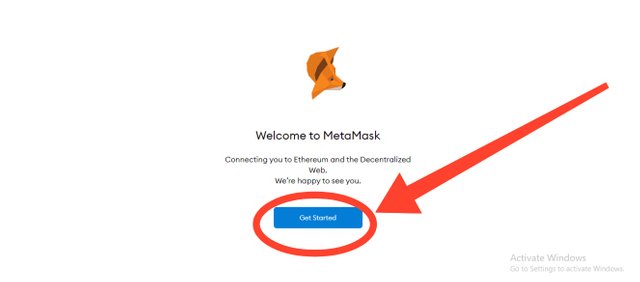
STEP 4:
I gave access to the Metamask wallet to connect to Multisender.
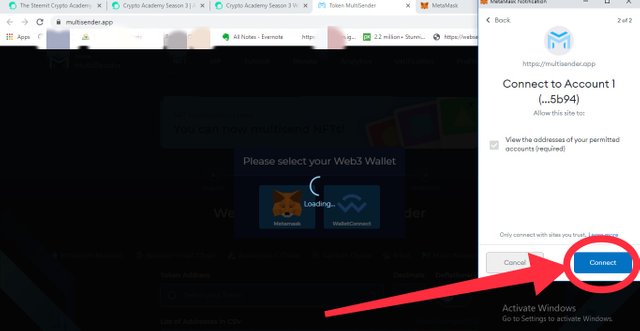
STEP 5:
Then I chose the token type as ETH.
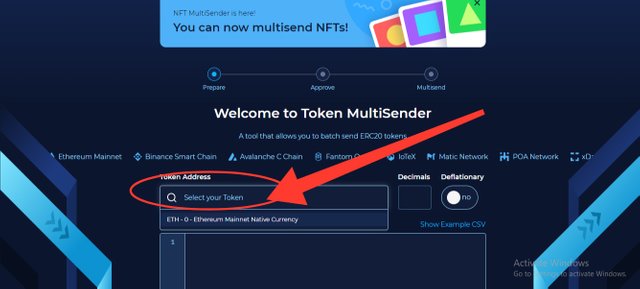
STEP 6:
Since I have no addresses to sent to, so I copied the reference addresses given in the CSV file. Then I clicked on SEND.
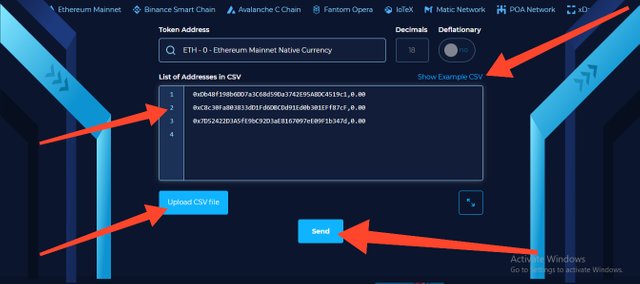
STEP 7:
But since I do not have enough Wallet balance, the transaction showed an error message as displayed below.
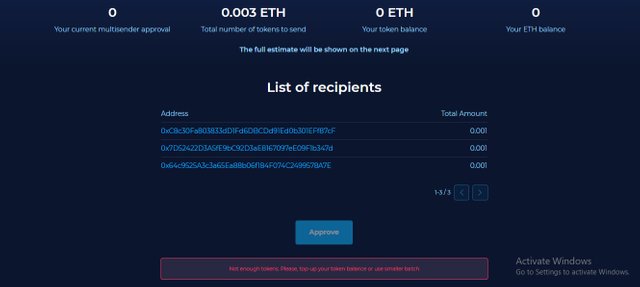
STEP 1:
Now let us do the same operation using Steemyy.com
First I enter the site Steemyy.com, then I click on Tools

STEP 2:
Now a list of important tools shows up. For token transfer to multiple accounts, we need to click on "Steem Wallet Tool - Send SBD or STEEM to Multiple Accounts"
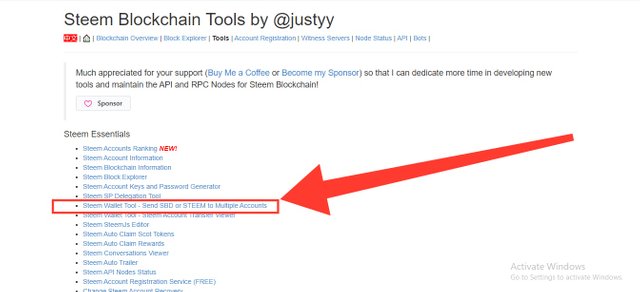
Now we have three different cases for multiple transactions. These are:
- Transfer same amount (SBD or STEEM) to multiple addresses.
- Transfer different amounts (SBD or STEEM) to multiple addresses.
- Transfer repetitive amount (SBD or STEEM) to a single or multiple addresses at specified intervals.
So let's discuss them one by one.
A. Transfer same amount (SBD or STEEM) to multiple addresses.
STEP A.1.
It is required to enter the Steem username (without using @), Private Active Key, Token Amount, Unit (SBD or STEEM), Memo (optional) and Destination addresses (here I chose to send 0.001 STEEM each to @raulgupte, @sapwood, @rishabh99946 and @sduttaskitchen) in the format as displayed below --
username1
username2
and so on...(one address in each line) and finally click on send.
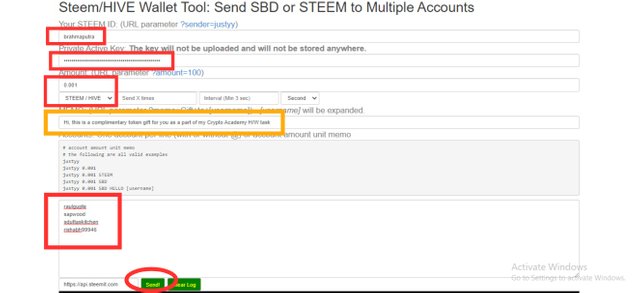
STEP A.2.
The console below shows the transaction history as it happens.
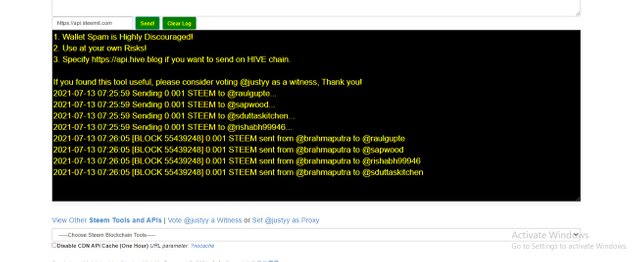
B. Transfer different amounts (SBD or STEEM) to multiple addresses.
STEP B.1.
Similar to the previous operation, we need to enter our Steem Username, Private Active Key and Receivers' account addresses (here I chose to send different amounts to four different addresses -- @raulgupte (0.001 STEEM), @neerajkr03 (0.002 STEEM), @rishabh99946 (0.003 STEEM) and @sapwood (0.004 STEEM) in the following format:
username amount unit memo
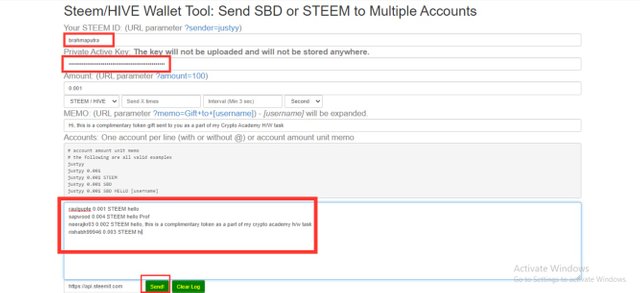
STEP B.2.
The console below shows the transaction status. However the amount transfer displayed here is misleading. So we better check the Steemwallet history to confirm the transfer.
(this happened with me and I ended up transferring the same amount twice in this operation, because the amount I chose were 0.004, 0.003, 0.002 and 0.001. however the console showed 0.003 transferred to all the addresses.)
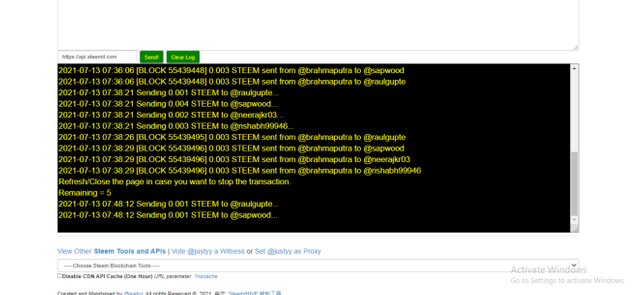
C. Transfer repetitive amount (SBD or STEEM) to a single or multiple addresses at specified intervals.
STEP C.1.
For this operation, I enter my Steem Username, Private Active Key.
Now we need to enter the number of times we want to send the token (i.e. number of installments) and the time interval between each transaction.
Then we enter the receivers' account addresses as we did in the previous operation.
Finally click on SEND.
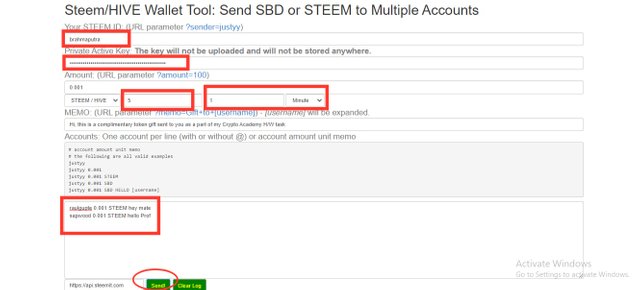
STEP C.2.
The console displays the transaction status as follows --
- In this activity, I sent 0.005 STEEM each to @raulgupte and @sapwood.
- The transaction took place in 5 installments.
- Each installment took place at an interval of 60 seconds = 1 minute.
- So each transaction sent out 0.001 STEEM each to the aforementioned users.
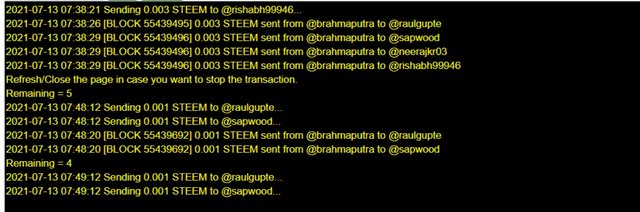
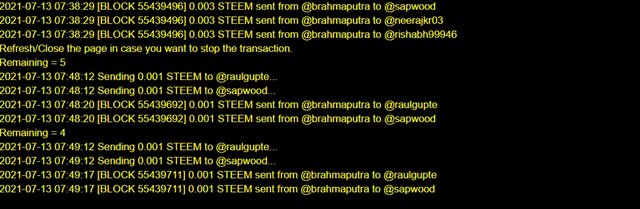
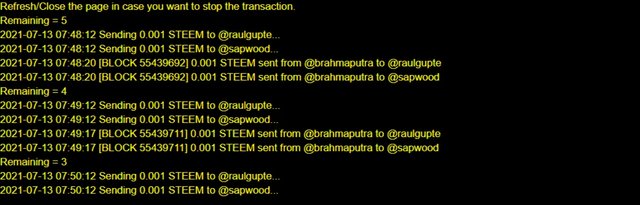
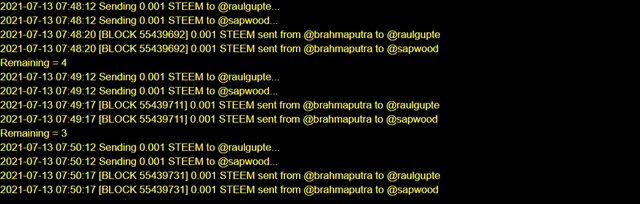
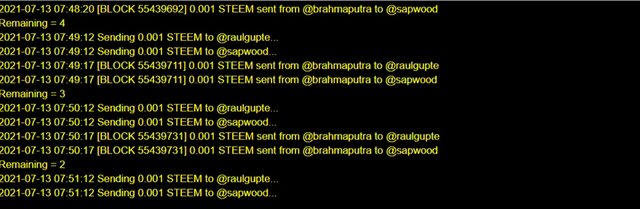
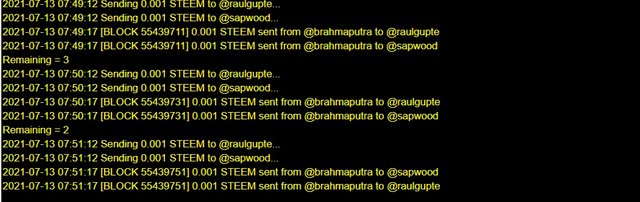
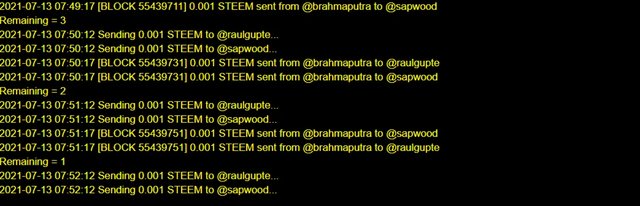
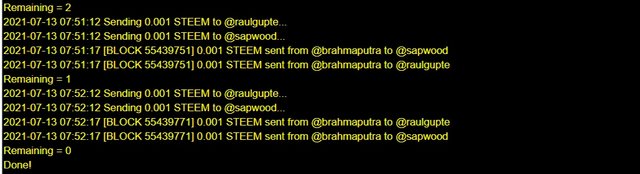
So in 5 minutes, the token transfer process was completed. We can refer to the timings shown by the console display.
3. What if you enter a wrong/invalid address in Multisender or Multisend(dApps) and Steemyy(dApp)? Does the application(Steemyy in Steem Blockchain or Multisender in Etherum) allow the transaction to go through if you have entered a wrong/invalid address? Showcase with the screenshot(what does the application says when you enter a wrong address)?
STEP 1:
Here I typed in three random addresses to fill up the slots and entered 0.001 ETH against each of them. Then I clicked on SEND to proceed forward for transaction.
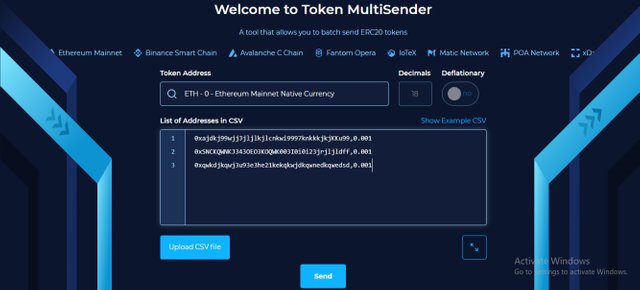
STEP 2:
This greeted me with error messages showing that the addresses I entered are invalid ETHEREUM addresses. As such the transaction failed and there is no question of loss of tokens since I had an empty wallet.
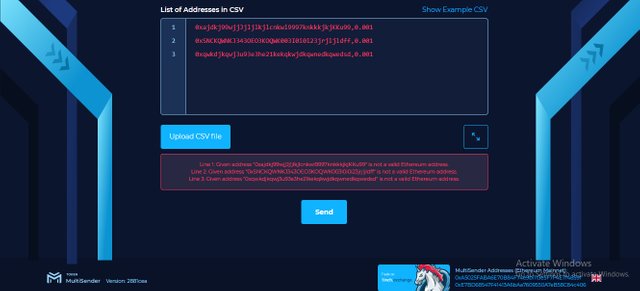
STEP1:
After entering the STEEM ID, Private Key, Amount and Memo (optional), I tried entering my friend @raulgupte's user id as @raulgupta in an attempt to transfer some tokens. After that I click on SEND.
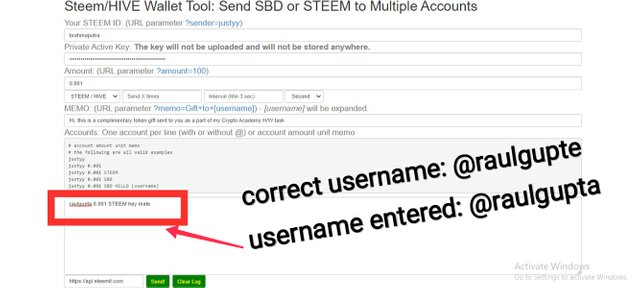
STEP 2:
Upon scrolling down a bit, the console displays an error message "unknown key". This means my entry is invalid so the transaction was unsuccessful.
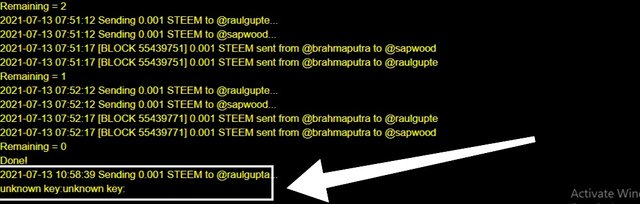
So that's all in my homework task. Thanks.
CC: @sapwood
👏🏼👏🏼👏🏼👏🏼👏🏼 fabulous job done by you, believe me I also not aware of that process, thank you so much for sharing and mention me.😍 @brahmaputra
Thanks.
I too wasn't aware of this helpful technique before doing this task. Certainly Crypto Academy and the Professors are doing a wonderful job.
#affable
You have been upvoted by @sapwood, a Country Representative from INDIA. We are voting with the Steemit Community Curator @steemcurator07 account to support the newcomers coming into Steemit.
Engagement is essential to foster a sense of community. Therefore we would request our members to visit each other's post and make insightful comments.
Thank you