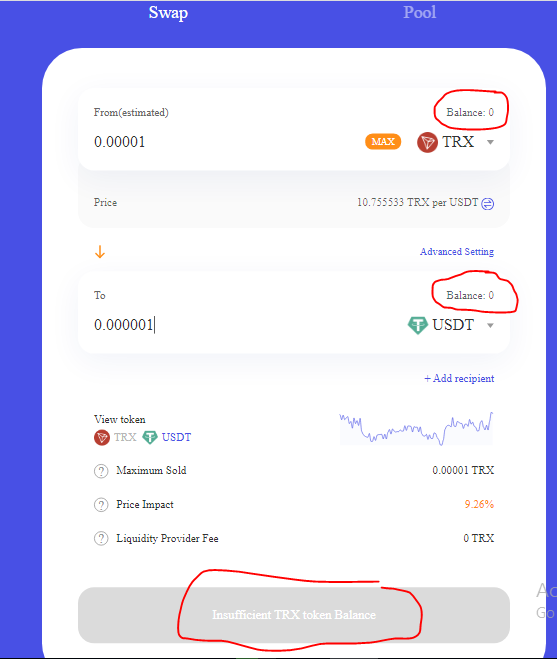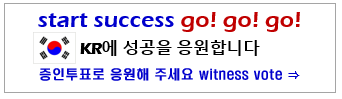Tron Ecosystem - Steemit Crypto Academy Season 4 - Homework Post for Task 1
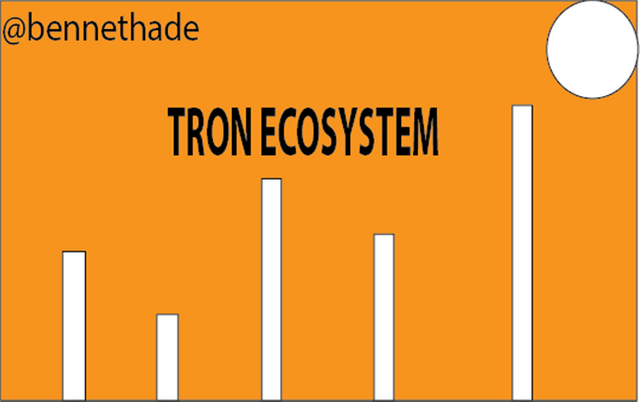
What is TronLink and what is Tronscan? What are its uses? How do you verify a transaction status(including timestamp, resource consumption(bandwidth & energy), nos of confirmations) using Tronscan-- Examples, Screenshot? What are the different dApps can you explore using the TronLink wallet? Make a transaction(a micro-transaction) with Justswap or JustLend using TronLink wallet?Screenshot?

About TronLink

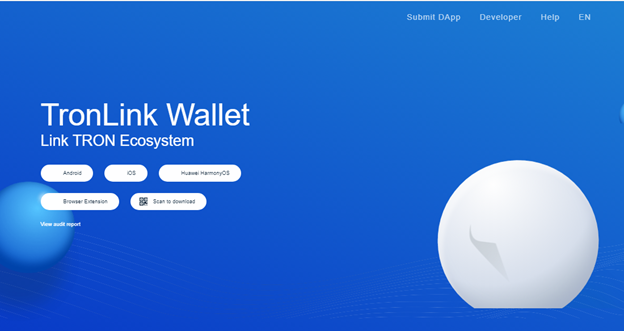
The TronLink, in general, is the Blockchain wallet of the Tron system. It is an extension that helps to create easy access to the Tron Blockchain through our web browsers, like Chrome and Firefox. Hence, “With TronLink, users will be able to request a withdrawal or choose to deposit TRX, and also stay up to date with their wallet balance. ”quote
This actually implies that, using the TronLink, one could easily install the extension on his or her browser and be quickly linked to his/her Tron wallet. The whole idea behind the TronLink is to make sure that there is an easy communication with different Decentralized Apps (DApps) right within your Chrome or Firefox browser.

About TronScan

Looking up of transactions, validating of transactions and even confirming of transactions on the Tron Blockchain became simplified at the advent of TronScan. TranScan works as an explorer for the Tron Blockchain providing smart contracts, token creation, voting, and even contract development etc. Hence, referred to as “the official explorer of the TRON public smart contracts blockchain” quote
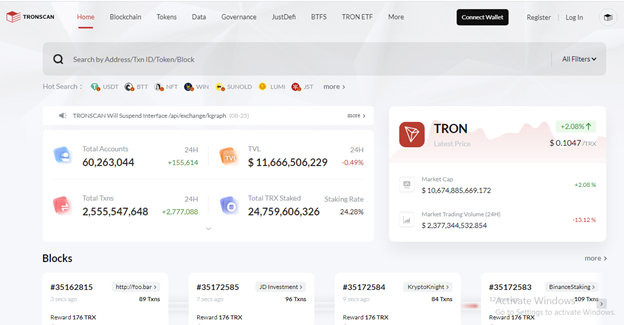
TronScan Homepage
In essence, this actually depicts that the TronScan is used in sending, receiving and even managing of tokens generated on the Tron System.
Additionally, it is also used in checking the status of a transaction, checking the time of a transaction, checking the cost of a transaction and lots more, as we see them in the list below.

Uses of TronScan

- It is used to check if a wallet address is valid or not.
- It is also used to check the cost of the transaction.
- It is also used to check the time & date of a transaction.
- It is used for token creation.
- It is used for voting.
- It is used for contract deployment.
- It is used to check the status of a transaction.
- It is used for transaction Hashing.
- It is used to check the sender’s and recipient’s address.
- It is as well used to check the latest transactions in a Blockchain.
- And finally, I’ll say, it is used to check wallet balance.

How do I verify a transaction status, number of confirmations, timestamp, transfer amount, resource consumption, sender and recipient address?

In order to verify transactions using the TronScan, you have to go to the official TronScan website at https://tronscan.org/
After the page has fully loaded, you can now enter the Transaction Hash or the Address. Then hitting on the enter button will load all the needed details of the transaction as shown below.
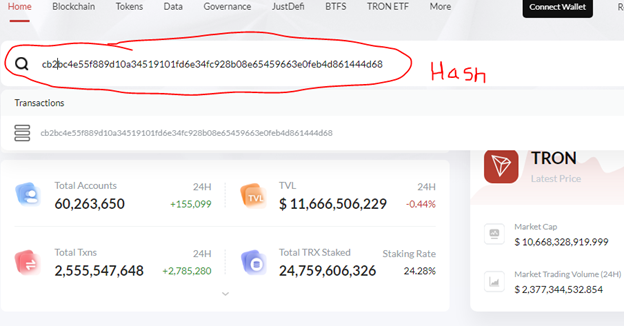
After entering the Hash of the transaction, the information highlighted below was displayed.
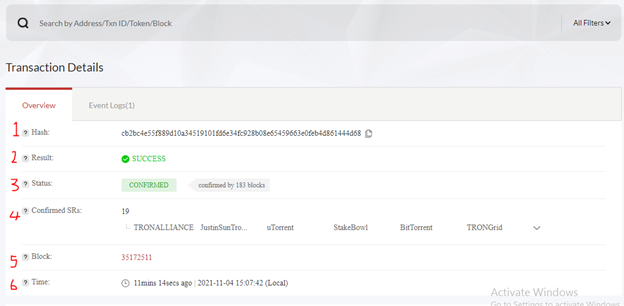
From the above screenshot, it is clearly shown according to my labelling that number 1 shows the transaction Hash, number 2 shows the Result of the transaction as being successful. While number 3 shows the Status, that, It is confirmed. The next being number 4 shows the Confirmed SRs. While number 5 and 6 shows the Block and Time of the transaction respectively.
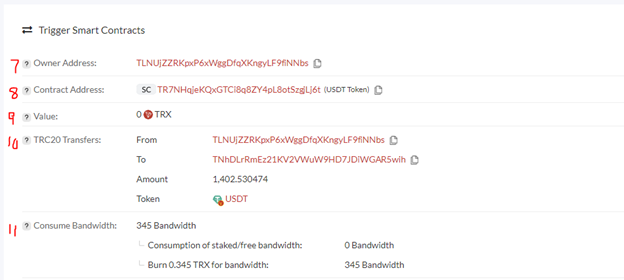
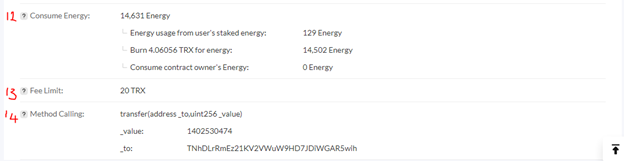
This clearly helps us to understand that, in using the TronScan, we could easily quarry the Tron Blockchain to get the details of any transactions as shown in the screenshot above.

The different dApps That can be explored using the TronLink wallet

I could easily make use of the JustSwap and the JustLend dApps. However, while trying to get screenshots and descriptions of steps taken to perform a micro transaction using the JustSwap dApp, I was notified that I cannot, because, I had insufficient balance in my wallet for now, as shown in the screenshot below.