Steemit Crypto Academy season 04 Task09 homework: Blockchain Wallet - Types, use, installation etc
QUESTION :-
How do you store/secure your keys? What are the different forms of Private Key(Examples/Screenshot)? Download & Install TronLink Wallet(Android/iOS/Extension)? How do you store the key(Hint- write it down on a notepad, demonstrate it with examples)? Which form of the key are you comfortable with to handle your TronLink Wallet? Include Screenshots & hide/blur the sensitive information.
.png)
How do you store/secure your keys?
We use the key to open something.And whatever our important key is, we keep it very much because we need it mostly, then we should save it very well. As we create our ID on different types of platforms, such as Insta Facebook WhatsApp, if we create our own ID at different places, then its key should be saved. I write in a notebook and save in my google drive.
And friends, we must write every password in a notebook because if we forget our password or keys is ours, then we will know in our notebook or else we will ever lose our phone. If we do, then all the details we have will also be lost. That's why I write it down in my notebook.
And friends, along with writing in our notebook, it should also be saved in our phone such as in Google Drive or in different drives because we are not able to take notebook everywhere. Because of this, we should save it in different places and must do it in notebook because if ever I lose my phone. If I lost my phone then I would be able to see the password from whatever my notebook we have.
When I heard about Steemit, then I knew. It has a very long password and there is a very difficult password which we must save and it is very important because it is a social media platform related to cypto and it has a single password. He is very important. Because of this, I have also got a print out of it and have also saved it from different places.
It is saved in your phone in notebook and in laptop and also in hard disk because it has a lot of important passwords.
.png)
What are the different forms of Private Key(Examples/Screenshot)?
There are only three types of private keys.
- Private Key
2.Mnemonic key
3.Keystore files
Private key :-
It is of a very different method and the key that it is is very difficult, so that it is also very secure.
The alphanumiric is the bond in which is cryptographically produced inconstantly.
When we get a new private key and we're going to create a new password inside the blockchain.
Then we can do any kind of transaction in blockchain by private key.
With the help of private key, we can release, transfer, transfer our cryptoassets.
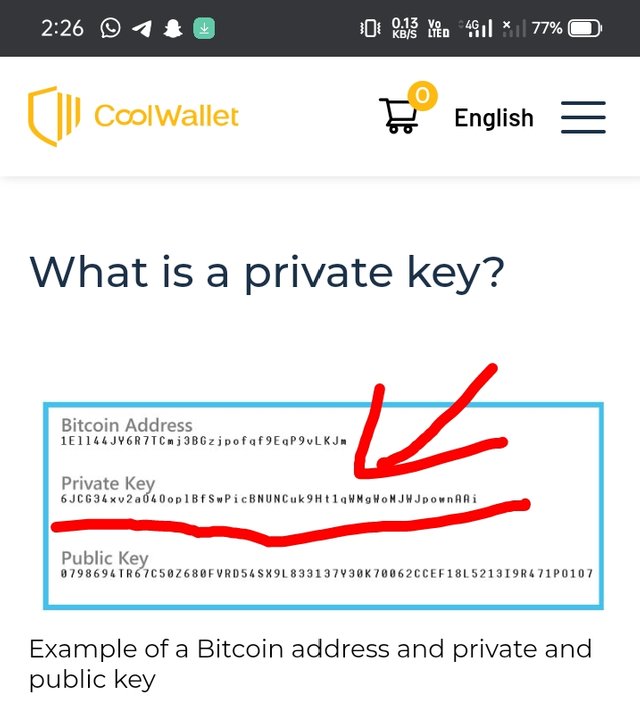 source
source
This is the example.
Mnemonic key :-
That there is a private key part somewhere and which is not very difficult. It is not too difficult to save and memorize. You can remember this very well. It is not that many words and it is much easier in the comparison of private keys.
The world sleeps from 12 to 21. In this and it is also much easier. It is also easy to remember us while saving and remembering.We can use it to recover wallets, reset passwords, and generate wallet addresses.Whenever we save it, save it by maintaining the words well.You can also write this in your notebook and you can save in your laptop and other different types of our drives.
 source
source
This is the example.
Keystore files :-
The self-generated password is actually a backup of the Keystore files. This is also a kind of private key.
Sometimes it happens that we lose our password. Whenever we are creating a new account, then we forget to save our password, then it is enough for us to open the account we have still more trouble. In this situation we have to store this Keystore file so that we can easily restore our password and again get access to our account .we should save your key store file very well because it is very helpful and very important.
.png) this this the example.
this this the example.
Download & Install TronLink Wallet(Android/iOS/Extension)?
STAP 1 :-
First open the website . (https://www.tronlink.org/)
STEP 2 :-
Then click on whatever device you have.
STEP 3 :-
Then a page like this will open in front of you and you will have to click. If you have play store on playstore option then you can click on play store option.
STEP 4 :-
After clicking on the Google Play Store option, the Play Store will open in front of you and the download option will come. You click on download.
STEP 5 :-
After downloading Then you have to click on Create option.
STEP 6 :-
The user agreement will come in front of you and you will have to read the agreement thoroughly. After that you have to click on a accept.
SETP 7 :-
Then you have to enter your name. You will have to enter your name from 1 to 14 words and click on the option of Next step.
STEP 8 :-
Password is to be created and instructions have been given to create the password. Following them, you have to create a password of yours and click on the option of the next step.
STEP 9 :-
Then enter the password again to confirm the password you have created once. Then click on confirm.
STEP 10 :-
And your account is ready.
.png)
How do you store the key(Hint- write it down on a notepad, demonstrate it with examples)?
I have told friends before. You will know about three types of keys that we can save in which way.1. Private Key2.Mnemonic key3.Keystore files. And everyone had a lot of different types of work and was also very helpful.
And friends, I believe that it is ever more safe in the notebook and we write a lot in the notebook. They should be saved quite well. Somewhere somewhere and because it is not written somewhere in the notebook. Although we often lose our notebooks too, but we should save them very well. It should be kept in a good place where you can see it well and whatever you are talking about, he writes in his notebook. If we write our passwords and our different
kind of keys , then we should keep them very much.And friends, as if I have just created an account on tronlink, then I have also written the password of it in my notebook.I give you an example how to save in your notebook.
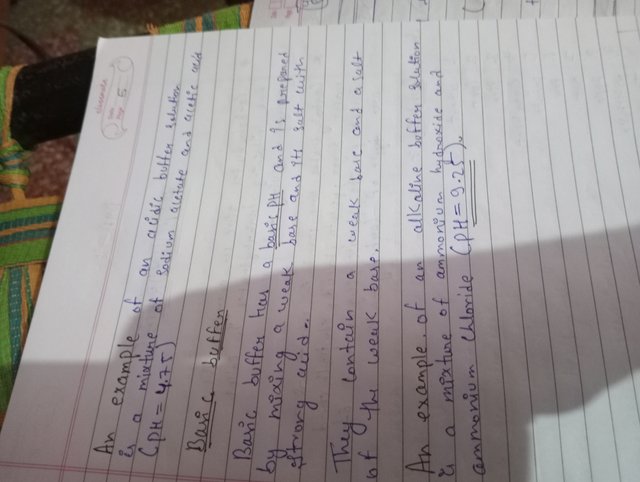 This picture is taken from my phone
This picture is taken from my phone
.png)
Conclution
Now we are living in the world of digital world and whatever happens is digital, so the security we have at this time should also be very good. Because of this we should save our passwords well.Since it has become digital, everything has become much easier and along with it we need to keep a lot of security because the passwords we have become enough, then we should save them well.And in modern times security has become very important.

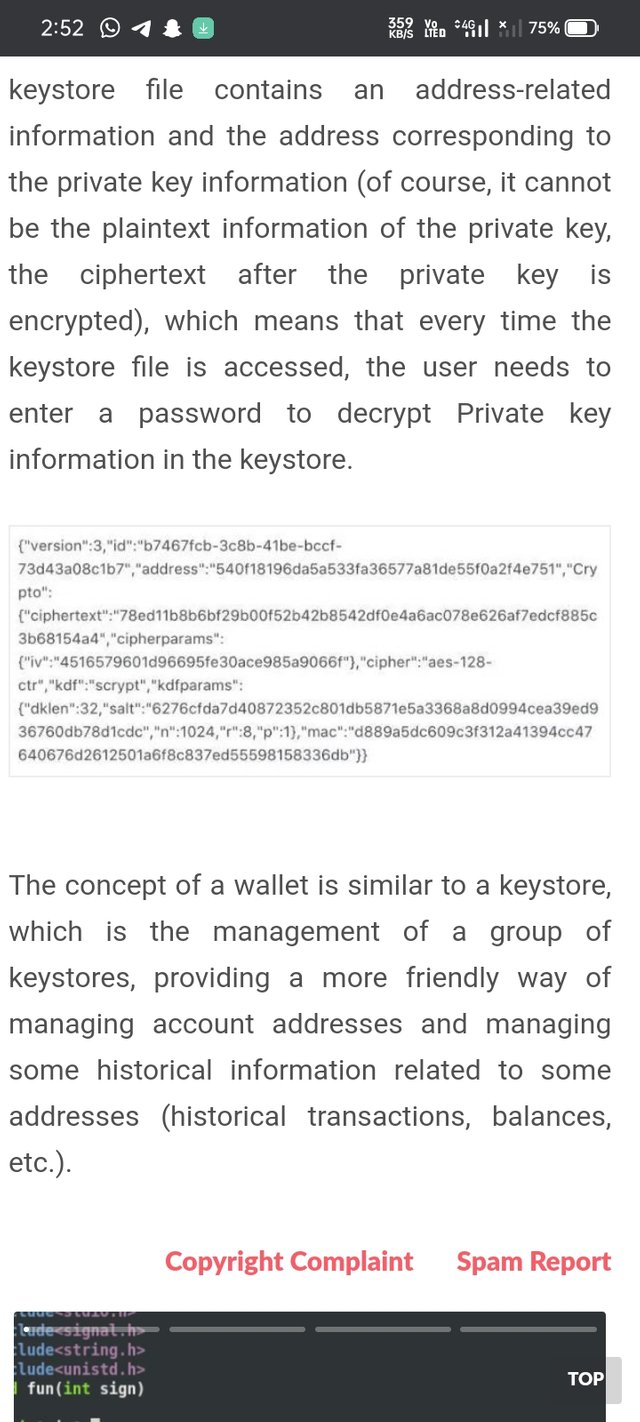
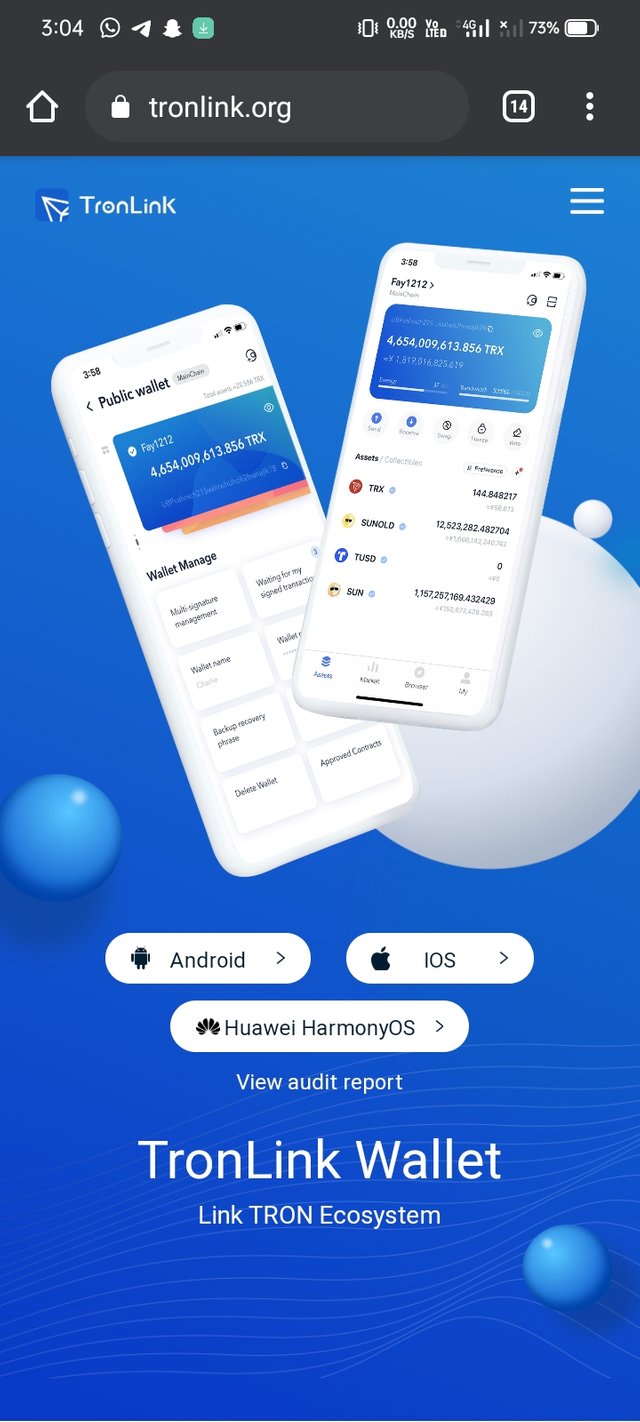
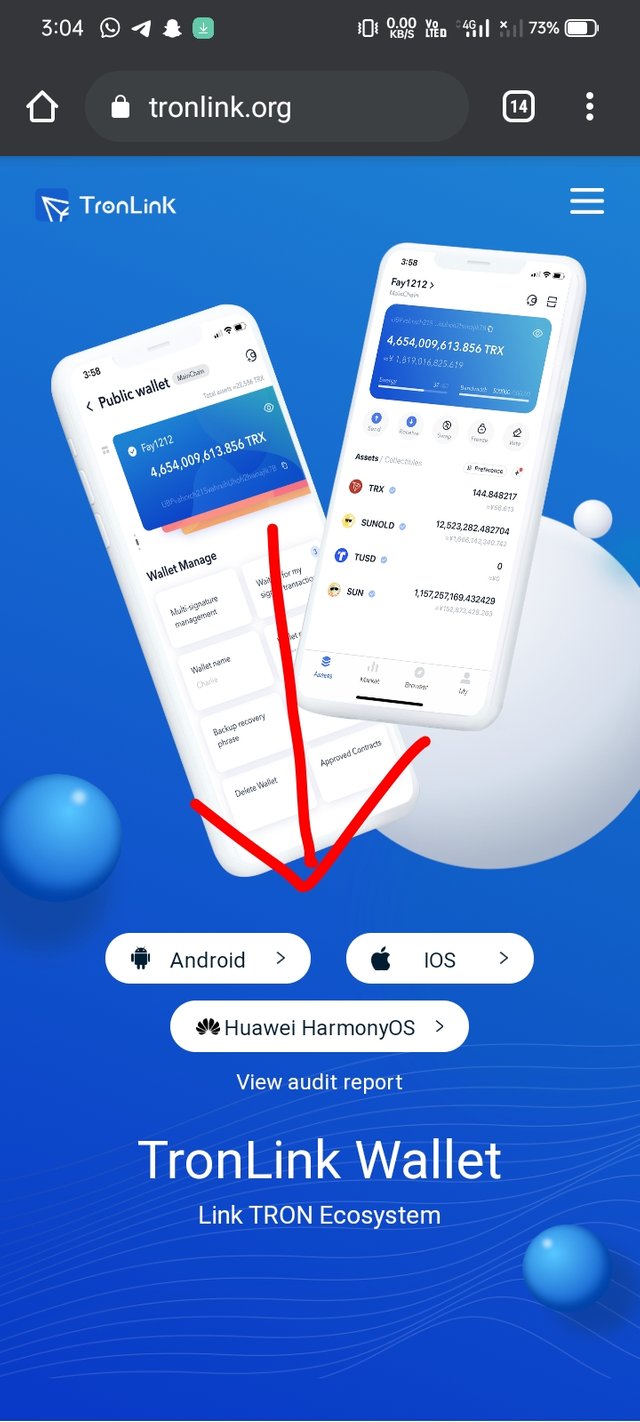
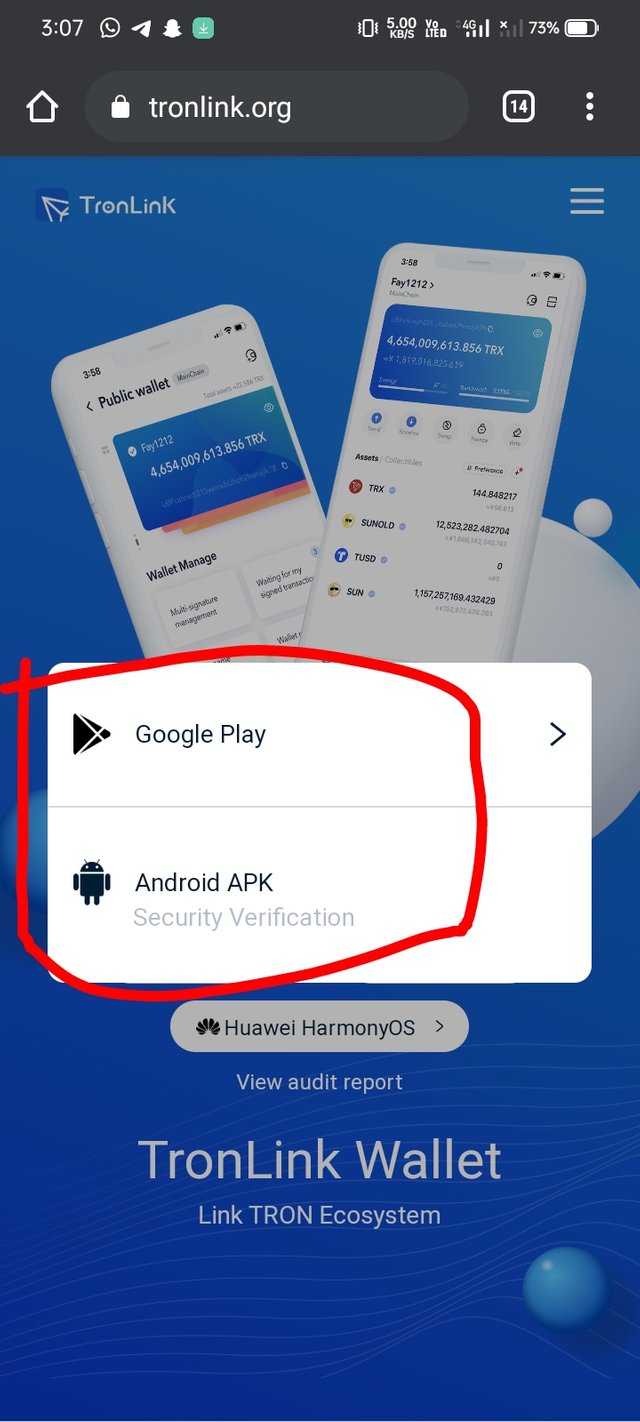
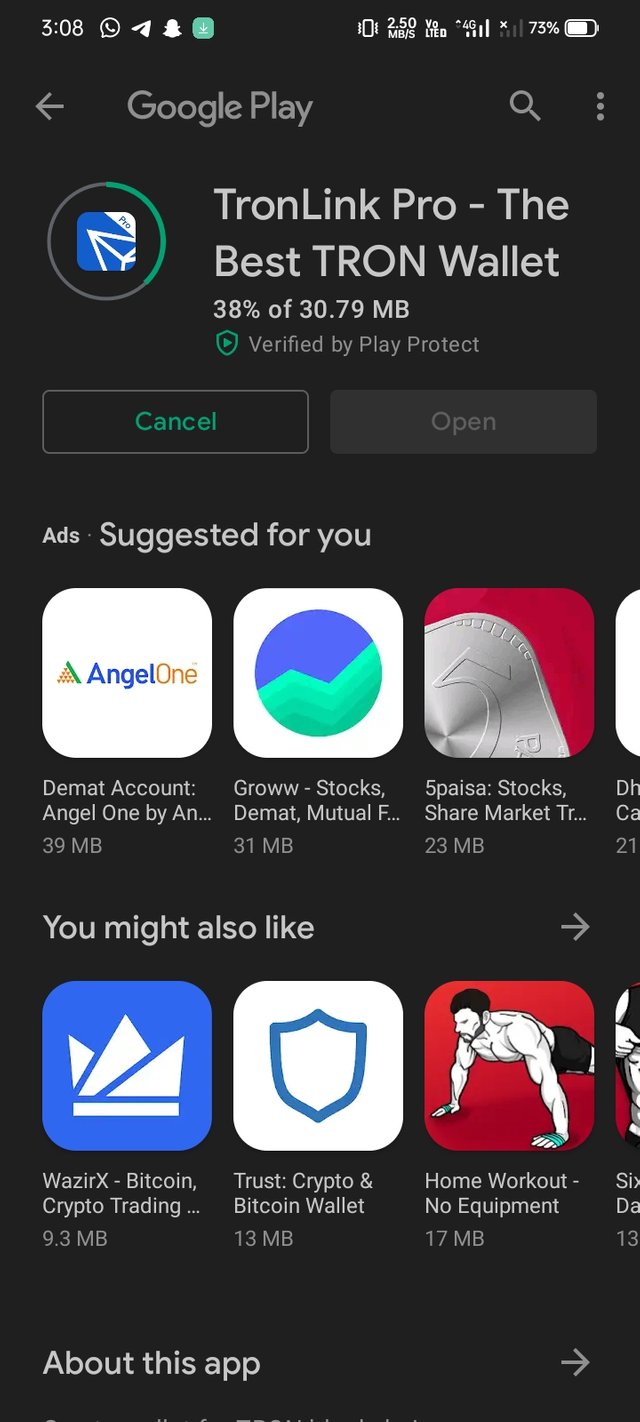
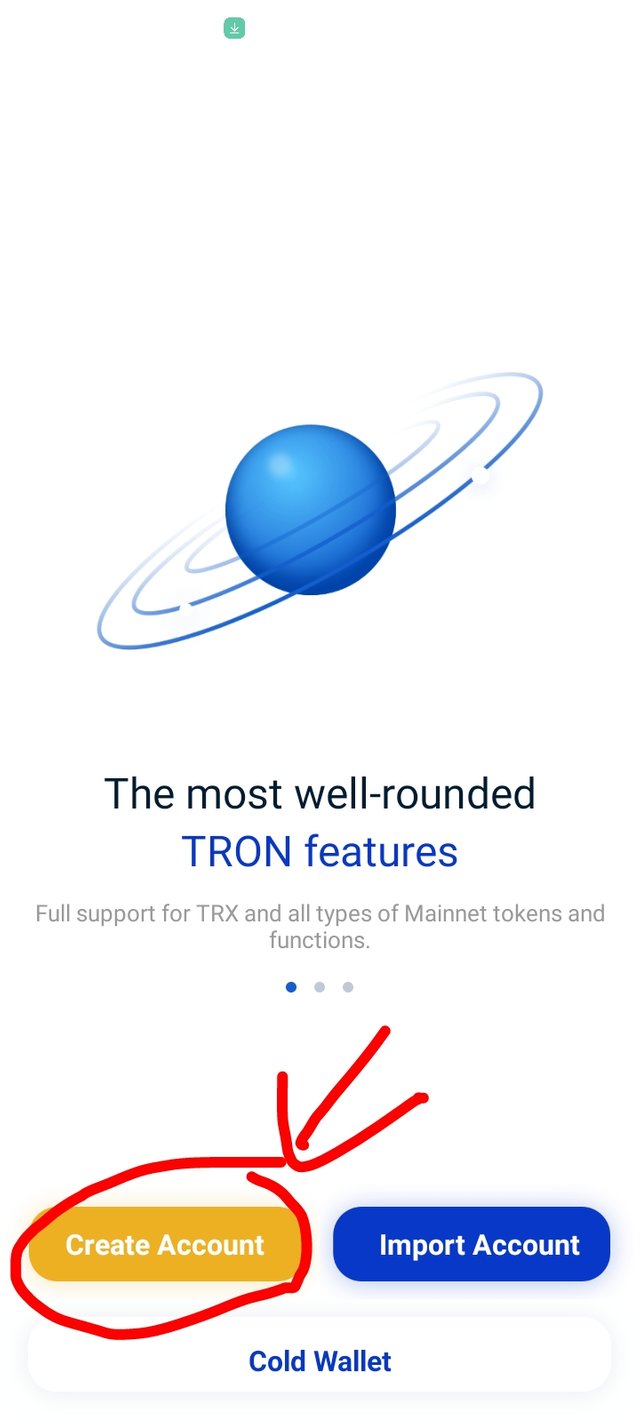
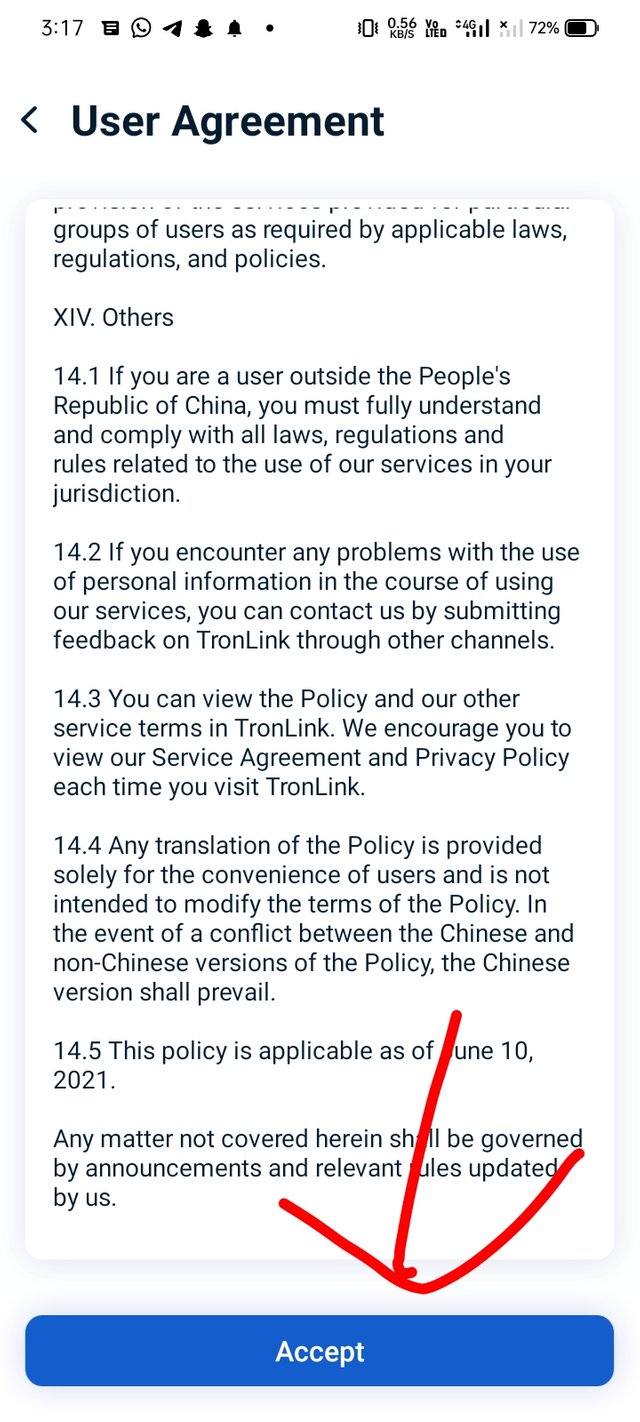
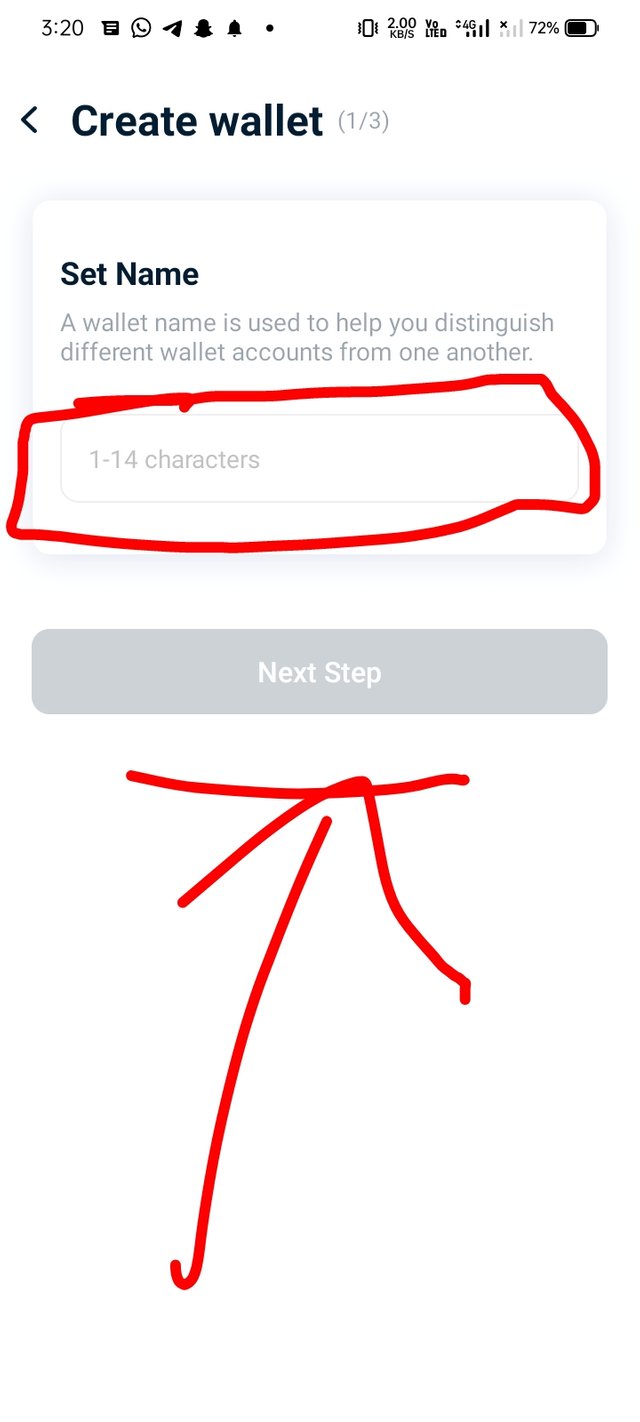
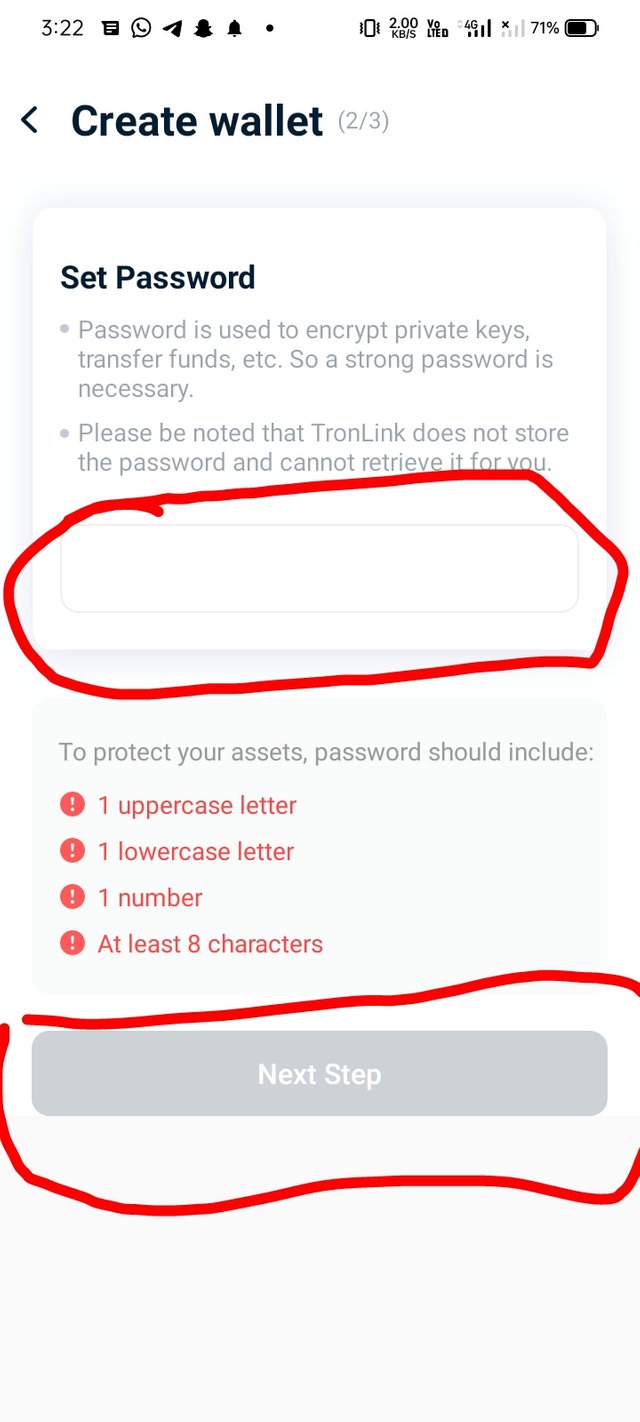
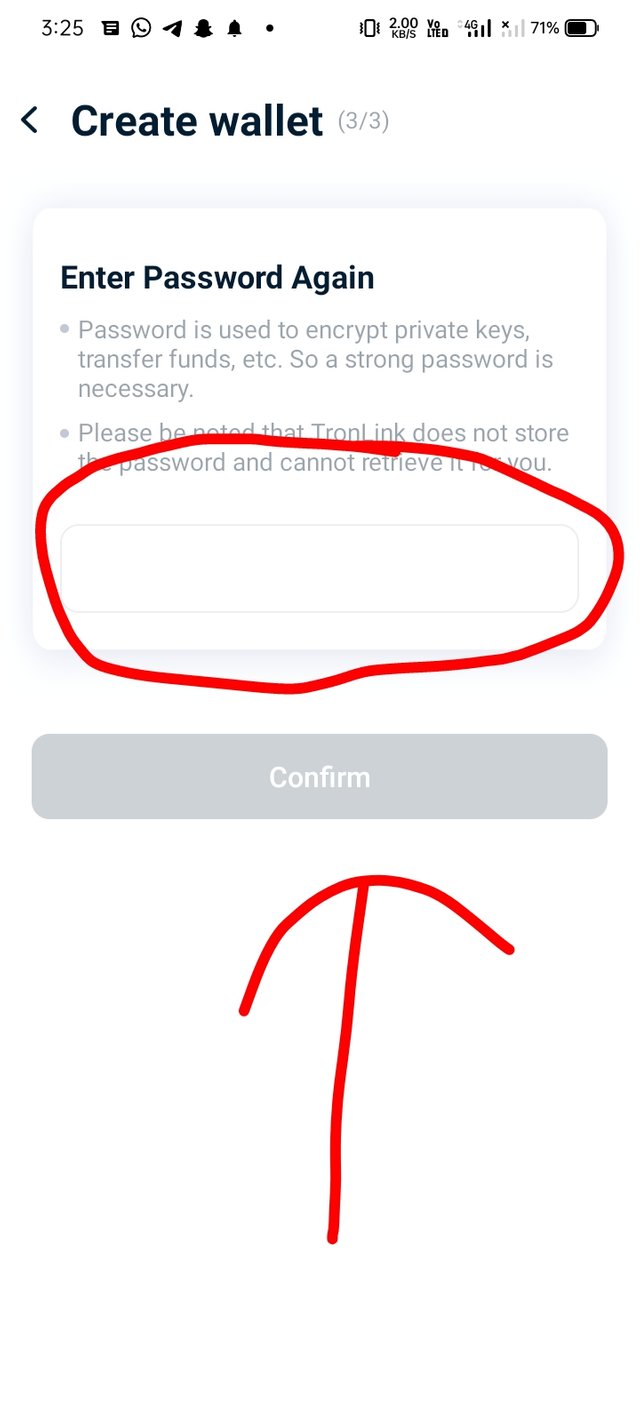
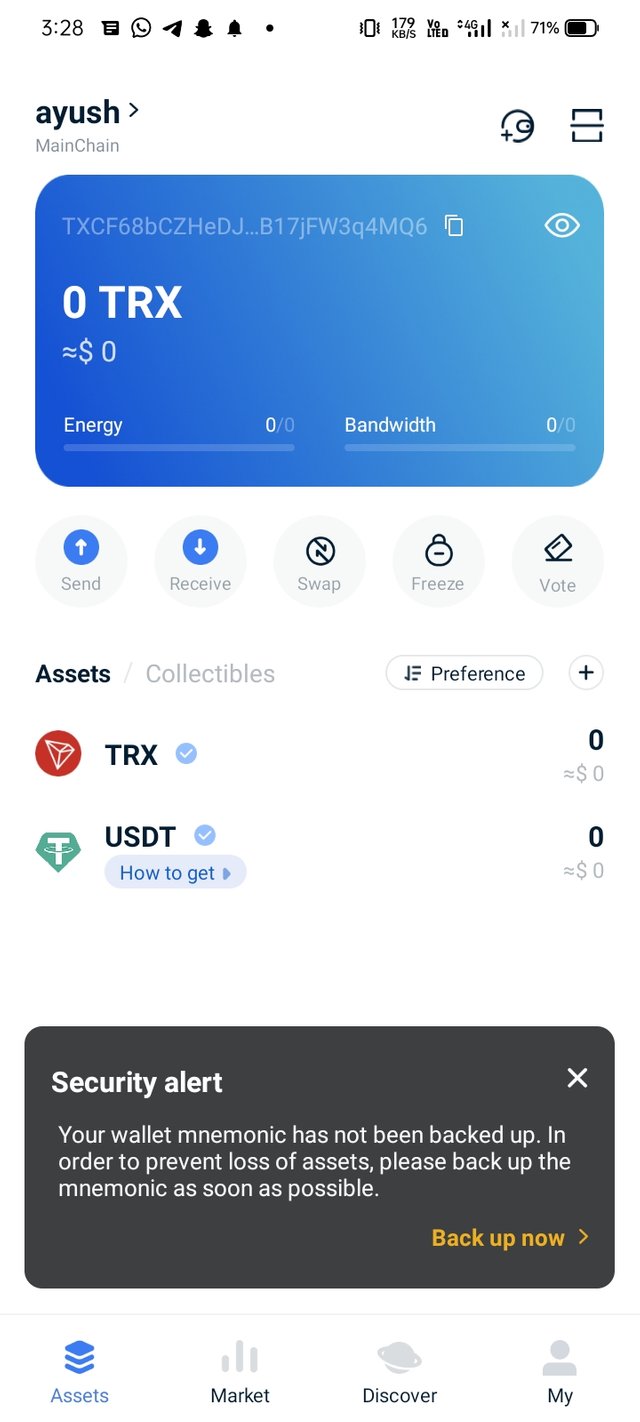
#club5050 😀