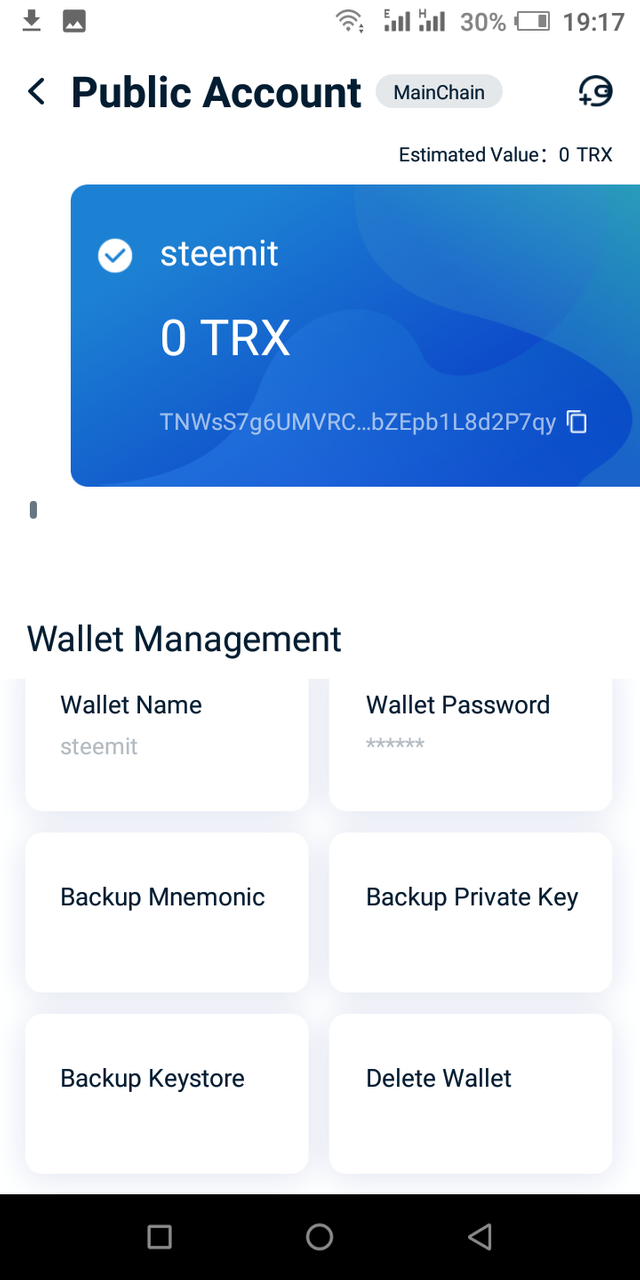HOMEWORK TASK: HOW TO DOWNLOAD AND INSTALL A WALLET, HOW TO RESTORE A WALLET USING PRIVATE KEY/MONEMONIC KEY. BY @ayomide1110 (100% power up)
INTRODUCTION
Greeting to all my fellow Steemians
I am back again to present my homework given by @sapwood
TOPIC II COVERED: BLOCKCHAIN WALLET
HOMEWORK TASK: HOW TO DOWNLOAD AND INSTALL A WALLET, HOW TO RESTORE A WALLET USING PRIVATE KEY/MONEMONIC KEY.
In this task, am going to explain how to download install and to use private key. The wallet am going to be using Tronlink Pro wallet because of my past and present experience using the app. In this my task, am going to be using a practical method on how to install the app for android or IOS.
TRONLINK PRO
Tronlink Pro is a tron supported wallet and can be used on a system or phone, so for this lesson am going to be using it through a phone.
First we have to download our app, so what to do next it to locate your playstore on your phone or any application that you use to download app, but am going to be using playstore so after locationg your place store open it, you will see a search bar above the page, just search for the key word tronlin pro. After following the process above the picture below will pop up the click on the download button to get the app installed into your phone.
HOW TO CREATE AN ACCOUNT
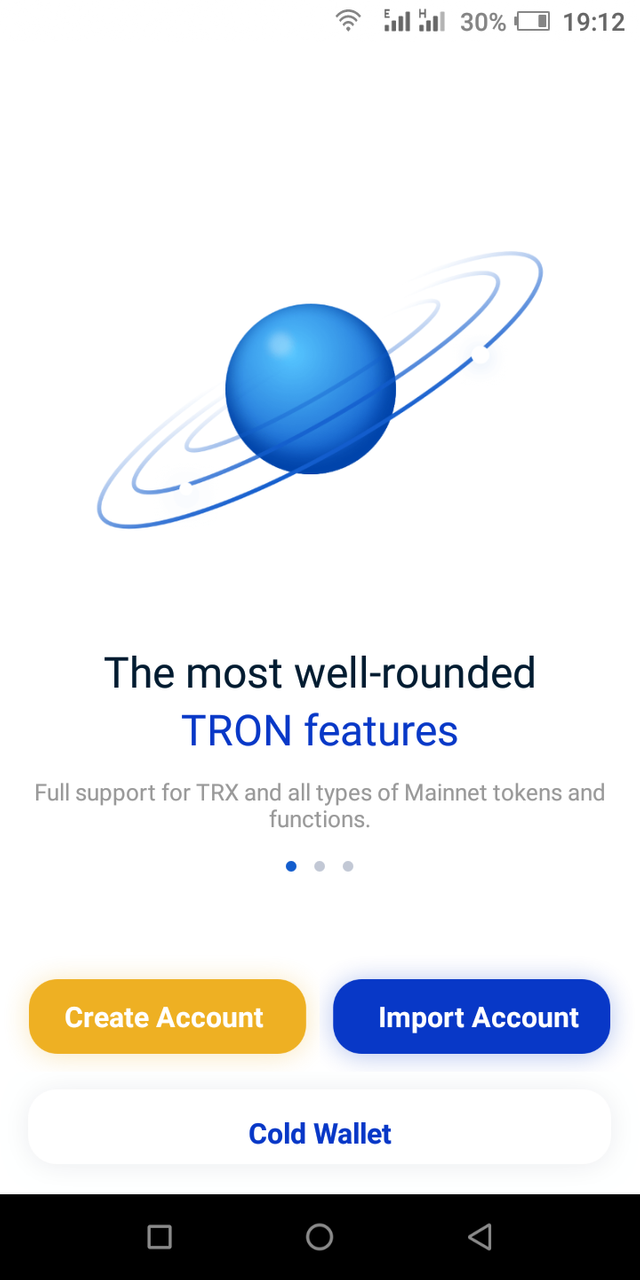
After downloading the app and installing, open the app this page will show up click on the create wallet button. It will ask you to set the name for the wallet password and also term and condition, after that 12 random word will pop up that your mnemonic. Mnemonic is your private key a essential and important key, write it down and keep it safe, I will advise saving it mostly offline because of cases of hacking and so. but I prefare saving it in my gmail so after that, click next then you put in you’re the private key the gave you after that done your wallet is ready to use.
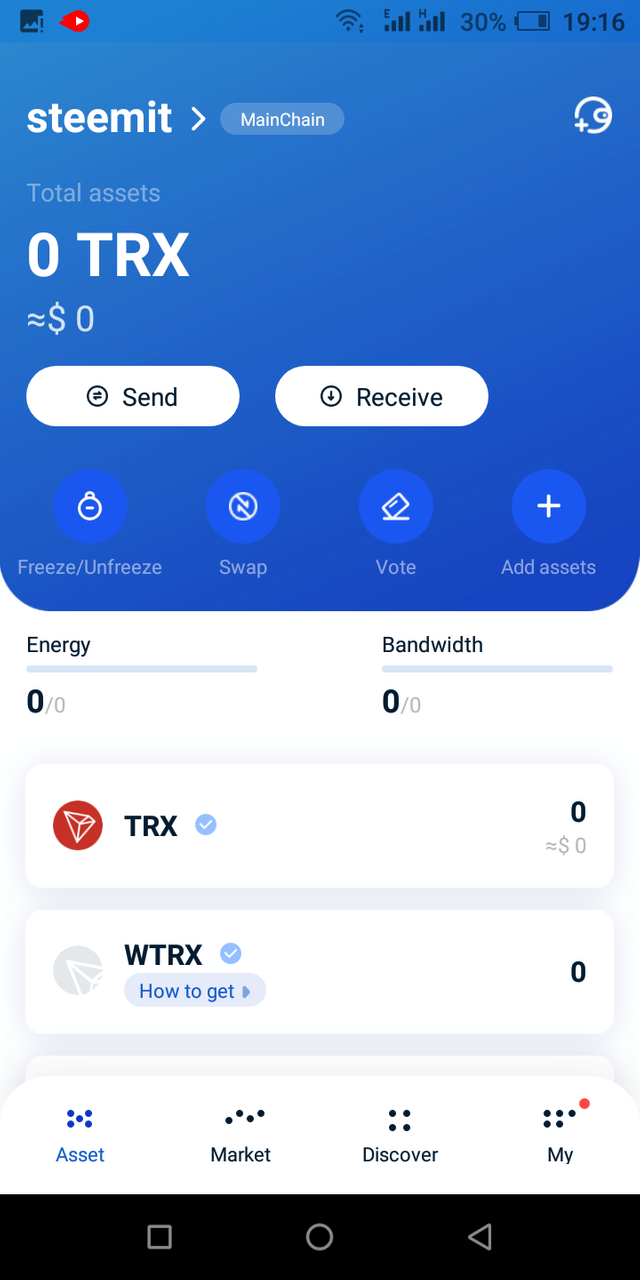
HOW TO RESTORE A WALLET USING PRIVATE KEY/MONEMONIC KEY
Have showed you how to register the account so let say you mistakenly uninstalled the app or you bought new phone and what to transfer the account to the new phone, you need to use the private key I told you about so all you need to the after installing, click on restore to import your old wallet after that you will be asked for your private key input it tada your old account is ready for use simple and easy.
The reason I love most of this wallet is that, as long as you have your private key you can move you wallet to any phone and any other wallet. Hope you understand the note, thank for reading.
CONCLUSION
Well once again I want to thank the brains behind Crypto Academy this wonderful program, and also all the professor in program for the knowledge been dished out for free may God bless your work.
Thank you all for taking your time to read my article. Am also thankful to @sapwood for dish out amazing lecture and give out intriguing homework. Sir @sapwood here is my home work hope it reached your expectation.
Cc:
@steemitblog
@steemcurator01
@steemcurator02
@sapwood