Crypto Academy Week 15 - Homework Post for @yousafharoonkhan
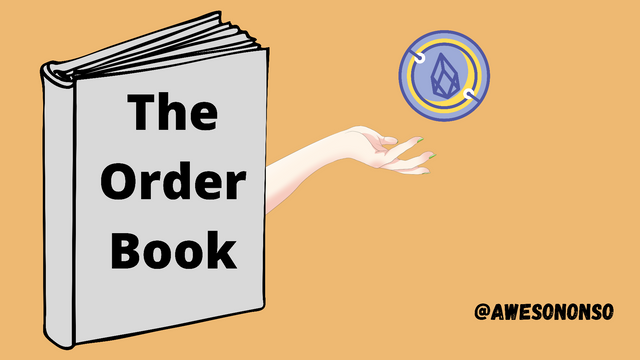

INTRODUCTION
There are lot of crypto trading concepts that newbies ought to know about. The order book is one part of the cryptocurrency business that cannot be overlooked. In this post, I would complete the assignment given by professor @yousafharoonkhan on the order book and its various components.

What is meant by order book?
The order book is simply a physical or digital record of sell and buy prices of different units of a particular asset. The order book displays the various interests of traders in the market with prices ranging from lowest to highest for buy orders and highest to lowest for sell orders.
How the order book works
The order book shows open or outstanding orders from different traders. When an order is placed and is not immediately filled, it is displayed on the order book. Limit orders are displayed until they are filled while Stop limit orders are only displayed when the stop price is reached and the order is triggered.
Below I highlighted an order of mine that was listed on the order book as outstanding. I placed an order to sell 400 TRX at 0.08028 USDT each. The order is placed in the order book in a batch of similar prices until it is filled up.
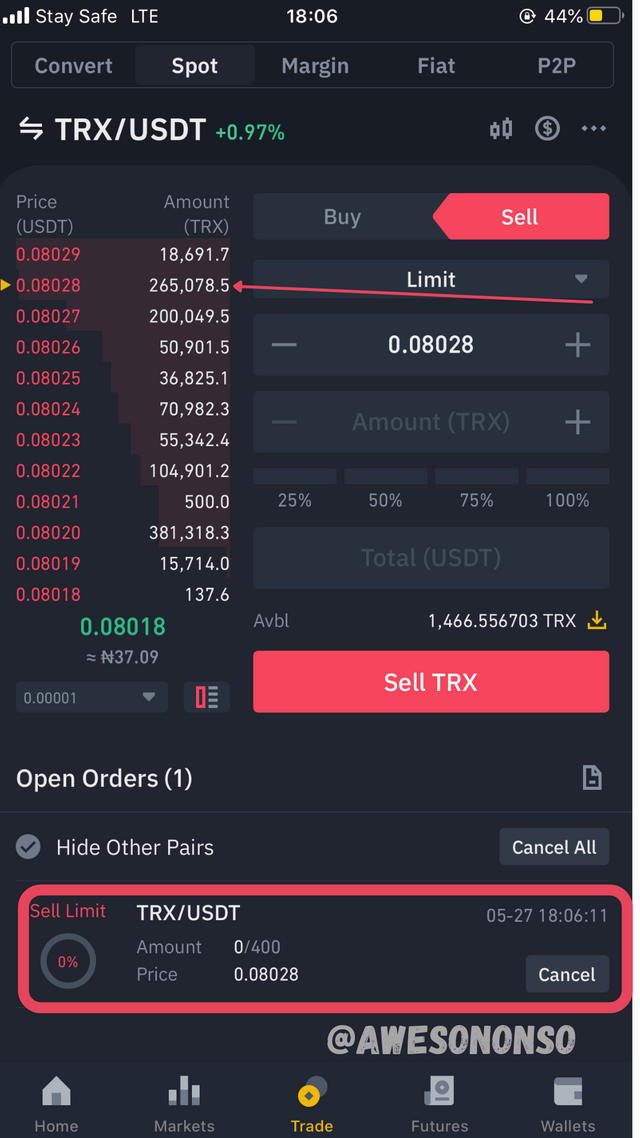
The tiny yellow arrow at the left shows my batch
The amounts of interested sellers and buyers are matched and filled automatically by a matching engine. Once matched, these orders leave the order book.
How crypto order book is different from our local market.
Order books have been in use long before cryptocurrencies. Traditional sellers have always had to keep records of daily sales in order books. The traditional local market order book is similar to the crypto order book in the sense that it shows different customer price levels for different units. However, the two types of order books are different in many ways of which I would mention below:
| Crypto order book | Local Market order book |
|---|---|
| The orders are arranged from lowest to highest | The orders are arranged randomly as they come |
| It displays open and closed orders | It displays closed orders |
| This type of order book is open to the public | This type is not open to the public |
| Errors are rare here. A possible error is a crossed order book | This is prone to manual mistakes from wrong figures |
| This type of order book displays volume and market depth | This type does not have anything to do with market volume or depth |
| Orders of similar prices here are grouped | Orders are not grouped in this case |
| Both Buy and sell orders are displayed | Only buy orders are displayed |
| It can be used to analysis on the asset price movement | It cannot be used for price analysis |
| Orders here are filled by a matching engine | The orders here are already fulfilled by the seller manually |
| Can be used to transfer bid-ask spread | This cannot be used to calculate any such function |
Example of Crypto order book:
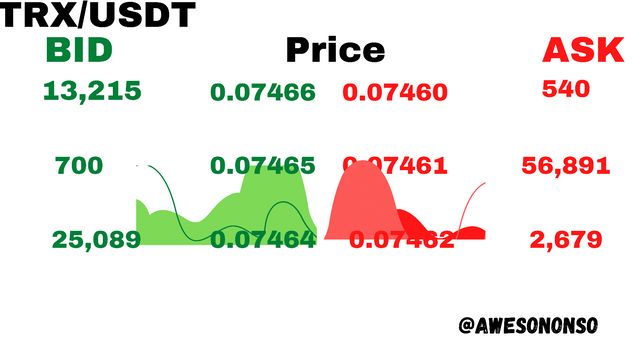
The picture above is an imaginary order book of TRX with buy and sell orders. The orders are grouped and arranged by price.
Example of Local Market order book
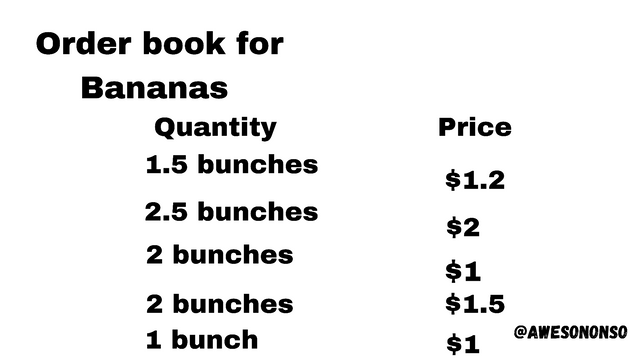
The picture above is an imaginary market order book for bananas. It only includes buy orders and it is not grouped.

How to find order book on an exchange
For this task I would be using Binance. The steps to locate the order book is as follows:
Step 1: After launching the binance app, click on the corresponding search icon on top.
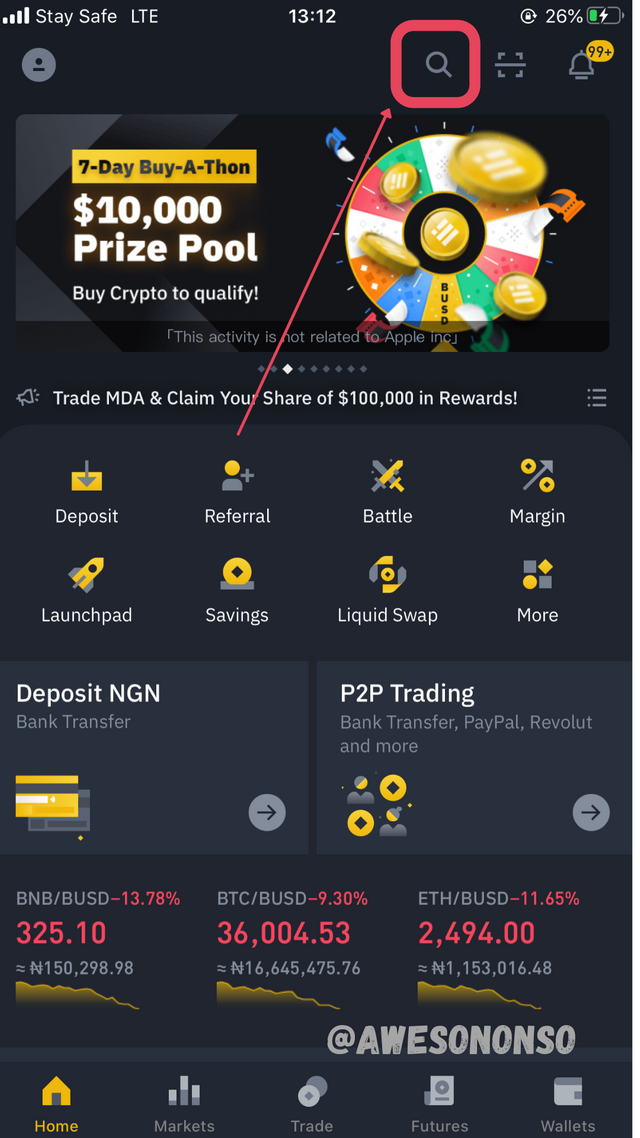
Step 2: Search the desired coin. I searched for TRX. Choose a pair from there. I chose TRX/USDT
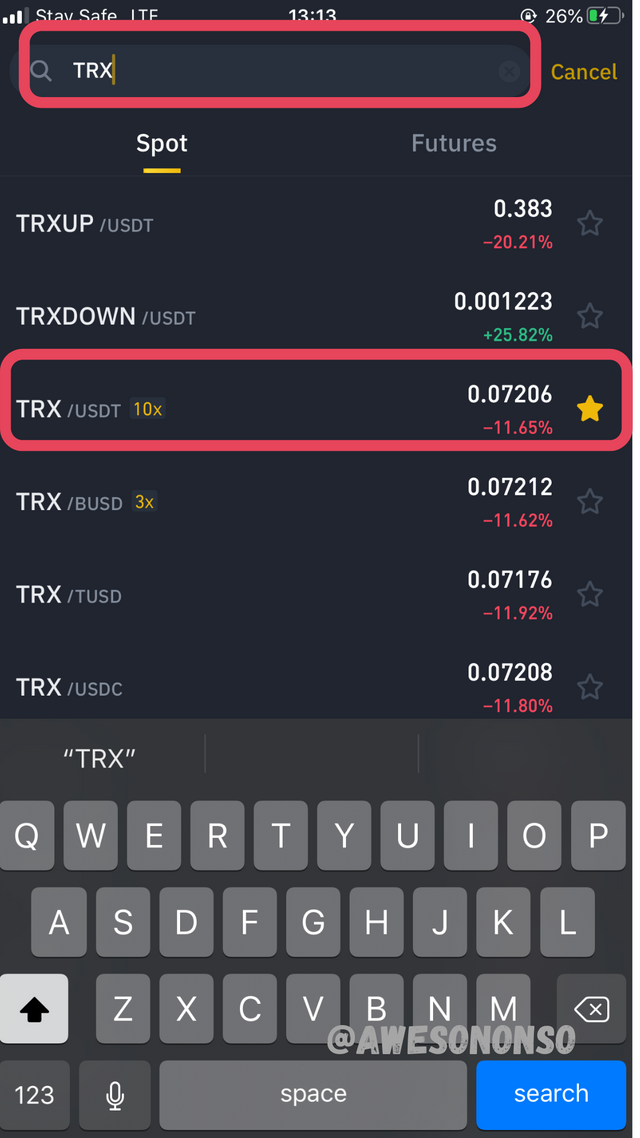
Step 3: The chart for the pair comes up. Scroll down to view the order book.
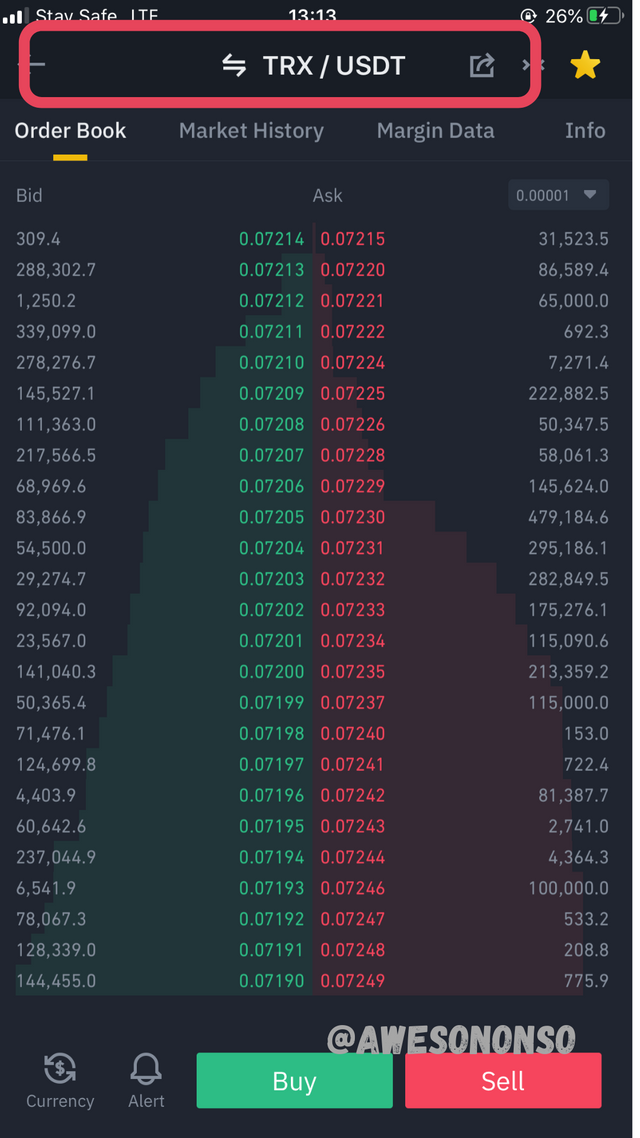
The order book can also be viewed from the trade window through the following steps:
Step 1: After launching binance, click on “Trade” at the bottom.
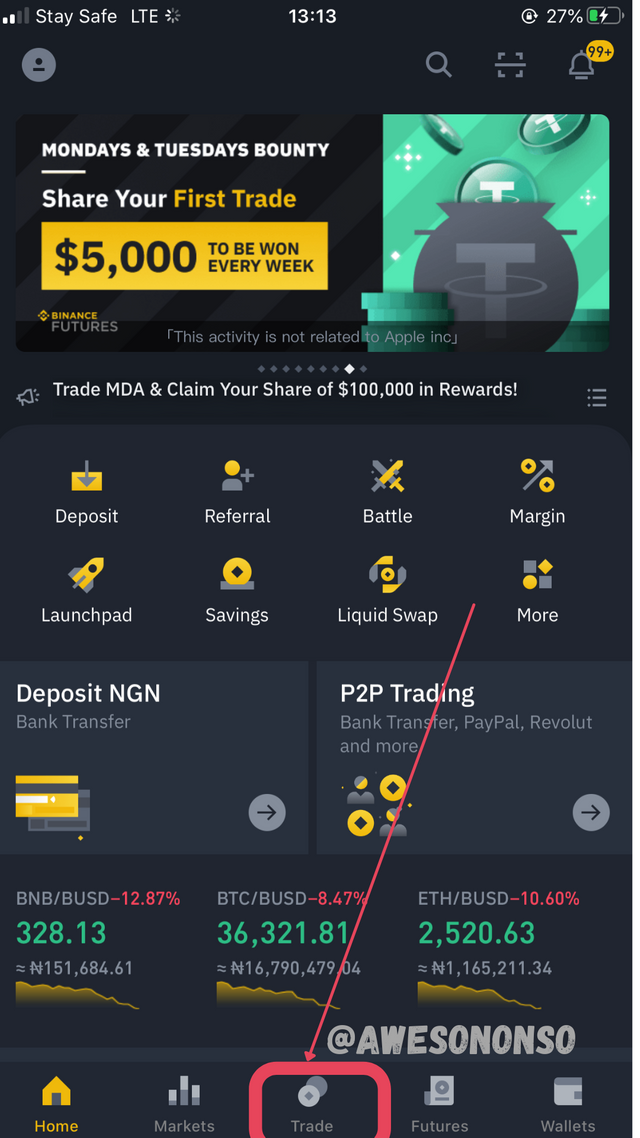
Step 2: Select a pair on top to view its order book.
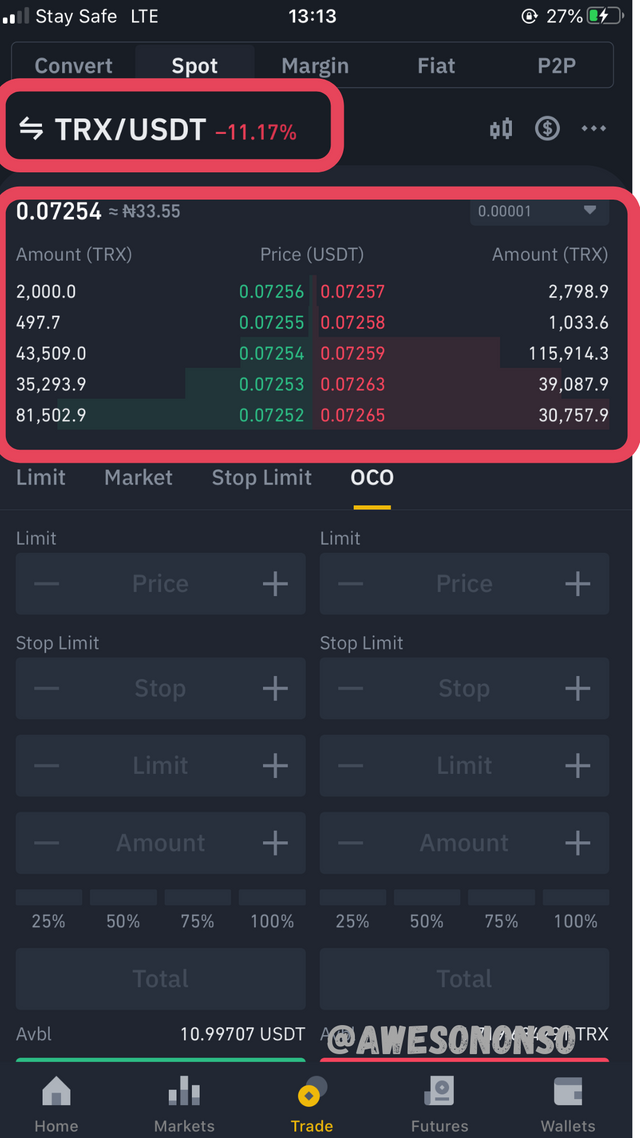
EXPLAINING TERMS:
Pairs:
Cryptocurrencies are normally traded in real time. When a buy order is placed it is matched with a sell order from another trader in real time. This trading system is made possible through pairs.
Pairs, or trading pairs, are currencies that are grouped in twos and can be traded for each other in real time. Trading pairs facilitate the exchange of one asset for another on an exchange like Binance.
A trading pair typically consists of the coin to be traded and the base currency. The base currency is mostly a popular cryptocurrency (like BTC and ETH) or a stablecoin (like USDT, BUSD,etc). Below is a screenshot of various TRX pairs on Binance.
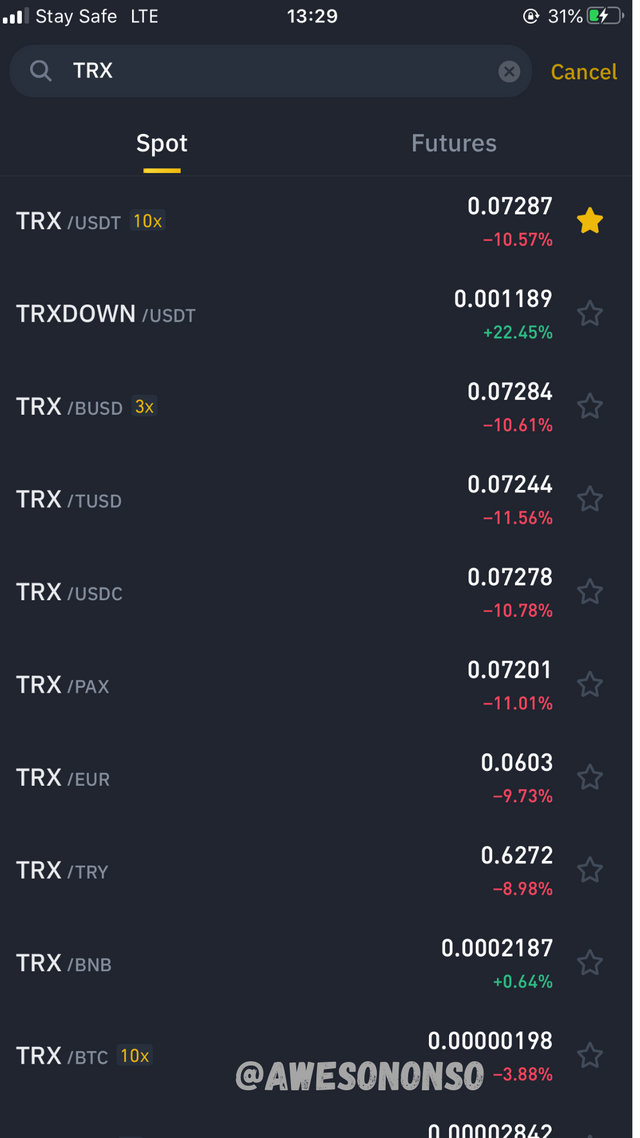
Looking at the TRX/USDT pair, USDT is the base currency. This means a trader that wants to buy TRX would have to exchange some of his USDT in real time. Also, a trader that wants to sell TRX would get USDT.
Choosing trading pairs is complicated as correlation is normally taken into consideration.
Support and Resistance
Support and Resistance are technical analysis tools used by every trader. Generally, these two concepts are price levels represented as lines on a chart that act as a form of blockade on the price movement of an asset. These price levels are determined by the overall behavior of traders in the market called Sentiments.
Support is an asset price level that is determined during a downtrend where the asset price generally seems bounce back. This is caused by a sudden increase in demand that forces the downtrend to retrace upward. At this point, buyers would consider it a good buy position and so the general buyer behavior would cause the price to pause.
Resistance is an asset price level that is determined during an uptrend. In this case, the price reaches a particular price level where it cannot get pass due to a sudden increase in supply. Resistance is determined by sellers who consider a particular level a good selling point to take profit. This behavior causes the price to retrace downward.
The screenshot below shows various support and resistance levels on the TRX/USDT pair on Binance:

The green lines represent resistance while the red lines represent support
Limit order
Traders normally like to gain a little control over the market. Limit orders can help to give traders some sort of control in the market. A limit order is simply an order placed for a crypto asset at a preferred price. Limit orders only get filled when the predetermined price level is reached or passed.
A buy limit order is normally placed below the current market price while a sell limit order is usually placed above the current market price. For example, if I wanted to place a buy order for TRX and the market price was at 0.081 USDT, I could place a limit order to buy it cheaper at 0.075 USDT.
Similarly, If I wanted to place a sell order for TRX at 0.1 USDT and the market price was 0.09, I could place a limit order to sell higher for more profit.
The limit order is the default trade setting on Binance and Huobi. Below are some limit orders I placed on TRX with Binance:
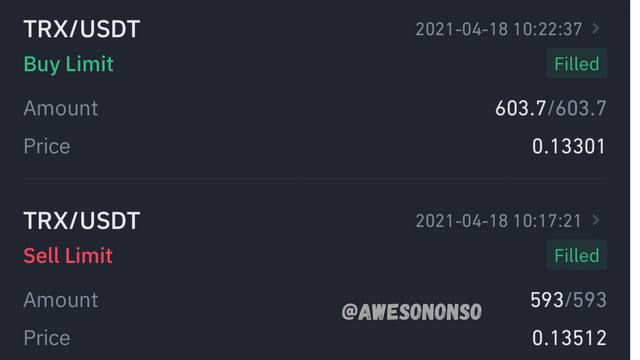
Limit orders are helpful as they help to maximize profits and give traders better control in volatile crypto markets. However, they are not filled when the intended prices are not reached and so traders miss other good entry opportunities.
Market Order
A market order is a type of type of order that is placed for an asset on the current market price. A buy or sell order in this case does not give any control to the trader and is filled as quick as it is placed. Below are some market orders I placed on TRX:
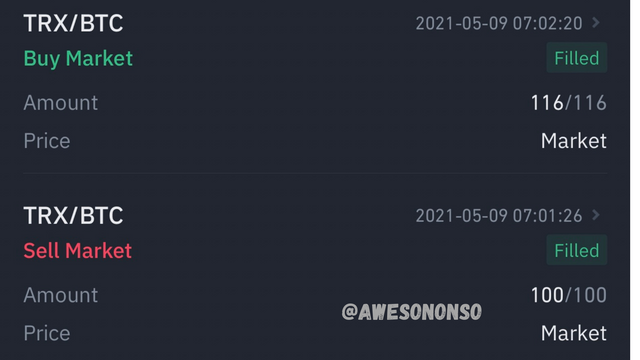

Important features of the order book
Before I get into this task, below are screenshots of my verified binance account:
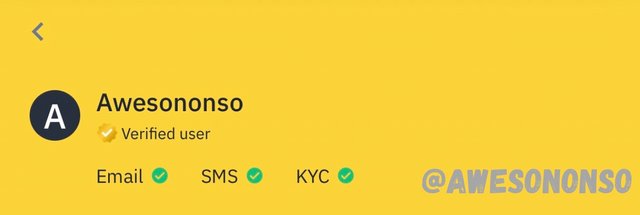
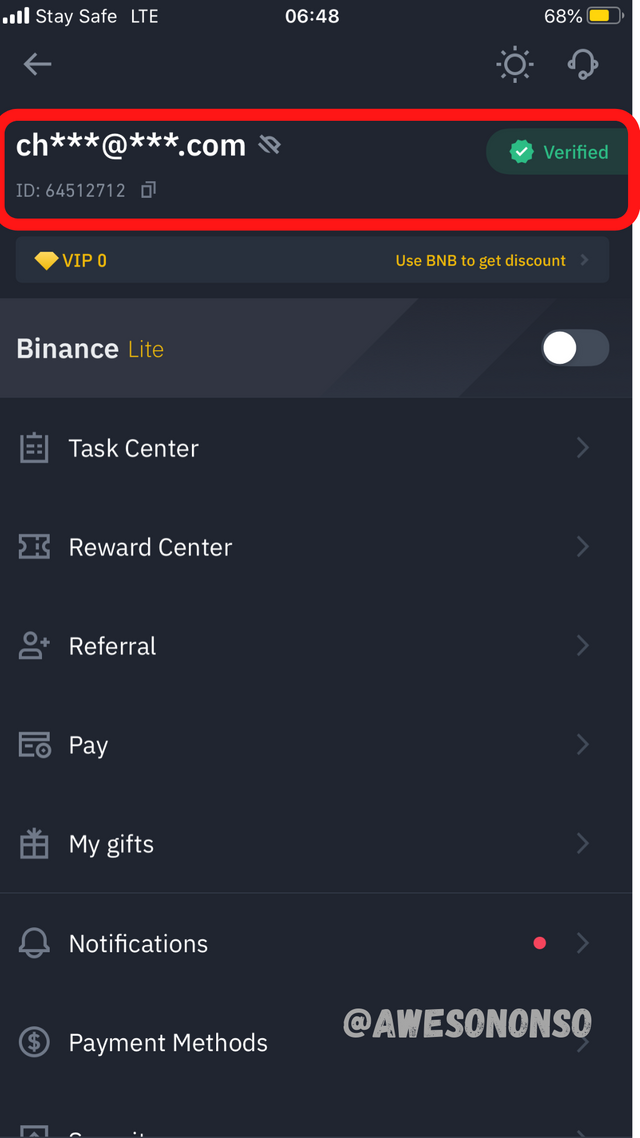
Features of Binance Order book
1. Trading pair: From the top, this is the pair of which the order book is based on. We can view this as the title of the order book.

The Trading pair is TRX/USDT
2. Bid side: This is the part of the order book that displays the interests of buyers in the market. It shows limit buy orders that are yet to be filled up. The Bid side contains three crucial components which are as follows:
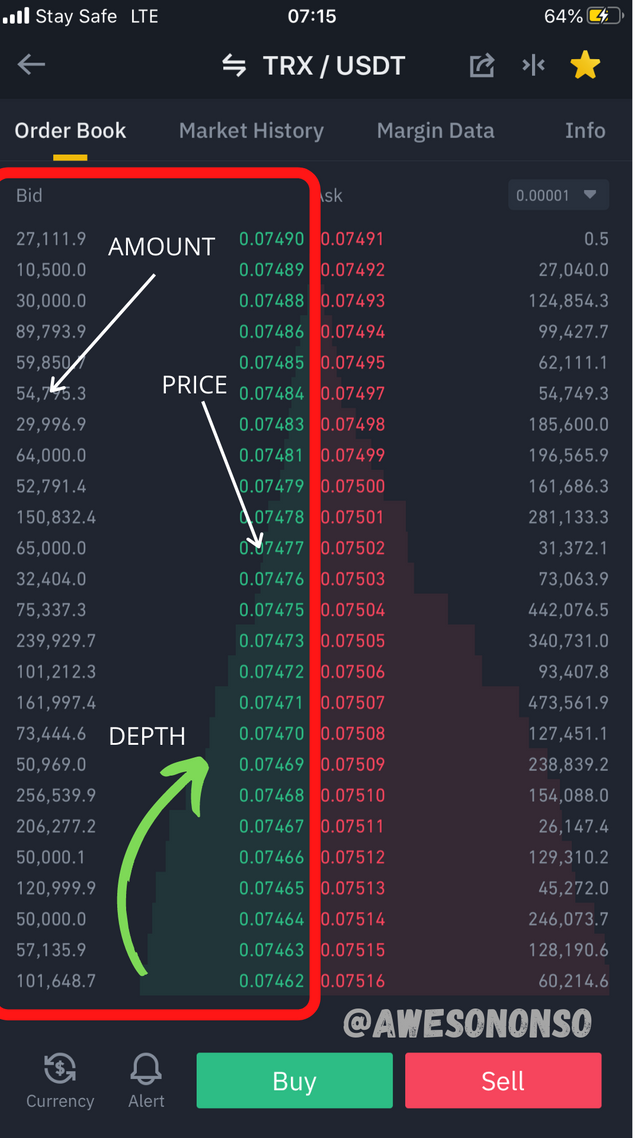
Bid price levels: This part displays the different prices that traders are willing to buy the coin for. The prices here are arranged in ascending order.
Bid amounts: This is the part of the Bid side that displays the amount of coins that are in demand at a given time. The amounts are usually batched according to the bid price levels.
Bid depth: This is the green wave like part of the bid side. This green wave is derived from the bid amount at a given time. The more the interest of buyers, the deeper the bid depth.
3. Ask Side: This part of the order book shows the interests of sellers in the market. It displays limit sell orders that are yet to be filled at a given time. Just like the Bid side, the ask side contains three crucial parts which are:
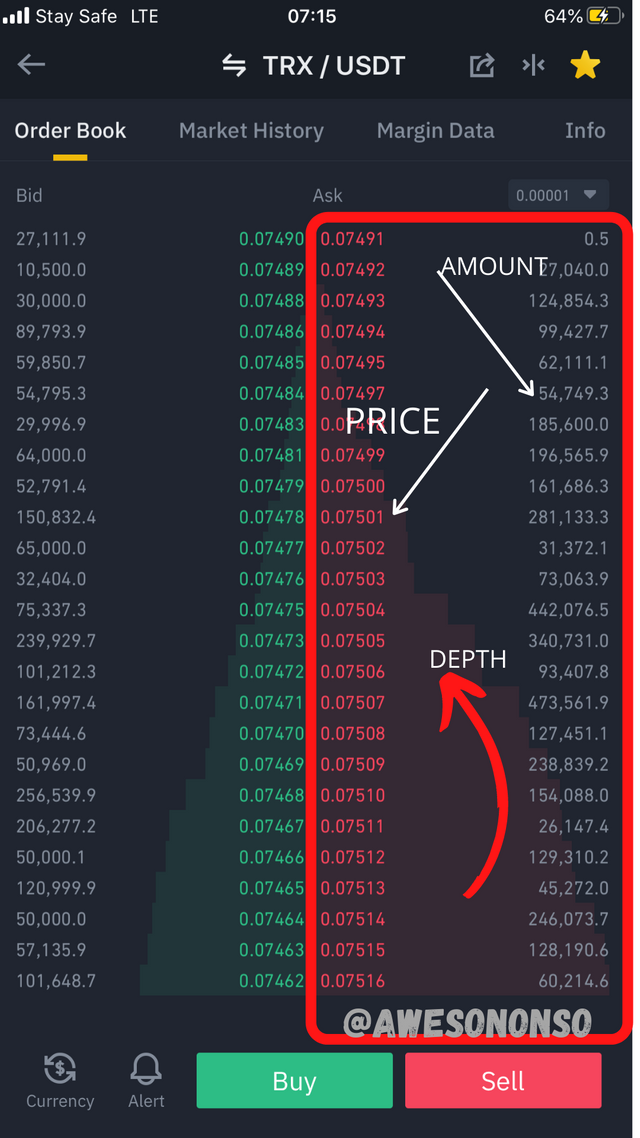
Ask price levels: This is the part of the Ask side that displays the prices traders are willing to sell off their coins. It shows various limit sell order prices that are still open and arranged in descending order.
Ask amounts: This part o the Ask side displays the amount of coins that are in supply at a given time. The amounts are usually batched and are arranged according to the ask price level.
Ask depth: This is the red wave like part of the ask side and is derived from the ask amount at a given time. The more the supply, the deeper the ask depth.
4. Decimal level: This part of the order book is at the top right. It is used to add or remove details in the price displayed on the order book according to a traders preference. The decimal options are from 2 decimal places to 5 decimal places. The less the decimal places, the more the ask and bid amounts because the batches become less focused.
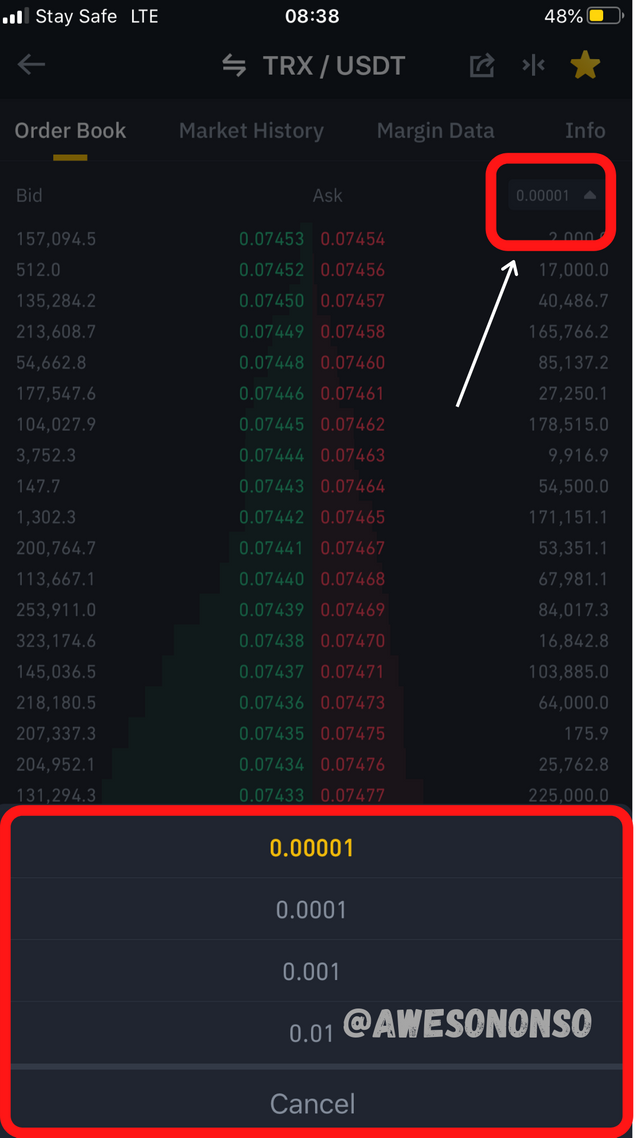
A default 5 decimal place order book
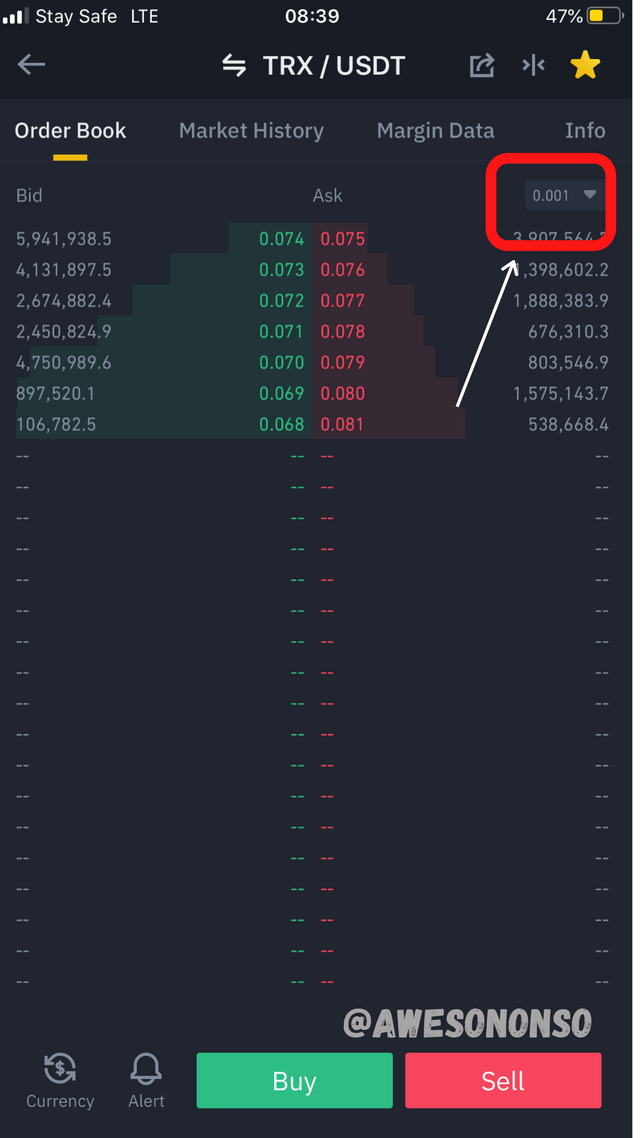
A 3 decimal place order book
5. Order history: This feature is straightforward. It displays the recently concluded transactions as they come. Instead of ascending or descending order of prices, this part of the order book is organized by time.


How to place Buy and Sell orders
To place an order on binance. First, launch the binance app and click on “Trade”.
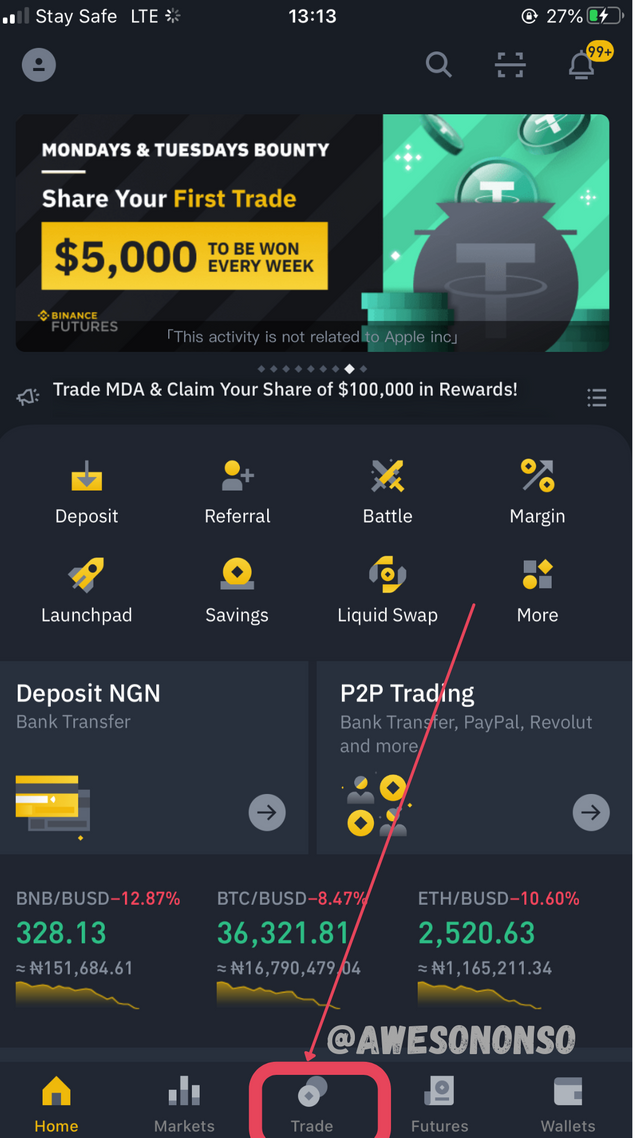
Next, select a pair from “Markets”. For this task, I will use the TRX/USDT pair:
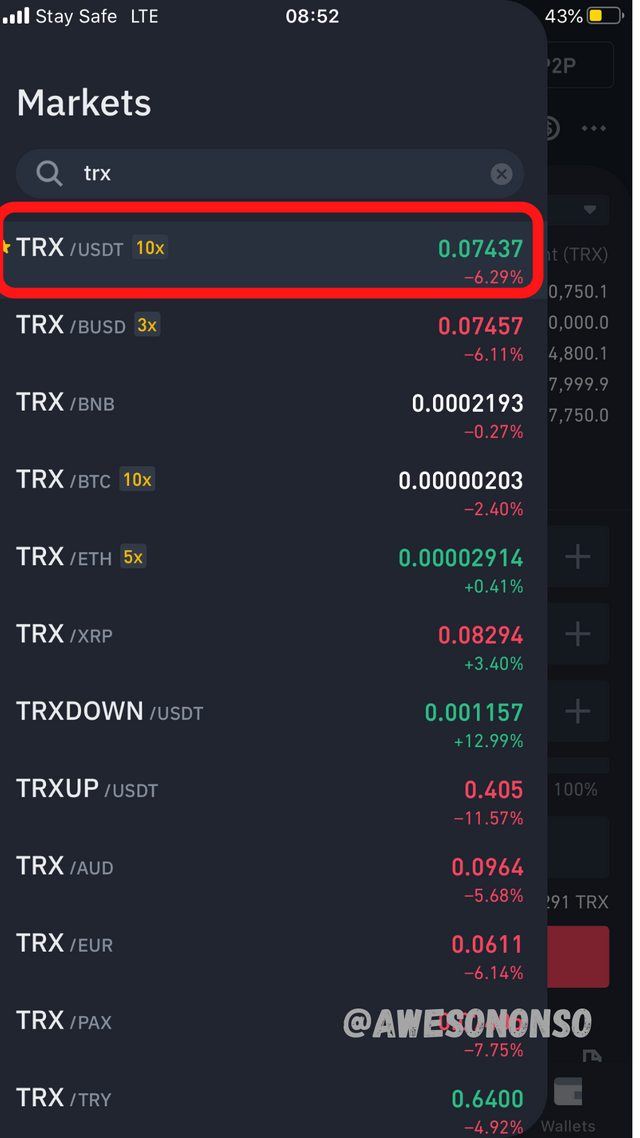
Stop limit
A stop limit order is a type of order that is only triggered when a particular price level is reached. This price level is called the Trigger price or Stop price.
Stop limit buy order:
Step 1: On the trade screen, Select the “Stop Limit” tab.
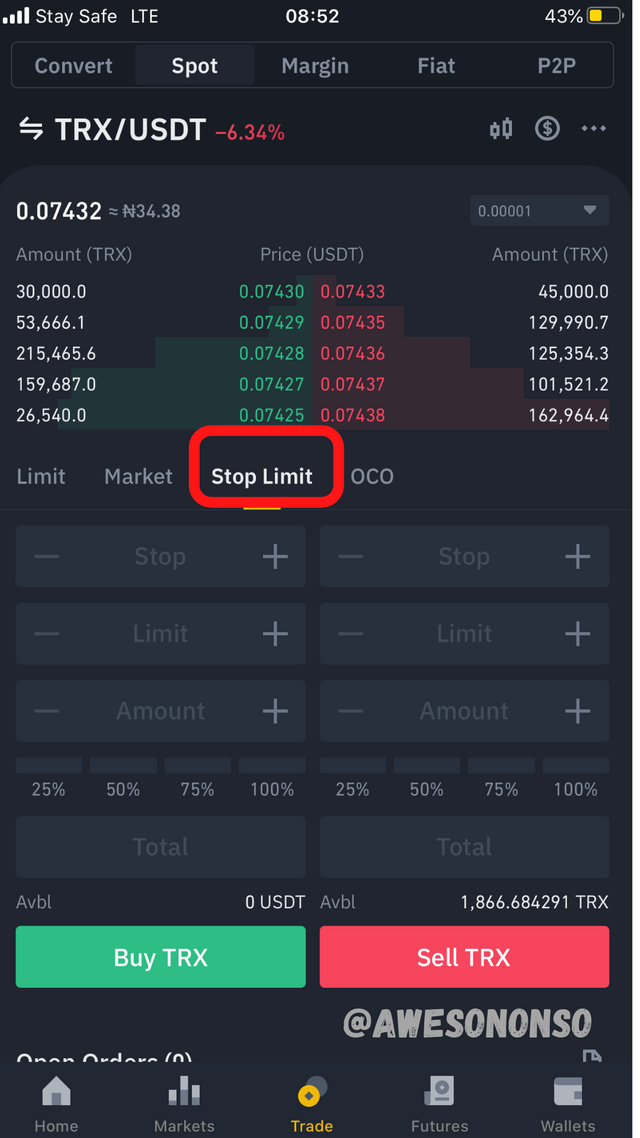
Step 2: On the buy side, input the stop price, limit price and amount. Then Click “buy”.
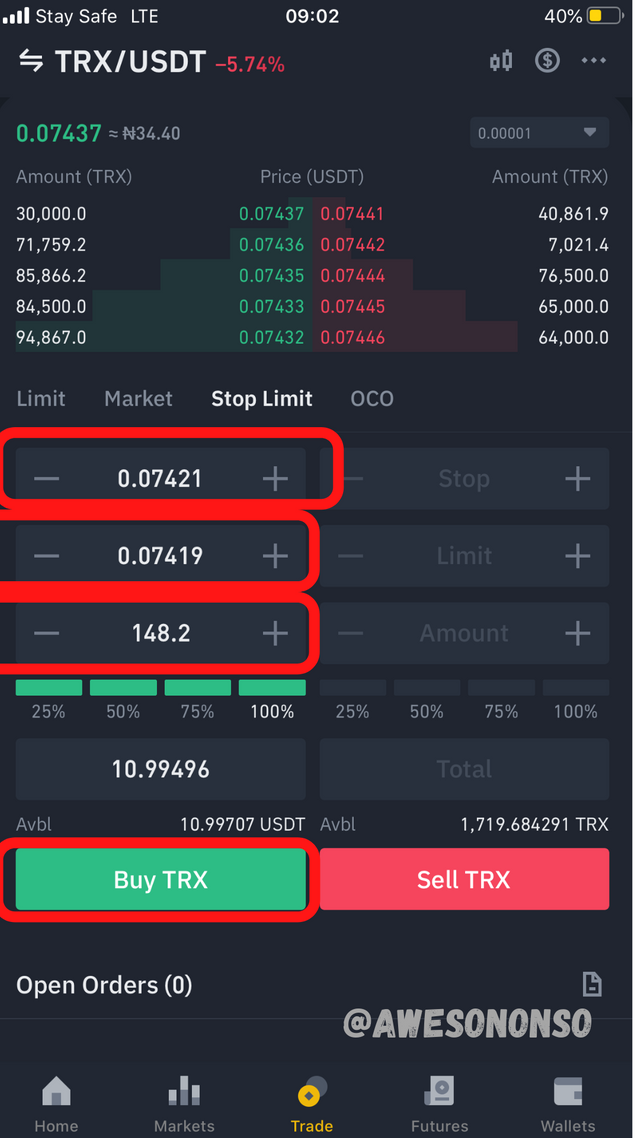
Note: For a buy order, the stop price is normally lower than the limit price.
Step 3: Confirm the order.
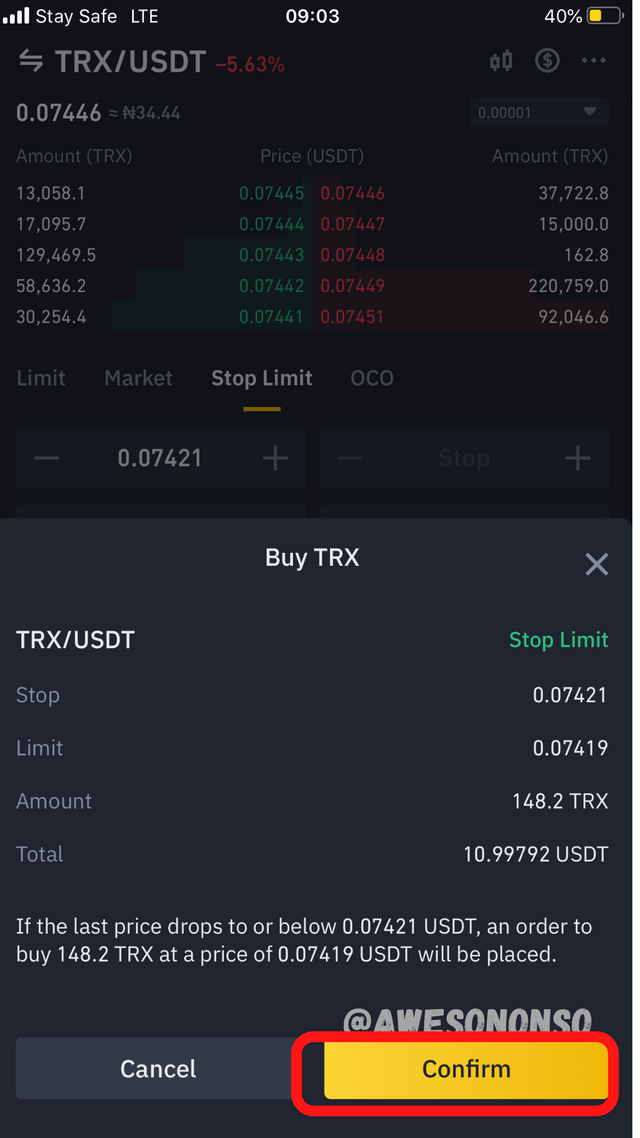
Step 4: The order is open. Wait for it to get triggered and filled.
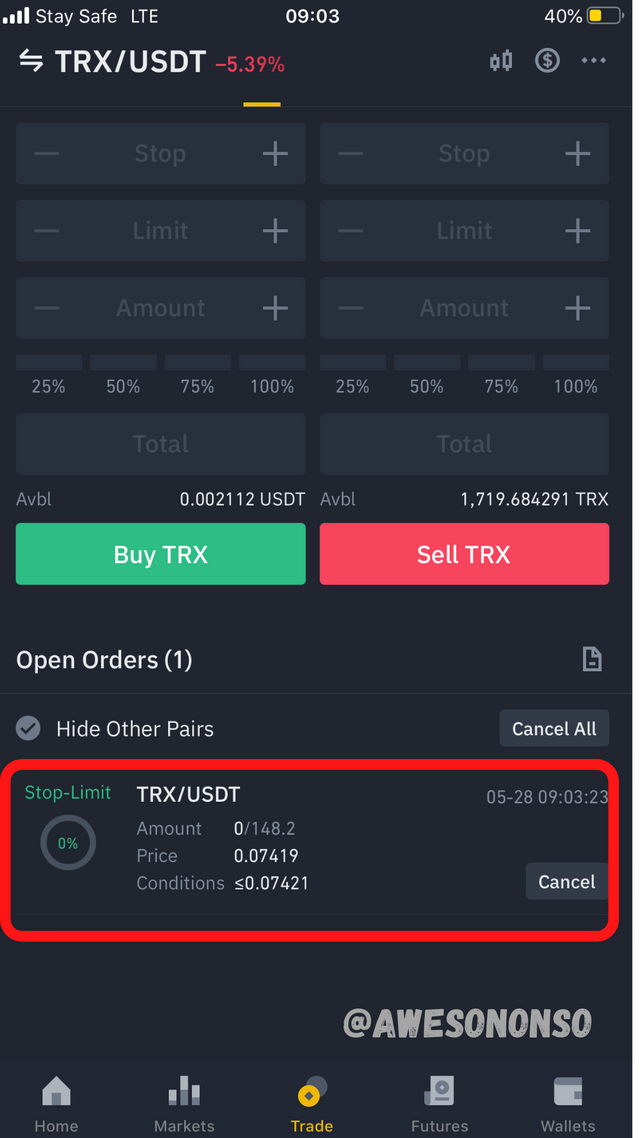
Stop limit sell order
Step 1: After selecting the stop limit tab, on the sell side, input the stop price, limit price and amount. Then click “sell”
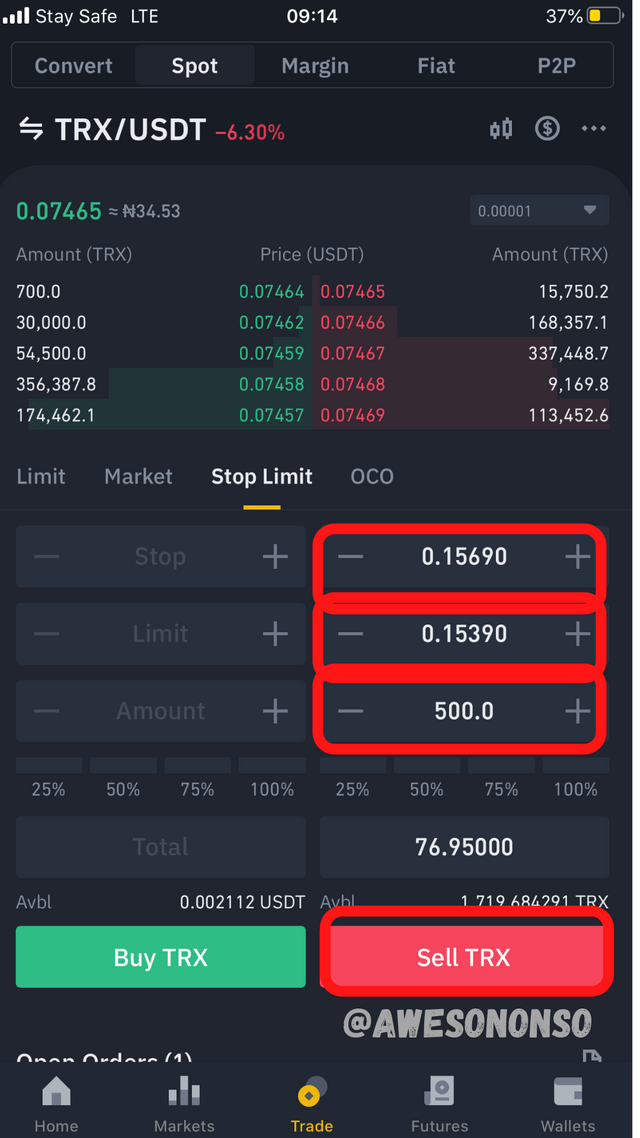
Note: For a sell order, the stop price is normally higher than the limit price.
Step 2: Confirm the order
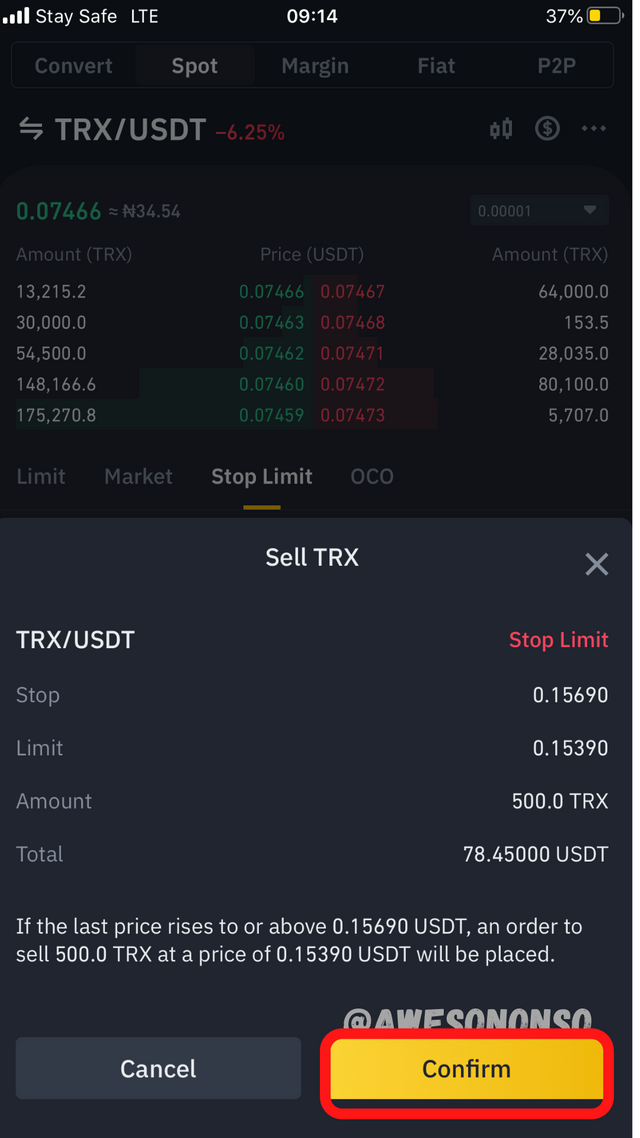
Step 3: The order is placed, wait for it to get triggered and filled.
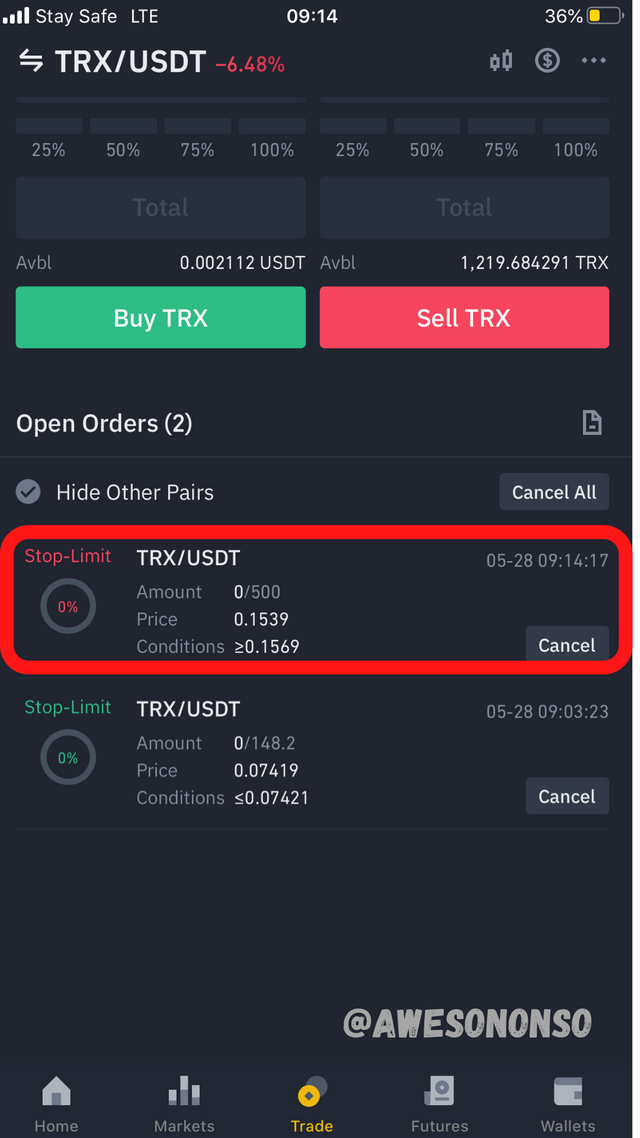
OCO order: OCO means One Cancels the Order. It is a type of 2-in-1 order that consists of a limit order and a stop limit order. Once one order gets filled, the other is canceled. Also, if one is canceled, the other is canceled as well. This type of order comes in handy when a trader wants to open two positions to mitigate losses or hop onto a trade quickly.
OCO buy order
The limit order in this case is placed with the hope for buy the coin at a low price. The stop limit is placed as a precaution to get into the trade at a point where it seems the market is not going to be cheaper.
Step 1: On the Trade window, select the OCO tab.
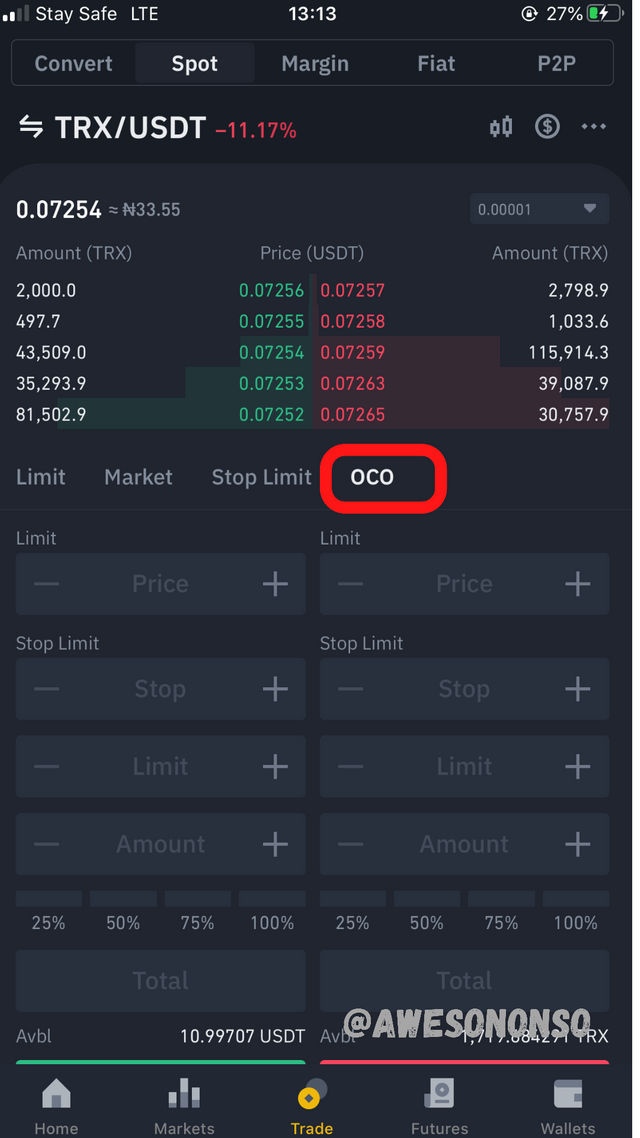
Step 2: Notice there is a limit part and a stop limit part. Fill in all the necessary areas then click buy.
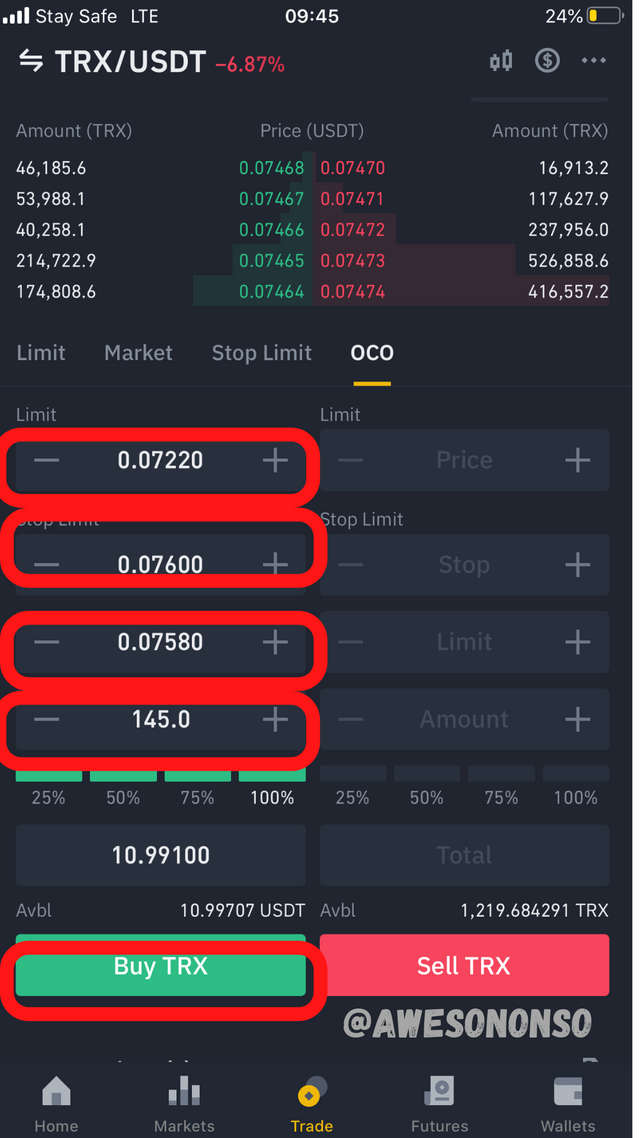
Note: In this case, the stop price has to be higher than the current market price.
Step 3: Confirm the order
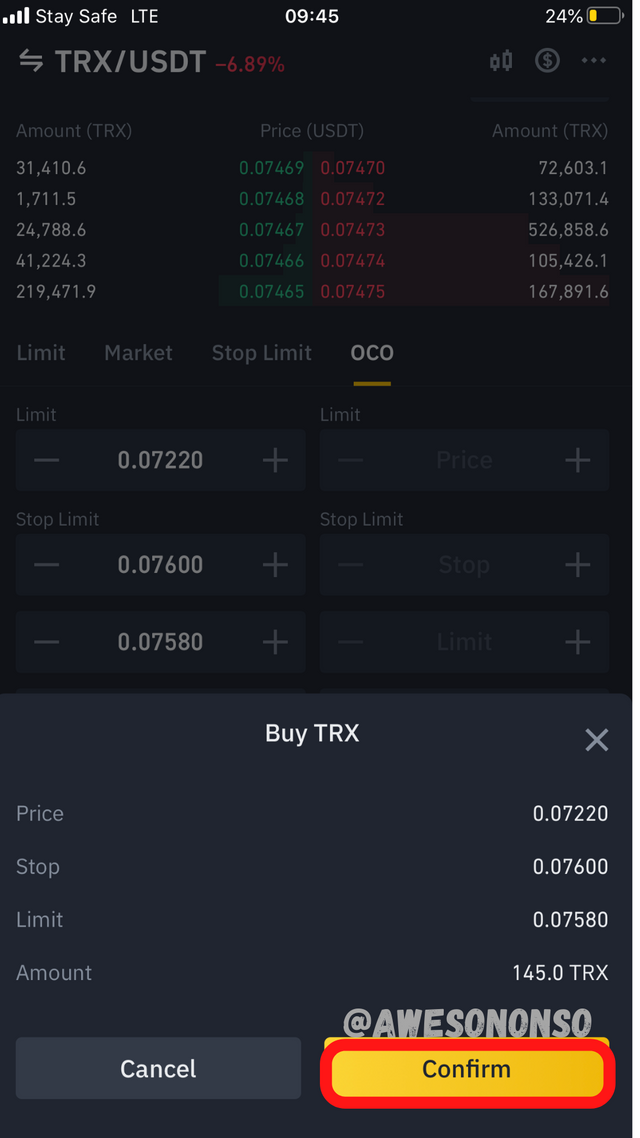
Step 4: The order is placed. Notice that they are two.

OCO sell order
The limit order in this case is used to maximize gain. The stop limit however is placed as a precaution in case the markets go on a downtrend.
Step 1: On the sell side of the OCO order tab, fill in the necessary areas. Click sell
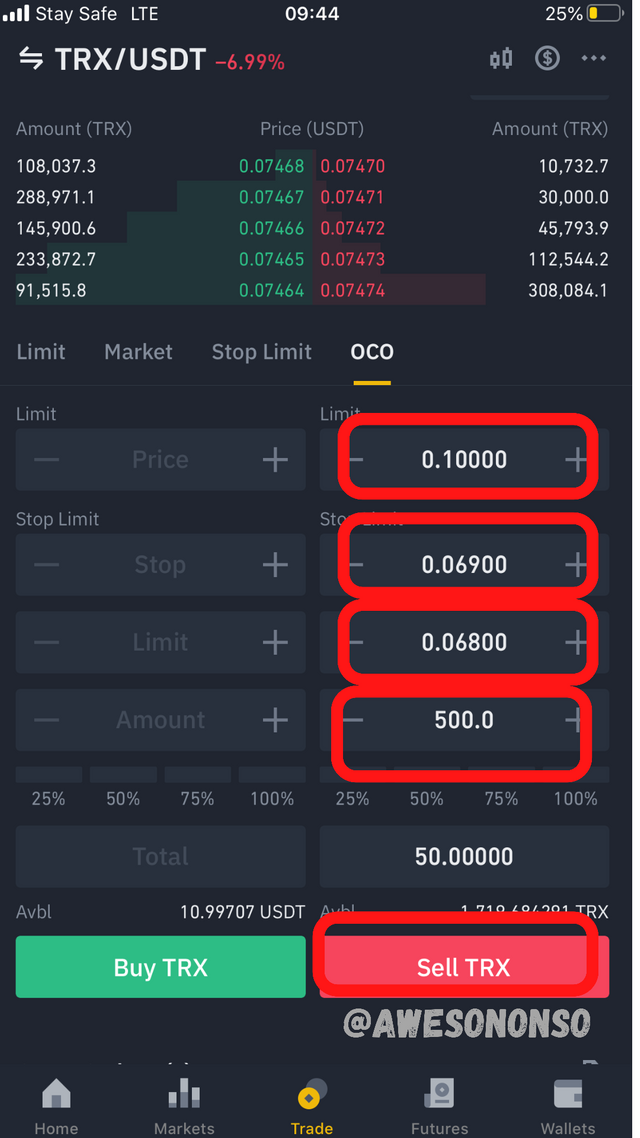
Note: The stop price is supposed to be lower than the current market price.
Step 2: Confirm the order.
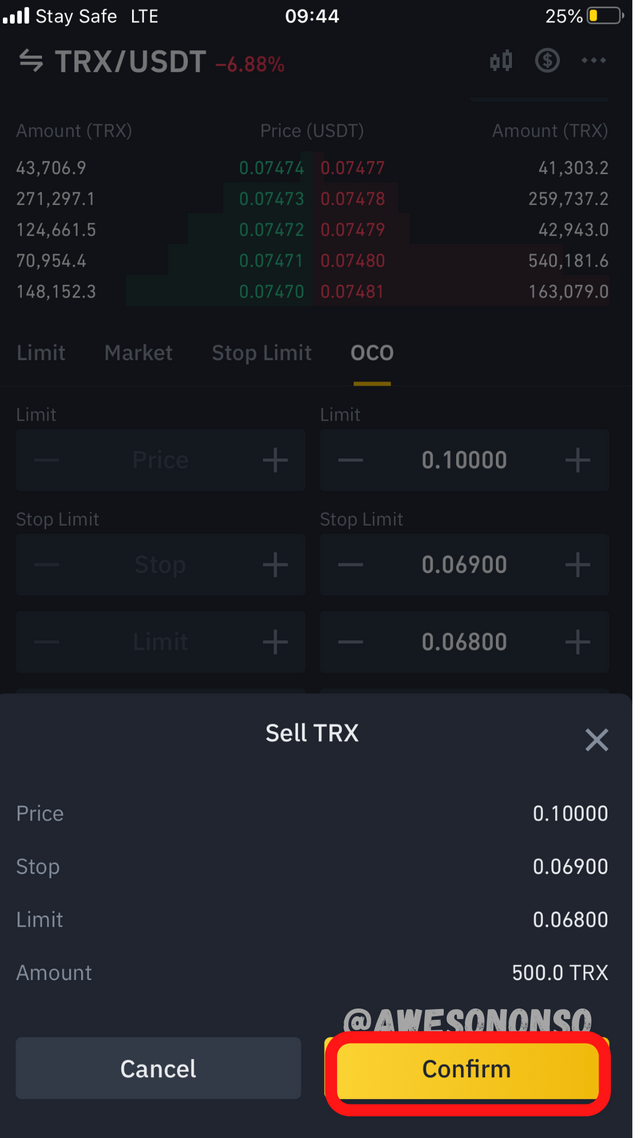
Step 3: The order is open. Notice that they are two.


How order book helps in trading to gain profit and prevent loss?
The order book is a crucial part of any exchange. I believe the order book is useful for profits the following ways:
Arbitrage opportunities: The order book is used to know what pairs of a coin have the best and lowest correlation. Low correlations help to provide Arbitrage opportunities to traders due to high illiquidity. A single order can move the market in this case. The Arbitrage strategy is really complicated and takes time to learn but seasoned traders always use it to their advantage.
Market depth and volume: The market depth of the order book is very important. It represents the bullish-bearish balance in the market. When the demand is more than supply, the bid market depth becomes deeper than the ask depth and vice versa. Traders can use this to know best moments to take profit or open a buy or sell position.
Support and Resistance levels: The order book also helps to indicate areas of support and resistance. When the price gets to a point that the order book is congested with bids, then that might be a possible support. A congestion of asks is a good resistance indicator.
Personal Experience:
Personally, I make use of the order book a lot. Thanks to this special tool, I have been able to lock up profits a couple of times.
For instance, I was able to lock some profits off dogecoin when it was at 0.65 USDT.
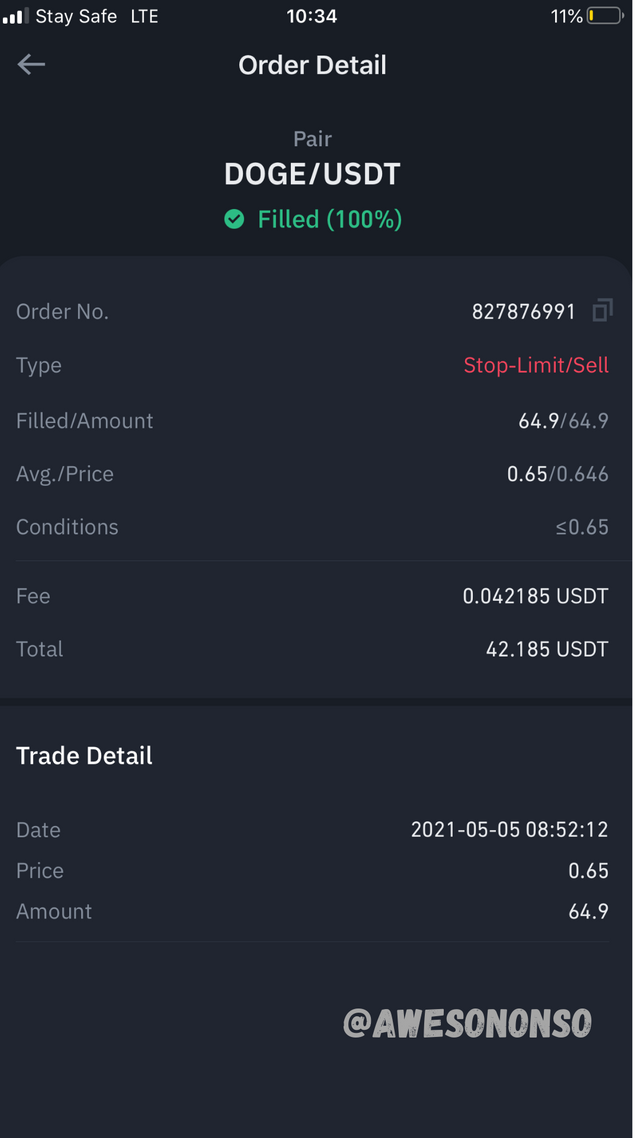
I had noticed the depth of the bid side the volume. Employing the RSI tool, it was clear that the market was overbought.

CONCLUSION
The order book is one of the often overlooked tools on exchanges. Traders really need to learn to decipher the data on it and use it optimally. As complex as it is, the order book is a force to be reckoned with in the crypto space.

Special thanks to @yousafharoonkhan
Thank you for joining The Steemit Crypto Academy Courses and participated in the Homework Task season 2 week 7.
Thank you very much for participating in this class. I hope you have benefited from this class.
Grade : 8
Thanks for this review professor.
Way to differentiate Crypto order book and local market order book in a table. explain elaborately step by step which is really important to understand physically for the newbies. Thanks and banana example of price like order book was really interesting to learn from you.
Hello.
I’m really glad you enjoyed my post. Thanks for the nice comment!