3Crypto Academy / Season 3 / Week 1 - Homework Post for Crypto Professor @yousafharoonkhan
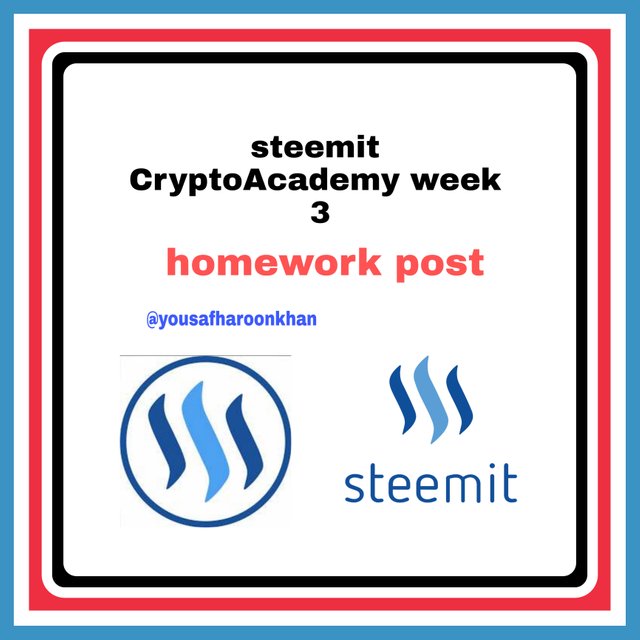
Greetings everyone,
We are all welcomed to another wonderful season of the crypto Academy. Before I present my homework post, I would like to acknowledge the professors and the crypto Academy community as well for making such an educative lecture possible. Today's Topic is something practical Trust wallet,Binance Smart chain & How to Swap & Stake cake coin on Decentralized Pancake Swap exchange with Trust Wallet.
Without wasting enough time, I would present my homework post systematically based on the questions from the professor @yousafharoonkhan.

1. What is a Trust Wallet? How to find and install it from google play store to mobile phone? How to create a new wallet on trust wallet? Explain the details of each step with the help of screenshot.
what is trust wallet?
Trust wallet is a type of wallet. In the crypto world, when we talk about wallets, we say it is a platform or application that is designed to store and secure crypto tokens. Trust wallet is one of the popular decentralised wallets which is used by most people in the crypto world. Trust wallet has some special features which distinguish it from other wallets.
Advantages of trust wallets
Trust wallet is Decentralised which makes the security very strong for hackers or thieves to hack.
The trust wallet has the multi-coin wallet feature which allows users to add more wallets into one wallet account.
Trust wallets allows users to link to other exchange platforms to swap some tokens. A typical example is the Dapps feature.
How to install Trust Wallet
step 1
- open Google play and search for trust wallet and click install to download
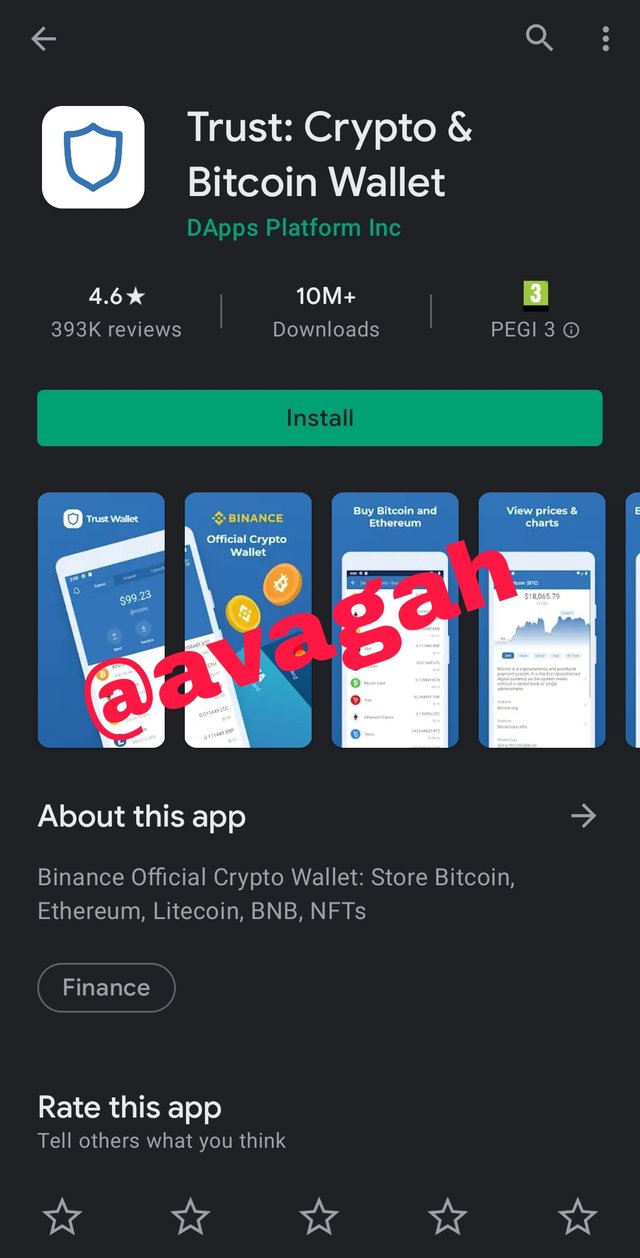 )
)
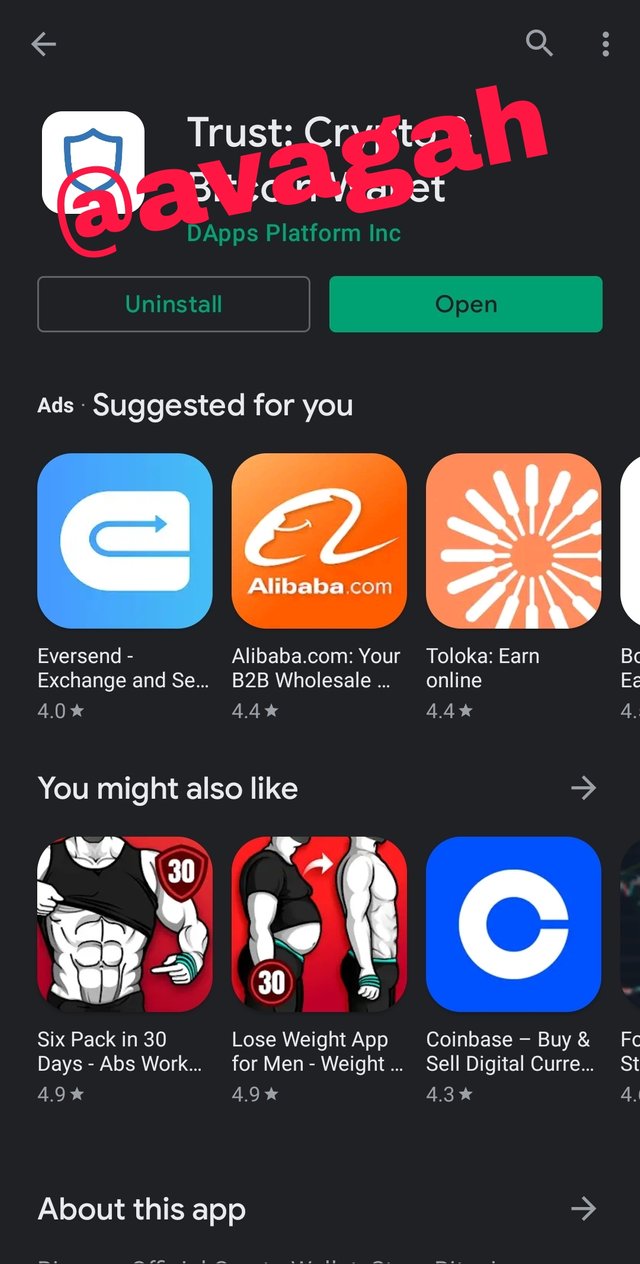
step 2
- click on create new wallet and click on continue
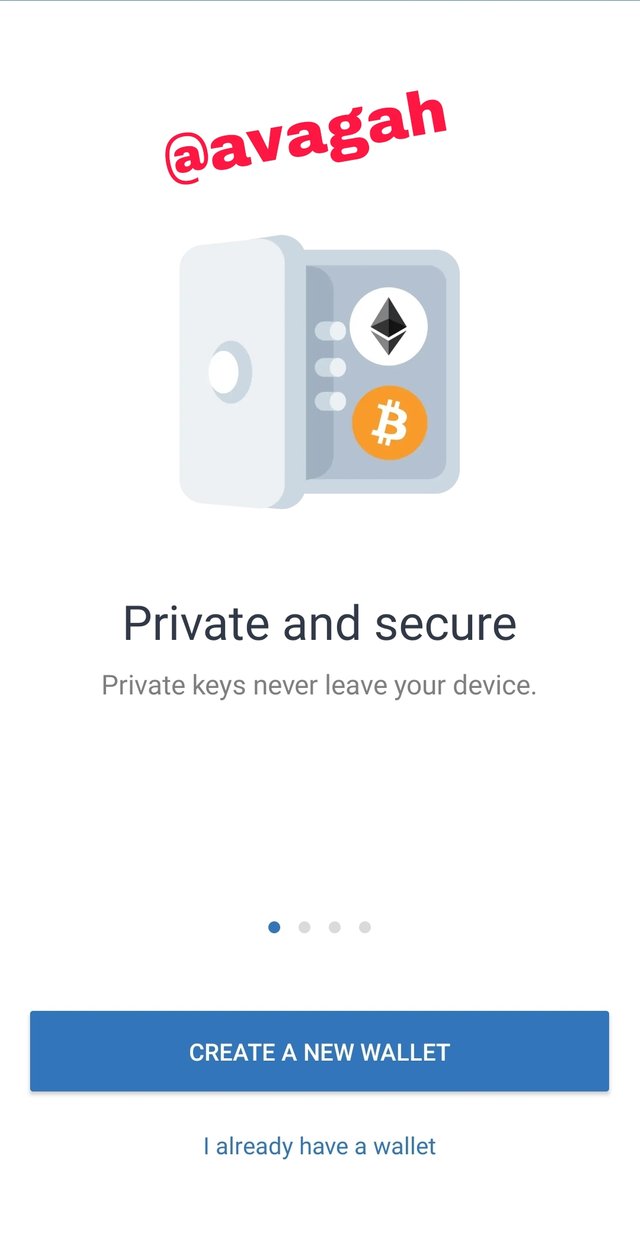
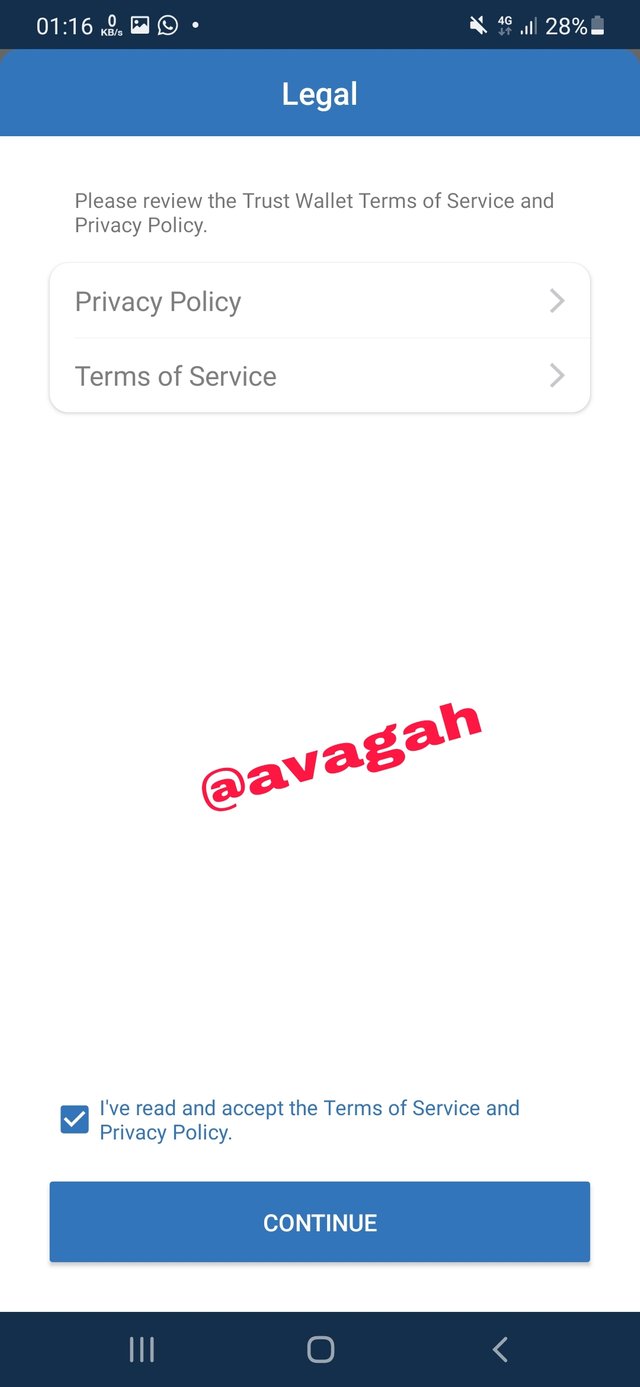
Step 3
- copy the recovery phrase (The 12 wrods) and verify recovery phrase in the next page.
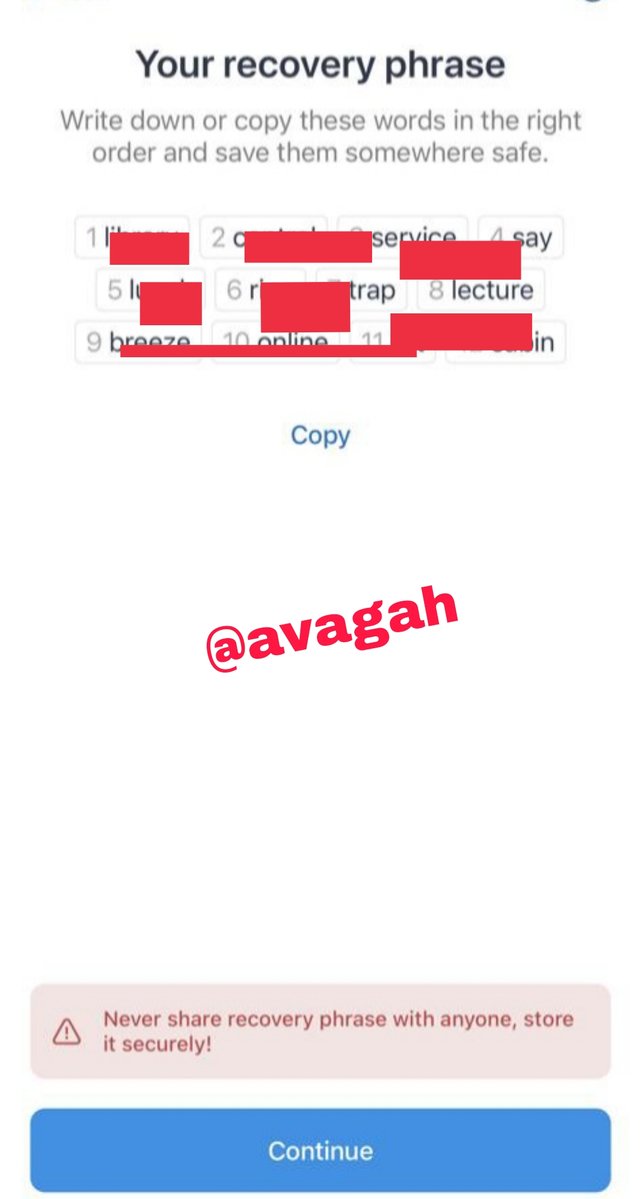
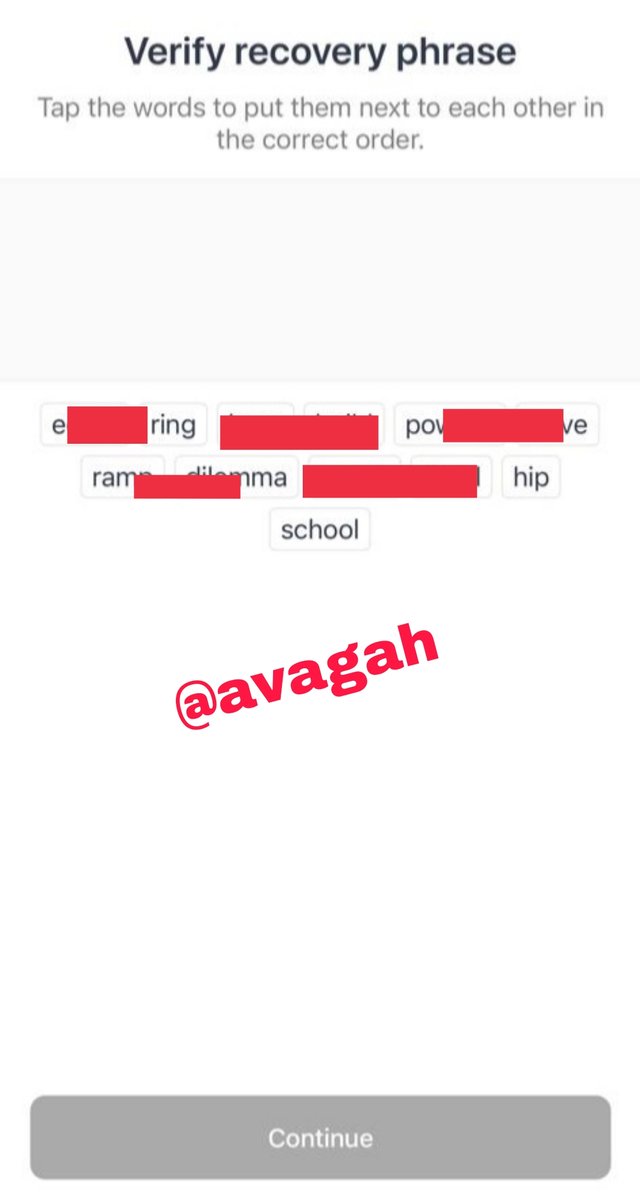
Final step
- wallet is created
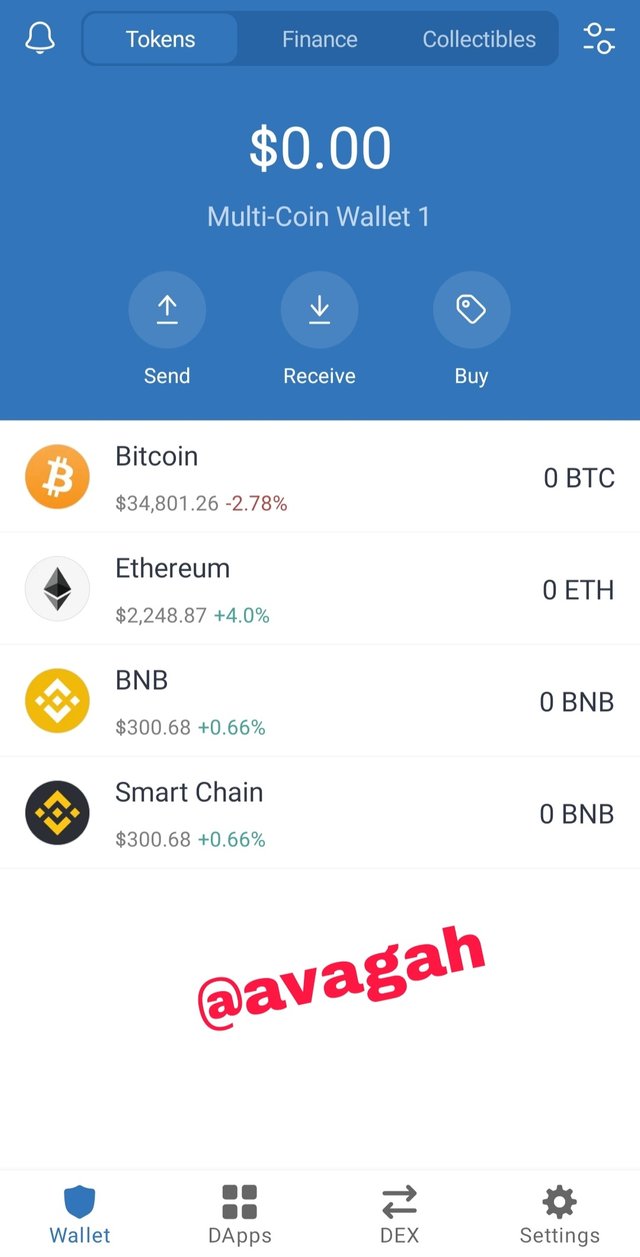

2. What is Binance Smart Chain (BSC)? How to add its extension application in google chrome? How to create a new wallet on BSC? Explain the details of each step with the help of screenshot.
What is Binance Smart Chain
Binance smart chain is basically a blockchain that is built parallel to the binance chain. The Smart Chain is the new platform parallel to the traditional binance chain that targets to improve scalability, reduce transactions fees and provide a space to create DApps and other DeFi products.
How to binance smart chain extension application in google chrome.
Step 1
- go to binance smart website and click on add to chrome.
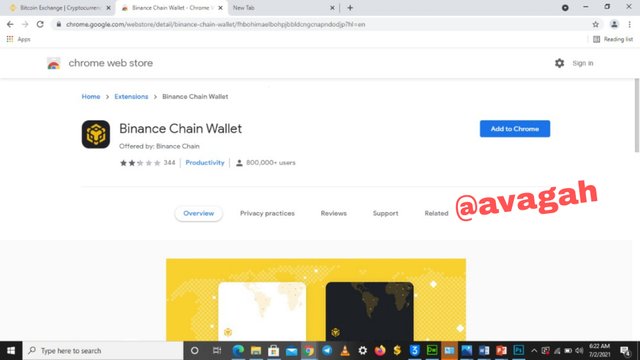
Step 2
- click on add extension from the pop up
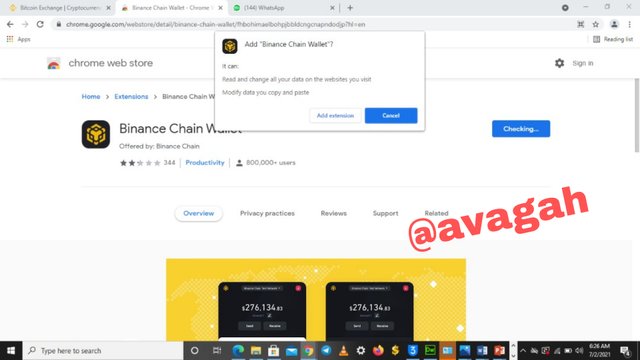
step 3
- wait for the extension to be added
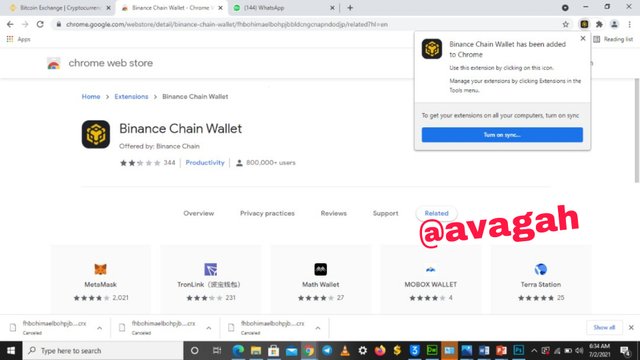
- Extension added
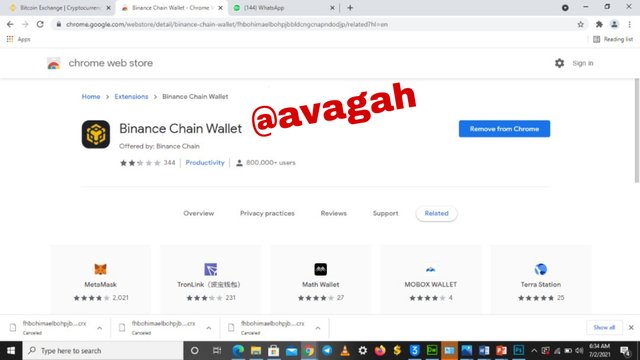

Steps involved to create a new smart chain wallet.
Step 1
- After the Extension is added, click one the Extension at the top right of the browser to get started.
- click on create wallet from the drop down.
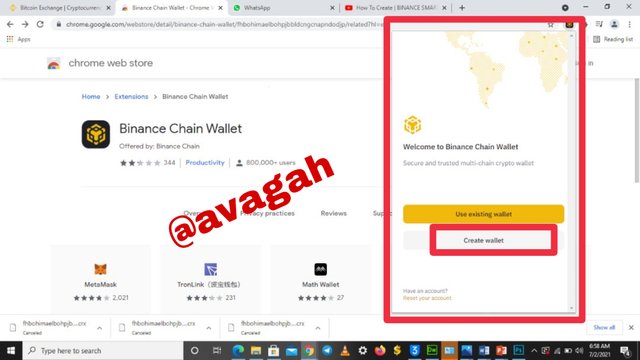
Step 2
- click on generate seed phrase
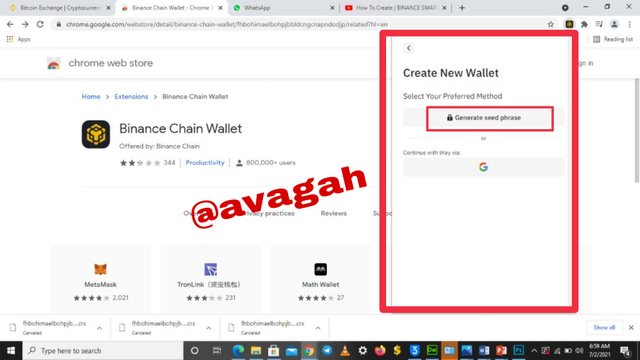
Step 3
- create new password and click continue
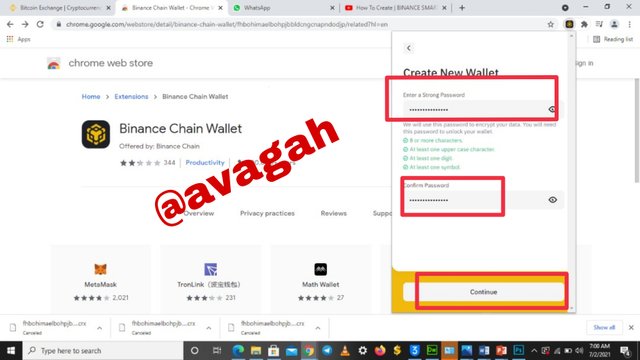
Step 4
- copy and save all your phrase words and confirm them to create the account.
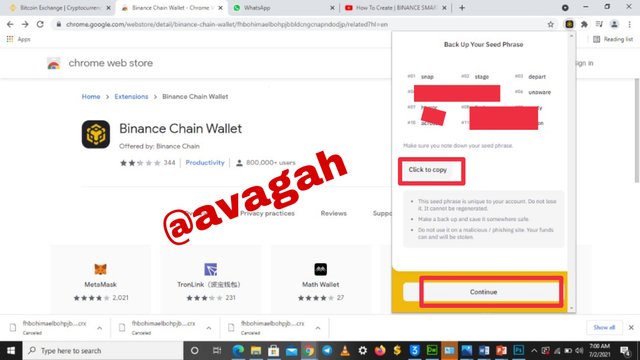
Step 5
- open wallet
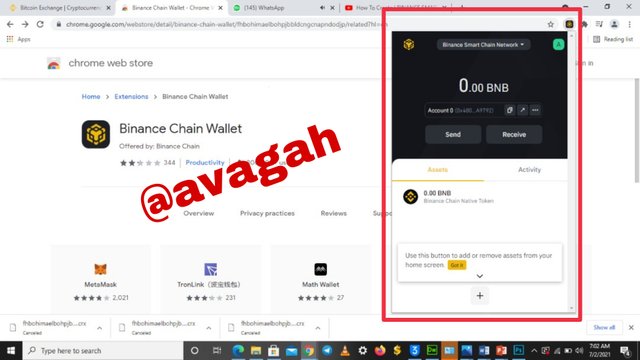

3. How to deposit any BNB (BEP20 )coin from the Binance Exchange to Trust Wallet or Binance Smart chain? How to link the Trust wallet to the binance smart chain?Explain the details of each step with the help of screenshot.( transaction should be confirmed)
Steps involved to deposit BNB (BEP20) from binance exchange to Trust wallet.
-This process links trust wallet to binance automatically
Step 1
- Open Trust wallet and click on smart chain
- click on recieve
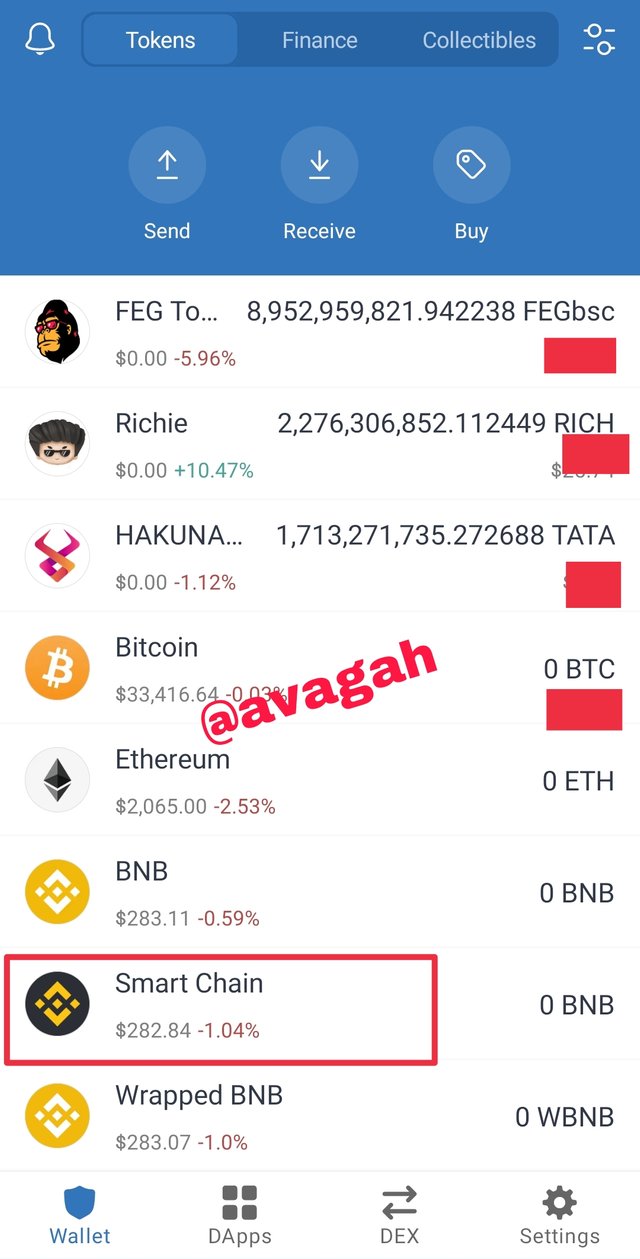
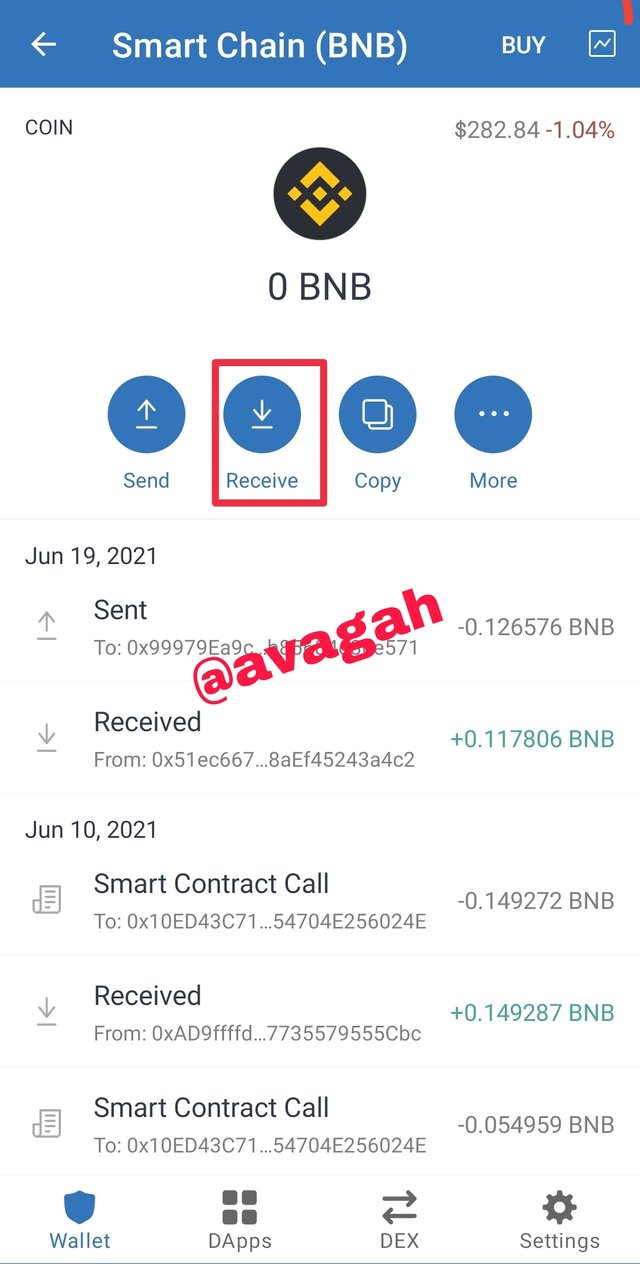
Step 2
- Copy the adress.

Step 3
- Go to binance and search for BNB
- click the first option from the list
- click withdrawal at the button left
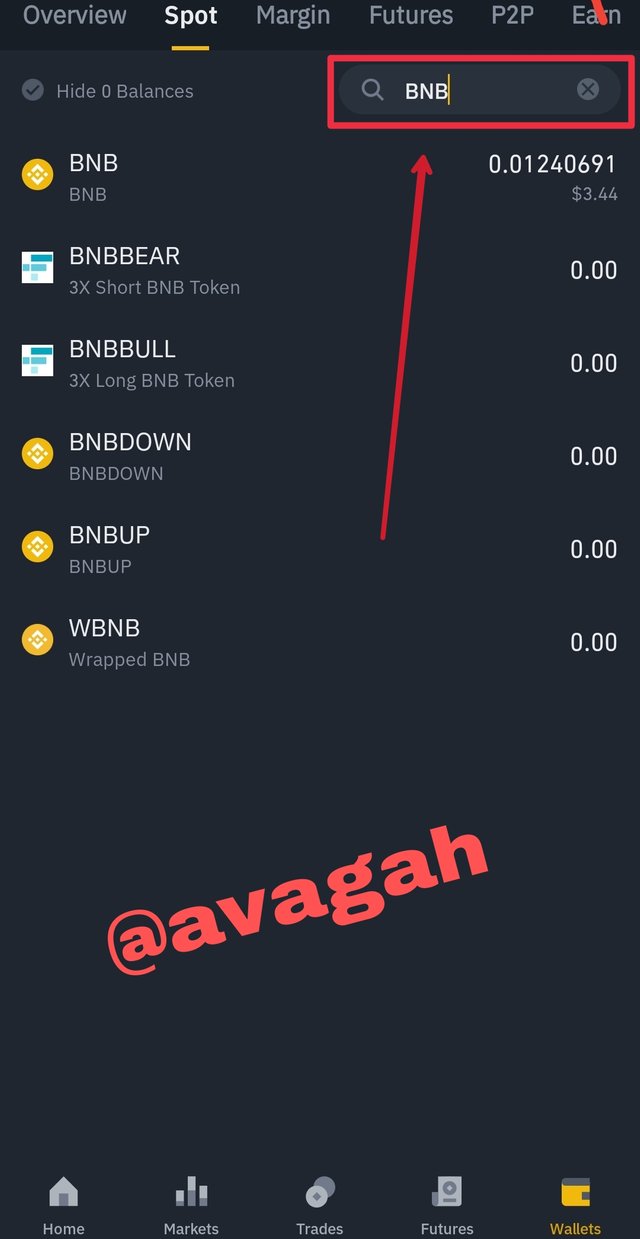
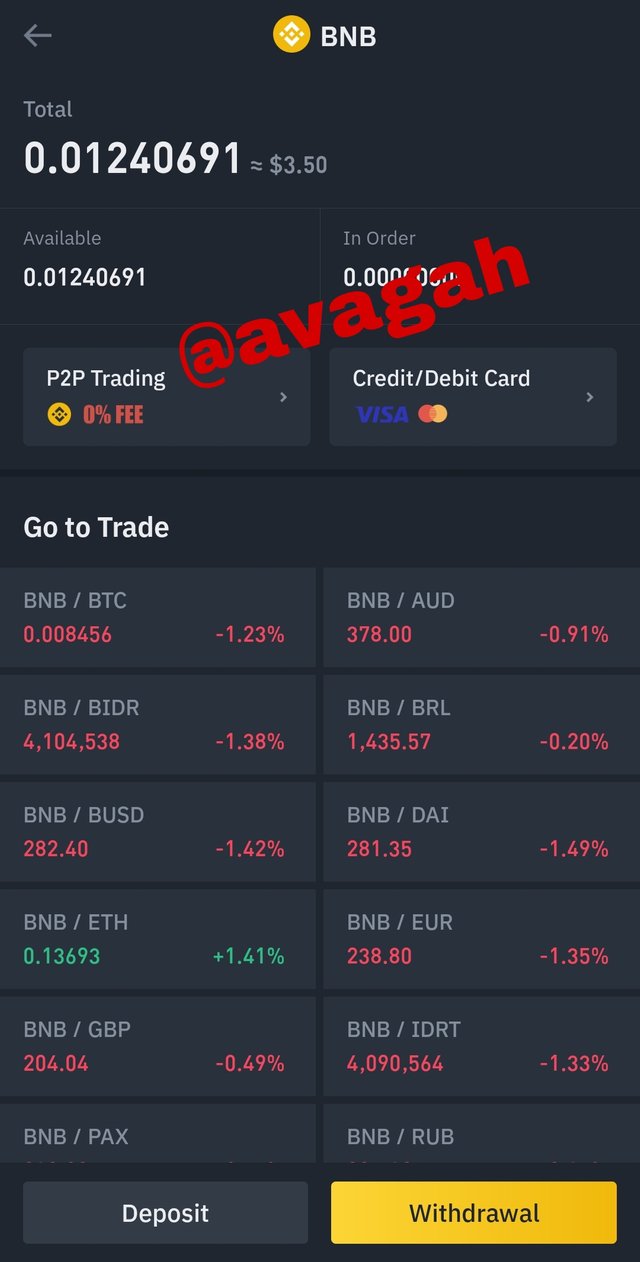
step 4
- paste the adress you copied from trust wallet.
- enter amount of BNB to be withdrawn
- click withdrawal from the button left
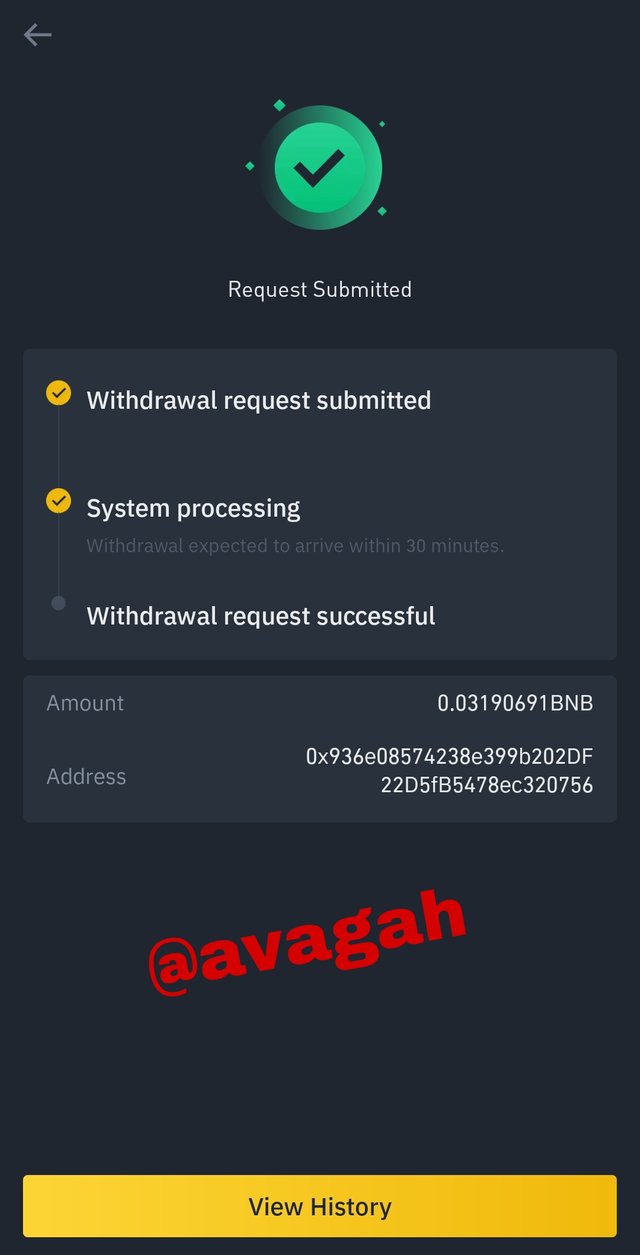
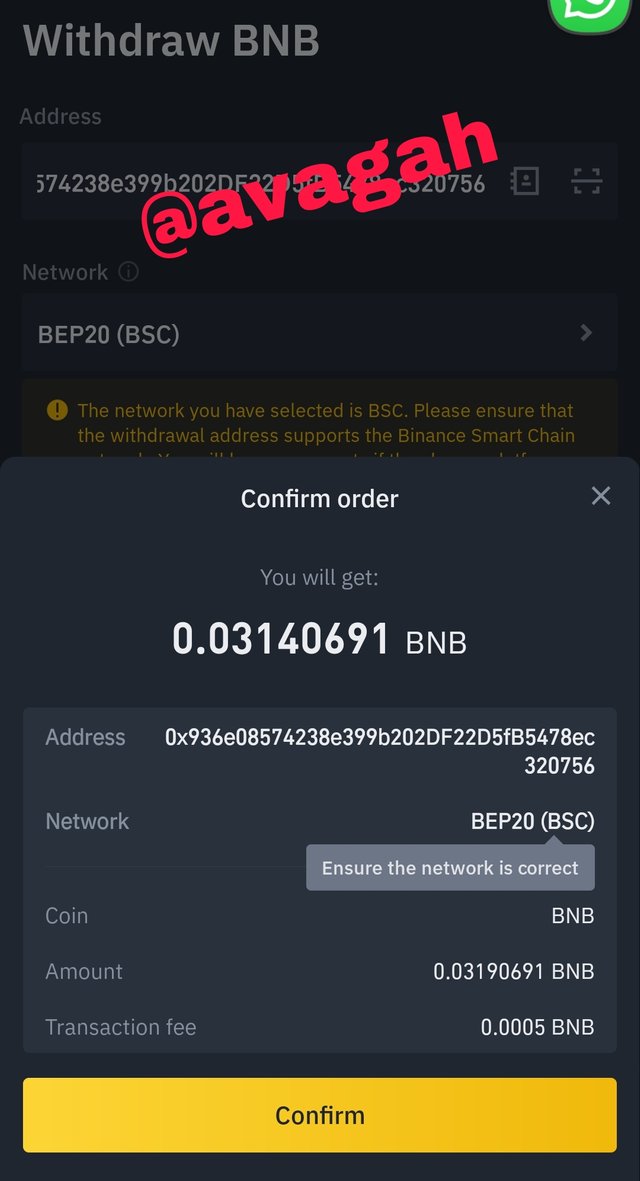
- Transaction of BNB Recieved
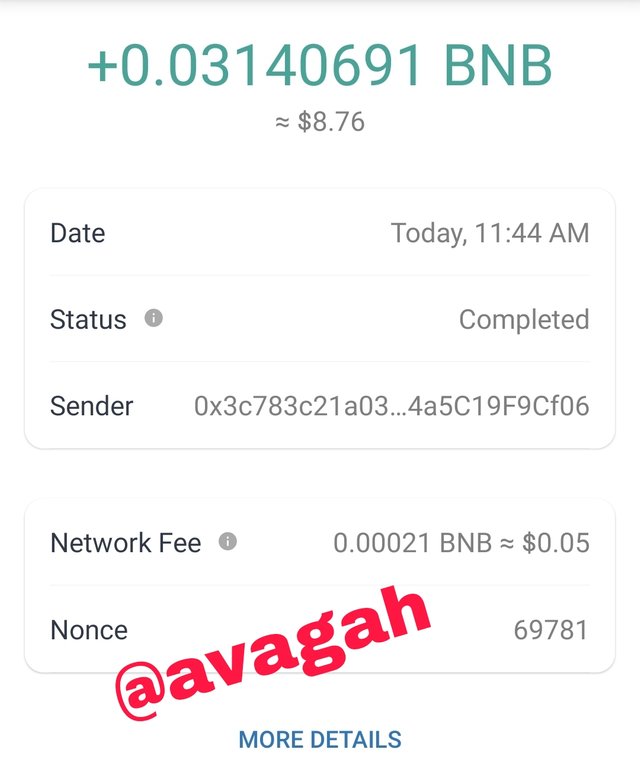

4. What is PancakeSwap Exchange ? How To Link Pancakeswap exchange with Trust Wallet or Binance Smart exchange? Explain the details of each step with the help of screenshot.
What is PancakeSwap
Pancakeswap is a decentralized exchange platform where users trade on cryptocurrencies and tokens without any third party (Intermediary) like the Centralised platforms. Pancakeswap is built on automated smart contracts deployed on Binance Smart Chain.
how to connect pancakeswap to Trust Wallet
step 1
- open trust wallet and go to Dapps at the button
- click on pancakeswap as shown
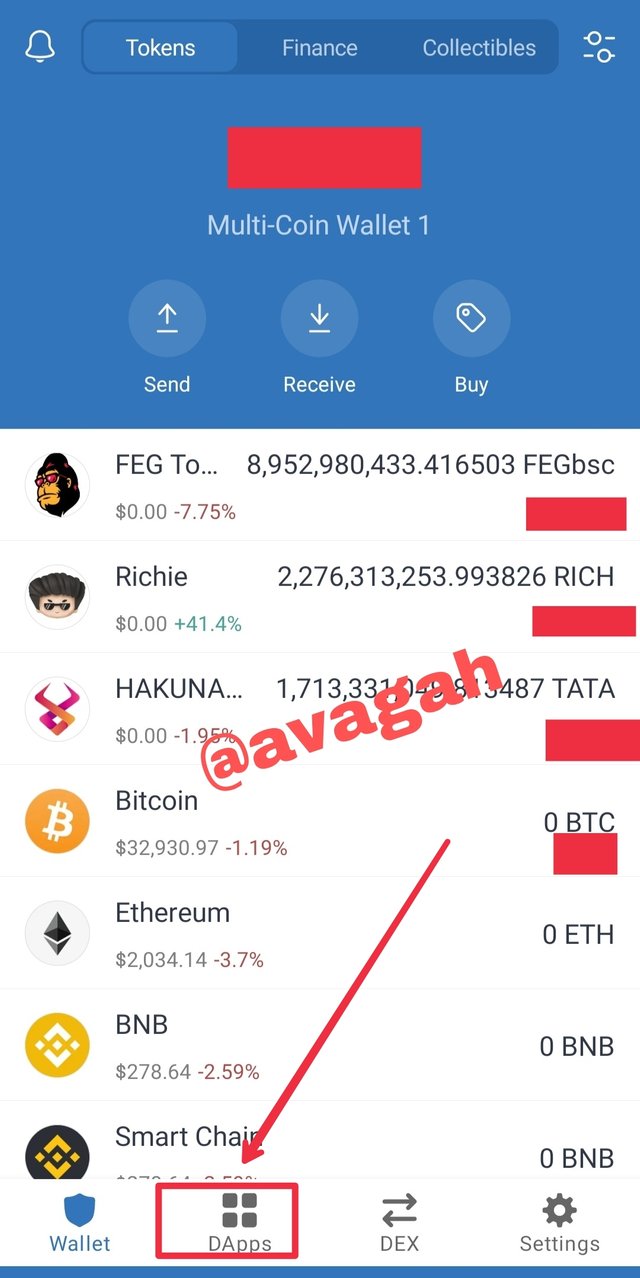

Step 2
- click connect to connect pancakeswap
- pancakeswap would connect as showed below
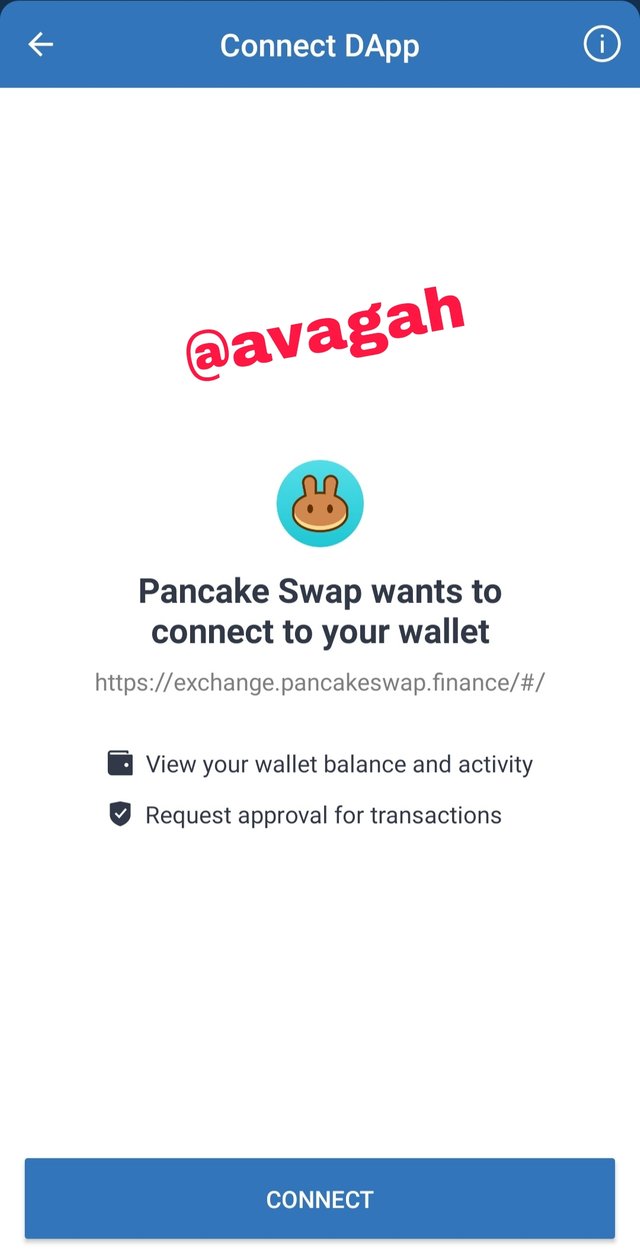
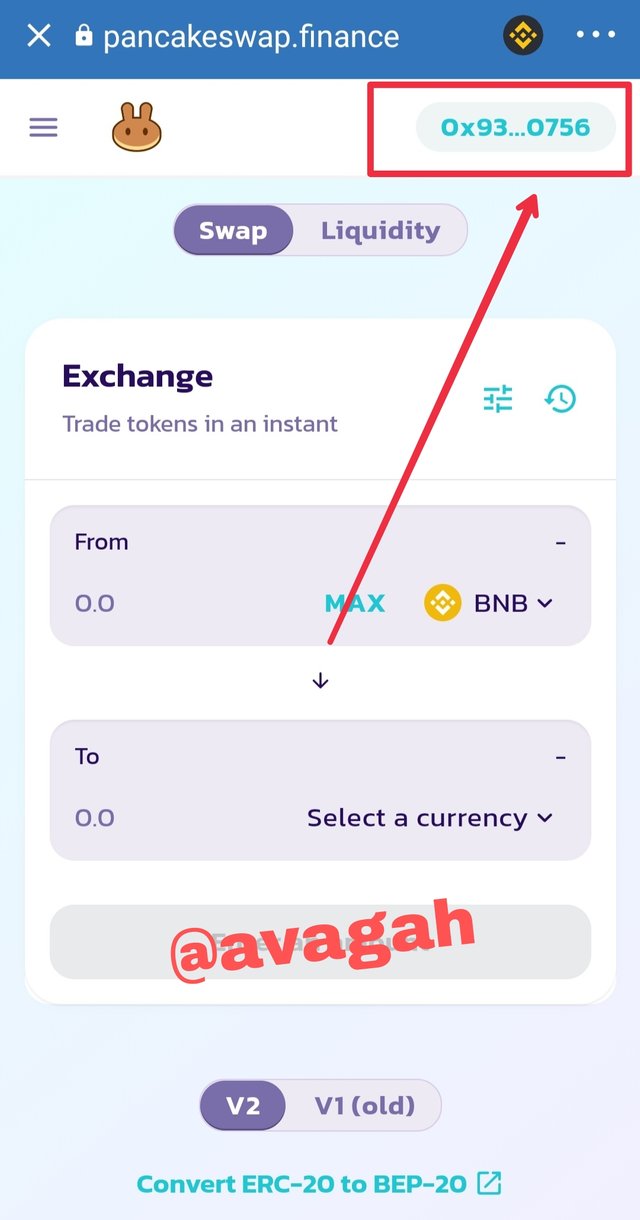

5. How to Swap & Stake cake coin on Decentralized Pancake Swap exchange with Trust Wallet or BSC ? Explain the details of each step with the help of screenshot.( transaction should be confirmed?
Steps involved to swap CAKE coin
Step 1
- open pancakeswap in trust wallet and click the 3 parallel lines at the top left .
- enter the amount to swap and click swap
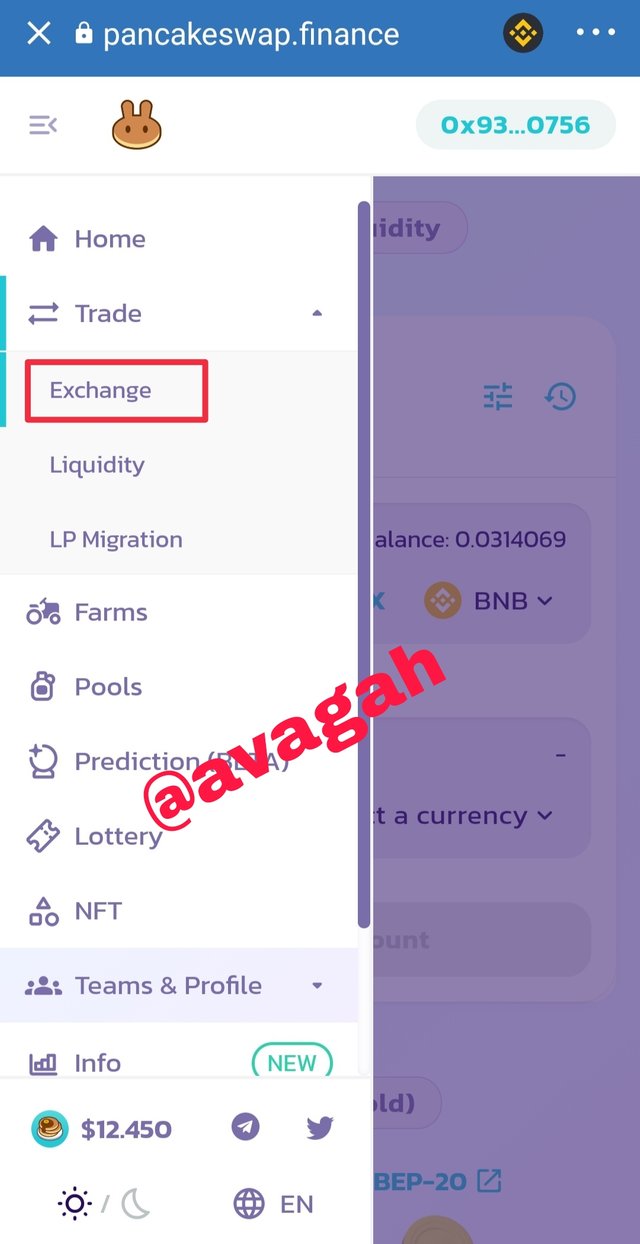
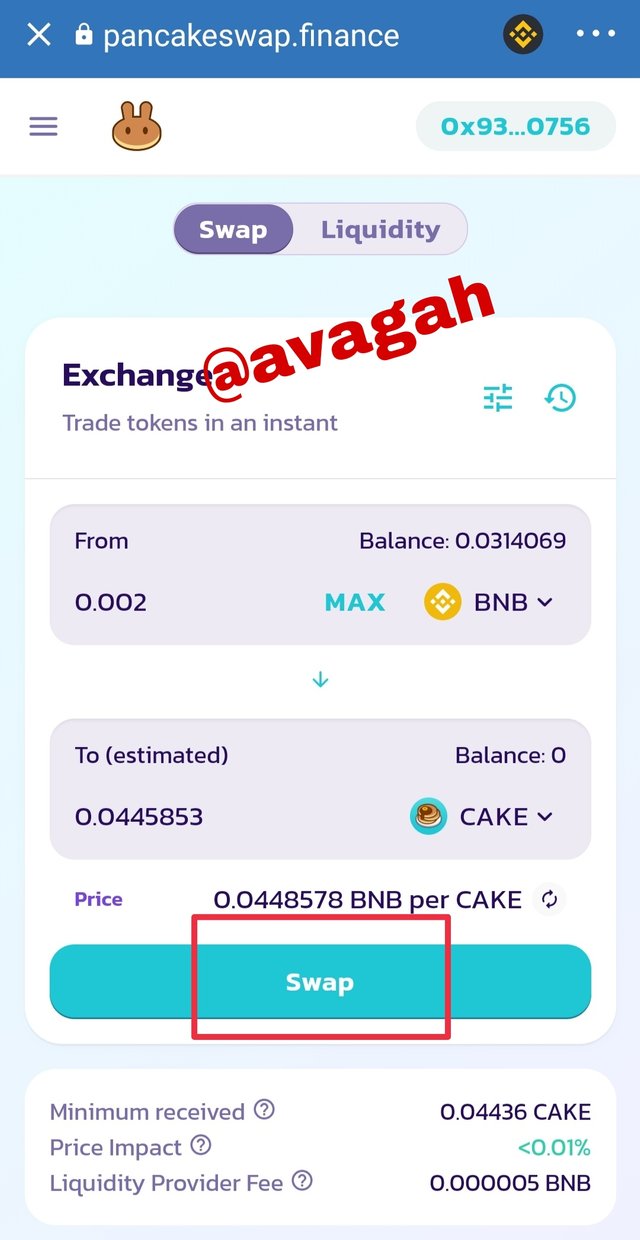
Step 2
- click confirm swap to confirm for approval
- click approve to approve the transaction
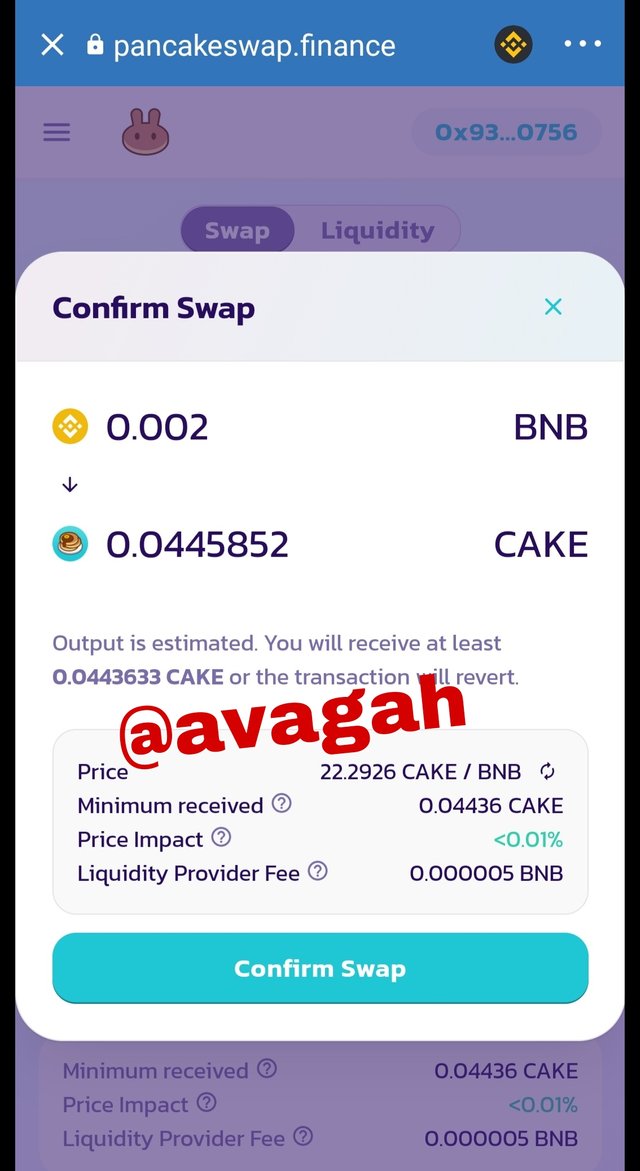

** Transaction completed**

Steps involved in Staking the Cake coin
Step 1
- open pancakeswap in trust wallet .
- click on pools from the drop down of the three parallel lines at the top left.
- click manual CAKE and click enable
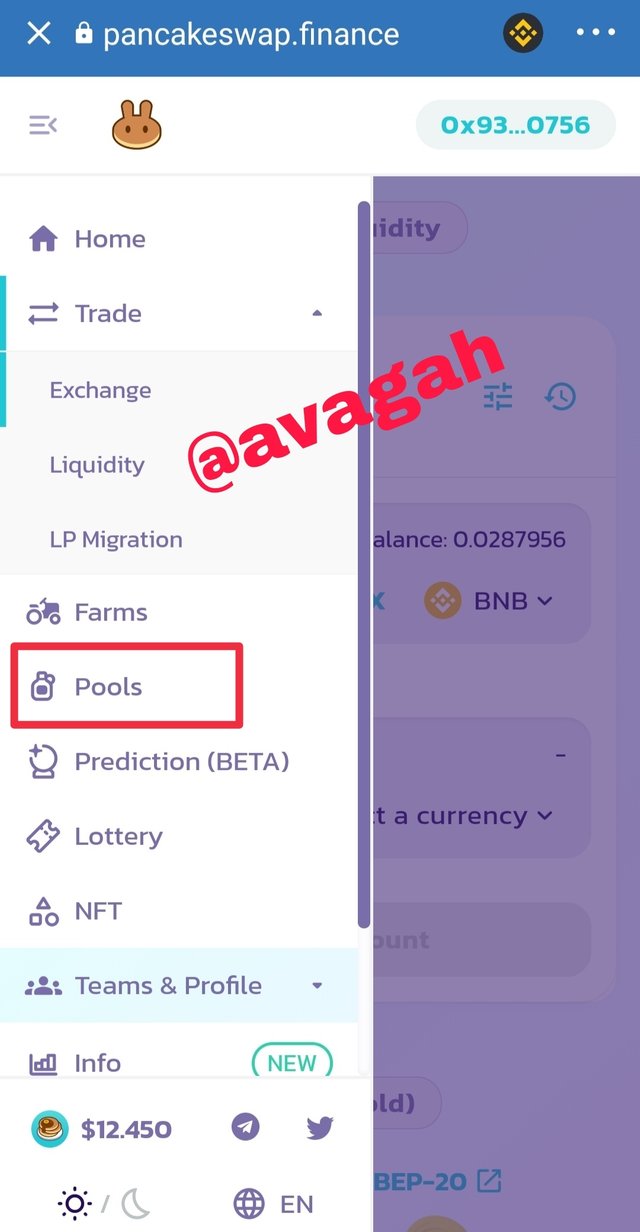
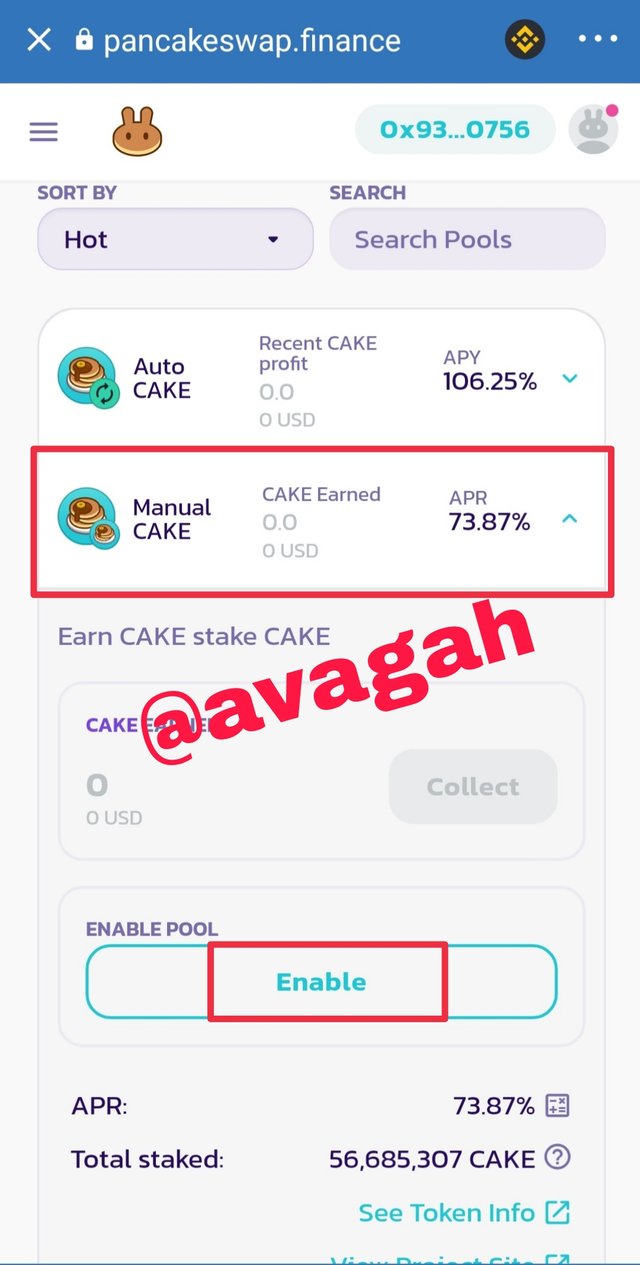
Step 2
- Approve to enable
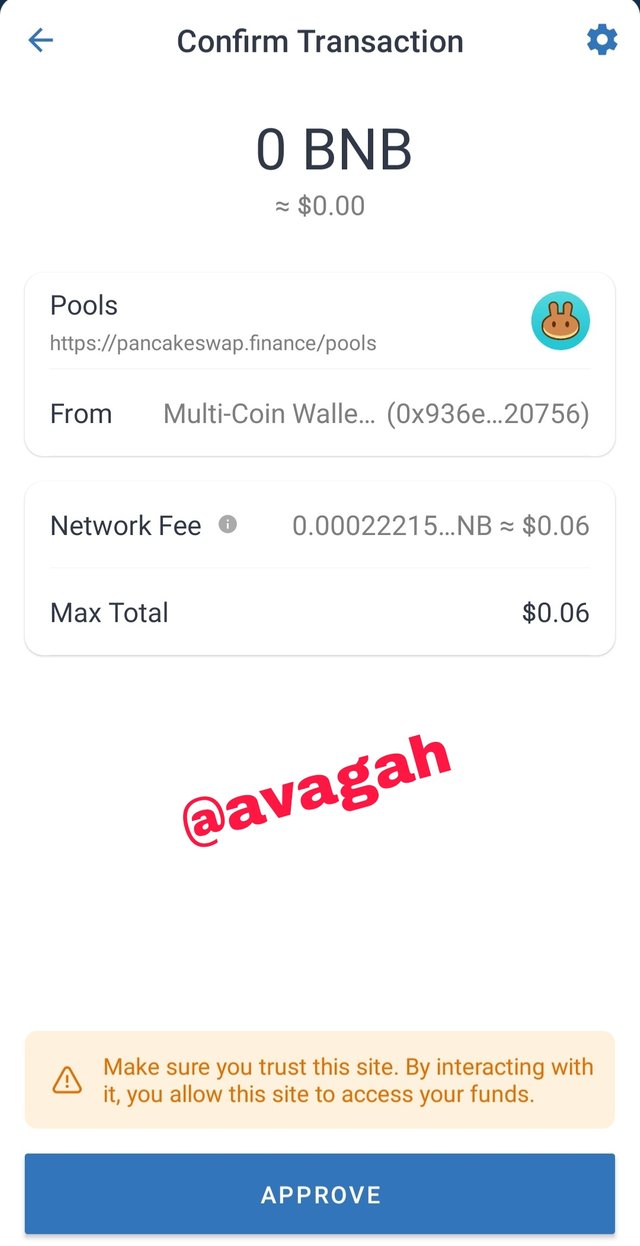
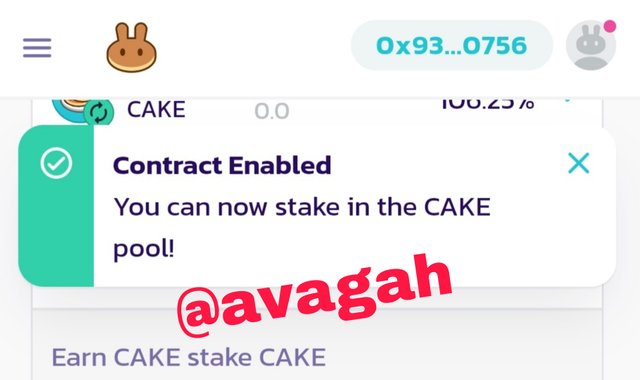
Step 3
- click stake to stake
- click the percentage to stake and click confirm for next approval


cake staked
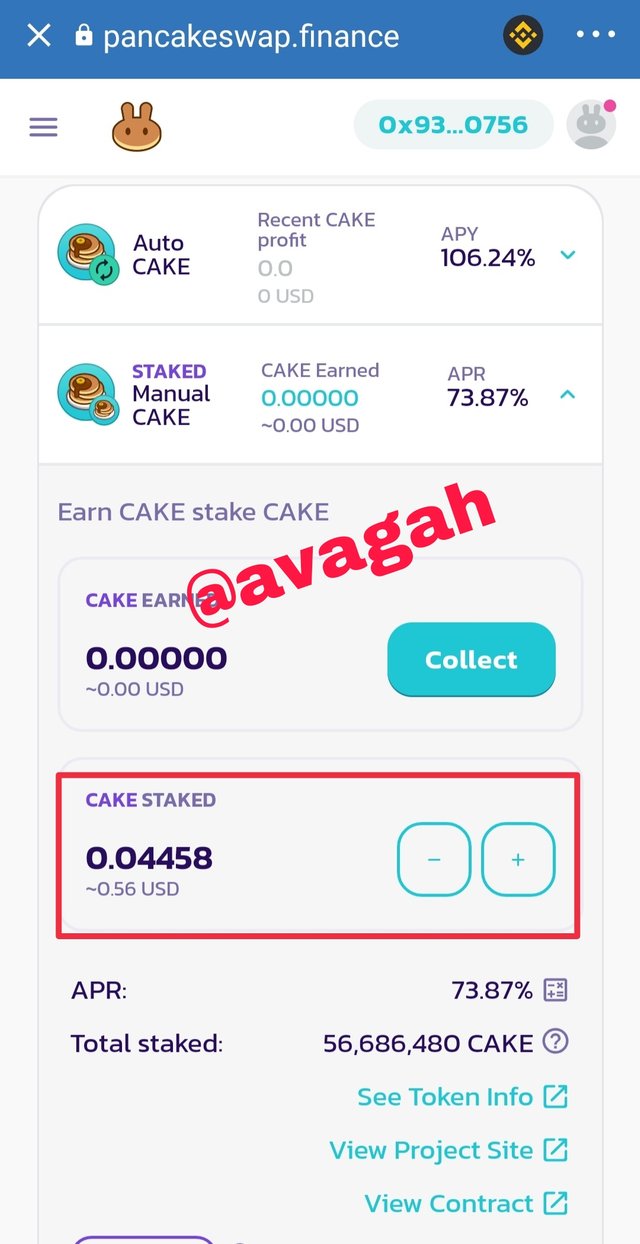

Conclusion
From the lecture, looking at the trust wallet's Dapps options, I think its the most dynamic feature and very useful.
Hi @avagah
Thanks for participating in the Steemit Crypto Academy
Feedback
This is very good work. Well done with such a clearly demonstrated understanding of the Trust wallet, BSC, Pancake Swap exchange and Staking
Homework task
9
Thanks for the feedback