Steemit Crypto Academy Contest / S10W4 -: Let's meet the new mobile application for Android
Hello everyone, I hope you all are doing well, Eid ul Adha Mubarak to all my steemit friends & fellows. I am here to share my participation in the steemit engagement challenge season 10 the for steemit crypto academy contest. This week's contest topic is too easy as we have to share the Steempro mobile application.
As we all know Steempro application is officially launched on Google Play Store, so we have to show the step of s its installation in Android.
- Step 1 First locate your Google Play Store on your Android phone & then open it. I have also shared its screenshot below.
- Step 2 In step 2 you have to go to the search bar of searching for the Steempro application in the Google Play Store. As we know there is one & only steemit related application Steempro so we have to click on the application for installation.
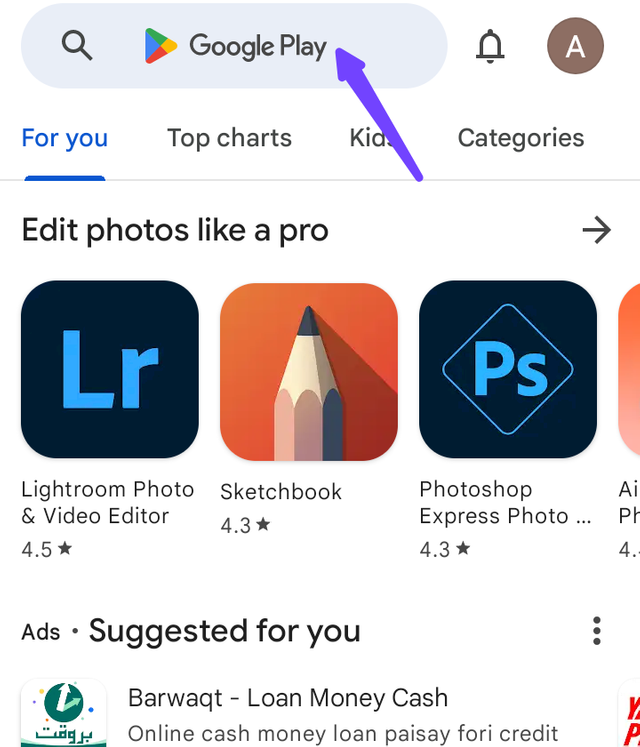 | 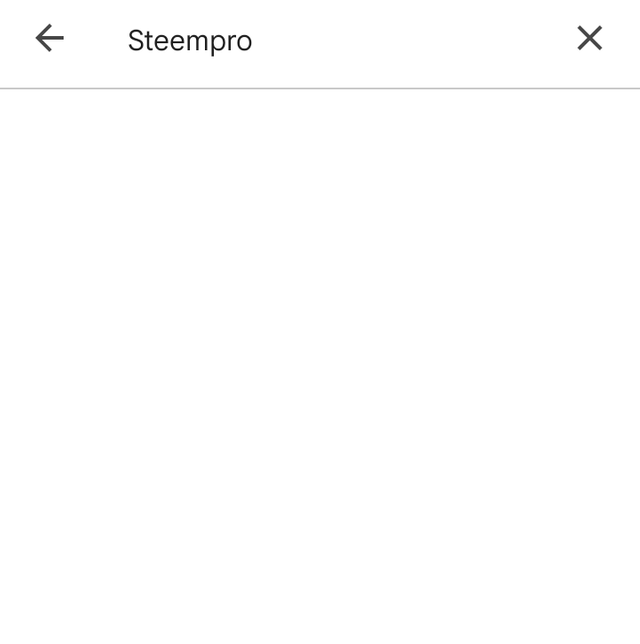 |
|---|---|
| Open the Google Play Store | Search for Steempro application |
- Step 3, in step 3 we have to click on the Steempro Android Application, by clicking on it will show the main page of the Steempro application & then installing Steempro will start.
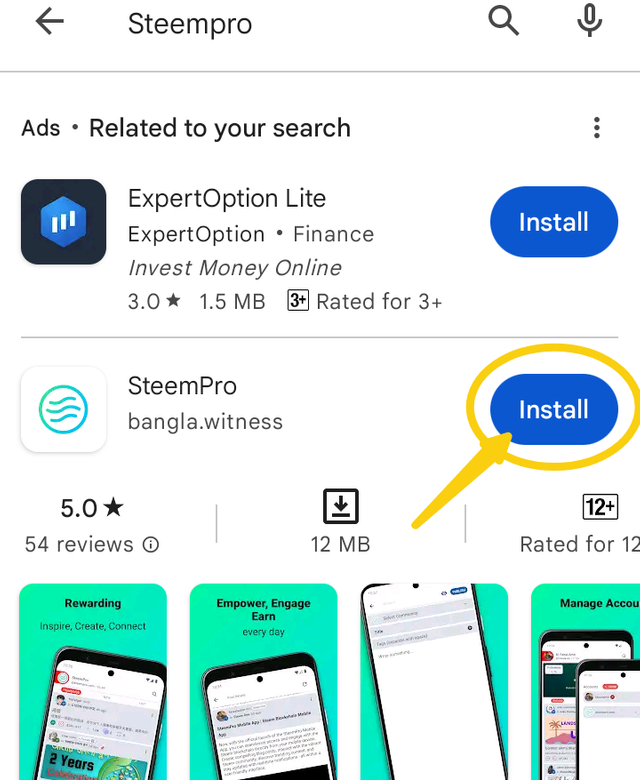 |  |
|---|
- Step 4 In step 4 the application will be installed & click on the open option. The application will be open on Android.
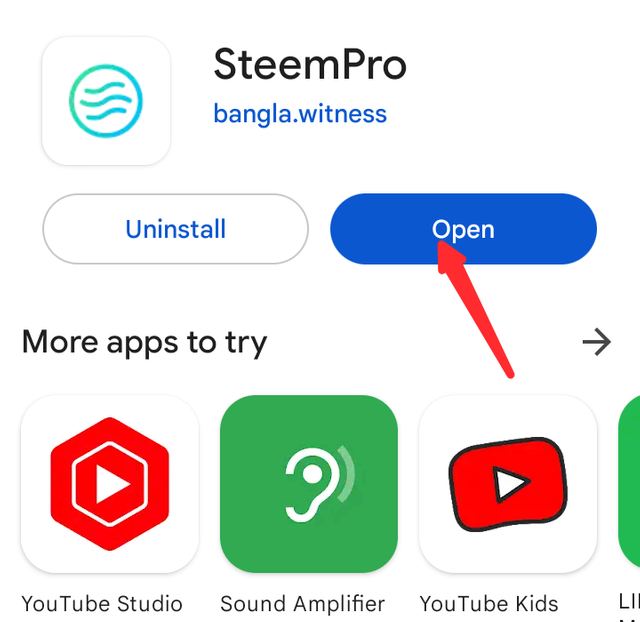 | 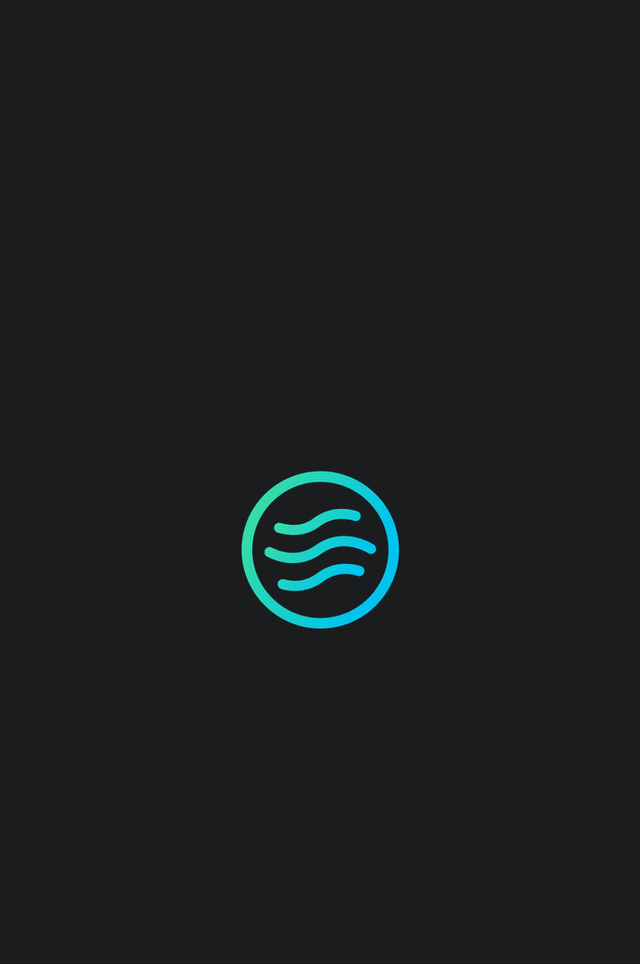 |
|---|
Step 5 After this Google Play Store will ask you about some permissions but as I have already changed the settings there is no need to ask for permission while installing applications from Google Play Store. Then the application will start as shown in the below screenshots.
Step 6 This is the final & last step in the Steempro application installation as there will appear 3 pages. The Steempro application is installed successfully.
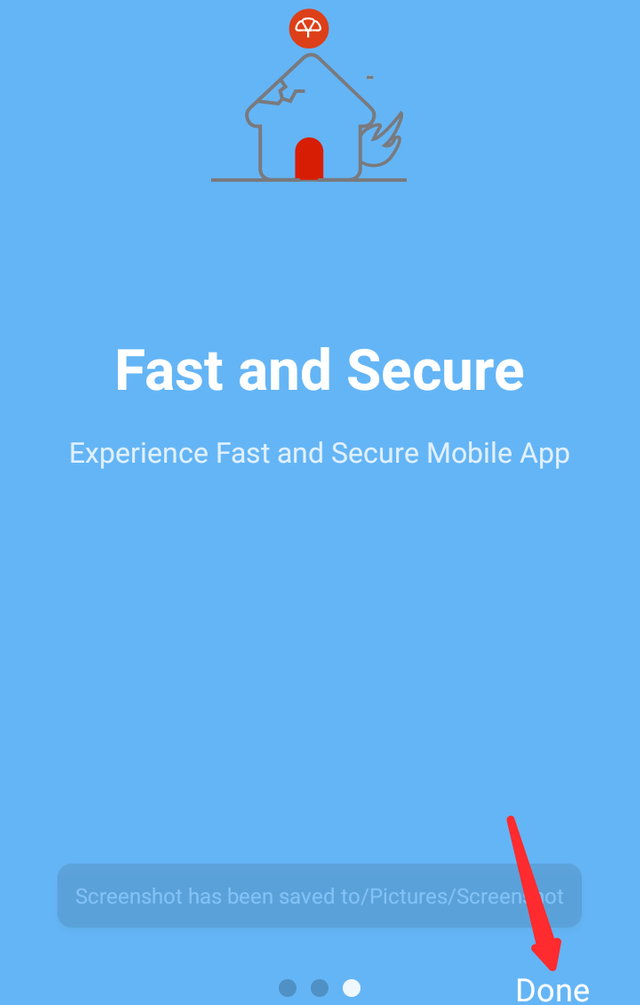 |  | 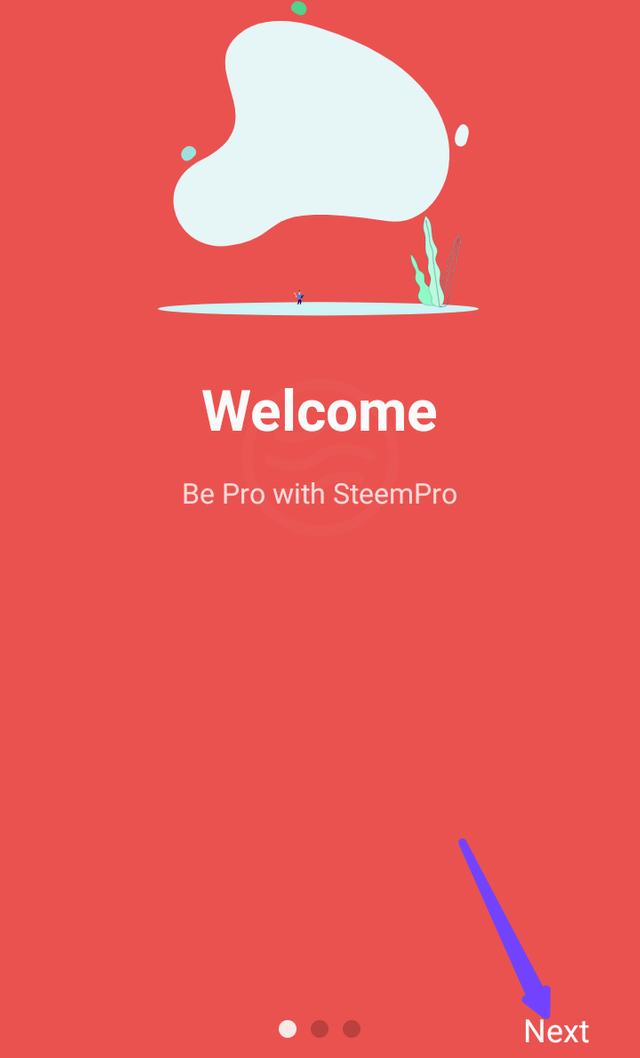 |
|---|
There may be variations in the installation steps of different Android phones. But these are the latest updated steps & installation process which I have shared with users.
Steempro application has various functions & we have to follow the below steps to enter the Steempro application & explore its various functions.
- Step 1 Open the Steempro application on your Android phone, you will see the main page of the application where you can see the trending posts, new posts & hot posts on steemit.
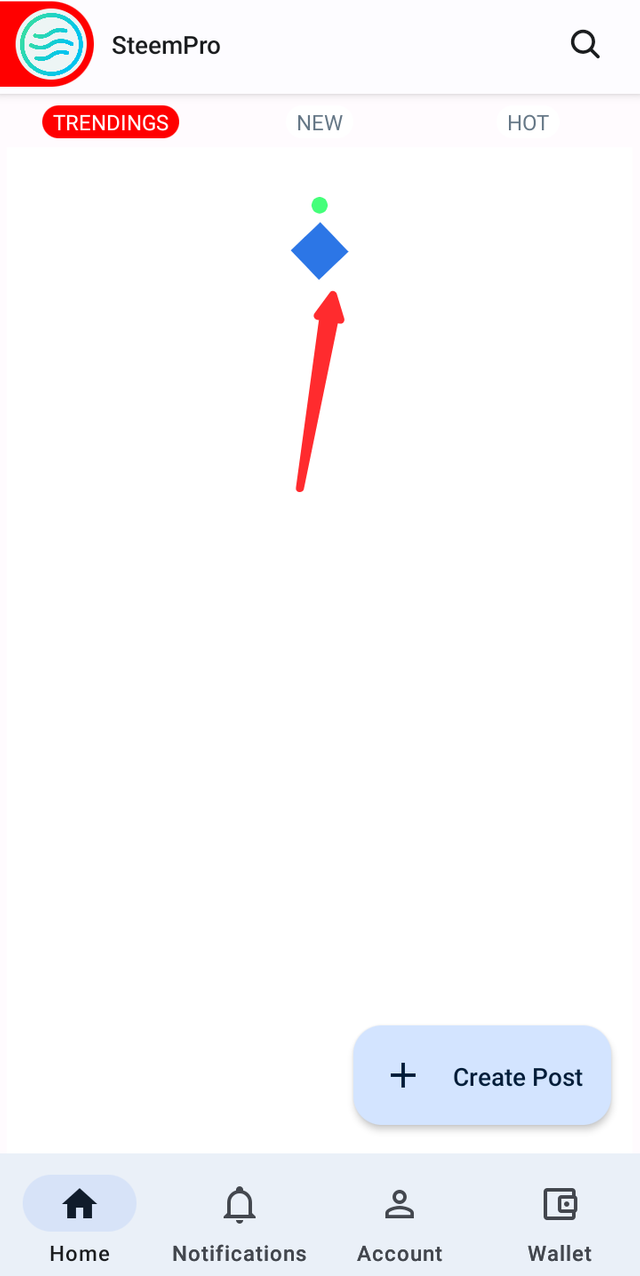 |  |
|---|
- Step 2 Then you have to click the bottom line icon on Account option & it will show you another page. There will be an option for logging in to your steemit account on the Steempro application. For login, you have to put your private posting key & correct username on steemit.
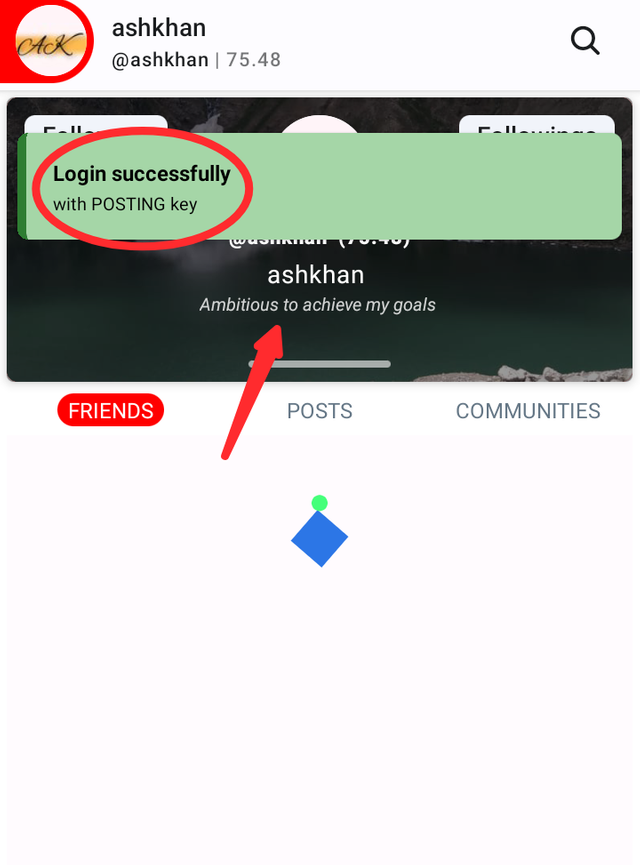 | 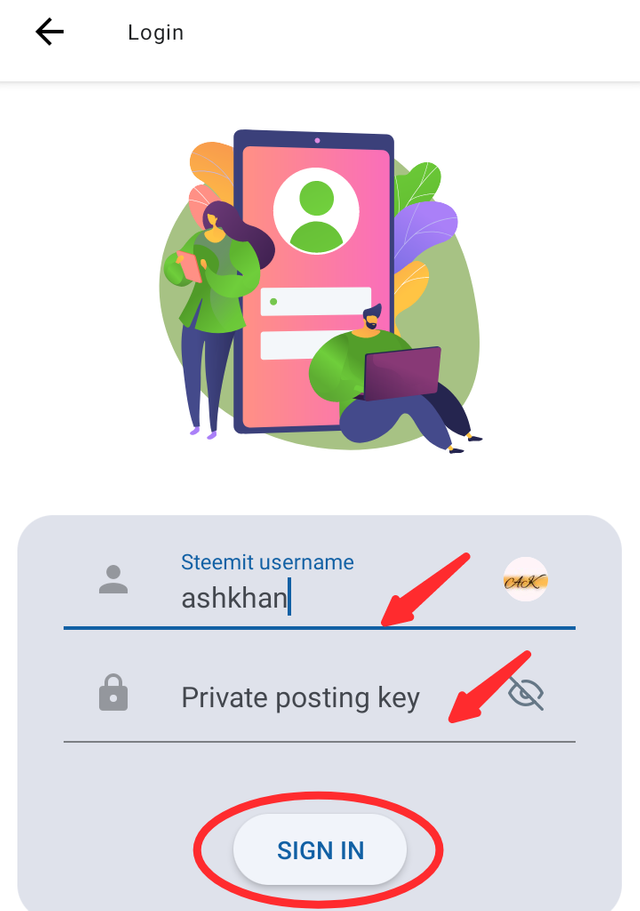 |
|---|
- Step 3 After logging in, there will open the main page where it will show your account name, followers, followings, friends/following posts, your posts, and communities that have been followed by you on steemit.
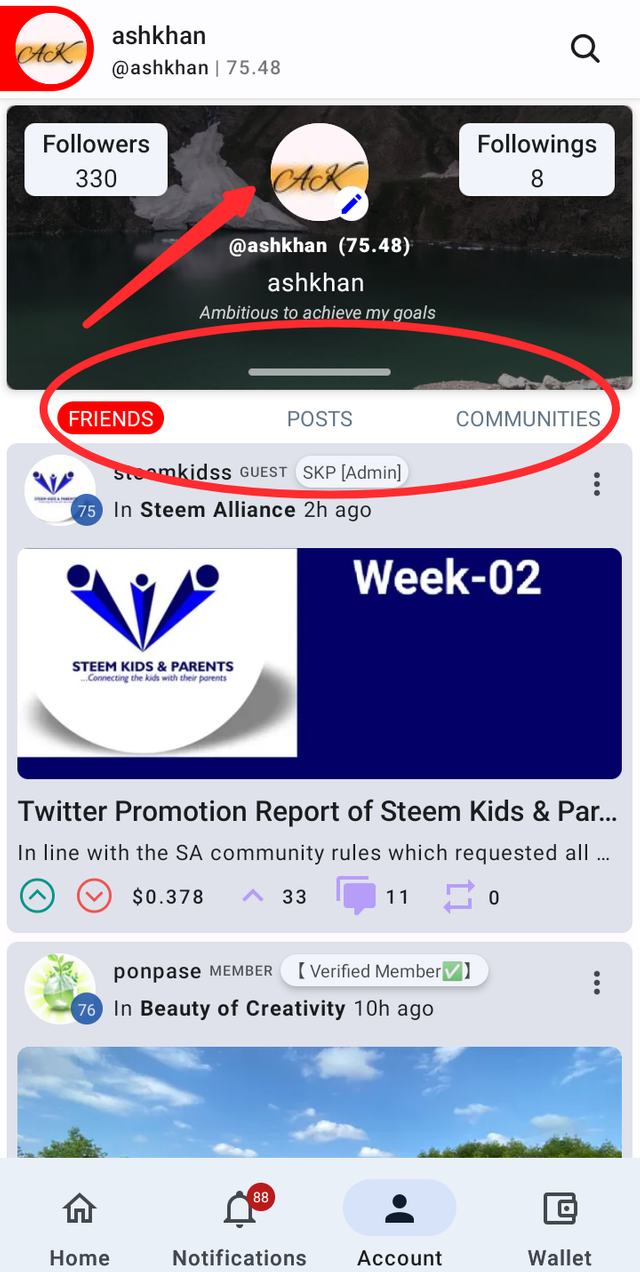 |
|---|
There are following main functions which I explore while using Steempro application.
Home page There are 4 main bottom icons on the main page. On the home page, we will see the top trending posts with upvotes and new & hot posts. Also, it will show on the top bar your steemit username & reputation on steemit.
Notifications On the next bottom icon you can check all the notifications, received upvotes, replies, mentions by other steemit users, and comments on steemit.
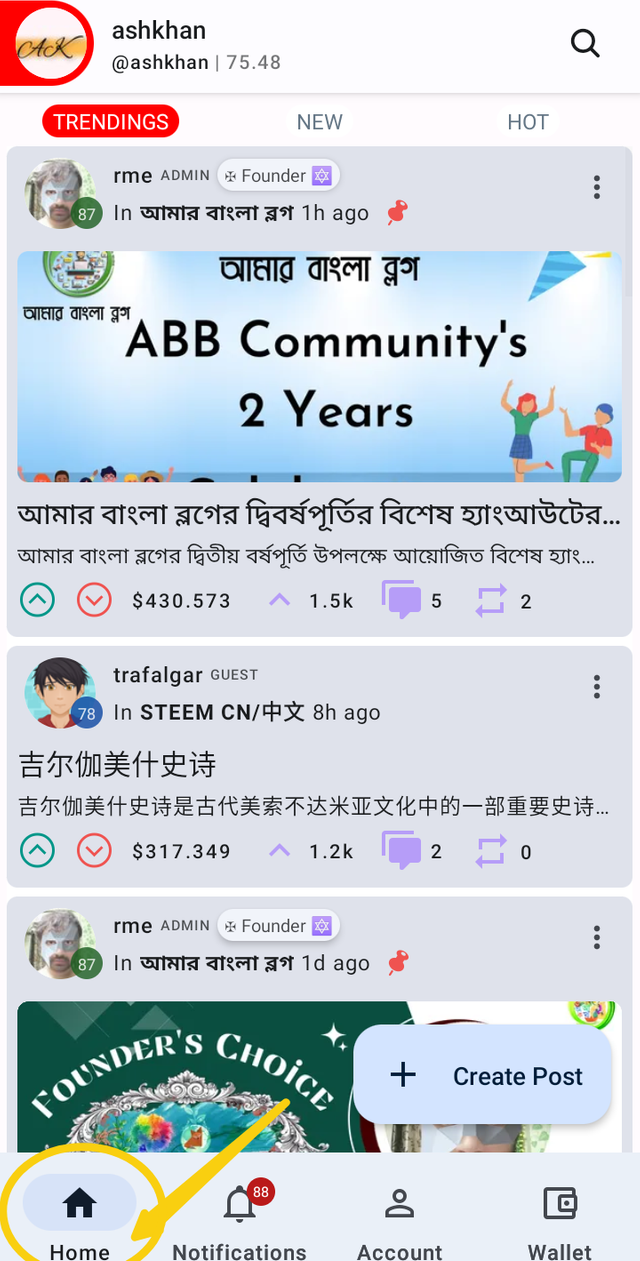 | 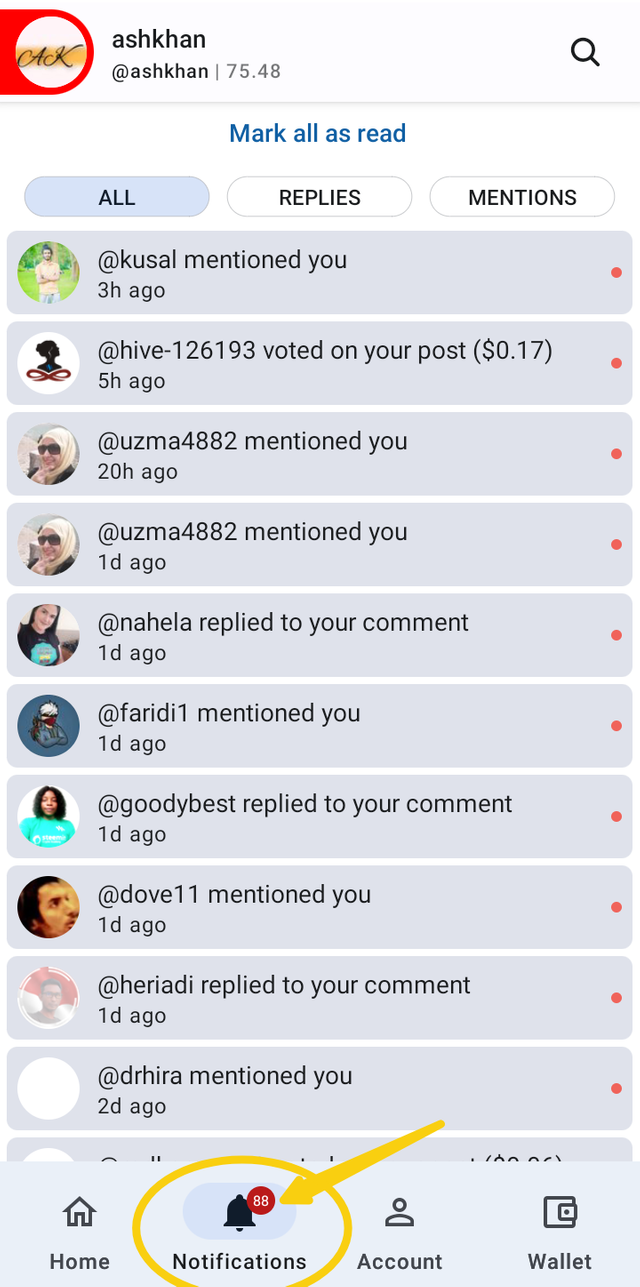 |
|---|
- Account On the 3rd bottom icon you can see your account on steemit, it's detailed including followers, followings, reputation, your posts, subscribed communities, & the special feature of checking your friends/followers' posts on steemit as shown in the screenshots.
- Wallet The last bottom icon of Steempro is a wallet, as in steemit we have to open the steemit wallet on a separate page but in Steempro we can open it in a single application in your wallet icon, you can see your earning from Steem, your current Steem power, delegated Steem power, Steem dollars (SBD) & savings.
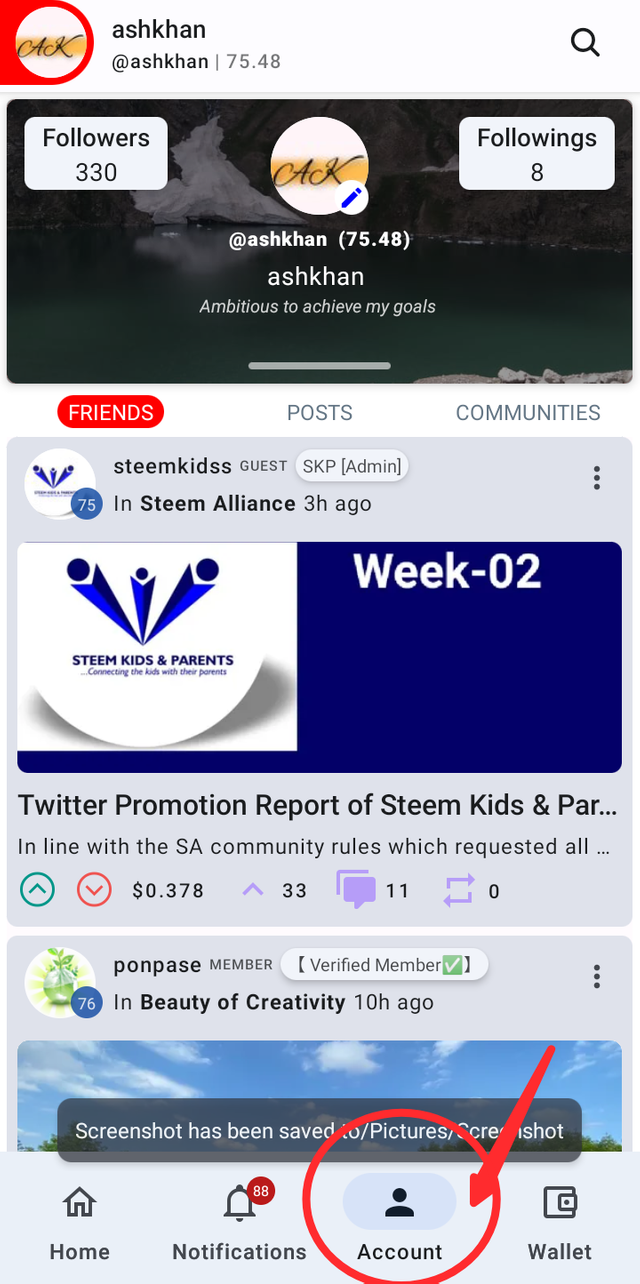 | 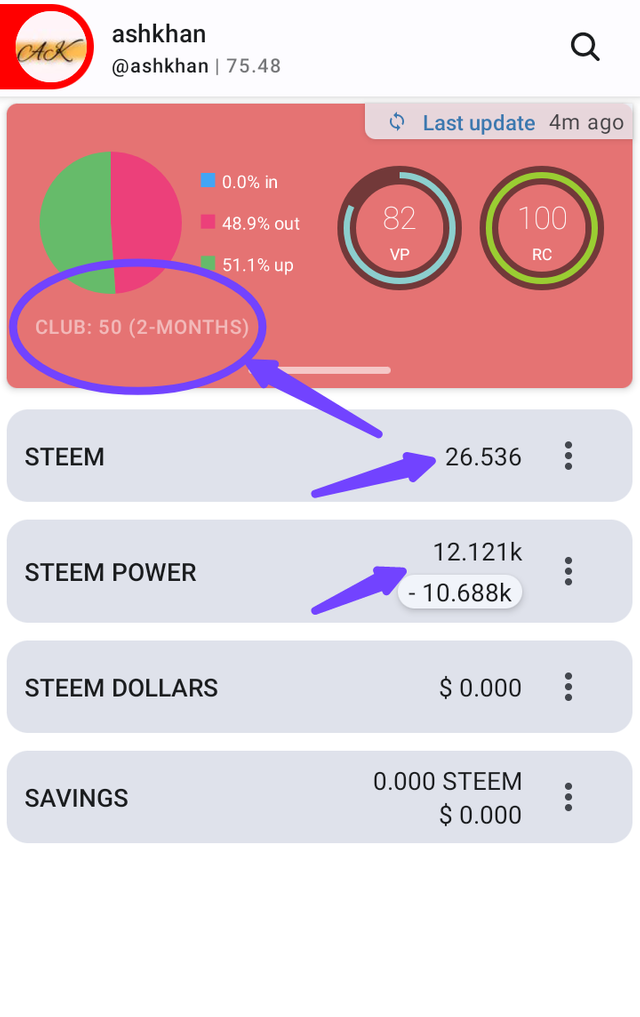 |
|---|
- Search Icon On the top bar right side of your username, you can see the icon of the search bar by clicking on it, you can see a new search page where you can search for your respective tags, username, and comments on steemit.
- Settings In the settings option you can change the color/theme of the Steempro application from light to dark or dark to light, you can check posts in 4 main languages (English, Arabic, Bangali, Chinese), change feed style, & RPC server.
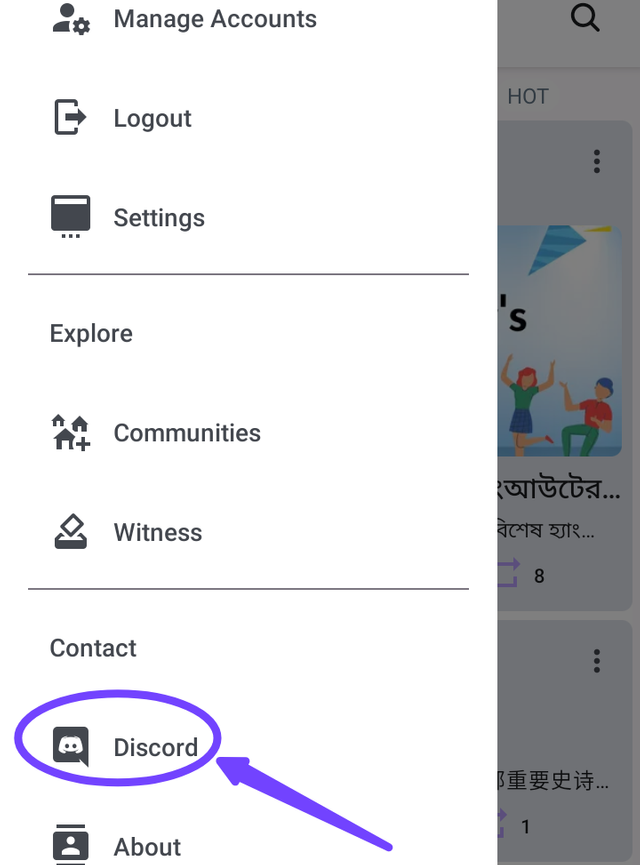 | 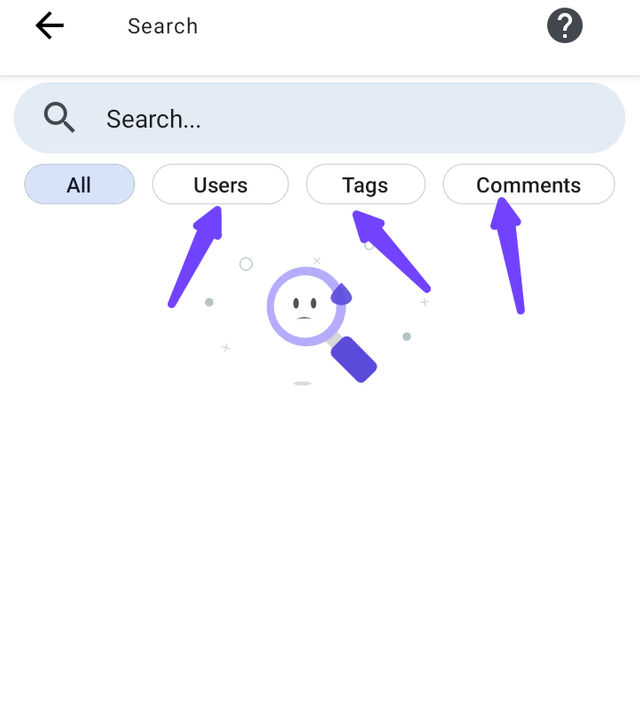 |
|---|
- Direct Contact By using the Steempro application you can direct contact to Discord by clicking on the Discord icon. You can also join the Steempro discord channel where you can ask your queries, and talk to the Steempro management & development team.
- Explore Communities & Witnesses You can also check & explore the different communities on steemit, and witnesses on steemit as well. It's easy to search for different communities & witnesses on steemit by using the Steempro application.
- Create Post By using Steempro application we can create posts, upload images, preview post before publishing, edit & publish post on steemit by selecting different communities.
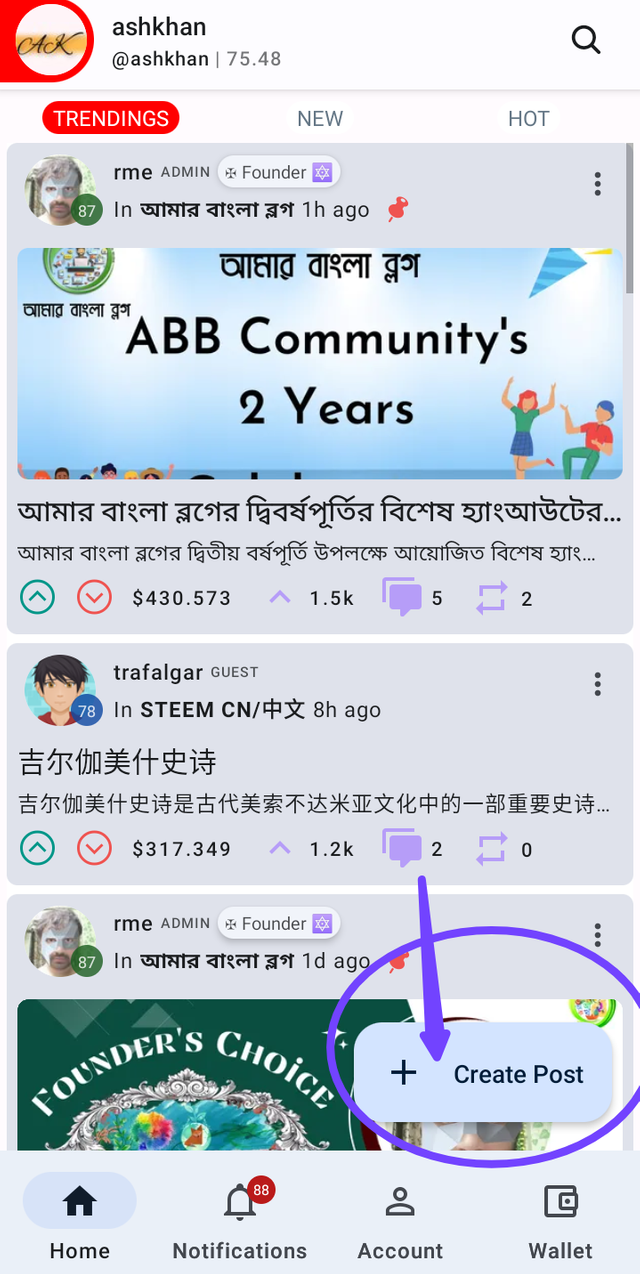 | 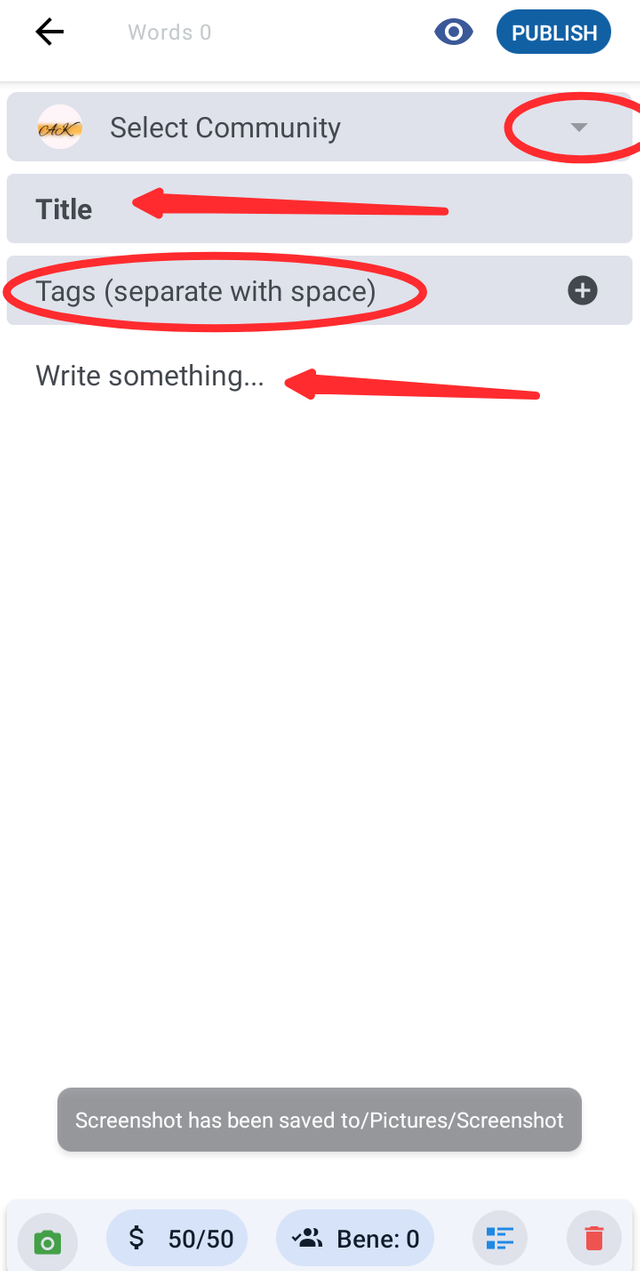 |
|---|---|
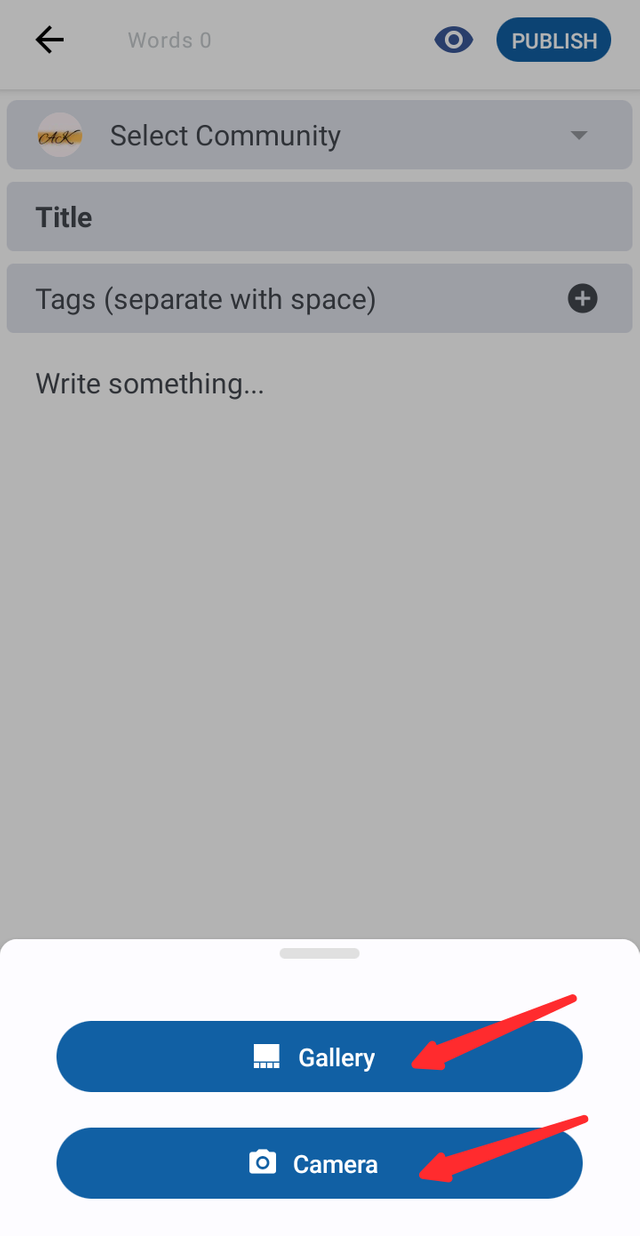 | 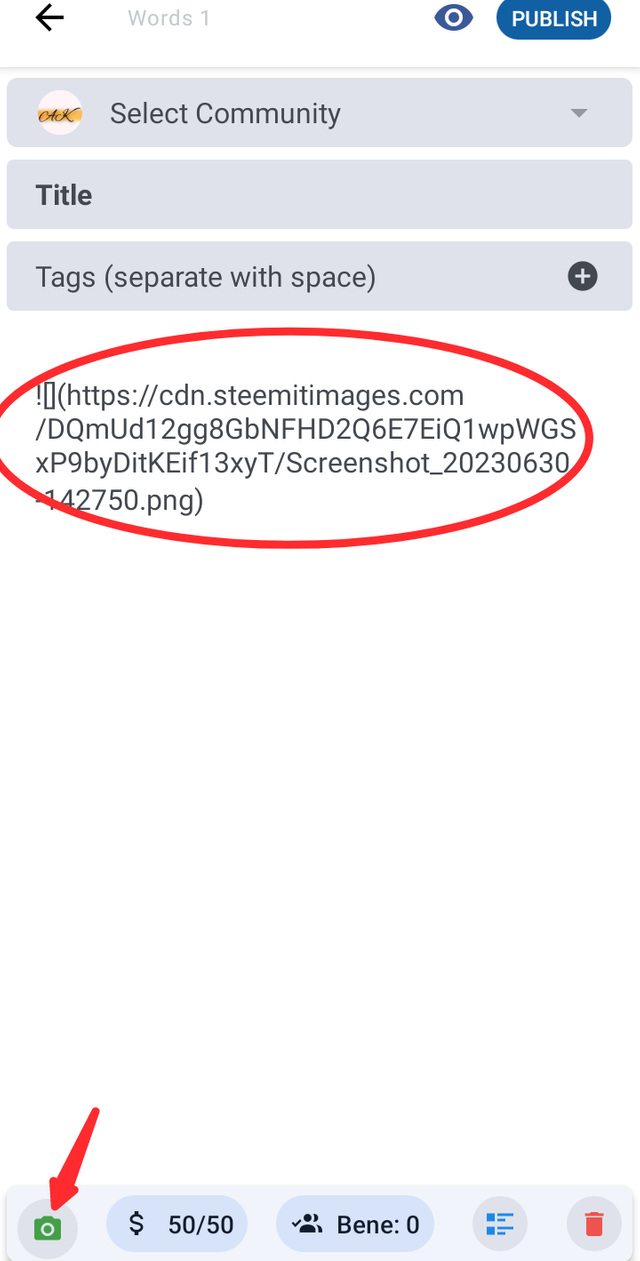 |
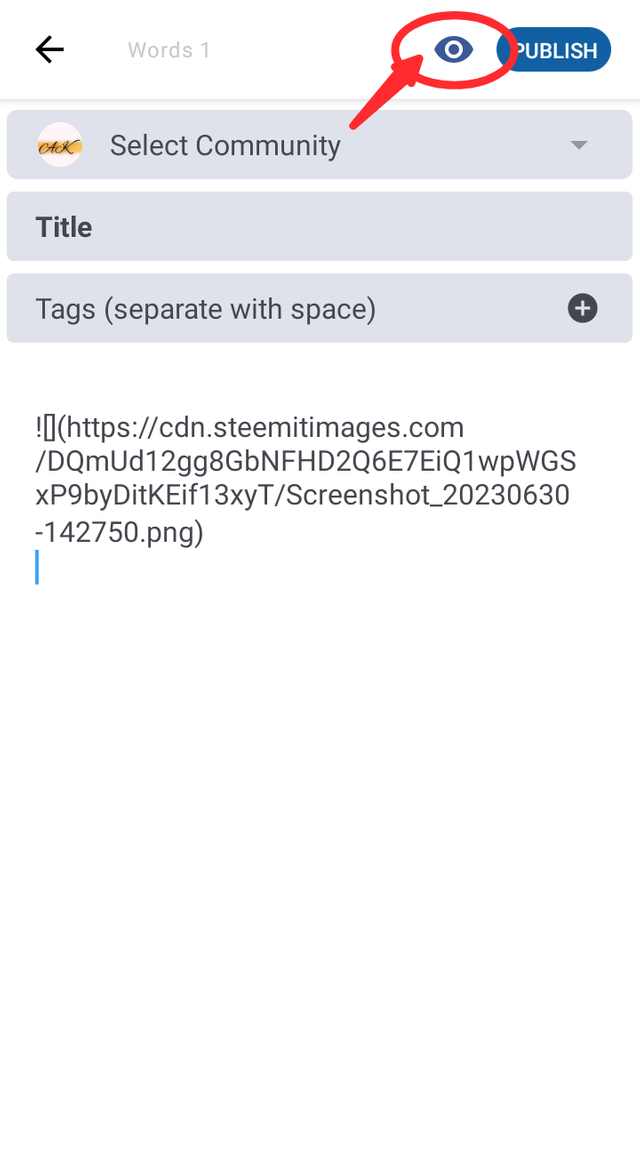 | 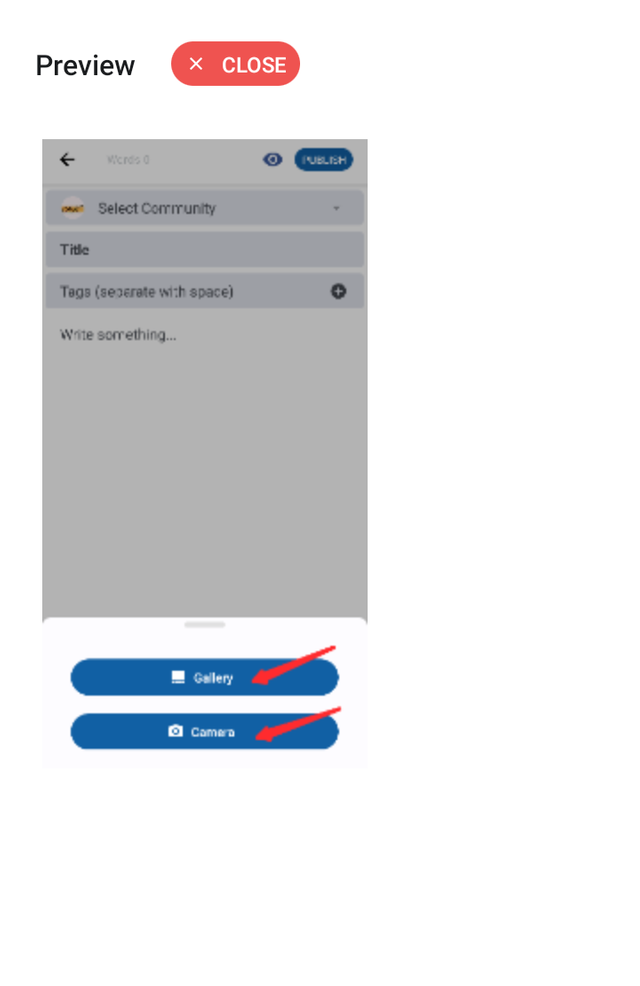 |
Steempro application is the first official steemit application for steemit users and users get a lot of benefits by using this. Steempro application has some features which were available on steemit first but now they aren't available.
- Analytics It's great that we can see our steemit account analytics using a single application like Steem power, exact reputation, notifications, and check the tags, users, & comments on steemit using this application. As it encourages users to improve their performance on steemit either by engaging users or by doing power every month
Improvement in Design & Interface The first improvement in the Steempro application it's changing or enhancing the interface & design of applications good design will attract users to use this application & get more benefits. That makes users get guidance easily & newcomers can also use this application. There is still a need to add more features in the Steempro application as I can't the Steempro official website features in the Steempro application.
Speed & Optimization of Performance I was using the website version of this application in starting days. At the time it was hanging sometimes, low speed & less optimization performance. But Now I must say they have worked on the speed & optimization of performance so that we can do things within seconds like steemit.
Notifications Alert There should need to improve the notifications alert as when we are using any application there is an option for a personal notification alert but in the Steempro application, this is still missing as we check notifications only when opening the application or steemit.
Steempro application is improving day by day & that's a great thing. As it's the first application for steemit so it still needs to improve more as some features are still missing. Steempro becomes the best application if they add more unique features, enhancing its optimizing performance & speed.
There are many advantages to using the Steempro application but as I said earlier it's the first application for steemit so it has some disadvantages which can be improved with time & make it best for use by all steemit users.
| Advantages |
|---|
| The main advantage of using this application is we can have a lot of features of steemit in one application instead of opening different pages on Google for different features like checking your club status, delegation of Steem power, & checking the exact reputation on steemit |
| Secondly it's users friendly application, everyone can use it easily as it has easy-to-understand features. |
| The other main advantage is we can delegate Steem power by using the Steempro application instead of opening Steemworld or other sites for delegating Steem power. |
| By using the Steempro application we can search for different things like comments, usernames, and tags. We can't search usernames on steemit as there is an error for a few months. |
| The feature I wanted on steemit was can see the latest posts of users whom I am following on steemit, which wasn't present on steemit but in the Steempro application I can also see my friends or following users' latest posts. |
| Users can navigate this application easily due to its interface & design as newcomers can also use this application. |
| Steempro application shows us the RC status & voting power in the wallet icon as we steemit we can't see it on a single steemit page. |
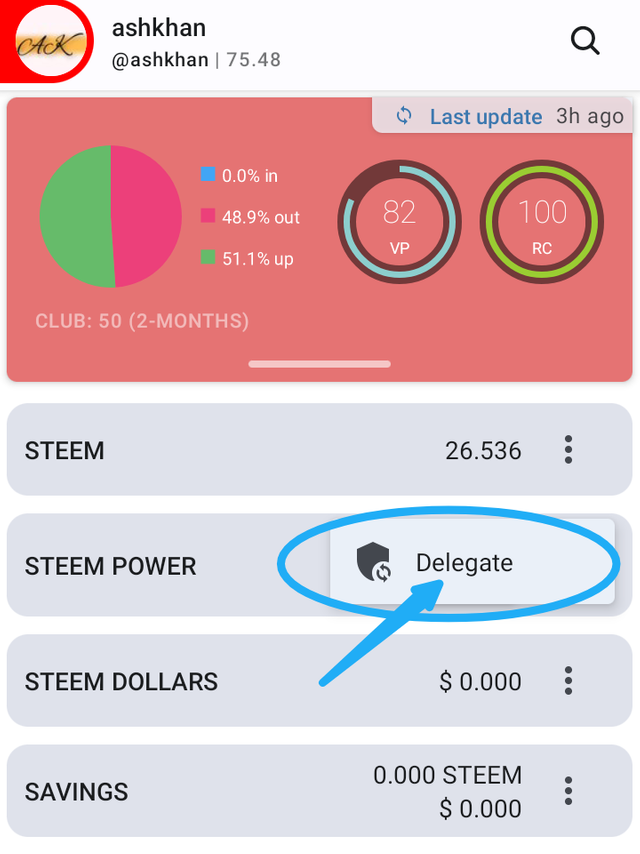 | 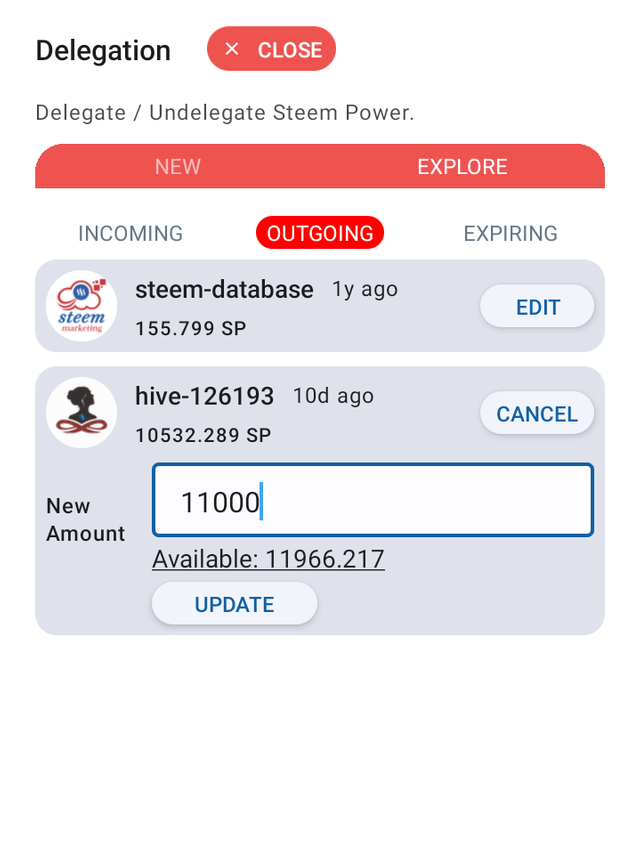 |
|---|
| Disadvantages |
|---|
| The first disadvantage is security issues as anyone can check our steemit account or post something until we can't log out through the application. |
| Still we can't delegate Steem power by using this application as it requires a private active key and I can't see the option to put the private active key. |
| It still requires a stable connection to work at a fast speed, if the network connection is not stable it slows down the application. |
These are the advantages & disadvantages of the Steempro application. I loved this application as I have seen the first steemit application for use. These few disadvantages can improve with time by doing more work on them as I know they have a great management & development team for the Steempro application.
This was all about my participation. I would like to invite my friends @sahime, @uzma4882, and @m-fdo to share their participation in this week's engagement challenge.

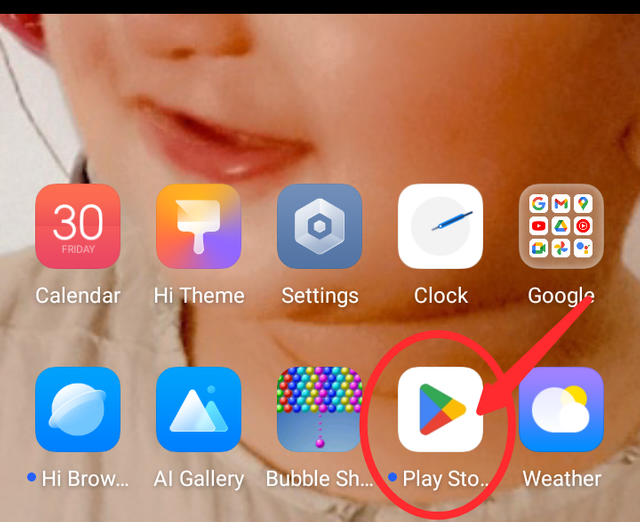
Thank you, friend!


I'm @steem.history, who is steem witness.
Thank you for witnessvoting for me.
please click it!
(Go to https://steemit.com/~witnesses and type fbslo at the bottom of the page)
The weight is reduced because of the lack of Voting Power. If you vote for me as a witness, you can get my little vote.
Thank you for your support.
TEAM 4
Congratulations! Your post has been upvoted through steemcurator07. Good post here should be..Thank you so much for your support. @wilmer1988
nice explanation guys. alternative to writing steemit other than using browsee 😁
Thank you for your review. But still I prefer to use browser than using Steempro application.
agree with you
Greetings, my friend @ashkhan!
Your review on the new SteemPro mobile application for Android is excellent . However i would ask from you , would you prefer Steempro or Steemit.com official desktop site . Although this wonderful application but i think this application need further modification and we expecting from development team that they will continue work on it and secondly steemit official recent update make smile on our faces .
Warm regards for you .
Greetings brother,
Yes, Steempro has excellent features but still I use steemit desktop site than Steempro application as it's new for old users like me and I am comfortable in using steemit on browser than mobile application. Yes, this application still needs modification which can be improved with time as they have a great team. Success for you.
Hemos coincidido en la debilidad de la aplicación, considero que si se agrega la opción para hacer Power Up, con la inclusión de la llave privada podemos tener una aplicación más completa.
Pero si encontré la ventaja del contador de palabras al momento de redactar, este es un avance y un detalle que no tiene la propia página oficial de Steemit y las demás aplicaciones.
Thank you for your feedback and suggestions regarding the Steempro application.
Best wishes
Great review, I didn't know that an app exists in the playstore. I will give it a download and see if I'll be able to use it on my phone. Better alternative for engagement.
Assalamu Alaikum dear sister
you have explained very well about the given topic and the each step is really clear and mind blowing you have showed step by step the downloading of app and then you explore each and every function of steemPro app and its really expensive explanation of each section and you give a brief review of advantages too.
I wish you good luck
You did a great job of explaining the subject matter, and you did so in a clear and mind-blowing manner at every step. You first demonstrated how to download the app, and then you went through each and every feature of the steemPro app, explaining each section and its many benefits in detail. Best wishes for you.