BLOCK EXPLORER - Steemit Crypto Academy Season 4 - Homework Post for Task 4
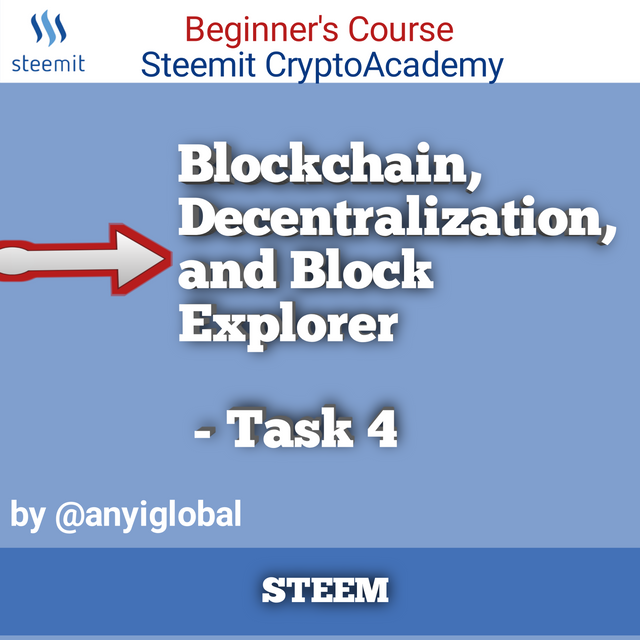
Hello CryptoAcademy Family,
Before I continue with my topic, I will like to list all the questions to this assignment tasks below:
(1) Write the definition of blockchain. And how our data on Blockchain is protected from hackers. ? And write details about Data, Hash and Previous Hash tag and explain through screenshot.
OR
(2) Define decentralization. Describe the advantages and disadvantages of a decentralized system. In what areas of life can a decentralized blockchain be helpful? (write in own words)
OR
(3) What is a block explorer? And what is its purpose and use? Search for different cryptocurrency block explorers and list them below. At least five different crypyo currencies. Also explore the transaction of a crypto coin on block explorer and explain with the help of screenshot.
From the above-listed questions, I will be answering "Question 3" in this assignment!
WHAT IS BLOCK EXPLORER?
Block Explorer is a computer application which shows all the information contained in a block of a particular cryptocurrency wallet. It also contains the summary of the transaction details, unconfirmed transactions, most recently mined block, historical prices, mempool size and the latest transactions.
Anyone can explore this block to see all the transactions that has occured so far, both the coin transferred to a person and from the person that transferred it. The details of the information contained in this Application about a particular Crypto wallet is very vital to a user. These informations help a user to monitor his latest transactions and at the same time be informed with knowledge about his wallet activities.
We can also explore this coin to see the current balance of the corresponding coin in our wallet. The application explores a block for a particular Crypto wallet and keep a user informed about what is happening in the block of the coin. However, it displays the total amount of coins received and the total number of coins that were transferred to the wallet, when and where, and also the information about the hash tag and final balance is recorded in the Block Explorer. By copying and pasting the hash value of a block in a search bar, you can see all the information contained in that block i.e. all the details of transactions are there.
All these informations that we can see in any
Block Explorer is called Summary of a crypto wallet that is contained in the Block Explorer.
Below is the list of Five Cryptocurrencies Block Explorer Applications:
Steemit Block Explorers:
- cryptoground.com
- steemscan.com
- steemblockexplorer.com
FTM Block Explorers
- ftmscan.com
- explorer.fantom.network
Ethereum Block Explorers
- etherscan.com
- ethplorer.com
- blockchair.com
BNB Block Explorer
- bscscan.com
- binance.mintscan.io
XRP Block Explorers
- xrpscan.com
- xrpchart.ripple.com
How to use Block Explorer tool to explore steem coin
We are about to explore steem Cryptocurrency from Block Explorer called steemscan.com! We're going to explore from steemblockexplorer.com.
Step 1
You can access block Explorer by typing steemblockexplorer.com in the Google search bar and click enter, the block Explorer will open as shown below..
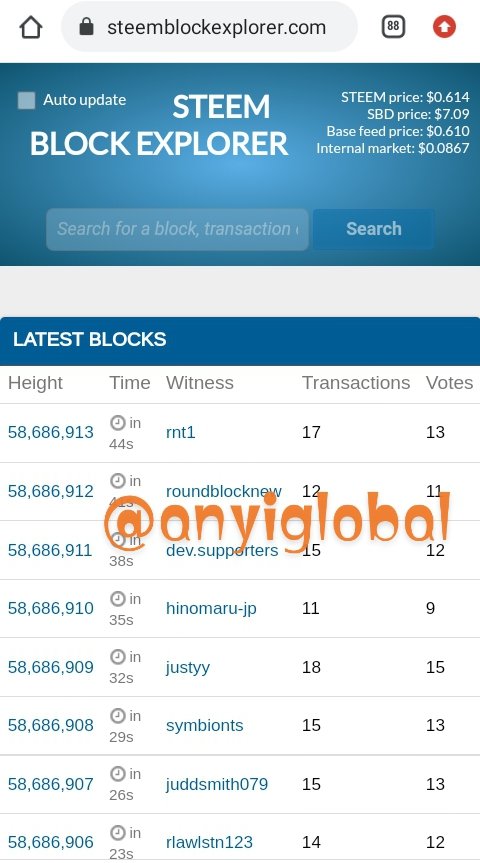
The information contained in the Application are:
- Blockchain Properties
- Reward Pool
- Latest Blocks
- TOP 20 WITNESSES
- STEEM price (According to lattest market value)
- SBD price (According to lattest market value)
- Base feed price (According to lattest market value)
- Internal market
Step 2
I entered my username in the search bar at the top and all the transaction details (Latest transactions) appeared with their corresponding hash value...
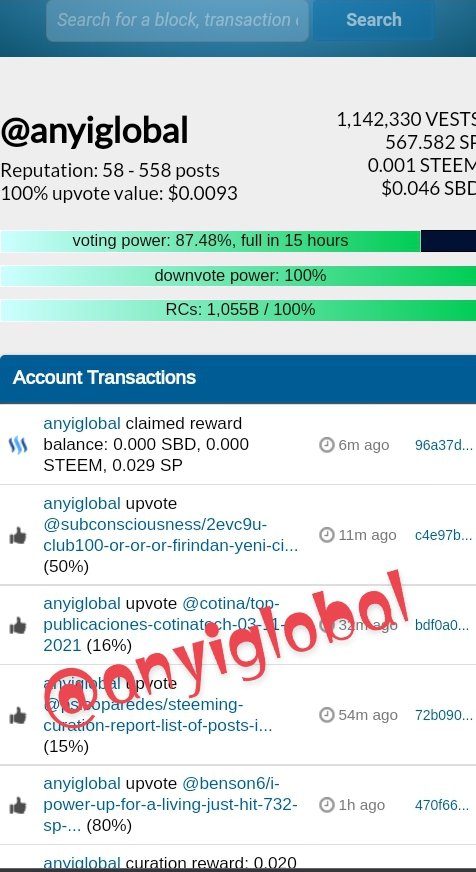
Step 3
After that I copied the hash value of the latest transaction... https://steemblockexplorer.com/tx/f51a019f0c209c916641bc789c4e340694ee4d1d
Hash value of the latest transaction: f51a019f0c209c916641bc789c4e340694ee4d1d
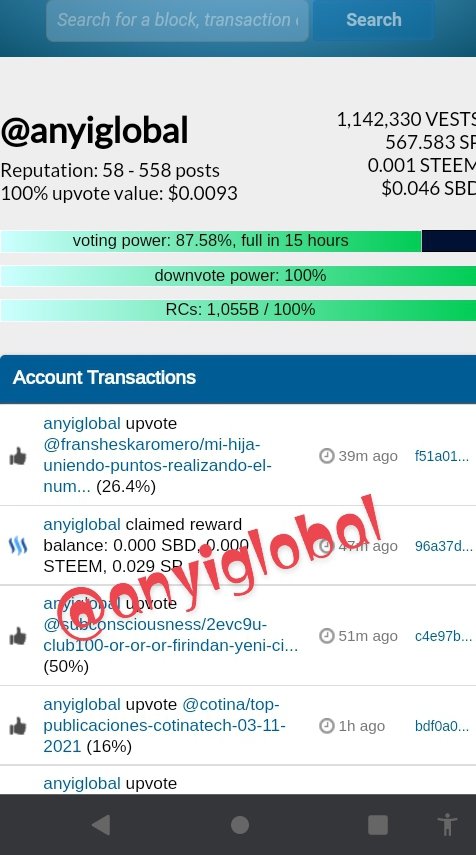
Step 4
I pasted the transaction ID(hash value) I copied in the search bar of steemscan.com and all the information contained in it appeared...
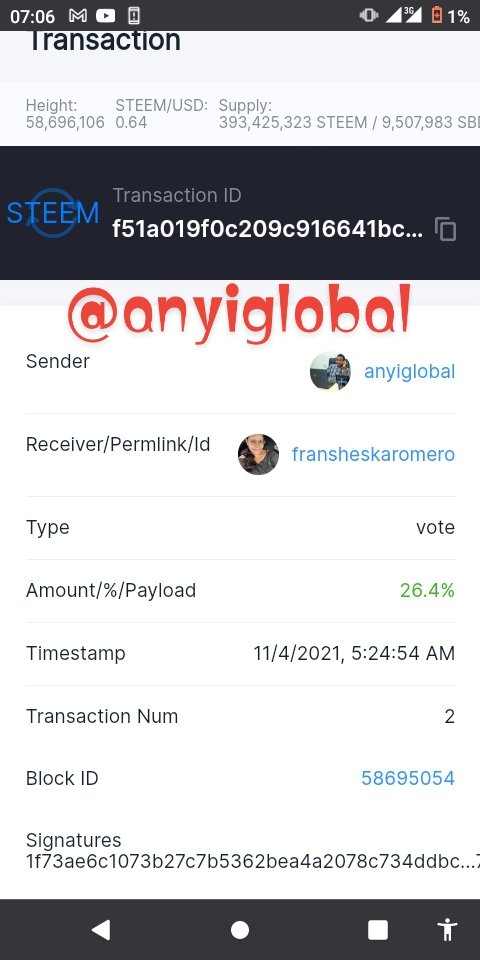
Thanks and God bless!!
This is a nice one
Thanks
Check out my profile @malagafc
@yousafharoonkhan