Crypto Academy Week 5 Homework Post for [@yohan2on]
Explanation DeFi Ecosystem System "MetaMask Wallet"
Metamask is the world's most popular Ethereum and DEFI wallet. It supports Chrome and uses the Web 3 version. It is compatible with Ethereum, ERC20, and ERC721 tokens. I will explain the version in Chrome.
Go to the page you want to download, click here.
It will show the following screen. You can click here.
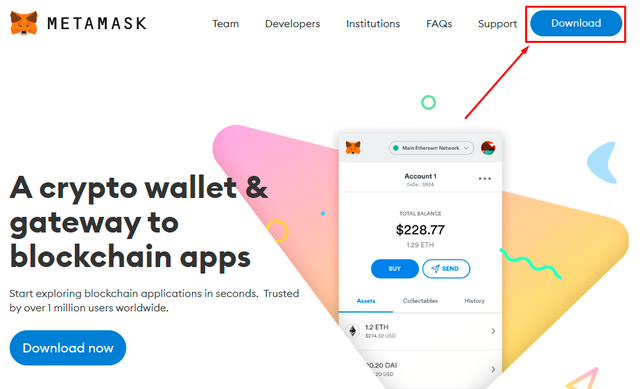
The following screen you will see below, In this case, Please Click on "Install MetaMask for Chrom".
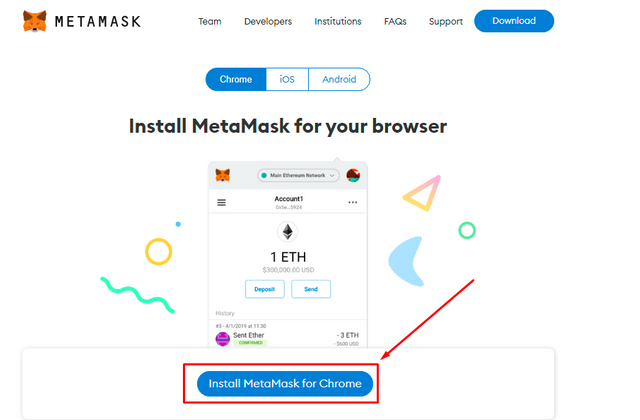
Then a screen will appear below, taking to the Chrome Store.
Click on "Add to Chrome" As shown below in the picture.
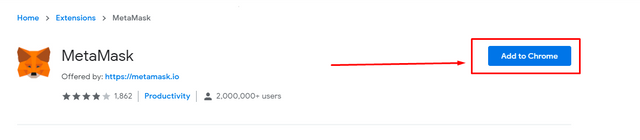
If you would like to add MetaMask then click on "Add Extension".
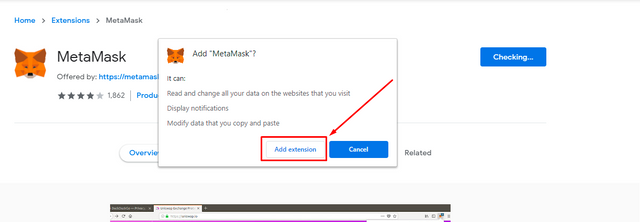
After the download extension, the following screen appears. Click on "Start".
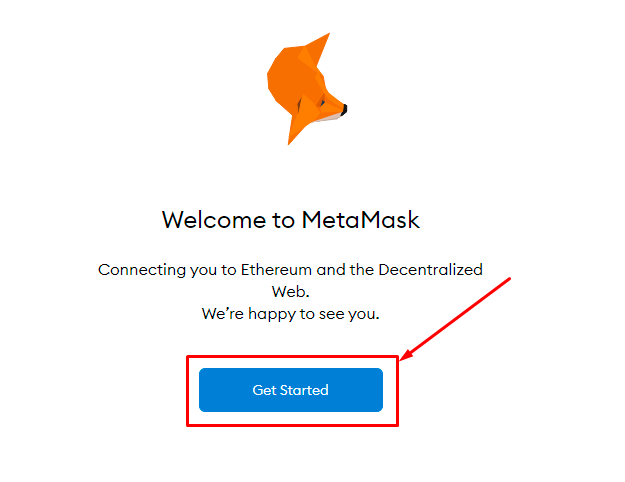
There are two options, one is to "create a wallet" and the other is to "import wallet". In this case, click on "Create a Wallet" for New Wallet.
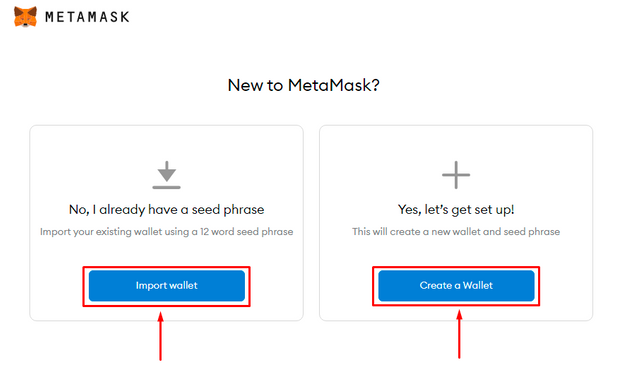
The following screen you will see below. After reading all the instructions you need to click on "I Agree".
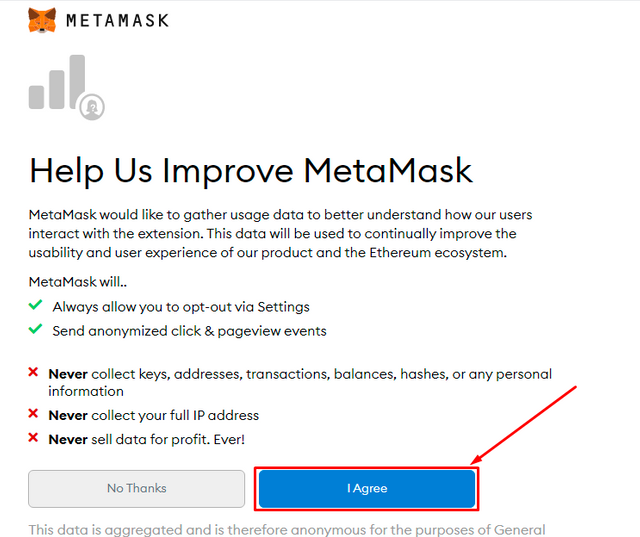
A screen will appear to create a password. Password must be at least 8 characters long. Then, you confirm it and Tick "I have read and agree to the Terms of Use". Finally, click on "Create".
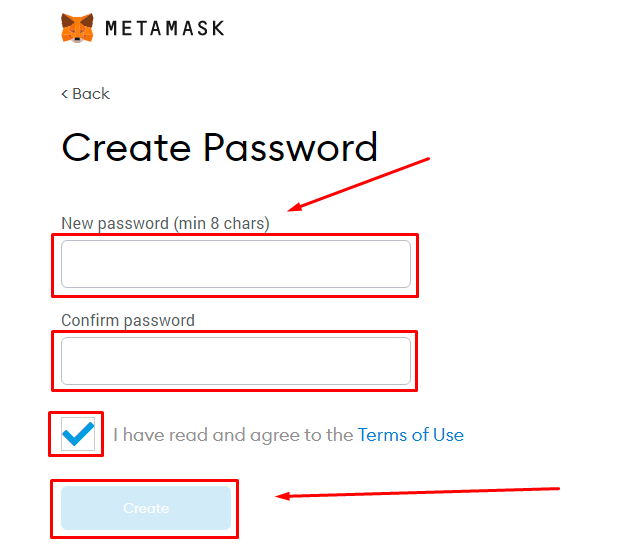
Then, "Secret Backup Phrase" appears on the next screen, which is a 12-word sentence. Just like the password you created in the previous step, you should also ensure the security of the password and do not forget the location of the password. Click Next, as shown below.
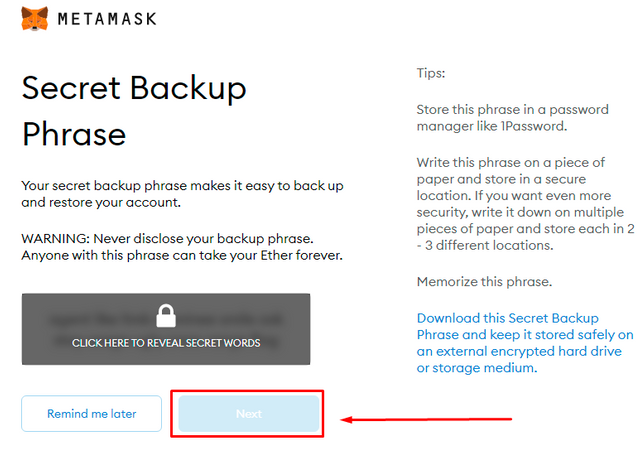
Now, on the next screen, asks you to confirm the phrase 12 words. These 12 words are located at the bottom of the screen. You can select them one by one according to the order of the phrase and then click on next, Then click on "Confirm"
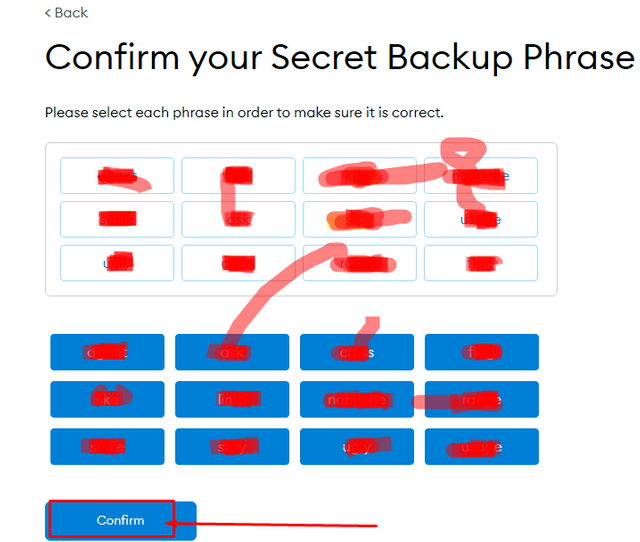
There are some hints showing on the following screen, it’s important to read and take this into consideration. Then click on "All Done".
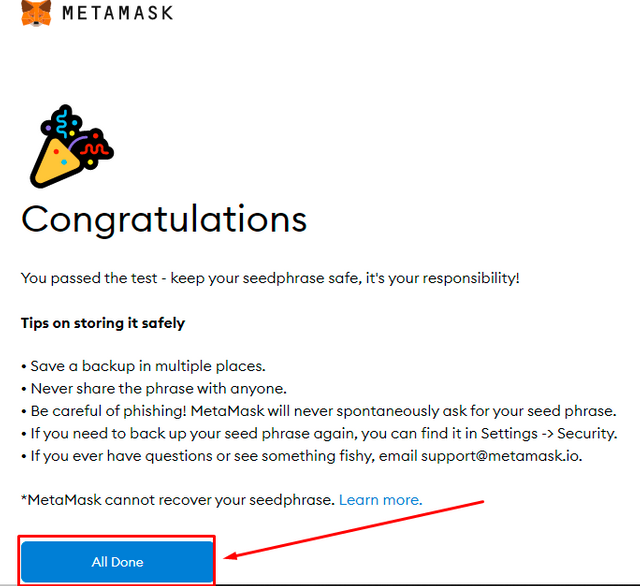
Then, some wallets and decentralized exchanges (DeFi) appeared on the screen.
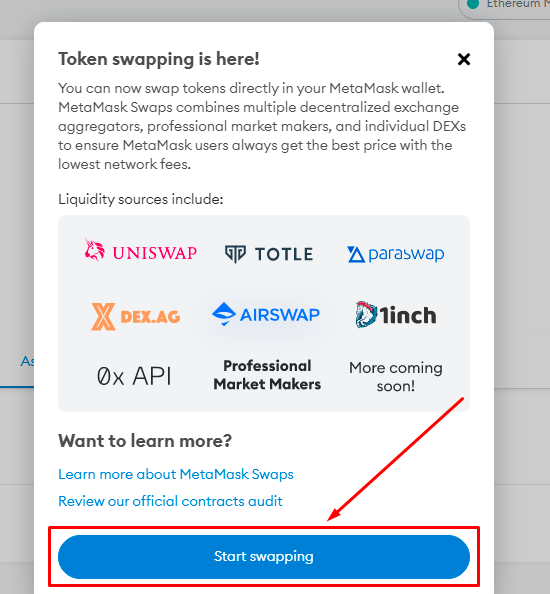
To get some new wallets, click the three dots in the upper right corner. Then another 3 options will appear. If you click the first option, it will be used to display your account information.
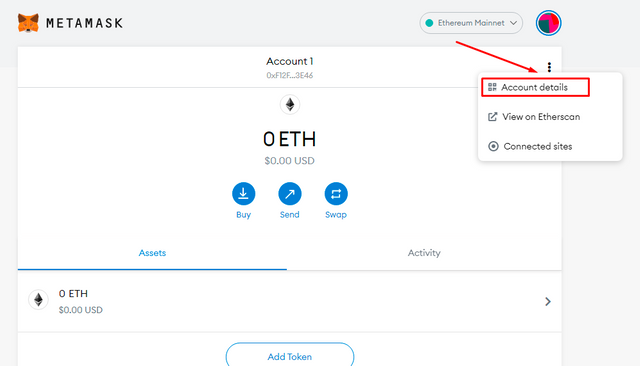
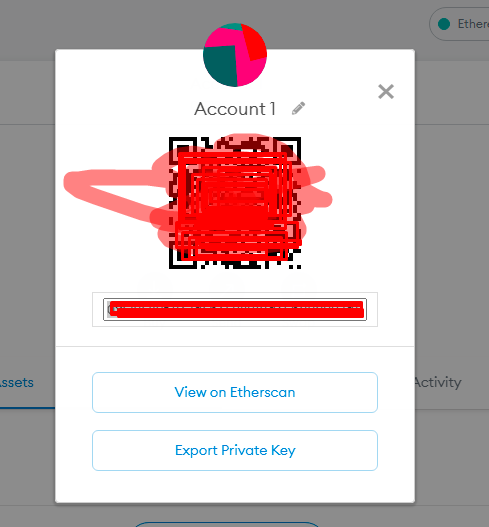
The public key and QR code are displayed below in the picture.
Figure 15. To get the private key, enter the password you have generated, and click to confirm. Your private key displayed. Copy the key and keep it in a safe place. You are fully responsible for this wallet and your account.
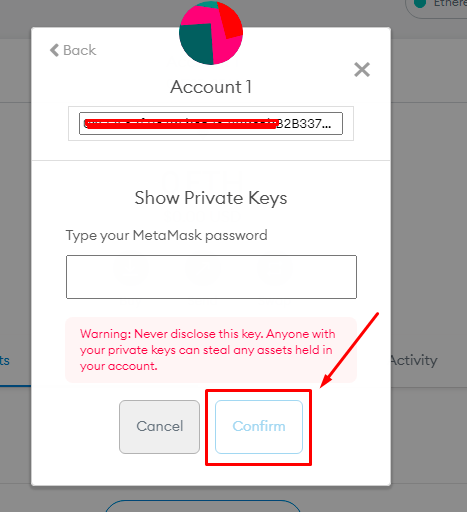
You can see your all transactions here.
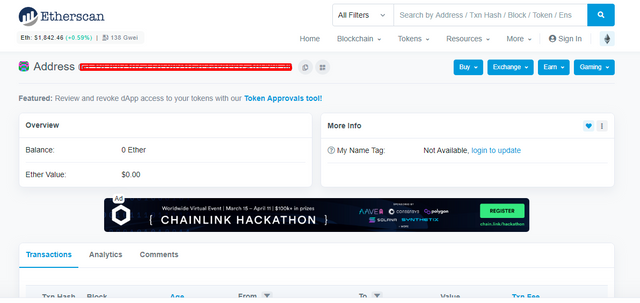
Here is the circle on the top right click on it you will see some options, click on it and go to the settings.
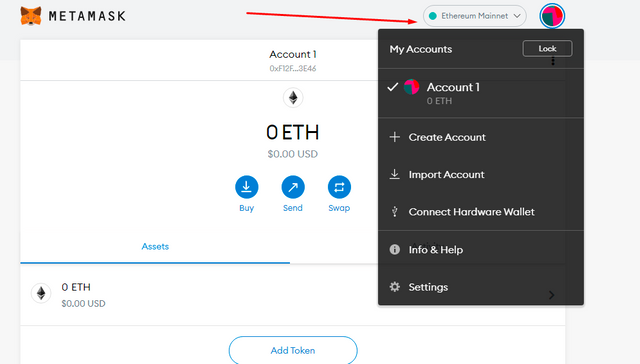
Here are some settings you can configure as the wallet needed with advance security and privacy options.
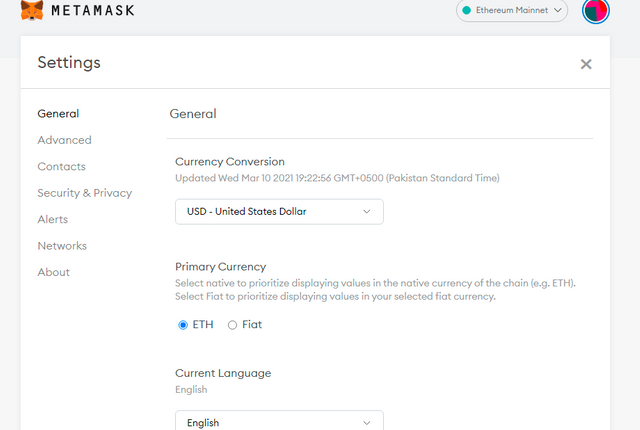
These wallets are very easy to use. The DEFI wallet is only one of the wallets that control your money.
In this task I tried to explain the lecture of @yohan2on.
Hi @amjadsharif
Thanks for attending the 5th-week Crypto course and for your effort in doing the given homework task.
Feedback
I have taken note of that feature. Thanks for highlighting and talking about that feature in your tutorial. Here we can view our account details and other new Ether wallets that we have created. Personally, I have like 3wallets that I access through Meta Mask. I formed them when I was just educating myself on how to use MEW.
You have done fairly well, there was still more to explore in Myether wallet that you left out. For example how to import an account how to add custom tokens on the list of tokens in your wallet. How to connect to a hardware wallet
What's the use of a public key? You simply just highlighted that and you left it hanging. You needed to add some words to it like; the public is the address of your wallet account that you give to your friends, families or an exchange so that that agreed Crypto is transfered your account.
You need to be more creative and abit more detailed in your articles
Homework task
6
Thanks you Sir @yohan2on for your feedback I will try more
Good day Professor @yohan2on. Please i submitted my assignment 4days ago and it haven't been verified. Please kindly check it out. Thank you
https://steemit.com/hive-108451/@reminiscence01/homework-task-week-5-for-professor-yohan2on-or-decentralized-exchange-part-2-or
You've got a free upvote from witness fuli.
Peace & Love!